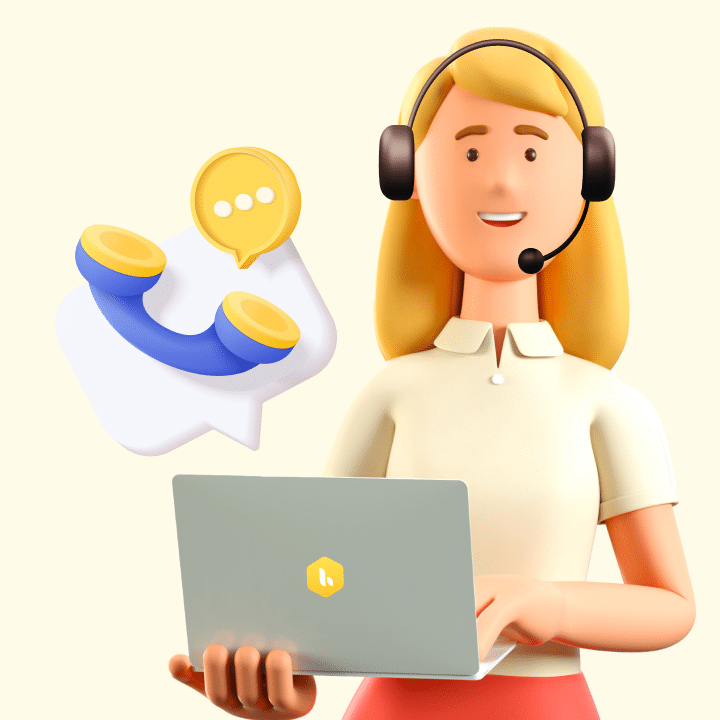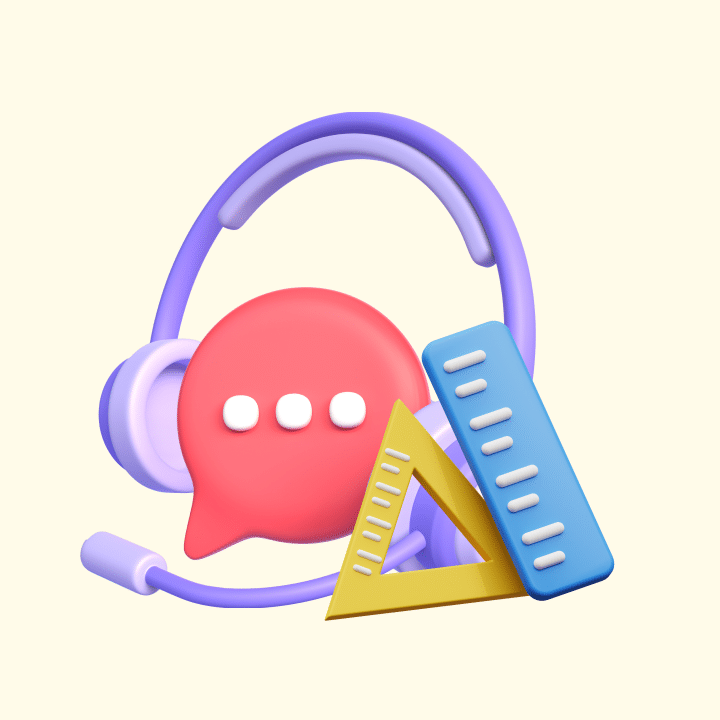A few weeks ago, I ordered running shoes from a well-known online store. The delivery got delayed, so I reached out to support. That’s when the real frustration began.
First, I had to dig through the website just to find a way to contact someone. Then I ended up in a loop with a chatbot that couldn’t understand what I needed. Then, when I finally spoke to a real person, they asked me to repeat everything from the beginning.
No apology. No update. No accountability.
Experiences like this are more common than they should be, and they quietly push customers away.
But it doesn’t have to be this way. The best brands make online customer service feel effortless. They respond quickly, show up on the right channels, and never make you explain the same thing twice. Customers notice. And they come back because of it.
So how do you get there? How do you turn online customer service into a real competitive edge? Let’s break it down.
Table of Contents
- What is Online Customer Service?
- Why is Online Customer Service Important?
- Choosing the Right Channels for Online Customer Service
- How Do You Deliver Great Online Customer Service? 8 Best Practices Explained
- 1. Show up where your customers already are
- 2. Set clear expectations and respond without delay
- 3. Make Every Interaction Feel Personal and Thoughtful
- 4. Use automation smartly without sounding robotic
- 5. Follow up to build trust and close the loop
- 6. Offer customers the option to self-serve
- 7. Use templates to reply faster, without sounding robotic
- 8. Use data to spot gaps and improve continuously
- Why Great Online Customer Service Actually Sets You Apart
- Frequently asked questions (FAQs)
What is Online Customer Service?
Online customer service is the process of helping customers through digital channels — like email, live chat, social media, or self-service portals. It replaces the need for phone calls or in-person visits with faster, more flexible ways to get support. Think of it as having a company’s support desk in your pocket — accessible from anywhere, on any device.
How Is Online Customer Service Different from Traditional Support?
Unlike traditional service models that rely on phone lines or physical counters, online support is:
- Channel-agnostic: Customers can reach you via email, chat, or even social DMs, whatever’s most convenient for them.
- Faster and more scalable: One agent can manage multiple chats, and automation can handle FAQs.
- Always available: With the right tools, support can run 24/7, even when your team is offline.
Let’s say a customer needs to reschedule a delivery. They use the store’s live chat widget, get a quick confirmation from an agent, and receive updates via email or SMS. No waiting on hold. No back-and-forth emails.
Why is Online Customer Service Important?
Customer expectations have changed. They want support that’s fast, personal, and easy, no matter where they are or when they reach out. A Hiver report found that 52% of customers expect interactive support at any given moment.
And if you’re not delivering, they won’t wait. They’ll switch to a competitor who does.
So, here’s why online customer service deserves serious investment:
- Customers expect support on their terms: Even a short delay — say, 10 minutes — can cause customers to drop off, especially if they’re mid-task or making a buying decision. Whether they’re on a break between meetings or scrolling at midnight, they want answers fast — and without hunting through your website.
- It directly impacts retention: Speed builds trust. A quick, helpful resolution turns a one-time buyer into a repeat customer. On the flip side, poor service doesn’t always show up in angry tweets. Many customers just quietly leave and never come back.
- It scales better than traditional support: Online channels let you do more with less. One agent can handle multiple chats. Self-service portals cut repetitive tickets. And automation can absorb volume spikes without compromising response time.
- It makes global support accessible: No phone lines. No business-hour limits. Online service helps you reach customers across time zones and languages. Tools like auto-responders, multilingual chat, and smart routing make it possible to serve a global audience — even if your team isn’t online 24/7.
Recommended reading
Multilingual Customer Support: How To Assist A Global Audience
Choosing the Right Channels for Online Customer Service
Great online service starts with showing up in the right place. Different channels serve different needs, and the best support teams mix and match based on what customers are trying to do.
Here’s a quick breakdown of the most effective online support channels:
| Channel | Best For |
|---|---|
| Detailed issues that need documentation or tracking. Customers expect clear, timely, and personalized replies. | |
| Live Chat | Quick, in-the-moment support (e.g., checkout questions). Agents can handle multiple chats at once, making it efficient for both sides. |
| Social Media | Public feedback, real-time escalations, and brand reputation. A fast, empathetic reply can turn a complaint around. |
| Self-Service | Common or repetitive queries. Help centers, FAQs, and knowledge bases empower customers to solve issues instantly and independently. |
| Messaging Apps | Conversational, mobile-first support (e.g. WhatsApp, SMS). Feels informal and personal, perfect for short updates or fast fixes. |
How Do You Deliver Great Online Customer Service? 8 Best Practices Explained
Most online interactions happen without a human in sight. It happens through a form, a chatbot, a help doc. That’s why when customers do reach out, every conversation matters. It’s your one chance to reassure them, solve their issue, and leave them with a reason to come back.
The best support teams treat online service as an extension of the product — clear, easy, and built with care. Here are six proven ways to get it right.
1. Show up where your customers already are
When customers reach out for help, they don’t care what tools you use behind the scenes. They just want a quick, clear resolution — ideally, from the channel they’re already on.
If your support is hidden behind outdated contact forms or only available via email, you’re creating friction. And friction leads to frustration. A customer stuck on the checkout page shouldn’t have to hunt for help. A live chat widget right there, for instance, can be the difference between a purchase and a bounce.
Meeting customers on their preferred channel reduces their effort and increases the odds of solving the issue in real time.
How to get this right:
- Map your most-used touchpoints: Where do customers naturally reach out — chat, social, WhatsApp? Prioritize those.
- Staff each channel intentionally: Don’t offer live chat if no one is monitoring it. Coverage matters.
- Centralize conversations: Fragmented tools lead to fragmented experiences. Use a shared inbox or customer service platform so your team gets full visibility.
For example, Hiver brings email, live chat, phone, and WhatsApp channels into one place — so agents can respond faster and always have the full conversation history in view.

2. Set clear expectations and respond without delay
Speed matters. But when you can’t respond instantly, clarity is the next best thing.
A simple auto-reply like “We’ll get back to you within 2 hours” does more than buy you time — it reassures the customer that their issue is being seen and tracked. On the flip side, silence creates uncertainty. It often leads to follow-ups, frustration, or churn.
How to get this right:
- Set SLAs by channel: For example, aim for under 2 minutes on live chat, and 4 hours or less for email.
- Use smart auto-replies: Confirm receipt and share realistic timelines. Avoid vague promises.
- Triage effectively: Route urgent queries (like payment or login issues) to the front of the queue.
- Send proactive updates: If an issue takes time, don’t wait to be asked. A quick “Still working on it” keeps trust intact.
Tools like Hiver, Zendesk, and Front let you define clear response and resolution timelines by channel, priority, or team. So if a query hasn’t been responded to within the expected window, your team gets notified before it slips through the cracks.
3. Make Every Interaction Feel Personal and Thoughtful
Interacting with customers via chat or email can be a little tricky. You can’t rely on non-verbal communication cues. You need to have the knack for interpreting the customer’s state of mind from written text, and be thoughtful when you articulate.
One tip that comes in handy is knowing how to personalize your response. Instead of using a templated ‘Hi there’, address the customer by name and reference a past interaction or a milestone. Agents need to have the right context and information before they respond.
Hey John,
This is Mark from ABC’s support team. How are you doing? I have all the details about your delayed shipment and I’d like to inform you that it will be delivered tomorrow.
This shows the customer that you care about them and that you aren’t looking at them as just another ticket number.
Craig Stoss, VP of Partnerships and Solutions at Kodif, suggests what companies can do to truly help their support teams respond thoughtfully:
“I believe support teams perform better when they’re given guidelines instead of rigid policies. That flexibility lets agents take a more customized, customer-centric approach and solve problems more thoroughly.”
How to build this into your support culture:
- Train agents to review recent conversation history before replying: For returning customers or ongoing issues, this avoids repetition and helps agents respond with full context
- Build real-world examples into agent onboarding: Use sample conversations that teach agents how to pick up context, show empathy, and adjust tone based on past interactions.
- Coach agents to adapt based on context: New customers often need more guidance and reassurance. Returning customers expect familiarity. They want you to pick up where things left off, not start over.
4. Use automation smartly without sounding robotic
One of the biggest advantages of online customer service is that it can be automated, unlike traditional phone or in-person support. But automation is only helpful when it makes things faster, smoother, and less frustrating for both the customer and the support agent.
The problem is that many teams treat automation as a stand-in for real support. Bots that push people through endless menus or fire off generic replies often end up increasing effort instead of reducing it.
Annette Franz, recently spoke about this on the Experience Matters podcast:

“The key is to use AI to augment human capabilities, not replace them. It should eliminate repetitive tasks, freeing up employees to focus on higher-value work.”
Annette Franz
CEO of CX Journey Inc
When automation is built to assist and not deflect, it elevates the experience. It can collect important details upfront, guide customers to helpful resources, and route queries to the right people, all while giving your support team more room to handle complex or sensitive issues.
For example, a chatbot that asks for an order number and instantly shows the delivery status is helpful. But if that same bot can’t recognize a refund request, it’s just adding steps in the way.
How to use automation without losing the human touch:
- Automate the first step and not the entire flow: Use bots or forms to collect basics (order ID, issue type), then hand off to a human with context.
- Be transparent: Let customers know they’re talking to a bot. Use friendly language and always offer an easy path to a human.
- Trigger the right responses: When customers type things like “cancel my subscription” or “update billing,” surface the right article or FAQ. At the same time, monitor how often they still ask for an agent. If escalations are high, revisit your knowledge base content.
- Support agents with automations, too: Automation shouldn’t just face customers. Use it to auto-assign tickets, suggest replies, or balance workload based on volume and time of day.
For example, Hiver lets you auto-assign emails and chats using rules like sender, subject line, or time of day. You can also use round-robin to ensure queries are distributed evenly, without manual triaging.
5. Follow up to build trust and close the loop
Online support makes it easy to resolve issues quickly and then move on. But when a ticket is closed, the customer’s experience isn’t always complete.
Following up shows that you’re not just trying to clear the queue but you care about how things turned out. And in the digital world, that small gesture often stands out more than the resolution itself.
It’s especially important when:
- The issue required escalation or multiple touchpoints
- The customer was frustrated or unsure when the ticket closed
- You promised to check back or share an update later
Let’s say a customer’s refund took a few days to process. An agent who follows up after two days to confirm the refund went through, and thank them for their patience, turns a neutral experience into a positive one. It shows ownership. And it builds trust.
How to implement follow-ups at scale:
- Set up follow-up reminders for high-priority or unresolved tickets
- Tag conversations during handling (e.g., “follow-up required”) so they’re easy to surface later
- Keep it simple and human: A short message that says “Just checking in — did everything get sorted?” is often enough
Recommended reading
6. Offer customers the option to self-serve
The truth is, most customers don’t want to contact support. They just want to fix things quickly and move on. When they can find the answers themselves, it saves everyone time.
That’s where self-service becomes powerful. A well-organized help center or FAQ page not only reduces ticket volume, it makes customers feel more in control. But for this to work, your content needs to be easy to find, up to date, and written like it was meant for real people — not your product team.
Take this example: A customer wants to update their billing info. If they can find a simple, step-by-step guide in your knowledge base and complete the task in under a minute, that’s a win. If not, they’ll email support and that’s considerably way more effort.
How to implement self-service that works:
- Turn your most common queries into help articles: Start with things like billing, password resets, or order status.
- Make help content easy to access: Add links to your website footer, chat widget, order confirmation emails, and product dashboards.
- Organize your knowledge base clearly: Use categories, tags, and a search bar that actually works.
- Track deflection rates: Monitor how often customers view an article and don’t follow up with a ticket. Use this data to refine weak or outdated content.
Beyond fewer tickets, the goal is building smoother customer experiences, with or without a human.
Example: At Hiver, we’ve built our knowledge base with exactly this goal in mind. It’s organized by themes like automation, SLA management, and reporting. Every article is written in plain, user-friendly language. Whether it’s a first-time user trying to set up workflows or a support lead looking to fine-tune SLAs, they can usually find what they need in a few clicks.
7. Use templates to reply faster, without sounding robotic
When your team is handling dozens (or hundreds) of customer queries every day, speed and consistency become critical. Smart templates or “canned responses” help agents respond faster without having to rewrite the same explanation 15 times a day.
But here’s the catch: templates should save time, not remove humanity. The best ones give agents a head start on structure and phrasing, while still leaving room for empathy and personalization.
Let’s say a customer asks for an update on a refund. Instead of writing a reply from scratch, an agent can use a refund template, quickly personalize it with the customer’s name, amount, and timeline. It’s fast, accurate, and still feels human.
How to use templates the right way:
- Build templates for high-volume, repeatable queries: Think refund updates, delivery delays, password resets, subscription issues, and common how-tos.
- Organize templates into folders by category or intent: For example, “Billing,” “Shipping,” “Account Access,” “Escalations,” etc. This saves agents time during high-stress moments.
- Encourage personalization in the first and last lines: A 10–20% custom touch makes even a template feel like a one-on-one reply.
- Review and update templates regularly: Check for outdated info, tone mismatches, or new edge cases that aren’t covered.
The goal isn’t to remove thinking. It’s to remove the repetitive busywork that slows your team down.
Here’s an example of how Front allows teams to organize and access shared templates. Agents can browse by category, preview responses, and insert them with a click, reducing response time without compromising tone or accuracy.
8. Use data to spot gaps and improve continuously
One of the strengths of online customer service is that it leaves a digital trail. Every conversation, every delay, every feedback score, it’s all trackable. But the real value lies in what you do with that data.
Leaders who review customer service metrics regularly do more than react. They spot bottlenecks early, guide process improvements, and keep the experience evolving with customer needs.
Metrics that matter:First Response Time (FRT): How quickly customers hear back after reaching out. A slow FRT often leads to repeat follow-ups or drop-offs.
Average Resolution Time: The full time it takes to close out an issue, not just acknowledge it.
CSAT (Customer Satisfaction Score): A snapshot of how customers felt after a support interaction. Good for spotting process and empathy gaps.
Reopen Rate: If customers keep reopening the same ticket, it’s a signal that issues aren’t truly resolved the first time.
Volume by Channel and Topic: Reveals where ticket volume is growing, which topics need better coverage, and whether staffing is aligned.
How to turn insights into action
- Review key metrics regularly: Spot trends early, before they impact the customer experience.
- Share data with cross-functional teams: Loop in product, ops, or training when you see repeat issues.
- Improve workflows based on patterns: Use real conversations to update macros, help content, or routing logic.
Not all feedback shows up in surveys or support tickets. Sometimes, it’s a subtle comment in a chat or a passing remark during onboarding. Great teams learn to listen between the lines and capture those insights before they slip away.
Here’s how Rob Dwyer, Former VP of Customer Engagement at Happitu, puts this into practice: “We log every customer wishlist item in Linear and use that to guide product development. If a customer says, ‘I wish your platform did this,’ it doesn’t get lost. It gets documented, prioritized, and considered in roadmap discussions.”
Recommended reading
Experts Share Best Practices on Using Support Feedback to Improve Products
Why Great Online Customer Service Actually Sets You Apart
The best customer service experiences aren’t loud or flashy. They’re the ones that feel effortless.
It’s when a customer gets a helpful reply before they even have to follow up. Or when a support agent remembers a previous conversation and picks up right where things left off.
These moments feel small, but they stick. They make people feel seen, respected, and supported — and that’s what turns one-time buyers into loyal customers.
Frequently asked questions (FAQs)
- How can I offer 24/7 online customer service without a full-time team?
You don’t need a round-the-clock team to offer 24/7 support. Start by using chatbots or auto-replies to acknowledge incoming messages and set clear expectations with SLAs. A well-organized self-service help center can handle most routine queries, such as FAQs, step-by-step guides, or troubleshooting walkthroughs. For coverage beyond standard hours, consider staggering agent shifts or collaborating with remote team members in different time zones. - Is online customer service expensive to implement?
Not necessarily. The cost largely depends on the scale of your operations. If you’re just starting out, basic solutions like chat widgets, email support, and a simple knowledge base are relatively low-cost and easy to set up. As your needs grow, automation and AI can help reduce agent workload and bring down long-term staffing costs. In most cases, investing in scalable digital tools ends up being more cost-effective than trying to expand traditional phone-based support. - What is the difference between online and offline customer service?
Online customer service happens through digital channels like email, live chat, social media, or messaging apps. It allows customers to get help anytime, from anywhere.
Offline customer service typically involves phone calls or in-person support and is often limited by business hours, location, and staff availability. Online support is usually faster, easier to scale, and more convenient for both customers and businesses. - What metrics should I be tracking for online customer service?
Start with the essentials: First Response Time (FRT), Resolution Time, CSAT (Customer Satisfaction Score), Reopen Rate, and Volume by Channel and Topic. Together, these metrics help you measure how quickly your team responds, how efficiently issues are resolved, and how satisfied customers are with the support they receive. They also highlight recurring issues or gaps in coverage. This gives you a clear view of where your service is strong and where it needs improvement. - Can small businesses implement effective online customer service?
Absolutely. Even small teams can deliver excellent support with the right approach. Start by focusing on one or two core channels like live chat and email, so you’re not stretched too thin. Use simple bots to handle routine questions, and build a lightweight help center with answers to common queries. Over time, track key metrics like FRT and CSAT to spot areas for improvement. - What are 5 examples of customer service?
Customer service can take many forms, depending on how and when a customer reaches out. For example, live chat support helps customers get quick answers during checkout. Email follow-ups after a resolution show customers that you care beyond just closing the ticket. A help center allows users to solve issues independently, like resetting a password or updating billing details. On social media, brands often respond to public complaints or questions in real time, turning potentially negative moments into positive ones. And in cases like outages or shipping delays, proactive updates let customers know what’s happening without them needing to ask.
Start using Hiver today
- Collaborate with ease
- Manage high email volume
- Leverage AI for stellar service
 Skip to content
Skip to content