There’s nothing more worrying than a frustrated customer taking to social media to complain about a delayed response (or dare I say: no response) to their email.
In your defense, you were just going to get to that query. But, before you sorted one issue, another urgent issue popped up. Not long after, there was a third query that took up your time. And so by then, the first issue you had to attend to gets delayed.
When you’re juggling between queries in this manner, it leads to one big problem: high email resolution time. And amidst a pandemic, this is an even more concerning issue if you consider the fact that the volume of support queries has been on the up lately.
So, how do you reduce email resolution time and provide prompt customer service? How can you cut down on the back and forth on email with customers, while ensuring queries are resolved efficiently?
In this post, we’ll take a look at the 9 most effective ways for support teams to bring down email resolution time.
But before we get to those strategies, let’s first find out how to calculate average email resolution time and the clear distinction it bears from email response time.
Table of Contents
- How do you calculate average resolution time?
- The difference between email resolution time and response time
- Why you need to prioritize email resolution time
- 9 effective tips to reduce email resolution time
- 1. Dedicate time to resolving customer emails
- 2. Define goals for email customer service
- 3. Train your support staff to write good emails
- 4. Reduce internal chatter
- 5. Use a powerful customer service solution
- 6. Apply filters to organize query emails
- 7. Creating a comprehensive knowledge base
- 8. Use automations intelligently
- 9. Allocate resources to satisfy customers and keep the team motivated
- Combine speed with efficiency to reduce your email resolution time
How do you calculate average resolution time?
As the famous saying goes, you cannot improve something if you don’t measure it.
So, if you want to work on reducing your average email resolution time, you need to know how to calculate and diligently track this metric in the first place.
The good news, however, is that arriving at average email resolution time isn’t rocket science. All you have to do is divide the total time taken to resolve all emails by the total number of email queries over any given time period.

The difference between email resolution time and response time
It’s possible that email resolution time can often be confused with email response time. After all, the difference between the two is quite nuanced.
So, before we head any further, it’s essential to know how one metric is different from the other. This will help you avoid inaccuracies while calculating your average email resolution time.
Your email response time is how fast you reply to your customers’ emails — either with or without a solution. For example, you could send out an email simply informing the customer that you’re looking into their query. So, the time it takes from the moment the customer sends you the query to when your support team replies to it is known as email response time. Companies today have remarkably fast response times. Around 34% of customer service teams have response times of under one hour for email queries, according to Hiver’s Customer Service Benchmark report.
On the other hand, email resolution time is the total time it takes to resolve a customer’s issue. This could involve multiple back and forth messages between your agent and the customer or it could be resolved in your support team’s first response itself. That would depend on a few different factors such as the nature of the query, resourcefulness of the agent, and ease of collaboration within the support team, amongst others.
If you’re looking to truly improve customer service and take it to the next level, here are the most important customer service metrics you must be tracking.
Why you need to prioritize email resolution time
In customer service, time is of the essence. The timeliness of the service you provide is just as important as its quality.
Modern-day customers seem to agree with this. According to a study by Forrester, 77% of consumers say that valuing their time is the most important thing a business can do to provide them with good customer service.
Meanwhile, our comprehensive research study ‘Customer Support Through the Eyes of Consumers in 2020‘ found out that 48% of Gen Z consumers and 35% of Millennials prefer email to contact customer support: making it the most-used channel for support communications.
With fast customer service becoming a priority and email being the most popular customer support channel today, it is totally reasonable to work on reducing your email resolution time.
Doing this also helps in building customer trust and loyalty. Meghan McEnry, who manages the Customer Success Team at Referral Rock, shares how this unrolls at their company: “Most customer emails are the result of a question or issue that the customer needs answered in order to proceed with the project.”
“The success of our product and service largely depends on taking advantage of the momentum that customers have toward the project. A slow response to their questions may contribute to a loss of momentum and increased frustration amongst our customers,” adds McEnry.
Moreover, the consequences of not providing timely service can be quite damning. A long wait time would not only leave customers frustrated but make them vent their frustration on a public forum. Keep in mind that negative feedback always spreads faster than positive reviews, damaging your brand reputation in the process.
9 effective tips to reduce email resolution time
Now that we have established how important email resolution time is in determining the quality of customer experience, let’s look at some ways in which you can provide faster resolution.
1. Dedicate time to resolving customer emails
Customer support has become multi-channel today. You have customers reaching out to you via email, social, phone, and more such touchpoints.
What often happens is that the same set of agents handle multiple channels and pick up queries as and when they come in. This could lead to scenarios where certain queries are answered quicker than others.
So, if that’s the case, how do you prioritize queries that come via email?
- Have dedicated teams for each customer support channel. This ensures those managing email queries aren’t burdened by queries that come through other channels.
- In case you’re pressed for resources and can’t afford to have different teams manage different channels, ask your team to block some time every day to respond to email queries. This will ensure that you are promptly responding to and resolving customer queries via email, in a consistent manner.
2. Define goals for email customer service
It’s not enough just to decide that you’re going to provide fast customer service. What is your definition of ‘fast’? Is it something that everyone in your team understands?

More than just saying ‘we need to bring down our email resolution time’, it’s advisable that you set out quantitative objectives for your team. For instance, a clear, actionable objective would be something like: ‘we want to resolve all emails within a 5-6 hour window.’
But before you go about defining your target, find out your current email resolution time, and use it as a benchmark to set a target that’s both challenging and achievable.
For example, McEnry shares, “Our team is responsible for answering all customer emails within 4 business hours. Most emails are resolved much sooner. However, the 4-hour window takes into account busy call schedules and other priorities.”
While you’re at setting these targets, let your team know what constitutes a good customer response. It should ideally:
- Inform customers that their query is being looked into and provide a clear timeline for when it will be fixed (for issues that take longer than usual).
- Point the customer in the right direction if it’s a query that your knowledge base has the answer to.
- Ask for all the right and necessary details (in one email) if it’s an issue that requires more input from a customer.
- Solve the query thoroughly and sufficiently, while also sharing all the relevant context.
Recommended Reading
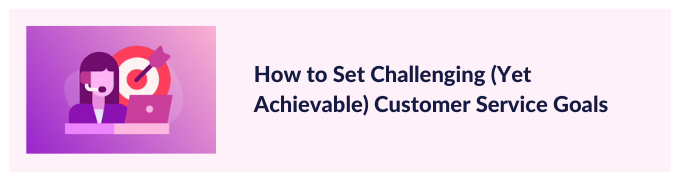
3. Train your support staff to write good emails
Writing good customer emails is an underrated skill. The more clear and effective you are in communicating with customers, the faster you can resolve queries and cut down on any unnecessary back and forth.
The good news is that this is a skill that can be learned. You can train your customer support staff to use simple, understandable language, sans jargon, while writing emails to customers.
What’s also important is that your support staff steer clear of providing vague advice on customer emails and instead share clear-cut action plans to fix the issue. For instance, if you want to provide a customer with instructions, use bullet points. Or you could get creative and take inspiration from Wistia’s personalized video responses — in order to help customers troubleshoot their issues.
In short, make it easy for customers to understand your emails. Here are some ways in which you can help your team achieve that:
- Organize workshops on how to craft customer communication
- Regularly share helpful resources that will help your team improve the way they write emails. This guide on writing support emails is a good place to start.
- Create an email template library for your team. The benefits of this are two-fold. It helps agents choose from existing templates, instead of writing responses from scratch, thereby reducing email resolution time. It also gives your agents clear examples as to how customer communication should be framed.
4. Reduce internal chatter
To manage customer emails in the most efficient manner, having a clutter-free inbox is a prerequisite. When you have ongoing email conversations with multiple customers, the last thing you need is to be part of never-ending internal email threads that serve as distractions.
The key here is to clearly demarcate internal conversations from external ones. Here are some ways you can do this:
- Use communication tools such as Slack or MS teams for everyday conversations within your support team.
- Unsubscribe and delete emails consistently. Dave Look, CFO of Chromatic, suggests that you ask 2 important questions before deleting any email. Why am I deleting this email? If I don’t want any more of these emails, how can I stop them permanently?
- Another great way to separate internal email threads from external customer conversations is to invest in a solution like Hiver. It allows agents to write contextual notes and also tag their colleagues, right next to customer email threads. Not only does this make internal collaboration seamless, but offers an effective alternative to using forwards and Ccs to communicate with team members.

5. Use a powerful customer service solution
One of the most common ways to manage customer emails is by using a shared inbox. A shared inbox is an inbox such as support@ or services@ that allows multiple team members to access and manage incoming queries.
The problem here, however, is that managing a shared inbox is challenging. For instance, when you have a team working out of a group email on Gmail (a common account into which everyone from the teams logs into), it turns into a recipe for chaos.
There’s no easy means to assign queries and keep track of their status. You’d find it hard to manage everyday workload and get visibility into what your team is working on. On top of that, there is no provision for you to track metrics such as average email resolution time.
The solution, you ask? Investing in a customer service solution that doesn’t require your team to migrate out of their inbox.
Hiver’s customer support software, for instance, turns your Gmail into a helpdesk, making it easy to assign email and live chat customer queries as tasks to team members, enabling everyone to collaborate via notes, and providing complete visibility into every query’s status in real-time.

But what impact does investing in a solution like this have on the quality of customer support? Check out this story of how Vacasa, a popular North American vacation rental company, adopted Hiver and started handling support emails 80% faster.
Recommended Reading
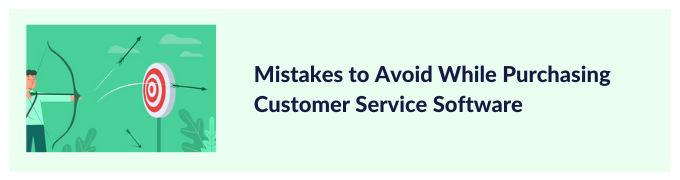
6. Apply filters to organize query emails
Customer queries aren’t of a single kind. Any company would typically get a wide range of queries – encompassing billing, product bugs, installation, offers, and more.
So, there’s every chance that customer emails can easily feel overwhelming. This is where organizing and grouping similar queries can help save time.
Let’s say you’ve got some emails coming in every day that is related to billing. Create a filter in your inbox so that you can group together all emails that contain the following word: ‘payment,’ ‘accounting,’ and ‘subscription’. With all accounting-related emails routed to one folder, it becomes easier for finance team members to know where to focus their efforts.
Assorting emails with filters can also help prioritize which emails need to be responded to first and who needs to respond to them.
“We organize our inboxes into tabs that correlate to the urgency of the email. Urgent emails should be dealt with within 3-6 hours, important emails within 12, general inquiries within 16, all others within 24,” says Ravi Parikh, CEO, RoverPass.
Ready to get started with using filters?
- Select the down arrow on the right side of the search box of your Gmail inbox
- Enter the words based on which you want to filter out emails. For instance, if you only want to manage invoices, add the keyword ‘invoice’ to the ‘Has the words’ field, and then select the necessary date range (the last 2 weeks, in this case).
- Click Create filter.

7. Creating a comprehensive knowledge base
In order to resolve queries in a timely manner, quick and easy access to relevant information is crucial. Based on Esteban Kolsky’s research along with [24]7, however, 28% of an average agent’s time is spent searching for the right answer, and the right answer can only be found 20% of the time.
So, one of the things you can do to make your agents’ lives easier and give them quick access to answers is to create an extensive knowledge base. One that has information on the most types of common customer queries.
Notion’s knowledge base is a great example of how you can go about designing one. Pay particular attention to how the different questions are grouped into categories, making navigation simpler.

A Coleman Parkers survey revealed that 75% of customers prefer using online support if it’s reliable. The only concern that holds customers back is that they perceive KBs as incomplete or inaccurate.
And who’d blame them! As many as 27% of brands have not updated their knowledge base for a long time.
Creating a detailed knowledge base (and keeping it up to date) can surely help you cut down on the volume of email queries. Your agents, therefore, have more time on their hands and don’t get over-stressed regularly.
Follow these steps as you work on creating or modifying your knowledge center:
- Update your resource center and remove outdated information regularly.
- Add articles based on the type of customer queries you get (find these by keeping a log of the queries you get, then look for commonly asked questions in order to create entries in the knowledge base).
- Go light on the design. Place more emphasis on making it easy to navigate — so that both support staff and customers can quickly find what they’re looking for.
8. Use automations intelligently
If you’re looking to improve the speed at which you handle queries, you could do with a helping hand from technology. Automating certain everyday tasks can free up a lot of time for your support team, enabling them to focus on more important things.
Automations can be used for various purposes:
- You can automatically route incoming emails to the relevant team members based on their nature. For instance, all emails that contain ‘urgent’ in the subject line can be assigned to John from your team.
- You can also categorize and tag incoming emails automatically. As an example, all incoming emails that have ‘shipment’ in the subject line can be tagged as ‘logistics’.
With automation like these, your team wouldn’t have to spend hours of time and effort sorting through emails, and figuring out who needs to work on what. Instead of wasting time on grunt work, they all can focus on what really matters – which is actually resolving queries efficiently.
Automations can also help with sending out customer responses. A caveat here is to know the level to which you should automate replies; it’s important that customers know they are talking to actual humans and not bots.
“There is a common misconception that your first response to a customer needs to be with the solution to their service inquiry,” notes Sydney Sherman, Community Manager at Sell It Like Serhant.
“The key here is to put the customer in the loop with your process to find the solution. In doing this, you’ve recognized the customer inquiry and are calling attention to your immediate attentiveness.
While a quick solution should be prioritized, this gives you the freedom to work through the solution in a timely manner that puts the quality of your solution at the forefront,” shares Sydney.
Let’s walk you through three types of responses that you can automate:
- Sending out an automated response to tell customers you’re working on their query
- Informing them about your business hours so they know when to expect a response
- Informing them about your average response time so that you set clear expectations as to when the customer can expect a reply.
9. Allocate resources to satisfy customers and keep the team motivated
At Ritz-Carlton, reps have a daily budget of $2000 to delight each customer who encounters an inconvenience. They don’t need their supervisors’ permission to spend this budget. They can do this using their own discretion to prevent an issue from escalating and turn it into a memorable customer experience.
To this end, you could add the following to your to-do list:
- Allot a customer delight budget for support reps and train them for when to use it correctly to create positive experiences. You don’t need a huge budget akin to Ritz-Carlton. But what’s important is that the budget you allocate for each team member enables them to go the extra mile for the customer.
- Work on keeping your team motivated and engaged. One way you can do this is by leveraging gamification. Have a live dashboard that tracks the average resolution time of every support staff. You can then offer rewards, social and internal newsletter shout outs to the top 3 team members at the end of every quarter. This not only stirs up the competitive spirit but pushes everyone to do more than what is asked of them.
Combine speed with efficiency to reduce your email resolution time
Adopting the above-mentioned strategies on a consistent basis is sure to help you on your mission to reduce email resolution time.
But remember, providing a quick resolution is only one part of the equation. You’ll have to equally focus on the quality of service you provide.
What does that entail?
Quality email customer support refers to crafting customer responses that acknowledge the issue, and provide a clear, jargon-free, descriptive answer that keeps the customer from having to write back.
And by bringing together the best of both worlds (timeliness and quality), you deliver world-class experiences.
 Skip to content
Skip to content












