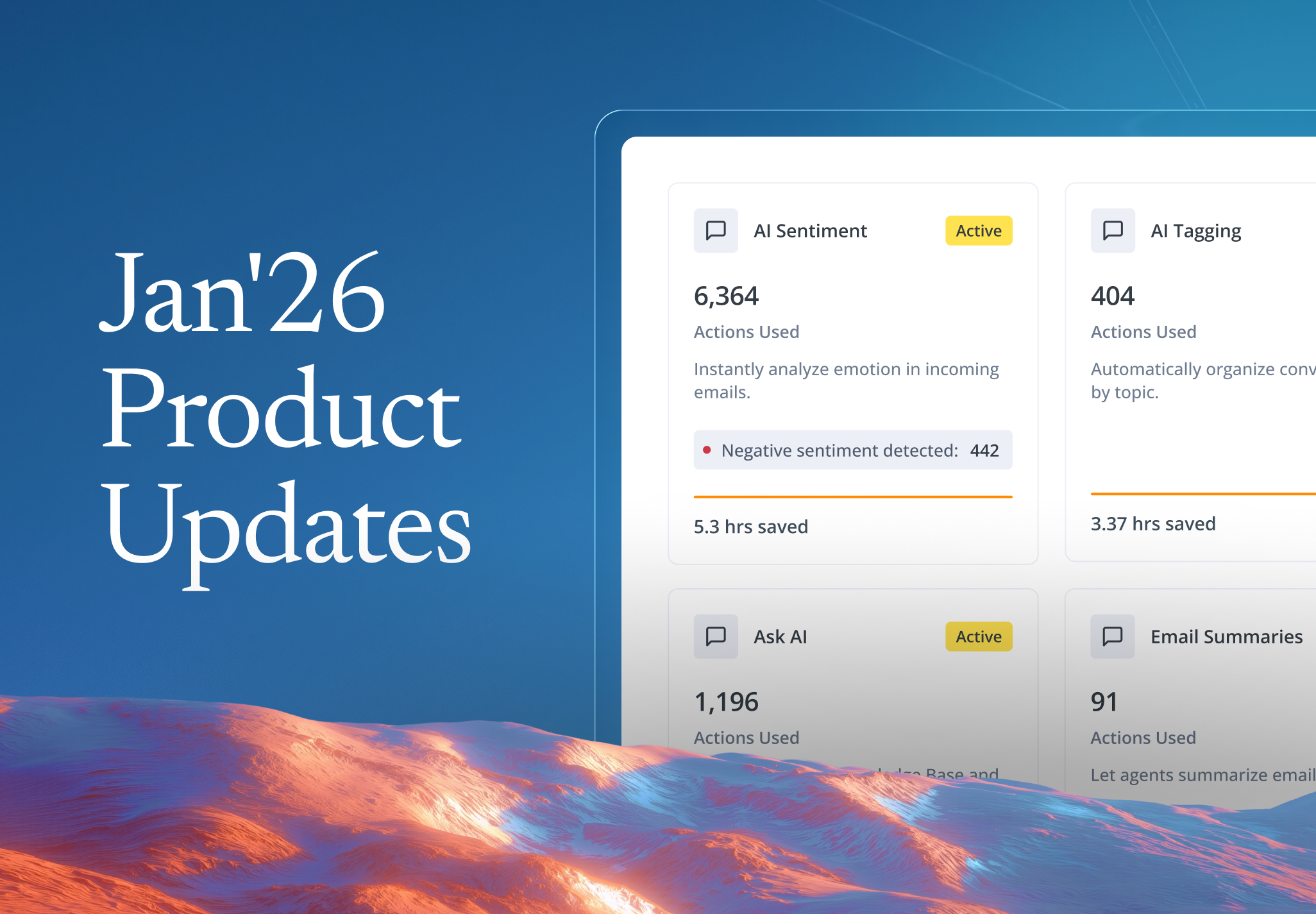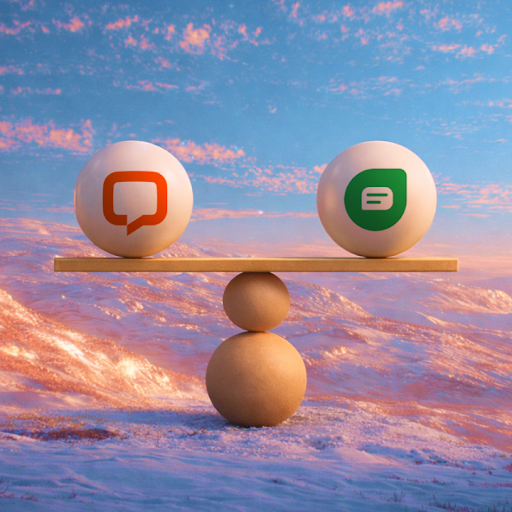You send out surveys. You ask for NPS scores. You have a live chat window with a CSAT prompt. But what happens next
Most companies collect feedback, but only a few know how to act on it. And that’s the real difference between a support team that just “checks the box” and one that builds loyalty, drives retention, and shapes better product decisions.
In this guide, we’ll go beyond just tools and tactics. You’ll learn:
- The most effective ways to collect actionable customer feedback
- How to actually use that feedback across product, support, and engineering teams
- Mistakes to avoid when setting up your feedback loops.
Whether you’re just starting out or looking to revamp your existing process, this guide will help you get strategic and impactful with customer feedback.
Table of Contents
- What is Customer Feedback?
- Why Customer Feedback Matters More Than Ever?
- Types of Customer Feedback (With Real Examples)
- 8 Proven Ways to Collect Customer Feedback
- Bonus method: 🤖AI – driven sentiment analysis
- How to Analyze Customer Feedback at Scale
- Turning Feedback into Action: From Data to Decisions
- ❌ Mistake #1: Sending long, overwhelming surveys
- ❌ Mistake #2: Asking vague or generic questions
- ❌ Mistake #3: Asking at the wrong time
- ❌ Mistake #4: Making it hard to give feedback
- ❌ Mistake #5: Collecting feedback and doing nothing with it
- ❌ Mistake #6: Treating all feedback equally
- ❌ Mistake #7: Ignoring behavioral signals
What is Customer Feedback?
Customer feedback is the insight, opinion, or data shared by customers about their experiences with your product, service, or brand. It can be spoken or written, direct or indirect, and even behavioral. This feedback helps businesses understand customer satisfaction, uncover friction points, and identify areas for improvement.
Whether it’s a support ticket describing a bug, a glowing review praising your onboarding, or a drop in product usage, every bit of feedback is a chance to identify what’s working and what’s not.
Why Customer Feedback Matters More Than Ever?
You can’t fix what you don’t know is broken. And you definitely can’t double down on what’s working if no one tells you it is.
Customer feedback is how you cut through internal assumptions and build based on what real users actually experience. It helps you move from reactive fixes to proactive improvements across product, support, and customer experience.
Here’s how high-quality feedback can shape your business:
⚒️ Spot and fix product issues: Whether it’s a bug, confusing UX flow, or a missing feature, feedback helps you catch problems before they escalate. And fix what actually frustrates users, not what you think is broken.
🎯 Build product features people actually want: Your roadmap shouldn’t be driven by gut feel or what competitors are shipping. Use feedback to identify the friction points that matter most to your users — and build from there.
⏱️ Reduce repetitive support queries: If customers keep giving poor CSAT scores or complain about the same help article, that’s a signal. Feedback shows you where your content, workflows, or training needs reinforcement.
🔁 Retain unsatisfied customers: Negative ratings or sharp comments are early warning signs. Reach out before churn happens. Often, a thoughtful follow-up is all it takes to turn a detractor into a loyalist.
Types of Customer Feedback (With Real Examples)
Customer feedback rarely shows up in a neatly filled-out survey. Sometimes it’s a blunt comment in a chat window. Other times, it’s a series of rage clicks on your pricing page.
To really understand what your customers are trying to tell you, you need to look at all the signals and not just the ones you ask for directly. The best teams treat feedback as a mix of conversations, behaviors, and patterns.
This section breaks down the key types of feedback you should be paying attention to, with real-world use cases of when to use them.
1. Direct feedback
Direct feedback is exactly what it sounds like: customers telling you what they think when you ask them. This could be through surveys, ratings, or quick follow-up questions right after an interaction.
It’s the most straightforward form of feedback, and often the most actionable because you’re in control of the question and the timing.
Common types of direct feedback include:
- CSAT (Customer Satisfaction Score): Typically sent after a support conversation or purchase. Customers rate how satisfied they were on a scale, often from 1 to 5.
- NPS (Net Promoter Score): A broader loyalty metric that asks, “How likely are you to recommend us to a friend or colleague?” scored from 0 to 10.
- Open-text responses: Questions like “What could we have done better?” help uncover friction points or ideas for improvement.
Direct feedback is best used when:
- You want to measure sentiment at key touchpoints like onboarding, checkout, or after a support interaction.
- You’re launching a new feature and need quick feedback on usability.
- You’re tracking long-term loyalty or satisfaction trends.
A good use case for collecting direct feedback would be after onboarding a new customer. In the first 14 days, they explore features, invite their team, and decide whether your product fits their workflow.
Sending a short survey at the end of the onboarding window can help you catch issues early.
You might ask: “On a scale of 1 to 5, how easy was it to get started?” Or something like “Was there anything missing or confusing in the setup process?” These responses tell you if your onboarding is doing its job, or if users are quietly getting stuck.
2. Indirect feedback
Indirect feedback is customer input shared outside direct channels, like surveys or chats. It shows up in public spaces where people talk about your brand organically, including review platforms, social media, and online forums.
It’s indirect because you’re not asking for it directly, but it’s out there, and it often reveals exactly what customers love, hate, or want more of.
Where to find it:
- Brand mentions on X (Twitter), LinkedIn, Instagram
- Reviews on platforms like G2, Capterra, Reddit, or Google
- Public comments on ads, posts, or announcements
Why it matters:
- You see what users care about most,without asking them directly.
- The feedback is honest and often more emotionally charged
- You can act on patterns across different channels (e.g. repeated complaints about a buggy feature)
Here’s an example of indirect customer feedback. A user on Reddit asked for alternatives to Intercom, citing frustration with its pricing and complexity. The thread quickly gathered replies from others echoing similar pain points and recommending competitors.
3. Behavioral feedback
Behavioral feedback is all about what users do and not what they say. It’s based on the paths they take inside your product or website, where they click, where they stall, and what they ignore. This type of feedback is silent but full of signals.
Where to track it:
- Website analytics (e.g. Google Analytics, Mixpanel)
- Heatmaps and session recordings (Hotjar, Smartlook)
- Product usage dashboards
What it reveals:
- Where users drop off during signup or checkout
- Which features are underused or misunderstood
- Content gaps in your knowledge base
A good example of how to collect this feedback is customer behaviour analysis. Let’s say your users consistently exit your signup form at the last step. You’re not getting complaints, but your analytics show a clear drop-off. Maybe, in the form, you’re asking for some information that the user is still not ready to share. It can also mean that your form is too lengthy. That’s feedback. Spotting this early lets you fix the experience before it turns into churn.
8 Proven Ways to Collect Customer Feedback
Not all customer feedback is helpful, and not all of it drives action. The key is asking the right questions at the right time. That said, the smartest teams use a mix of direct and indirect channels. You don’t just want answers to the questions you ask. You also want to capture the signals your customers are already giving you. That’s how you build a full picture of what’s working, what’s not, and what needs your attention next.
Here are 8 proven ways to collect feedback that’s timely, specific, and actually useful. For ease of understanding, I’ve grouped these feedback collection methods into three types:
- Direct
- indirect
- behavioral
You can also check out best multi-step form examples to your feedback collection process.
Direct methods
Like I mentioned in the previous section, these approaches involve directly asking customers for feedback through structured prompts like surveys in general, or those embedded in emails, product or chat. They’re best used when you want clear answers tied to specific touchpoints in the customer journey.
1. 📄 Surveys
Surveys are the most straightforward way to ask customers what they think. Whether it’s a post-purchase CSAT survey, a quarterly NPS check-in, or a product feedback form, they’re useful when you want quantitative insights at scale.
But here’s the catch: longer surveys don’t mean better insights. The more questions you ask, the more rushed and disengaged the responses get. According to SurveyMonkey, each extra question reduces the time and attention a user spends — which means lower quality data.
| No if questions | Average seconds spent per question by a participant | Average survey completion time |
|---|---|---|
| 1 | 75 seconds | 1 minute & 5 seconds |
| 2 | 40 seconds | 2 minutes |
| 3-10 | 30 seconds | 2-5 minutes |
| 11-25 | 25 seconds | 5-7 minutes |
| 16-25 | 21 seconds | 7-9 minutes |
| 26-30 | 19 seconds | 9-10 minutes |
What we’ve seen work best:
- A/B test subject lines and intro copy to improve response rates.
- Keep surveys short — ideally under 5 questions.
- Ask a maximum of 1 open-ended question if you want qualitative context.
- Time your surveys right — right after a support interaction or onboarding is when users are most receptive.
2. 📲 In-app feedback
In-app prompts catch users in the moment, while they’re actively engaging with your product. It’s one of the most effective ways to get specific, contextual feedback without interrupting the experience.
For example, just after someone uses a new feature, ask: “Was this easy to use?” or “What would make this better?”
Or if a user abandons a process midway (e.g. setup, payment), trigger a prompt like:
“What made you drop off?” or “Was something confusing here?”
This feedback helps you improve UX, onboarding, and product flows in real time.
3. 📩 Email
Email is ideal when you’re looking for more thoughtful feedback, especially after key milestones like onboarding, a purchase, or a support resolution. Since customers are no longer in the middle of a task, they have the headspace to reflect and give more descriptive responses.
Use it when you want to dig deeper into the why behind a customer’s sentiment.
For example, after a customer has used your product for a month, you can ask: “What’s working well for you? What’s not?” It gives them space to reflect and share context that a multiple-choice survey might miss.
That said, avoid long-winded asks. Keep your message short, make it clear what kind of feedback you’re looking for, and explain why their input matters.
An example: a few days after a purchase, send a quick email with:
- A simple scale-based question like:
“On a scale of 1 to 5, how smooth was your checkout experience?” - A short follow-up question:
“Is there anything that could’ve made it easier?”
These kinds of targeted asks help you improve specific moments in the customer journey not just collect feel-good metrics.
4. 💬 Chat
Live chat is one of the most effective and frictionless channels to ask for feedback. The customer is already engaged, the context is fresh, and the interaction is still top of mind.
That’s what makes post-chat feedback prompts so powerful. A simple thumbs up/down, star rating, or one-line comment right after a conversation can offer real-time insight into how your support team is doing.

But timing matters. The feedback prompt should only show up after the issue has been resolved. Asking too early or while the conversation is still ongoing can feel intrusive or rushed.
One question is usually enough:
“Did we solve your issue today?”
“How would you rate this conversation?”
These short, in-flow asks can help you catch service gaps early, spot coaching opportunities, and identify repeatable behaviors from top performers.
If you’re using tools like Hiver, you can automatically trigger a CSAT survey right after the chat ends. Customers rate the interaction, and the feedback gets logged instantly under the ticket or conversation thread.
Over time, these responses can surface patterns:
- Which agents consistently score higher?
- Which types of queries are leading to poor satisfaction?
- Whether your resolution speed is improving or dropping?
Recommended reading
Indirect methods
Customers often share their thoughts on public platforms like review sites, Reddit, or social media without being prompted. This kind of feedback is spontaneous, often more candid, and can highlight issues before they show up in support tickets.
In fact, 88% of consumers trust online reviews as much as personal recommendations. So monitoring these channels is super important.
5. 🤳Social media
Social media is where customer feedback tends to be the most raw and public. When someone tags your brand on X, leaves a comment on LinkedIn, or posts an Instagram story about your product, they’re often not filling out a feedback form. Instead they’re venting, praising, or sharing an experience in real time.
That makes social platforms a goldmine for unfiltered feedback, but only if you’re actively listening.
Make sure your team monitors:
- Reviews on public forums like Reddit, G2, or Google
- Brand mentions (tagged and untagged)
- Comments on your posts and ads
- Replies to product announcements
- DMs on platforms like Instagram or Facebook
When feedback is public, speed matters. A fast, thoughtful response can help you turn a negative post into a trust-building moment or amplify positive feedback that might’ve gone unnoticed.
Also, don’t treat social media feedback as a silo. Share it with your support, product, and marketing teams.
If you use a social listening tool like Brand24, Sprout Social, or even something lightweight like TweetDeck, you can build simple dashboards that flag repeated keywords, volume spikes, and sentiment shifts around a specific topic.
6. 🧵Community Forums
Community forums are where customers speak freely and often in detail about their product experiences. These conversations aren’t always directed at your brand, but they offer some of the richest feedback you’ll ever find.
Review sites like G2 and Capterra, or discussion hubs like Reddit, and Slack communities,are some of the well-known community forums. People go there to ask questions, compare tools, and call out what’s working (or not).
What makes forums valuable:
- The feedback is often long-form and context-rich
- You hear from both current users and potential buyers
- Repeated themes can reveal blind spots in onboarding, pricing, or UX
What to look for:
- Threads/reviews comparing you with competitors
- Frustrations shared in niche subreddits
- Feature requests or how-to questions on review platforms
Pro Tip: Set up alerts for your brand and competitor names on Reddit, G2, and niche communities using tools like Mention, Feedly, or even Google Alerts. Then tag and route insights to the right internal teams, be it product, support, or marketing.
These are channels where customers don’t give you feedback directly, instead their behavior does the talking. It’s about observing usage patterns, clicks, and other actions that help you pick up signals and draw conclusions.
Behavioural methods
When users repeatedly drop off at the same step in your signup flow or rage-click a broken button, those actions point to problems that surveys or verbal feedback might never uncover.
Behavioral methods help you spot these hidden friction points by tracking how customers interact with your product in real time.
7. 📈Website analytics
Instead of asking users what they think, you observe what they do, and where they struggle or are most engaged.
Tools like Google Analytics or Mixpanel can show you where users drop off in a signup flow, which help articles keep people engaged, or how long visitors are spending on your key landing pages. This tells you more than a survey ever could.
If you want more visual cues, heatmapping tools like Hotjar or Smartlook give you a layer of behavioral context. Heatmaps show where users click, scroll, or hover on a page. Warmer colors (like red or yellow) highlight high activity. Cooler shades (like blue or grey) show low engagement areas.
For example, if you see users are consistently skipping over your pricing FAQs, but spending a lot of time on your refund policy – that’s a silent customer feedback. Or if users are rage-clicking on a button that doesn’t work, you’ve just uncovered a broken experience.
Bonus method: 🤖AI – driven sentiment analysis
This doesn’t fall neatly under direct, indirect, or behavioral feedback because it isn’t a method of collecting feedback at all! Instead, it’s a way to interpret what customers are already saying across multiple channels.
When you’re getting hundreds or even thousands of messages across email, chat, and social channels, it’s impossible to read through everything manually. That’s where AI-driven sentiment analysis comes in.
Tools like MonkeyLearn, Lexalytics, and AWS Comprehend can scan large volumes of customer conversations and tell you how your customers feel, not just what they’re saying.
For example, if you’re getting repeated emails that say, “Where’s my refund?” AI might pick up on a rising pattern of negative sentiment, even if customers aren’t outright complaining. This lets your team dig deeper: Is the refund taking too long? Is the communication unclear? Are expectations being set poorly? You can then fix the root issue before it snowballs into a flood of angry tickets or public complaints.
This kind of analysis is especially useful when:
- You want to detect issues before they’re escalated
- You need to understand the emotional tone across high-volume interactions
- You’re looking for trends beyond just keywords, like recurring dissatisfaction in chat or support reviews
That said, sentiment analysis isn’t always perfect. AI may misinterpret sarcasm or fail to pick up on nuance. So, it works best when combined with direct feedback sources like surveys or reviews. This way it gives you both the quantitative signal and the qualitative context.
We asked 20+ support leaders how AI enables everyday support processes, and here’s what they say
How to Analyze Customer Feedback at Scale
Collecting feedback is the easy part. The hard part is making sense of it when you’re flooded with survey responses, chat logs, and open-text reviews.
To get real value, you need to
- group similar feedback
- spot recurring themes
- understand what’s driving customer sentiment.
1. Tag feedback by recurring themes
Start by categorizing feedback into common themes, like onboarding issues, pricing confusion, support delays, or feature requests.
This can be done manually. Or a better way to handle this is to automate the tagging process. You can use Google Sheets to group customer feedback manually. In order to automate this, tools like Thematic, productboard or NotionAI can help detect patterns.
Pro Tip: Keep your theme list short and high-signal. Five or six meaningful buckets are more useful than twenty vague ones.
2. Layer in sentiment analysis to understand tone and urgency
Once you know what customers are talking about, analyze how they feel about it.
Sentiment analysis tools can tag comments as positive, negative, or neutral. This way you can quickly scan for friction points or praise.
Combine this with themes/categories to surface insights like:
- “Users who complain about pricing also tend to mention lack of clarity.”
- “New customers feel positive about the dashboard, but power users want more control.”
Tools like MonkeyLearn or Lexalytics can do this at scale. Or you can audit a random sample manually to catch nuance.
Turning Feedback into Action: From Data to Decisions
If feedback just sits in a spreadsheet with no follow-up, you’re missing the point. Here’s how to make sure that doesn’t happen.
1. Use Feedback to Shape Your Product Roadmap
The real impact of customer feedback shows up when it guides your product decisions. Companies that consistently act on feedback tend to move closer to product-market fit, because they’re building what customers actually need.
To make this actionable, categorize incoming feedback into two buckets:
- Quick wins: Small UX fixes or enhancements that are easy to implement but significantly improve the customer experience.
- High-impact ideas: Suggestions that solve core pain points or open up major new value, even if they take longer to build.
At Hiver, we actively use this approach. One example: some customers requested color-coded shared labels to visually organize conversations better. It was a simple change with high usability value, so we implemented it quickly.
Another time, a good portion of our users asked for auto-assignment rules for incoming emails. This required deeper development and scoping, but it solved a major workflow bottleneck. We added it to our roadmap, built it out, and it’s now a feature that saves our users a lot of time and effort every day.
The key is not just listening, but creating ways for customers to share ideas easily — and see that they’re being heard. Take Fitbit’s approach. They created a public suggestion board where users could propose features and upvote others. Even users who didn’t contribute ideas directly helped prioritize the roadmap by supporting others. It turned passive feedback into a crowdsourced signal for the product team.

Digital health platform Fullscript does something similar with their Voice of the Customer (VoC) initiative. They use structured programs to capture customer input across teams and channels, then loop that insight back into product and operations planning. We spoke to Siobhán James, Director of Client Operations at Fullscript, and this is what she had to say.

“We’re taking our VoC program to the next level by determining how we consider fedback in product decisions and how we can showcase the impact of those decisions. Excitingly, our Marketing Ops team has a ‘do no harm’ goal for a current campaign, with a key result of less than 10% of users contacting us with negative feedback.
Siobhán James
Director of Client Operations, Fullscript
Insights on enhancing VoC programs at Fullscript
2. Optimize your conversion path
Customer feedback isn’t just about product or service fixes — it can also reveal what’s slowing people down on your website. Pairing feedback with behavioral analytics can help you fine-tune your conversion paths and reduce friction at key touchpoints.
Start by combining direct feedback (“I couldn’t find the form”) with usage data (where people actually click, scroll, or bounce). This tells you what’s working — and more importantly, where users are dropping off silently.
Here’s how to apply that insight:
📉 Lower bounce rates: Use scroll maps and heatmaps to understand how far people make it down the page and which elements they’re ignoring. If users aren’t seeing your CTA or are distracted by too many links, adjust the layout or trim the noise.
🚧 Fix funnel drop-offs: Track how visitors move through flows like signups, demo bookings, or checkout. If a large chunk drops off at step two, try simplifying the form, reducing fields, or reworking the page copy. You don’t need guesswork — just follow the data.
📊 Focus on high-converting channels: Not all traffic performs the same. Use analytics to see which sources (like search, email, or paid ads) bring in the users who actually convert — and optimize those channels.
3. Strengthen Your Support Ops with Customer Insights
Customer feedback doesn’t just belong to the product or marketing teams — it’s a goldmine for support ops too. Feedback from chat transcripts, CSAT scores, and follow-up questions can reveal what’s slowing your team down or frustrating customers.
According to Hiver’s Customer Service Benchmark Report, 51% of support teams analyze tickets to extract insights. But far fewer teams actually act on that data, which is where the real impact lies.
Here’s what that action can look like in practice:
- Recurring delays? Revisit your ticket assignment rules. If some teams are overloaded, consider round-robin distribution or skill-based routing.
- Unclear responses? Use that as a signal to update internal macros, response templates, or even run refresher training.
- Too many handoffs? Automate query routing based on subject lines, tags, or past conversation data so customers land with the right person the first time.
💡 Real-world example: Sarah Caminiti, VP of Customer Success at DNSimple, emphasizes the importance of support teams being part of strategic decisions — because no one has better visibility into what’s broken and what customers actually need.

“when a company listens to customer feedback that the support team provides and makes broader changes – not one – time fixes – they stand out from the crowd. This happens because the support team is valued, and the Voice of the Customer is valued”
Sarah Caminiti
Manager, Customer Support, Tailscale
Sarah Caminiti on Why CS needs a seat at the table
4. Identify Advocates and At-Risk Customers Early
Customer feedback can help you identify who loves your brand and who might be about to leave. Start by analyzing your CSAT, NPS, and open-text responses.
🟢 Spot your advocates
Customers who consistently leave high ratings (4 or 5 on CSAT or 9–10 on NPS) and use emotionally positive language, things like “you saved my day” or “the only team that gets it right” — are likely to be your brand promoters.
Here’s how to make the most of that:
- Tag them in your CRM and follow up while the sentiment is fresh.
- Invite them to join a referral program, leave a public review, or contribute a case study.
- Use their feedback to shape messaging that reflects what loyal users love most.
💬 As Stephanie Ouellet, a customer support expert, notes: some of your best advocates aren’t the loudest, they’re the ones quietly making repeat purchases or referring others behind the scenes. Track these behaviors, and acknowledge them with thoughtful outreach.

“Measuring repeat purchases or referrals that come into your business based on current customers is also a good way to see how effective your loyalty / ambassador programs are in bringing in new customers.”
Stephanie Quellet
Senior Customer Service Manager at Earth Eated
Track your customer behavior to identify advocates
🔴 Flag at-risk customers
Negative signals often come subtly. A 2-star CSAT score with a vague “still waiting for help” comment might seem small, but it’s a red flag. So is an NPS response that mentions “lack of follow-through” or “slow replies.”
Here’s how to handle it:
- Route low-rated responses straight to your Customer Success or Escalations team.
- Set up auto-notifications or SLAs for follow-up within 24 hours.
- Go beyond the apology — clarify the issue, take ownership, and show a clear path to resolution.
Closing the Loop: Why Follow-Ups Matter?
What builds real trust is letting customers know their input led to action, or at least that it was heard.
Even a simple acknowledgment can turn passive users into engaged advocates.
Why exactly do follow-ups matter?
- Shows customers their time and input is valued
- Builds transparency and trust in your brand
- Encourages future participation in feedback cycles
- Helps close the gap between product, support, and customer expectations
Here are simple ways to close the conversation after collecting customer feedback:
- ✅ Send Thank-you emails after submitting feedback
- 🔁 Share “You asked, we fixed” updates in product changelogs or newsletters
- Send out 🎉 VIP invites to early feature access or beta programs
- Create 📬 Personalized replies from product or support leads when a request is implemented.
Here’s an email template you can use for closing the loop with customers after acting on their feedback:
Subject: You spoke, we listened 👂
Hi [First Name],
Thanks again for sharing your feedback with us recently, especially around [insert issue or feature they mentioned, e.g., “making our pricing page easier to understand”].
We wanted to let you know we’ve made an update based on what we heard from you and others:
✅ [Briefly describe the update; e.g., “We’ve added a comparison table that breaks down features across all plans.”]
We’d love for you to take a look and tell us what you think.
[CTA button: Check it out]
Thanks again for helping us improve. Your input genuinely helps shape the product.
Best,
[Your Name]
Customer Experience Team
[Company Name]
Common Mistakes to Avoid While Collecting Customer Feedback
Even well-intentioned feedback efforts can backfire if you’re not strategic. Here are the most common missteps and how to avoid them.
❌ Mistake #1: Sending long, overwhelming surveys
When you do this, customers drop off halfway or rush through just to finish. You end up with incomplete data or low-quality responses.
What to do instead:
Keep surveys short, under 5 questions. Focus on one goal per survey (e.g., onboarding experience or product usability). If you want qualitative input, ask just one open-ended question.
❌ Mistake #2: Asking vague or generic questions
Generic questions like “Any feedback?” or “What did you think?” rarely lead to useful answers. You’ll either get one-word replies or none at all.
What to do instead:
Be specific. Ask questions like:
- “Was there anything unclear during signup?”
- “What almost made you not complete your purchase?”
This gives people a direction on what to include and makes way for more focused feedback.
❌ Mistake #3: Asking at the wrong time
If you ask too early, users haven’t had enough experience. Ask too late, and they’ve already forgotten what happened.
What to do instead:
Trigger feedback right after key touchpoints, like completing onboarding, finishing a support interaction, or using a new feature. That’s when memory and emotion are strongest.
❌ Mistake #4: Making it hard to give feedback
If users have to log in, dig through emails, or click three times to answer a question, they won’t.
What to do instead:
Remove friction. Use embedded surveys in emails or in-app popups. Pre-fill data when possible. Try to make it feel as effortless as possible.
❌ Mistake #5: Collecting feedback and doing nothing with it
Customers notice when their input disappears into a void. It reduces trust, and makes them less likely to share again.
What to do instead:
Close the loop. Let users know what changed because of their feedback even if it’s just a thank-you or a changelog mention.
❌ Mistake #6: Treating all feedback equally
Not every piece of feedback should lead to action. Some are one-off edge cases, while others highlight critical issues.
What to do instead:
Tag and group feedback by theme, frequency, and customer type. Prioritize based on impact. Focus on patterns, not outliers.
❌ Mistake #7: Ignoring behavioral signals
You rely only on surveys and miss silent churn: users who stop logging in, rage-click, or abandon checkout.
What to do instead:
Pair direct feedback with behavioral data from tools like Mixpanel or Hotjar. This helps you uncover issues users never verbalize.
Turn Customer Feedback into Actionable Insights
Customer feedback should be directional. It should you where customers are getting stuck, which features are hitting the mark, and where expectations aren’t being met.
When you act on that feedback:
- You reduce churn by addressing friction points before they become dealbreakers.
- You build smarter products by prioritizing the features and fixes your users actually ask for.
- You sharpen your experience by tailoring messaging, support flows, and onboarding around real customer behavior.
The faster you close the loop, the more trust you build, and the easier it becomes to grow your business sustainably.
Frequently Asked Questions
What is customer feedback?
Customer feedback is information shared by users about their experiences with a company’s product, service, or brand. It helps businesses understand customer satisfaction, pain points, and opportunities for improvement.
What are examples of customer feedback?
Examples of customer feedback include post-support surveys, Net Promoter Score (NPS) ratings, online reviews, support tickets, social media comments, and in-app survey responses.
How do you analyze customer feedback?
To analyze customer feedback, group it by themes (e.g., product issues, UX confusion), use both qualitative and quantitative methods, and leverage tools like Hiver, Survicate, or Productboard to identify trends and prioritize improvements.
What is the best tool for collecting feedback?
The best tool depends on your needs. Hiver is ideal for email-based feedback, Typeform offers flexible form UX, and Pendo works well for in-app surveys. For general surveys, SurveyMonkey is a reliable choice.
How do you act on customer feedback?
Acting on feedback involves a clear workflow: collect → tag → prioritize → take action → follow up. Successful companies also close the loop by informing customers of the changes made based on their input.
Start using Hiver today
- Collaborate with ease
- Manage high email volume
- Leverage AI for stellar service
 Skip to content
Skip to content