All the pros of a ticketing system. Minus the complexities.
Assign, resolve, and track tickets effortlessly while keeping conversations natural.
Unlimited users on Free plan ✦ No credit card needed
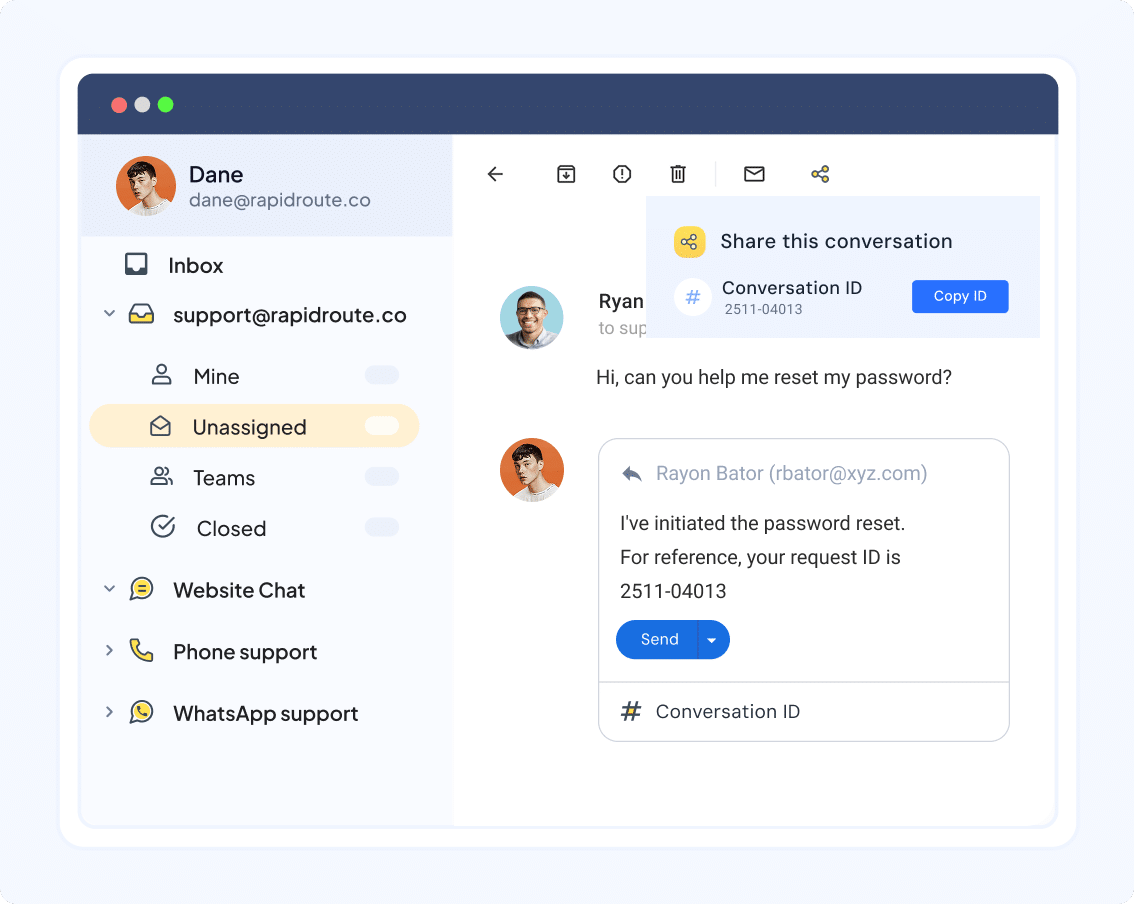
Trusted by 10,000+ Customer service, Finance & IT teams




What a modern ticketing system looks like

Inbox-like experience
Use workflows, AI, and more to resolve all conversations from a familiar inbox without the usual hassles of legacy ticketing.

Unified inbox
Bring personal emails, shared inboxes like support@, and conversations across Live Chat, Voice, and WhatsApp into one inbox.
Track insights
Get out-of-the-box dashboards to track support volume, response times, ticket trends, and team performance over time.

Tickets go from assigned to resolved in
one fell swoop.
Tickets from anywhere in one place
Bring conversations from email, chat, voice, and WhatsApp as tickets in a unified workspace that feels like your inbox. Plus, offer on-demand service through
AI-powered Chatbots and a Knowledge Base.


Eliminate inbox chaos
Easily organize, tag, and update tickets so your team can collaborate efficiently. Get a 360-degree view of all the tickets for smoother handoffs and faster resolutions.
Improve efficiency with powerful workflows
Free your team from grunt work and other ticketing complexities by automatically assigning conversations to agents based on skills, workload, and availability. Let your team spend less time on busy work and more on meaningful work.


Support customers smartly
with AI
Let AI help your team deliver lightning-fast customer service. Automatically draft replies, respond faster with suggested replies and ensure seamless handoffs with quick summaries.
Boost inter and intra-team collaboration
Use notes, @mentions, shared drafts, and templates to coordinate responses effortlessly. Set alerts to handle tickets on time and gather context from 100+ apps to automate tasks and boost productivity.


Improve support over time with analytics
Continuously measure, track, and improve team performance and customer experience with real-time insights into your ticket volume, such as response time, CSAT, SLA breaches, and more.
The most powerful and easy-to-use
ticketing system
Omnichannel Inbox
Organize, assign and track customer conversations across channels.
Knowledge Base
Create a repository of help articles to let customers find answers on their own.
CSAT
Measure customer satisfaction by collecting feedback through surveys.
Collaboration
Collaborate with your team members through notes, @mentions, and links.
Integrations
Connect with 100+ apps to bring in customer data and manage tasks inside Hiver.
AI Copilot
Let AI deliver instant resolutions based on past context.
Workflows
Triage, assign, and monitor tickets automatically with rule-based automation.
Analytics
Get insights to improve support with built-in reports and dashboards.

“With Hiver, we've stopped missing emails, and I have better visibility into their resolution. It's essentially like having an additional person on my team.”
Nathan Strang, Ocean Freight Operations Manager


“We scrolled through inboxes weekly, to ensure nothing was missed. Missing even one email leaves a bad taste for learners. Hiver ensures that doesn’t happen.”
Emma Minnis, Interim Manager of Student Success


“Our team operates more seamlessly with Hiver, leading to less back-and-forth. This has improved our accuracy and speed in processing vendor payments.”
Jill Tarnoff, Sr. AP Specialist at Ping Identity


“I get visibility into the volume of emails, and the types of issues. I can now ensure that operational tasks are accomplished faster”
David Pinto, Business Development


“Hiver is extremely easy to use. We hit the ground running right from day one. Also, their customer service is simply fantastic!”
Luke Thompson, Co-owner


50%
decrease in email resolution time

90%
increase in productivity

65%
reduction in resolution times

100%
SLA success
rate

100%
increase in
productivity

“With Hiver, we've stopped missing emails, and I have better visibility into their resolution. It's essentially like having an additional person on my team.”
Nathan Strang, Ocean Freight Operations Manager


50%
decrease in email
resolution time

“We scrolled through inboxes weekly, to ensure nothing was missed. Missing even one email leaves a bad taste for learners. Hiver ensures that doesn’t happen.”
Emma Minnis, Interim Manager of Student Success


90%
increase in
productivity
“Our team operates more seamlessly with Hiver, leading to less back-and-forth. This has improved our accuracy and speed in processing vendor payments.”
Jill Tarnoff, Sr. AP Specialist at Ping Identity

65%
reduction in
resolution times
“I get visibility into the volume of emails, and the types of issues. I can now ensure that operational tasks are accomplished faster”
David Pinto, Business Development

100%
SLA success
rate
“Hiver is extremely easy to use. We hit the ground running right from day one. Also, their customer service is simply fantastic!”
Luke Thompson, Co-owner

100%
increase in
productivity
Frequently Asked
Questions
How does the 7-day free trial work?
When you sign up, you instantly get access to our Elite plan for 7 days. We will email you when your trial expires. You can then select a plan and pay by credit card to continue using the product. If you choose not to continue, your account will be suspended.
Which features can I use during the trial?
You get access to the Elite plan during your trial, which means you can use Hiver without any limits, and can also experience the best support we have to offer.
What happens at the end of my trial period?
If you do not upgrade your Hiver account during your trial period, your account will be suspended at the end of your trial. You can re-activate your account by upgrading within 7 days from the date of the end of your trial.
Do I need a credit card to sign up?
No, you do not. You will only be required to produce your credit card information when you upgrade to a paid subscription.
How do I import my existing emails to my Hiver shared inbox?
If you’d like your emails to be imported to your Hiver shared inbox, please write to us on support@hiverhq.com and we will assist you with the process. The duration of the import process depends on the number of emails to be imported.
Do I need to pay for all the users in my Google or Outlook account?
No. You just pay for the users you enable to access Hiver. You can control this from within Hiver and change the users at any time. If you add new users to your Google or Outlook account, you can easily add them to Hiver.
The next-gen ticketing help desk for modern
customer service teams.
Get unlimited users on the Free plan ✦ No credit card needed
 Skip to content
Skip to content






