Customer service software helps teams manage customer conversations at scale. In this guide, we explain what it is, why it matters, and which tools lead the way in 2026.
Quick Summary
Looking for the best customer service software? I’ve reviewed 22 leading tools and narrowed it down to the top 5 performers.
Hiver stands out for combining ease of use with powerful automation, analytics, and AI features. It’s well suited for modern, agile support teams. Zendesk is ideal for enterprise-scale operations with complex workflows. Freshdesk offers robust ticketing features and Freddy AI at an affordable price.
Intercom is known for its AI agent Fin, while Help Scout is perfect for teams that want to not just resolve tickets but understand their customers at a deeper level.
Table of Contents
- Quick Summary
- Shortlist: A Quick Glance at the Top Customer Service Software for 2026
- Why Trust Us
- What Is Customer Service Software (and Why It Matters)
- How I Evaluated the Best Customer Service Software
- Top 22 Customer Service Software for 2025
- 1. Hiver | 4.6 ⭐
- 2. Kustomer | 4.4 ⭐
- 3. Gorgias | 4.6 ⭐
- 4. Zendesk | 4.3 ⭐
- 5. Help Scout | 4.4 ⭐
- 6. Freshdesk | 4.4 ⭐
- 7. Front | 4.7 ⭐
- 8. Zoho Desk | 4.4 ⭐
- 9. HappyFox | 4.5 ⭐
- 10. Jira Service Management | 4.3 ⭐
- 11. Jitbit | 4.3 ⭐
- 12. Groove | 4.6 ⭐
- 13. Spiceworks | 4.3
- 14. HelpCrunch | 4.7 ⭐
- 15. Decagon | 4.9 ⭐
- 16. Intercom | 4.5 ⭐
- 17. LiveAgent | 4.5 ⭐
- 18. LiveChat | 4.5 ⭐
- 19. Tidio | 4.7 ⭐
- 20. Smartsupp | 4.7 ⭐
- 21. ProProfs Desk | 4.7 ⭐
- 22. HubSpot Service Hub | 4.4 ⭐
- Types of Customer Service Software
- Key Features to Look for in a Customer Service Software
- How to Select the Right Customer Service Software for Your Team
- #1 Identify key support features needed for your team
- #2 Consider ease of use and adoption
- #3 Compare cost vs. features offered
- #4 Check integration options with existing tools
- #5 Understand the level of support offered by the provider
- #6 Choose a tool with the highest level of data security and compliance
- Frequently Asked Questions (FAQs)
Shortlist: A Quick Glance at the Top Customer Service Software for 2026
| Tool | Best For | Starting Price | Key Strength |
|---|---|---|---|
| Hiver | Agile support teams that want powerful AI features and transparent pricing. | $25/user/month | Unified user-friendly interface, advanced automation, collaboration, and built-in AI |
| Zendesk | Enterprise teams that need deep customization and analytics | $19/agent/month | Powerful workflows, advanced routing, and extensive integrations |
| Freshdesk | Budget-conscious teams scaling omnichannel support | $15/agent/month | Affordable automation and multi-channel capabilities |
| Intercom | Companies focused on AI-driven, conversational, and proactive support | $29/seat/month | AI chatbots, in-app messaging, and automation flows |
| Help Scout | Teams that want a simple, human-first interface and contact-based pricing. | $50/user/month | Email-centric support, AI-assisted replies, and intuitive setup |
Why Trust Us
Choosing the right customer service software isn’t easy, especially when every product page claims to be “the best.”
At Hiver, we’ve spent the last decade helping over 10,000 support teams streamline operations, and go beyond resoling tickets to build deeper customer relationships.
Our perspective is built not just on research, but on real-world experience working with teams across industries like SaaS, e-commerce, logistics, and education.
We don’t want to toot our own horn, so we’ll let our customers do it instead. Here’s what a few of them have to say:
“Hiver is extremely easy to use. We hit the ground running right from day one. Also, their customer service is simply fantastic!”
Luke Thompson, Co-owner, Visiting Angels
Find out how Visiting Angels improved productivity by 100%
“With Hiver, we’ve stopped missing emails, and I have better visibility into their resolution. It’s essentially like having an additional person on my team.”
Nathan Strang, Ocean Freight Operations Manager, Flexport
Learn how Flexport responds to customer queries 50% faster
“Our team operates more seamlessly with Hiver, leading to less back-and-forth. This has improved our accuracy and speed in processing vendor payments.”
Jill Tarnoff, Sr. AP Specialist at Ping Identity
Discover how Ping Identity resolves issues 65% faster
What Is Customer Service Software (and Why It Matters)
Customer service software brings every customer touchpoint—email, chat, voice, or social—into one intuitive platform.
Instead of chasing scattered threads across different tools, teams can view the full picture, work together in real time, and deliver faster, more consistent support. The result is clarity, collaboration, and service that feels effortless.
How It Works and How It Helps
- Automatic Routing → Faster Responses
Routes incoming queries to the right agent or team based on topic, workload, or skill set, so customers get connected to the right person instantly. - Accountability Tracking → Nothing Slips Through
Assigns clear ownership to every ticket, giving managers visibility into who’s handling what, and ensuring no customer request gets lost or ignored. - Service Level Agreements (SLAs) → Timely, Reliable Support
Defines response and resolution time targets so teams can stay on top of deadlines and deliver consistently prompt service. - Collaboration Tools → Smoother Teamwork
Allows agents to add notes, tag colleagues, and share context directly within tickets which helps cut down internal back-and-forth and speeds up complex resolutions. - Analytics and Reporting → Smarter Decisions
Tracks key metrics like response time, CSAT, and agent performance so managers can use those insights to optimize workflows and improve customer satisfaction.
How I Evaluated the Best Customer Service Software
I evaluated each platform on this list through a combination of hands-on testing, customer calls, user feedback from verified review sites, and first-hand insights from customer service professionals.
These are the criteria I kept in mind:
1. Ease of Use and Onboarding
Customer service software should simplify, not complicate, your workflow. I prioritized tools that are intuitive, quick to set up, and require minimal training. Platforms that mimic familiar layouts or offer guided onboarding scored higher here.
2. Multichannel Capabilities
Today’s customers reach out via email, chat, social media, WhatsApp, and phone. The best tools bring these conversations into one unified dashboard, allowing agents to reply without switching tabs or missing context.
3. Automation and AI
I looked at how well each platform automates repetitive tasks like ticket routing, tagging, or follow-ups, and how effectively its AI features assist agents. Tools that handle routine tasks behind the scenes, suggest the right responses, and even anticipate what customers might need next earn extra points because they free agents to focus on complex issues and deliver faster, more personalized support.
4. Collaboration and Accountability
Support is rarely a solo effort. That’s why I prioritized tools that make collaboration effortless, which includes platforms that let teams escalate issues smoothly, share updates instantly, and stay aligned on ownership. I also looked at how clearly they track accountability so no ticket slips through the cracks.
5. Reporting and Analytics
Great service comes from great visibility. I compared how each platform helps managers track key metrics like response times, resolution rates, CSAT, and SLA adherence. Tools that offer customizable dashboards and actionable insights are rated higher.
6. Integrations and Ecosystem Fit
I evaluated how easily each tool connects with other business systems like CRMs, project management software, billing apps, and communication tools. Platforms with strong integrations (like Slack, Salesforce, or Asana) scored better on ecosystem compatibility.
7. Pricing and Value for Money
Cost shouldn’t be a barrier to excellent customer service. I analyzed pricing tiers across all 22 tools, looking at what’s included in the base plans versus what’s locked behind enterprise paywalls. Tools that offered advanced features like automation, analytics, or 24/7 support in lower tiers ranked higher on value.
8. Customer Support and Reliability
Ironically, not all customer service platforms deliver great support themselves. I factored in user feedback from G2, Capterra, and Reddit discussions to assess real-world reliability, responsiveness, and implementation experience.
9. Scalability and Customization
Lastly, I considered how well each platform scales with growing teams and evolving needs. The best customer service software should allow easy customization, whether you’re adding new channels, building custom reports, or expanding globally.
Top 22 Customer Service Software for 2025
Looking for the right tool to manage customer support? Here’s a detailed rundown of the best customer service software dominating the market today:
1. Hiver | 4.6 ⭐
Best for: Support teams who want powerful AI, automations, and analytics within a user-friendly interface.
Hosting type: Cloud
Does Hiver offer a free plan? ✅
Hiver is a modern, AI customer service software that is known for its familiar, intuitive user interface. It empowers businesses to assist customers over email, chat (think live chat and chatbots), knowledge base, WhatsApp messaging, social media, and phone—all without having to learn and navigate a complicated system. Teams can manage all support channels from a left-side panel and get a complete overview of ongoing, pending, and resolved conversations for each channel.
Unlike conventional customer support software, Hiver is known for its simplicity and intuitiveness. Here’s how it works:
- When a customer sends an email or fills out a support form, it automatically converts into a ticket.
- The ticket gets assigned to the right agent or department based on predefined rules.
- Agents can track progress, set priorities, and respond—all from a single dashboard.
- Every action, from internal notes to customer replies, is logged for future reference.
Here are some of Hiver’s noteworthy features:
Shared inboxes
One of Hiver’s core features is a shared inbox. It helps your team collaboratively manage customer emails that arrive in the support email ID (think support@ or info@). All your team members have access to incoming conversations and therefore, can ensure nothing slips through the cracks. Assign conversations to specific team members, track who’s working on what, and add internal notes to ask for help or update tickets – all from a single dashboard.

Live chat and chatbots
Set up a live chat widget on your website to offer real-time support. You can enable round-robin assignments for a fair distribution of chat requests, share transcripts in case you need to collaborate with other departments, and set business hours so everyone knows when your support team is online. You also have the option of creating multiple chat flows for handling repetitive questions. This comes in handy even when your team is offline.
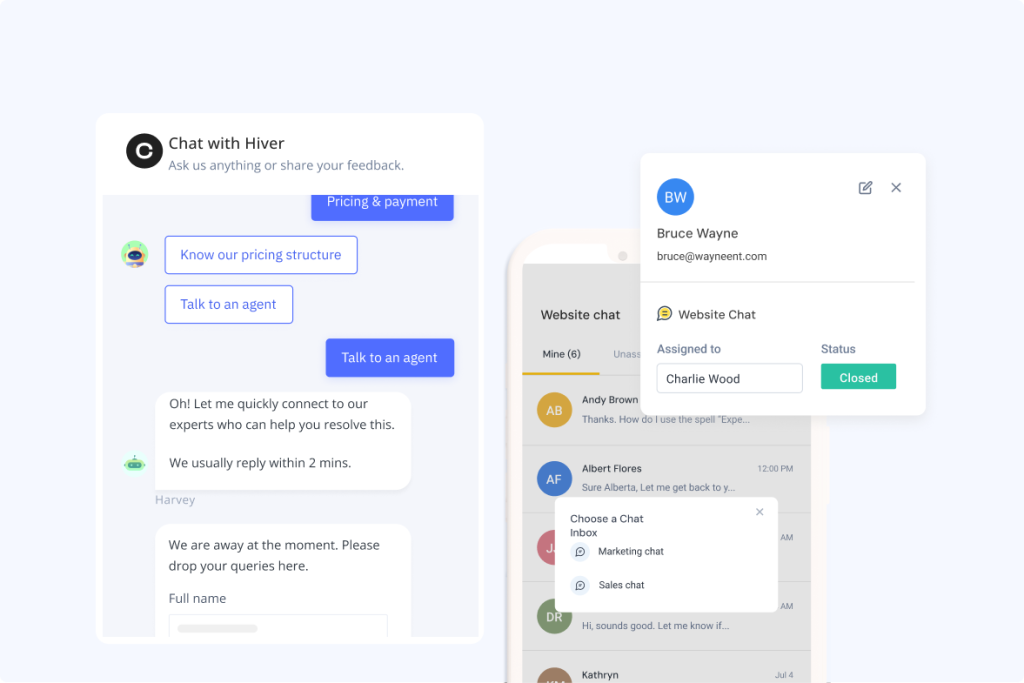
AI
Hiver also packs some powerful AI capabilities that take weight off your team. The AI Copilot acts like an extra pair of hands. It pulls answers from your knowledge base and connected apps, drafts polished replies, and condenses long threads into quick notes so agents get context fast.
You also have AI Agents that quietly handle repetitive work like triaging and routing tickets, closing out thank-you messages, and even tackling multi-step tasks like refunds. Finally, AI Insights keeps managers in the loop by tracking sentiment, spotting churn risks, and surfacing new trends. These features are built to help teams save time, keep responses consistent, and deliver faster, more proactive support.
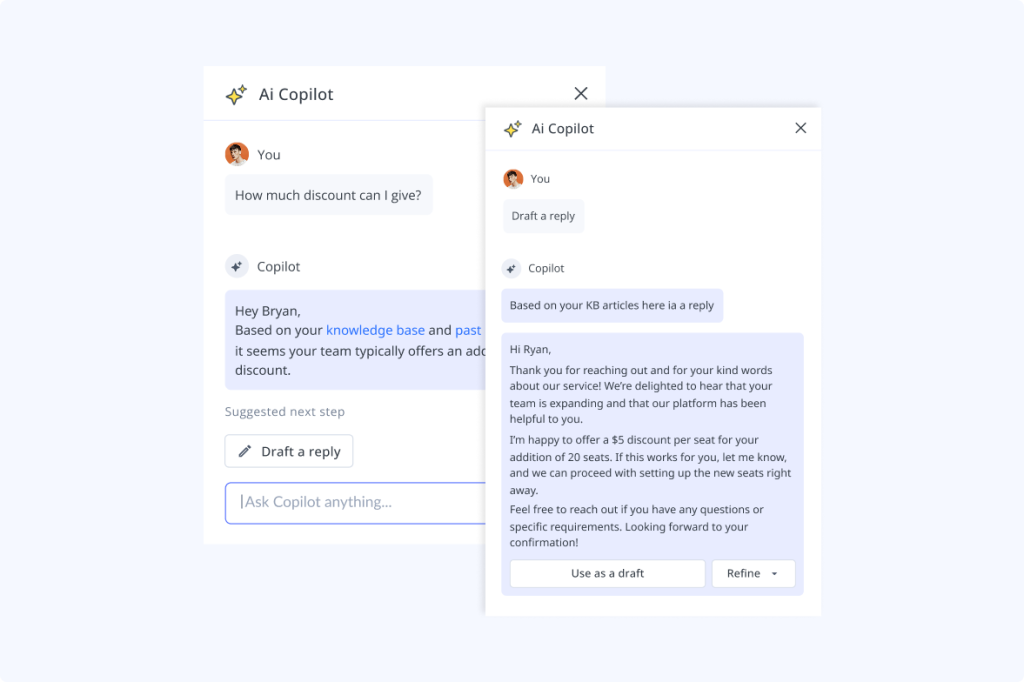
Reporting and analytics
Track your team’s performance and customer service quality using Hiver’s analytics dashboard. Get insights into metrics such as first response times, resolution times, conversation volumes per day, and customer satisfaction (CSAT) ratings. Managers can also spot who’s closing the most tickets or might need support and even build custom reports using filters by tags, status, timeframe, or team to explore trends that matter most to them. All of this data is presented in an intuitive, easy-to-understand dashboard.
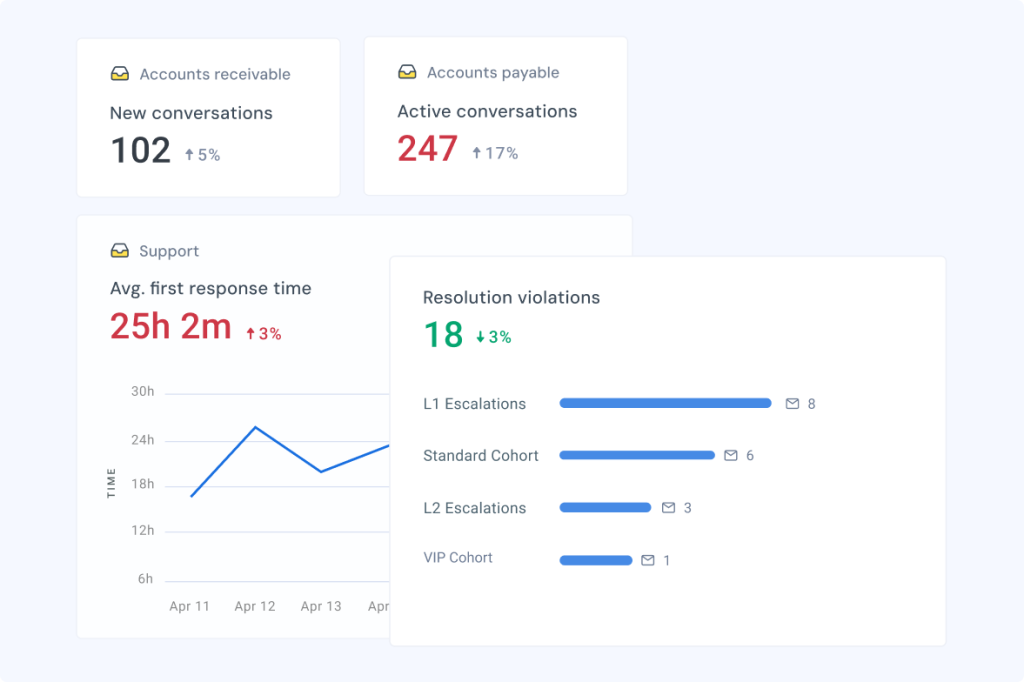
Automations
Hiver comes with plenty of automation options to cut down on repetitive work. You can create rules that automatically route incoming queries to the right teammate. For example, billing-related emails can go straight to Sam in finance. You can also tag conversations, set their status (Open, Pending, Closed), and put SLAs in place with reminders or escalations if a customer message goes unanswered for too long. The goal is simple: less manual sorting, faster responses, and fewer tickets slipping through the cracks when volumes spike.

Integrations
Hiver connects with over 100+ apps including Aircall, Salesforce, WhatsApp, Asana, Quickbooks, to name a few. With these integrations, teams can bring all customer context into one place. They can manage calls, track projects, update their CRM, and do much more without leaving Hiver.
Knowledge base
The tool lets you create and manage a repository of help articles and FAQs. This enables your customers to self-serve.
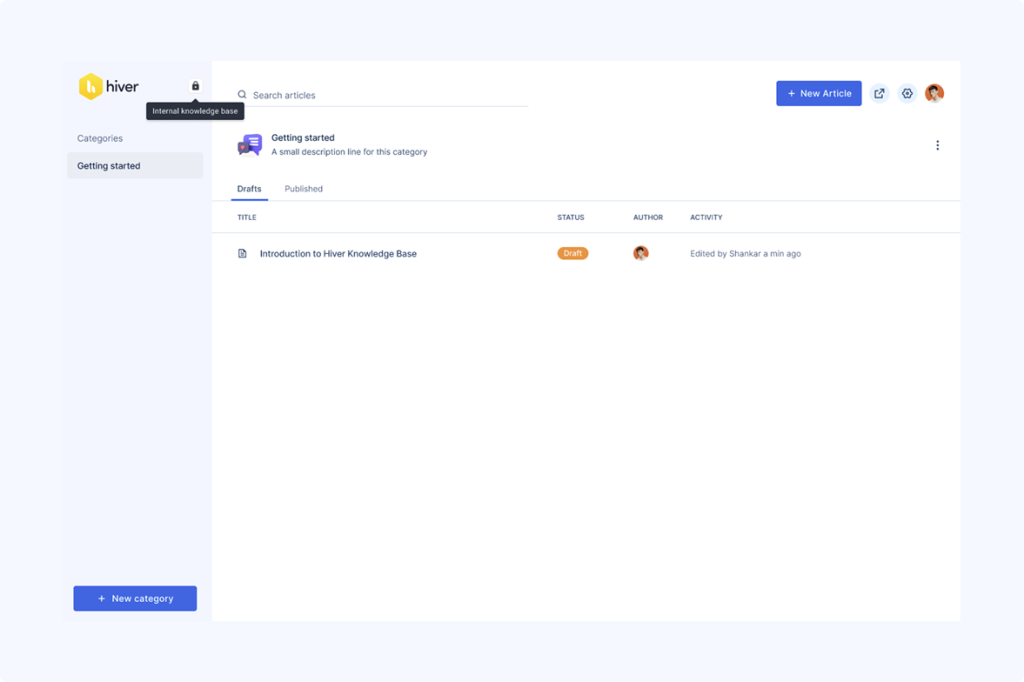
Collaboration
Hiver makes it easy for teams to collaborate on customer emails. If you want a second pair of eyes before sending an email, you can co-draft the email with a colleague. Private notes can be added inside email threads, too, which is handy for passing along details, asking quick questions, or leaving context for the next person.
To prevent double work, Hiver’s Collision Alerts feature flags when two people are looking at the same ticket. That way, teams stay coordinated, avoid mix-ups, and keep replies clear and on brand.
24/7 Support
Hiver offers 24/7 support across all plans at no extra cost. That means hands-on onboarding, smooth implementation, and help whenever you need it.
Pricing:
Hiver offers a forever-free plan for businesses on a tight budget. For more advanced features, consider opting for one of its paid plans: $25/user/month (Growth), $45/user/month (Pro), and $75/user/month (Elite).
The AI is priced at $20 per user per month as an add-on across all paid plans.
Pros:
- Deeply embedded AI that deflects repetitive queries, drafts replies, and automates triaging and routing, helping teams resolve requests faster.
- Transparent, predictable pricing with strong support and ease of setup.
Cons:
- While rapidly evolving, its ecosystem of third-party integrations isn’t as vast as legacy platforms like Zendesk or Freshdesk.
- Advanced customization for enterprise workflows is still expanding.
My unbiased take:
Hiver manages to deliver a ton of essential features with very little complexity. Its greatest strength lies in how easy and familiar it feels – most support teams can start using it in minutes. The tool is a superb choice for startups and mid-sized businesses that value ease of use and quick adoption over excessive (often unnecessary) bells and whistles.
Curious to see how Hiver can transform your customer service game?
2. Kustomer | 4.4 ⭐
Best for: Large-sized support teams that treat every ticket like a relationship checkpoint
Hosting type: Cloud
Does Kustomer offer a free plan? No
Kustomer is what happens when a CRM and a helpdesk have a (very expensive) baby. It’s built for enterprise teams that, besides supporting their customers, want to understand every nuance of their journey. It’s powerful, no doubt. But with great power comes great complexity, cost, and a real need for internal alignment.
What stood out to me:
- Everything is stitched into a single narrative: Emails, chats, social DMs, order history and even what browser they used. Kustomer doesn’t just show you messages, it shows you meaning.
- Built for conversations: No fragmented conversations. You get a single, scrollable timeline of every customer interaction across channels, purchases, and previous issues.
- Powerful AI and automation: Task-specific AI agents handle routing, voice, and repetitive tasks across channels, learning in real time and collaborating smoothly with human agents.
Pricing:
Kustomer has two pricing plans: The Enterprise plan is available at $89/month per user and the Ultimate plan is priced at $139/month per user.
Pros:
- Combined CRM and helpdesk capabilities give agents a unified timeline of every customer interactions for highly personalized service.
- Clean, well-organized interface and powerful search capabilities that make navigating and managing customer interactions fast and effortless.
Cons:
- Cost and implementation complexity are higher than many SMB-focused tools.
- Steeper learning curve for teams that don’t need deep CRM constructs.
My unbiased take:
Kustomer’s great if your business model is relationship-driven and your support team needs full context to be effective. Think: high-touch B2C, subscription services, or complex ops. But it’s not plug-and-play. You’ll need time, budget, and a team that’s willing to commit. If you’re a budget-strapped startup trying to get through Monday’s ticket queue, it’s probably not worth the stretch.
Still unsure which helpdesk fits your team? Take this quick quiz to find out.
3. Gorgias | 4.6 ⭐
Best for: E-commerce brands that want support + store ops in one view
Hosting type: Cloud
Does Gorgias offer a free plan? No
If you’re running an e-commerce store and want customer service that ties directly to orders, refunds, and shipping, Gorgias is built for you. It’s not a general-purpose customer support tool, but for online stores, it’s ridiculously efficient.
It plugs right into platforms like Shopify and BigCommerce, pulling in customer, order, and shipping data, so your team isn’t bouncing between tabs or copy-pasting from your storefront backend.
What I liked:
- It talks to your storefront, fluently: Shopify, Magento, BigCommerce – Gorgias pulls in orders, statuses, even lets you issue refunds mid-conversation.
- Templates + intent detection = fast resolutions: It can auto-detect “Where’s my order?” messages and fire off relevant replies without human input.
- Unified inbox, no app-hopping: All messages, whether email, chat, phone or socials, come into a single, manageable queue.
Pricing:
Gorgias offers five pricing plans: Starter, Basic, Pro, Advanced, and Enterprise. Pricing starts at $10 per month for 50 tickets and goes up to $900 per month for 5,000 tickets.
Pros:
- Best-in-class Shopify/commerce integrations (orders, refunds in chat), built for ecommerce workflows.
- Intent detection and macros speed up “where’s my order”-type resolutions.
Cons:
- Ticket-based pricing can climb quickly for high-volume stores.
- Less compelling outside ecommerce use cases.
My unbiased take:
If you’re in e-commerce, Gorgias will save you serious time and clicks. It’s tailored for your world, down to the smallest automation. But if you’re not running an online store, a lot of those strengths become irrelevant, and you’ll find yourself paying for features you won’t use. Also, the pricing is ticket-based, so high-volume stores should keep an eye on costs.
Recommended reading
4. Zendesk | 4.3 ⭐
Best for: Large support teams with deep pockets and patient admins
Hosting type: Cloud
Does Zendesk offer a free plan? No
Zendesk is the Salesforce of support software. It’s powerful, modular, and enterprise-ready. You get omnichannel support, deep customization, and a robust app marketplace. But it can also be a lot. A lot to set up. A lot to pay for. And a lot to train your team on.
What works really well:
- Its ticketing engine is rock-solid: You can assign, tag, automate, and escalate any way you want. It’s incredibly robust.
- Custom dashboards and workflows galore: If you have a complicated SLA structure, regional routing, or five-tier escalation ladders, Zendesk has your back.
- AI works well if you train it right: The Answer Bot can deflect tickets by surfacing links to help docs. It can also route tickets based on sentiment. But keep in mind that it takes work to fine-tune the AI.
Pricing:
Zendesk offers three pricing plans: Team, Growth, and Professional. Pricing begins at $49 per agent per month and goes up to $99 per agent per month.
Pros:
- Very robust ticketing, routing, workflows, and marketplace; scales well for complex orgs.
- Deep analytics and customization when fully configured.
Cons:
- Expensive as you unlock enterprise features.
- Notoriously steep setup/administration curve for smaller or lean teams.
My unbiased take:
Zendesk isn’t a simple tool. It’s a platform that requires significant ownership and investment. It makes sense if your support is high-volume, multichannel, and global. But if your support team is lean, you’ll end up paying huge sums for features you don’t use and dreading every configuration screen.
Recommended reading
5. Help Scout | 4.4 ⭐
Best for: Mid-sized teams that want support to feel human
Hosting type: Cloud
Does Help Scout offer a free plan? Yes
Help Scout doesn’t try to impress you with complexity. The whole experience is designed to feel personal, lightweight, and email-first. You get enough structure to stay organized, without turning every interaction into a case number. It’s especially great for teams that want their customer support to feel more conversational and less transactional.
What stood out to me:
- Shared inbox that feels like your inbox: If you’ve ever managed support@ or info@ with a group of people, Help Scout is the upgrade you wish you’d made sooner.
- Beacon is a smooth touchpoint: Its Beacon widget can be embedded on your website or app to provide links to knowledge base articles, help customers contact support agents via chat, or fill up a contact form for email support.
- AI assistance: AI Drafts suggest responses based on past customer conversations, AI Assist helps polish an agent’s writing (tone or grammar), and AI Summarize generates conversation summaries for easy handoffs.
Pricing:
Help Scout offers three pricing plans: a free plan for up to 50 contacts, the ‘Standard’ plan at $50 per month for 100 contacts and unlimited users, and the ‘Plus’ plan at $75 per month for 100 contacts and unlimited users.
Pros:
- Clean, email-first UX with features that keep support human and simple.
- Minimal yet useful AI assists (drafts, tone polish, summaries) without heavy complexity.
Cons:
- Reporting and customization are more basic than enterprise tools.
- Some teams outgrow feature depth as operations get complex.
My unbiased take:
Help Scout is perfect for teams that care about keeping support personal. It won’t overwhelm you with dashboards or workflows, and the UX is refreshingly clean. One gap, however, is its reporting which is pretty barebones.
Recommended reading
11 Best Help Scout Alternatives (2025): Honest Picks, Pricing & Trade-Offs
6. Freshdesk | 4.4 ⭐
Best for: Support teams that want flexibility and scalability
Hosting type: Cloud
Does Freshdesk offer a free plan? Yes
Freshdesk is one of those rare platforms that can grow with you, whether you’re a scrappy two-person team or an enterprise with support centers across continents. It pulls email, chat, social, and phone into a single view and lets your team route, assign, and collaborate without friction.
The setup is quick. Most teams are up in a day, though once you start layering in custom SLAs, complex workflows, and advanced automations, the rollout takes longer. That’s the tradeoff for the control it gives you.
What stood out to me:
- Every channel in one queue: From email to WhatsApp, everything flows into the same inbox.
- Freddy AI is actually useful: It categorizes, assigns, suggests answers, and can flag spikes or anomalies. This is pretty impressive, especially considering the value it offers for lower tiers.
- Parent-child tickets: Break down larger issues, assign tasks across teams, and keep vendors in the loop.
Pricing:
Freshdesk has four pricing tiers: a Forever Free plan (for small teams), a Growth Plan at $15 per agent/month, a Pro Plan at $49 per agent/month, and an Enterprise Plan at $79 per agent/month.
Pros:
- Strong value: omnichannel + automations + Freddy AI at approachable price points.
- Scales from small teams to larger orgs; quick to get started.
Cons:
- Configuration can feel heavy as you add advanced workflows.
- Omnichannel setup can feel fragmented, requiring separate tools like Freshchat for chat and Freshcaller for voice support.
My unbiased take:
If you’re looking for an all-rounder in the customer service software space, Freshdesk is a solid pick. You get strong automation, smart AI, and decent UI at a fair price. That said, it can feel like too much if all you need is a basic ticketing system. And because there are so many options and features, it’s easy to get sucked down the configuration rabbit hole.
Recommended reading
12 Best Freshdesk Alternatives for 2025 (Tried, Tested and Compared)
7. Front | 4.7 ⭐
Best for: Teams that thrive on internal collaboration
Hosting type: Cloud
Does Front offer a free plan? No
Front is a customer service tool that makes internal collaboration on tickets effortless. Agents can share notes, tag each other, or draft replies together, without endless forwards or Slack messages.
What stood out to me:
- Inbox meets Slack, in the best way: You can chat inside emails, tag teammates, and co-edit replies without forwarding anything or switching tabs.
- Analytics you’ll actually use: Front’s dashboards make it easy to track SLA pacing, CSAT, workload balance, and bottlenecks. You can customize views per team, schedule reports, and spot trends before they turn into problems.
- AI-powered productivity: Front’s AI tools are built to help speed things up, especially in high-volume queues. AI Compose drafts or polishes replies on the fly (and can fix tone or translate into 18 languages). AI Summarize condenses long threads into quick digests so you can catch up instantly. AI Answer suggests context-aware responses to help agents reply faster and more accurately.
Pricing:
Four pricing tiers are available: Starter at $19 per user/month, Growth at $59 per user/month, Scale at $99 per user/month, and Premier at $229 per user/month.
Pros:
- Excellent for collaboration: comments, assignments, collision detection. Its shared inbox feels like Slack + email.
- Productivity features (compose, summarize, answer assist) streamline high-volume queues.
Cons:
- Recent UI updates have caused slowdowns/glitches causing frustration amongst users.
- Certain features/paywalls push teams into higher tiers.
My unbiased take:
Front is fantastic if collaboration is your bottleneck. It keeps everyone in the loop and turns customer replies into team conversations, without the chaos. On the downside, teams devoted primarily to email might find some features beyond their needs. Another caveat worth mentioning: users haven’t been thrilled with Front’s recent UI refresh. The common complaint is that it feels cluttered and slower than before, which kind of defeats the purpose of a tool meant to streamline support.
Recommended reading
8. Zoho Desk | 4.4 ⭐
Best for: Support teams already using other Zoho tools
Hosting type: Cloud
Does Zoho Desk offer a free plan? Yes
Zoho Desk delivers more than you’d expect for its price. If your company already uses Zoho CRM or Projects, adding Desk creates a connected ecosystem. But even on its own, the automation and AI features are impressive for what you pay.
The interface isn’t the slickest, and it takes some setup to mold it to your workflows. But once you put in that time, it pays off.
What I liked:
- CRM context at hand: Agents can view customer profiles, purchase history, and past tickets in one place.
- Plenty of automation: Assign, tag, escalate, trigger SLA alerts, and build detailed workflows.
- Solid AI tools: Answer Bot replies to FAQs, Auto Tag organizes tickets, and Anomaly Detection spots unusual spikes before they become big issues.
Pricing:
Zoho Desk offers a Free plan and three paid plans: Standard at $14 per agent/month, Professional at $23 per agent/month, and Enterprise at $40 per agent/month.
Pros:
- Strong price-to-features ratio.
- Deep ecosystem integrations (Zoho CRM, Projects).
Cons:
- Learning curve can feel steep; UI can feel busy/cluttered.
- Some advanced automation/reporting gated to higher tiers.
My unbiased take:
Zoho Desk is a budget-friendly way to get features you’d normally see in pricier tools. The tradeoff is a steeper learning curve, especially if you’re unfamiliar with the Zoho ecosystem.
Recommended reading
9. HappyFox | 4.5 ⭐
Best for: Teams that want to structure complex workflows without needing a developer
Hosting type: Cloud
Does HappyFox offer a free plan? No
HappyFox doesn’t get as much attention as Zendesk or Freshdesk, but it’s a reliable choice, especially if your support process involves multi-step requests or coordination across teams. It’s easier to use than you’d expect for a tool with this much structure.
What impressed me is how easy it is to customize it. You can set up ticket categories, roles, workflows, or even brand the portal with your logo and colors. Plus, it’s fully omnichannel: email, chat, social, voice, and WhatsApp all flow into one help desk.
What’s worth highlighting:
- Task-based ticketing: Break one ticket into subtasks or checklist items, which is ideal when a request requires input from multiple teams.
- Robust categorization and bulk actions: Agents can pin VIP tickets, blast out bulk updates, and slice and dice the queue by status, type, or urgency.
- Supports multiple languages: HappyFox’s agent interface supports multiple languages, which is useful if you work with a globally distributed team.
Pricing:
HappyFox tiered pricing plans start at $21 per agent per month for the Basic plan, Team at $39, Pro at $89, and Enterprise Pro, available upon request.
Pros:
- Flexible workflows, task-based ticketing, and solid omnichannel coverage.
- Easier than expected to customize categories, roles, and portals.
Cons:
- No true free plan; total cost can add up as you scale.
- Teams with complex workflows may find HappyFox’s capabilities too limited for their operational needs.
My unbiased take:
HappyFox works well for teams that need structure without overcomplicating things. Setup around email and integrations, however, can feel clunky.
Recommended reading
10. Jira Service Management | 4.3 ⭐
Best for: IT, DevOps, and teams who need support and engineering in the same room
Hosting type: Cloud and on-premise
Does JSM offer a free plan? Yes
If your support requests frequently turn into bug reports or infrastructure alerts, Jira Service Management is hard to beat. It’s built by Atlassian, which means it slots right into an engineering-heavy environment.
Keep in mind, though, JSM is essentially an ITSM tool, not a traditional customer service platform. Think more along the lines of change management, incident response workflows, and asset tracking.
What stood out to me:
- Rich context sidebar: Every ticket shows the customer’s previous requests and any related assets or configuration items. In an IT setting, that means you can instantly tell, for example, which server or device might be acting up.
- Seamless link to dev teams: A customer request can be linked directly to a Jira issue.
- Strong self-service + SLA tracking: You can build internal or external portals with Confluence, and track SLA performance with detailed reporting.
Pricing:
Jira Service Management offers tiered pricing plans: Free for up to 3 agents, Standard at $20 per agent/month, Premium at $40 per agent/month, and Enterprise with custom pricing.
Pros:
- Ideal for IT/DevOps service + incident/change workflows with tight Atlassain linkage.
- Customizable automation and SLA tracking helps teams assign, manage, and escalate tickets efficiently.
Cons:
- Too specialized for traditional customer support workflows.
- Admin/configuration complexity and pricing grows as companies scale.
My unbiased take:
JSM is built with serious operational rigor in mind. If your team supports internal employees, handles outages, or constantly escalates issues to the dev team, this tool creates a very clean bridge between departments. However, if you’re running customer support for, say, an e-commerce store, JSM will likely feel like overkill.
11. Jitbit | 4.3 ⭐
Best for: Lean IT support teams who want simplicity and control
Hosting type: Cloud and self-hosted
Does Jitbit offer a free plan? No
Jitbit doesn’t try to dazzle you with a flashy feature set; it’s plain and reliable. If you’re in IT and need basic ticketing, email integration, or a simple live chat, it covers those bases. You can also choose between cloud-hosted or self-hosted, which is rare these days and handy for teams that work with tighter data policies.
Where it falls short is in breadth. You won’t get the kind of enterprise bells and whistles you’d see in Zendesk or Freshdesk. Jitbit is built for teams that value speed and straightforward setup over endless configuration.
What really clicked for me:
- Self-hosting option: A rarity in modern support tools, and valuable for organizations with strict security needs.
- Familiar workflows: Incoming emails become tickets you can assign, categorize, and automate.
- Built-in asset management: Lets you track devices, software, or hardware directly alongside tickets.
Pricing:
Jitbit offers cloud-hosted plans starting at $24.92 per month and self-hosted plans beginning at $2,199 for a one-time license.
Pros:
- Simple, fast ticketing with self-hosted option for strict data policies.
- Straightforward API and reporting; quick to implement.
Cons:
- UI feels basic; fewer deep automations and integrations vs. larger suites.
- Mobile app and analytics are comparatively limited.
My unbiased take:
Jitbit is a simple tool in the best way possible. It’s quick to set up, runs smoothly, and doesn’t bury you in extras you’ll never use. If you’re an IT team that values speed and control, needs email-based ticketing, and optional self-hosting, it’s an ideal fit. It might feel too limited for bigger teams handling lots of external customer queries.
Recommended reading
12. Groove | 4.6 ⭐
Best for: Small teams who want the structure of a helpdesk without losing the feel of email
Hosting type: Cloud
Does Groove offer a free plan? No
Groove is my go-to recommendation for teams that say, “We’ve outgrown our shared inbox, but we don’t want some big clunky system.” The software basically takes the familiarity of email and layers on just enough helpdesk structure. The UI is clean, the setup is fast, and it does just enough to keep your support organized, without overwhelming you with features you’ll never use..
Where it really shines:
- Familiar three-panel layout: Groove’s interface looks a lot like an email client: filters and folders on the left, the inbox in the middle, and the selected message on the right. There’s virtually no learning curve.
- Unified multi-channel inbox: Emails, chats, Twitter DMs, Facebook messages – Groove can pull them all into one place. Each customer ends up with a single combined conversation thread, so you’re not constantly alt-tabbing between different tools to piece together their history.
- Collaboration without the clutter: You can assign conversations, leave internal notes, and @mention teammates directly inside a thread. Everyone stays aligned without drowning in CCs or Slack back-and-forth.
- Just enough AI assistance: Groove sprinkles in some subtle AI features. It can auto-summarize long threads, draft reply suggestions, and even polish up your tone.
Pricing:
Groove offers three pricing plans: Standard at $24 per user per month, Plus at $36 per user per month, and Pro at $56 per user per month, with a 20% discount for annual billing.
Pros:
- Extremely easy to set up; email-like UI lowers training needs for small teams.
- Helpful support and quick product iteration on feedback.
Cons:
- Reporting and filtering options are fairly basic.
- Lacks some “power user” features found in bigger tools.
My unbiased take:
Groove is a great fit for support teams that want to move quickly without adding the overhead of a dedicated admin. It’s simple to use, keeps your support operations organized, and still feels as easy as regular email.
Recommended reading
13. Spiceworks | 4.3
Best for: IT teams on a tight budget that just need the basics
Hosting type: On-premise
Does Spiceworks offer a free plan? Yes
Spiceworks is the kind of tool you’d expect to find running quietly in the background of a lot of small IT departments – and rightly so. It’s free, functional, and has been around forever.
No fancy AI, no shiny UI. But for teams that want a basic helpdesk that gets the job done, it works wonderfully.
What impressed me:
- Fully free: No licenses, no seat limits. It’s ad-supported, which some may find annoying, but the tradeoff is zero cost.
- Built-in inventory and network monitoring: You can scan and track devices right from the dashboard, making it handy for internal IT ops.
- Simple web portal for users: Employees can submit and track tickets easily without any training or onboarding.
Pricing:
Spiceworks is available free of cost.
Pros:
- Free, with inventory/network features. Ideal for internal IT on tight budgets.
- Simple employee portal and ticketing for basic needs.
Cons:
- On-prem/ad-supported model with dated UX; limited cloud flexibility.
- Fewer modern AI/automation capabilities.
My unbiased take:
Spiceworks is a solid choice for internal IT teams that are just starting to formalize their support process. It’s free, functional, and comes with handy extras like inventory tracking. Just keep in mind though – it’s primarily an on-premise tool, so if you’re looking for a cloud-based solution, this might not be the right fit.
14. HelpCrunch | 4.7 ⭐
Best for: Support teams that juggle onboarding and retention alongside customer queries
Hosting type: Cloud
Does HelpCrunch offer a free plan? No
HelpCrunch is a customer communications platform built for scrappy, multi-skilled teams that handle support, onboarding, and customer communication all from one place. You can chat with customers in real time, send onboarding messages, run email campaigns, and create a help center, all without patching together five different tools.
It’s especially useful if your support team also takes on roles like product educator, marketer, or retention manager.
Why it stood out:
- One dashboard for everything: Emails, chats, and in-app messages all flow into a single unified inbox.
- Built-in proactive campaigns: Schedule onboarding flows, send product nudges, or run email campaigns directly inside HelpCrunch.
- AI editor to polish replies: Helps your team write clear, polished responses and even translate messages when needed.
- Analytics you can act on: Gives you clear insights into support performance, CSAT, and agent activity so you know exactly where your team needs to improve.
Pricing:
HelpCrunch offers flexible pricing plans to accommodate various business needs, starting at $12 per user per month. There’s also a 14-day free trial available.
Pros:
- The all-in-one platform combining live chat, email campaigns, and a knowledge base is ideal for lean teams managing both customer support and onboarding.
- Praised for ease of use and responsive support.
Cons:
- Some advanced customizations/features are limited; you may hit ceilings as you scale.
- Can feel pricey versus single-purpose chat tools if you only need one channel.
My unbiased take:
HelpCrunch works well for small, multi-tasking teams that want one tool to cover support and customer communication. It’s affordable, easy to use, and versatile. The tradeoff is that it’s not built for heavy reporting or very complex operations.
15. Decagon | 4.9 ⭐
Best for: Fast-growing teams that want AI to actually do support, not just suggest things
Hosting type: Cloud
Does Decagon offer a free plan? No
Decagon feels like the next wave of AI-first support. It’s not just recommending replies or summarizing threads. Its AI Agents can actually take action: issue refunds, update orders, tag tickets, and adapt mid-conversation. You can deploy multiple task-specific bots, each trained for a different workflow.
It’s still relatively new on the scene, but the tech is impressive.
What made it memorable:
- Specialized agents for specific tasks: Instead of one generic bot, you spin up multiple AI agents, each tuned to a particular job. That makes setup faster and resolution cleaner.
- Native voice + full multichannel: Voice support is built-in, so you’re not stuck patching it in later. Same for chat, email, etc.
- Advanced reasoning, not just autocomplete: The AI learns from past interactions, analyzes context, and adapts in real time.
Pricing:
On request
Pros:
- AI agents that execute actions (refunds, order updates, tagging) even beyond reply suggestions.
- Exceptional customer service.
Cons:
- Relatively newer product which requires strong workflows/data and ownership to realize value.
- Enterprise-style setup/pricing; not a plug-and-play SMB tool.
My unbiased take:
If you’re serious about AI doing more than just deflecting FAQs, Decagon’s architecture makes a strong case. It’s built for scale, and the feedback loop between human agents and AI is genuinely helpful. But, this isn’t a plug-and-play tool for small teams. You’ll get the most out of it with clean data, solid workflows, and someone to own the setup.
16. Intercom | 4.5 ⭐
Best for: Product-led businesses that live inside their app
Hosting type: Cloud
Does Intercom offer a free plan? No
Intercom is what most SaaS companies dream of when they think “support meets growth.” It’s sleek, fast, and deeply integrated into your product experience. You get live chat, in-app messages, behavioral triggers, and an AI agent (Fin) that’s quite impressive.
If your customer experience is happening inside your product, Intercom makes a ton of sense. But it’s not cheap, and the pricing can get complicated fast.
Why it earned a spot:
- Fin AI agent: Fin is one of the most advanced support chatbots out there. It’s trained on your knowledge base and past conversations, can handle inquiries in 40+ languages, and hands off to a human agent only when it runs into something it can’t solve.
- Stellar in-app messaging: This is where Intercom truly shines. You can trigger messages based on what users do in your product (send a tip when they try a new feature, or offer help if they seem stuck). These in-app prompts can be targeted by user behavior, lifecycle stage, plan type, etc.
- More than just support: Intercom isn’t only for support tickets. You can run onboarding sequences, drip campaigns for user retention, collect NPS or feedback, and create knowledge base articles, all within Intercom.
Pricing:
Intercom uses tiered pricing: Essential ($29/seat/month), Advanced ($85/seat/month), and Expert ($132/seat/month). Fin is billed separately per resolution ($0.99 each), and AI Copilot or proactive support features incur additional charges. Costs can scale quickly depending on usage volume and AI activation.
Pros:
- Excellent in-app messaging + proactive engagement; Fin AI chatbot is among the most capable in the industry.
- Advanced AI segmentation and automation, which help manage large customer bases efficiently and deliver more personalized interactions
Cons:
- Costs can escalate quickly (seats + AI usage/resolutions).
- Less flexible for traditional ticketing/reporting than dedicated helpdesks.
My unbiased take:
Intercom is powerful, polished, and AI-forward – especially if your app is where the customer experience starts and ends. It’s probably overkill for basic support, but for product-led teams that want to blend support and engagement, it’s a category leader. Just keep an eye on usage-based pricing, because those charges can sneak up on you if you’re not careful.
Recommended reading
17. LiveAgent | 4.5 ⭐
Best for: Budget-conscious teams that want every channel in one place
Hosting type: Cloud
Does LiveAgent offer a free plan? No
LiveAgent really surprised me with how much it offers for the price. It started out as a simple live chat tool, but over time, has evolved into a full-blown support suite. Today, it has ticketing, chat, voice calls, social media integration, a knowledge base, even a built-in call center module.
The interface is a bit old-school, but it’s functional and easy enough to navigate. And honestly, the sheer number of features you get without breaking the bank is hard to ignore.
This tool is ideal for mid-sized support teams that want true multichannel coverage without shelling out big bucks for something like Zendesk or Salesforce Service Cloud.
Where it delivers:
- All-in-one, no-frills helpdesk: Email, chat, voice, social – all managed from a central dashboard with solid SLA and workflow tools.
- Live chat that’s fast and flexible: You can trigger proactive chats, preview what customers are typing, and escalate when need be.
- Affordable, with a full feature set: Even the lower-tier plans come with perks that other companies often reserve for premium tiers. For example, unlimited ticket history and full multichannel support are included across the board.
Pricing:
LiveAgent has four pricing tiers: Small Business ($9/agent/month), Medium Business ($24), Large Business ($39), and Enterprise ($59), all billed annually. All plans include unlimited ticket history and multichannel support, making it one of the more budget-friendly customer service software options available.
Pros:
- Broad channel coverage (email/chat/voice/social) at competitive pricing.
- Highly responsive support team.
Cons:
- Dated/cluttered UI; learning curve and setup complexity.
- Mobile app and analytics customization lag behind peers.
My unbiased take:
If you need a broad customer support toolkit and can tolerate an interface that’s a little dated, LiveAgent delivers tremendous value. It’s not heavy on AI (though you do get an AI chatbot and Answer Assistant), nor does it offer ultra-fancy extras, but it absolutely nails the fundamentals.
Recommended reading
10 LiveAgent Alternatives for Your Customer Support Team in 2025
18. LiveChat | 4.5 ⭐
Best for: Sales and support teams with a key focus on chat
Hosting type: Cloud
Does LiveChat offer a free plan? No
LiveChat is built for one thing: real-time messaging. And it nails that really well. The widget looks great, loads fast, and blends seamlessly into any website. If most of your customer interactions happen before (or during) a purchase, LiveChat keeps the momentum going.
What stood out:
- Designed for live engagement: Agents can handle multiple chats, see what users are typing before they hit send, and respond instantly.
- Chat-first, but multichannel-ready: With add-ons, you can plug in Facebook Messenger, WhatsApp, and SMS, and manage them from one interface.
- AI Copilot for faster responses: LiveChat offers an AI copilot for your agents. It suggests tags to categorize conversations, drafts reply snippets, and offers chat summaries after a conversation wraps up.
Pricing:
LiveChat offers four plans: Starter ($20/agent/month), Team ($41), Business ($59), and Enterprise (custom pricing). While it’s competitively priced at the lower tiers, add-ons like messaging integrations or AI features may increase overall costs for growing teams.
Pros:
- Polished, fast chat widget; agent productivity features (typing preview, canned replies).
- Large integration ecosystem; strong 24/7 vendor support.
Cons:
- Missing/limited features without add-ons; some disruption reports and limitations (segmentation, translations) from users.
- Upgrade to higher tiers needed for fuller analytics/customization.
My unbiased take:
LiveChat is perfect if real-time support is core to your business. Think e-commerce during peak shopping times, SaaS trials where users might have quick questions, or any situation where live lead capture is important. It’s exceptionally good at what it does (chat), but it doesn’t try to do much beyond that. You might eventually need to pair it with a separate ticketing system for email support (perhaps its sister product called HelpDesk).
Recommended reading
Top 13 LiveChat Alternatives For Your Customer Support Teams in 2025
19. Tidio | 4.7 ⭐
Best for: Small businesses looking for plug-and-play AI support
Hosting type: Cloud
Does Tidio offer a free plan? ✅
Tidio is a great starting point for teams that want to add chat and automation without diving into a heavy support platform. Setup only takes a few minutes, and the free plan makes it especially appealing for early-stage companies.
One of the most useful features is Lyro, Tidio’s built-in AI bot that can immediately handle FAQs without any coding required on your part.
What I liked:
- Modern chat widget + inbox: Sleek UI, easy setup, and a central inbox that pulls in messages from email, Instagram, Facebook, and chat.
- Lyro AI handles up to 70% of FAQs: Trained on your help center, without any coding needed. Great for reducing repetitive queries.
- Smart touches for small teams: Real-time visitor tracking, message previews, and canned responses help you deliver better support, faster.
Pricing:
Tidio offers a free plan, and its paid plans start at $29 per month.
Pros:
- Quick to implement with an intuitive interface.
- Strong value for teams that want to offer round-the clock support without hiring additional staff.
Cons:
- Conversation/trigger limits and advanced analytics gated to higher plans.
- Lacks voice/SMS and HIPAA support.
My unbiased take:
Tidio is a solid pick if you’re a small team that wants a quick way to add automation. The interface is simple, the chatbot builder doesn’t take long to learn, and you can get results fast. It won’t replace a full help desk, but it does make your support feel sharper and more professional than you’d expect for the price.
Recommended reading
20. Smartsupp | 4.7 ⭐
Best for: E-commerce teams who want live chat + user behavior insights
Hosting type: Cloud
Does Smartsupp offer a free plan? Yes
Smartsupp does more than just let you chat with customers; it shows you what they were doing before the conversation started. With built-in screen recordings and real-time visitor tracking, it’s like having support and basic UX testing rolled into one.
It’s lightweight and affordable, but the visual context it gives your team is a real differentiator.
A few things I liked:
- Visitor recordings = next-level context: Watch what users did before reaching out which is super-helpful for spotting bugs or or bottlenecks in the website journey.
- Smooth live chat experience: Agents can chat, share files, and handle inquiries via desktop or mobile, all in real time.
- Mira, the AI chatbot: Handles FAQs, collects leads, and passes conversations to agents when needed.
Pricing:
Smartsupp offers a free plan, with paid options starting at $14/month (Standard) and $24/month (Pro). Both paid tiers include a 14-day free trial. AI chatbot features are included in the Pro plan and scale with usage.
Pros:
- Real-time visitor tracking and chatbot automation enable proactive engagement and instant support.
- Easy and customizable chat widget.
Cons:
- Pricey for small businesses.
- AI/chatbot capability more basic than top-tier suites.
My unbiased take:
Smartsupp shines when you want to pair support with visibility into user behavior. It’s especially useful for e-commerce stores troubleshooting checkout issues or abandoned carts. Just don’t expect deep automation or ticketing; it’s a chat-first tool.
21. ProProfs Desk | 4.7 ⭐
Best for: Small teams who want a simple, structured helpdesk
Hosting type: Cloud
Does ProProfs Desk offer a free plan? Yes
ProProfs Desk is what I’d call a no-frills help desk – not in a bad way, but in a “get the job done” kind of way. If your team is just starting out with support software and wants something to manage email, chat, and web form requests, it’s worth trying.
The interface is clean, the learning curve is minimal, and the pricing is startup-friendly.
Why it earned a spot:
- Shared inbox with ticketing basics: Assign, tag, prioritize, and add private notes (for discussion tickets internally).
- Tight integration with other ProProfs tools: Works well with their live chat and knowledge base products if you’re already in that ecosystem.
- Light AI to speed up replies: Suggests responses and summarizes long threads. Nothing fancy, but helpful.
Pricing:
ProProfs Help Desk offers a Free plan for solopreneurs or very small teams. The Team plan starts at $19.99/user/month (billed annually) and includes automation, CSAT, and integrations with other ProProfs tools. A 15-day free trial is available.
Pros:
- Simple to use and highly intuitive, thanks to its Gmail-like interface.
- The reporting feature is simple but really effective, giving teams clear insights without unnecessary complexity.
Cons:
- The integration marketplace is not as extensive as other customer service software in the market.
- Doesn’t include any social media channels in its support suite.
My unbiased take:
ProProfs Desk is best for teams just getting serious about support. It’s not built for scale or complexity, but if you want a reliable, email-first tool with a decent feature set and low overhead, it’ll serve you well.
22. HubSpot Service Hub | 4.4 ⭐
Best for: Teams already using HubSpot and want everything in one place
Hosting type: Cloud
Does HubSpot Service Hub offer a free plan? Yes
If your company is already deep into the HubSpot ecosystem – CRM, marketing, and sales – Service Hub is the natural next step. It adds ticketing, live chat, a knowledge base, and a decent AI layer right on top of your existing customer data.
The tight CRM integration is the real win here: agents can see deal history, marketing emails, and past support issues in one place.
Where it stands out:
- CRM + support = full customer picture: Everything lives under the same contact record so there’s no tab-switching between systems.
- AI features that save time: Offers a GPT-powered chatbot for 24/7 handling of routine questions, AI reply suggestions, and smart conversation summaries so agents can stay on top of every thread without digging through details.
- Built-in automation and SLAs: Set up rules for ticket routing, overdue alerts, and escalations with ease.
- Customer feedback loop baked in: Track CSAT and capture customer insights directly inside the platform so you can tie feedback back to each contact record.
Pricing:
HubSpot Service Hub offers a free plan with limited functionality. Paid plans start at $15/user/month (Starter), with Professional and Enterprise tiers offering advanced automation, AI, and custom reporting.
Pros:
- Native integration to the HubSpot suite streamlines sales and support by centralizing emails, meetings, proposals, and engagement data in one platform.
- Easy to navigate and use.
Cons:
- Its main drawback is cost. Bundled seat pricing and limited integrations make it expensive to scale.
- Limited reporting capabilities.
My unbiased take:
If your team is already using HubSpot, adding Service Hub is a smart move. It keeps everything connected and gives support a seat at the CRM table. But if you’re not using HubSpot? There are simpler, more affordable options out there.
Recommended reading
10 HubSpot Service Hub Alternatives to Power Your Support in 2025
Types of Customer Service Software
Not all customer service software are built the same. Some focus on handling support tickets at scale, while others have a more focused use case, such as self-service or chat.
This is why it’s important to have an understanding of all the types of customer support tools. Let’s dive in.
1. AI-Powered Customer Support Software
Not everyone has been welcoming of the use of AI in customer support. But what’s becoming more and more clear is the fact that AI can do things in seconds that humans would probably take hours or days to do.
AI chatbots, for example, handle basic queries on order status, refund requests, or troubleshooting. An AI co-pilot scans through your company’s knowledge base and other resources to suggest the most apt response you can provide customers. AI-powered analytics help teams extract undertones from customer conversations, optimize workflows, and predict churn.
2. Helpdesk Ticketing Software
Ask any support team what tool they can’t live without, and nine times out of ten, it’s their helpdesk ticketing system. It takes every customer request, whether it’s an email, a chat, or even a social DM, and turns it into a ticket with a clear owner.
The real magic is in the visibility it provides. An agent can see the full back-and-forth with a customer, add contextual notes for teammates, and track progress without juggling a dozen apps.
3. Live Chat Software
Live chat software lets businesses interact with customers and prospects in real-time through a chat widget embedded on the website or mobile app. It’s ideal for providing real-time assistance on order status, sales inquiries, basic troubleshooting, and other straightforward questions.
Many platforms also include chatbots that step in to handle routine customer questions for when agents aren’t online. It’s a simple way to keep the door open 24/7 without exhausting your team.
Another advantage of live chat is efficiency. Agents can juggle multiple conversations at once, and most tools save chat history so customers don’t have to repeat themselves when they return.
4. Call Center Software
For businesses that are looking to establish a phone support line, investing in a call center software is a must. It streamlines incoming and outgoing calls, integrates with your CRM system to help pull additional context when responding to customers, and uses IVR to route callers to the right department without long hold times.
With cloud-based systems, you don’t need a physical call center anymore. Agents can pick up calls from anywhere, which makes scaling and hiring talent a lot easier. The software also helps with agent training and quality assurance, as calls can be recorded and reviewed later.
5. Knowledge Base and Self-Service Portals
According to a report by Zendesk, around 67% of customers prefer finding answers by themselves instead of reaching out to support. This is where a knowledge base can help. It is a central repository of FAQs, troubleshooting guides, and how-to articles, put together in an easily searchable format.
Your customer may visit your company’s knowledge base directly or search their query on Google and end up on your help article page. If your content is strong, they might never even need to contact support. Even if they do hit a dead end, many knowledge base portals have a chat widget built in so they can connect with an agent right away.
Recommended reading
Ticket Deflection: How to Use Self-Service to Reduce Support Tickets
6. Social Media Customer Support Software
How do you stay on top of what your customers and prospects are saying about you on platforms like Instagram or X? That’s where social media customer service software helps.
It pulls every mention, message, and query into one dashboard, so you don’t need to switch between apps. The software tracks brand mentions in real time, automatically assigns queries to the right support agent, and makes it easier to respond quickly. It also gives you analytics to measure engagement and resolution speed.
Key Features to Look for in a Customer Service Software
When you’re evaluating customer service software, you need complete clarity on what features your team wants. It’s not about having the most features but the right features.
For instance, if you’re looking for something to do the heavy lifting in answering straightforward questions, an AI bot is the answer. If you want to be there for your customers across channels, multi-channel capabilities are essential.
Here’s the laundry list of features to look for in customer service software.
1. Multi-Channel Support
Customers reach out through different channels—email, chat, social media, or phone—depending on what’s most convenient for them. A multi-channel support system consolidates all these interactions into a single platform, so teams don’t have to switch between multiple tools or risk missing messages. This helps streamline workflows, reduce response times, and provide a consistent support experience across all communication channels.
For instance, if a customer sends an email about an issue and later follows up on Twitter, multi-channel support links both interactions in one thread. Agents can see the full conversation history, preventing duplicate responses and reducing back-and-forth. This approach keeps communication organized and allows support teams to resolve issues faster without losing context.
2. AI-Powered Automation
As discussed earlier, AI is no longer a futuristic add-on, but a must-have for improving the efficiency of your customer service team. It takes over most of the operational work so that your team can focus on building relationships with customers. AI-powered customer service software can analyze queries, suggest replies, and even resolve common issues automatically before an agent steps in.
“AI is finally helping companies spot and address issues before customers even notice. With AI-powered predictive analytics spotting patterns that indicate potential problems, companies can step in early. Features like real-time monitoring and automated alerts in customer service software make this proactive approach possible and impactful.”
– Louise Baldwin, Co-founder of Archways AI
3. Knowledge Base and Self-Service
Many customers prefer finding answers on their own instead of waiting for support. A knowledge base acts as a self-service hub, providing access to FAQs, troubleshooting guides, and step-by-step tutorials. Organizing into categories like Getting Started, Admin Panel, or Refunds and Returns, it helps users navigate relevant content or search for specific solutions without submitting a request.
4. Collaboration Tools
Support isn’t always a solo job. Some issues require input from multiple departments, including billing, technical teams, or customer success. Collaboration tools make it easy to share tickets, leave internal notes, and ensure the right people are involved without endless email chains.
These tools:
- Allow agents to tag teammates or escalate issues seamlessly.
- Keep track of internal discussions within the ticket.
- Reduce the risk of miscommunication or duplicate responses.
Travelist, a Polish travel management company, curates flights, hotels, and holiday deals. With all customer and partner communication happening over email, timely coordination is critical—delays can mean lost bookings in a highly competitive industry.
They initially tried Zendesk, but it converted every email into a ticket, adding unnecessary complexity. Tracking who was handling which client or closing a query became a challenge. Jędrzej Dąbrowski, Junior Product Manager at Travelist, shared: “We got a little burned with Zendesk, so we didn’t want to commit. I was just looking for a better solution.”
Switching to Hiver gave them a shared inbox, making internal collaboration effortless. With better visibility and faster coordination, their first response time dropped by 50%, helping them serve customers more efficiently.
5. Reporting and Analytics
Reporting and analytics provide real-time insights into response times, resolution rates, recurring issues, and CSAT scores. This helps teams identify gaps and make informed decisions.
Here are key support metrics that you can track:
- First response time and average resolution time – by category of tickets as well as overall.
- The volume of tickets and their status. How many queries are pending? How many are work in progress?
- Customer Satisfaction Scores that give you a holistic view of what fraction of your customer base is satisfied/dissatisfied with your service.
6. SLA Management
Service Level Agreements (SLAs) define the expected response and resolution times for customer issues, helping businesses maintain consistency in support.
Customer service software with SLA tracking allows teams to manage these commitments by prioritizing urgent cases and sending alerts when a ticket is nearing its deadline. This helps prevent delays, keeps response times predictable, and maintains a structured approach to handling customer requests.
SLAs can vary based on the type of business and the level of support offered:
- E-commerce businesses may set a 24-hour response time for refund or exchange requests.
- IT helpdesks might commit to resolving critical system outages within 4 hours to minimize downtime.
- B2B SaaS companies could provide priority support with a 1-hour response time for enterprise customers.
7. Integration Capabilities
Customer support is just one piece of the puzzle. It needs to work alongside your CRM, billing software, and project management tools to keep operations running smoothly. A good support system should integrate seamlessly with other tools in your tech stack.
This not only streamlines workflows but also improves coordination between support, sales, finance, and technical teams. Agents can access complete customer histories, track ongoing issues, and collaborate more effectively, leading to faster resolutions and a smoother overall experience for both teams and customers.
8. Customization and Scalability
Support needs vary from business to business. Some teams require custom workflows to streamline operations, while others prioritize branded communication or automation to improve efficiency. The right customer service software should be flexible enough to grow with your business, without adding complexity..
How to Select the Right Customer Service Software for Your Team
#1 Identify key support features needed for your team
List the core features that your team requires, such as ticketing, automation, analytics, or multi-channel support. For example, if your team handles support requests across multiple channels, look for tools like Hiver, Freshdesk, or Zendesk. Whereas, if you want to automate multiple workflows and do customer support on autopilot, Intercom’s Fin AI might be worth considering.
#2 Consider ease of use and adoption
Choose a tool that’s easy for your team to adopt. Ease of use will determine how efficiently your team can operate on a daily basis. For teams that value simplicity, platforms such as Hiver, Help Scout, and Groove make excellent choices thanks to their intuitive interfaces.
#3 Compare cost vs. features offered
Some platforms, like Hiver, offer essential features, such as customer portal, automation, SLAs integrations, at lower price tiers. Others may require users to opt for their premium plans to avail similar functionalities. What you get for what you pay is an important factor to consider. It ensures you don’t invest in bloated tools.
#4 Check integration options with existing tools
Make sure the software integrates with the tools you already use, such as CRM, email clients, or project management tools. For instance, Hiver offers integration with 100+ tools, including Slack, Zapier, Jira, Asana, and more. On the other hand, if you want extensive integrations, you can also explore Zendesk. But Zendesk is fairly expensive, almost 1.3x more than Hiver.
#5 Understand the level of support offered by the provider
Check if the software provider offers 24/7 support, training resources, or onboarding assistance. For example, Hiver provides 24/7 support on all plans, while other providers may offer limited support unless you opt for premium pricing plans.
#6 Choose a tool with the highest level of data security and compliance
Look for platforms that are GDPR, HIPAA, or SOC 2 compliant. Hiver, for example, meets several industry standards, including ISO27001, GDPR, HIPAA, and SOC2 Type II. This is especially important if your business operates in verticals such as finance or healthcare.
Recommended reading
11 Help Desk Best Practices to Deliver Efficient Customer Support
Frequently Asked Questions (FAQs)
Which is the best customer service software for small and medium businesses?
The best customer service software for small and medium businesses should be easy to use, quick to set up, and fit seamlessly into daily workflows. Simplicity matters, especially for growing teams that don’t have time for complex setups. That’s why 10,000+ teams, including HubSpot, Harvard University, Flexport, and Clutter, prefer Hiver. It takes just 15 minutes to set up, so teams can start managing customer conversations without extensive training or overhauling their existing setup.
How much does customer service software cost?
Customer service software pricing varies widely, from free plans with basic features to enterprise solutions that can cost $100+ per agent each month. Most popular tools, including Hiver, Freshdesk, and Zoho Desk, offer entry-level plans between $15 and $20 per user per month.
What is the most cost-effective customer service software?
Unlike many customer service tools that reserve advanced features for higher pricing plans, Hiver includes essentials like automation, multi-channel support, 24/7 support, and CSAT surveys across all plans. Teams using Hiver also get personalized onboarding free of charge. Overall, it’s a budget-friendly choice that doesn’t compromise on quality.
What is the most highly rated customer service software by review sites?
Hiver is a popular choice among customer service teams, and is rated 4.6/5 on G2, Capterra, and GetApp. Known for its ease of use, Hiver allows support teams to manage customer queries without switching tabs. Other top-rated customer support tools include Zendesk, Freshdesk, and Zoho Desk, each offering unique features tailored to different support needs.
What’s the best free customer service software?
Several tools offer free plans, but the best fit depends on your needs. Hiver’s forever free plan is great for teams that want multichannel support (email, chat, phone, WhatsApp) without setup hassles. Other options include Freshdesk and Zoho Desk, though their free versions limit features compared to paid tiers.
What does Hiver’s forever free plan include?
As part of Hiver’s forever free plan, support teams can manage customer interactions across email (using a group email such as support@ or help@), chat, phone, and WhatsApp. You also have access to email templates for quick responses to common questions, shared drafts and internal notes that enable faster internal collaboration, an external knowledge base, and integration with Slack.
 Skip to content
Skip to content








