Automate the mundane to deliver delightful support
Delightful customer experiences start with seamless workflows. Hiver lets you automate busy work, so agents can collaborate better and deliver fast, personalized support.
Unlimited users on Free plan ✦ No credit card needed

Trusted by 10,000+ Customer service, Finance & IT teams




Improve your customer service operations
with Automations

Cut down assignment times
Instantly route messages to the right owner based on pre-defined criteria like keywords, priority, or CRM ownership. No more internal back and forth.

Slash your response times
Build no code rules that assign messages, tag them, and handle data entry—freeing up time to respond faster. Meet reply-time goals with SLAs.
Boost operational efficiency
Sync data from any app using APIs and 100+ integrations. Automate actions in and out of Hiver like sending order updates and more to save time.

Automate the busywork
in customer service
Triage better for timely responses
Build rules to route, tag, prioritize, and automate several other actions across messages. This will allow your agents to focus less on triaging and more on solving customer issues.


Assign faster for shorter
first-assigned times
Auto-assign queries based on skill, availability, and workload—so no one’s overwhelmed, unnecessary reassignments are minimized, and every customer gets a faster response.
Access all your customer conversations in one place
Missing essential context because customers write to their account owners instead of the shared email address?
Use Hiver’s Individual-to-Shared Inbox automation to automatically move emails from known customers in Individual team members’ inboxes into the right Shared Inbox. Enhance visibility, collaboration, and tracking in one go
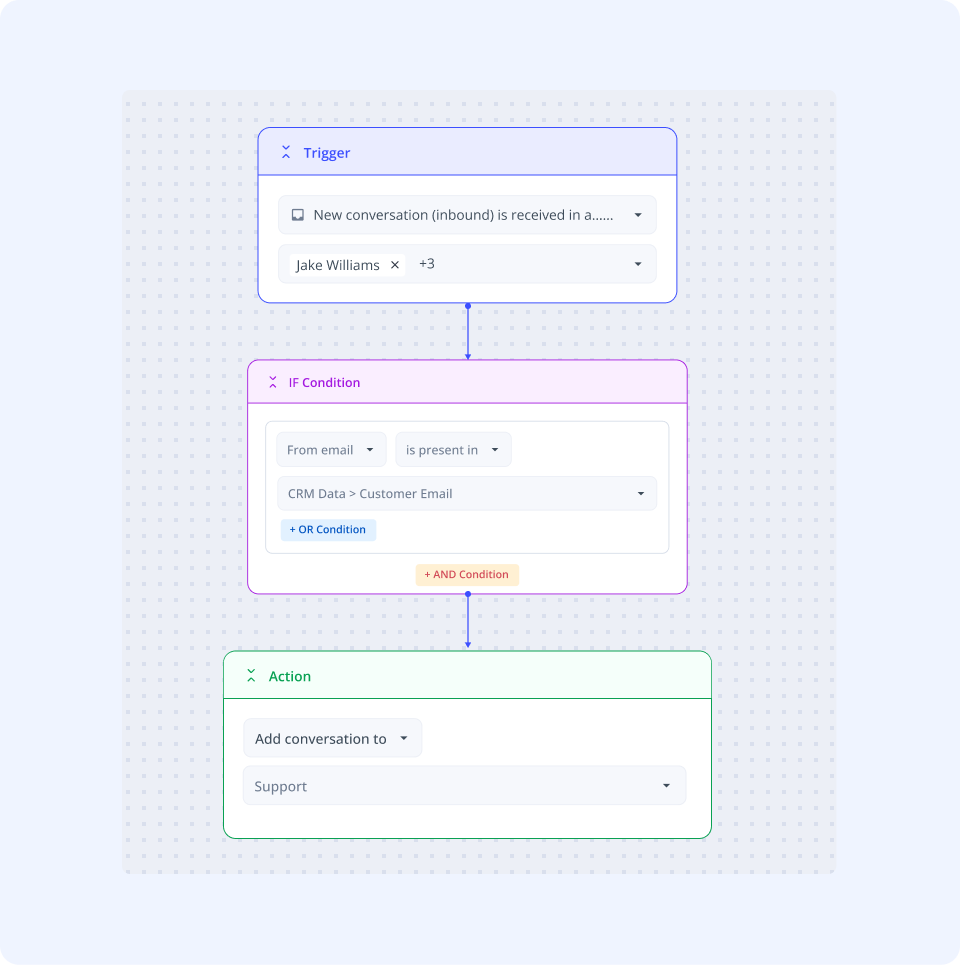

Power your automations with Custom Objects
Import key customer data, like account-owner mappings and tags, into Hiver as a Custom Object and use it to build a single dynamic automation.
No need to create separate rules for each account. One dynamic rule can auto-assign conversations and apply tags based on your mapping data. If mappings change, just update the Custom Object—your automation updates instantly. No rework needed.
Resolve faster with improved context
Leverage 100+ integrations and APIs to bring customer data into Hiver. Eliminate tab switching, use synced data in workflows, and automate actions like sending customer order updates, data entry and more across systems.


Respond smarter with AI
Use AI to draft responses instantly, simplify long messages into quick summaries, auto-close non-actionable conversations, and get smart template suggestions for responses. Do more with less every day using Hiver’s AI Copilot.
Extract data automatically with AI
Use AI Extract inside Automations to identify and capture key details like invoice IDs, order numbers, or claim references from emails automatically. Train Hiver AI once, and let every new email flow through an automation that adds notes, triggers actions, or alerts the right team, without any manual copy-paste.

Powerful Automations to help your customer
service team stay agile
Auto-responders
Automatically respond to new queries, send follow-ups, and notify unavailability.
Integrations
Connect with 100+ apps to bring in customer data and manage tasks inside Hiver.
Alerts and reminders
Stay on track with SLA alerts and auto-reminders for timely replies.
Chatbots
Enhance self-service with AI Chatbots instantly resolving repetitive queries.
Timed automations
Schedule notifications and actions to never miss follow-ups or deadlines.
Scheduled reports
Continuously improve support with scheduled reports and exports.
Spam filters
Auto-close spam and junk chats to keep your support queue clean.
CSAT
Measure customer satisfaction by collecting feedback through surveys.
“Automations in Hiver helped free up an employee’s entire workday and actually got them to focus on more important tasks. With Hiver, I was effectively able to get back an employee into my team.”
Christina O’Connor, Manager, Finance


“Every team member knows exactly what they have to work on, and what their workload for the day looks like. There are no SLA violations now.”
– Jędrzej Dąbrowski, Junior Product Manager


“Our clients choose us over competitors due to our speed and quality of communication. We couldn’t achieve this without Hiver”
Fin Brown, Project Manager


“I get visibility into the volume of emails, and the types of issues. I can now ensure that operational tasks are accomplished faster”
David Pinto, Business Development


“Hiver is extremely easy to use. We hit the ground running right from day one. Also, their customer service is simply fantastic!”
Luke Thompson, Co-owner

40%
time
saved

50%
reduction in first
time response

250%
increase in
efficiency

100%
SLA success
rate

100%
increase in
productivity
“Automations in Hiver helped free up an employee’s entire workday and actually got them to focus on more important tasks. With Hiver, I was effectively able to get back an employee into my team.”
Christina O’Connor, Manager, Finance

40%
time
saved

“Every team member knows exactly what they have to work on, and what their workload for the day looks like. There are no SLA violations now.”
Jędrzej Dąbrowski, Junior Product Manager


50%
reduction in first
response time

“Our clients choose us over competitors due to our speed and quality of communication. We couldn’t achieve this without Hiver”
Fin Brown, Project Manager


250%
increase in
efficiency

“I get visibility into the volume of emails, and the types of issues. I can now ensure that operational tasks are accomplished faster”
David Pinto, Business Development


100%
SLA success
rate

“Hiver is extremely easy to use. We hit the ground running right from day one. Also, their customer service is simply fantastic!”
Luke Thompson, Co-owner


100%
increase in
productivity
Frequently Asked
Questions
What is automation in email?
Automation in email refers to automating various email-related tasks, improving efficiency and productivity. Hiver offers this capability by automating workflows with rule-based smart automation and enabling collaborative team efforts for better customer service and internal communication.
How do I plan an email automation?
To plan email automation, start by identifying repetitive email tasks, segmenting your tasks, and setting clear goals. Hiver enhances this process with its top-notch automation features, allowing for efficient workload management and productivity improvements by automating these tasks directly within your email platform.
What is email automation software?
Email automation software enables businesses to automate repetitive email tasks, improving productivity and workload management. Hiver offers this with automated and conditional assignments, skill-based auto-assignment, auto-closing unimportant emails, and round-robin assignments.
Is there a way to automate emails?
Yes, automating emails is possible and can significantly improve productivity by managing repetitive tasks more efficiently. Hiver is capable of automating emails by offering seamless integration with email platforms, enabling users to automate workflows, assign tasks, and track progress within their inboxes.
Automate your way to productivity
with Hiver
Get unlimited users on the Free plan ✦ No credit card needed
 Skip to content
Skip to content





