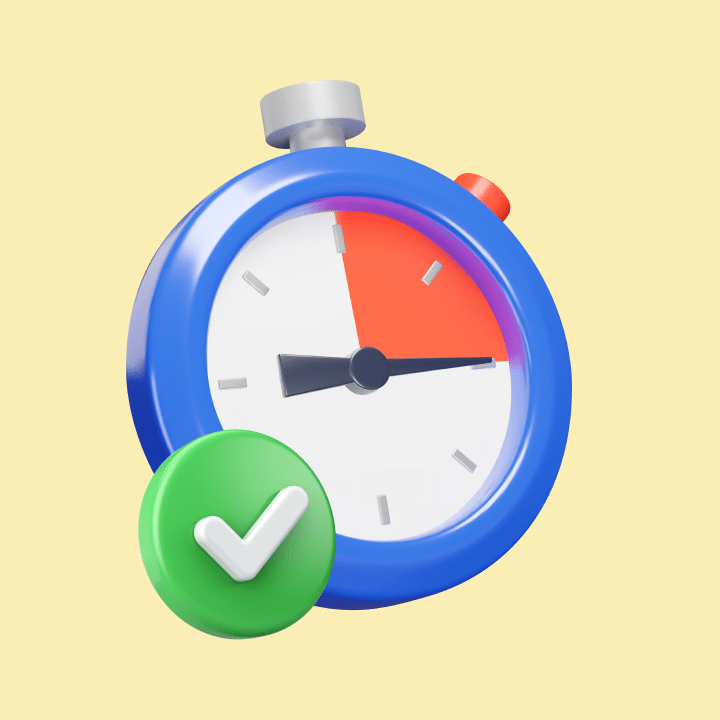A few weeks ago I was talking to a prominent Customer Support Speaker – Dan Gingiss. Our conversation was about how customer-facing teams could circumvent a tight budget to deliver exceptional experiences.
During our chat, he mentioned the importance of taking a ‘do-it-yourself’ approach, where you walk through the steps that you make your own customers walk through. By placing yourself in the shoes of your customers, you really learn where the gaps lie.
Table of Contents
- Walking in the Shoes of the Customer
- What is First Response Time?
- 6 effective tips to reduce your First Response Time
- Industry standards of First Response Times
- Wrapping Up
Walking in the Shoes of the Customer
Now, if I view complaint resolution from the lens of the customer, the most important factor for me would be the speed with which I get a response. That is, the First Response Time (FRT).
Think about it: A long wait time can be incredibly frustrating. It tells me that the company is not taking me seriously and I feel unvalued and neglected. In fact, if the wait is too long I’d begin to doubt if I’m even going to get a response at all.
So, in order to make your customers feel heard and build a degree of trust with them, you’ll need to measure and optimize your First Response Time.
What is First Response Time?
First Response Time is the total time that’s elapsed from the moment a customer reaches out to you with an issue, till the time a support agent responds to them.
Your FRT is an indication of how quick and responsive your support team is in engaging with customers. It plays an important role in shaping your customers’ opinion of your brand and establishes whether or not you’re a business that pays attention to what their customers have to say.
Note: Automated responses like “We’ve received your query and we’ll get back to you in 3-4 working days” are not relevant here. When companies measure First Response Time, they only consider the first response sent by a human customer support representative.
The way to calculate your FRT is easy. Take the total of the first response time for all tickets in a set period (say, a month) and divide it by the total number of tickets in that same time period.

6 effective tips to reduce your First Response Time
Now that you know your FRT, the next step is to optimize it so that you can respond to your customers quicker. Here are some of the best ways to reduce your First Response Time:
1. Provide extensive training to your agents
When you’re trying to optimize your FRT, a great place to start is ensuring your agents are well-trained. Trained agents will be familiar with your product, know their way around the support software you use, and have a great grasp of the workflows.
But how do you provide extensive, effective training to your agents?
- First, start with setting up a proper onboarding process for new hires. This is where you teach them the ins and outs of your product, acquaint them with your support tool, and introduce them to your internal knowledge base. When your agents understand your product completely, responding to customers becomes much easier.
- Next, you conduct periodic training sessions and quality assurance reviews to create an environment of continuous improvement and upskilling. This will ensure your support team is on top of their game and able to resolve queries faster.
- Lastly, and this is important, don’t forget to appreciate your agents and reward them during instances of great customer service. This will motivate them to do better.
Recommended Read: The Ultimate Customer Service Hiring and Training Handbook
2. Set clear expectations through SLAs
Service Level Agreements (SLAs) are written agreements that clearly define the quality and timeliness of service a customer can expect from the company – like responding to customer inquiries within two hours (during business hours).
When you put SLAs in place you essentially tell your agents that there’s a certain time limit within which they need to respond to customers. You’re setting a target for each ticket that comes in.
The reason this helps bring down the First Response Time is that it creates accountability for the agents. If an agent breaches the SLA, the manager is notified. Further, if an agent is consistently lagging behind their SLA targets then the manager can try to bring them up to speed through flexible training classes, suggestions, or live demos.

By setting clear expectations for your agents you basically ensure they respond to customers within the set time limit, thereby improving response times.
Recommended Read: How to Leverage SLAs in Ticketing Software to Improve Your Customer Service
3. Equip your agents with the right tools
Often, support teams use conventional helpdesks to interact with customers. The drawbacks with such tools are aplenty. They have a complex interface and too many complicated workflows – all of which hampers the productivity of your team.
To a point where your support staff wouldn’t be sure if a ticket is assigned to them or not. Or they might be confused about figuring out how to navigate the system. All of this means the First Response Time increases.
This is exactly why it’s so important to invest in a tool that’s intuitive and uncomplicated. Take the example of Hiver – it works inside Gmail which means your team will find it extremely easy to set up and use.

Now compare this with a tool like Zendesk that’s notoriously complicated to use. It’ll take months to set up and even longer for the agents to familiarize themselves with the platform. That’s not us speaking. Hear it from people who have used Zendesk.

To sum it up, give your agents what they need to do their job well.
Here’s how Zendesk compares to Hiver
4. Set up self-service resources
Setting up self-service resources like a knowledge base or FAQs can be very useful for both customers and support agents.
By having a knowledge base in place, you allow your customers to troubleshoot issues on their own. This study by Harvard Business Review says that over 80% of customers prefer to solve problems on their own. However, the same study says that 40% of these customers still have to contact service reps after trying to solve the problem themselves.
Just having a knowledge base isn’t enough. You must ensure it’s easy to navigate, comprehensive, and accurate. Check out this post on How to Create a Knowledge Base.
When your customers are able to fix their issues, it reduces the workload of your agents and they’re able to respond to the queries assigned to them faster.
Additionally, now your agents also have access to a central repository of information. When a customer reaches out to them, they won’t have to rummage through different folders or type elaborate responses. They can just check if the information is already present in the knowledge base and send it to the customer in a moment’s notice. Again, this will lead to faster responses.

Providing self-service resources will have a huge impact on your First Response Time.
5. Create smart customer support automations
One of the main causes of delayed responses to customers is that there’s confusion on who needs to work on which customer queries. Questions like “Is someone already working on this?” and “What’s the status on this ticket?” prevent agents from effectively responding to customers.
This is where smart automations come in. With Hiver, you can specify conditions based on which emails can be assigned to a specific team member. For example – emails containing the word ‘Payment’ in the subject line/mail body will be assigned to finance specialists.
Since automated assignments ensure that everybody knows what’s on their plate, there’s no confusion and they can immediately start working on responding to those queries without wasting any time.
Auto-assignment can also be done on the basis of the skill-sets. For example, emails containing the word “reimbursement” will only be assigned to payroll specialists within the finance team. By making sure the query reaches the relevant person, queries can be responded to faster, without any forwarding to other team mates or looping in another agent.

There is extreme transparency and enhanced collaboration within the team, which brings down the First Response Time.
6. Provide multi-channel customer support
Multi-channel customer support entails meeting your customers where they are. By providing multiple channels (email, social media, live chat, calls) for your customers to reach out to you, you ensure no one channel gets blocked up. Some of these platforms like live chat can allow you to respond to customers quicker by leveraging templates, thereby reducing your First Response Time.

Industry standards of First Response Times
There are a lot of factors to take into account such as the type of business but based on industry standards, the table below is a good benchmark to aim for.

Wrapping Up
Note that sometimes your FRT might be affected due to external factors such as technical issues with the software or an unprecedented volume of tickets. It’s important to be realistic and account for these factors when setting your goals.
Ultimately, all that matters is working to create a smoother experience for your customers.
Try Hiver free for a week and experience the difference for yourself.
 Skip to content
Skip to content