Your website visitors have questions about your product, your pricing, your features, and your service. If your current approach is “they’ll figure it out” or “they can email us if they really want to,” you’re already losing customers.
When prospects can’t get quick, simple answers, they feel ignored, and they leave for a competitor who makes it easier.
The fix is straightforward: add a live chat widget to your website. It gives visitors instant access to your team right at the moment they’re most interested.
In this article, we’ll show you how to set up live chat on your site in just a few simple steps.
Table of Contents
- Quick Summary
- Why Trust Us?
- What is a Live Chat Widget?
- Why Add Live Chat to Your Website?
- How to Add a Live Chat Widget to your Website in 3 Minutes
- 5 Best Live Chat Widgets to Use
- 2. Tawk.to
- 3. Tidio
- 4. LiveChat
- 5. Olark
Quick Summary
Most website visitors leave when they cannot get help at the moment they need it. Adding live chat solves this by giving them a fast way to ask questions, compare options and move closer to buying. In this guide, we show how to add live chat to your site, set it up the right way and the tools that work best.
Why Trust Us?
We work with thousands of teams that use live chat every day, so we’ve seen exactly what slows visitors down and what actually drives conversions. Whether it’s an ecommerce store answering pre-purchase questions or a SaaS team troubleshooting in real time, we’ve helped them respond faster, avoid missed chats, and turn more conversations into sales. We also test every live chat tool we recommend and cross-check our results with real user feedback. So the suggestions you’ll find here come from hands-on experience, not guesswork.
What is a Live Chat Widget?
A live chat widget is a small chat bubble that is embedded in the corner of a website. When a visitor clicks on it, they can instantly start a conversation with your team – no forms to fill, no waiting for an email reply. It gives customers a direct line to support in the exact moment they need help, whether that’s a quick product question, troubleshooting, or checking on an order.

Why Add Live Chat to Your Website?
- Instant support that reduces friction: Visitors get answers in seconds, not hours, removing drop-off points and boosting conversions.
- Increased sales and revenue: Visitors who use live chat are 2.8x more likely to convert and spend up to 60% more per purchase because you help them overcome objections in real-time.
- Higher lead capture: Live chat lets you collect qualified leads at the exact moment they’re ready to engage, increasing website conversions by up to 45%.
- Valuable customer insights: Every chat gives you data: pain points, objections, and product feedback you can use to optimize your site.
- 24/7 coverage with chatbots: Automated replies handle FAQs, bookings, and common questions even when your team is offline, managing up to 80% of routine tasks and customer inquiries.
How to Add a Live Chat Widget to your Website in 3 Minutes
If you’re not technical (like me), installing a live chat widget might feel intimidating. But I promise, it’s dead simple. In fact, most live chat widgets are incredibly simple to go live, even if you’re not a developer.
Since I work at Hiver, the best example I can walk you through is how to set up Hiver’s live chat widget. It’s one of the easiest implementations I’ve come across, and takes less than five minutes.
Step 1: Create a Chat Inbox for Your Website
Go to the Hiver homepage and click Start free trial. Use the provided options to sign in using your personal or work email.

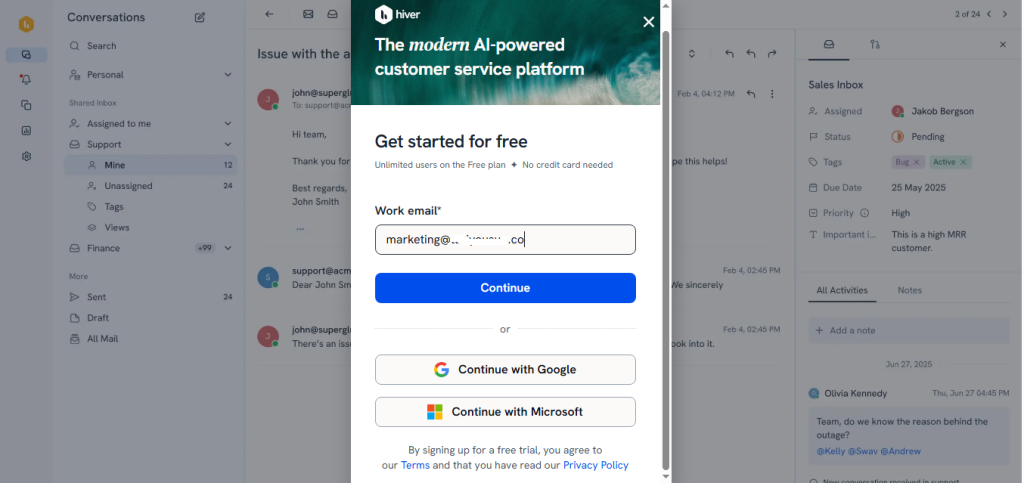
After submitting your email, proceed to authenticate your account. Hiver will then ask which channels you plan to manage. Select Chat along with any others your team uses. These selections help Hiver tailor your workspace.

Next, you will be prompted to install the Chrome extension. Click Add to Chrome to open the Web Store, then confirm the permissions.
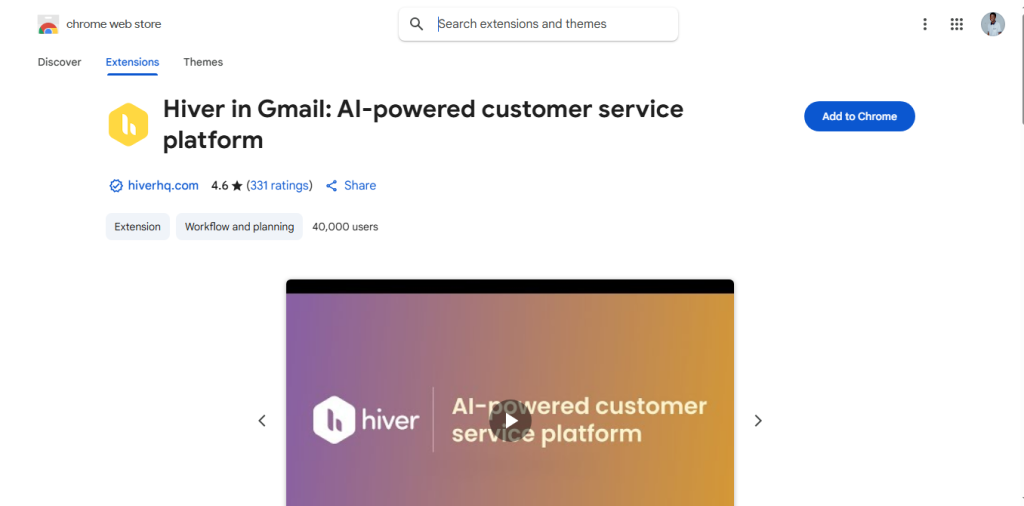
The extension loads Hiver directly inside Gmail, which is required for inbox creation and admin access. Once installed, Gmail will refresh automatically, and you will see the Hiver icon appear in the sidebar. This confirms your account is active and ready for the next steps.

Step 2: Create a Chat Inbox for Your Website
- Open Gmail, click the Hiver icon, and launch the Admin Panel.
- Go to Shared Inboxes and select Create Shared Inbox.
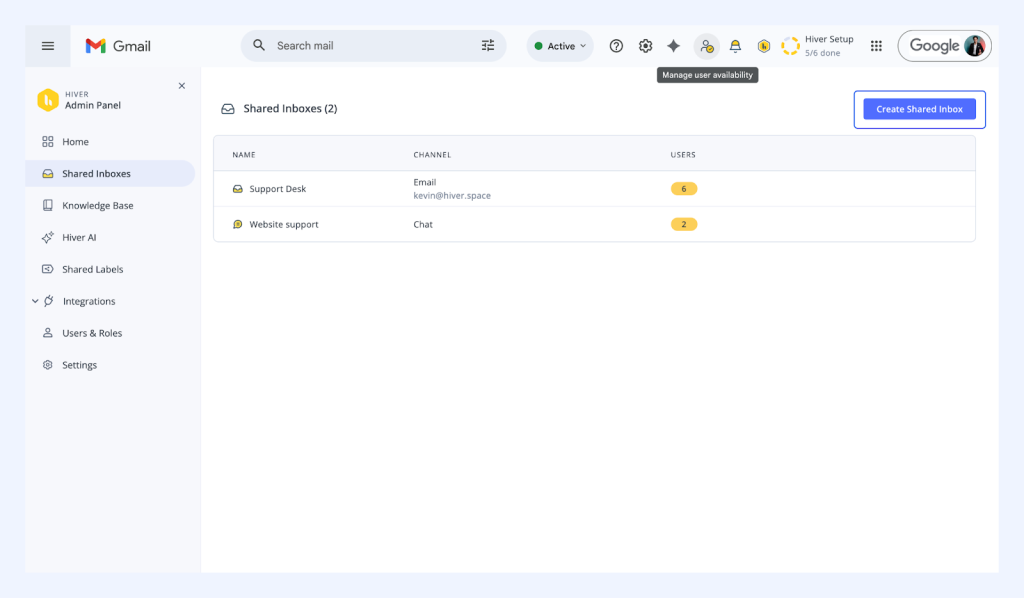
- Choose Chat as the channel type and give it a clear name (e.g., “Live Chat” or “Website Chat”).

- Add the team members who should handle incoming chats; at least one active user is required.

- Click Next to save; the new chat inbox will now appear alongside your other inboxes and is ready for widget setup in the next steps.
Step 3: Customize Your Live Chat Widget
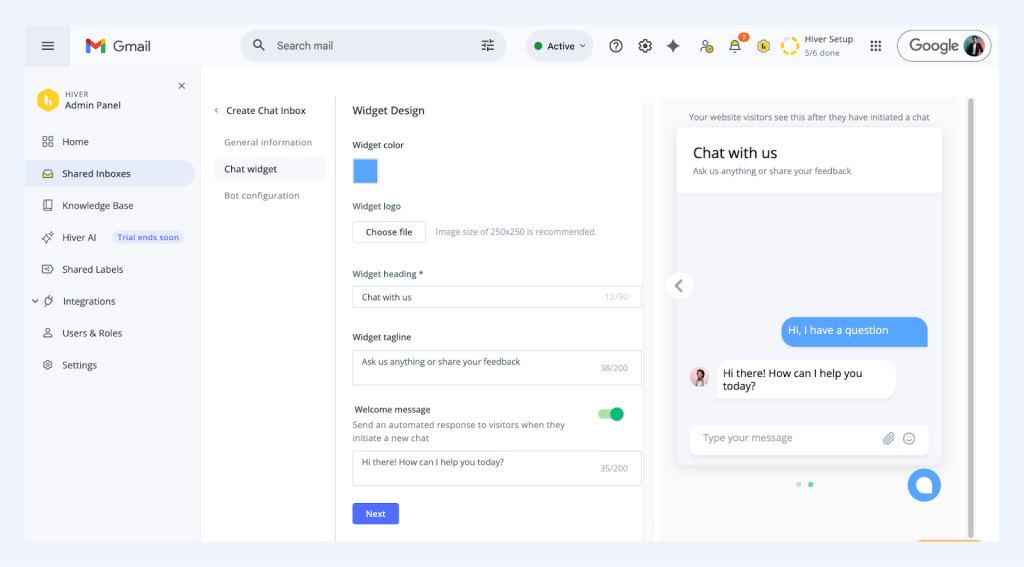
- Open your chat inbox and select “Chat widget” from the left menu to access design settings.
- Use the colour picker or add a hex code to match the widget to your brand; the live preview updates instantly.
- Edit the header text and optional subtext to create a short, friendly greeting for visitors.
- Update the default welcome message that appears when someone opens the chat window.
- Review the preview for spacing, avatar placement, and message bubble style.
- Click Save once you’re satisfied; the design is now ready for bot identity setup.
Step 4: Configure Your Bot Identity and Basic Behavior

- Open your chat inbox and select Bot configuration from the left menu.
- Set the bot name (e.g., “Support Bot” or “Help Desk Assistant”); it appears on all nudges and automated messages.
- Choose or upload a bot avatar (square image up to 250×250 px) to give your bot a clear, neutral identity.
- Click Create inbox if you’re setting this up for the first time; otherwise, changes save automatically.
- Configure basic behaviours such as:
- Away messages for when no agents are online
- Nudges that appear after visitors spend a few seconds on a page
- Away messages for when no agents are online
Once identity and rules are set, you’re ready to move on to installation and advanced chatflow settings.
Step 4: Embed the Live Chat Widget on Your Website
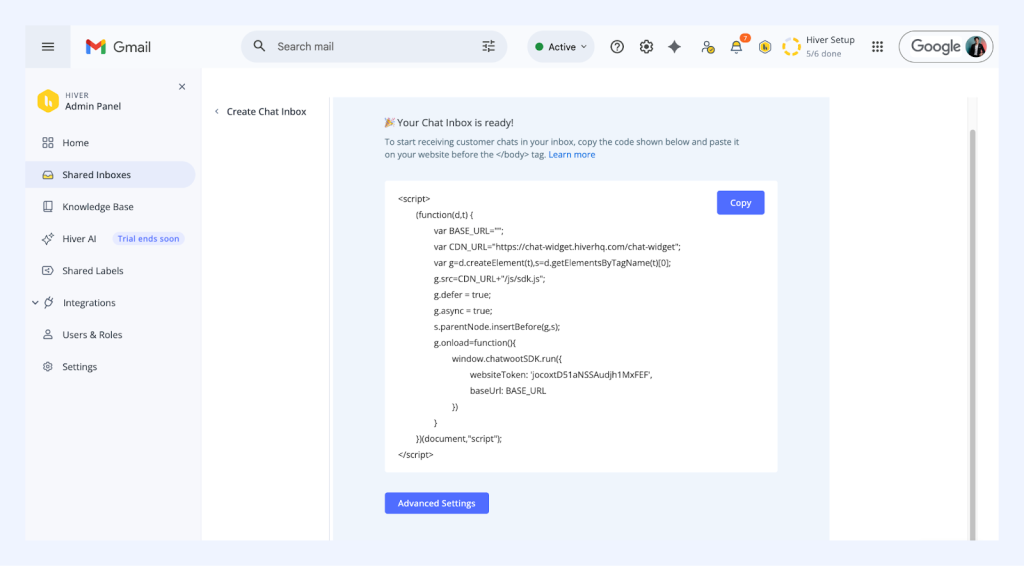
- Open your chat inbox and scroll to the installation section to copy the embed script.
- Paste the script into your website’s HTML before the closing </body> tag, or add it in your CMS/code editor.
- If using a tag manager, place the snippet inside a custom HTML tag and load it on all relevant pages.
- Explore Advanced Settings to control load delay, session behaviour, or visibility rules for specific pages.
- Refresh your site. The widget should appear instantly, confirming it’s installed and ready for chatflow setup.
Step 5: Build a Chatflow That Starts the Right Conversation
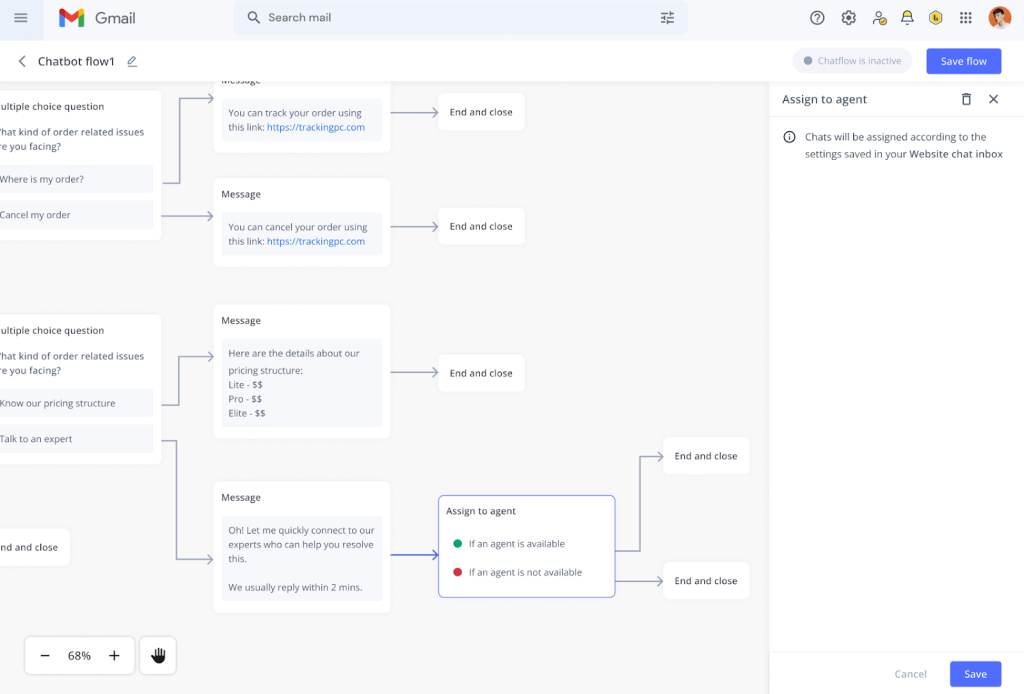
With the widget installed, you can now shape how conversations begin. Chatflows help you greet visitors with a message or guide them to the right team member. To create one, open your chat inbox and click Chatbot. Then click Create new chatflow.
You can watch this video as a guide.
5 Best Live Chat Widgets to Use
There are dozens of widget options out there, and it’s hard to tell which ones are actually worth your time. Some are bloated with features you’ll never use, while others are free but lack automation or basic reporting.
So I’ve done the legwork and shortlisted five live chat widgets that are truly worth trying. This list includes a fair mix of free options (like Hiver, Tawk.to) and paid options (like Tidio, Livechat, and Olark).
I’ve picked these based on their speed, flexibility, and how well they work across industries like e-commerce, SaaS, etc.
| Tool | Key Features | Pricing (incl. Free Trial) | Free Plan | Best For |
|---|---|---|---|---|
| Hiver | – Smart chat assignment – AI reply suggestions – Shared inbox for email + chat – CSAT + analytics | Starts at $19/user/month 7-day free trial | ✅ | Small to mid-sized teams and enterprises needing a unified support suite |
| Tawk.to | – Real-time visitor monitoring – Basic helpdesk + KB – File sharing – Multilingual support | Completely free $19/mo to remove branding | ✅ | Solo founders, early-stage teams, or businesses on a tight budget |
| Tidio | – AI agent (Lyro) – Behavior-based chat triggers – Prebuilt lead gen flows – Live typing preview | Free for 50 chats/mo Paid plans start at $49.17/mo 7-day free trial | ✅ | Ecommerce teams looking to automate FAQs and boost conversions |
| LiveChat | – Product cards in chat – Pre-chat surveys – Goal tracking – CRM integrations | Starts at $20/user/month 14-day free trial | ❌ | Sales teams focused on lead gen and high-touch customer engagement |
| Olark | – Chat transcripts + CRM sync – Targeted chat rules – Co-browsing – Custom widget styling | $29/user/month Add-ons sold separately | ❌ | SMBs needing a no-frills, clean live chat with basic automation |
1. Hiver
Hiver’s live chat widget is known for its ease of use. There’s hardly any setup, and teams are up and running in as little as 15 minutes. But what makes it an extremely compelling option?
A few things, actually.
The chat widget is free. You also get other support channels like shared inbox, phone, and knowledge base for free. And even if your team wants to upgrade to any of its paid plans, you’re not paying as much as you’d pay for tools like Intercom or Zendesk, or Freshdesk.

Get complete visibility on all customer chats, including who’s handling what in your shared inbox.
You can manually assign incoming conversations or automate the routing based on rules. You’ll always see who’s working on each chat, along with its status (open, pending, or closed). And if you’re managing conversations on the go, the Hiver mobile app keeps everything accessible and in sync.
Key features
- Smart chat assignment: You can route incoming chats to specific agents, manually or automatically, based on rules.
- AI-powered reply suggestions: Hiver’s AI Copilot is like a built-in search engine for your support team. It reads the conversation, pulls up the right answer from your knowledge base, and suggests it to the agent, so they never have to dig around for info.
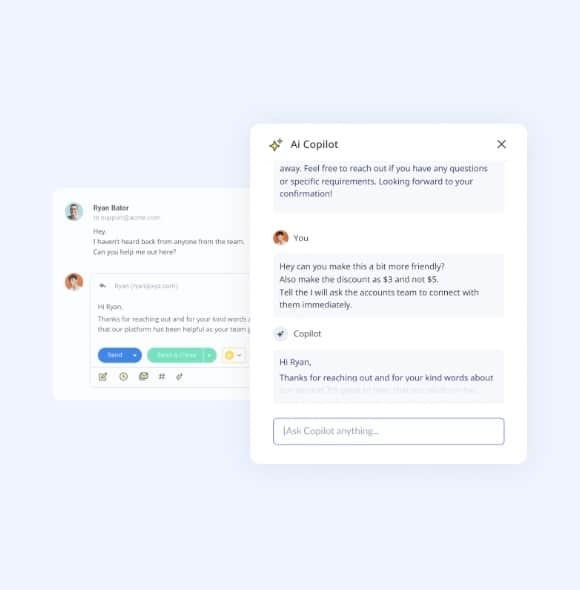
- Reusable chat templates: You can create and share canned chat replies for FAQs like “Where’s my order?” or “How do I reset my password?” Saves everyone time.
- Smooth cross-team collaboration: If a query needs input from sales or product, agents can easily share chat transcripts across departments without copy-pasting or forwarding.
- Missed chats and escalation alerts: If a chat goes unanswered for too long, Hiver automatically sends a reminder to the agent, or escalates it to someone else.
- Chat analytics: Get real-time data on things like response time, volume, and workload. You can even track customer satisfaction with post-chat CSAT surveys.
- Built-in customer feedback: After each conversation, you can trigger a short CSAT survey to see how your team’s doing.
- Widget customization: Make the chat widget match your brand: logo, colors, welcome message, you control the look and feel.
- Mobile support: Agents can get notified and respond to chats directly from their phones. Helpful if your team is hybrid or always on the move.

Pricing
Hiver’s live chat feature is available as part of its forever-free plan, which also includes a shared inbox, knowledge base, WhatsApp support, and more. You can try these out without any commitment. For additional features, like SLAs, advanced analytics or additional integrations, you can opt for our paid plans, which start at $35/user/month.
One thing to note is that Hiver offers 24/7 customer support across all plans. Also, we don’t charge a separate fee per channel (email, chat, WhatsApp). It’s all bundled into one plan, so you’re not constantly upgrading just to unlock essential features.
Final verdict
Most live chat tools start with a base price, and then charge extra for essential features like automation, chatbots, or even email support. Hiver flips that model. With the free plan, you get access to all your core channels like live chat, email, knowledge base, and more, in one place.
For small to mid-sized teams, the free plan is more than enough. For larger teams or enterprises, our paid plans unlock deeper functionalities, like advanced automation, SLA tracking, and custom analytics.
2. Tawk.to
Tawk.to is a 100% free live chat software that lets you message website visitors in real time. It’s built for businesses that want to offer instant support, without investing in a complex helpdesk or chatbot system. Tawk.to also includes a built-in ticketing system, team messaging, and even a basic help center.
While it covers the basics well, Tawk.to doesn’t scale gracefully. There’s no rule-based routing or AI to extract information and draft responses for you.
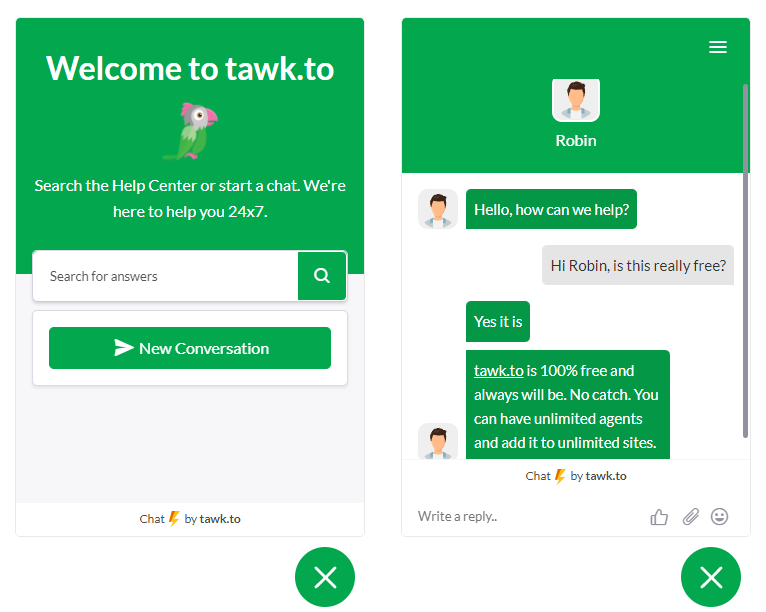
Key features:
- Real-time visitor tracking.
- Basic ticketing inside the dashboard.
- File sharing and simple team chat.
- Unlimited agents.
Pricing
Free forever. You get unlimited chats, unlimited agents, and full access to core tools like real-time monitoring, helpdesk, and basic customization without paying a cent. But here’s the fine print: If you want to remove the “Powered by Tawk.to” branding, it costs $19/month per widget. If you want voice and video calling inside the widget, then that’s an add-on too.
Final verdict
If you’re just getting started with live chat, Tawk.to is a fantastic no-risk option. But keep in mind that once you start needing automation, detailed analytics, or even just a more modern user experience, Tawk.to will start to feel limiting.
Recommended reading
3. Tidio
Tidio is built for teams needing fast, automated chat support. It combines live chat, a shared inbox, and AI-powered automation into one tool.
That said, Tidio may not be the best fit for teams managing multiple channels or working with strict SLAs. While it covers live chat and automation well, the free and lower-tier plans come with trade-offs, like no phone support, basic analytics, and limited customization. And for growing teams, the per-conversation pricing module can rack up quickly.
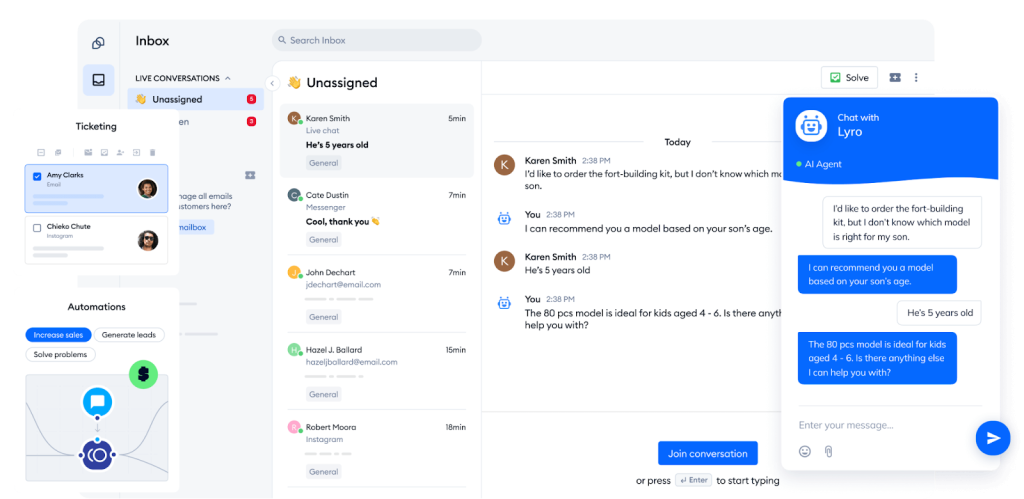
Key features
- Automated replies with basic AI.
- Prebuilt chatflows for lead capture.
- Triggers based on visitor behaviour.
- Live typing preview for fast responses.
Pricing
Tidio charges based on the number of conversations and not agents. That sounds affordable upfront, but costs can rise quickly if you handle a lot of chats. Free for 50 chats each month. Paid plans start at $49.17 per month.
Final verdict
It’s ideal for small support teams, solo founders, and ecommerce businesses looking to keep support lightweight. But for large businesses, it may not be the best option due to its pricing module. As your needs increase, you’ll need to pay more for add-on features such as Lyro, chatbot templates, branding removal, and visitor insights.
4. LiveChat
LiveChat is designed for teams that have a heavy focus on sales enablement. It lets you qualify leads, showcase products (in the chat window itself), and trigger messages based on user behaviour. You can drag and drop files to send them on chat, including screenshots, offers, and catalogs.
LiveChat’s strength is also its limitation: it’s chat-first, not support-suite-first. It doesn’t include email ticketing, knowledge base, or VoIP out of the box. You need to subscribe to separate products for these functionalities.

Key features
- Product cards inside the chat window.
- Lead forms before chat starts.
- Goal tracking for checkouts or demos.
- CRM integrations.
Pricing
LiveChat’s pricing starts at $20/user/month. But once you dig in, you’ll know that most of the useful features are locked behind higher-tier plans. Also, if you want capabilities like ticketing or knowledge base support, you’ll need to purchase separate tools from the same company, like HelpDesk or ChatBot, on top of your base plan.
Final Verdict
Great for sales teams. Not ideal for support teams looking for an all-in-one helpdesk unless you add more paid tools from the same company.
5. Olark
Olark is a live chat tool that focuses on clear conversations and simple controls. You get visitor insights so that you can prioritize chats and personalize your service based on data collected. The UI is clean, but not modern in the way newer tools like Tidio feel. And if you’re managing high chat volumes or need deeper workflow control, you’ll quickly bump into its limits.

Key features
- Searchable chat transcripts.
- Basic automation rules.
- CRM sync.
- Clean widget styling.
Pricing
Olark keeps its pricing straightforward. There’s just one standard plan priced at $29 per agent/month. But the catch: anything beyond live chat is sold as a Power-Up. These are paid add-ons, and they include things like:
- CoPilot chatbot
- Visitor insights
- Live chat translation
- Screen sharing or agent groups
Final verdict
Olark is great for teams who just want to chat with website visitors. You get solid customizations, real-time visitor info, CRM integrations, and reliable performance. But the flip side is that anything else, such as built-in AI, ticketing, or workflows, comes as add-ons.
Recommended reading
How a Live Chat Widget Works
Here’s a quick visual representation of how a live chat widget works in the front end (for the website visitor):

Here’s what’s happening behind the scenes when someone opens your chat widget:
- A visitor clicks the chat bubble, and your widget loads instantly on the page.
- The chatflow kicks in. Either a bot greets them, or the widget waits for the visitor to start the conversation.
- Messages appear in your inbox in real time, so agents can jump in without switching tabs or tools.
- Routing rules (or AI) decide who should take the chat based on workload, topic, or priority.
- Agents reply instantly, and the visitor sees responses right inside the widget, just like a messaging app.
- If needed, the chat hands off to another teammate, without the customer losing context or having to repeat anything.
Recommended reading
Must-Have Features in a Live Chat Widget
If you want a chat widget that actually helps your team work fast (and keeps customers happy), features like smart routing, flexible customization, automated responses, and self-service options are non-negotiable.
Here’s a detailed list of essential features:
1. Real-time replies: The whole point of live chat is speed. Make sure the widget lets you (or a bot) reply instantly. There shouldn’t be any lag.
2. Chatbot + human handoff: Some questions can be answered by a bot. Others need human intervention. A good widget knows when to switch between the two without the customer repeating themselves.
3. Smart routing: Your sales team shouldn’t see refund queries, and your support team shouldn’t get pricing questions. Look for tools that assign chats to the right people automatically.
4. Easy customization: You should be able to customize the widget based on your brand colours, add a logo, and tweak the welcome message. It should feel like your business and not a third-party plugin.
5. Mobile-Friendly: You’d have people visiting your website from their phones. If the chat box is clunky on mobile, you’re going to lose leads. Test it before you commit.
6. AI suggestions: Some tools offer AI copilots that suggest replies from your knowledge base. That means your team doesn’t have to dig for answers; AI can fetch them in real-time.

7. CSAT surveys: Once the chat ends, you should be able to ask: “How did we do?” A good widget makes it easy to collect feedback while the experience is still fresh.
8. Chat analytics: You need to know what’s working. Look for tools that show chat volume, response time, missed chats, and satisfaction scores.
Mistakes to Avoid While Setting Up Live Chat
I’ve seen businesses add a chat widget to their site and expect magic. But without the right settings, context, or workflows, it can create more confusion for your team and your customers.
In this section, I’ll break down the most common mistakes, like poorly timed triggers, missed chats, generic responses, and how to avoid them. Whether you’re just getting started or optimizing an existing setup, these tips will help you get more value out of your live chat tool.
❌ Mistake #1: Triggering the chat widget too early (or too often)
When a chat pops up the moment a visitor comes to your site, it is an example of bad customer experience. This kind of aggressive timing does more harm than good. It feels pushy, interrupts the browsing experience, and often leads to visitors closing the chat without reading the message.
Solution: Use behavior-based nudges to show it only when the visitor seems genuinely interested or stuck.
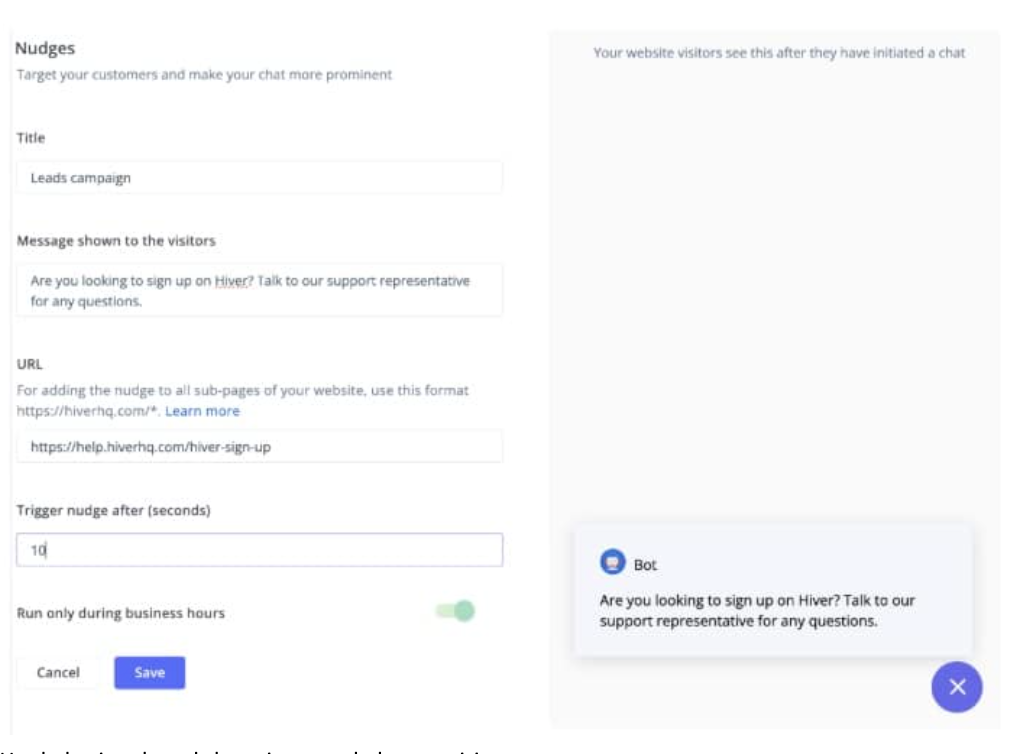
For example:
- If a visitor is idle on the checkout page for 30 seconds, trigger: “Need help completing your order?”
- If someone visits the pricing page more than once, nudge them with: “Can I help you compare plans?”
- On the contact page, wait until they scroll past the form, then ask: “Looking for something else?”
❌ Mistake #2: Forgetting to set expectations when no one’s online
This happens more often than you’d think. A visitor lands on your site late at night, sees the chat widget, and types a question, thinking someone’s there to help. But no one responds. If your live chat is active 24/7 but your team isn’t, you’re creating a false promise of real-time support.
Solution: Always assume your chat widget will be clicked, even during off-hours. The fix is simple but powerful:
- Set an away status with a message like “We’re currently offline, but we’ll get back to you by tomorrow morning.”
- Or, trigger an auto-reply with the expected response time or an alternative way to reach support.
- You can also switch to a contact form or email capture after hours, so you don’t lose the lead.
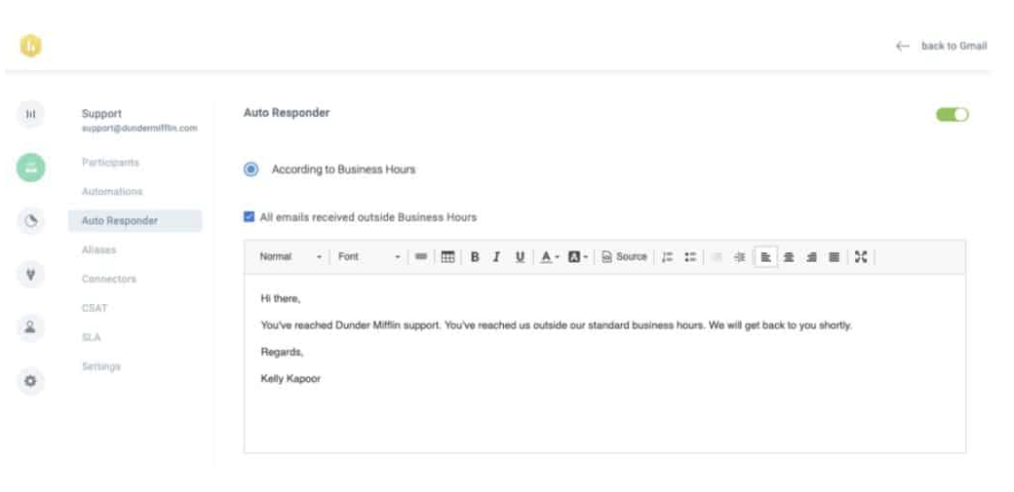
❌ Mistake #3: Skipping mobile optimization
I’ve seen way too many websites where the chat bubble covers the “Buy Now” button or stacks awkwardly over a pop-up offer. This way, visitors end up rage-tapping until they leave.
The problem is simple: most live chat tools are designed with desktops in mind, but more than half of your visitors are likely on their phones.
Solution: Don’t assume “responsive” means optimized. Here’s what to check for:
- Does the widget cover CTAs, like “Add to Cart” or “Contact Us”?
- Is the dismiss or close button easy to tap?
- Does it play nicely with other overlays like pop-ups or banners?
- Is the text readable without zooming?
Recommended reading
Live Chat Best Practices: The Ultimate List of Dos and Don’ts
❌ Mistake #4: Not tracking chat analytics
If you’re not reviewing the data, you’re guessing. This leads to wasted time, missed revenue, and poor support quality. You won’t know:
- Which agents are overwhelmed
- Why certain chats go unanswered
- If your proactive messages are converting
- Or what questions keep coming up again and again
Without this insight, it’s easy to assume your chat setup is working when it might be quietly leaking opportunities.
Solution:
Regularly check:
- Missed chats – Where are you losing conversations, and why?
- First response time – Are visitors waiting too long to hear back?
- CSAT scores – What’s the quality of your conversations?
- Conversion rate from chat – Are chats helping people take the next step, like buying, booking, or signing up?
The Real Impact of Live Chat Widgets: Success Stories
Live chat widgets can completely transform how quickly and personally your team supports customers. But don’t take our word for it. Below are real examples of teams that streamlined communication, reduced response times, and made support feel more human.
Zodiak Management
Zodiak Management, based in Auckland CBD, oversees 100+ short-term rental properties. As an Airbnb property management specialist, their small team handles hundreds of guest check-ins, check-outs, and stay requests every week.
With queries pouring in through email, phone, and chat, communication started getting messy. There was no visibility into who was handling what, leading to delayed responses for time-sensitive issues like lockouts or last-minute arrivals.
That’s when Zodiak turned to Hiver.
With Hiver’s multi-channel support, the team can now manage email, live chat, and phone conversations in one place, without switching tabs or tools.
Also, Hiver’s live chat widget is one of the most valuable features. Guests can reach out instantly for help, and someone from Zodiak’s team is always there to respond. Because chat conversations appear in the same shared inbox as everything else (email, social media, etc.), nothing gets missed, even on busy days.
Set Up Your Live Chat Widget Right
Most tools today make installation dead simple: paste a code snippet, maybe tweak some colors, and it’s live. But what actually sets your widget apart from others is how you set it up after that.
Here’s a quick rundown of what I’d do if I were setting up live chat from scratch:
- Customize the greeting on high-intent pages like pricing or checkout.
- Set clear offline hours so people aren’t expecting replies at 2 AM.
- Route chats smartly and do not dump everything on one agent.
- Trigger nudges only when visitors seem stuck or hesitant.
- And definitely: track what’s working. If you don’t look at missed chats or CSAT scores, you’re flying blind.
Whatever chat widget you choose, the goal is the same: make chat helpful, personal, and low-friction.
If you want a live chat widget that’s quick to set up and is packed with some really good automations, try Hiver. You’ll get real-time analytics, AI-powered chat support, and full visibility of what your team is working on, all in one place.
Try Hiver for free or schedule a free demo.
Frequently Asked Questions
What is a live chat widget?
A live chat widget is a small interactive box typically embedded on a website that allows visitors to chat with support or sales teams in real time.
How does a live chat widget work?
It connects website visitors to your support or sales team instantly via a chat interface. Agents receive messages on their dashboard or helpdesk and can reply in real-time or set up automated responses.
Why should I add a live chat widget to my website?
Live chat widgets improve customer support, boost engagement, reduce bounce rates, and increase conversions by offering instant help when users need it.
Where should I place a live chat widget on my website?
Most websites place the widget at the bottom-right corner of the page, where it’s visible but not intrusive. It should be easily accessible on all key pages, like product, pricing, and support pages.
Can a live chat widget be automated?
Yes, most live chat widgets support automation through chatbots, canned responses, or workflows to answer common questions instantly and route complex queries to agents.
Are live chat widgets secure?
Yes, most modern live chat tools use encryption and comply with data privacy standards like GDPR. Always check the provider’s security certifications and privacy practices.
 Skip to content
Skip to content












