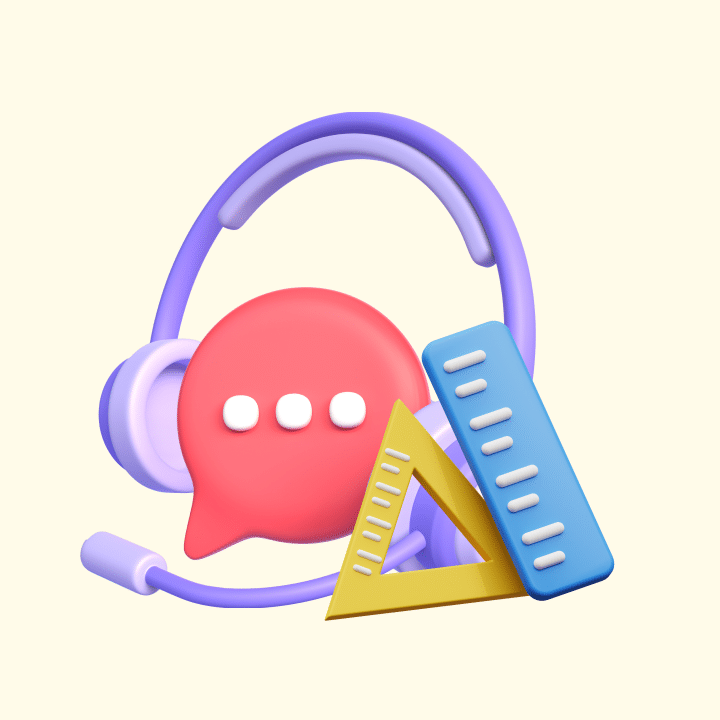Selecting the right customer service platform is crucial for businesses aiming to enhance their engagement and efficiency in resolving customer issues. This is particularly relevant in comparing Zendesk and Helpshift, as each offers unique strengths and functionalities tailored to different customer support needs.
Zendesk is renowned for its comprehensive range of customer support tools. It includes an advanced email ticketing system, live chat, phone support, and an extensive knowledge base, making it highly adaptable through various integrations with different applications. This versatility positions Zendesk as a preferred choice for businesses seeking a broad, all-in-one customer support solution.
Helpshift, in contrast, is distinct for its mobile-first approach to customer service. It specializes in providing support specifically tailored to mobile apps, including in-app messaging, automation, and AI-powered chatbots. This focus makes Helpshift a strong option for businesses that prioritize mobile app user support and are looking to streamline their customer service workflows efficiently in a mobile-centric environment.
[cta_block]
Both Zendesk and Helpshift have established their presence in the customer service software market, but they cater to different needs. Zendesk is ideal for businesses needing a wide-ranging suite of support tools, while Helpshift is well-suited for companies focusing on mobile app user support.
This comparison aims to help businesses make an informed decision that aligns with their specific customer service goals, considering the unique advantages and functionalities of Zendesk and Helpshift.
Table of Contents
- Zendesk Overview
- Helpshift Overview
- Helpshift vs Zendesk: Which One Should You Pick?
- 1. Ease of Use
- Helpshift
- Zendesk
- Key Takeaway
- 2. Automation
- Zendesk
- Helpshift
- Key Takeaway
- 3. Omnichannel Functionalities
- Zendesk
- Helpshift
- Key Takeaway
- 4. Reporting and Analytics
- Zendesk
- Helpshift
- Key Takeaway
- 5. Pricing
- Zendesk
- Helpshift
- Key Takeaway
- 6. Quality of Customer Support
- Zendesk
- Helpshift
- Key Takeaway
- …Or pivot to Hiver, the best choice
Zendesk Overview
Zendesk, a customer support platform, is recognized for facilitating seamless, personalized customer interactions across various channels. It integrates effectively with a broad spectrum of business tools, including CRM systems, project management applications, and e-commerce platforms.
The platform’s app marketplace is rich with specific extensions and add-ons, like real-time language translation and sentiment analysis tools. Additionally, Zendesk’s comprehensive reporting and analytics features enable businesses to make data-driven decisions, analyzing crucial support metrics such as ticket volume and customer satisfaction scores.
Explore the best Zendesk Alternatives
Helpshift Overview
Helpshift is a digital support platform designed primarily for mobile app environments. It offers a consumer-first approach, aiming to deliver efficient and modern support experiences that can lead to improved customer satisfaction and operational cost savings. The platform specializes in in-app support, providing features like chat and conversational help, automated bots, and self-service options.

Helpshift focuses on integrating support within apps, ensuring that users have access to help without leaving the app. It’s equipped to handle the evolving needs of modern customers, making it a suitable choice for businesses looking to enhance their mobile customer support.
Explore the 10 Best Helpshift Alternatives
Helpshift vs Zendesk: Which One Should You Pick?
Analyzing Zendesk against Helpshift, let’s break down their capabilities and differences to identify the most suitable solution for your customer support framework.
1. Ease of Use
Comparing Helpshift and Zendesk in terms of ease of use reveals some distinct features and user experiences for each platform.
Helpshift

Helpshift is praised for its user-friendliness, particularly in mobile app support. It offers a mobile-optimized layout and focuses on AI-powered chatbots and in-app messaging. Users have reported Helpshift being easy to manage and its analytics to be quite robust. However, some have noted difficulties in implementation into applications, issues with notification badges, and occasional slowness in the dashboard response.
Zendesk

Zendesk, on the other hand, is known for its comprehensive and versatile support solutions, catering to a variety of industries and customer support channels. It provides an intuitive and user-friendly interface, with a range of data visualization options and layout customization. Zendesk is also appreciated for its ease of navigating between tickets, its powerful AI capabilities, and a wide range of third-party integrations. However, some users have mentioned that the graphical user interface could use improvement, and there are complexities in menu navigation and macro integration.
How itGenius saved 40 hours a month by moving from Zendesk to Hiver
Key Takeaway
Helpshift is favored for its mobile app support and user-friendly AI chatbots, though it has some implementation challenges and occasional dashboard slowness.
Zendesk is versatile, offering an intuitive interface and robust AI integration, suitable for a variety of industries. However, it can be complex in menu navigation and macro integration.
Helpshift is ideal for businesses focusing on mobile app support, while Zendesk suits those needing comprehensive, multi-channel customer support.
2. Automation
This comparison underlines how each system tailors its capabilities to fit different organizational needs in customer service automation.
Zendesk

- Automated Ticket Routing: Utilizes AI algorithms to analyze incoming tickets and route them to the most suitable agent or department, taking into account factors such as agent expertise, workload, and ticket content.
- AI-Powered Chatbots: Deploys AI-driven chatbots capable of interacting with customers in real-time. These chatbots handle routine inquiries, providing instant responses to common questions, thus expediting customer support and allowing human agents to focus on more complex issues.
Download the ‘AI vs Human | The Future of Customer Service in 2024’ Report
- Trigger-Based Actions: Empowers users to set up automated actions triggered by specific events in the ticket lifecycle. For instance, triggers can automatically send responses upon ticket creation, escalate tickets after a defined period of inactivity, or notify supervisors about urgent matters. These triggers contribute to maintaining a consistent and efficient workflow in customer support operations.
- SLA Management: Automatically categorizes and prioritizes tickets based on predefined service level agreements (SLAs). This ensures that tickets with higher urgency or originating from VIP clients receive prompt attention, thereby improving compliance with service standards.
- Automated Workflows: Enables the creation of tailored workflows for different support processes. These workflows automate various tasks, such as ticket assignment and status changes, streamlining the support process and improving efficiency.
- Auto-Responses: Offers the capability to send automated responses to common customer inquiries. This feature proves particularly useful for acknowledging receipt of customer queries or providing immediate answers to frequently asked questions, enhancing customer communication efficiency.
Helpshift

- Auto-responses: This feature allows support teams to send automated responses to user issues based on specific criteria, such as issue type, tags, or keywords. It’s useful for acknowledging issues or providing information based on issue criteria.
- Time-Based Automations: These automations are triggered based on specific time-related conditions. They enable actions like maintaining SLAs, escalating priority issues, and automatic follow-ups with users. Time-Based Automations can be customized to run at different intervals (days, hours, minutes, or seconds) and can include actions like replying to customers, assigning issues, or adding notes.
- Help Bot Automation (Robotic Process Automation – RPA): This involves using bots to perform routine tasks, thereby streamlining operations and reducing costs. Helpshift’s platform allows the creation of automated bots for various tasks, including intent classification and multilingual support.
- Custom Issue Fields and Tags: These are used for categorizing and filtering issues, which can be integrated into various automations for better management and routing of customer issues.
- Integration of Bots in Customer Service: Helpshift allows the integration of chatbots for collecting issue information, completing routine tasks, or even fully resolving common issues. This helps in reducing the workload on human agents and speeding up the resolution process.
- Visual Bot Builder: This feature enables the creation of custom bots without requiring extensive technical knowledge, making bot automation more accessible.
- Forms in Custom Bots: This enhancement allows for consolidating multiple steps into a single step in a bot flow, improving efficiency and reducing user abandonment during interactions with the bot.
9 Automations to Implement in Ticketing Systems
Key Takeaway
Zendesk excels in AI-driven automations and tailored workflows, ideal for businesses seeking sophisticated ticket routing and AI chatbots.
Helpshift, with its focus on bot technology and time-based automations, is better suited for companies looking for streamlined bot interactions and efficient issue management through custom fields and tags.
Each platform serves different needs: Zendesk for advanced AI solutions and Helpshift for bot-centric service automation.
3. Omnichannel Functionalities
Let’s assess how each platform harmonizes multiple contact points, including advanced AI, for a comprehensive customer service experience.
Zendesk
- Email: Within Zendesk, incoming emails are seamlessly converted into support tickets, allowing for efficient tracking, prioritization, and response by support teams. This integration ensures continuity and easy access to the history of customer interactions. Zendesk also enables customization of email communications, such as templates and automated responses, to maintain a consistent brand voice.
- Community Forum: Zendesk helps businesses provide a vibrant Community Forum where customers can interact, share experiences, and assist each other. This platform not only encourages community building around the brand but also serves as a direct channel for gathering customer feedback and insights, enhancing understanding of customer preferences and needs.

- Knowledge Base: The Knowledge Base in Zendesk is a comprehensive repository of information, enabling customers to independently resolve their queries. By providing immediate access to frequently asked questions and information, this self-service feature effectively reduces the volume of direct support inquiries and enhances overall customer satisfaction.
- Live Chat (Zendesk Chat): Zendesk Chat offers immediate, real-time assistance to customers on websites, essential for engaging customers during critical decision-making processes. This tool improves customer satisfaction through prompt responses and tailored support, and provides insights into customer interactions.
- Messaging Platforms: Zendesk accommodates a variety of messaging platforms, including WhatsApp, Facebook Messenger, LINE, SMS, and more. This integration allows businesses to manage multiple messaging app conversations within a single, unified interface.
- Phone Support: Zendesk also provides extensive phone support, handling both inbound and outbound calls. Integrated with both traditional telephony and VoIP services, it includes features like call routing and recording, essential for managing complex or urgent customer inquiries.
- Web Form and Web Service (API): Zendesk enables direct integration of its support functionalities into websites or applications, offering customers the convenience of submitting queries directly from these platforms.
- Social Media Integration: The platform integrates with key social media channels, such as Facebook and Twitter, allowing businesses to directly manage customer interactions on these platforms through the Zendesk interface.
- Mobile SDK and Web Widget: Zendesk’s Mobile SDK and Web Widget facilitate the integration of support features into mobile apps and websites, ensuring a cohesive user experience across these channels.
Discover the 7 Best Omnichannel Helpdesk for Customer Support
Helpshift

- Messaging: Enables real-time, asynchronous conversations within apps or websites, allowing customers with businesses to interact in a convenient, chat-like manner.
- Phone: Incorporates traditional voice calls, providing a direct communication option within the support ecosystem.
- Email: Manages and centralizes email communications, ensuring they are part of the broader customer support strategy.
- Self-Service: Offers customers the ability to find answers independently through knowledge bases and FAQs, reducing reliance on direct support.
- Bots and AI: Utilizes advanced artificial intelligence for creating and sending automated responses, aiding in quicker resolution of queries and efficient routing of complex issues to human agents.
Key Takeaway
The key takeaway from Zendesk and Helpshift’s omnichannel support features is their focus on enhancing customer service efficiency and experience. Zendesk emphasizes seamless integration of various channels like email, forums, and live chat into its ticketing system, along with robust phone support and social media integration.
Helpshift, on the other hand, focuses on integrated messaging, phone support, and AI-driven self-service options, providing asynchronous communication and efficient query resolution.
Both platforms offer unique strengths: Zendesk in channel diversity and integration, and Helpshift in leveraging AI and messaging for efficient service delivery.
4. Reporting and Analytics
When it comes to reporting and analytics, Zendesk and Helpshift each offer a range of functionalities, with each platform focusing on different aspects of data analysis and customer insights.
Zendesk
- Tailored Reporting: Zendesk enables the creation of customized reports that align with your specific business needs. These reports can be fine-tuned using a variety of metrics and attributes that are pertinent to your business, such as ticket volume, response times, and customer feedback.

- Snapshot Overview: It provides a quick overview of critical metrics and trends, allowing businesses to effectively monitor performance indicators.
- Ticket Sorting: This feature allows for the organization and filtering of tickets, providing deeper insights into customer needs and patterns in their requests.
- Performance Evaluation: These reports are designed to track the performance of customer service teams and identify areas that may require improvement.
- Customer Satisfaction: Zendesk makes it easy to track customer satisfaction scores, ensuring that businesses consistently deliver a superior customer experience (CX).
- Data Export: Businesses can effortlessly export data in various formats, including CSV, PDF, and XLS, for further analysis or reporting purposes.
- Seamless Integrations: Zendesk seamlessly integrates with popular API providers such as Twilio, Slack, and Salesforce, enhancing its reporting capabilities.
- Zendesk Explore: A crucial component of Zendesk’s reporting toolset is Zendesk Explore. It serves as an analytical service that empowers businesses to collect, analyze, and take actionable steps based on customer service data. Explore includes pre-configured dashboards and offers the flexibility to create custom ones, tailoring your reporting to your specific needs. These dashboards can display information across various Zendesk products, like Zendesk Support, Zendesk Chat, and Zendesk Sell, all customizable to emphasize the operational indicators most relevant to your business.
18 Key Customer Service Metrics and How to Use Them
Helpshift

- Analytics Dashboard: The dashboard provides an overview of metrics for each application by issue type, volume, and team performance. This includes the tracking of open issues, tag reports, and user engagement, helping in understanding and improving CSAT scores.
- Customer Service Analytics & Reporting: This section is geared towards gaining insights into customer behavior. It features tools for CSAT insights, tag/CIF data analysis, and FAQs usage monitoring. The dashboard enables tracking of overall agent performance, issue trends, response times, and ticket volume spikes.
- Evaluating Agent Performance: A comprehensive range of information is available under the Team tab, including metrics such as Agent Score, Average Survey Rating, Holding Time, Time to First Response, and First Contact Resolution Rate. These metrics are crucial for evaluating efficiency of customer support agents.
- FAQ Effectiveness Measurement: The dashboard allows for detailed analysis of FAQ effectiveness, divided into categories like Trend, Summary by FAQ, and Summary by Languages. This helps in understanding what customers are searching for and the effectiveness of the FAQ content in addressing customer issues.
- Overview of Key Metrics: The Overview page of the Analytics Dashboard provides metric values and trends for metrics like CSAT, FAQ Views, Top tags by Issue Volume, Issues created and resolved, Active Users, Contact Rate, and Time to Resolve. This page allows for a broad understanding of the support system’s effectiveness.
- Additional Dashboard Features: The Helpshift Analytics Dashboard also offers additional features such as the ability to select multiple agents for data analysis, downloading data in various formats, and directly copying and pasting data into an Excel sheet.
Key Takeaway
Zendesk and Helpshift each bring unique strengths to reporting and analytics. Zendesk focuses on customizable reporting, allowing businesses to tailor reports to specific metrics like ticket volume and response times, complemented by features like performance evaluation and customer satisfaction tracking. Zendesk Explore further enhances this with detailed analytical services.
Helpshift, meanwhile, offers a comprehensive analytics dashboard focusing on issue types, volume, and team performance, including CSAT insights and FAQ effectiveness. It’s designed for in-depth analysis of customer behavior and support team efficiency.
Choose Zendesk for highly customizable reporting, and Helpshift for detailed insights into customer interactions and team performance.
5. Pricing
When comparing the pricing models of Zendesk and Helpshift, both platforms exhibit distinct pricing strategies, tailored to suit their respective features and target markets.
Zendesk

- Suite Team: Offered at $55 per agent each month with annual billing, this basic plan features core services like email support, messaging, live chat, and connectivity to various social and business channels.
- Suite Growth: With an annual rate of $89 per agent per month, this plan enhances the Suite Team offering. It includes upgraded features such as more comprehensive social and business channel support, plus the option for additional voice support.
- Suite Professional: This more advanced plan is available at $115 per agent monthly, billed annually. It extends its services to include multilingual content, superior knowledge management tools, and bot functionalities.
- Suite Enterprise: Tailored for larger organizations, this comprehensive plan is priced at $169 per agent per month, on an annual billing cycle. It offers an extensive range of features including support for unlimited departments, high-level encryption, and robust data retention policies.
Zendesk costs 2x more than Hiver
Helpshift

- Feedback+ Plan: A free plan that includes real-time in-app feedback, mobile bug and crashing reporting, unlimited FAQs, and a mobile help center. This plan provides 250 feedback submissions per month.
- Starter Plan: Starting at $150 per month, this plan includes features from the Feedback+ Plan along with web and mobile in-app messaging, custom bots (limited to 2 on this plan), basic automations, analytics, and unlimited agent seats. It includes 250 free issues per month.
- Growth Plan: This plan offers scalable pricing and includes all features of the Starter Plan plus unlimited customizable bots, advanced intent-based classification and routing, queue management, SLA management, and increased API calls. Pricing details are available upon request.
- Enterprise Plan: Also available with custom pricing, this plan includes all Growth Plan features plus unlimited intent-based classification, feedback bots, and a significantly higher API call limit. It is tailored for global enterprises.
Key Takeaway
From a cost perspective, Zendesk’s pricing, ranging from $55 to $169 per agent monthly, can become expensive for larger teams due to its per-agent billing structure, especially at higher-tier plans offering advanced features.
In contrast, Helpshift starts with a free plan and moves to custom pricing for more advanced needs, which may lead to higher costs for businesses requiring extensive features like unlimited bots and advanced routing.
Thus, while Zendesk can be costlier for larger teams needing comprehensive features, Helpshift’s advanced plans could be more expensive for businesses seeking extensive customization and scalability.
6. Quality of Customer Support
Delving into the customer support functionalities of Zendesk versus Helpshift, it’s important to highlight these crucial elements:
Zendesk
Access to comprehensive customer support at Zendesk may pose a challenge, particularly for those with basic plan subscriptions. The company typically reserves its more exclusive, tailored support services for subscribers of its premium tiers. This prioritization can limit smaller businesses or those with restricted budgets.
They have a 2-day SLA, no phone support, and the times I have had to work with them they have been incredibly difficult to work with. Very rarely do they understand the issue (mostly with Explore) that I am trying to communicate to them. The support documentation is incredibly lackluster and it’s often impossible to know which guide to use as they have non-sensical terminology that makes even finding the appropriate guide very difficult.
I would not recommend Zendesk for their lack of support alone. it seems that it’s been built to allow you to do most things but with non-user-friendly UI.
Source
Additionally, for those seeking more intensive and personalized support, Zendesk does offer such services, but at an additional cost. The fees for these premium support options generally range from $1,500 to $2,800. This extra expense is a crucial consideration for companies when weighing their need for specialized customer support against budgetary limitations.
Helpshift
Helpshift offers 24×7 support, but it’s important to note that this level of support is primarily offered under their Growth and Enterprise plans.
Support is generally quick but SLAs and availability are not contractually committed to.
Source
Key Takeaway
Zendesk’s customer support quality varies by subscription level, with more comprehensive support available to premium-tier subscribers, potentially limiting smaller or budget-restricted businesses. Additionally, Zendesk offers intensive, personalized support at an extra cost ranging from $1,500 to $2,800.
Helpshift, on the other hand, provides 24×7 support, but this is mainly accessible under its Growth and Enterprise plans.
In summary, Zendesk’s higher-tier plans offer better support at additional costs, while Helpshift’s around-the-clock assistance is reserved for its more advanced plans.
…Or pivot to Hiver, the best choice
While Zendesk and LiveChat offer comprehensive customer support solutions, Hiver distinguishes itself with its interface built inside Gmail, creating an intuitive and familiar workspace for those accustomed to Google Workspace:
1. Customizable Views and Automated Workflows
Hiver’s system allows for the efficient management of customer interactions and internal processes through custom views. Users can sort conversations using Views and a mix of filters for quick access and organization.

2. Collaboration Tools
Designed to enhance teamwork, Hiver offers shared labels, ticket assignments, and internal communication tools. These features streamline the resolution of customer issues and foster a collaborative environment.
3. Multi-Channel Support
Hiver is equipped to handle tickets from multiple channels such as email, live chat, WhatsApp, and voice, ensuring a comprehensive service scope. A knowledge base feature enables customers to independently resolve common issues, reducing the team’s workload.
4. Reporting and Analytics
With advanced analytics, Hiver provides insights into team performance, customer satisfaction, and other crucial metrics, aiding in strategic decision-making and identifying improvement areas.

5. Robust Automation
Hiver’s advanced automation capabilities are tailored to enhance both email management and customer support efficiency. Here’s a revised overview:
- Enhanced Email Routing Automation: Hiver’s automated email routing system intelligently directs incoming emails to relevant teams or individuals. By analyzing email content, sender details, or specific keywords in the subject line, it ensures the right person or team handles each email, thus improving response times and efficiency.

- Automated SLA Management: The platform streamlines the monitoring and management of Service Level Agreements. For instance, if a response to an email is delayed beyond a predefined period, Hiver proactively notifies the concerned team member or escalates the matter, ensuring adherence to customer service commitments.
- Streamlining Repetitive Tasks: Hiver automates routine activities like email categorization, tagging, and marking, significantly saving time and reducing manual workload. This allows team members to concentrate more on engaging with customers and resolving their issues.

- Collision Detection Automation: Hiver’s system detects when multiple team members are addressing the same email and automatically sends alerts to involved members. This prevents overlapping responses and promotes a cohesive customer communication strategy.
- Harvey’s AI-Driven Thank You Detection: Harvey, Hiver’s AI assistant, smartly identifies ‘Thank You’ messages from customers post-issue resolution. These messages, generally not requiring further action, can unintentionally reopen closed conversations. Harvey helps in maintaining these threads closed, thereby optimizing email management.

6. Reliable Vendor Support
All plans at Hiver include 24×7 proactive support, providing clients with the assurance of uninterrupted assistance any time of the day. This around-the-clock support approach highlights Hivers’ commitment to exceptional service standards, ensuring that clients have access to knowledgeable support teams whenever required.
7. Pricing Plans
As of 2024, there are four pricing plans offered by Hiver:
- Forever Free Plan: Hiver has a forever free plan that comes with all the essential help desk features. You get a shared inbox, multiple channels (live chat, WhatsApp, phone etc.), an external knowledge base, as well as collaboration features like internal notes.
- Lite Plan: Available at $19 per user per month when billed annually. This plan includes features like multi-channel engagement (email, live chat, WhatsApp, knowledge base), email management, and team collaboration tools. It supports up to 2 shared inboxes and 10 users per inbox.
- Pro Plan: Offered at $49 per user per month with annual billing. This tier expands on the Lite Plan by adding voice call engagement, advanced automation, analytics, and integrations with platforms such as Asana and Salesforce.
- Elite Plan: Priced at $79 per user per month for annual billing. This premium plan encompasses advanced features such as HIPAA compliance, priority support, and the capacity to manage unlimited shared inboxes, labels, and users. Additionally, it includes Harvey, Hiver’s AI assistant.
All plans feature a 7-day free trial with no credit card requirement for starting.
 Skip to content
Skip to content