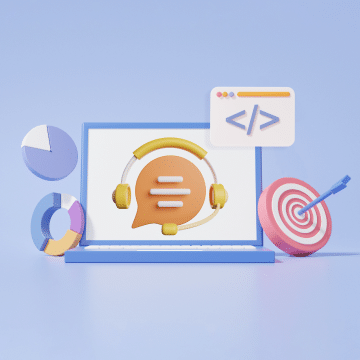If your business is scaling rapidly, it’s crucial for your IT support staff to meet this demand.
IT support needs to be able to efficiently resolve internal queries and customer issues, and also collaborate with other teams. More importantly, they’ll have to be able to handle the volume of work that comes in.
This is where an IT help desk software can help.
Such a platform can help IT teams streamline support issues from employees and customers, and ensure prompt resolution of these issues.
In this article, we highlight the 11 best IT help desk software available. We’ll also explain the key benefits and functionalities of these tools, giving you a complete understanding of how they can enhance your IT support operations.
Table of Contents
- What is an IT Help Desk Software?
- 11 Best IT Help Desk Software for Businesses
- Key Benefits of IT Help Desk Tools
- Difference Between IT Help Desks and IT Service Desks
- Factors to Consider When Selecting an IT Help Desk Tool
- Wrapping Up
What is an IT Help Desk Software?
ITSM help desk software is a digital platform designed to facilitate the management and resolution of IT-related issues faced by both employees and customers. It serves as a centralized system for tracking, organizing, and addressing various technology-related problems and requests.
This type of software typically allows users to report technical issues they encounter, which are then logged, monitored, and handled by IT support staff through a systematic process. The primary goal of IT help desk software is to streamline the communication between end users and IT support teams, ensuring efficient and effective handling of technical issues and requests.
Here are a few examples:
- Software Installation Request: An employee requests new graphic design tool through the IT Help Desk. The IT team approves the request, and marks the ticket as resolved.
- Data Access Request: A team member requests access to a restricted company database. IT verifies the request, grants the necessary permissions, and notifies the user through the help desk software.
11 Best IT Help Desk Software for Businesses
We’re here to guide you through the top 11 IT help desk software options for your IT support ticketing needs.
| Software | Pros | Cons | Starting Price |
|---|---|---|---|
| Hiver | Works inside your inbox, 5-minute setup, multichannel support tool. Auto-routing of tickets, robust analytics and automations. | Doesn’t include social media integration features. | $19 per user per month. |
| Zendesk | Easy to set up templates, automation, and triggers. Zendesk macros save a lot of time. | Quite expensive and lacks advanced IT-specific features. | $55 per agent per month. |
| Freshservice | Sleek UI. Has advanced IT helpdesk features, like incident management. | Less customization and limited integration. | $29 per agent per month. |
| HubSpot | Can be integrated with HubSpot’s CRM. Canned responses and analytics dashboard. | Complicated interface | $45 per month (2 users). |
| Zoho Desk | Custom mobile apps, diverse communication channels, and API support. | Limited search functionality. Complex automation setup. | $7 per month per user. |
| SolarWinds Web Help Desk | Intuitive interface, SLA alerts. Seamless integration with other IT solutions. | Resource-heavy, cumbersome setup. | $410 per user. |
| Jira Service Management | Organized ticket management system, easy to create SLAs, and user-friendly customer portal. | No social media integration. Steep learning curve. | $21 per agent per month. |
| Spiceworks | Free, great community support. Supports multiple OS. | Limited ticket routing and reporting features. | Free Software. |
| JitBit | Easy integration with third-party apps. Clean interface. | No social media integration. No free version. | $2199 per year. |
| HappyFox | Omnichannel ticketing, AI features. Multilingual agent support. | No free trial. Spam filtering challenges. | $39 per agent per month. |
| SysAid | Unified ITSM and asset tracking. Powerful automation, handy mobile app. | Non-transparent pricing. Less intuitive UI. | Quote-based. |
1. Hiver
Hiver, as an IT help desk tool, effectively transforms Gmail into a user-friendly, scalable IT service management system. It excels in handling employee queries and technical issues, allowing for streamlined assignment and tracking of requests from shared inboxes like ITsupport@.
The tool facilitates efficient internal collaboration, reducing reliance on complicated email chains. Its automation capabilities, such as auto-assigning tasks based on specific criteria, significantly enhance productivity.

Pros:
- An affordable tool with an easy-to-use interface as it works on top of Gmail.
- Hiver’s automation feature includes round-robin ticket assignment, ensuring a fair and balanced workload distribution among team members. It also offers skill-based assignments, directing tickets to team members based on their specific expertise. For instance, troubleshooting issues can be routed to a technical specialist.
- Hiver’s robust analytics uncover in-depth insights about your team’s performance with access to customer service reports and metrics like response time and resolution time.
- The tool is extremely user-friendly. Users need not spend time learning how to use it as it looks and feels like Gmail.
- Hiver has powerful integration features (with apps like Jira, Salesforce, QuickBooks, Okta and more). This helps you manage all internal communication and collaboration workflows efficiently right inside Gmail.
- Hiver’s Knowledge Base allows for easy creation and access of IT-related guides, troubleshooting instructions, and FAQs, that can be easily accessed by both employees and customers.
- Offers 24×7 customer support.
Pricing:
Hiver offers three pricing options.
- Lite: $19 per user per month
- Pro: $49 per user per month
- Elite: $79 per user per month
Free Trial: 7 days
2. Zendesk
Zendesk provides various customer service softwares, including an ITSM help desk for employees. It functions as a centralized platform where employees can report technical issues, request IT assistance, or seek guidance on using company software and hardware. The system is equipped with ticketing capabilities, allowing IT teams to efficiently track, prioritize, and resolve internal requests.

Pros:
- Zendesk provides customizable dashboards.
- It is a reliable platform for medium and large-sized companies.
- Integrated surveys to measure customer satisfaction scores.
- Great platform for providing omni-channel support.
- Filter customer and employee requests easily using Zendesk’s ‘Views’ feature.
- Offers an OpenAI-powered feature that automatically suggests support articles.
Cons:
- Does not support advanced IT-specific features such as asset management
- Zendesk is quite expensive, making it less suitable for businesses with limited budgets. For instance, Zendesk is 2x more expensive than Hiver.
- Additional personalized training and support from Zendesk can significantly increase expenses, with costs ranging between $1,500 and $2,800.
Pricing:
Zendesk’s Suite Plans start at $55 per user per month.
Free Trial: 14 days
3. Freshservice
Freshservice is a cloud-based service desk system that combines the functionalities of a help desk and incident management software. Freshservice turns incoming support requests into tickets and helps assign them to the right agents.
Additionally, Freshservice offers a knowledge base to take care of FAQs, a community forum, document indexing, and an access portal for your convenience. It comes loaded with advanced IT helpdesk capabilities like change management, incident management, and release management.

Pros:
- Asset tracking is possible.
- Has mobile compatibility. So, issues can be reported from the mobile app.
- Very sleek, responsive, and intuitive UI.
- Prompt tech support.
Cons:
- Customizations make pages load slowly.
- Without coding, the web portal customization is minimal.
- Limited out-of-the-box integrations.
Pricing:
Freshservice has four types of pricing options. It starts at $19/month per agent and goes up to $119/month per agent.
Free Trial: 14 days
4. HubSpot
HubSpot’s ticketing and helpdesk platform helps IT support route, organize and track tickets – all from a single dashboard. Since the helpdesk can be integrated with HubSpot’s CRM, agents can link incoming tickets to a customer’s past record. Thus, it allows them to refer to their previous interactions with the company. This makes it easier to offer more tailored and faster support, which ultimately leads to a better customer experience.

Pros:
- Canned snippets can be used to address frequently asked questions.
- Reports on the volume of tickets, resolution time, and support agent productivity are available.
- You can easily set up automated meeting schedules with customers.
Cons:
- With a whole lot of features that it offers, the tool can seem a bit overwhelming.
- The platform creates duplicates of all incoming queries, one in the main HubSpot inbox and another in the Service Hub inbox. This can be confusing for users.
Pricing:
HubSpot Service Hub offers three plans: Starter, Professional, and Enterprise, with pricing beginning at $45 monthly for two users. The top-tier plan is available at $1200 monthly for ten users.
Free Trial: 21 days
5. Zoho Desk
Zoho Desk is another powerful IT helpdesk software that allows you to offer support to both your customers as well as your company’s employees. You can assign, track and access multi-channel tickets through a single dashboard. It also allows you to create a knowledge base for self-service.
With Zoho Desk, you can easily sync your existing customer data from Zoho CRM to track ticket activity and user history.
Zia is Zoho Desk’s all-around AI-powered software that chats with customers. You can also use it to perform tasks like helping help desk technicians find relevant solutions from the knowledge base.

Pros:
- Custom mobile apps can be built with the help of their software development kits.
- Specific dashboards are there for SLA management.
- Can categorize customer requests with the help of tags.
- Reach a diverse customer base across multiple communication channels.
Cons:
- The search functionality can use some improvement as looking for tickets on the tool is not easy.
- Setting up automated workflows on the tool is not easy.
Pricing:
Zoho Desk features a free plan alongside 4 paid plans, with prices ranging from $7 to $40 per month per user.
Free Trial: 15 days
6. SolarWinds Web Help Desk
SolarWinds Web Help Desk is a robust cloud-based help desk solution that is also pretty easy to learn and use. With its intuitive interface, businesses can efficiently manage tickets, automate workflows, and track hardware and software requests. The platform integrates seamlessly with other IT management solutions, making it a holistic tool for both small and large enterprises.

Pros:
- You can set up Service Level Agreement (SLA) alerts.
- You can automate feedback surveys.
- Seamless integration with other IT management solutions.
Cons:
- Can be a tad resource-heavy on older infrastructure.
- Some users report a slightly cumbersome initial setup process.
Pricing:
Pricing starts at $426/user/month for up to 5 users. Thereafter, the more users you add, the lesser the price per seat works out to be. You can check out their website for more details.
Free Trial: 14 days
7. Jira Service Management
Jira Service Management is great for both ITSM and customer service teams. This IT help desk software combines robust ticketing and service request management with agile capabilities.
Tailored for DevOps, Jira Service Management offers features like change risk assessment, advanced SLAs, and more, enabling businesses to deliver high-quality service and incident resolution.

Pros:
- The software supports both IT service management and customer service teams.
- Custom embedding is made possible with API support.
- Offers multilingual support.
Cons:
- Jira has constraints in managing recurring incidents, potentially affecting the efficiency of IT support operations.
- The software has a steep learning curve.
- The tool’s limited query and reporting functionalities can restrict in-depth IT support data analysis.
Pricing:
Jira Service Management offers a free plan for up to 3 agents. Additionally, its paid plans start at $17.65 per agent.
Free Trial: 30 days
8. Spiceworks
Spiceworks is a free IT help desk software that you can use for various IT support processes like remote support, inventory management, and network monitoring. It also offers several standard helpdesk features for ticket management, internal collaboration and reporting. The software even lets you track customer requests from its mobile app.
Spiceworks has both an on-premise and a cloud-based version available.

Pros:
- Completely free-to-use software.
- You can provide roles-based permissions and control ‘who can access what.’
- Support multiple operating systems like Linux and Microsoft.
Cons:
- As you cannot set up separate queues — ticket routing to specific teams is quite a hassle.
- The sorting and filtering of submitted tickets need to be improved.
- Since it is a free IT help desk application, you will need to download data in CSV formats and then create your own reports.
Pricing:
Spiceworks offers all its products free of cost, which makes it a great help desk tool for small businesses that are just starting out.
9. JitBit
With a user-friendly interface that enables easy navigation, JitBit simplifies the overall help desk experience for IT teams.
With JitBit’s centralized hub, you can get real-time updates on all support tickets in one place. They have a neatly stacked grid that makes sorting, filtering, and assigning tickets absolutely effortless. You can set up JitBit’s IT help desk in minutes. This allows your support staff to address requests in real-time — as and when they come into the system.

Pros:
- Easy integration with popular third-party apps like Slack, GitHub and Jira.
- It offers advanced IT help desk features like asset management.
- Offers mobile app support.
- Clean and uncluttered interface.
Cons:
- Social media integration is not possible.
- There is no free version available.
Pricing:
JitBit’s Self-Hosted version is available from $2199 annually, and the cloud-hosted SaaS (Software as a Service) version, which begins at $24 per month for each user.
Free Trial: 21 days
Recommended read: Everything You Need to Know Before Getting A Saas Help Desk
10. HappyFox
HappyFox is an omni-channel ticketing platform known for having a central repository to manage tickets. It logs tickets regardless of where customers reach out to you — be it via email, social media, or even calls.
Out of its key features, Assist AI is the standout one. It helps teams leverage AI and Conversational Ticketing to deliver IT Support through Slack and Microsoft Teams. It also offers a self-service channel and a powerful reporting dashboard.

Pros:
- Great collaboration tool as you can easily route customer requests across teams.
- Provides multilingual agent support.
- Offers a self-service portal with an AI-powered chatbot that can be connected to your knowledge base.
- Easy and quick set-up.
Cons:
- There is no free trial to test the platform.
- Weeding out spam emails and tickets on this tool can be difficult as manual rules have to be set up for this.
Pricing:
Happy Fox offers four pricing models to choose from:
- Mighty: $29 per agent per month
- Fantastic: $49 per agent per month
- Enterprise: $69 per agent per month
- Enterprise Plus: $89 per agent per month
Free Trial: 14 days
11. SysAid
SysAid seamlessly blends IT service management (ITSM) with robust asset-tracking capabilities. This convergence ensures that businesses can manage, monitor, and analyze their IT environment with a single tool.
Beyond its primary ITSM functionalities, SysAid enriches the user experience with features such as self-service portals, automation tools, and advanced analytics, providing businesses with a comprehensive insight into their IT landscape.

Pros:
- A unified dashboard that offers both ITSM capabilities and asset tracking.
- Powerful automation features to streamline various processes and increase operational efficiency.
- Offers a mobile application, enabling IT teams to manage requests and tasks on the go.
Cons:
- Lack of transparent standardized pricing can be cumbersome for some potential users.
- Some users might find the user interface less intuitive compared to competitors.
Pricing:
Not available. Reach out to the SysAid team directly for pricing.
Free Trial: 30 days
Key Benefits of IT Help Desk Tools
IT help desk tools offer several key benefits that enhance the efficiency and effectiveness of an organization’s IT support. These benefits include:
- Improved Efficiency and Productivity: By automating routine tasks, such as ticket routing and tracking, IT help desk tools allow IT staff to focus on resolving more complex issues.
- Centralized Information Management: These tools centralize all IT support requests and information, making it easier for IT teams to track, manage, and resolve issues. This centralization also helps in maintaining a clear and organized record of all IT-related activities.
- Enhanced User Satisfaction: Quick and efficient resolution of IT issues leads to improved user satisfaction. IT help desk tools often include self-service portals, allowing users to find solutions to common problems without needing direct support.
- Better Communication: These tools facilitate better communication between IT staff and users. Users can easily report issues, track the status of their requests, and receive notifications on progress, reducing uncertainty and frustration.
- Data-Driven Insights: IT help desk tools often come with reporting and analytics features, providing valuable insights into common issues, team performance, and user satisfaction.
12 Best Help Desk Software in 2025
Difference Between IT Help Desks and IT Service Desks
The terms “IT Help Desk” and “IT Service Desk” are often used interchangeably, but they refer to different aspects of IT support. Here are the key differences:
| Aspect | IT Help Desk | IT Service Desk |
|---|---|---|
| Focus and Scope | Focuses on immediate, tactical support for end-users. Reactive approach to specific issues like troubleshooting and password resets. | Broader scope, encompassing all IT services. Proactive, focusing on delivering high-quality IT services and strategic ITSM planning. |
| Function and Approach | Deals with quick fixes and user issues. Subset of the IT service desk. | Manages the entire lifecycle of IT services, including change and problem management. |
| Importance | Tactical. Focusing on immediate user needs and problem resolution. | Strategic. Aligning IT services with business goals. |
| User Interaction | First point of contact for users with IT issues. Providing direct support. | Involves user interaction and coordination with other IT processes and business functions. |
Factors to Consider When Selecting an IT Help Desk Tool
When selecting an IT help desk software, there are several key factors to consider to ensure it meets the specific needs of your organization:
- Ease of Use: The software should have a user-friendly interface for both IT staff and end-users. It’s important that it’s easy to navigate and understand.
- Integration Capabilities: The software should integrate seamlessly with other tools and systems in use, such as email platforms, CRM systems, and project management tools.
- Features and Functionality: Ensure the software includes key features like ticket management, automation, incident management, knowledge base, and analytics.
- Cost: Consider the software’s pricing structure and whether it fits within your budget. Be mindful of potential additional costs for extra features or users.
- Support and Training: Good vendor support and training options are essential for smooth implementation and ongoing use.
- User Reviews and Reputation: Research user reviews and feedback to gauge the software’s effectiveness and customer satisfaction.
- Trial Periods or Demos: If possible, use trial periods or demos to test the software before making a final decision.
Wrapping Up
A lot of time and effort goes into resolving IT support issues which is why backing your team with the best help desk software is crucial!
We hope our rundown of the top 11 tools will get you off the ground in your search for such a tool. Always go with something that suits your specific business needs.
If an affordable ticketing tool designed for Gmail is what your business needs, then Hiver can be a great choice.
Get started with Hiver today. Free for 7 days.
 Skip to content
Skip to content