Zendesk has been the gold standard in help desk software for years – popular for its strong feature offerings. But of late, many users are complaining that the tool has started to feel heavy and bloated.
As a result, many teams are now searching for alternatives to Zendesk. Some of the most common pain points include:
- Setting up and managing Zendesk takes significant effort. Many users also say the interface feels slow and cumbersome in day-to-day use.
- Zendesk’s AI feels like an extra layer on top of existing workflows, instead of being a natural part of how agents work every day. Agents need to switch between steps, triggers, and tools, which means AI adds complexity rather than simplifying workflows.
- Many of Zendesk’s core capabilities come as paid add-ons. Features like AI, social channels, and sandbox environments are billed separately, making pricing harder to predict.
- Zendesk’s customer support is often slow to respond, making it harder to resolve issues quickly.
In this guide, I’ve reviewed 25 Zendesk alternatives to see which tools reduce setup effort, are easier for agents to use, and don’t require a full-time admin to manage.
Table of Contents
- How did I evaluate and test these tools?
- Best Zendesk alternatives at a glance
- Zendesk alternatives compared by key buying criteria
- In-depth reviews of the best Zendesk alternatives
- 1. Hiver (Best for modern, AI-powered customer support)
- 2. Freshdesk (Best for a familiar, all-in-one support platform at a lower cost)
- 3. Zoho Desk (Best for teams using the Zoho ecosystem)
- 4. Spiceworks (Best for free, no-frills IT ticketing)
- 5. Tidio (Best for live chat and AI-driven conversations)
- 6. Help Scout (Best for simple, email-first customer support)
- 7. Intercom (Best for proactive messaging and AI-powered chat)
- 8. HappyFox (Best for structured workflows and ITSM use cases)
- 9. GrooveHQ (Best for lightweight shared inbox capabilities)
- 10. LiveAgent (Best for live chat and call center support)
- 11. Front (Best for shared inboxes and internal collaboration)
- 12. Helpjuice (Best for advanced knowledge base management)
- 13. Gorgias (Best for ecommerce customer support)
- 14. HubSpot Service Hub (Best for CRM-linked customer support)
- 15. Jira Service Management (Best for IT and engineering teams)
- Other Alternatives to Zendesk Worth Considering
- How to choose the right Zendesk alternative for your team
- Elevate your support quality with the right Zendesk alternative
- Frequently Asked Questions (FAQs)
How did I evaluate and test these tools?
I’ve been researching and writing about customer support software for some years now. For this guide, I signed up for most of the tools listed here and tested them hands-on, spending time inside the product to understand everyday workflows and usability.
I also dug through community forums, help centers, and customer discussions to see where teams struggle and what they like. When free plans weren’t available, I sat through product demos and reviewed documentation to fill in the gaps.
My goal here is to help you discover a customer support tool that works best for your team and specific use cases.
Best Zendesk alternatives at a glance
Here are the 15 best Zendesk alternatives from the 25 tools I reviewed and tested. Each one is chosen for how well it performs in real, everyday support work.
- Hiver — Best for teams that want a modern, AI-powered customer support tool
- Freshdesk — Best for familiar, all-in-one support platform at a lower cost
- Zoho Desk — Best for teams using Zoho ecosystem
- Spiceworks — Best for free, no-frills IT ticketing
- Tidio — Best for live chat and AI-driven conversations
- Help Scout — Best for simple, email-first support
- Intercom — Best for proactive messaging and AI chat
- HappyFox — Best for structured workflows and ITSM
- GrooveHQ — Best for lightweight shared inbox capabilities
- LiveAgent — Best for live chat and call center support
- Front — Best for shared inboxes and internal collaboration
- Helpjuice — Best for advanced knowledge base management
- Gorgias — Best for ecommerce customer support
- HubSpot Service Hub — Best for CRM-linked customer support
- Jira Service Management — Best for IT and engineering teams
Zendesk alternatives compared by key buying criteria
Below is a side-by-side comparison of the top Zendesk alternatives, based on the buying criteria teams care about most.
| Platform | Starting price | Add-on costs | Setup | Best fit for | Core strengths | G2 Rating |
|---|---|---|---|---|---|---|
| Hiver | $25/user; Forever free plan available | None. AI available across all paid plans | In a few minutes. Very easy to get started | Modern SMBs to enterprises | Omnichannel inbox, internal collaboration, live chat, knowledge base, native AI across triage, resolution, and insights | 4.6⭐ |
| Freshdesk | $19/user; Forever free plan available | – | Relatively easy. Few days | SMBs to mid-market teams | Omnichannel support, Freddy AI, automation rules, parent–child ticketing | 4.4⭐ |
| Zoho Desk | $7/user; Forever free plan available | – | Can take some time and effort | SMBs using the Zoho ecosystem | Deep Zoho CRM integration, Zia AI, SLA management, workflow automation | 4.4⭐ |
| Spiceworks | Ad-free plan at $5/user; Forever free plan available | – | Very easy setup. Ready in a few hours | Small IT teams and startups | Basic ticketing, IT-focused workflows, reporting, built-in knowledge base | 4.3⭐ |
| Tidio | $24.17/month; Forever free plan available | Lyro AI billed separately. It starts from $32.50 and is usage-based | Very easy setup. Ready in minutes | Startups and small teams | Live chat, Lyro AI chatbot, multichannel inbox, basic automation | 4.7⭐ |
| Help Scout | $25/user; Forever free plan available | AI Answers add-on costs $0.75/resolution | Easy setup, done in hours. No need for IT team | SMB support teams (email-first) | Email-based shared inbox, live chat, knowledge base, AI chatbot | 4.4⭐ |
| Intercom | $29/user; No free plan | Fin AI costs $0.99/resolution. Copilot add-on is $29/user/month | Setup and configuration can be a bit time consuming and challenging | Mid-market and enterprise teams | Fin AI chatbot, Copilot AI, proactive messaging, customer engagement tools | 4.5⭐ |
| Happyfox | $24/user; No free plan | – | Complex setup compared to others in the list | Mid-market IT and ops teams | Multichannel ticketing, ITSM capabilities, workflow automation, reporting | 4.5⭐ |
| GrooveHQ | $24/user; No free plan | – | Easy setup, done in a few hours | Small to mid-sized support teams | Shared inbox, internal notes, basic automation, lightweight reporting | 4.6⭐ |
| LiveAgent | $15/user; No free plan | – | Moderately easy setup. Can take a while | SMBs with chat and voice support needs | Live chat, call center features, ticketing system, social channel support | 4.5⭐ |
| Front | $25/user; No free plan | Autopilot: $0.89/resolution. Copilot: $20/user/mo. Smart QA: $20/user/mo. Other add-ons avl. | Moderately easy setup. Can take some time | Mid-market teams with shared inbox workflows | Shared inbox, internal collaboration, rules and workflows, optional AI add-ons | 4.7⭐ |
| Helpjuice | $249/month; No free plan | – | Moderately easy setup. Needs a few days | Mid-market and enterprise teams | Knowledge base software, AI-powered search, article analytics, customization options | 4.7⭐ |
| Gorgias | $50/month; No free plan | $0.40 per ticket after the first 50 tickets. Similar usage-based pricing for other tiers. AI Agent billed separately too. | A few hours to setup. Relatively simple | Ecommerce support teams | Ecommerce integrations, order context, macros and templates, AI agent | 4.6⭐ |
| Hubspot Service Hub | $20/user; Forever free plan available | AI/automation usage based on credits; exceeding included credits increases cost. | Setup takes some time and effort | SMBs using HubSpot CRM | Customer portal, conversation AI, ticketing, native CRM integration | 4.4⭐ |
| Jira Service Management | $19.04/user; Forever free plan available | AI customer service: $1 per resolution | Complex setup. Requires you to be heavily involved | IT and engineering teams | ITSM workflows, SLAs, asset management, Confluence integration | 4.3⭐ |
In-depth reviews of the best Zendesk alternatives
Now let’s take a more detailed look at the 15 Zendesk alternatives. I break down their key features, pros, cons, and pricing to show where each one fits best.
1. Hiver (Best for modern, AI-powered customer support)
Who is Hiver best for: Fast-moving, modern businesses that want a simple and powerful help desk tool with strong AI capabilities.
Hiver is a modern AI customer service platform that empowers teams to deliver stellar service across channels like email, chat, voice, and more – all from one intuitive interface. Unlike legacy tools like Zendesk, it’s easy to get started with and powerful enough for complex workflows.
You can access all the support channels from a left-side panel. In fact, you can even manage both personal and team emails from a single interface, making it easier to stay organized and never miss a customer message.
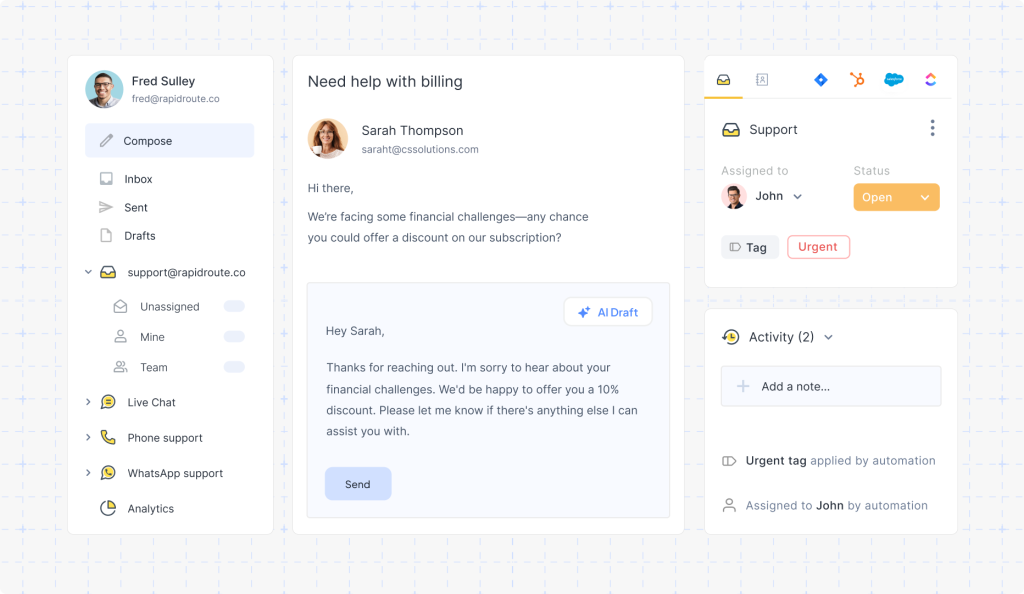
What makes Hiver a better alternative to Zendesk:
The biggest advantage that Hiver has over Zendesk is the value for money it offers. You get a complete set of customer support capabilities at a far more transparent and affordable price point.
Zendesk’s most popular plan – the Suite Growth plan, is priced at $89 per user per month. Compare that to Hiver’s Pro plan which costs $45 per user per month and it’s clear there’s a significant difference.
Here’s a rough comparison chart of what you can expect to pay for Zendesk vs Hiver, while excluding the hidden costs for training, implementation, add-ons and such that come with Zendesk.
| Software | Small+Medium Teams(10 users) | Large Teams(50 users) |
|---|---|---|
| Zendesk | $10,680 per year | $54,400 per year |
| Hiver | $5400 per year | $27,000 per year |
| Annual Savings | ≈ 49% |
As you can see, Hiver costs close to half of what you’d be paying for Zendesk.
And the buck doesn’t just stop there.
Where Zendesk requires weeks and months to set up, you only need a few minutes to get started with Hiver. There’s no need for extensive training or technical know-how. Because Hiver’s interface is familiar and intuitive, teams can start using it right away without any confusion or delays.
Also, Hiver’s vendor support is the gold standard in the industry. You can connect to trained agents immediately, round the clock, for no additional cost. That’s right, irrespective of what pricing plan you’re on (including the forever free one), you get access to 24×7 email and chat support.
“Teams switching from Zendesk often want to confirm day-to-day workflow fit. Take the Hiver product tour to see how support runs inside Gmail and Outlook.”
What are Hiver’s key features:
- Omnichannel ticketing system: Manage customer conversations across email, chat, WhatsApp, voice, SMS, and social channels from one clean interface. Assign, track, and resolve queries without juggling multiple tools.
- AI capabilities: Hiver AI is built into every stage of support. AI Copilot summarizes conversations, suggests polished replies, and surfaces answers from connected tools. AI Agents handle triage, routing, thank-you closures, and multi-step resolutions like refunds. And AI Insights analyzes sentiment, flags churn risks, tracks automation performance, and spots emerging trends.
- Team collaboration: Work with teammates in real time using internal notes, shared drafts, and collision alerts – no need to juggle Slack threads or clumsy email forwards to stay aligned.
- Knowledge base: Deliver 24/7 support by setting up a searchable help center. Customers can quickly find answers on their own, while freeing up your agents’ time for more complex issues. You can set up an internal KB for your team as well.
- Analytics and reporting: Get a bird’s-eye view of key metrics such as team workload, response times, SLA compliance, and CSAT trends. Build custom reports by filtering individual agents, tags, or time periods.
- Integration: Connect with 100+ tools like Aircall, Salesforce, Asana, and WhatsApp to keep context centralized and reduce tab fatigue.
- Rule-based automations: Free your team from repetitive tasks with rule-based workflows. Auto-tag, prioritize, assign, or close tickets based on conditions that you set. You can also evenly distribute tickets using round-robin assignments.
- Customer portal: Set up a personalized customer portal where customers can raise and track issues in real time, reducing follow-ups and repetitive queries. Collect all required details upfront so agents have full context and can resolve issues faster.
Pricing:
Hiver has a forever free plan with basic features for unlimited users. Its paid plans are – the Growth plan priced at $25/user/month, the Pro plan priced at $45/user/month, and the Elite plan priced at $75/user/month.
You can try Hiver free for 7 days with a full-feature trial.
2. Freshdesk (Best for a familiar, all-in-one support platform at a lower cost)
Who is Freshdesk best for: Growing companies that need full-full-fledged support capabilities at a lower cost.
Freshdesk is often one of the first names that come up in any discussion about Zendesk alternatives. You can think of Freshdesk as a less complex and more affordable version of Zendesk.
It works well for both – small teams looking for a simple, intuitive tool as well as larger organizations that need advanced workflows and scalability.

What are Freshdesk’s key features:
- Parent-child ticketing: Break complex issues into smaller, linked tickets so multiple teams can work on them in parallel while maintaining shared ownership and visibility.
- Unified workspace: View every customer interaction, past tickets, and contact details in one place without switching tabs or hunting for data.
- Freddy AI assistant: Boost agent productivity with AI that detects intent, suggests replies or help articles, and stops “thank you” emails from reopening tickets.
What are the advantages of Freshdesk:
- More affordable than Zendesk, with the Pro plan at $49/user/month and a free forever plan that’s ideal for smaller or growing teams.
- Customizable agent inbox that lets agents adjust views, prioritize tickets, and use keyboard shortcuts to work through queues faster.
- Strong proactive communication features like bulk updates via email, WhatsApp, or SMS to prevent ticket spikes during outages or delays, without needing costly add-ons.
What are the disadvantages of Freshdesk:
- Configuration can feel heavy as you add advanced workflows, which means teams may spend more time tweaking settings than actually using the tool.
- Omnichannel setup can feel fragmented since chat and voice rely on separate products like Freshchat and Freshcaller, creating extra steps in managing conversations.
Pricing:
Freshdesk has a forever free plan. Its paid plans start from $15/user/month.
Recommended reading
3. Zoho Desk (Best for teams using the Zoho ecosystem)
Who is Zoho Desk best for: Budget-conscious teams that want deep CRM integration and solid automation features, especially suited to those already on Zoho suite.
Zoho Desk is a good choice for small and mid-sized businesses looking for an all-in-one help desk that won’t strain the budget. And if you’re already using Zoho’s suite of sales, marketing, or productivity tools, the built-in integrations make it even more valuable.
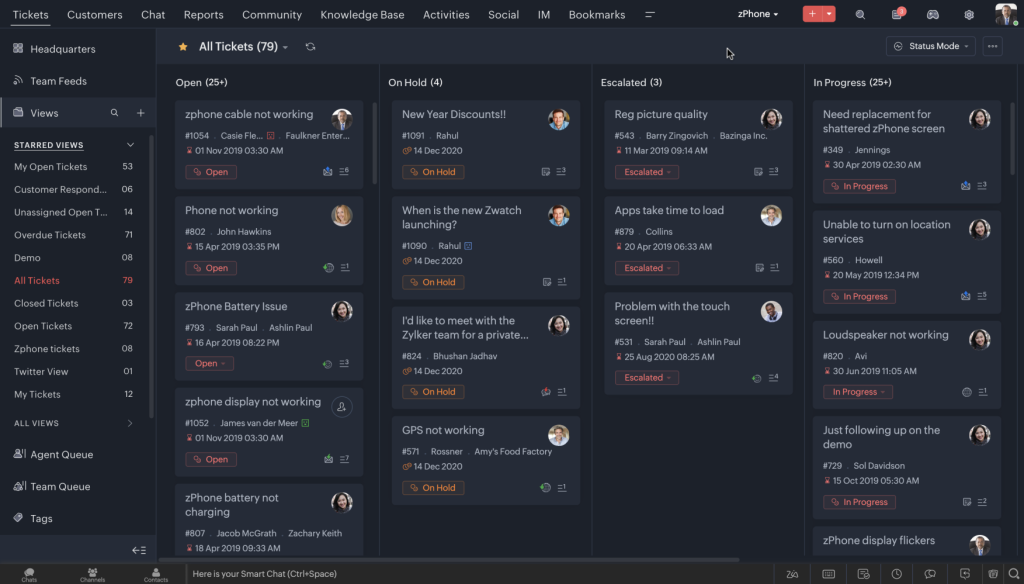
What are the key features of Zoho Desk:
- Workflow automation: Set rules to auto-assign tickets, trigger alerts, and manage SLAs so you can streamline processes and improve efficiency.
- CRM integration: Connect directly with Zoho CRM to give agents a complete view of customer profiles, purchase history, and past interactions in one window.
- Zia AI assistant: Analyze tickets for tone and intent, suggest responses, auto-tag issues, and even summarize conversations to reduce manual work.
What are the advantages of Zoho Desk:
- Very affordable, with the Professional plan priced at $23 per user per month, making it accessible for small and growing teams.
- Strong value for money, offering a broad feature set at a fraction of Zendesk’s cost.
- Includes advanced capabilities like sentiment analysis and auto-tagging in the Enterprise plan, without the add-on fees Zendesk typically requires.
What are the disadvantages of Zoho Desk:
- Learning curve can feel steep, and the UI can appear busy or cluttered until teams get used to it.
- Some advanced automation and reporting features sit behind higher-tier plans, which may limit flexibility for smaller teams.
Pricing:
Zoho Desk has a forever free plan. Its paid plans start from $7 per user per month.
4. Spiceworks (Best for free, no-frills IT ticketing)
Who is Spiceworks best for: Smaller teams that want a free, lightweight help desk with core ticketing and reporting abilities.
Spiceworks is one of the few help desk tools that’s completely free to use, with its costs covered through ads. It’s a no-frills, get-the-job-done option for teams that want the structure of a support system without adding overhead costs.
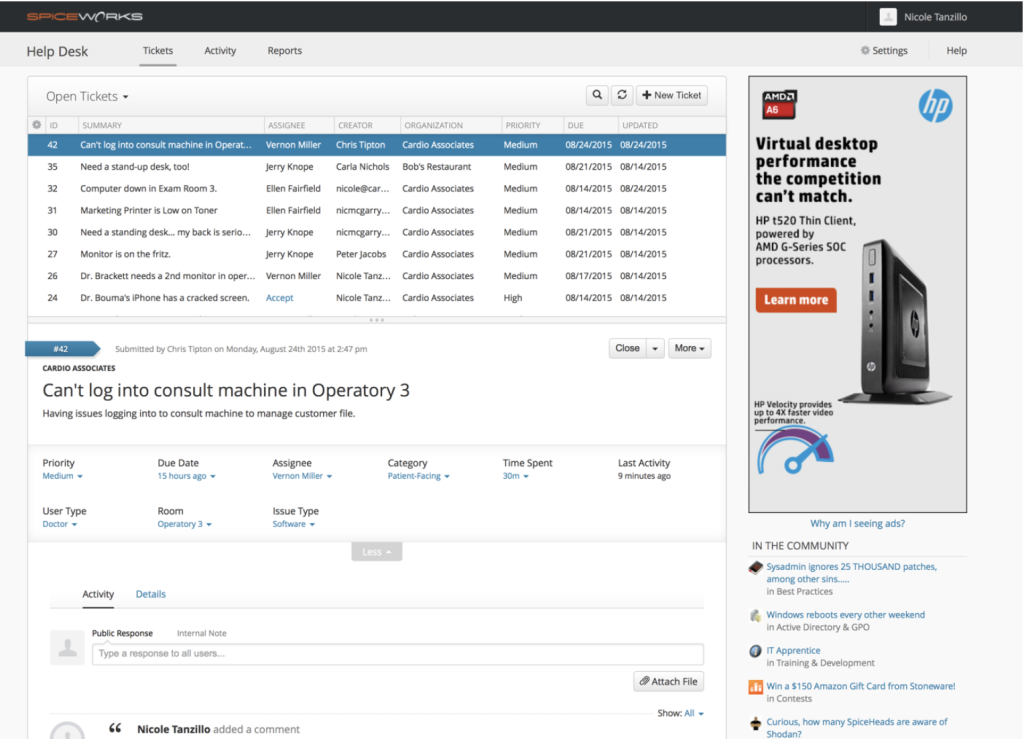
What are the key features of Spiceworks:
- Rule-based automation: Eliminate repetitive tasks by setting rules to auto-assign tickets or trigger responses.
- Knowledge base: Create and share how-to guides for customers or keep them private for internal teams.
- Custom reporting: Track open or pending tickets, apply filters to spot trends, and connect with Power BI for advanced analysis.
What are the advantages of Spiceworks:
- Completely free to use since it’s ad-supported, making it ideal for small teams with tight budgets.
- Includes core essentials like ticket management, reporting, and asset tracking with no limits on agents or ticket volume.
- Quick to set up, with a minimal interface that keeps things simple for everyday use.
- Designed for small IT or support teams that want structure and visibility without needing a dedicated admin.
What are the disadvantages of Spiceworks:
- On-prem and ad-supported model comes with a dated UX, offering less flexibility compared to modern cloud help desks.
- Limited AI and automation capabilities, which can slow teams down as their support needs grow.
Pricing:
Spiceworks has a free forever plan. Its paid plan (ad-free) is priced at $5/user/month.
5. Tidio (Best for live chat and AI-driven conversations)
Who is Tidio ideal for: Startups that want strong chat support without the complexity or cost of larger help desks.
Tidio offers live chat, chatbots, and multichannel support in one easy-to-use tool. Setup is quick, and its free plan makes it a good fit for startups. Its AI chatbot, Lyro, can automate routine questions and reduce the load on small teams.

What are the key features of Tidio:
- Flows: Use Tidio’s no‑code Flows builder to design automated conversational paths. Trigger messages based on visitor behavior or channel type, guide users through FAQs, route requests to the right team, and handle simple tasks without agent intervention.
Example: A visitor clicks “Request quote” → the Flow collects shipment details → visitor is either connected to an agent or receives an automatic quote and a follow‑up message when a human steps in. - Custom analytics: Get visibility into essential support metrics and customer behavior. On higher plans, you can request custom dashboards built around your business goals, giving you deeper insights into performance and trends.
- Live chat: Add Tidio’s live chat widget to your website to connect with visitors instantly. Set personalized greetings, trigger proactive messages based on behavior, and handle queries as they come in – or automate responses when your team is offline.
What are Tidio’s advantages:
- More affordable than Zendesk, with a free forever plan and paid tiers starting at $24.17 per month for up to 100 conversations.
- Flexible AI chatbot pricing, with Lyro billed on a usage basis, which helps smaller businesses control costs without large upfront commitments.
What are Tidio’s disadvantages:
- Conversation caps, trigger limits, and stronger analytics are locked behind higher plans, which can restrict growing teams.
- Doesn’t offer voice, SMS, or HIPAA support, so it may not suit businesses that need broader channels or strict compliance.
Pricing:
Tidio has a forever free plan. Paid plans start from $24.17 per month for up to 100 conversations. The Lyro AI
chatbot is billed separately and is usage based.
6. Help Scout (Best for simple, email-first customer support)
Who is Help Scout ideal for: Teams that want an inbox-like interface and prefer ease of use over extensive features.
Help Scout feels less like a ticketing system and more like a personal email inbox that you can share with your team.

What are the main features of Help Scout:
- Omnichannel support: Serve customers across email, live chat, self-service, and social media from one platform. All these channels are included on every plan, including the free one, and you can add phone, SMS, and community support through integrations.
- Beacon: Get suggestions for relevant help articles, enable live chat, and let customers view their past conversations through an embedded widget for faster, more seamless support.
- AI capabilities: Use AI Answers to automatically respond to common customer questions from your knowledge base, and AI Summarize to condense long conversations into quick, scannable updates for agents.
What are the advantages of Help Scout:
- Extremely easy to get started with an intuitive interface that requires minimal training.
- Teams can ramp up quickly and become power users within days, unlike Zendesk’s steeper learning curve.
- All plans include built-in email and chat support, available 24 hours a day, six days a week, ensuring help is always accessible.
What are the disadvantages of Help Scout:
- Reporting and customization are more basic compared to enterprise-focused tools, which may limit advanced teams.
- Feature depth can feel limiting as operations get more complex, causing some teams to outgrow it.
Pricing:
Help Scout has a forever free plan. The Standard plan starts at $25 per month for 100 contacts.
Note that in Help Scout, pricing is based on contacts i.e. the number of customers helped (not the number of users of the software). Multiple conversations with the same person during a billing period only count as one contact.
Recommended reading
7. Intercom (Best for proactive messaging and AI-powered chat)
Who is Intercom ideal for: Fast-growing SaaS and tech companies that rely heavily on real-time conversations with customers.
Intercom likes to call itself a ‘human-powered and AI-enhanced’ help desk. They’re one of Zendesk’s biggest competitors and boldly claim that – “Customer service has evolved. Zendesk hasn’t.” It’s a fully integrated, omnichannel help desk known for its in-app chat and proactive communication capabilities.

What are Intercom’s key features:
- Fin AI chatbot: Resolve a large portion of customer queries instantly using your knowledge base and past interactions. Fin also hands off seamlessly to human agents when needed.
- Custom reporting: Build dashboards your way, apply advanced filters, and control visibility to track team performance and uncover improvement areas.
- AI Copilot: Support agents directly in the inbox by drafting replies, summarizing conversations, surfacing resources, and rephrasing messages for clarity.
What are the advantages of Intercom:
- Much more intuitive and quicker to set up than Zendesk, with a lighter interface and minimal technical effort required. Easier for agents to adopt since there’s no steep learning curve.
- Strong automation and AI features, with Fin resolving up to 50 percent of customer queries with clear, accurate responses.
- Powerful proactive support tools that let teams send targeted messages, guide new users, share updates, and prevent issues before they escalate.
What are the disadvantages of Intercom:
- Costs can escalate quickly since pricing combines seat charges with AI usage and resolution-based fees.
- Less flexible for traditional ticketing and reporting compared to dedicated help desks, which can limit structured workflows.
- Fin AI sometimes struggles with nuanced or complex queries, producing generic answers that need manual follow-up.
Pricing
Intercom’s help desk pricing starts at $29/user/month. Fin is billed separately and is priced at $0.99 per resolution i.e. you only pay when it resolves an issue.
8. HappyFox (Best for structured workflows and ITSM use cases)
Who is HappyFox ideal for: Teams that want a simple, easy-to-use help desk with lightweight ITSM features such as asset tracking and change management.
HappyFox was founded in 2011. Despite the fact it’s been around for a decade and a half now, the team has done a good job of preserving the simplicity of the tool. Alongside your typical help desk features, HappyFox has a blend of ITSM features (like asset tracking and change management).

What are HappyFox’s key features:
- Workflow automation: Reduce manual work by auto-assigning tickets, setting SLA rules, and triggering escalations or reassignments.
- Task management: Break down complex tickets into smaller tasks with due dates, clear ownership, and reusable templates to save time.
- Knowledge base: Create internal resources for agents, external FAQs for customers, and multilingual articles to support global teams.
What are the advantages of HappyFox:
- Very quick to set up, often taking less than an hour, with minimal learning curve compared to Zendesk’s heavier onboarding.
- Includes a free in-app training module to help teams get familiar with the platform.
- Offers dedicated engineering support during setup and onboarding, which reduces friction for new teams.
What are the disadvantages of HappyFox:
- No free plan, and total costs can add up as you scale or add more agents.
- Teams with complex or highly customized workflows may find its capabilities too limited for advanced operational needs.
Pricing:
HappyFox’s paid plans start from $24/user/month.
9. GrooveHQ (Best for lightweight shared inbox capabilities)
Who is GrooveHQ for: Small teams who want the structure of a helpdesk without losing the feel of email.
GrooveHQ simplifies the overhead of traditional support tools by mirroring the feel of an email client – conversations flow like messages, tags and folders feel familiar, and agents can get productive without any learning curve. Its AI features like sentiment tracking and auto-drafted replies quietly streamline the workflow, keeping support fast, personal, and effortless.

What are GrooveHQ’s key features:
- Automations: Use smart folders and automation rules to auto-tag, sort, and prioritize conversations based on criteria you define – keeping your inbox organized and your team focused. You can also set time-based triggers to send follow-ups or close inactive tickets, ensuring every customer gets a timely response.
- Team collaboration: Assign conversations, leave internal notes, and @mention teammates directly inside a thread to stay aligned without extra CCs or Slack back-and-forth.
- AI assistance: Use built-in AI to summarize long threads, suggest replies, and refine tone so agents can respond faster and more clearly.
What are GrooveHQ’s pros:
- Extremely simple and easy to use, with a clean interface and quick setup that requires minimal training.
- Features are organized clearly, so teams aren’t overwhelmed with unnecessary options. Offers the core essentials – shared inbox, ticketing, and reporting – in one straightforward package.
- A great fit for startups and small businesses that want a complete help desk solution that’s easy to adopt and manage from day one.
What are GrooveHQ’s cons:
- Reporting and filtering options are fairly basic, which can limit deeper analysis for growing teams.
- Limited scalability – great for small teams, but operations with higher ticket volumes may outgrow it.
- Fewer integrations compared to bigger tools, which can make it harder to plug into a larger tech stack.
Pricing:
GrooveHQ’s pricing plans start at $24/user/month.
10. LiveAgent (Best for live chat and call center support)
Who is LiveAgent ideal for: Budget-conscious teams that want every channel in one place.
LiveAgent is a customer service platform that began as a live chat tool but has since evolved into a full omnichannel help desk. Its universal inbox brings together tickets, chats, calls, and social messages in one dashboard, so agents don’t have to switch between tools.
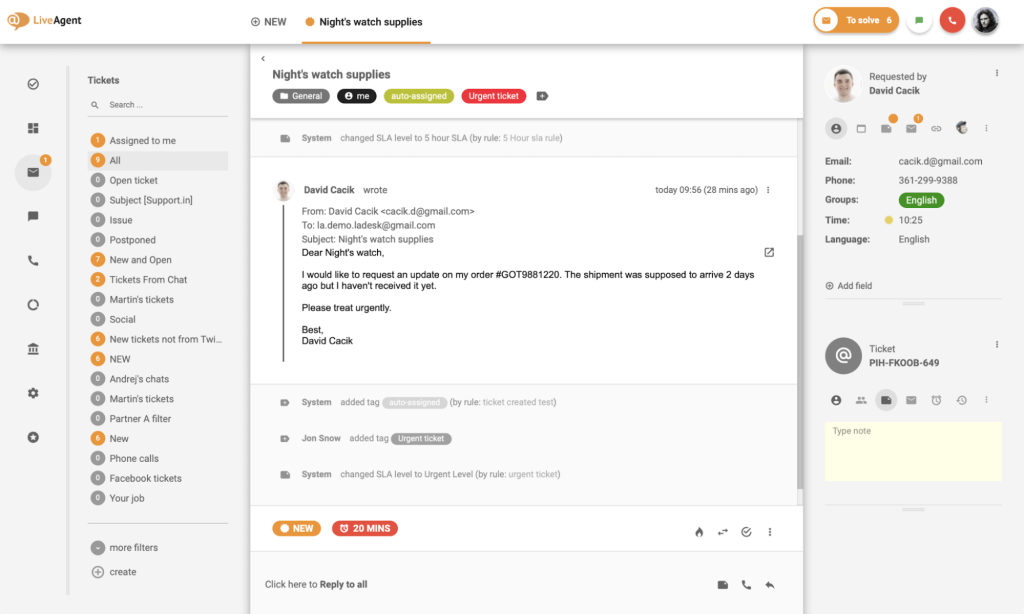
What are LiveAgent’s key features:
- Social media: Manage customer messages from Facebook, Instagram, Twitter, Viber, and WhatsApp right inside one unified ticketing dashboard. Unlike Zendesk, where social channels often require separate integrations or paid add-ons, LiveAgent keeps everything connected.
- Advanced live chat: Trigger proactive chats, preview what customers are typing, and escalate chats as needed.
- Automation & ticket routing: Set rules for auto-assigning tickets, merging duplicates, distributing workloads, and applying tags to streamline workflows.
What are the pros of LiveAgent:
- Offers a unified agent view that consolidates ticket history, contact details, and multi-channel interactions into one screen, reducing the need to switch between tabs like in Zendesk.
- Provides full omnichannel support – email, chat, voice, and social – at a flat rate of about $39 per agent per month, avoiding Zendesk’s add-ons and tier-based pricing.
What are the cons of LiveAgent:
- Dated and somewhat cluttered UI, which adds to the learning curve and makes setup feel more complex than modern tools.
- Mobile app performance and analytics customization lag behind competitors, limiting flexibility for on-the-go or data-driven teams.
Pricing:
LiveAgent’s plans start from $9/user/month.
11. Front (Best for shared inboxes and internal collaboration)
Who is Front ideal for: Cross-functional teams that want email-like collaboration with shared drafts, comments, and assignments.
Front takes the inbox your team already knows and turns it into a shared space for customer support. It feels just like using email, but with help desk capabilities layered in. What sets Front apart is how naturally it brings collaboration into the inbox, so teams can stay aligned and resolve issues faster without bouncing between tools.
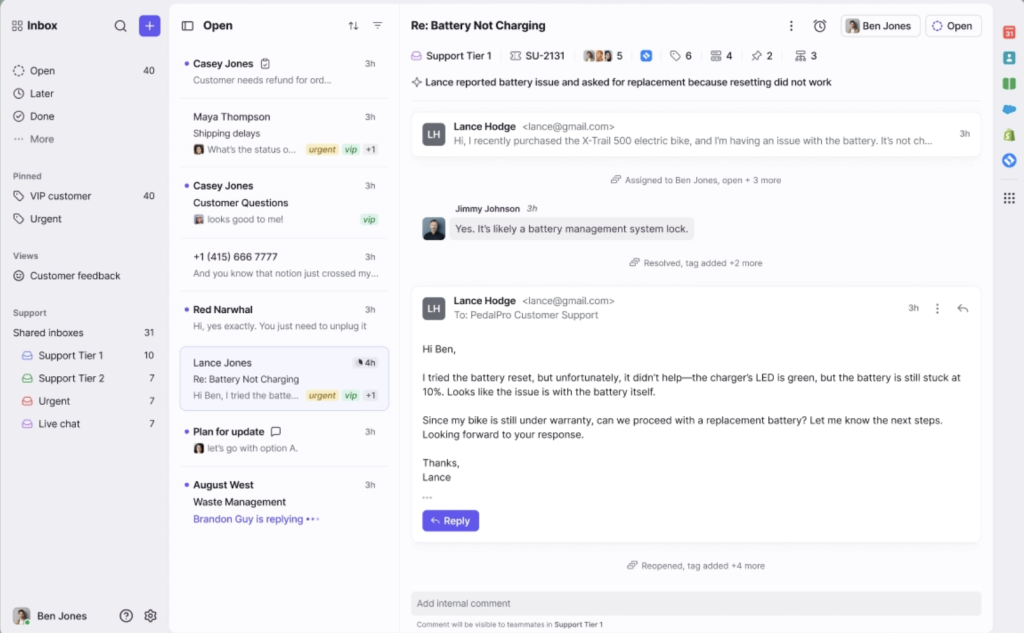
What are Front’s key features:
- Help center: Set up a knowledge base with FAQs and articles so customers can self-serve. You can also connect it directly to Front Chat for seamless support.
- AI add-ons: Use Copilot to draft replies and Smart QA to review conversations for quality insights. These are available as $20/user/month add-ons on all plans, or included in the Enterprise plan.
- Collaborative inbox: Work together in real time with shared drafts, comments, and task assignments – ensuring every customer query gets the right response.
What are Front’s pros:
- Provides significantly better product support than Zendesk, with faster responses and real human help across plans.
- Offers a smooth onboarding experience, with users frequently praising how easy implementation is and how supportive the team is throughout setup.
What are Front’s cons:
- Recent UI updates have led to slowdowns and occasional glitches, causing frustration for some users.
- Certain features and paywalls push teams into higher tiers, which can increase costs faster than expected.
Pricing:
Front’s plans start at $25 per user per month.
12. Helpjuice (Best for advanced knowledge base management)
Who is Helpjuice for: Companies prioritizing self-service with a dedicated, customizable knowledge base.
Helpjuice is primarily a knowledge base platform for teams that want to centralize and share knowledge – whether with customers or internally. If your primary goal is to provide customers with a strong self-service option, Helpjuice is far better equipped for the job than Zendesk.
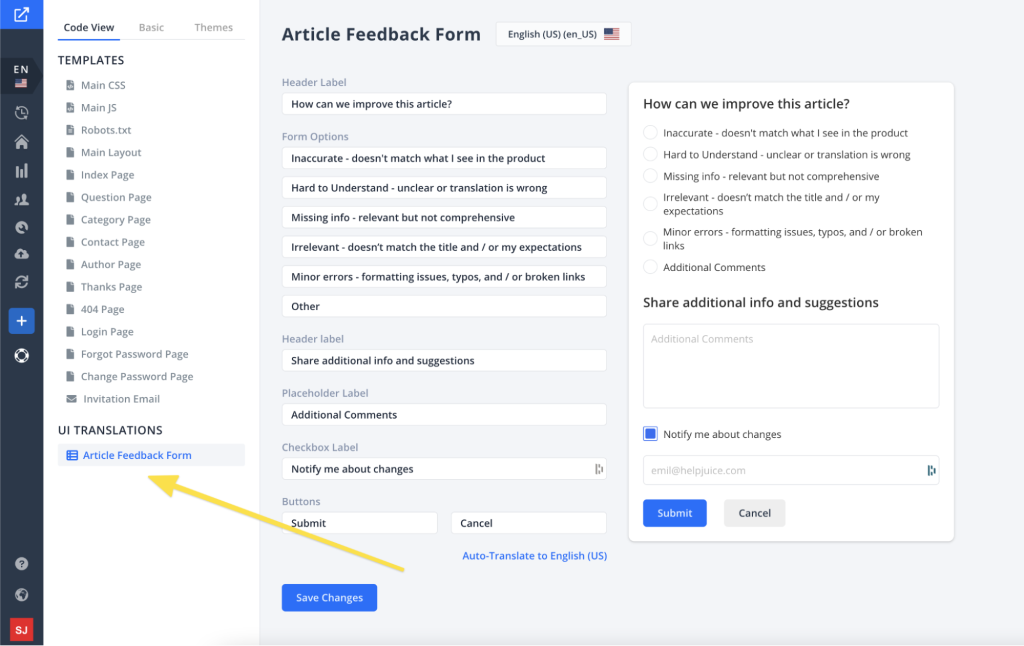
What are Helpjuice’s key features:
- AI-assisted article planning: Use the built-in planner to generate detailed outlines, helping teams stay consistent and publish knowledge base content faster.
- Smart search: Deliver instant answers with AI-powered search that understands context, so customers find the right articles without exact keyword matches.
- Brand customization: Design your knowledge base to look and feel like an extension of your product by customizing colors, layouts, and design elements.
What are Helpjuice’s pros:
- Strong vendor support, with users consistently praising how responsive and hands-on the team is when resolving issues.
- Excellent assistance during customization or feature requests, making setup and ongoing improvements easier.
- Provides deeper knowledge base analytics than Zendesk, including insights into article usage, drop-off points, and unanswered questions to improve self-service content.
What are Helpjuice’s cons:
- Can feel expensive for smaller teams since pricing is designed around higher user counts.
- Focuses primarily on knowledge base management, so it lacks broader help desk or omnichannel capabilities that some teams may need.
Pricing:
Helpjuice’s plans start at $249 per month for up to 30 users.
13. Gorgias (Best for ecommerce customer support)
Who is Gorgias ideal for: ecommerce brands that need deep storefront integrations and revenue-focused support automation.
Gorgias is a help desk built specifically for ecommerce businesses that want their customer service to tie directly into orders, refunds, and shipping.
It integrates seamlessly with major platforms like Shopify, BigCommerce, and Adobe Commerce, so support teams can view and manage customer interactions alongside store data without switching tools.

What are Gorgias’s key features:
- Custom dashboards: Track the KPIs that matter most by building tailored dashboards. Evaluate agent performance, drill down into tickets for coaching, and use CSAT surveys to uncover trends and measure customer satisfaction.
- Macros and templates: Save time and stay consistent with pre-written responses for common questions, allowing agents to handle repetitive inquiries more efficiently.
- Ecommerce integrations: Connect directly with platforms like Shopify, Magento, and BigCommerce so agents can access order history, customer data, and other details without leaving the help desk.
What are Gorgias’s pros:
- Purpose-built for ecommerce, with a support team that understands retail workflows far better than broad enterprise tools like Zendesk.
- Highly responsive vendor support, with quick answers and an active community that helps users troubleshoot and share best practices.
- Strong revenue-focused features, including an AI Agent for Sales that recommends products, applies discounts, and reduces checkout friction – something Zendesk doesn’t offer.
What are Gorgias’s cons:
- Ticket-based pricing can climb quickly for high-volume ecommerce stores, making costs unpredictable as traffic grows.
- Not as strong outside ecommerce use cases, so teams in non-retail industries may find the feature set too limited.
Pricing:
Gorgias’s pricing plan starts at $50 per month and includes up to 300 tickets. It supports up to 3 users.
14. HubSpot Service Hub (Best for CRM-linked customer support)
Who is HubSpot Service Hub ideal for: Companies already on HubSpot that want support, success, and CRM data in one place.
HubSpot Service Hub is a great choice for those already using HubSpot for sales, marketing, operations etc. By keeping support in the same system, your team gets a single, unified view of customer data – making it easier to deliver more personalized and consistent experiences.
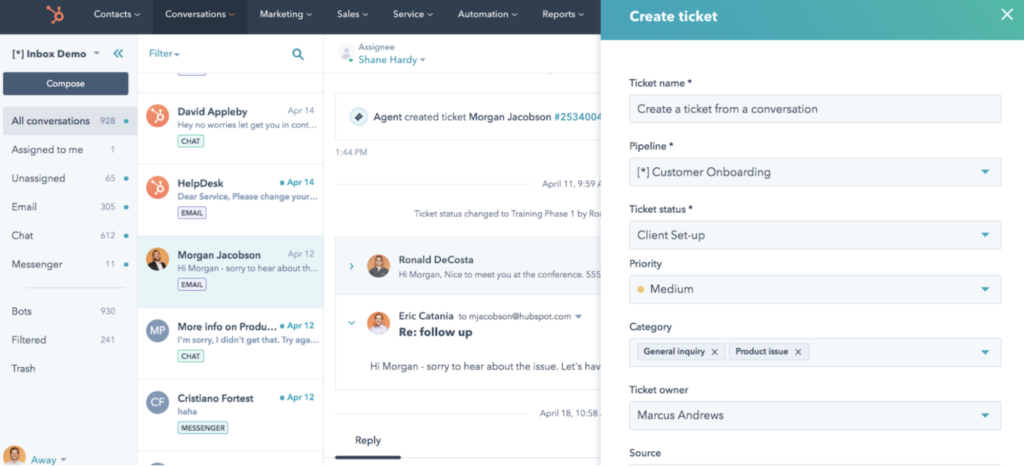
What are HubSpot Service Hub’s key features:
- Customer portal: Give customers complete visibility into their tickets. They can log in to track progress, reply to updates, and access your knowledge base for instant answers.
- Conversation intelligence: Automatically capture and analyze customer calls inside HubSpot CRM. Instead of manually reviewing recordings, get insights into team performance, common objections, and customer sentiment.
- Customer Success Workspace: Monitor product usage, satisfaction, and health scores in one view. This helps your team identify at-risk accounts early and step in before churn becomes a problem.
What are HubSpot Service Hub’s pros:
- Strong, reliable vendor support, with users consistently praising how fast and helpful the team is across live chat, email, and extensive self-service resources.
- Deep native integration with HubSpot’s CRM, sales, and marketing tools, giving teams a unified customer record and eliminating data silos.
- Enables powerful cross-department automations and unified reporting, offering leadership a complete view of the end-to-end customer journey.
What are HubSpot Service Hub’s cons:
- Can get expensive as you scale, especially since advanced features often require higher tiers or bundled HubSpot seats.
- Works best when you’re fully invested in the HubSpot ecosystem, which can feel limiting for teams using a diverse stack.
- The platform can be overwhelming for smaller teams since Service Hub comes packaged with broader CRM and marketing capabilities they may not need.
Pricing:
HubSpot Service Hub offers a forever free plan. Paid plans start at $15/user/month.
15. Jira Service Management (Best for IT and engineering teams)
Who is Jira Service Management ideal for: IT and DevOps teams that need incident, change, and request management alongside customer support.
The first thing people think of when they hear Jira is project management. But it also offers a full-fledged customer support solution in Jira Service Management. It’s well-suited for IT, DevOps, and support teams that want to manage incidents, requests, changes, and customer tickets all in one place, especially if they’re already using Atlassian products like Jira Software or Confluence.
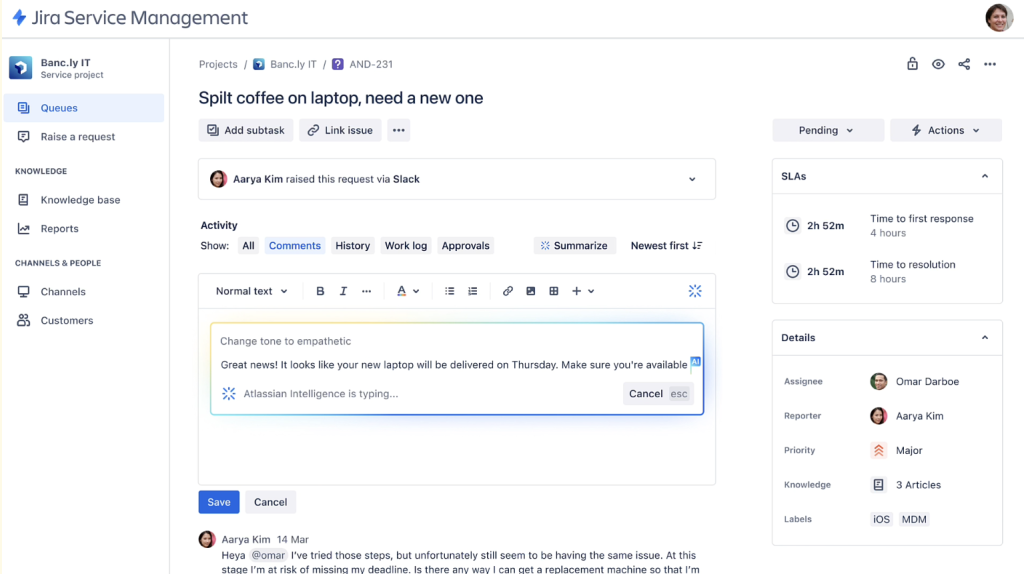
What are Jira Service Management’s key features:
- Knowledge base integration: Build a self-service portal by connecting with Confluence, so customers and employees can search for answers on their own.
- Context-rich sidebar: View a customer’s previous requests and related assets or configuration items – helpful for IT teams troubleshooting specific servers, devices, or systems.
- Deep Jira integrations: Connect with Jira Software and Confluence to align IT, DevOps, and support. Developers see customer-reported bugs directly, while agents can link tickets to projects without switching tools.
What are Jira Service Management’s pros:
- Strong vendor support tailored to IT and technical teams, with extensive documentation, a large community, and responsive technical assistance.
- Purpose-built for IT service desks and DevOps workflows, making it easier to collaborate with engineering teams when issues require fixes.
- Connects support, development, and operations in one ecosystem, offering tighter alignment than Zendesk’s customer-focused model.
What are the Jira Service Management’s cons:
- The interface and setup can feel complex for non-technical teams, so adoption is slower outside IT or engineering environments.
- Advanced workflows and configurations often require admin expertise, which can add overhead for smaller support teams.
Pricing:
Jira Service Management has a free forever plan. Paid plans start from $19.04 per agent per month.
Recommended reading – Zendesk vs Jira
Other Alternatives to Zendesk Worth Considering
Here are 10 additional tools worth exploring as alternatives to Zendesk, apart from the ones we have reviewed in detail above.
16. BoldDesk: Modern help desk tool with clean UI, strong automation, and knowledge base features. A good Zendesk competitor for teams that want a straightforward ticketing system without steep setup or pricing complexity.
17. DevRev: AI-first product CRM that connects customer tickets directly to product and engineering work. Ideal for SaaS teams that want support, feedback, and roadmap decisions to live in one place instead of siloed tools.
18. Trengo: Omnichannel customer engagement platform that brings email, WhatsApp, social media, and live chat into one AI-powered inbox. Works well for companies that rely heavily on messaging channels and want multichannel support in a single workspace.
19. Helpwise: Shared inbox and customer service platform that centralizes team email accounts and other channels in one place. Best suited for small and mid-sized teams that want an easy way to manage group inboxes like support@ and sales@ without moving to a heavy enterprise help desk.
20. Gladly: Customer service platform that positions itself as a people first alternative to ticket-based tools like Zendesk. Designed for brands that want a single, ongoing conversation with each customer across channels instead of fragmented tickets.
21. Salesforce Service Cloud: Enterprise-grade support platform that connects cases, customer data, and AI-powered chat in one system. A strong fit for larger organizations that already use Salesforce and want native multichannel support tied directly to their CRM.
22. Crisp: All-in-one, AI-powered multichannel messaging platform with a shared inbox. Brings together live chat, email, social DMs, and WhatsApp, making it a good Zendesk competitor for teams that want a lightweight, chat-first, multichannel experience.
23. LiveChat: Live chat focused customer service platform that also supports multiple channels and sales-driven conversations. Works especially well for ecommerce and B2B companies that want to prioritize real-time chat while still having room to expand into broader support.
24. ProProfs Help Desk: Cloud-based help desk that combines ticketing, live chat, knowledge base, and surveys in one suite. Suited for teams that want an affordable, all-in-one system with automation and multichannel support without heavy admin overhead.
25. Deskpro: Flexible help desk platform available in both cloud and on-premise deployments. Good option for IT, government, or regulated industries that need more control over data hosting, along with modern ticketing, knowledge base, and AI-assisted workflows.
How to choose the right Zendesk alternative for your team
After going through so many options, it’s natural to wonder which of these Zendesk alternatives is the best fit for your team. The right choice depends on your business goals, budget, and the kind of support experience you want to deliver. Here are the key criteria you should evaluate.
- Pricing: Start by figuring out how much you’re comfortable spending. Compare plan costs across tools and assess where you’ll get the most value. Watch out for hidden expenses like paid add-ons, onboarding fees, or training costs that can significantly increase total spend.
- Reviews and ratings: Look at feedback from real users on platforms like G2, Capterra, or TrustRadius. Pay attention not just to overall ratings, but to recurring themes around reliability, ease of use, customer support, and long-term value.
- Scalability: Choose a platform that can grow with your team. It should handle higher ticket volumes, more agents, and advanced features without forcing a costly migration later.
- Support and onboarding: Evaluate the quality of onboarding, training resources, and ongoing support. Fast, accessible help makes a big difference during setup and ensures your team can adopt the tool without friction.
- Internal team needs: Consider how your team actually works. Some teams need ITSM workflows and deep reporting, while others prioritize speed, simplicity, or collaboration. The tool should adapt to your workflow, not the other way around.
- Knowledge base and self-service: A strong knowledge base helps deflect repetitive tickets and empowers customers to find answers on their own. Look for tools that make it easy to create, organize, and update help articles without heavy maintenance.
- Omnichannel support: If you support customers across multiple channels like email, live chat, social media, or messaging apps, ensure the platform can manage them from a single, unified workspace. This helps maintain context and reduces switching between tools.
- Personalized support capabilities: Modern support is about context. Check whether the tool allows you to personalize responses using customer history, behavior, or CRM data. Personalization improves resolution quality and creates a more human support experience at scale.
Elevate your support quality with the right Zendesk alternative
Zendesk has been around for a long time and was one of the earliest help desk platforms to gain traction. But in trying to keep pace with growing customer needs and new technology, the product has become bloated. Over the years, Zendesk has stitched together acquisitions and add-ons, creating a patchwork of features that feel clunky and fragmented.
Today, as you can see from the list above, there are modern, purpose-built tools that are sleeker, more intuitive, and better suited for the way teams work.
If Zendesk feels too heavy for your team, Hiver offers a simpler alternative without compromising capability. It brings core help desk features into an easy-to-use interface and there’s almost zero learning curve. Teams can assign, track, and resolve customer queries faster – all while keeping costs predictable and far lower than most traditional platforms.
If you want to check out Hiver:
Frequently Asked Questions (FAQs)
1. What are some good AI alternatives for Zendesk?
Some of the best AI-powered Zendesk alternatives include Hiver, Freshdesk, Intercom, Zoho Desk, and Help Scout. These tools use AI for ticket routing, automation, chatbots, and analytics, while often being easier to set up and more affordable than Zendesk.
2. What should I prioritize when choosing a Zendesk alternative?
When choosing a Zendesk alternative, prioritize ease of use, automation and AI capabilities, omnichannel support, pricing transparency, and how well the tool fits your team’s workflow. Fast setup and minimal training are especially important for growing teams.
3. What about pricing differences between Zendesk alternatives?
Zendesk alternatives are generally more affordable and flexible in pricing. Many offer lower per-user costs, fewer paid add-ons, and clearer plans, making them better suited for small and mid-sized businesses. For example, Hiver’s paid plans start from just $25 per month.
4. Do Zendesk alternatives offer free options?
Yes, several Zendesk alternatives offer free plans or free trials. Tools like Hiver, Freshdesk, and Zoho Desk provide free tiers, while others offer time-limited trials so teams can test features before committing.
5. Which Zendesk alternative is best for my business?
The best Zendesk alternative depends on your team size, support volume, and channels. Modern teams that want to move fast prefer simpler tools with quick setup, like Hiver, Front, or Freshdesk.
 Skip to content
Skip to content












