What do my customers really want? The savviest customer service leaders are asking this question more than ever today. How a company delivers has come to be as important as what it delivers.
Customer experience is at the heart of building a successful business in the present day. And with extremely easy access to companies via email and social media — it’s also more challenging than ever. A report published by the Institute of Customer Service explains that consumers today are far more inclined to complain when things go wrong, compared to five years ago.
This is precisely where customer service teams come in. They are right at the forefront of helping customers when they need it — and nurturing relations with them.
You may ask which is the most crucial customer service channel of them all. Is it social media? Or phone calls? Well, a report by Forrester suggests that email continues to be the most popular way customers reach out to companies for help.
And then comes your customers’ expectations. What do people really expect when they send an email to you? According to the State of the Connected Customer, 80% of customers say that the immediacy of responses matters the most, and has a massive impact on their loyalty to a company.
It’s imperative for modern customer service teams to handle customer conversations efficiently. They need a structured and efficient way of managing emails. The answer: a helpdesk tool.
But, tool choice abounds. Choosing the right tool to help your customers is a tricky business.
[cta_block]
If you use Google Workspace (previously known as G Suite), here are the 10 most important considerations while choosing a helpdesk solution:
Table of Contents
- 1. It should be easy to learn and use
- 2. It should enable human conversations and remain “invisible” to customers
- 3. It should enable smooth internal discussions
- 4. It should allow you to measure customer sentiment on the fly
- 5. It should offer simple (yet insightful) reporting capabilities
- 6. It should come with smart automation
- 7. It should provide enterprise-grade data security
- 8. It should enable and ease remote work
- 9. It should be easily scalable
- 10. It should allow you to organize your emails
- Meet Hiver
1. It should be easy to learn and use
For your agents to provide quality support, you’d need a helpdesk software that is easy to use. We know it sounds obvious — but you’d be surprised how complicated some helpdesk solutions can get.
Many helpdesks that work with Google Workspace introduce a brand-new way of managing emails, and a whole bunch of new terminologies — simple tasks like responding to emails often become a multiple-step process. Complicated systems also add to the cognitive load of your agents, and they slow down.
The ground rule is: a tool must not force users to change their behavior or form new habits altogether.
The best way to go about it is to try out the helpdesk software — and then ask yourself the following questions:
- Did you have to learn how to use the software?
- Were you able to configure workflows without contacting support?
- Was the interface easy to navigate?
- Did you have difficulty finding a particular feature?
- Did you notice any complex terminologies?
If you face difficulties, it’s likely that your team will face them too. The helpdesk you choose must be easy to understand and incorporate into your daily workflow.
Here’s what we think: why complicate something as simple as managing emails? The best bet for a Google Workspace user would be to manage customer emails from the Gmail inbox itself.
2. It should enable human conversations and remain “invisible” to customers
A good helpdesk software is one that is invisible to customers. Allow us to explain this better.
Have you ever received an email with a subject line similar to “Re: CASE76543”?
Or a weirdly-formatted email that starts with “##please do not write below this line##”?
This is the age-old practice known as ticketing. It usually involves support tickets, ticket numbers, and robotic-looking emails — things that ruin the whole experience for customers. It’s like telling them they’re just a number for the company. When you’re in the business of delivering great customer experiences, ticketing can be a really bad idea.
Okay, so how did ticketing come to exist? It was devised as an easy way for customer support teams to stay on top of requests. Agents would go through tickets in chronological order and “resolve” them.
It does serve the purpose to an extent: it acts as a backend system so that agents do not miss out on anything. But, it puts agents in the mindset that their job is to resolve tickets — as opposed to genuinely helping customers.
Customer service teams must realize that their job is much more than just resolving tickets or solving problems. They are the face of the company. They are at the helm of maintaining relations. The way they make a customer feel — is the way customers will feel about the business.
Interestingly, the helpdesk software they use can be a really good way to develop that mindset. You must look for a solution that helps you have personal conversations with customers.
And how can you be sure of this? When you try out a helpdesk software, send a few emails to your team. If the emails look friendly and human: without ticket numbers or a weird-looking subject line — and the sender is a person’s name (and not “customer service”) — you’re in the right place.
All you want your customer to see is a friendly email sent by a human being.

3. It should enable smooth internal discussions
Helping customers is hardly ever a one-person show. Teams often need to come together to discuss complex customer issues.
But, many times, agents resort to Hangouts or Slack for discussions around emails. The problem there is that it takes a lot of time to explain the context to the next person.
Consider this:
Jack is working on a customer email.
He realizes he needs help from Susan.
He pings her on Hangouts.
Tells her X customer has a problem.
Explains the situation.
Susan replies.
Jack searches for X’s email in his inbox.
And finally starts working on it.
It’s inefficient.
The helpdesk software you choose must make it easy for agents to work together. It should help team members have fast internal discussions, without going through the trouble of building context every single time.
When team members work together without friction, they help customers faster.
And it goes beyond just solving problems. The helpdesk software also serves as a way to foster a feeling of togetherness. When it’s easy to have day-to-day conversations or share customer feedback with the team, it helps build camaraderie among team members.
Pro tip: When looking at the internal discussions feature, you must pay attention to these tidbits:
- Internal chats should not intertwine with email threads. They must be neatly separated.
- You should have the capability to @mention team members (even from other teams).
- The chat must be searchable – for when you have to revisit an old conversation.
4. It should allow you to measure customer sentiment on the fly
A caveat first: We’re not talking about long and extensive customer surveys. It’s no secret that the best feedback comes when you don’t make the customer “work” for it (like making them fill out a 10-question survey).
And the timing is of the essence as well. The most honest feedback comes when the interaction is fresh in the mind of the customer. It also makes it easy for the customer to vent. (Ain’t it better than them sharing the experience on social media?)
You’d want to look for customer service software that helps you collect feedback — without adding extra steps to the conversation.
The best way to do it: a simple non-intrusive survey at the end of emails.
Here’s what we think you should look for in the survey feature:
- The ease of adding surveys to emails
- The ability to customize questions
- Complete control on when to send surveys
- Reports that help you gauge the performance of individual team members
5. It should offer simple (yet insightful) reporting capabilities
We don’t really have to emphasize how important performance tracking and reporting capabilities are in customer service.
The real problem at hand — is that many helpdesk tools tend to complicate reporting, and it often gets overwhelming for teams to access — and then understand the data they needed.
Setting up custom reports requires a long list of configurations at times. And then there are terminologies that are difficult to understand. Oh, the worst of all: when you have to deal with unmanageable spreadsheets.
Look for a helpdesk that keeps reporting simple: one that does not introduce a multitude of variables and a complicated dashboard.
The best bet would be a software that does not even take you outside your Gmail account to analyze and track metrics.
But you do have to look for a balance there. Simple does not mean superficial. You’d still want deep insights into your team’s performance — just that getting the information shouldn’t be arduous.
Here are the most crucial metrics and customer service reports that you must have access to:
- How many conversations have taken place, how quickly your team is responding to emails, and the average time taken by your team to resolve an issue.
- Aspects of individual team member performance: their overall workload, response and resolution times, and customer satisfaction scores.
Anything more than this, we think, is a distraction. Don’t let the data get overwhelming.
6. It should come with smart automation
It cannot be denied that the faster you help your customer, the better the experience for them.
The good news is that your helpdesk tool can help you do that: by automating mundane and repetitive tasks — things that don’t require the active use of a person’s brains but take time anyway.
While selecting a helpdesk software for Google Workspace, you must look for the capability to automate a variety of tasks. To give you an idea, here are a few things modern customer service teams automate on a day-to-day basis:
- Assign emails to a specific user based on the sender or the subject line. For example, automating every email with “billing” in the subject line to the accounts manager.
- Mark acknowledgment emails as no action needed (closed). For example, emails that come from your vendors with “Receipt” in the subject line.
- Apply a Tag based on the subject line or the sender. For example, every email that comes from your sales channel partner can be tagged as “Lead.”
Automations like the ones above can save hours for your team every day. You must look for this feature even if sorting through emails is not a problem right now. As your business grows, you’ll have a lot more emails to manage. And every single mundane action you can automate will give your team more time for the real deal: helping customers.
7. It should provide enterprise-grade data security
Emails can have all shades of sensitive information. When you manage customer emails, you have to be extremely careful about security. Even more so when your entire team could potentially have access to private customer data.
Given that you’re a Google Workspace user, there’s nothing like it if your emails continue to stay on Gmail’s servers themselves. A Google Apps for Work-based helpdesk even gives you the benefit and added security of a single sign-on.
We’re sorry about the blatant promotion here, but Hiver is one of the few helpdesk solutions that makes sure your emails are always with Google.
At the same time, based on your geographic location and the type of data you store, you must see that the helpdesk software is SOC 2 compliant and adheres to GDPR guidelines.
Another aspect you must look for: whether the helpdesk allows you to create roles-based permissions — so that you restrict access to sensitive information to only the ones who need it.
8. It should enable and ease remote work
Amidst the pandemic, a large number of companies have started working from home. And it’s gradually becoming popular culture. CNBC reports that remote work continues to be the norm for many organizations even as economies open. It’s pretty obvious now that remote work is here to stay.
Keeping that in mind, how do you ascertain that the helpdesk software you choose is remote work-friendly?
The one aspect you should look for: it must help teams stay on the same page at all times. Allow us to break it down for you:
- It must be super easy for teams to build ownership for emails (easy work assignment) — and your teammates must be aligned on who has to work on which customer request
- Team members should be able to have fast internal discussions
- Agents must be able to collaborate on email replies without back and forth emails
- It must be intuitive for managers to oversee their team’s workflows (ownership and status of tasks, and email replies)

Oh, by the way, our team has been working remotely for the last two years, and we’ve used Hiver successfully to keep delivering great support to our customers.
You’d find this interesting: How Hiver uses Hiver for remote work
9. It should be easily scalable
So we have some customers who moved to Hiver because the Google Workspace-based helpdesk software they were using — did not match up to the growing needs of their team. It’s a pretty common problem across the customer service industry. As the business grows, so does the number of customer conversations, and tools sometimes fail to scale.
Okay, here’s the tricky part: how do you ensure that your helpdesk software is geared for scalability? Well, we think you should watch out for a few indicators:
- Check out a few case studies on the website – to see if large teams use the helpdesk. Another cue to look for: whether teams across the organization use the software (finance, accounts, operations, or anybody else).
- Explore the Pricing page – to see if there is a full-fledged plan for large teams. Look out for an “Enterprise” plan. Watch out for “no limits” on the number of team members, or “no cap” on the number of times you can perform a task.
- See if the automation feature supports a wide variety of actions (you’ll need them more when your team grows). You must look for canned replies as well.
If the above checks yield favorable results, you can be confident that the helpdesk software will scale up as your team grows.
10. It should allow you to organize your emails
Organizing conversations into categories is an essential part of managing customer service. It has some obvious benefits: assigning specific types of emails to specialists on your team, categorizing emails for future reference, and organizing the shared inbox for easy sorting and prioritization.
It’s an absolute must that your helpdesk has a nifty tagging feature. Dig a little deeper and look out for:
(1) Automatic tagging: if the helpdesk solution allows you to attach tags based on conditions, such as the sender or the email address.
(2) Performance reports based on Tags: if you have the ability to track metrics such as the response rate to emails with a particular tag.

Meet Hiver
A customer service solution that helps Google Workspace users manage customer conversations over email and live chat right from Gmail.
Over 8000 customer service teams from small businesses to enterprise companies use Hiver to deliver brilliant customer support, including the likes of Harvard University, Lonely Planet, Hubspot, Oxford Business Group, Capterra, among others.
You can always sign up for a 14-day Free Trial to see if Hiver works for your team.
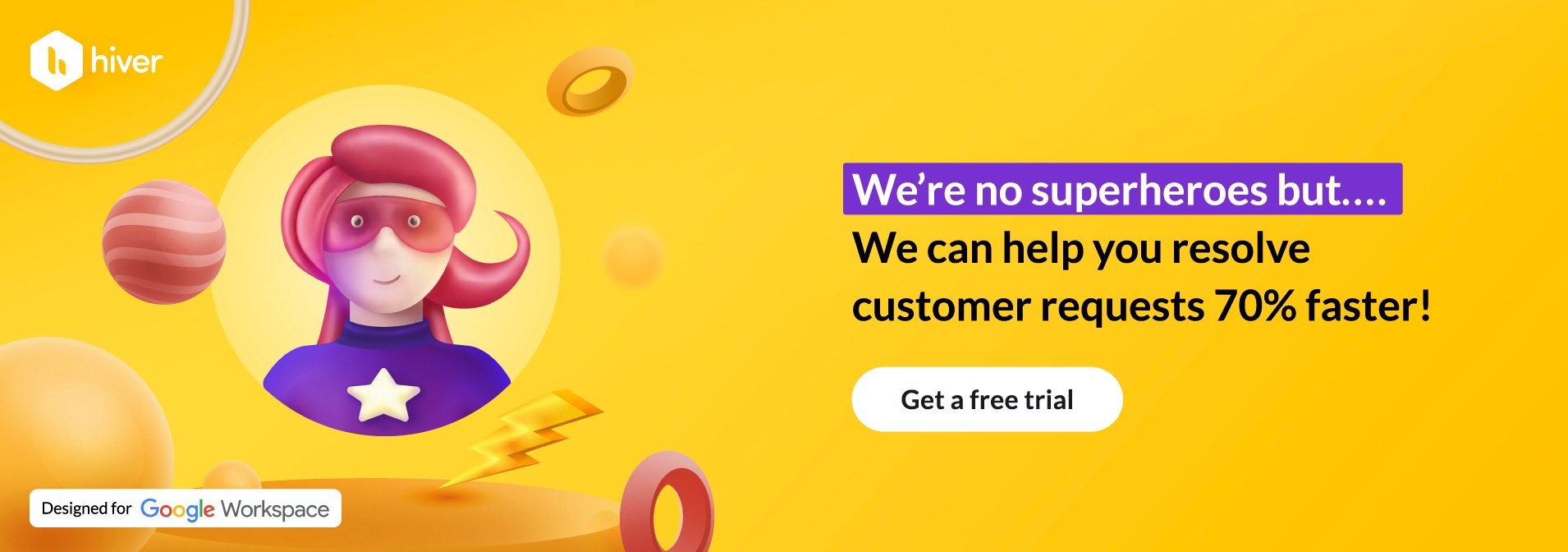
 Skip to content
Skip to content
















