Tag and organize your customer service queries
Manage customer conversations efficiently by adding tags to categorize all your incoming queries based on type, priority, and more.
Unlimited users on Free plan ✦ No credit card needed
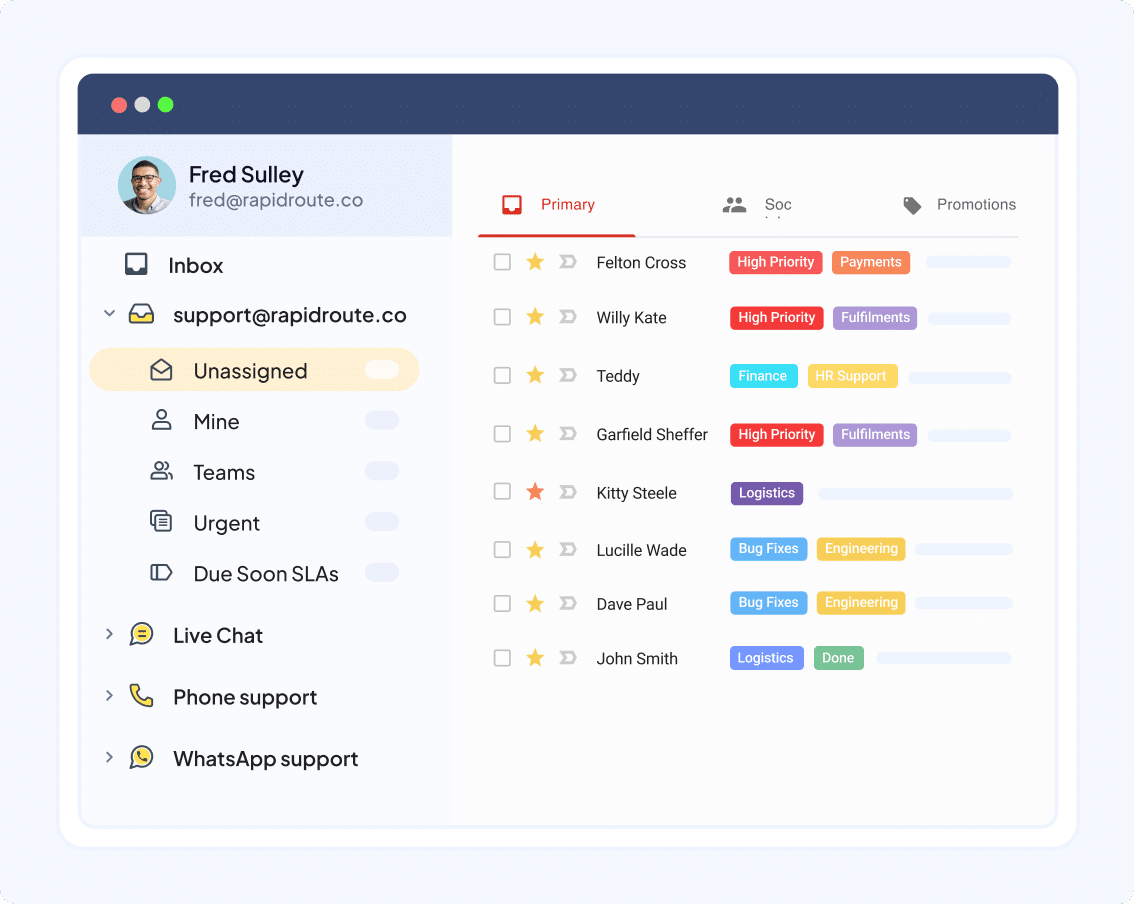
Trusted by 10,000+ Customer service, Finance & IT teams




Keep your support inbox organized with Tags

Boost visibility
Tag customer queries to categorize and organize your Shared Inbox. Access information faster to accelerate responses.

Automate tagging
Leverage workflows to automatically tag queries based on pre-defined rules. Plus, filter out spam using tags to automate more actions.
Make data-driven decisions
Track key metrics across each tag to make decisions on how to improve your support processes over time.

The easiest way to keep track of
customer service inbox
Tag management made easy
Create Tags and color-code them for better visualization, making it easier for you to identify and prioritize queries. Share Tags with your team to collaborate better and codify best practices.
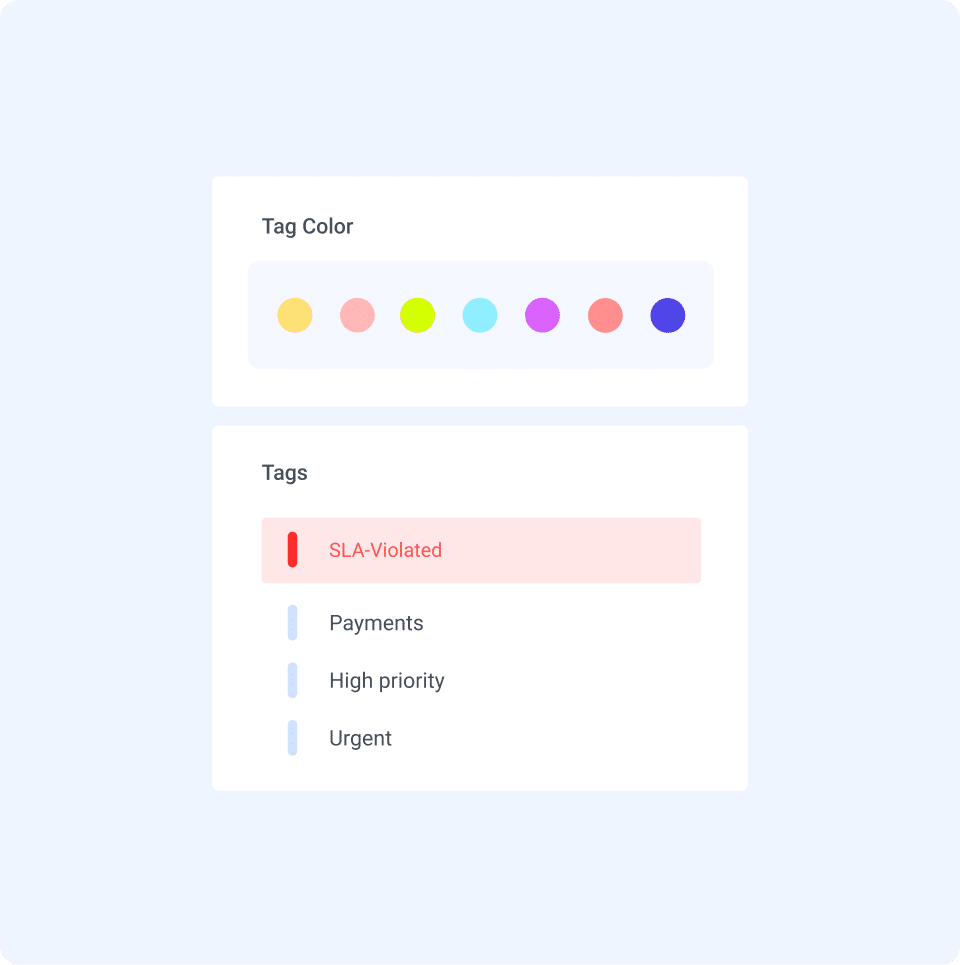

Automate workflows with Tags
Automatically add Tags to categorize incoming queries by type—like product bugs, payment issues, refunds, or by urgency. Then, use these Tags to trigger actions and further automate your workflows.
Simplify inbox management
Use Tags to quickly filter and access customer queries in your Shared Inbox. Save these filtered results as custom Views for easy future access. For example, you can find all emails tagged ‘Billing’ and/or ‘Escalation’ and save them as a View called ‘Urgent Billing’.
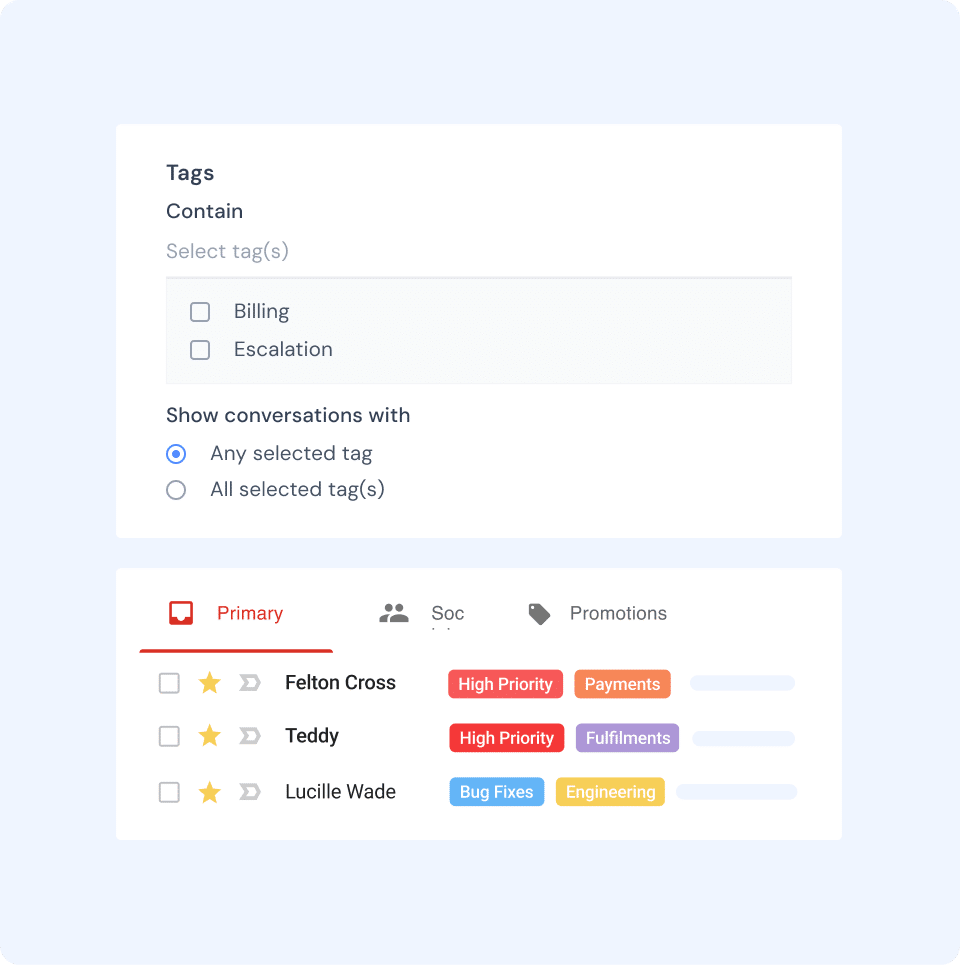
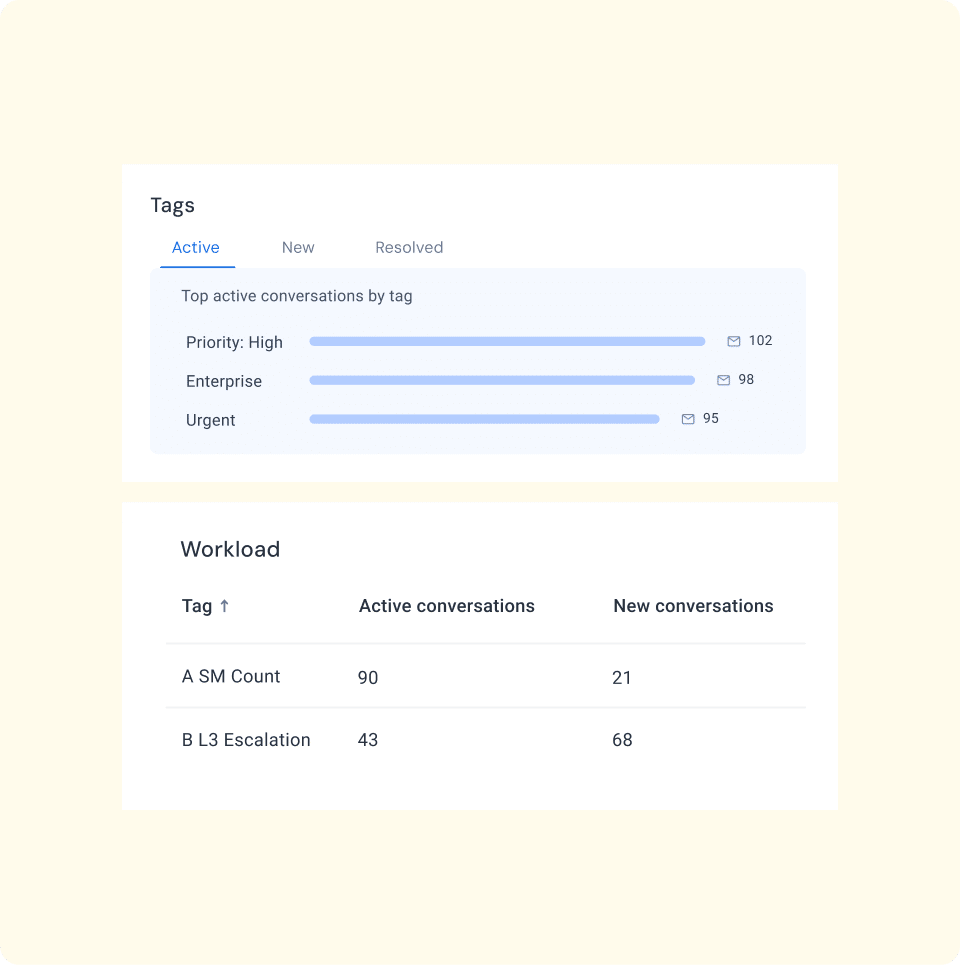
Track and analyze Tag usage
Easily track key metrics for all tagged queries—such as volume, response times, resolution times, and more. Assess performance and optimize your team’s efficiency in handling specific types of queries.
The complete customer
service solution
AI Copilot
Let AI deliver instant resolutions based on past context.
Chatbots
Enhance self-service with AI Chatbots instantly resolving repetitive queries.
Knowledge Base
Create a repository of help articles to let customers find answers on their own.
Analytics
Get insights to improve support with built-in reports and dashboards.
CSAT
Measure customer satisfaction by collecting feedback through surveys.
Collaboration
Collaborate with your team through notes, @mentions, and shared drafts.
Workflows
Triage, assign, and monitor tickets automatically with rule-based automation.
Integrations
Connect with 100+ apps to bring in customer data and manage tasks inside Hiver.

“With Hiver, we've stopped missing emails, and I have better visibility into their resolution. It's essentially like having an additional person on my team.”
Nathan Strang, Ocean Freight Operations Manager


“We scrolled through inboxes weekly, to ensure nothing was missed. Missing even one email leaves a bad taste for learners. Hiver ensures that doesn’t happen.”
Emma Minnis, Interim Manager of Student Success


“Our team operates more seamlessly with Hiver, leading to less back-and-forth. This has improved our accuracy and speed in processing vendor payments.”
Jill Tarnoff, Sr. AP Specialist at Ping Identity


“I get visibility into the volume of emails, and the types of issues. I can now ensure that operational tasks are accomplished faster”
David Pinto, Business Development


“Hiver is extremely easy to use. We hit the ground running right from day one. Also, their customer service is simply fantastic!”
Luke Thompson, Co-owner


50%
decrease in email resolution time

90%
increase in productivity

65%
reduction in resolution times

100%
SLA success
rate

100%
increase in
productivity

“With Hiver, we've stopped missing emails, and I have better visibility into their resolution. It's essentially like having an additional person on my team.”
Nathan Strang, Ocean Freight Operations Manager


50%
decrease in email
resolution time

“We scrolled through inboxes weekly, to ensure nothing was missed. Missing even one email leaves a bad taste for learners. Hiver ensures that doesn’t happen.”
Emma Minnis, Interim Manager of Student Success


90%
increase in
productivity
“Our team operates more seamlessly with Hiver, leading to less back-and-forth. This has improved our accuracy and speed in processing vendor payments.”
Jill Tarnoff, Sr. AP Specialist at Ping Identity

65%
reduction in
resolution times
“I get visibility into the volume of emails, and the types of issues. I can now ensure that operational tasks are accomplished faster”
David Pinto, Business Development

100%
SLA success
rate
“Hiver is extremely easy to use. We hit the ground running right from day one. Also, their customer service is simply fantastic!”
Luke Thompson, Co-owner

100%
increase in
productivity
Frequently Asked
Questions
What is a Tag?
Tags for Shared Inboxes help you organize your incoming queries and conversations by categories. For example, if you use a Shared Inbox to manage your customer support, you can use tags to organize your customer emails by the kind of questions they ask or problems they report.
How can I apply tags to conversations on Hiver?
Using Bulk Actions, you can apply a tag to multiple emails at once. In case the tag doesn’t exist, you can create it on the fly. Alternatively, you can open any conversation on which you want to apply a tag. Click on the ‘Manage tag’ button and choose a Tag from the dropdown list or create a new one.
Can I customize a Tag?
After a tag has been created, you can go to the Tag edit pane to change its color
rename it or delete the tag. Any user can change the color of a Tag. However, only users who have the role to rename and delete a tag can do so.
What else can I do with Tags?
You can view all conversations with a certain Tag by clicking on the Tags view in the Shared Inbox and selecting that tag. Additionally, you have the option to create Custom Views using the Tags filter, enabling you to refine conversations based on specific tags and other criteria. You can also create Automations and Reports to further strengthen your customer service workflows.
Shared Inbox management made
easy with Hiver. Try Now!
Get unlimited users on the Free plan ✦ No credit card needed
 Skip to content
Skip to content






