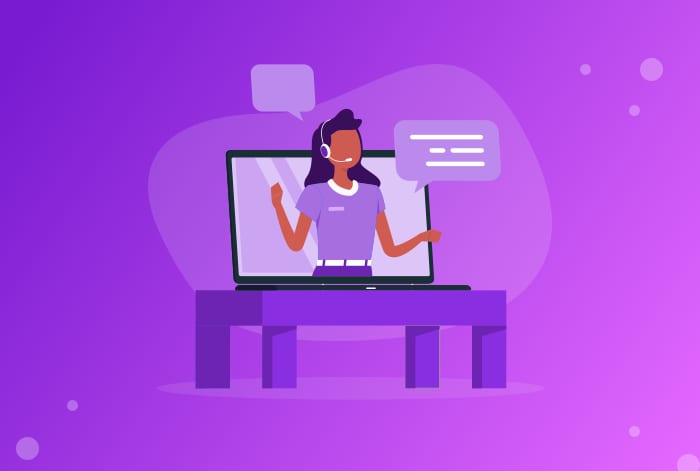A family recently got stuck in the Dominican Republic as all commercial flights were canceled in the wake of the COVID-19. They called their advisor for help. He checked every possibility to get them out — different airports, splitting up the family, flights going anywhere in the US — but nothing seemed to work. The family was worried they might end up stranded far away from home.
And then something magical happened: the advisor contacted a private jet company and convinced them to help. They were able to get to the family just seven hours after the hotel announced lockdown. The advisor even managed to get the family credit for the rest of the stay that was interrupted.
Customer service professionals are going out of their way to assist people during the coronavirus pandemic. But, delivering great customer service is not easy at this time. Many support reps have just started working remotely. It’s a difficult time for them as well. They’re helping their families cope up with unpredictable situations. And they still have to keep assisting customers.
(If your team has just gone remote, you’ll find this super useful: The Comprehensive Guide to Remote Work – Tools and Strategies)
Table of Contents
- The world goes remote — What lies ahead
- Managing your team in the ‘quarantine’ times
- The other piece of the puzzle: Helping customers in need
- Wrapping Up
The world goes remote — What lies ahead
The sharp rise in the number of people infected and quarantined because of COVID-19 is pushing more and more businesses to remote working. Not just big names like Twitter and Chevron, even startups and small businesses are now working from home.
But, remote working presents a whole new world of challenges for organizations and support professionals. A number of companies are still not truly digitally reliant. They are not adequately equipped and experienced to manage remote teams. Managers might not have experience handling remote workers. Keeping everyone productive can get tough.
Keeping the business running without disruptions is a tall order when your entire support team goes remote all of a sudden — more so at a time when customers need them the most.
Managing your team in the ‘quarantine’ times
Customer service excels only when your support reps are ready to go the extra mile — and remote working is going to have an impact here.
Your team has gone remote in the wake of a pandemic. They are not used to it. They might not be in the best shape of mind. They would probably struggle to be productive and deliver.
How do you help them work better? Here are a few ways:
1. Foster togetherness within the team
Working in the same office means that you can get your team to assemble quickly for a 10-minute stand-up. When your entire team is working from home, how do you make sure that everyone is feeling great?
The thing with remote working is that it suddenly removes all ‘positive’ distractions. It’s kind of like you’ve caught ‘cabin fever’ where you’re cut out from the rest of your team members.
You start missing the ‘watercooler conversations’. How do you keep your teams from feeling isolated, unconnected, or ‘off’?
Team members must connect often and share updates in real-time. And this is where tech plays a crucial role: Tools like Google Hangouts, Skype, or Zoom come in very handy when teams work remotely.
-
- You can adopt a scrum-style daily standup meeting. Have every employee share what they are working on — if they’re facing any problems. Such meetings also instill a sense of accountability, as team members would be working towards what they have to share the next day.
-
- A few online meetings, even when there’s no major agenda — or virtual meetups where you can talk about everyone’s achievements (and not what they’re working on) — would help promote the feeling of togetherness.
Recommended Reading
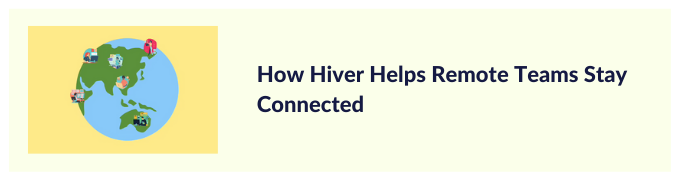
2. Boost morale at every opportunity
Working remotely is a lot of emails, Slack messages, and discussing issues over the phone. With mounting pressure to deliver in times of a pandemic, softer aspects like employee recognition and morale can get overlooked.
And it’s important to employees, more than we’d think. In a Canadian workplace study, when employees were asked what their managers could do to improve engagement, 58% said ‘giving recognition’.
If a rep goes beyond their call of duty to help a customer, give them a shoutout in the internal newsletter, or just send an email about the incident to the entire team. Or even better: surprise them by emailing them a gift card.

Apart from that, just being there for your team members helps them keep going.
-
- Managers should get on 1:1 meetings with support reps once every few days. It really helps team members stay motivated when they are working closely with supervisors.
-
- On a daily basis, be sure to reach out to your team members — even if it’s just to tell them you’re available. “Hey, how’s it going” does the job too.
-
- It’s a good idea to encourage employees to reach out for guidance or even just to vent. Tell them it’s okay to err on the side of checking in more often.
Recommended Reading

3. Steer clear of internal collaboration hiccups
Effective organization collaboration is a challenge even in physical office setups — how about when your entire team goes remote?
Whether it is email overload or a lack of understanding about accountability — collaboration loopholes exist everywhere. Two customer service reps working from home, for example, could end up working on the same email.
At the same time, when reps don’t have clear directives about who is accountable for what, there can be an indefinite delay in responses to urgent/important customer service queries.
Such problems can grow exponentially if you don’t know how to coordinate in a virtual environment. It is important to take help from technology that keeps teams aligned, on the same page.
Hiver helps remote teams collaborate more effectively on shared inboxes like support@. It keeps team members on the same page about who is working on what. It eliminates the need to ask around for the status of emails, and gives every team member complete visibility into team workflow, even if they are time zones apart.
Recommended Reading
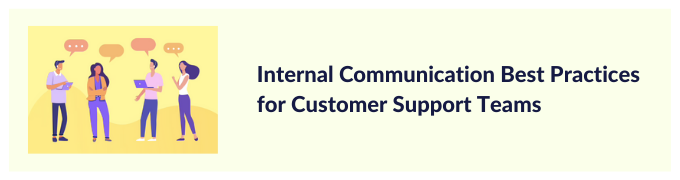
The other piece of the puzzle: Helping customers in need
Getting your support team to gear up for mandatory large-scale remote work just solves one piece of the puzzle.
The bigger challenge would be to genuinely help customers when they’re hit by a huge business slowdown. About 150 companies globally have informed investors of earnings getting hit. Agilent, Burberry, Crocs, Apple, FedEx, Disney, are only a few names out of those listed. Out of the many who are facing losses, some would be your customers too.
Maybe, they need more flexible payment terms. Some might not find themselves in the capacity to pay — chances are they will request a cancellation for their subscription.
The question is, what can you do to genuinely help them? Here are a few ways:
1. Be honest
This is certainly not the time to over-promise or mislead customers. Maintain an open dialogue with them. Tell them your team is equipped to face the situation, but there might be occasional delays.
If you’re in e-commerce, and a product shipment has been delayed due to a supply chain bottleneck, tell your customer about it. They’ll understand.
If a few members of your team are unavailable and replying to emails is taking longer than usual, tell the customer that your SLAs will be hit. They’ll appreciate the honesty.
2. Make their lives easier
It is important to help your customers practice social distancing at this time. McDonald’s has introduced contactless food delivery where customers who order food do not need to come into contact with delivery persons. That’s just great customer service.

If you’re a restaurant, you can always incentivize customers for online orders. Uber Eats has waived off delivery fees for all orders from independently owned restaurants in the US.
It is always a good idea to create a page with answers to commonly asked questions at this time. Capital One closed all Capital One Cafés nationwide with effect from March 16, 2020. They are encouraging customers to use online tools and have created a detailed FAQ page about how they can interact online with Capital One.
3. Be generous
If your service is crucial to workers who are working from home, this is just the right time to do a little bit extra to help them.
-
- If you’re a software that helps collaboration, give out free stuff, or extend usage limits. Teams going remote need collaboration tools more than ever. Zoom, a video conferencing tool, just removed meeting limits on the basic plan, for schools affected by COVID-19.
-
- If you’re a file-sharing tool, remove sharing limits for a while. Meero, a file transfer service, is providing free large file transfers to make working from home easier.
-
- If you’re a publication, remove paywalls. It would help your users have access to all the information they need in these difficult times. The Atlantic, The New York Times, and a few other publications have made all coronavirus coverage available to non-subscribers.
-
- If you’re an internet service provider, give the best speed to your customers. Offer a month free for new customers. Spectrum, an internet service provider in the US, now offers free internet for students so they can do classwork at home.

4. Pause subscriptions if needed
Forbes points out that “Bank of America, Goldman Sachs, and many others have stopped all stock buybacks for the 2nd quarter in order to maintain their solvency and liquidity for customers during the outbreak.”
They are taking the right steps to recovery. If you are a SaaS company that runs a subscription model, think on the same lines as the aforementioned names. If a customer reaches out saying they’re not in the best shape to renew their subscription, offer to ‘pause’ their subscription for a while. It’s going to be a lot more convenient to restart a subscription, as opposed to starting one from scratch. They’ll really appreciate your help.
5. Make cancellations easy
Airlines is one of the worst-hit industries because of the ongoing outbreak. Customers who booked flights months ago are reaching out with refund or cancellation requests. Many airlines have put their best foot forward to deal with the situation.
Southwest, for example, doesn’t charge fees to cancel or change flights because they believe that customers shouldn’t be charged due to unpredictable circumstances. Further, if it’s a non-refundable ticket, it’s converted into travel funds that can be used for a future trip.

Wrapping Up
We at Hiver are doing our best to support both our employees and customers during this testing time. We’ve made it a mandate for employees to work from home. Our teams are diligently working to help customers. We use Hiver’s shared inboxes to stay on the same page and work more efficiently.
If your support team is working from their homes, you can always do a little more to help them work more productively. Hiver can help you communicate with your remote team faster and more efficiently over email.
Stay safe folks!
 Skip to content
Skip to content