Deliver personalized customer service at scale
Easy-to-use AI-powered customer service software that empowers your team to deliver faster, smoother, and personalized customer service.
Get unlimited users on the Free plan ✦ No credit card needed
Trusted by 10,000+ teams globally
Deliver service your customers will love
Respond like a human, not a helpdesk
Turn every customer query into a friendly, personalized conversation without switching tabs or sounding robotic.
Stay in sync, even on the busiest days
Assign, collaborate, and respond as one team—so no message slips through the cracks, even when the inbox gets hectic.
Get more done, with fewer clicks
Automate repetitive tasks and streamline workflows so your team can focus on what truly matters—your customers.
Delight customers without breaking a sweat
Support customers anytime, anywhere
Easily manage communication channels like email, chat, voice, and WhatsApp from a single platform that looks and feels like your inbox. Promote self-service with an AI powered chat widget, help centre and customer portal.

Manage customer queries without inbox chaos
Hiver helps you manage conversations across channels by letting you triage effectively and assign clear owners without needing CCs and forwards. No more duplicate replies or delays.
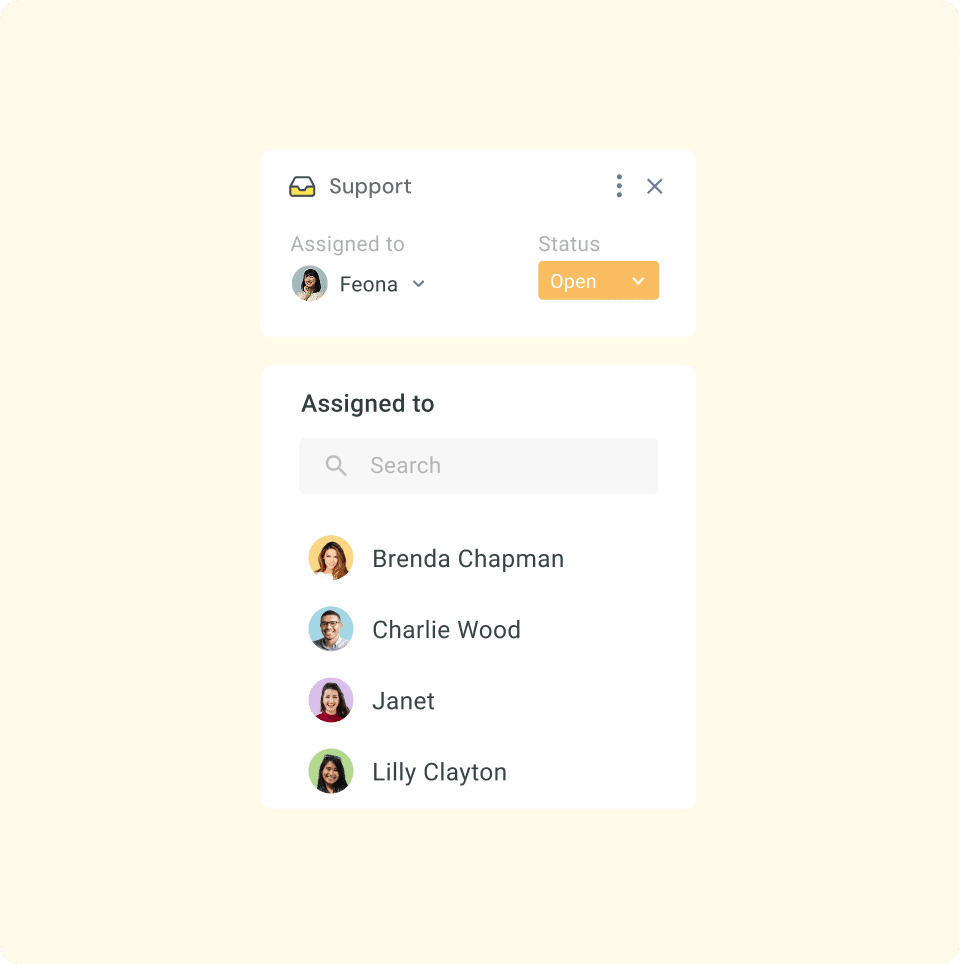
Scale customer service with powerful workflows
Use the power of rule-based Automations and AI to route messages to the right team members, categorize them automatically, and ensure every conversation is responded to on time.

Support customers faster and smarter with AI
Let AI Copilot help your team deliver lightning-fast customer service—automatically draft replies, tag messages, detect customer sentiment, and ensure smooth handoffs with quick AI summaries.

Boost team productivity with better collaboration
Collaborate effectively with notes, @mentions, shared drafts, and templates to coordinate responses effortlessly. Connect with your favorite tools to collaborate on tasks without leaving Hiver.

Improve support over time with analytics
Track key metrics like response time, resolution time, and customer feedback to stay on top of your team’s performance, plan headcount and spot improvement opportunities

Powerful features to deliver delightful customer experiences

Omnichannel Inbox
Organize, assign and track customer conversations across channels.

Collision Alerts
Avoid duplicate work or conflicting responses by seeing who’s working on a query in real time.

Integrations
Connect with 100+ apps to bring in customer data and manage tasks inside Hiver.
Explore why brands love Hiver
Frequently Asked
Questions
What makes Hiver a superior solution for customer service teams compared to traditional email management systems?
Hiver is a customer service software that can seamlessly integrate with other tools, enabling customer service teams to manage, track, collaborate and respond to customer queries seamlessly, unlike traditional systems that may lack real-time collaboration and integration.
How does Hiver enhance email collaboration for customer service?
Hiver being an email management software for customer service has collaboration features such as shared drafts, internal notes, and @mentions that foster teamwork and transparency, ensuring every team member can collaborate on customer emails without leaving their inbox.
Can Hiver's Shared Inbox for customer service improve response times?
Absolutely. Hiver provides rule-based automations that automate mundane and repetitive tasks such as auto-assigning emails to agents. Moreover, it has several collaboration features such as shared drafts, notes,and @mentions that significantly reduce response times and fast-track query resolution.
What are Hiver's key features for managing high email volumes in customer service?
Hiver as a customer service management software efficiently handles a high volume of emails by turning them into actionable tasks with assigned owners. Its features like shared inboxes, labels, views, and tags help teams organize and track emails with clear visibility into the status of the email requests.
What is customer service software?
Customer service software is a tool that helps businesses manage, organize, and respond to customer service requests efficiently. Hiver is an email-based multi-channel help desk that helps you streamline email management and strengthen team collaboration to enhance CX, driving retention and loyalty.
Does Hiver provide analytics and reporting tools for customer service performance tracking?
Yes, Hiver provides analytics to track and measure key customer service metrics such as response time, response rate, and resolution time. Moreover, you can create custom reports and dynamic dashboards to track your team and business performance.
How does Hiver ensure the privacy and security of customer service communications?
Hiver is GDPR, ISO27001, SOC2 Type II, HIPAA and CCPA compliant with leading security policies and frameworks including SAS70 level II, SSAE 16, and SOC framework. All of these make Hiver the safest customer service ticketing software.
Can Hiver's customer service software be scaled for businesses of all sizes?
Since Hiver works on top of your email platform, it is easily scalable and flexible, making it suitable for businesses of all sizes, from small startups to large enterprises.
What support options does Hiver offer to its customer service solution users?
Hiver as a customer service software helps customer service teams to provide multi-channel support through a dedicated help centre, 24×7 live chat, voice, WhatsApp, and email, ensuring that users can get help whenever they need it.
Why is customer service so important?
Customer service is critical because it helps in keeping customers happy and loyal, which is imperative for business growth. Hiver turns your inbox into a multi-channel help desk allowing you to respond to customer queries more quickly and effectively, improving the customer experience and loyalty.
 Skip to content
Skip to content

























