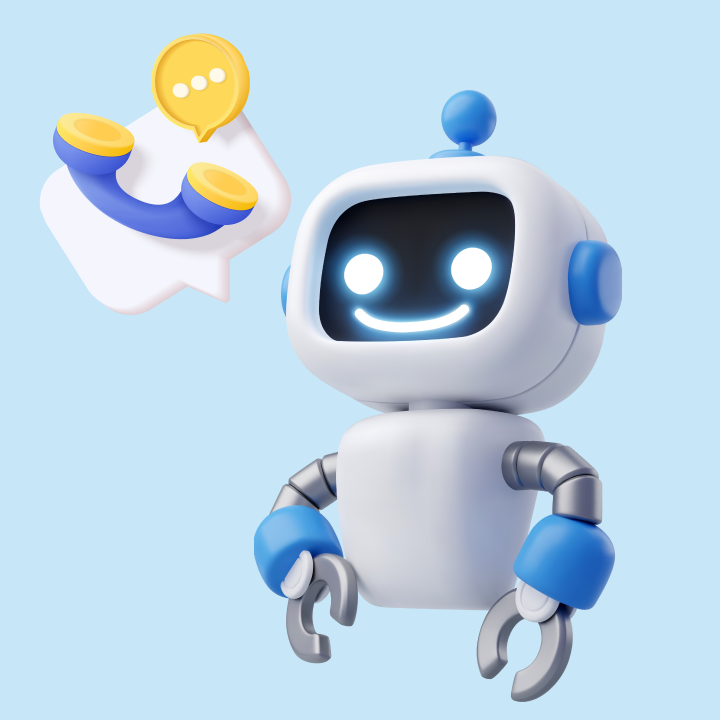Customer service automation uses rules, triggers, and AI to handle repetitive support tasks like ticket routing, tagging, and sending auto-responses without human intervention. It helps support teams respond faster, reduce manual errors, and stay focused on complex issues that need human judgment.
Here’s what customer service automation can do:
- Automatically route tickets based on keywords, subject lines, or customer type—so issues land with the right agent immediately.
- Assign tags and priorities the moment a ticket is received, helping teams organize and triage without manual effort.
- Send instant replies to common queries using templates or auto-responders, reducing response time and agent workload.
- Trigger alerts before SLA breaches allow managers to escalate or reassign tickets and prevent delays proactively.
All of this leads to faster responses, fewer mistakes, and a support team that is free from manual busywork.
In this guide, we’ll show you how to set up smart, simple automation—so your agents can spend more time on meaningful, customer-first conversations.
Table of Contents
- What is customer service automation?
- How does an automated customer service work?
- Benefits of customer service automation
- How to automate customer service
- Use cases of customer service automation
- Common challenges with customer service automation (and how to solve them)
- Future of customer service automation
- Make automation work for your team
- FAQs
What is customer service automation?
Customer service automation is when parts of customer support like routing tickets, replying to FAQs, or sending follow-ups, run on their own, without a human stepping in each time. It’s powered by tools like automation workflows and AI, which take care of repetitive tasks.
Automated customer service makes a real difference. According to Hiver’s AI vs. Human Customer Support Report, 26% of support professionals say AI helps reduce repetitive tasks, while 22% appreciate its ability to predict customer needs. That means less time on busy work and more time improving the customer experience.
How does an automated customer service work?
Automated customer service works by detecting the customer’s intent, triggering predefined actions, all without manual input. t uses a combination of rule-based workflows, AI, and SLA logic to assign tickets, send responses, route escalations, and follow up after resolution.
Here’s how the flow works:
- A customer contacts support via email, form, or chat
- The system scans the message for keywords and intent
- Based on logic, it assigns the ticket, adds tags, and sends auto-replies
- SLAs are tracked and escalations triggered automatically
- Agents receive AI-suggested replies and help docs
- Once resolved, follow-ups and feedback surveys are sent automatically
Let’s walk through this process step-by-step with a real example:
1. A customer reaches out
They submit a form, write in via email, or ping the team in chat. Let’s say the message is: “I need a refund.”
2. The automated system recognizes the intent
Automation tools scan the subject and message body. Since the word “refund” appears, the system:
- Tags the ticket as “Refund request”
- Assigns it to the billing team
- Sends an auto-reply to let the customer know they’ve been heard
3. The conversation is prioritized
If this refund request hasn’t been picked up within the set hours, an SLA rule triggers an alert. If it’s a VIP customer, it would auto-escalate to a senior agent.
4. Agents get smart suggestions
When an agent opens the conversation, Hiver’s AI Copilot suggests a draft response and surfaces relevant help docs. The agent can send the reply as-is or tweak without starting from scratch!
5. Resolution triggers follow-ups
Once the issue is marked as resolved:
- A CSAT survey is sent out automatically to check how the customer felt about the interaction.
- A new ticket is created and escalated to a manager for follow-up if the response is negative.
That’s it: from start to finish, automation guides the flow, fills in the blanks, and takes care of the admin-heavy work, without compromising human connection.
Benefits of customer service automation
Customer service automation helps support teams reduce manual effort, respond faster, and manage high volumes without losing quality. By automating repetitive tasks and systemizing workflows, teams can stay focused on complex queries and deliver more consistent support. Here are some of its benefits:
| Benefit | What it looks like in practice |
|---|---|
| Reduced context-switching | Automation tags, categorizes, and assigns tickets the moment they arrive — no manual triaging needed. |
| Around-the-clock support | Smart auto-replies guide customers, link to help docs, or escalate urgent issues — even after hours. |
| Smoother bot-to-human handoffs | Bots collect context like order numbers or issue types before routing to a human. |
| Improved SLA tracking | Automation flags tickets nearing SLA breaches and auto-escalates or reassigns them. |
| Handling volume spikes with ease | During outages or sales, automation resolves routine questions so agents can focus on complex issues. |
| Smarter self-service | AI recommends help docs or next steps based on what the customer is typing in real-time. |
- Reduced context-switching: Automation can tag, categorize, and assign tickets the moment they arrive, so agents don’t waste time triaging or wondering who should handle what.
- Around-the-clock support (Even when you’re offline): Set up smart auto-replies that guide customers through the next step, link them to help docs, or escalate high-priority issues. This ensures nothing slips through while your team is offline.
- Smoother hand-offs between bots and humans: Instead of looping customers through the same chatbot prompts, automation can collect context (like order numbers or issue types) before routing to a human.
- Improves SLA tracking without manual effort: Automation can flag tickets about to breach SLAs, auto-escalate them, or reassign them based on workload.
- Lets your team handle spikes without panic: During a system outage or a seasonal sale, automation can quickly handle routine questions. This allows your agents to focus on customers who need more help.
- Make your knowledge base a real-time support assistant: Use AI to recommend help documents or next steps based on what customers are typing. This makes self-service faster, smarter, and genuinely helpful.
How to automate customer service
To automate customer service effectively, start by identifying high-volume, repetitive tasks that don’t need a human touch. Build clear workflows around these tasks, choose a tool with rule-based and AI capabilities, and test on a small scale before expanding. Monitor performance and refine your automation based on data and agent feedback.
Steps to get started:
- Identify repetitive, time-consuming support tasks
- Map clear workflows and define automation logic
- Choose a tool that fits your team’s needs and scale
- Start small, track performance, and iterate
- Use AI to boost speed, personalization, and accuracy
- Build feedback loops to keep automation effective over time
We explain each of these steps in detail below — with real-world examples and tips to help you get started.
1. Start with what slows you down
Automation only works when it solves a real problem. Before looking for tools, take stock of what’s draining your team’s time. Ask:
- What types of tickets keep repeating every day?
- What actions from agents follow the same pattern every single time?
- Where do tickets get stuck or delayed?
Focus on high-volume, low-complexity tasks first. These are your quick wins. For instance, automating password resets or order status inquiries can significantly reduce response time and free up your agents for more complex issues.
2. Map out the workflow you want to automate
Whether assigning tickets, sending first responses, or escalating issues, break the process into clear steps. For example:
- If a ticket has the keyword “refund,” assign it to the billing team.
- If it’s marked urgent and hasn’t been touched in 1 hour, escalate it.
- If a customer asks for tracking info, send a pre-written message with their order link.
The more specific your conditions, the more reliable your automation will be. Define inputs (keywords, time delays, ticket properties) and outputs (who it goes to, what message gets sent, what priority it gets). This makes it easier to build, troubleshoot, and scale.
3. Choose the right customer service automation tool
The best tools don’t just add automation for its sake. Some platforms are packed with features but come with steep learning curves or hidden costs. Others offer slick AI but need a dedicated admin just to set up a rule.
Here’s what to look for when picking the right one:
- Rule-based automation (e.g., tagging, routing, assigning)
- AI-driven responses or suggestions
- 24×7 chatbot support for common queries
- Workflow builders for complex logic
- CRM integrations to personalise automation based on customer history
Some examples of tools you can use:
✅ Hiver
An AI-powered customer service platform, Hiver offers a range of automation features to streamline email workflows, such as auto-tagging, rule-based and skill-based assignment, round-robin ticket distribution, and SLA alerts to ensure timely responses.
The platform also includes a built-in AI bot, Harvey, which can automatically close non-actionable emails like “Thank You” responses. Support teams can further scale efficiency by leveraging the Copilot functionality to search knowledge bases, pull up relevant information, and draft responses.
The best part about Hiver is that it looks and feels like your inbox, so there’s barely any training needed to get started. There’s a forever-free plan for small teams that run on a tight budget, while paid plans start at $19/user/month
“The fact that I can easily transfer emails to my team with just a click of the mouse is amazing. I also took a minute to create some automation rules that have been life savers. Emails that I do not need to see are automatically assigned to my team. It has saved me so much time! Hiver is a very user-friendly tool that has worked seamlessly with Gmail.”
– Hiver user review | G2
✅ Freshdesk
Freshdesk is a multichannel support tool, with extensive features and various pricing options, starting at $12/user/month. It enables teams to set up workflows for tracking SLAs, prioritizing tickets, and auto-assigning tasks. Beyond basic automation, Freshdesk offers Freddy AI, which can suggest replies and recommend help articles – but advanced AI features are available only in higher-tier plans.
✅ Zendesk
One of the most popular customer service software, Zendesk, offers triggers, macros and workflow routing to help support teams with ticket management. The platform supports voice, chat, and social channels, but comes with a learning curve. Most of the advanced automation features are only available in premium tiers. Pricing starts at $19 per agent per month.
✅ Intercom
Intercom is particularly well-suited for support teams that focus heavily on conversational messaging. One of its AI capabilities, Fin, can automate conversations, surface relevant help articles in real time, and route complex queries to agents based on context.
The platform also enables you to set up workflows that help send in-app nudges to users. This is helpful when users get stuck or need help at a specific point in their journey. Pricing starts at $29/user/month, but costs can escalate quickly with increased usage or add-ons.
4. Test small, then scale up
Start by automating a simple process, like ticket assignments or sending out post-resolution surveys. Watch how this boosts key metrics such as resolution time, backlog, and customer satisfaction (CSAT). Once you see positive results, gradually layer on more advanced workflows like auto-escalations, sentiment-based routing, or AI-powered replies. By first understanding what works, you’ll find scaling up exciting and low-risk!
5. Take automation further with AI
After you set up rule-based automation, the next step is to use AI to improve efficiency. Modern AI customer support tools do more than just automate tasks; they actually help your team. These tools handle repetitive and time-consuming jobs, so your team can focus on what really needs their attention. Here’s how AI can help:
- Automatically fill in ticket details such as customer name, category, and urgency, so agents aren’t bogged down by administrative work.
- Help draft replies. Tools like Hiver’s AI Compose generate responses that feel human and align with your tone of voice.
- Suggest the best course of action, whether that means escalating an issue, reassigning it to another team, or sending a follow-up.
- Summarise conversations, so agents can pick up where the last person left off, without reading a dozen messages.
Recommended reading
6. Build feedback loops into your automation
Once automation and AI are in place, the job isn’t done. In fact, this is where the real work begins. Automation isn’t “set it and forget it.” You need to monitor how workflows perform, listen to agent feedback, and tweak things regularly. As ticket volume, tone, or customer expectations shift, your automations must evolve.
For example:
- A chatbot that handles refunds might work fine under normal conditions. But, during a high-stakes moment (like an outage or flash sale), customers may want faster access to a real person.
- An auto-tagging rule for “login issues” might miss tickets where customers use different phrasing, like “can’t access dashboard.” Misrouted tickets slow everything down.
Listening to your team and staying on top of data helps you spot when automation needs adjusting.
Use cases of customer service automation
Customer support automation is not a one-size-fits-all solution. Different tasks require different tools, whether a chatbot, an AI agent, an intelligent routing system, or an AI-powered knowledge base. Here is where each tool fits in:
1. Handle FAQs instantly with a chatbot
Customers frequently ask, “Where’s my order?” Your agents shouldn’t have to dig up tracking information each time. This is an ideal workflow to automate using chatbots.
How to automate:
- To detect these queries, set up keyword-based triggers in your chatbot, such as “order status,” “track my package,” or “haven’t received order.”
- Integrate with your order management system to automatically pull in tracking details and estimated delivery times.
- Route complex issues (like delivery failures or missing items) directly to agents based on keyword conditions or when the customer asks to speak to someone.
- Train the bot to recognise variations in phrasing, such as “Where’s my parcel?” or “My delivery is late,” to improve its ability to match intent accurately.
Hiver’s rule-based chatbot can help build this flow on your website’s chat widget. You can configure it to identify order-related queries, fetch relevant data from backend systems, and provide status updates. You also have the option to share knowledge base articles without intervention from a human support agent. For complicated cases, you can create escalation rules.
2. Use auto-assignment and tagging to eliminate triaging delays
When your inbox fills with customer requests, manually triaging them slows everyone down. That’s where auto-assignment and tagging can help. These workflows instantly label incoming queries based on content and route them to the right team, saving agents from having to sort through a cluttered inbox or guess who should handle what.
Refund and cancellation requests are a perfect example. They follow a predictable flow: validate, respond, process, and close. Automating how these tickets are tagged and assigned reduces response time and avoids bottlenecks.
How to automate:
- Set up a workflow to detect incoming conversations that contain phrases like “refund,” “cancel my order,” or “return request.”
- Automatically tag the ticket as “Refund Request” to make it easy to track.
- Use rule-based or skill-based routing to assign these queries to your billing or finance team. Round-robin distribution can help spread the load fairly across agents.
- Add an auto-response to acknowledge the query and set expectations:
- “Thanks for reaching out. Your refund request is with our billing team and is currently being reviewed. Refunds are usually processed within 3–5 business days.”
Platforms like Hiver let you build these workflows directly inside your shared inbox, so there’s no need to toggle between tools or build from scratch.
3. Stay ahead of SLA breaches with proactive tracking and alerts
SLA breaches can quickly erode customer trust, especially when high-priority tickets go unnoticed or sit idle too long. Manually tracking SLAs is time-consuming and prone to slip-ups. That’s where automation helps by monitoring response and resolution times, and flagging risks early.
How to automate:
- Define SLA policies based on ticket type, priority, or customer segment (e.g., VIP customers get a 2-hour first response time).
- Set up alerts for tickets approaching SLA breach thresholds. This will give your team a heads-up before it’s too late.
- Automatically escalate or reassign tickets when a breach is closed or has already happened. You can route these to a senior agent or notify a manager based on urgency.
In Hiver, you can create custom SLA policies for first response or resolution time based on specific conditions, like shared inbox, tags, assignee, or customer type. You can also configure real-time alerts that notify agents before an SLA is about to be breached. These alerts appear inside the conversation, helping teams take action proactively.
4. Send instant first responses
Customers will always expect an acknowledgement message. Auto-responders or chatbots can handle this well, instantly sending useful links or status messages.
Use automation rules to send a branded first-response email within seconds of ticket creation. Include links to relevant help articles to speed up resolution. Here’s an email template you can follow:
Subject: We’ve received your request – We’re on it!
Hi [Customer Name],
Thanks for reaching out to us. We just wanted to let you know that we’ve received your message and that it’s currently in the queue. One of our team members will get back to you within X hours.
In the meantime, you might find these resources helpful:
📚 How to track your order
🔁 Our return and refund policy
🛠️ Troubleshooting common login issues
Thanks for your patience,
[Company Name]
Support Team
This kind of automation keeps customers informed, reduces unnecessary follow-ups, and lets agents focus on solving issues rather than just acknowledging them.
5. Deflect common queries with AI-powered self-service
When customers have questions about invoices, login issues, or return policies, they don’t always want to wait for an agent. In many cases, they just want a quick answer, and that’s precisely where self-service powered by AI delivers.
AI search assistants, chat widgets, and agent-side Copilots can surface relevant help content in real-time, so customers (and agents) spend less time hunting for answers.
For instance, a customer types: “My invoice is missing for last month.” As the support agent reads this message, a tool like Hiver’s AI Copilot surfaces a help article titled “How to download past invoices” in the sidebar. The agent can either send it directly or use it to guide their response.
How to automate:
- Deploy an AI widget or Copilot that interprets customer intent using natural language processing.
- Link these tools to your knowledge base so they can instantly suggest help articles tied to common topics like billing, login, or shipping.
- On the agent side, enable article suggestions to appear dynamically as messages come in, reducing time spent searching.
- On the customer side, embed a predictive search bar or chatbot in your help centre, recommending answers before they hit send.
6. Route inbound calls faster with automated IVR menus
Not every customer call requires a live agent. Intelligent IVR systems can route calls based on input or offer self-service options.
How to automate:
- Set up an IVR menu with options like “Track order” or “Talk to billing.”
- Use voice or keypad input to guide callers.
- Route complex cases to agents as needed.
7. Prioritize tickets using AI-powered sentiment analysis
Some customer messages need to be dealt with right now. A user struggling with login issues differs from one saying, “This is the worst experience I’ve had”, and AI can help your team tell the difference.
Sentiment analysis uses natural language processing (NLP) to detect emotion in real time, flagging frustration, urgency, or dissatisfaction. That way, your team can prioritise emotionally charged messages before they spiral into churn, social media complaints, or poor CSAT scores.
A long-time customer writes, “I’ve been double-charged again, and no one’s responded.” An AI engine detects the negative sentiment, tags the ticket as “Urgent — At Risk,” and routes it directly to a senior agent. There is no delay, no damage control.
How to automate:
- Use AI to scan incoming messages for emotional tone — frustration, confusion, anger, or urgency.
- Tag conversations automatically with sentiment labels like “Negative,” “Neutral,” or “Positive.”
- Build workflows that route emotionally charged or high-risk queries to senior agents, especially if tied to keywords like “refund” or “cancel”.
8. Automate follow-ups to close the loop and spot unresolved issues
Support doesn’t always end when the ticket is marked “resolved.” Customers may still have questions, or worse, they may walk away unhappy without saying a word. That’s where automated follow-ups come in.
These workflows help teams re-engage customers after a ticket is closed, nudge them for feedback, or prompt further action when a ticket stalls. It’s one of the simplest ways to boost CSAT, reduce silent churn, and improve resolution accuracy—without adding manual overhead.
A customer writes in: “I was charged twice for my subscription.” An agent fixes the issue and closes the ticket. Two hours later, a CSAT survey is triggered asking, “How did we do?” The customer gives a 2-star rating. Instantly, a new ticket is created and escalated to a manager so that you can recover the experience in real time.
How to automate:
- Send follow-up reminders for unresolved or pending tickets that haven’t been updated within your SLA timeframe.
- Automatically notify customers about changes in ticket status—like “In Progress,” “Resolved,” or “Reopened.”
- Automatically send post-resolution surveys (CSAT, NPS, or custom feedback forms) after a ticket is closed.
- Follow up a few days later with a check-in message: “Was everything resolved to your satisfaction?”
Common challenges with customer service automation (and how to solve them)
No matter how well-built your automation system is, it can have drawbacks if not efficiently managed. Here are some challenges that teams encounter and ways to stay ahead of them:
1. Automating tasks without a clear goal
It’s easy to set up rules just because your tool allows it. But without a clear purpose, automation can create confusion – or worse, more work. Tie every automation rule to a specific outcome: faster response times, fewer SLA breaches, or a lower backlog. If a rule doesn’t move the needle, refine or remove it.
2. Lack of visibility into what’s automated
When agents can’t see what’s been automated, things fall through the cracks, leading to double replies or missed follow-ups.
Use tools that make automation transparent. With Hiver, every conversation shows its workflow status, so agents know what’s already been handled, what’s pending, and where their attention is needed.
3. One-size-fits-all automations
Not every issue is the same. A VIP customer with a billing problem shouldn’t get the same response as someone asking about a password reset. Build smart conditional logic that adapts to customer type, issue complexity, or past interactions. And always set fallback paths so humans can jump in when needed.
4. No feedback loop for continuous improvement
Automations aren’t “set it and forget it.” Without regular checks, broken workflows can quietly pile errors or cause delays.
Track performance closely — how many tickets were routed correctly, which auto-replies escalated, what CSAT looked like post-automation. Review and fine-tune your rules monthly (or more often).
Future of customer service automation
Automation is getting smarter, more context-aware, and less visible. In our latest report, we spoke to 20+ support leaders about how AI is showing up in everyday support processes. The focus is shifting from simple rules to AI understanding intent, emotion, and urgency. Here’s what’s next:
- Bots that manage full conversations (not just FAQs)
- AI copilots that help agents reply, summarise, and escalate smarter
- Channel blending—switch from chat to voice without losing context
- Predictive support that offers help before a ticket is even raised
1. AI will take repetitive work off agents’ plates
You’ll see more automation doing actual work, not just suggesting things. That means cleaning up tags, summarizing long threads, assigning tickets with context, and sending useful drafts to agents.
2. Smarter routing based on tone, context, and urgency
Looking ahead, automation is set to evolve beyond just keywords. It will skillfully interpret customers’ intent and urgency based on their communication style. Frustrated messages will be immediately recognized and prioritized, while VIP inquiries will receive prompt attention, ensuring nothing important slips through the cracks.
3. Help before a ticket is even created
If a customer frequently visits the pricing page without making a purchase, an automated message can offer assistance. Similarly, a gentle reminder can help the user move forward if the onboarding process is delayed.
This type of proactive automation focuses not on speed but on identifying issues early and making the support experience feel seamless.

“The ability to hyper-personalize will improve. AI will look at a customer’s history, including buying patterns, past support calls, how they compare to other customers, and more. This will allow the company or brand to make “hyper-personalized” suggestions through automation or during human-to-human interactions with sales and support people.”
Shep Hyken
Customer Experience Expert
4. Simpler tools that your team can actually use
Access to automation is changing quickly. You no longer need to submit an operations ticket or ask engineering for help. With tools like Hiver, team leaders can easily create routing rules, set up SLA alerts, and establish escalation workflows in just minutes. This shows what the future will look like: automation that reduces work instead of adding to it.
Make automation work for your team
The best customer service automation doesn’t feel like automation at all. It just works—quietly clearing repetitive tasks, routing tickets to the right people, and keeping your team focused on what actually needs a human touch.
And you don’t need to overhaul everything to get there.
Start with a single friction point: delayed first responses, agents triaging tickets manually, or too many “just checking in” emails cluttering the queue. Then, pick a tool – Hiver, Freshdesk, Intercom, or something else – that fits into how your team already works. Measure what matters — like response time, resolution rate, or backlog. Talk to your agents. Track what’s working, tweak what’s not, and then scale. Automation works best when it’s built around your team, not forced onto them. Focus on automating the right things at the right time, and you’ll see the payoff: faster support, less burnout, and more time for the conversations that matter.
FAQs
1. How do I decide which tasks to automate first?
Start with this filter:
- Is the task repetitive?
- Does it follow a predictable pattern?
- Does it happen frequently?
- Start with high-volume, low-complexity work like tagging tickets, responding to order status queries, and sending SLA reminders.
2. What tools do I need to get started with automation?
It depends on your setup, but you don’t need an enterprise stack to begin. Most teams start small with one of these options:
- A shared inbox tool for automating email workflows
- A chatbot or help widget for FAQs and real-time support
- An AI writing assistant for agents
- An AI-powered knowledge base to support self-service
3. Can AI handle complex support queries?
Not entirely—at least not yet. AI can assist by summarising context, suggesting replies, and surfacing similar past tickets. But complex or high-stakes queries still need human judgment. The smartest approach is to let AI handle the grunt work and escalate wherever empathy or nuance is necessary.
4. How do I make sure automation doesn’t feel robotic to customers?
The goal is to make automation feel helpful, not mechanical. Here’s how:
- Use AI to assist agents, not replace them
- Train bots with your brand tone and voice
- Always offer an easy way for the customer to talk to a human
- Personalise where possible, use the customer’s name, order info, etc.
- Review conversation flows regularly based on feedback
5. What are the disadvantages of customer service automation?
Automation can fall short if overused or poorly configured. The key is to balance automation with human support. Use it for what’s predictable and repetitive—escalate the rest. Some limitations include:
- Bots that handle sensitive queries with generic responses
- No option to contact a human support rep in an automation loop
- High setup time for complex workflows or AI training
- Maintenance overhead—workflows need regular updates to stay accurate
6. Will automation replace customer support agents?
No — and it shouldn’t. Automation should handle repetitive, rule-based tasks so that agents can focus on solving real problems and building customer relationships. AI might reduce headcount growth, but the need for skilled, empathetic human support won’t go away — especially for edge cases and high-stakes issues.
Start using Hiver today
- Collaborate with ease
- Manage high email volume
- Leverage AI for stellar service
 Skip to content
Skip to content