When companies compare Front and Intercom, they’re usually weighing two very different approaches to customer support.
Front delivers an email-style workspace that turns shared inboxes into organized, accountable conversations. Intercom, on the other hand, focuses on real-time engagement with live chat, in-app messaging, and advanced automation that can handle a high volume of customer interactions without human intervention.
In this Front vs Intercom comparison for 2025, we’ll look at pricing, setup, and feature depth, to help you match the right platform to your team’s style, budget, and growth plans.
Table of Contents
- Quick overview of Front vs Intercom
- Front vs Intercom: Which tool is more affordable
- Front vs Intercom: Which tool is easier to use
- Front vs Intercom: Which tool offers better product support
- Front vs Intercom: Which tool offers better features
- Our take: which tool comes out on top?
- Hiver: The Best Modern AI-powered customer service software
Quick overview of Front vs Intercom
Before we dive into the detailed comparison between the two tools, here’s a quick overview of how Front and Intercom match up against each other.
| Comparison points | Front | Intercom |
|---|---|---|
| Value for money | Plans range from $25/user/month to $105/user/month. Add-ons excluded. | Plans range from $29/user/month to $132/user/month. Add-ons excluded. |
| Team collaboration | Strong team collaboration features like shared drafts and collision detection. Somewhat limited compared to Intercom. | Internal collaboration is quite robust. Cross-team and department communication is very easy. |
| Automations | Basic automation capabilities. More suitable for small to medium teams. | More advanced automation workflows that make providing customer support a breeze. |
| Ease of use | Interface is similar to that of popular email clients. Easy to use. | User interface comes with a steeper learning curve due to robust set of features. |
| Vendor support | Solid help center and community forum. Timely vendor support across email. Quick response times. | Extensive docs and community forum. But vendor support isn’t very reliable. Long waiting times. |
| AI capabilities | Great for tracking agent performance and customer experience with Smart QA and Smart CSAT. | Fin handles real-time query resolution; Copilot helps agents draft replies faster. |
| Free trial | 14 days | 14 days |
Now, let’s examine in more detail the pros and cons of each tool.
Front vs Intercom: Which tool is more affordable
One of the first things to evaluate when choosing a customer service software, is to figure out which tool gives you more value for the price you pay and is more affordable.
Intercom’s plans are priced as follows –
- Essential: $29 per seat per month
- Advanced: $85 per seat per month
- Expert: $132 per seat per month
Whereas Front’s plans are priced –
- Starter: $25 per seat per month (up to 10 seats)
- Professional: $65 per seat per month (up to 50 seats)
- Enterprise: $105 per seat per month
As you can see, on paper, Intercom is slightly more expensive than Front, with the difference being more pronounced on the higher tiers.
But in practice, you’ll also want to factor in things like which add-ons you’ll need, features you want, and how heavy your usage is.
Let’s say you’re a small team and want access to AI capabilities.
If you’re on Front’s Professional plan, you’ll pay $65/seat/month for all of the basic features and you’ll have to purchase all of Front’s AI add-ons separately. AI Copilot costs $20/seat/month, Smart QA costs $20/seat/month, and Smart CSAT costs $10/seat/month. If you want all of these features, that’s an extra $50 you’re paying for each seat.
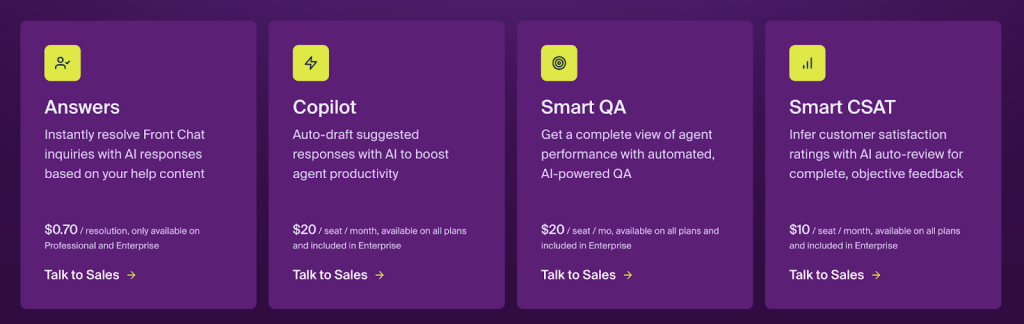
If you’re on Intercom’s Advanced plan, you’ll be paying $85/seat/month for all the regular features and in order to get unlimited access to Intercom’s AI Copilot you’ll have to pay an extra $29/seat/month for the add-on. You get 10 free Copilot uses per agent per month without the add-on.
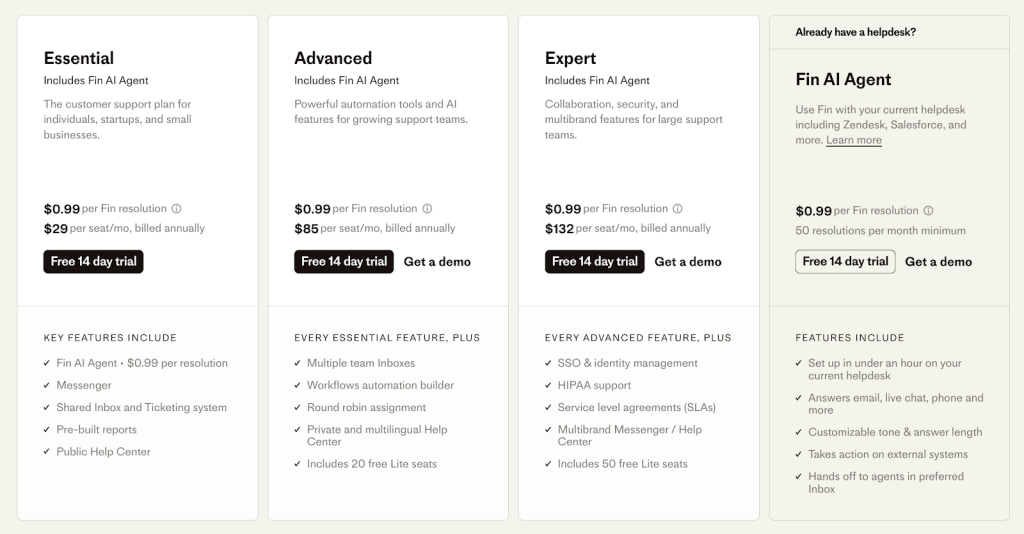
In this particular case, after the AI add-ons, you’ll find that the cost of the two tools is fairly similar. In my opinion, if you’re paying a similar amount for both tools, Intercom is more feature rich and should be your pick. But in a lot of cases, Front will be the more affordable solution which makes it a great choice for smaller businesses.
Front vs Intercom: Which tool is easier to use
An intuitive and easy-to-use support tool minimizes the time and effort required for support agents to learn and adapt to the system. This efficiency translates into quicker issue resolution, improving the overall speed and responsiveness of customer support.

While Intercom offers a powerful set of features, some users might find the richness of the platform a bit complex. Users also report that the platform has a significant learning curve and agents can take some time to get used to it. This is because the platform has so many features and customizable automations.
“One thing I dislike about Intercom is that it can be difficult to customize the user interface for our particular use case. As a result, it can take a lot of time and effort to configure Intercom to fit the needs of our organization. Additionally, I find that the user experience can be a bit clunky and unintuitive at times.”
–Intercom user on G2

Whereas if you take Front, it’s relatively simpler to navigate. Its UI is a lot similar to that of popular email clients which means that learning to use the platform is pretty straightforward. This makes Front a better choice for teams that can’t dedicate time and effort to learn to use complicated software.
“Front is easy to use and very user-friendly. The inboxes are organized and I don’t lose important emails. Spam seems not to be allowed or well filtered. The interface is really great.”
–Front user on G2
Front vs Intercom: Which tool offers better product support
Another important factor to evaluate when choosing a help desk ticketing system is the quality of product support you receive. Do you get onboarding assistance? Do you get timely assistance when you run into trouble?
Think about it – if your help desk is glitching, you won’t be able to respond to customers. You’re making them wait and that doesn’t reflect well on your brand.
However, if you could get timely support from vendors and rectify the issue, it means any disruption is kept to a minimum.
Intercom has a fairly detailed “Help Center” with product walkthroughs and troubleshooting articles, along with a Community Forum where users exchange tips and best practices.
But a number of users have found Intercom’s support to be quite unreliable. Getting a response from their team takes a lot of time, and this can negatively impact your business.
“Customer support is extremely poor – it often takes hours or even days to get a response, and you’re constantly passed between agents who lose track of the issue, forcing you to repeat yourself multiple times.”
– Intercom user on G2
Front, on the other hand, has a more reliable vendor support system. They offer email support only for lower tiers and both email and live chat support for members of their higher pricing tiers. Response time is generally quick and their customer service team is always available to answer any questions users might have.
“Whenever we’re having issues with the platform or if we want to implement a feature, the team is always there to support and assist in a timely manner.”
– Front user on G2
Front also maintains a well-structured help center and a smaller but active community forum where product managers occasionally step in to answer questions.
Front vs Intercom: Which tool offers better features
Let’s now take a closer look at how Front and Intercom stack up when it comes to some of the most important features that support teams rely on every day.
1. Workflow automations
Automation streamlines routine and repetitive tasks, saving time for support agents. This allows your team to focus on more complex and high-priority customer tasks. While both tools offer automation features, Intercom does have more robust offerings.
Intercom’s Fin AI automatically resolves a large share of first-level questions in real time by using your help content. This is particularly useful as it reduces the number of queries your agents have to field. It works across channels like live chat, email, SMS, and social, and includes reporting so you can track resolution and impact.
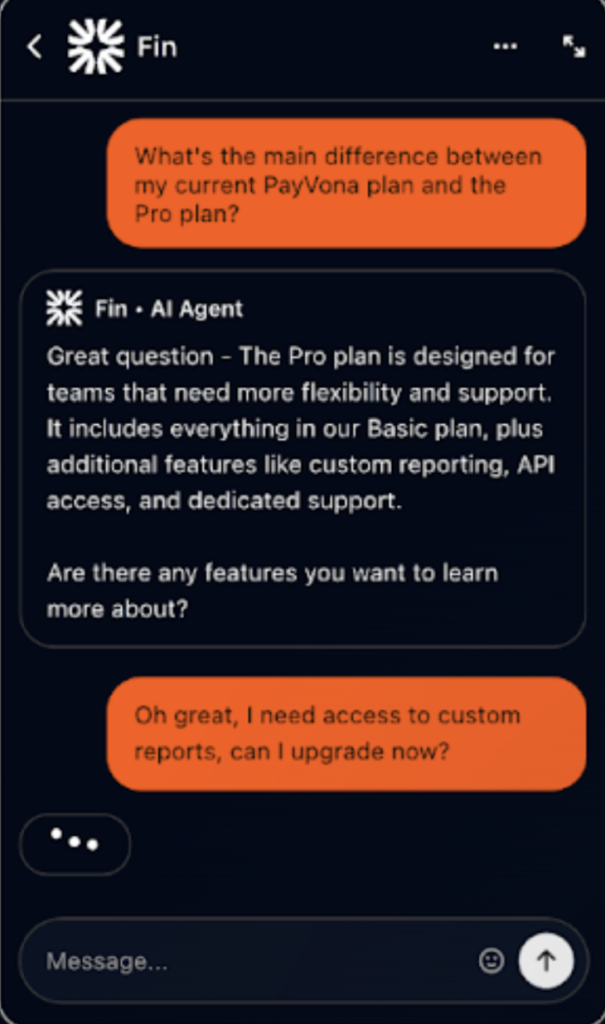
Intercom’s visual “Workflow Builder” lets you design automations with the help of a visual builder and require zero code. You also get access to several ready-to-use workflow templates that can be used to improve efficiency by triaging, routing, tagging, and closing customer conversations based on various factors. These templates alone can be used to support use cases such as:
- Routing customers to the right support agents: Evaluate customers and route them to the most relevant support agents based on attributes such as customer type, language, and past activity. This way every customer gets the expert help they need.
- Following up with inactive customers: Send auto-generated reminders to customers who have been inactive for a specific period of time.
- Prioritize conversations in queue: Implement workflows such that customers who have been waiting for a response get notified if teams are busy. You can also mark these conversations as priority so that your agents can get to it as soon as possible. Faster responses to critical queries can significantly improve customer satisfaction.
- Organize conversations with ease: Use tags to categorize customer conversations by customer type, priority level, topic, etc. This way your support inbox is neatly organized and agents know which queries require immediate attention.
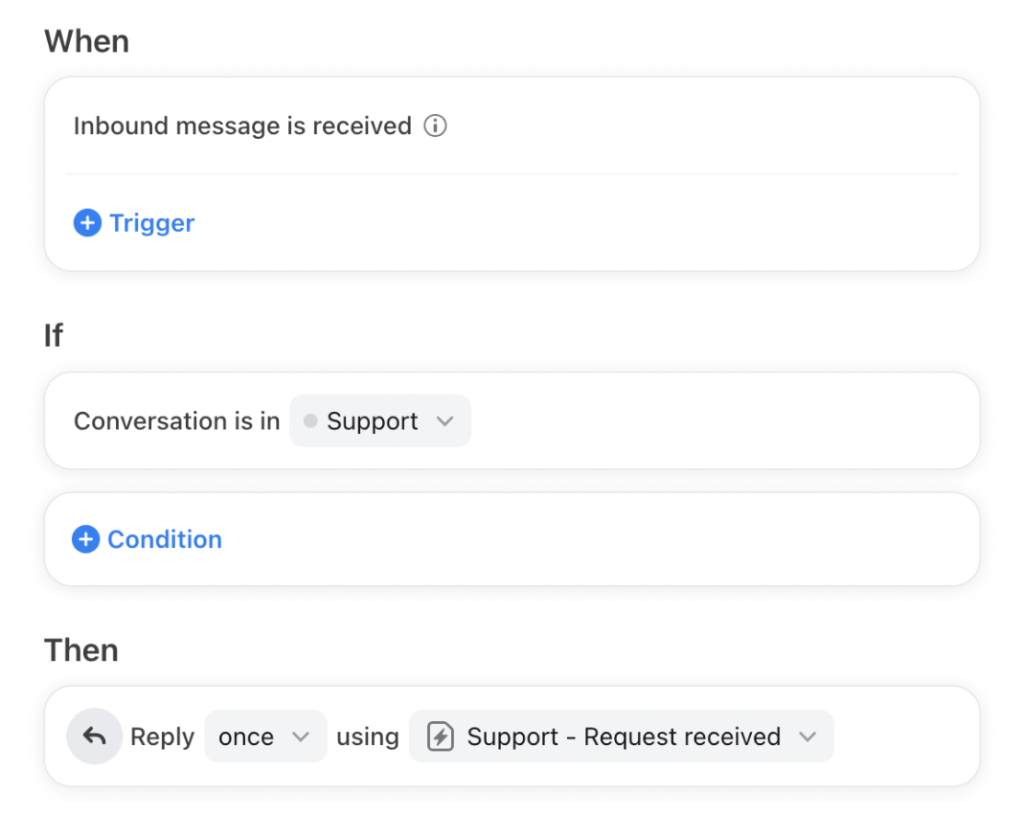
- Assign tags to incoming conversations so that agents know what they need to be working on.
- Route queries to the right support agent according to their availability and expertise
- Receive SLA violation notifications any time a customer support request has not been responded to within a specific time period.
You can set up simple ‘if-then’ automations with Front
While Front’s automations are effective and useful, they are not as advanced as that of Intercom.
2. Knowledge base
A knowledge base is an essential feature for customer support platforms, giving customers the ability to self-serve and resolve issues on their own time. It not only reduces the pressure on agents but also helps ensure faster resolutions and a smoother support experience. While both Front and Intercom provide useful knowledge base capabilities, Front’s offering comes across as more robust.
Front’s knowledge base enables you to create a centralized, self-service help center that operates 24/7 for customers, teams, and partners. Articles can be built with a no-code editor and inserted directly into live chat conversations, ensuring quick access to answers.
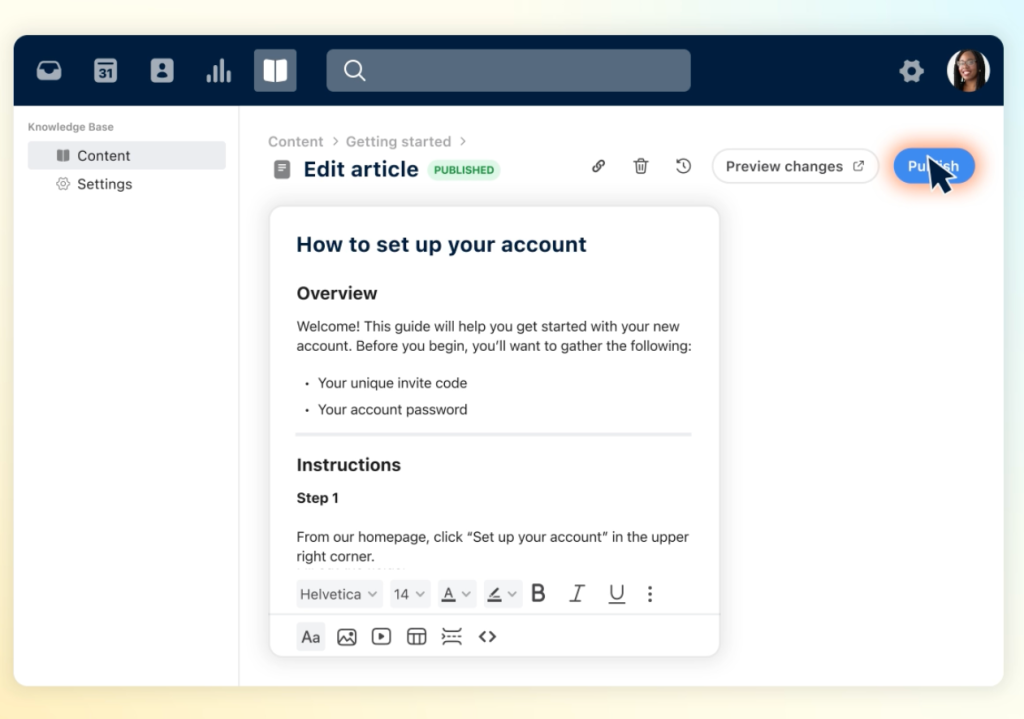
It is SEO-ready, meaning your help articles can rank on search engines and become discoverable by customers even before they reach your site or chat widget. You also get revision history, which makes it easy to track changes and restore older versions of articles if needed.
On top of that, you can connect the knowledge base with Google Analytics to see what customers are searching for, which articles are performing well, and where gaps exist. Together, these capabilities make Front’s knowledge base more powerful for scaling customer self-service.
While Intercom’s knowledge base is also useful, it does have some limitations. For instance, the base plan only lets you create a public help center and not a private one for your internal team. In order to spot gaps in content and where there are areas for improvement, Intercom provides reaction ratings and usage reports. Although this is useful, in my opinion, Google Analytics can provide insights on a more granular level.
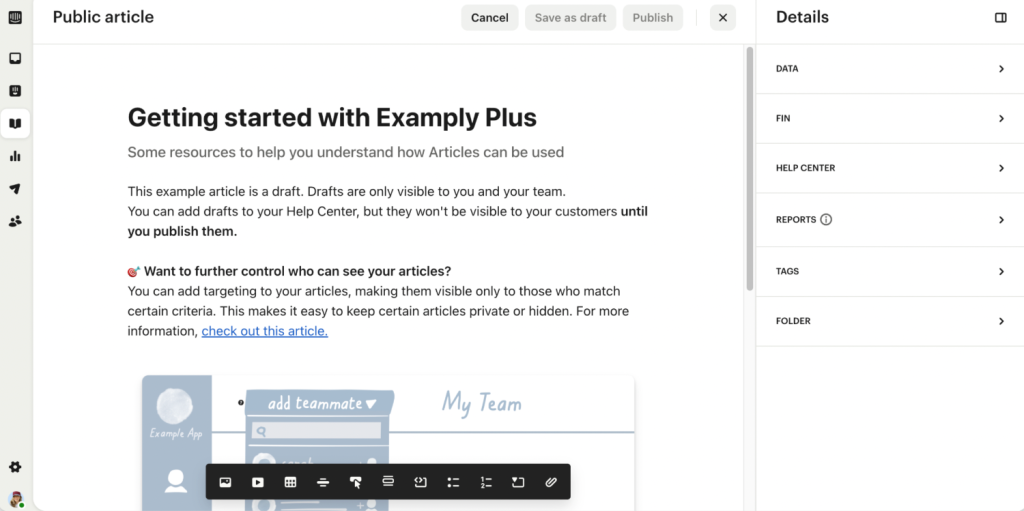
Recommended reading
3. Team collaboration
Smooth collaboration is critical in customer support because it’s rarely a solo job – agents often need to work together, loop in specialists, and coordinate with other departments to resolve issues quickly. When it comes to collaboration features, both Front and Intercom are useful, but Intercom provides more functionality and gives teams greater flexibility in how they work together.
With Intercom, agents can leave internal notes and use @mentions to bring teammates into a conversation without the customer seeing it. You can also add or remove participants from a thread which keeps discussions clean and private.
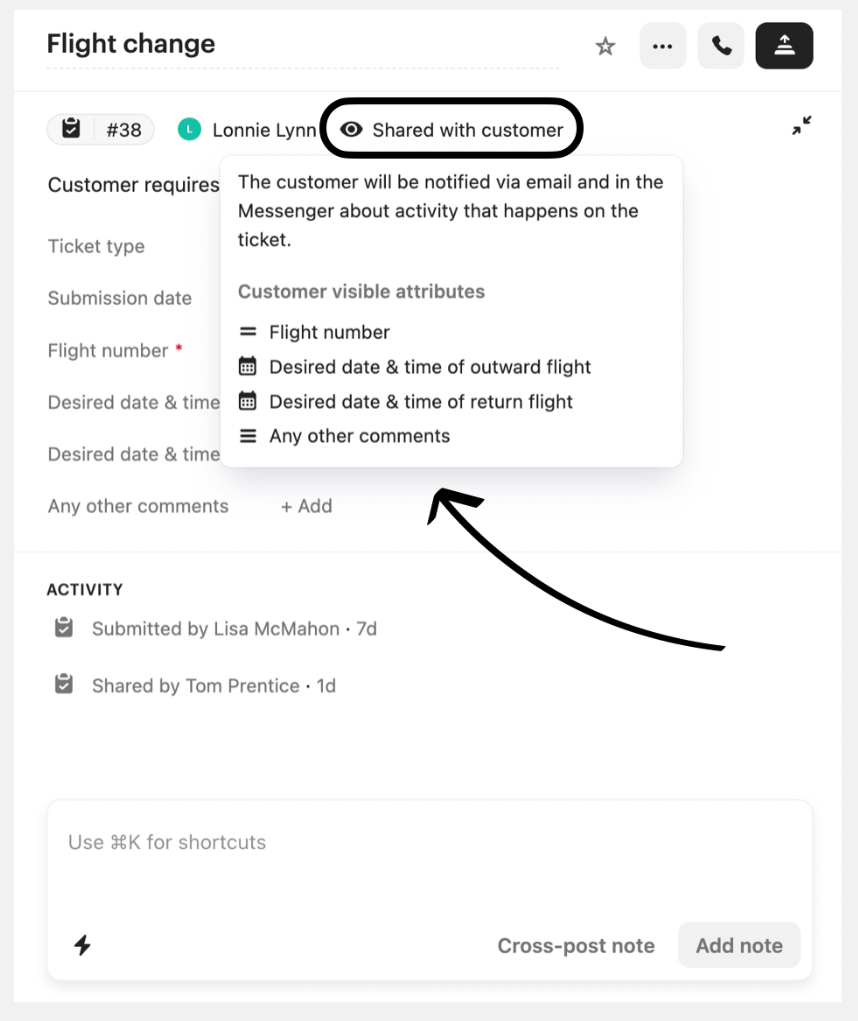
For more complex cases and cross-department work, Intercom offers back-office tickets – internal tickets that can be created from a customer conversation or standalone. These tickets live separately but remain connected to the original thread, so context is never lost. This way you can collaborate with teammates privately and even attach SLAs for accountability.
There’s also the option to create side conversations, which spin off into separate threads when you need to coordinate with external partners or vendors. Taken together, these features give support teams multiple ways to collaborate without ever leaving the platform.
Front also makes collaboration easier with features like internal notes, @mentions, and shared drafts, which let teammates work on replies together before sending. Its collision detection feature prevents duplicate replies by showing when someone else is already handling a conversation. While these capabilities are useful, Intercom ultimately gives teams a wider toolkit for working together on customer issues.
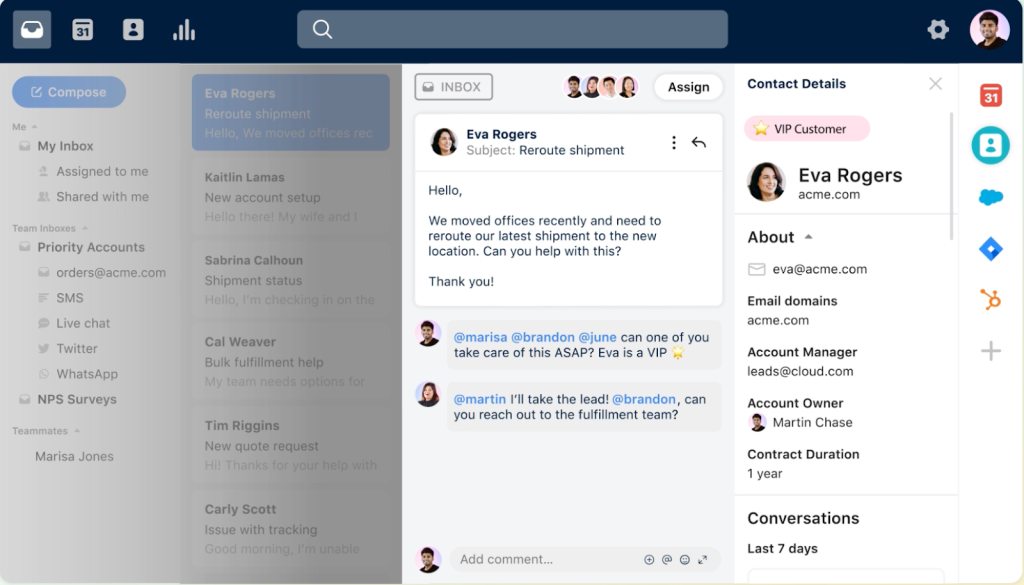
Recommended reading
4. AI capabilities
AI capabilities are important in customer service tools because they help teams do more with less. Agents can focus on more important work, such as interacting with customers, while the routine, manual tasks can be delegated to AI. Both Front and Intercom offer solid AI features, but they each have different strengths.
Intercom’s Fin AI resolves a large share of first-level questions in real time, reduces inbound volume, and hands off to a human with full context when needed. According to Intercom, Fin has a 62% average resolution rate, higher than any other chatbot on the market.
“Fin handles a high volume of repetitive inquiries effectively, freeing up my team to focus on more complex cases.”
–Intercom user on G2
“Fin’s pricing model can be a significant hurdle, particularly for smaller teams or organizations with limited support budgets. At approximately $0.99 per resolution, each interaction that the AI fully handles—whether it’s a detailed exchange or just a quick, single response—incurs a charge. This means that even simple or incomplete conversations, such as when a customer leaves mid-chat, can contribute to costs.”
–Intercom user on G2
Alongside Fin, Intercom’s AI Copilot acts like a personal assistant to every agent. It finds answers from your support materials and connected sources, helps draft and refine replies, and supports troubleshooting and training inside the inbox.
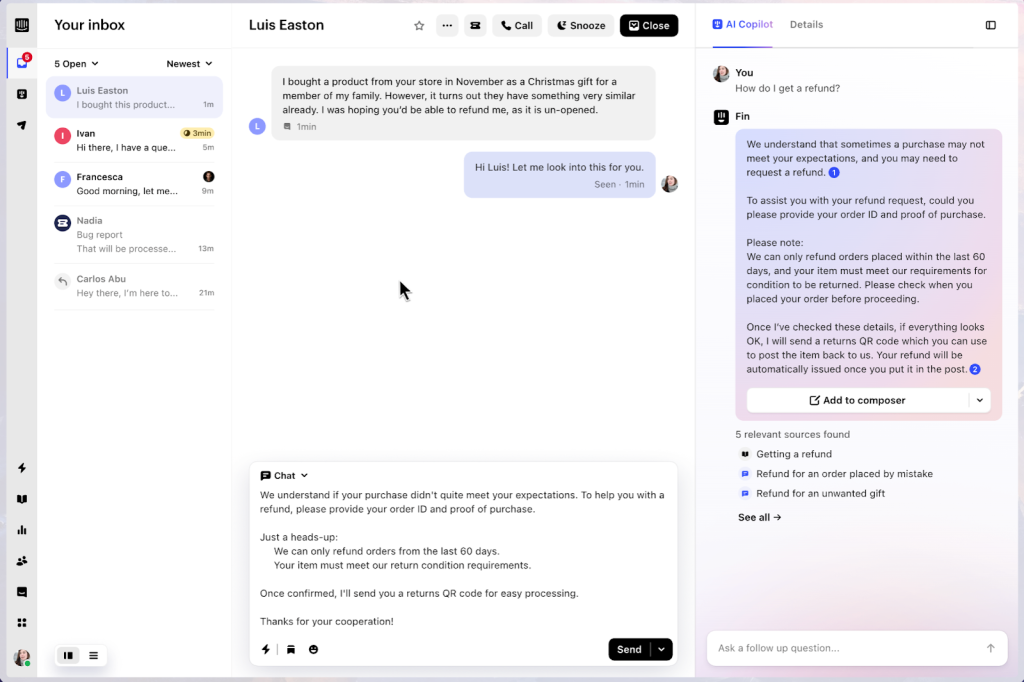
Front has a strong set of AI features too. Front’s Smart QA scores every conversation automatically. Instead of manually reviewing a few random conversations per agent, Smart QA evaluates every conversation using consistent, customizable criteria. It highlights what agents did well, where they can improve, and flags exceptions – giving managers a much clearer view of team performance. This helps you coach agents more effectively, identify skill gaps early, and maintain quality as your support volume grows.
Smart CSAT on the other hand, helps you infer and track customer satisfaction without sending surveys. It analyzes conversation content to estimate satisfaction, fills the gaps where survey response rates are low, and lets you trend inferred CSAT alongside survey scores for a complete view.
Front’s AI stands out for its focus on quality control and customer sentiment. Rather than handling customer queries directly like Intercom’s Fin, Front specializes in evaluating every conversation, surfacing coaching opportunities, and filling CSAT gaps.
Our take: which tool comes out on top?
If you’re looking for a user-friendly, email-like platform that’s quick to set up, easy for agents to learn, and comes with strong teamwork features, useful automations, and solid AI, then Front is a good choice for you. Typically, Front is a good fit for lean teams or small to medium sized businesses that want predictability and ease of use.
On the other hand, if you want a more robust, feature-rich ticketing system with advanced automation capabilities, deeper AI integrations like Fin and Copilot, and powerful workflows, then Intercom is better suited for your needs – especially if you’re operating at larger scale or need more complex support operations.
Ultimately, both tools have their strengths and trade-offs. Your choice should come down to which features matter most to your team, the kind of support experience you want to deliver, and the scale at which you’re operating.
Hiver: The Best Modern AI-powered customer service software
While both Intercom and Front are solid choices, there’s a better alternative to both the tools – Hiver. It’s an AI-powered customer service software designed specifically for modern, fast-moving teams. It rejects the tradeoff that powerful, feature-rich tools are also complex to use.
Hiver’s interface resembles an email inbox. All customer interactions across communication channels (email, live chat, WhatsApp, voice, and social media) can be managed from a left-side panel where you can also view the status of each query and track the number of open, pending, or resolved tickets at a glance. Since the email-like interface is so familiar to most of us, Hiver is incredibly intuitive to use. You will not need to learn a new tool from scratch. Initial setup is a breeze too.
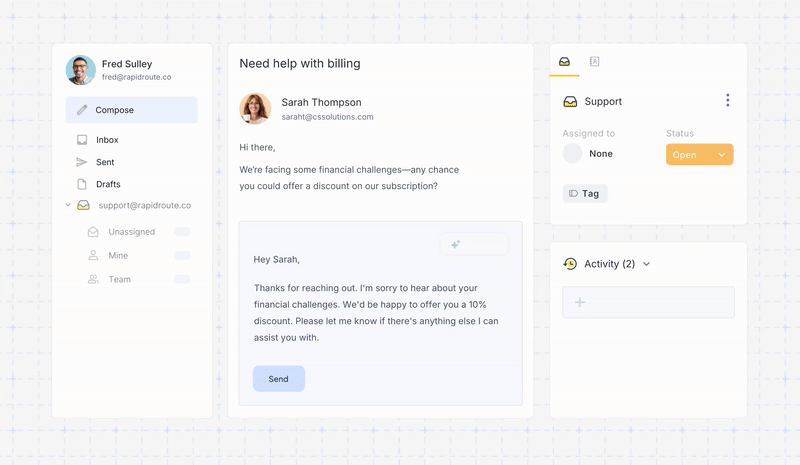
Some of the many features Hiver offers are –
- AI Copilot: AI Copilot helps agents respond to customers. It suggests contextual answers, drafts replies, fine-tunes tone, and rephrases messages to keep responses clear and on-brand – drawing from past conversations, internal knowledge, and stored documents.
- AI Agents: AI Agents helps you set up autonomous workflows to handle FAQs, send follow-ups, detect thank-you closures, execute multi-step actions like refunds, and classify/route conversations by category, urgency, or sentiment.
- AI Insights: Turn every conversation into a learning opportunity. It helps you spot resolution bottlenecks, forecast potential issues, and surface account health risks before they escalate. Predictive models identify trends so teams can act early and continuously improve.
- Automation: Streamline workload management with intelligent routing that assigns tickets based on skill, availability, or round-robin logic.
- Internal notes & mentions: Collaborate on tickets by writing notes next to the main customer conversation. Tag teammates, add clarifications, and avoid endless Slack/email back-and-forths.
- Custom reports & dashboards: Track resolution time, agent workload, and CSAT, or build your own metrics view.
- Customer feedback (CSAT): Send customizable surveys post-resolution or at any point of the customer journey to capture sentiment in real time.
- Knowledge base: Create and share help articles to improve self-service rates and reduce incoming tickets.

Hiver is a lot more affordable than both Front and Intercom too. Hiver has a forever free plan with unlimited users. It’s paid plans are as follows –
- Lite: $19 per user per month.
- Growth: $29 per user per month.
- Pro: $49 per user per month.
- Elite: Contact sales team to learn more.
All of Hiver’s AI features, embedded across every touchpoint in the customer support journey, are available as a simple add-on which costs $20/user/month.
Apart from the familiar interface, one of the best parts of Hiver is that regardless of what plan you’re on (including the free one), you get access to 24×7 email and chat support from real humans. So support is always around the corner to help you out.
If you want to check out Hiver:
Try the forever-free plan
Take a demo
Try out an interactive tour
Start using Hiver today
- Collaborate with ease
- Manage high email volume
- Leverage AI for stellar service
 Skip to content
Skip to content












