AI is changing customer service faster than ever. By 2025, nearly 95% of customer interactions will involve AI, and support leaders everywhere are rethinking how their teams work.
The real question isn’t whether to use AI—it’s which platform can help you use it effectively.
That’s where Zendesk and Intercom dominate the conversation. Both promise smarter, faster support with AI at the core, but they approach it differently.
Zendesk leans on structured ticketing, deep workflows, and enterprise-grade scalability.
Intercom focuses on instant, in-app conversations powered by AI that can engage users in real time.
But as you’ll see, power and pricing don’t always go hand in hand. Both tools can quickly get expensive once you start scaling or relying heavily on AI.
That’s why I’ve created this comparison guide of Zendesk and Intercom. It breaks it all down from features and costs to real-world ROI. This will help you decide which platform truly fits your team.
Table of Contents
Quick Summary
Zendesk and Intercom often go head-to-head, but a closer look shows they’re better for different use cases. Zendesk is great at bringing structure and efficiency to high-volume support, making it suitable for teams that manage multiple channels and strict SLAs. Intercom, on the other hand, stands out for its conversational, in-app experience that helps brands connect with customers in real time.
Why Trust Us
We tried these two tools ourselves, cross-checked it with user reviews, and compared it against clear criteria such as ease of use, key features, integrations, and support. Our team works closely with CX leaders and sees what actually works in day-to-day operations. And with 10,000+ teams trusting Hiver, we’ve learned what makes customer service software truly dependable. So, you get straightforward, unbiased recommendations – nothing more, nothing less.
Zendesk vs Intercom: At a Glance TL;DR
| Criteria | Zendesk | Intercom | Winner |
|---|---|---|---|
| Communication channels | Strong for email, voice, and social in one ticketing flow. | Strong for in-app chat, mobile push, and proactive nudges; other channels via integrations. | Tie (ticketing = Zendesk; chat = Intercom) |
| Automation & workflows | Deep rules: routing, triggers, macros, SLAs; ideal for high-volume queues. | Lighter rules focused on guiding users in-product and timing messages. | Zendesk |
| AI capabilities | Built for triaging and agent assistance across tickets; advanced features are add-ons. | Two lanes: Fin the Copilot (helps agents) + Fin the AI Agent (auto-resolves); both sold as add-ons. | Intercom (for conversational AI) |
| Reporting & analytics | Manager-grade ticket/SLA dashboards; custom reports; real-time views for ops. | Conversation/engagement reports; ties to in-app behavior and outbound performance. | Zendesk (for ops metrics) |
| Onboarding | Gets heavy once you configure views/triggers/SLAs; needs a dedicated admin | Guided setup; agents get productive fast. | Intercom |
| Pricing | Starts at $19/user/month AI agent priced at $1.50/month. AI-copilot’s pricing is not explicitly mentioned | Starts at $29/user/month Fin AI Agent priced at $0.99/resolution Fin Copilot priced at $29/user/month | Zendesk, based on base price. |
| Free Trial | 14 days | 14 days | Tie |
Similarities
If Zendesk and Intercom weren’t similar in a few key ways, this comparison wouldn’t even exist. So before we look at what makes each platform stand out, here are the areas where they actually align. They both:
- Centralize customer interactions across email, chat, and social channels in one place.
- Use AI to assist agents through summaries, suggested replies, and intent detection.
- Automate repetitive tasks with routing rules, triggers, and macros.
- Provide shared inboxes that make teamwork and visibility easy.
- Offer knowledge bases that help customers solve problems on their own.
- Integrate with tools such as Salesforce, HubSpot, and Slack for connected workflows.
- Deliver analytics that track performance, response times, and customer satisfaction.
Differences
While Zendesk and Intercom share the same purpose, the way they deliver support is very different. Zendesk focuses on structure, control, and managing multi-channel operations. Intercom emphasizes speed, personalization, and real-time engagement.
Here’s how they differ in practice:
- Setup and onboarding: Zendesk takes longer to configure but offers deeper control and customization. Intercom is easier to set up and helps teams get productive faster.
- Interface: Zendesk looks and feels like a traditional helpdesk built around tickets and queues. Intercom has a chat-first interface that feels modern and conversational.
- AI focus: Zendesk uses AI for workflow efficiency, triage, and summaries. Intercom focuses on real-time conversational AI through Fin Copilot and Fin AI Agent.
- Channels: Zendesk manages email, voice, chat, and social support in one structured hub. Intercom focuses on in-app and messenger experiences for web and mobile users. This strength also reveals Intercom limitations for multichannel vs Zendesk, as Zendesk provides broader native support across channels.
- Reporting and analytics: Zendesk’s Explore offers detailed SLA tracking and operational metrics. Intercom focuses more on engagement, conversation outcomes, and customer satisfaction.
- Pricing: Zendesk starts with lower base plans but adds cost through paid AI and advanced features. Intercom has transparent pricing but charges per AI resolution, which can add up quickly.
Pros and Cons of Zendesk
Pros
- Powerful ticketing and workflow automation that helps teams stay organized
- Handles multichannel communication across email, chat, voice, and social platforms
- Detailed reporting and SLA management through Explore
- Large integration marketplace with over 1,800 apps
- Scales effectively for enterprise and high-volume support teams
Cons
- Setup and customization can take time and often require admin effort
- Interface feels heavy for smaller or chat-focused teams
- Some key features, such as advanced analytics and AI Copilot, are available only as add-ons
- Total cost increases as more channels and features are added
Pros and Cons of Intercom
Pros
- Modern, chat-first interface that is easy to learn and navigate
- Real-time, in-app support ideal for SaaS and mobile-driven companies
- Fin Copilot and Fin AI Agent improve response time and reduce workload
- Quick onboarding with a clean, guided setup
- Built-in tools for proactive engagement, such as push messages and product tours
Cons
- Limited native support for voice and social channels
- Per-resolution AI pricing can increase costs as chat volume grows
- Fewer integrations compared to Zendesk’s marketplace
- Reporting focuses more on engagement than deep operational metrics
Platform Overview: Zendesk and Intercom
Zendesk: Structured ticketing hub
Zendesk gives support teams a structured way to manage high volumes of customer queries across email, chat, social, and phone. Everything query turns into a ticket so that it can be assigned and tracked until resolution.
Agents can use macros (canned responses) to reply faster and keep responses consistent, while Views help them stay organized by categorizing tickets. Managers rely on Explore (analytics) to monitor SLAs, spot bottlenecks, and track performance.
Zendesk’s AI features add an extra layer of efficiency. It can detect intent, summarize conversations, and even auto-resolve simple queries like password resets or order statuses. The platform also offers 1,800+ integrations with CRMs, e-commerce, and collaboration apps.
Intercom: Conversational customer engagement platform
Intercom is perfect for companies that want to provide in-app messaging and support to their customers. The messenger connects seamlessly with your website and mobile apps. You also get a shared inbox for managing conversations and a knowledge base for self-service.
But the real deal breaker is its AI capabilities. Fin Copilot provides ready-to-send responses for support staff while Fin – AI Agent can directly reply directly to customers.
Intercom also lets you create product tours, send push notifications, and run targeted in-app campaigns. It connects with over 350 tools, including Salesforce, HubSpot, and Jira.
The trade-off is cost predictability. Since Fin AI Agent is billed per resolution ($0.99/resolution), your monthly bill can spike as chat volume increases..
Comparing Zendesk and Intercom in 2025
The real differences between Zendesk and Intercom show up in how they handle the details – interface, channels, workflows, AI, and reporting. Let’s break down where each tool is stronger, and where it falls short.
1. Set-up and Ease of Use
Let’s see how Zendesk differ from Intercom in terms of setting the tool and ease of use.
Zendesk: powerful, but takes heavy lifting to set up
Onboarding your team to Zendesk gets heavy quickly. Creating an account and connecting the channels is easy. This is because Zendesk provides dedicated guide, manuals and step-by-step documentation to take you through the basics. But once you move into workflows – views, triggers, macros, SLAs, complexity sets in. Many G2 users mention it takes real admin effort and time to tailor Zendesk to the way a team actually works.
- “It took a long time to set things up from the beginning, but the system is powerful. It took more time than anticipated to tailor the workflows and reporting matching our company model.”
- “Even when attempting to use the skill system for routing, it was a bit of a challenge adapting our process initially.”
Intercom: easy to onboard, but AI setup needs patience
Intercom’s onboarding feels friendly at first. You land on a guided setup, connect your channels, upload help articles, and test the AI chatbot in a step-by-step flow. Many users praise how clean and intuitive the interface is. Teams say they get up and running fast without extensive training.
The more time-consuming part comes later when you set up AI features like Fin Copilot and Fin AI Agent. Configuring the bot, linking it to the right content, and training it to handle real-world queries takes some experimentation.
Users say the effort pays off, but it’s not something you can switch on and expect perfect results immediately.
As one reviewer puts it,
“While the inbox is powerful, there’s a bit of a learning curve for new team members to fully grasp the AI workflows and settings.”
Final verdict
👉Choose Zendesk if you have a dedicated ops or admin team to own the setup and configuration.
👉Choose Intercom you want, quick initial onboarding with a guided setup and clean interface.
2. User Interface and Design
Both Zendesk and Intercom have distinctly different user interfaces.
Zendesk: Built for structured workflows and high-volume queues
Zendesk’s interface has a traditional help desk layout with a strong focus on ticket management. The dashboard gives managers an overview of ticket volume, agent performance, and other key metrics.
Each ticket view includes customer details, interaction history and other important details. This structure makes it easier to track ownership and spot bottlenecks.
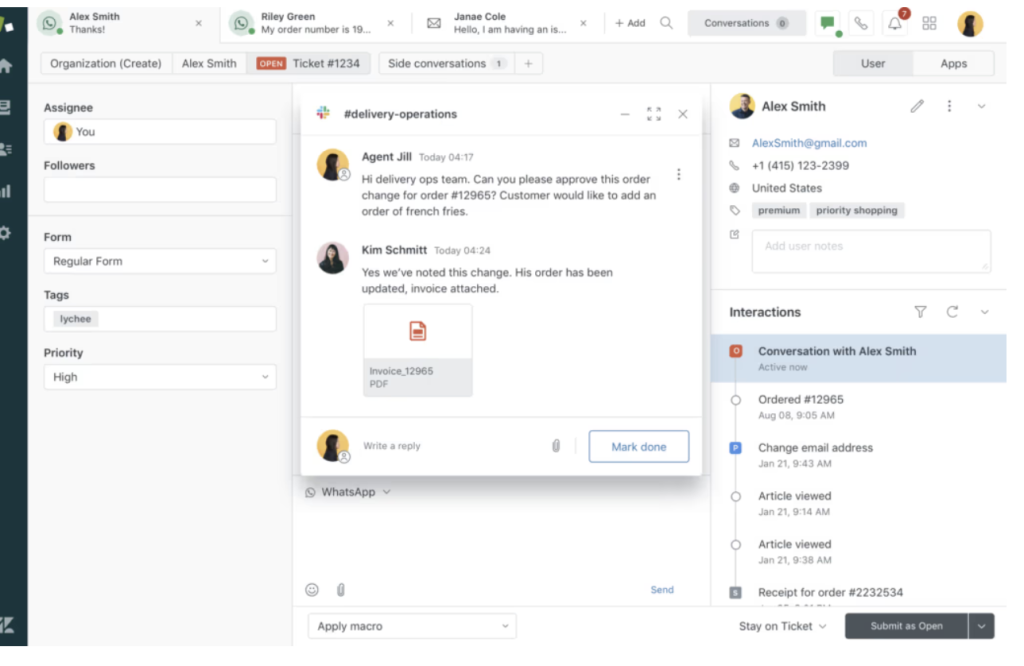
The drawback is usability. Zendesk’s interface can feel dated, and agents who aren’t very tech-savvy may find it harder to adjust. Users often point out these issues:
- “You have to learn a new programming language to set up a support page (with Zendesk)”
- “I do wish it were easier to search for older tickets without having to scroll through so many with similar names/phone numbers.”
Intercom: Chat-like Interface for proactive engagement
Intercom’s interface looks and feels like a messaging app, which makes it immediately familiar to both agents and customers.
The conversational chat window takes center stage because this is where agents reply to messages, share files, or hand off conversations to teammates.
On the far left is the main navigation bar, with icons for Inbox, Contacts, Articles, Automation, and Reports. Inside the Inbox, agents can switch between shared inboxes or custom views, such as “Urgent,” “VIP,” or “Unassigned.”
To the right of the chat window, a sidebar displays everything an agent needs to personalize a response: customer details, previous interactions, and connected apps like Salesforce or HubSpot.
If enabled, Fin Copilot also appears here, suggesting replies or summarizing long threads in real time.
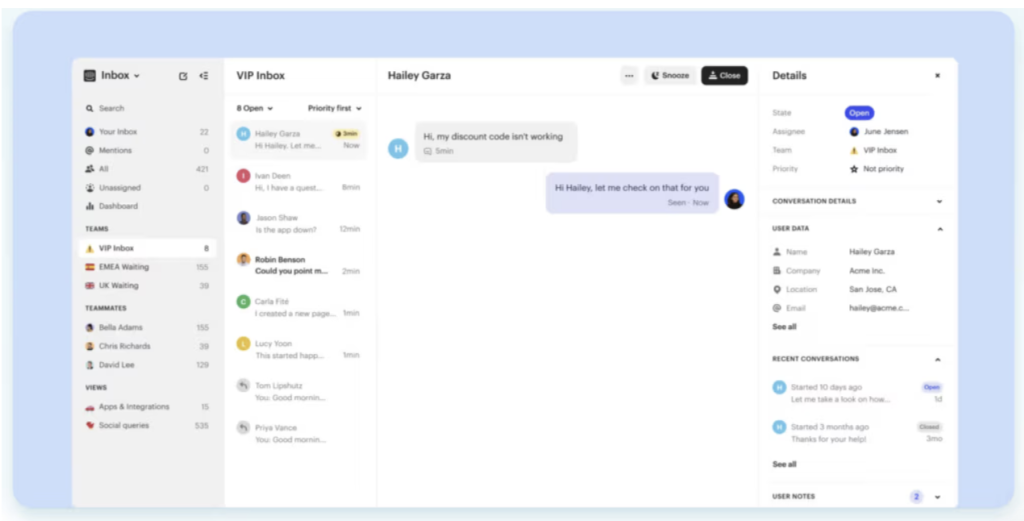
Intercom’s interface is generally praised for its clean and intuitive design. It prioritizes a seamless user experience and is more visually appealing than Zendesk.
“I love the easy to use interface for my team as well as my users.”“Intercom has a great UI design that is intuitive and visually appealing.”
Final Verdict
Intercom wins on UI. Its chat-like interface keeps everything in one view: chat in the center, queues on the left, customer context and Copilot on the right. Agents ramp faster, need fewer clicks, and stay in flow during real-time conversations.
3. Communication Channels
Both Zendesk and Intercom offer a range of channels for businesses to interact with their customers. Let’s see how they compare against each other.
Zendesk: Best for managing conversations across multiple channels
Zendesk helps you offer multichannel support for your customers. It covers the core touchpoints most support teams rely on: email, phone, and live chat.
It also connects with social media platforms to pull in messages from Facebook, Twitter, and more.
But its design still leans toward ticketing. Every conversation, no matter the channel, is converted into a ticket so it can be tracked and resolved through Zendesk’s workflow.

Intercom: Designed for in-app conversations
Intercom primarily focuses on in-app messaging and live chat. This makes it an ideal choice for businesses looking to engage customers directly within their product, app or website.
It also supports email and other channels – like Whatsapp, SMS, social media channels and more, through integrations.
Additionally, the platform offers a feature called “Mobile Push” which are essentially push notifications that allow businesses to reach customers on their mobile apps.
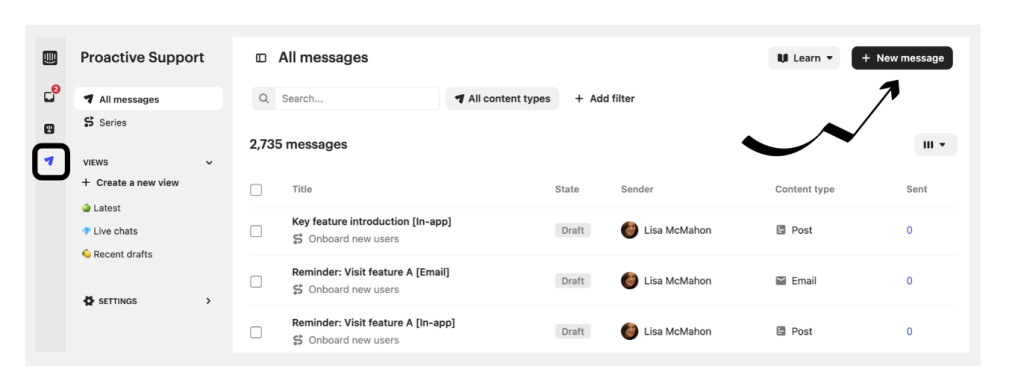
The Verdict
👉 Choose Zendesk if you need a centralized hub to manage high-volume requests across email, phone, chat, and social – all tied back to structured ticketing.
👉 Choose Intercom if you want to talk to customers inside your product, rely on live chat more than email, and want to send push notifications to your customers.
Recommended reading
4. Automations and Workflow
Both Zendesk and Intercom automate support, but their focus is different. Zendesk streamlines internal workflows, while Intercom automates customer touchpoints. Let’s see the differences in details.
Zendesk: Built for structured, rule-based workflows
After speaking to multiple support execs, I understood that Zendesk is one of the strongest platforms for workflow automation.
Almost every repetitive task can be set up as a rule. You can route tickets automatically to the right agent, set triggers to change statuses or add tags, and use macros to speed up common replies.
A macro is basically a saved response or action you can apply with one click. For example, if your team often gets emails like “How do I reset my password?” a macro can insert the right reply instantly, update the ticket status, and add a tag with one click.
When you’re dealing with hundreds of similar queries, these small automations save hours and keep responses consistent.
Users find Zendesk’s automated workflows, especially macros, pretty useful.
“Also its robust automation – including workflow triggers and macros – reduces agent workload and speeds resolution.”
Intercom: Designed for proactive, customer journey-based automation
Instead of focusing on one-off tickets, Intercom helps you create automated touchpoints across the entire customer journey.
For instance, you can trigger in-app messages when a user gets stuck, send help articles at the exact step where people usually drop off, or send an automated follow-up after key actions.
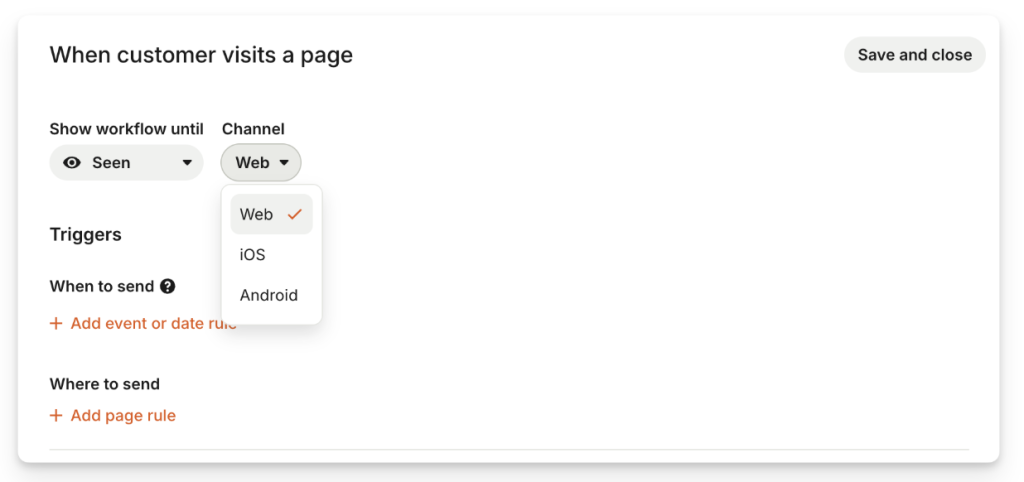
Here’s what an Intercom user says on G2:
“Personalization, which allows us to send personalized messages to customers based on their actions, is another important aspect that has improved our user experience.”
Final Verdict
Zendesk wins on automation and workflow. Its triggers, macros, and routing rules give you complete control over how tickets move through the queue. You can automate everything from assigning requests to sending follow-ups, keeping large teams efficient and responses consistent.
5. AI Capabilities
Both platforms use AI to boost efficiency, but Zendesk focuses on workflow intelligence while Intercom uses AI to drive real-time conversations. Here’s what you should know:
Zendesk: AI for smarter ticket triage and workflow efficiency
AI capabilities of Zendesk are split into two tiers:
- Zendesk AI includes auto-replies and simple deflection for email, messaging, and forms.
- Zendesk Copilot, sold as an add-on, adds intelligent triage to your workflow. It uses AI to detect a customer’s intent, sentiment, and language, then categorizes and routes tickets to the right agents automatically. Alongside triage, it also assists agents with features like suggested replies, tone adjustments, and conversation summaries to speed up response time.
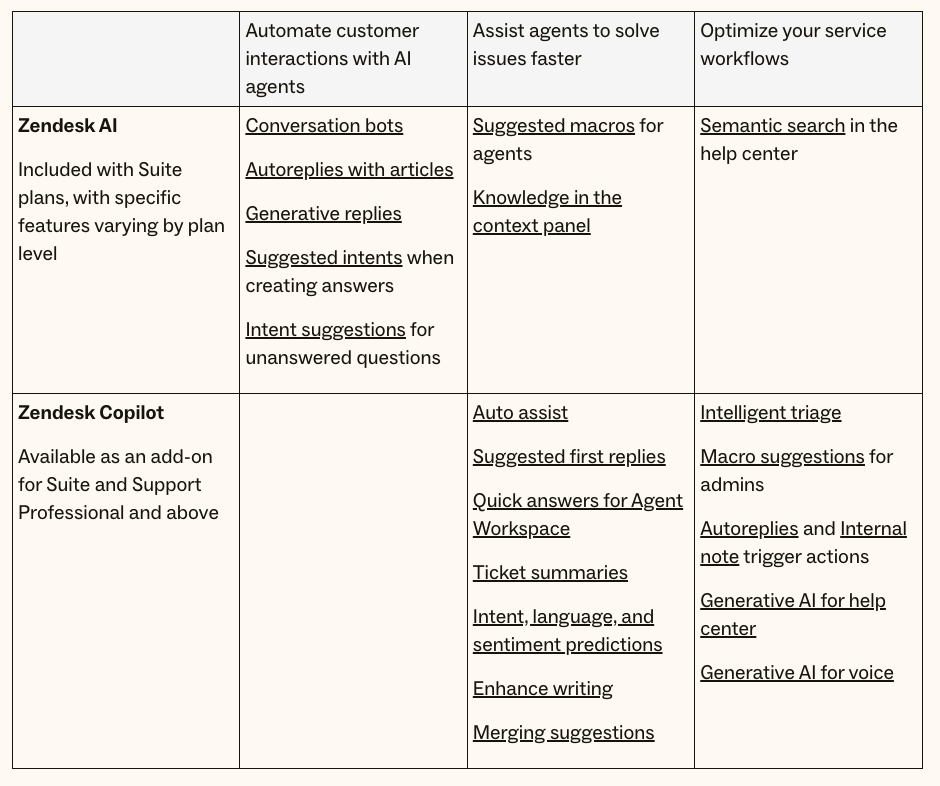
Source: Zendesk
These AI features help agents reply faster, route tickets to the right place, and spend more time on complex issues instead of doing grunt work.
But the catch is cost. Zendesk Copilot isn’t included in any of the regular plans. It’s sold as an add-on charged per agent (around $50/user/month). The AI Agent follows an outcome-based model, (starting at $1.50/resolution). So costs can add up quickly as usage scales.
“I don’t like the new AI system. It is still too new and the intents’ system is not really super easy to use based on our specific needs.”
Intercom: AI for real-time conversations and automated resolutions
The core offering of Intercom is its AI capabilities.
- Fin AI Copilot works behind the scenes to help your support team. When an agent starts responding to a ticket, Copilot suggests answers by referring to your company’s help center, past customer conversations, or approved resources. It can also summarize long threads so the agent doesn’t need to read through everything.
- Fin AI Agent is customer-facing. It works like a chatbot that can fully resolve straightforward questions without needing a human to step in. For example, it can guide a customer through resetting a password, explain billing details, or surface the right article from the knowledge base. When it isn’t able to provide a response, the bot hands the query off to a support agent with context intact.
Please be aware that both these features are sold as add-ons on top of the main Intercom subscription. Fin AI Copilot starts at $29 per seat per month, while Fin AI Agent follows an outcome-based model at $0.99 per resolution. I’ve covered the pricing in detail later on.
Final verdict
Intercom wins on AI. Zendesk’s AI improves routing and workflows, but Intercom’s blend of conversational automation and agent assistance makes it far more impactful.
Recommended reading
6. Integrations
Both Zendesk and Intercom connect with popular CRMs, e-commerce, and collaboration tools. But their integration depth and purpose are very different.
Zendesk: built to connect every system across your support stack
Zendesk has one of the largest integration ecosystems in the market. Its marketplace lists more than 1,800 apps. These cover CRM tools like Salesforce and HubSpot, collaboration tools like Slack and Microsoft Teams, ecommerce platforms like Shopify, and countless niche plugins for reporting, QA, and workforce management.
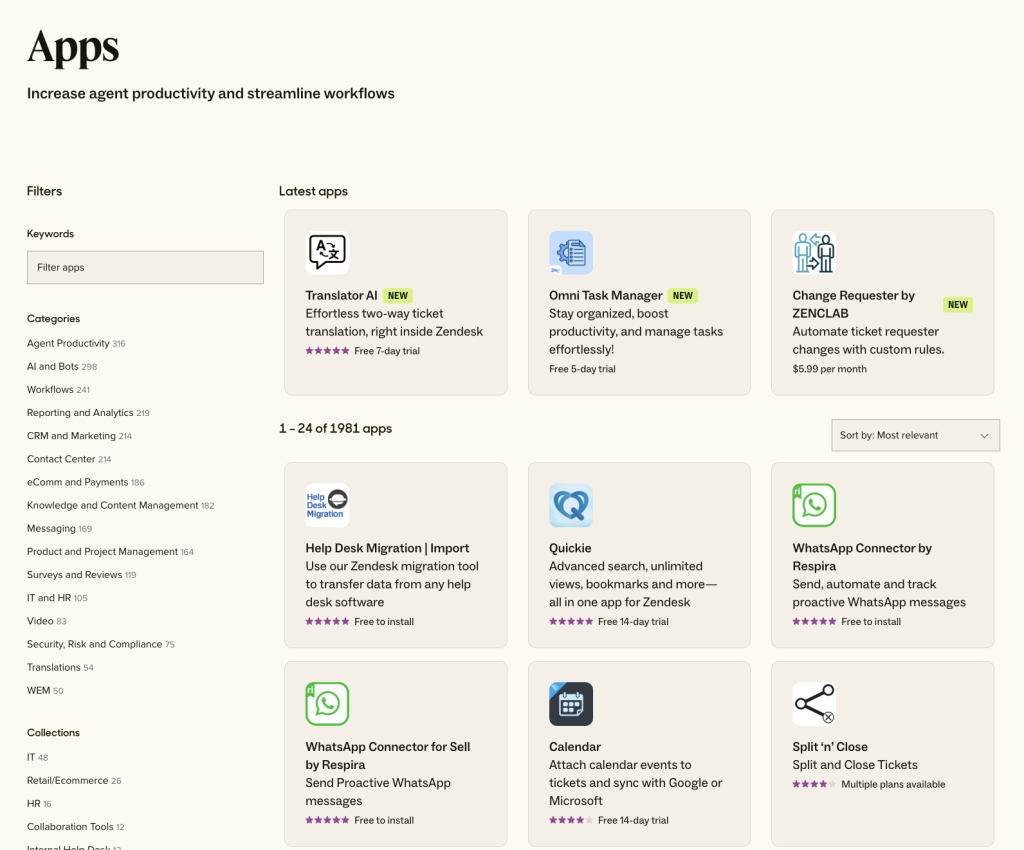
This breadth is a strength. If there’s a system your company already relies on, chances are you can connect it with Zendesk.
“integration with third-party tools like Salesforce and Jira make it a complete and efficient solution for customer support.”
Intercom: built to pull customer context directly into conversations
Intercom has a smaller marketplace, with around 350+ integrations. It covers important categories like CRMs (Salesforce, HubSpot), analytics tools (Google Analytics, Amplitude), and product management software (Jira, Trello).

The difference is how Intercom positions integrations. They’re designed to feed customer data directly into conversations. I’ll explain how this works:
- If you connect Intercom to Stripe, your agents can see a customer’s billing status before answering a payment question.
- If you connect Intercom to Jira, agents can raise a ticket for the engineering team without leaving Intercom.
But compared to Zendesk, Intercom doesn’t offer as many specialized plugins. If your workflows depend on niche apps, you may find fewer ready-made options.
“The seamless integration with other tools like HubSpot allows me to maintain a complete view of customer information without switching between multiple platforms.”
Final verdict:
Zendesk wins on integrations. Its marketplace of 1,800+ apps.
7. Analytics and Reporting
Both tools track performance, but Zendesk focuses on operational metrics like SLAs and backlog, while Intercom turns conversations into insight.
Zendesk: Tracks every metric that keeps your support queue moving
Zendesk’s “Explore” feature gives you prebuilt dashboards to assess ticket volume, backlog, SLA breaches, and CSAT.
You can clone these dashboards, add your own metrics, and send them to the right team leads. The live dashboard is useful during spikes; it updates in real time and can be shared or cloned (only on higher plans).
Recently, Zendesk rolled out new real-time monitoring dashboards inside Explore that pull live data across channels. These views let you track active tickets, queue sizes, agent availability, and response times in real time.
This is especially useful during high-volume periods when you need to see where queues are building and reassign agents accordingly.
- “The reporting and analytics tools give us valuable insights into our performance, helping us improve our response times“
- “deep reporting/analytics through Explore make it easy to scale support operations and maintain high customer satisfaction.”
Intercom: Built for real-time, AI-driven conversation insights
With Intercom, you can track first response time, volume of conversations resolved, volume of queries based on topics, and more and more.
You also have a Custom Reports feature that lets you build reports from scratch or start with an existing template and add filters such as teammate, tag , company or time window.
Intercom also offers AI-assisted insights that automatically flag trends like rising ticket volume on a specific topic or even recurring negative sentiment in chats.

Final verdict
Zendesk wins on analytics. Its Explore dashboard gives managers complete control over SLAs, backlog, and agent performance — all with customizable reports and real-time monitoring.
Recommended reading
8. Vendor support
Support quality matters as much as software quality. Snd Zendesk and Intercom differ sharply in how they handle customer assistance. Let’s check in details.
Zendesk: Offers help, but only if you’re on a higher plan
Getting help from Zendesk’s support team isn’t easy. On lower-tier plans, access to support is limited – they have a 2-day SLA and don’t offer phone support.
Many users on G2 complain about slow responses and having to dig through Zendesk’s help docs to solve urgent issues themselves.
If you want faster or dedicated assistance, you’ll need to move to one of Zendesk’s higher-tier plans – Suite Professional, which starts at $115 per agent per month (billed annually).
“Support team has been incredibly difficult to work with. Very rarely do they understand the issue that I am trying to communicate to them. The support documentation is incredibly lackluster…”
Intercom: quick, responsive, and consistent customer support
Intercom’s supper gets positive feedback compared to Zendesk. Teams say the vendor experience from sales calls to onboarding to post-setup feels smooth and responsive.
Support agents are quick to answer, and most users describe the guidance as clear and helpful.
“If you encounter any issue with their integrations, they offer a very fast and accessible customer support team.”
Final verdict
Intercom wins here since it offers responsive and consistent vendor support.
9. Pricing Comparison: Base Plan Pricing
I don’t compare tools on sticker price. I compare what shows up on the invoice.
With both Zendesk and Intercom, your bill has two parts: base seats and extras. Extras include AI, outbound messaging bundles, WhatsApp/SMS/phone usage, and sometimes premium support.
To begin with, let’s compare the base plan pricing of both the tools:
Zendesk: base plans start affordable but scale fast with features
Here’s what your base cost looks like when you choose Zendesk:
- Support Team starts at $19/agent/month (billed annually). It covers basic email ticketing, so your team can receive, assign, and track customer emails in one shared inbox. However, it doesn’t include other channels like live chat, voice, or social media, which are available only on higher tiers.
- Suite Team costs $55/agent/month when billed annually. This package covers core ticketing plus support across email, chat, voice, and social channels. You also get a basic knowledge base and standard bots.
- Suite Growth at $89 when you need multiple ticket forms, SLAs, multilingual support, and internal collaboration.
- Suite Professional, at $115, unlocks advanced workflows, routing, and analytics.
- Enterprise plan offers custom pricing. You need to contact their sales team to get a quote.

Those are your baseline costs. Everything else, AI, workforce tools, and quality assurance will sit on top of them. I’ll walk through those in the next section.
Intercom: simple base pricing that scales with team size
Base pricing of Intercom looks like this:
- Essential is priced at $29/seat/month annually. This is the starter plan. Covers core live chat, inbox, and basic help center. Works for very small teams or early-stage startups.
- Advanced tier is priced at $85/seat/month (annual). Adds more collaboration features, automation rules, and reporting. Suitable for growing teams that want a more structured inbox and better analytics.
- Expert is priced at $132/seat/month (annual). This suits well for enterprise grade organizations since it includes advanced routing, SLAs, privacy controls and more customization.
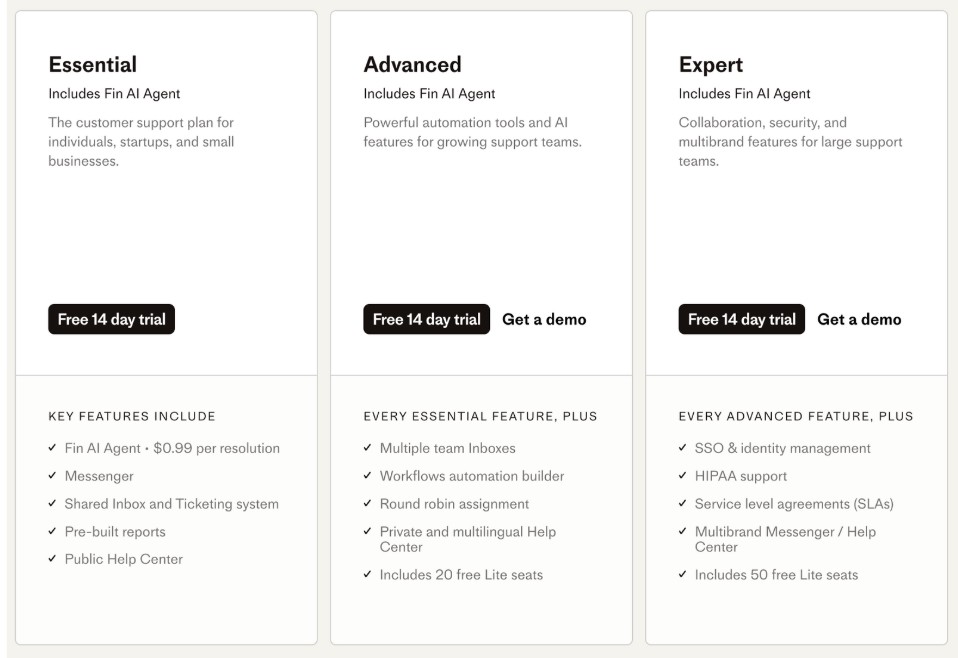
Like Zendesk, Intercom charges per seat, per month. The Essential plan looks attractive at $29, but in practice, most teams I’ve spoken with start at Advanced ($85) because Essential is too limited once volume grows.
Final Verdict
Zendesk wins on base pricing. Its entry-level plans start lower than that of Intercom. Intercom’s Essential plan may look affordable at first, but most teams quickly need to upgrade to the $85 Advanced tier to access important features.
Which is Better for SaaS Support?
When it comes to SaaS companies, Intercom generally has the upper hand. Its in-app messaging, chatbots, and AI-driven engagement tools make it ideal for supporting users directly inside the product which is exactly where SaaS customers expect help.
Zendesk, however, is better suited for SaaS teams that manage large ticket volumes or need deeper analytics, SLAs, and structured workflows across multiple channels.
10. Pricing comparison: AI and Add-on Costs
Now that we know the base pricing, let’s compere the add-ons across both Zendesk and Intercom
Zendesk: add-ons drive the real cost
Here’s where Zendesk starts to get expensive, because the real costs sit in these add-ons:
- AI Agents for automated resolutions: Each pricing tier comes with just a handful of automated resolutions. If you need more, you pay about $1.50–$2 for every extra ticket the bot resolves.
- Copilot: This is Zendesk’s AI assistant for suggested replies, sentiment analysis, and summaries. Zendesk doesn’t list the price anywhere. But in Zendesk’s own community forums, multiple users have shared that it costs $50 per agent, per month. That’s a big jump on top of your base plan.
- Quality Assurance (QA): Reviews tickets automatically for response quality. No pricing on the website, it’s only shared in a sales call.
- Workforce Management (WFM): It forecasts how many agents you’ll need based on past ticket trends and also builds agent schedules. Same issue here: no pricing mentioned on the website.
The catch is, all these add-ons look useful on paper, but Zendesk doesn’t make it easy to know what you’ll actually pay.
Most pricing structure is not transparent, and even when you do get the numbers, calculating the final bill can feel complicated. Also, it gets expensive very quickly. Here’s a user review I found on Zendesk’s community that explains this:
“An agent can resolve 2000 tickets per month. If the salary is $500, it would cost $500. With Zendesk chatbot it would now cost $2600. A $1.5 per conversation is viable only for the US/Europe. In our case, we will have to disable the chatbot and look for an alternative solution.”
Intercom: transparent AI pricing, but usage adds up
Unlike Zendesk, Intercom’s add-on prices are listed on the website:
- Fin AI Agent: This is the bot that handles customer questions on its own. It’s $0.99 for every resolved conversation. Sounds small, but once you’re handling thousands of queries in a month, it adds up fast.
- Fin AI Copilot: Helps agents in the backend by suggesting answers. It’s $29 per seat/month, billed annually. Better than Zendesk’s Copilot at $50, but still another line on the bill.
- Proactive Support Plus: Gives you advanced outbound tools like creating Product Tours, Checklists, Surveys, Series campaign builder. It costs $99 a month flat.
One good part about Intercom is its transparent pricing. But like Zendesk, you’ll still need to pull out a calculator to figure out your real invoice, and it gets expensive pretty quickly.
Here’s the example from reddit on how expensive Intercom can get:
“My Intercom billing shot up by 120%! I used Intercom’s AI chatbot fin for my company, the cost shot up and I’m not able to see significant productivity improvement. I was already spending over $4k/month, with 40 agents. Now its shot up to $9k.”
Final Verdict
Intercom wins on pricing. Its costs are easier to predict, with clearly published rates for every add-on. While bills can rise with heavy AI usage, at least you know what you’re paying for.
Zendesk or Intercom: Which Platform Is for Your Business? (A Real-World ROI Analysis)
Since neither Zendesk nor Intercom shares a clear pricing model, I ran the numbers for three business profiles using a couple of assumptions. Think of this as a compass that will help you frame your own ROI calculations.
To keep it practical, I did the analysis based on the business size –
- Small business; example: A SaaS startup,
- Mid-sized businesses; for example, an e-commerce support team,
- Enterprise business: A B2B company.
To make this comparison fair, I set clear assumptions for team size, ticket volume, and how much AI could realistically handle. The agent hourly rate ($20/hr) is based on average U.S. support representative salaries from Indeed
Here’s what those assumptions look like:
| Profile | Team Size | Monthly Tickets | AI Resolution Rate | Time Saved per Resolution | Agent Hourly Rate |
|---|---|---|---|---|---|
| Small business: SaaS Startup | 5 agents | 500 | 25% | 15 mins(setup queries that are common but take longer to answer) | $20/hr |
| Mid-sized business: E-commerce team | 15 agents | 2,000 | 40% | 12 mins(short, repetitive queries) | $20/hr |
| Enterprise business: B2B Company | 30 agents | 5,000 | 35% | 10 mins(queries can be complex, which can be partly handled by AI) | $20/hr |
Now that the assumptions are clear, the next step is to see how the math works. Here are the formulas I’ve used to show you the ROI analysis:
Formulas Used:
1️⃣ Monthly AI-resolved tickets = Monthly tickets × AI resolution rate
2️⃣ Annual AI-resolved tickets = Monthly AI-resolved × 12
3️⃣ Annual hours saved = Annual AI-resolved × (time saved ÷ 60)
4️⃣ Annual value of savings = Annual hours saved × $20/hr
5️⃣ Annual cost = Base price + AI Agent price + Copilot price
6️⃣ Net Value After Cost = Annual savings − Total annual platform cost
7️⃣ ROI % = Net value ÷ Platform cost
8️⃣ Breakeven (months) = Platform cost ÷ (Annual savings ÷ 12) – shows how fast the tool pays for itself
For example, in the case of the mid-size e-commerce business:
- Monthly AI-resolved tickets: 2000 x 40% = 800
- Annual AI-resolved tickets: 800 × 12 = 9,600
- Annual hours saved: 9600 x (12 ÷ 60) = 1,920 hours
These calculations were replicated across all the business profiles.
Now, it is time to do the final ROI analysis.
| Profile | Platform | Annual Cost | ROI % | Breakeven (months) |
|---|---|---|---|---|
| Small SaaS Startup | Zendesk | $8,550 | −12% | 13.7 |
| Intercom | $4,965 | $7,500 | 7.9 | |
| Mid-size E-commerce | Zendesk | $33,300 | +15% | 10.4 |
| Intercom | $19,944 | $38,400 | 6.2 | |
| Enterprise B2B Company | Zendesk | $69,300 | +1% | 11.9 |
| Intercom | $41,670 | $70,000 | 7.1 |
Disclaimer: Please note that in order to keep the ROI comparison focused, I’ve only included the outcomes that matter most for decision-making. But along the way, other intermediate metrics (shown before the table), like monthly AI-resolved tickets or annual hours saved, feed into these outcomes. That’s why I’ve kept the formulas transparent, so you can trace exactly how the numbers roll up into the final comparison.
So what do these patterns show?
- Zendesk only starts to break even at mid-market and enterprise scale, and even then margins are razor-thin. It’s add-on structure makes ROI highly sensitive to AI usage rates and time savings.
- Intercom consistently delivers higher ROI across all sizes. The lower AI costs (compared to Zendesk) keep it more favorable, even as usage grows.
When you look at total cost versus value, Intercom clearly delivers stronger returns across the board with faster setup, lower AI overhead, and steadier ROI as teams scale.
This kind of analysis is only possible when you factor in the add-ons properly (AI Copilot, per-resolution pricing, and base fees). Without them, the sticker price tells you very little about what you’ll actually spend.
But the question still remains: Is the price you pay for Zendesk or Intercom really worth it?
While both Zendesk and Intercom offer some really good features, their pricing models can still be a hurdle if you’re just starting with a help desk on a smaller budget.
That’s where Hiver comes in! A more affordable solution that doesn’t compromise on the core helpdesk functionalities teams actually need.
Hiver: A Modern AI-Powered Customer Service Platform
Zendesk and Intercom can bog you down with steep learning curves and hidden costs. Hiver flips that script. It is a modern AI-based customer support software that helps businesses deliver stellar support across email, chat, voice, WhatsApp, and more channels.
Unlike most clunky help desks, Hiver is quick to set up and effortless to use. Your team doesn’t have to go through extensive training or learn complicated workflows.

Here’s why Hiver stands out:
- Omnichannel support: Like Zendesk and Intercom, Hiver covers email, live chat, phone, and WhatsApp.
- AI at a flat rate: Both AI Co-pilot and AI Agent are add-ons, but they’re bundled together at a flat rate of $20/user/month. There are no hidden per-resolution or per-feature charges.
- Free plan: Unlike Zendesk or Intercom, Hiver has a free forever plan for small teams to get started.
- 24/7 support: None of the others tools offer it. Users get help when they need it, they don’t have to wait.
The difference is simple. Zendesk and Intercom make you adapt to their systems and pricing. Hiver adapts to how your team already works, and keeps the math straightforward. And this isn’t just my view. We’ve had teams move away from Zendesk to Hiver, and for all the right reasons.
- “Ticketing systems like Zendesk generate emails that don’t look like regular emails. I wanted to interface with our customers and vendors in a manner that was familiar to them rather than forcing them to use email in a different way.”
- “We got a little burned with Zendesk, so we didn’t want to commit. I was just looking at a better solution yet simpler than Zendesk for us – and Hiver is a perfect fit.”
- “We looked at many options including Zendesk, where did it lose? The issue was their lack of support. They weren’t very responsive. We found Hiver’s support to be very responsive and very proactive.”
Zendesk or Intercom: What is Your Choice?
Zendesk and Intercom are both incredibly powerful customer service software, and they have their own strengths and weaknesses.
Choosing between the two really boils down to your business demands.
Zendesk excels in traditional ticket management. On the other hand, Intercom’s AI capabilities and in-app messaging features help companies provide intuitive, on-the-go support.
But as we’ve seen in this comparison guide, both platforms have their share of limitations. Zendesk can take weeks to configure and usually requires a dedicated admin to maintain.
On the other hand, Intercom’s AI pricing is outcome-based, which means costs rise sharply as usage grows.So, if you’re seeking a more cost-effective and user-friendly solution, Hiver presents a compelling alternative. It delivers the same core helpdesk and AI capabilities as Zendesk and Intercom but with a far simpler setup and transparent pricing.
Want to give Hiver a shot? Try its free forever plan.
Frequently Asked Questions (FAQs)
1. What is the primary difference between Zendesk and Intercom?
Zendesk is primarily a customer support platform focused on ticket management, while Intercom is a customer engagement platform that prioritizes in-app messaging and AI driven query resolutions.
2. Can I use both Zendesk and Intercom together?
Yes, many businesses use both platforms to complement their customer support and engagement strategies. There’s a direct integration available that allows you to connect the two platforms. This integration lets you forward Intercom conversations to create Zendesk tickets, view Intercom data within Zendesk, and sync your knowledge base articles from Zendesk Guide into Intercom.
3. Is there a free version of Zendesk and Intercom?
No, both Zendesk and Intercom don’t have free plans. However, they both offer a free trial period of 14 days.
4. Which platform has better reporting and analytics?
Both Zendesk and Intercom offer robust reporting features. Zendesk typically provides insights into key customer support metrics whereas Intercom’s analytics dashboard focuses on user behaviour trends.
5. I am running a small business and have a small budget to invest on a helpdesk. Which plan should I choose?
If you compare the basic plans of Zendesk and Intercom, Intercom is cheaper. However, adding advanced features can make it way costlier than Zendesk. If you’re a small business with a limited budget, Hiver might be a more suitable option. It offers essential help desk features at a far lower price point than that of Zendesk or Intercom.
Start using Hiver today
- Collaborate with ease
- Manage high email volume
- Leverage AI for stellar service
 Skip to content
Skip to content












