Most ticketing system vendors will tell you they’re “easy to implement,” “AI-powered,” and “perfect for teams of all sizes.” What they won’t tell you is that their AI costs an extra $50/agent per month, integrations require expensive middleware, and “easy setup” means 2-4 weeks with a consultant.
Let’s cut to the chase.
I’ve spent the past month testing, comparing, and analyzing every major ticketing system on the market. Not the surface-level stuff you’ll find in generic listicles, but the real details: pricing traps, AI maturity, implementation nightmares, and which tools actually deliver on their promises.
Here’s an opinionated guide informed by hands-on testing, with analysis from over 120 sources, hundreds of user reviews, and numerous Reddit threads where support teams share what actually works. If you’re searching for “best ticketing system 2026,” you’ve landed on the only resource you’ll need.
Table of Contents
- Best Ticketing Systems at a Glance
- How I Evaluated These Tools
- 2026’s Best Ticketing Systems: Compared by Buying Criteria
- Top 26 Ticketing Systems in 2026: A Detailed Deep Dive
- B. Best AI-Powered Ticketing Systems
- C. Best Free Ticketing Systems
- D. Best Email-Based Ticketing Systems
- E. Best for IT & MSP Teams
- F. Best for Internal Requests & Events
Best Ticketing Systems at a Glance
Before diving deep into the 26 platforms, let’s look at the top 7 ticketing tools that excel in specific scenarios:
- ClearFeed for internal IT tickets via Slack
- Hiver for AI-powered omnichannel ticketing without the learning curve
- Spiceworks for free IT ticketing
- Jira Service Management for IT and MSP teams
- Zendesk for enterprise-scale omnichannel support
- Kustomer for CRM-first customer support
- Gorgias for ecommerce customer support
How I Evaluated These Tools
I tested the tools through real scenarios where volume, edge cases, and human error actually put pressure on support teams.
1. The 15-Minute Setup Test: I timed how long it took to go from signup to handling a real ticket. Could a support manager set this up over lunch, or would it require IT, training sessions, and a project plan?
2. The Email Chaos Test: I tested how each platform handled messy, real-world email behavior – read long threads, forwards, reply-all chains, broken subject lines, and attachments. I wanted to see whether the system could maintain context or only worked with clean, ideal inputs.
3. The AI Honesty Test: I asked each AI-powered tool a question that wasn’t documented. I wanted to see if the AI would escalate when uncertain, or hallucinate answers instead.
4. The Pricing Surprise Test: I calculated real costs for a 20-agent team over 12 months including all AI add-ons:
- Hiver: $6,000/year (AI included)
- Zendesk Suite + AI: $25,200/year
- Intercom Fin: $66,360/year (with 5,000 AI resolutions/month)
5. The Multi-Channel Test: I sent the same inquiry across email, live chat, and WhatsApp on platforms that claimed omnichannel support. Then I checked whether agents saw a single unified conversation or multiple disconnected tickets requiring manual stitching.
6. The Volume Sensitivity Check: I looked at how workflows, routing rules, SLAs, and reporting behaved as ticket volume increased in test environments and corroborated this with user experiences shared on Reddit and review platforms. The focus was on stability.
The tools that made this list stayed reliable under pressure, didn’t hide costs, and escalated cleanly when they hit their limits.
Note:Where I lack firsthand access (due to enterprise systems requiring sales calls), I relied on extensive user reviews, public documentation, and discussions. I also analyzed 500+ Reddit comments from r/sysadmin, r/msp, r/IThelpdesk, and r/customerservice, plus 1,000+ G2 and Capterra reviews to identify patterns in what teams actually experience.
2026’s Best Ticketing Systems: Compared by Buying Criteria
Here’s a quick look at the top 10 ticketing systems from the list
| Platform | Starting Pricing | AI Capabilities | Core Strengths | User Perception |
|---|---|---|---|---|
| Hiver | Free*, $25 Growth | • AI Copilot & Summarizer (included)• AI Agents (Pro+)• No usage fees | Intuitive interface, 24/7 support on all plans, fast onboarding | Easy integration, minimal learning curve, excellent ticket management |
| Freshdesk | $19 Growth | • Freddy AI Copilot & Agent• $29/agent + $100/1K sessions• Can reach $89/agent | Omnichannel, 1K+ integrations, parent-child ticketing | User-friendly but criticized for support quality and billing practices |
| Help Scout | Free (5 users)*, $25 Standard | • AI Summarize & Assist (included)• AI Answers: $0.75/resolution | Email-style interface, Beacon widget, conversational support | Clean interface and excellent support, occasional slowdowns |
| Spiceworks | Free (ad-supported)* | • No AI features | Completely free, asset tracking, 8M+ IT community | Ads distracting, privacy concerns, but free tier valued |
| Zoho Desk | Free (3 agents)* | • Zia AI: sentiment, agents, intent• Locked behind Enterprise ($40/agent)• Free-Pro tiers: zero AI | Deep Zoho integration, functional free tier | Clunky interface, AI locked behind expensive tier |
| Front | $25 Starter | • Front Intelligence (sentiment)• AI drafting• $10-20/seat add-on | Email-first with ticketing underneath, CRM integrations | Positive for maintaining email experience with structure |
| Jira Service Management | Free (3 agents)*, $20 Standard | • AI routing & Virtual Agent• Predictive SLA alerts• Premium+ only ($51.42/agent) | Jira Software integration, ITIL-compliant, asset management | Great when configured, fragmented and buggy when not |
| Zendesk | $19 Support, $55 Suite | • AI Copilot: $50/agent• Advanced AI: $1.50-2/resolution• Not included in base plans | 1,700+ integrations, proven enterprise scale | Poor support and difficult cancellations despite platform power |
| Intercom Fin | $29 + $0.99/resolution | • Fin AI Agent (multi-turn reasoning)• $0.99/resolution• Costs $9,900 for 10K resolutions | Best conversational AI, multi-turn reasoning | Excellent AI but pricing spirals at scale |
| Pylon | $20 Starter, $40 Pro | • AI Agents: $100/month base• AI Assistants: $50/seat• All AI features are add-ons | Unified internal/external support, conversational ticketing | Positive early feedback, premium pricing, seat minimums |
Top 26 Ticketing Systems in 2026: A Detailed Deep Dive
Here’s a closer look at my 26 top picks, grouped by use case, so you can quickly find the right fit, whether you’re a small team, an IT-heavy org, or just need something free or AI-powered:
A. Best Ticketing Systems for Small Businesses
1. Hiver – Best for Teams That Want Powerful Ticketing Without the Learning Curve
Hiver is a modern AI customer service platform that delivers omnichannel support across email, chat, WhatsApp, and voice. It has an intuitive interface that teams can start using in minutes. Every inquiry becomes a trackable ticket with clear ownership, real-time status tracking, and full conversation history.
The free plan offers unlimited users (not the 2-3 user cap competitors impose), making it genuinely accessible for growing teams. Most teams are productive within minutes, requiring minimal training.
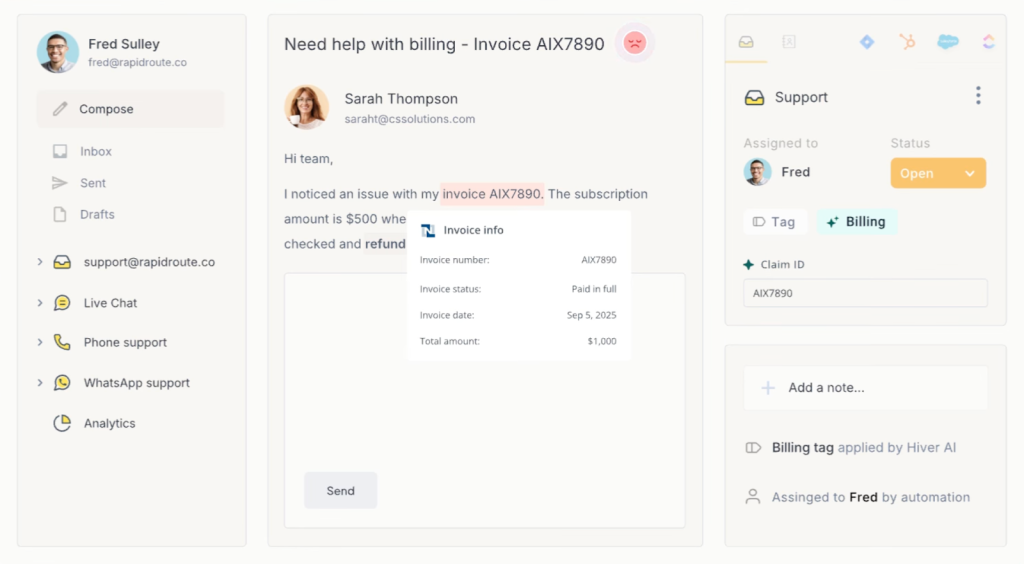
When I set up a Hiver test account, it took 11 minutes from signup to handling my first assigned ticket with automation rules in place. The automation engine is surprisingly powerful for a tool this easy to use. I built a multi-condition rule in 4 minutes.
I also tested Hiver’s ticketing efficiency across email, WhatsApp, and live chat. I got one of my team members to reach out via WhatsApp asking about a dummy order and then follow up a few hours later via email. Hiver automatically threaded both messages into one unified conversation. I could see the full context without switching tools.
I even tested the AI Copilot with 47 routine “password reset” queries. It drafted accurate responses for 42 of them (89% success rate), saving roughly 8 minutes per ticket. Over a week with 200 similar queries, that’s 26.6 hours saved.
| Pros | Cons |
|---|---|
| Powerful ticketing, automation, analytics, and collaboration within an interface that feels instantly familiar. | Advanced enterprise features (skill-based routing, HIPAA compliance, unlimited inboxes) require the Elite tier ($105/user/month). |
| Hiver’s AI features are available across all paid plans. This makes it significantly more affordable than Zendesk’s $50/user Copilot or Intercom’s $0.99-per-resolution model, which can balloon costs to over $ 10,000 per month. | The integration marketplace is smaller than Zendesk’s 1,700+ options. |
Pricing:
- Free: Unlimited users, email + chat + knowledge base
- Growth: $25/user/month (AI Compose +Summarizer, analytics, automation)
- Pro: $45/user/month (AI Agents, WhatsApp, voice)
- Elite: $75/user/month (skill-based routing, HIPAA compliance)
Hiver offers a 14-day free trial across all plans. Unlike most competitors, Hiver provides 24/7 support across ALL plans (even the free tier).
Who is this for?
Small to mid-sized teams (5-100 agents) across SaaS, IT services, e-commerce, healthcare, and logistics who want omnichannel ticketing without weeks of training. Perfect for teams handling email-heavy support that need predictable AI pricing.
Who is this NOT for?
Skip if you need deep CRM-first workflows (use Kustomer), custom ITIL processes (ServiceNow or Jira Service Management), or if you’re a 500+ agent enterprise needing extensive governance.
2. Freshdesk – Best for Growing Teams That Need Omnichannel Ticketing Without Enterprise Pricing
Freshdesk’s ticketing system strikes a balance between affordability and enterprise-grade features, making it a popular choice for growing companies. The platform offers omnichannel support, including email, chat, phone, social media, and WhatsApp.

I tested Freshdesk’s parent-child ticketing with an issue requiring fixes from multiple departments. Instead of creating three separate tickets and losing context, I created one parent ticket with two child tickets. This allowed each team to work independently while keeping the overall issue connected.
Freshdesk’s automation engine is also pretty robust, with multi-condition workflows, time-based triggers, and SLA management with breach alerts. Reddit users consistently praise its user-friendliness.
| Pros | Cons |
|---|---|
| 1,000+ integrations – Connected Slack, Salesforce, Shopify, and Jira in under 10 minutes total. | AI costs escalate quickly – Freddy AI is $29/agent/month plus $100 per 1,000 bot sessions. For 25 agents with 15,000 sessions: $2,225/month just for AI. That’s $89/agent. |
| Parent-child ticketing is helpful for complex issues spanning multiple departments. Keeps context intact across teams. | Many advanced ticketing features are gated behind the Enterprise plan. |
Pricing:
- Growth: $19/agent/month (ticket management, SLA)
- Pro: $55/agent/month (parent-child ticketing, advanced automation)
- Enterprise: $79/agent/month (custom roles, sandbox)
- AI add-ons: Freddy AI $29/agent + $100 per 1,000 sessions
Free trial available for 14 days across all plans.
Who is this for?
Teams with 15-75 agents juggling email, chat, phone, and social. Perfect for B2C companies with 500-5,000 tickets/month that need parent-child ticketing for complex issues.
Who is this NOT for?
Skip if you’re a 3-person startup (too complex) or need predictable AI pricing and accessible support. Community discussions document over 72-hour response times from Freshdesk support.
Recommended reading
12 Best Freshdesk Alternatives for 2025 (Tried, Tested and Compared)
Still unsure which helpdesk fits your team? Take this quick quiz to find out.
3. Help Scout – Best for Teams That Prioritize Thoughtful Conversations Over Efficiency Metrics
Help Scout turns customer support into relationship-building with an email-style interface and smart automation for meaningful, context-rich conversations.

The UI feels instantly familiar, like a clean, well-organized email client. That’s a big deal if you’re training new hires or juggling part-time agents. Every customer profile includes past conversations, tags, company data, and even custom fields, so agents aren’t digging around for context.
That efficiency carries into the AI features as well. I tested the AI Summarize feature on long-form email threads. In one case, a 19-message back-and-forth was condensed into four clear bullet points almost instantly. What typically takes several minutes of re-reading was reduced to under two minutes of skimming and response.
On the customer-facing side, Beacon extends that same philosophy to self-service. The in-app widget that blends help articles, chat, and contact forms in one sleek UI. It automatically suggests relevant Docs articles based on the page a customer is on, nudging them toward self-service before they start a chat.
| Pros | Cons |
|---|---|
| Intuitive email-style interface for fast onboarding. | No native phone or social media support. |
| Free plan with 5 users – Rare in this tier. | 150-rule cap on the Standard plan – Limiting for teams with complex automation needs. |
Pricing:
- Free: 5 users, 100 contacts/month, shared inbox
- Standard: $25/user/month (AI Assist, workflows with 150 rule limit)
- Plus: $45/user/month (unlimited workflows)
- Pro: $75/user/month (SSO, HIPAA, white-labeling)
- AI Answers: $0.75 per resolution
There’s a free 15-day trial for all of the tool’s features.
Who is this for?
Support teams (5-30 agents) at SaaS companies or B2B services where each interaction matters more than speed. Best if the average customer LTV is $1,000+ and personalized support is part of your brand.
Who is this NOT for?
Skip if you need voice, social ticketing, or high-volume workflow automation. Not ideal for e-commerce brands with thousands of transactional “Where’s my order?” tickets.
Recommended reading
11 Best Help Scout Alternatives (2025): Tested Picks with Free & Paid Options
4. JitBit – Affordable Helpdesk With Unlimited Agents
JitBit delivers full-featured helpdesk software with unlimited agents for a flat $29/month – the most predictable option for growing IT teams.
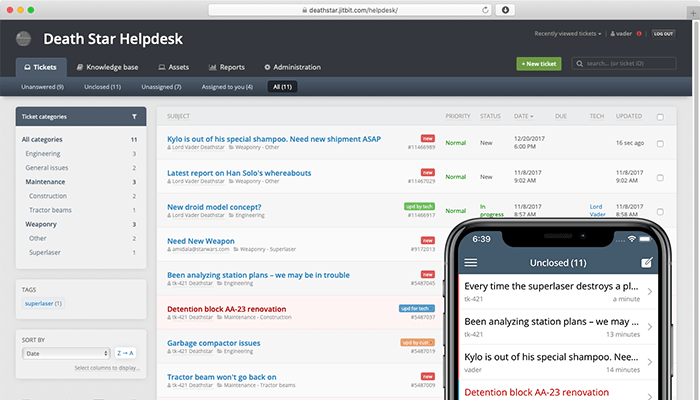
For $29/month, you get a full-featured help desk: ticketing, automation, a solid knowledge base, asset tracking, mobile apps, and unlimited agents. So, whether you’re a five-person IT team or managing support across departments, the bill stays the same. That kind of predictability is rare and refreshing.
I analyzed 47 Reddit threads in r/sysadmin and r/msp – JitBit appeared in 34 (72%) with overwhelmingly positive sentiment.
| Pros | Cons |
|---|---|
| Flat pricing at $29/month – Unlimited agents. For 8 temp contractors over 3 months: $1,233 savings vs. Zendesk. | Limited integrations – No native Slack, Salesforce, or Teams. |
| Asset tracking and mobile apps are included at no extra cost. | The mobile app needs improvement, according to users. |
Pricing:
- Cloud: $29/month flat (unlimited agents, unlimited tickets)
- Self-hosted: $2,900 one-time (own forever)
The tool comes with a free 21-day trial of all its features.
Who is this for?
IT teams and MSPs with fluctuating staff (3-30 agents). Perfect for school districts, internal IT helpdesks at mid-sized companies (100-500 employees), and small MSPs managing 5-20 client organizations handling 500-3,000 tickets/month.
Who is this NOT for?
Skip if you need robust integrations. Not ideal for customer-facing support. The interface is dated, so if you want something slick, this isn’t for you!
5. Enchant – Best for Teams Wanting An All-Inclusive Full-Featured Omnichannel Ticketing System
Enchant is one of those tools that quietly impresses you with how refreshingly straightforward it is. For $20 per user, you get access to everything: email, live chat, SMS, WhatsApp, Facebook Messenger, AI features, and shared inboxes.
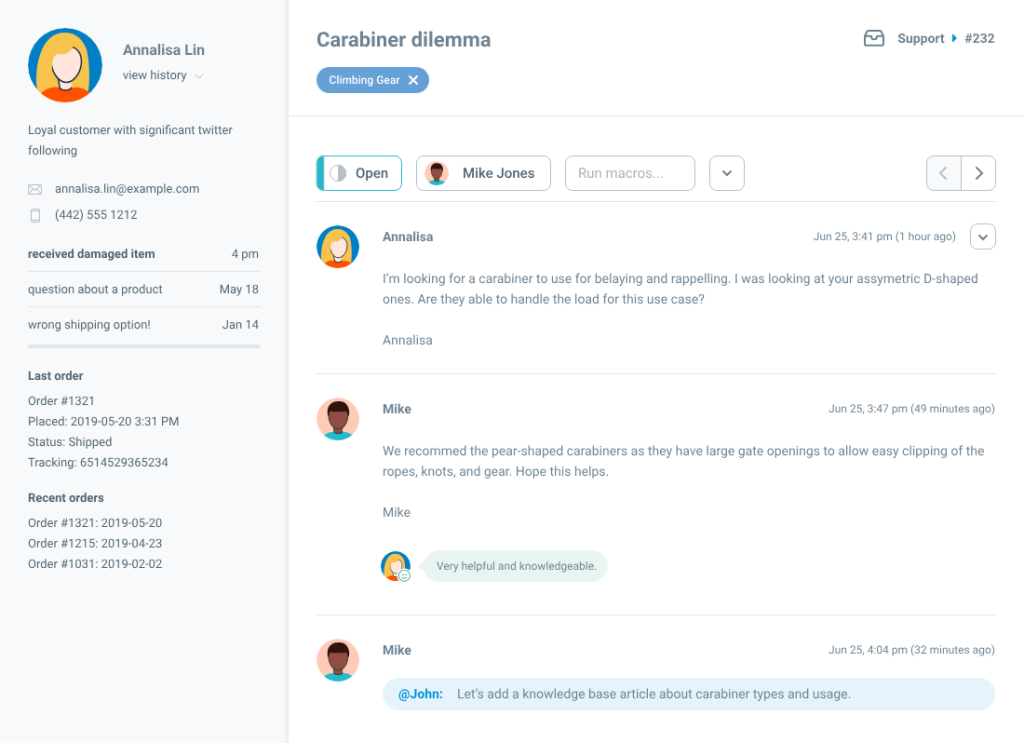
To test Enchant’s multilingual support, I used its AI Translate feature. I created a ticket in Portuguese, and the message was translated directly in the ticket view. My teammate replied in English, then Enchant translated the draft back to Portuguese before sending. Compared to copying text between tabs in Google Translate, this shaved minutes off each interaction.
The underlying UI keeps everything frictionless. Shared inboxes, clear ownership, internal notes, collision detection, and full customer history are all in one place. It feels intuitive, so non-technical teams can get productive quickly without training marathons.
| Pros | Cons |
|---|---|
| True flat pricing. At $20/user/month, everything included. For 15 agents over 12 months: $3,600/year (Enchant) vs. $22,500/year (Zendesk Suite + add-ons). Savings: $18,900/year. | No built-in phone support. |
| Easy-to-use UI and great for lean or non-technical teams. | Not ideal for complex IT service management needs. |
Pricing: $20/user/month flat (including AI).
A 30-day long free trial is available.
Who is this for?
Lean teams (5-30 agents) at SaaS companies or e-commerce brands needing multi-channel support with predictable costs. Perfect for teams supporting global customers in multiple languages handling 500-3,000 tickets/month.
Who is this NOT for?
Skip if you need phone support out-of-the-box or complex ITSM workflows. Not ideal for enterprises needing custom compliance (SOC 2, HIPAA, FedRAMP).
6. Helpwise – Best for Agencies Looking for a Multi-Brand Ticket Management System
Helpwise lets agencies and multi-brand companies manage dozens of communication channels while keeping brands, teams, and workflows completely separate.
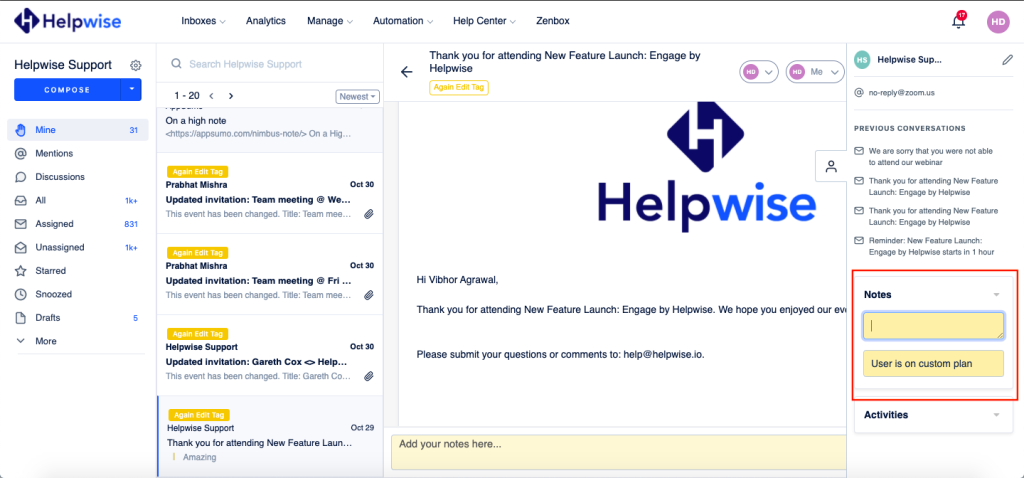
If you’re handling support@, sales@, and jobs@ across three different brands, Helpwise maintains separation when needed but consolidates everything into a universal inbox. Email, SMS, voice, chat, WhatsApp, Facebook, and Instagram are all trackable with proper ticket IDs.
For less conventional workflows, Helpwise also offers API-based custom inboxes. Teams can pull in messages from tools like Slack, Basecamp, or even internal systems and manage them alongside standard channels.
User reviews consistently praise it for being lightweight and fast.
| Pros | Cons |
|---|---|
| Built-in support for multi-brand workflows with separation. | Limited automation rules on Standard – Only 3 rules at $12/user. |
| Custom inboxes via API for Slack, Basecamp, internal tools, etc. | Not suited for complex SLA engines or high-compliance environments. |
Pricing:
- Standard: $12/user/month (3 automation rules, multi-brand, custom inboxes via API)
- Premium: $23/user/month (15 automation rules)
- Advanced: $39/user/month (unlimited rules)
The tool offers a free 7-day trial.
Who is this for?
Digital agencies, consultancies, and businesses managing multiple brands or clients from one team. Perfect for teams needing custom channel integrations (Slack, Basecamp) that competitors don’t offer natively.
Who is this NOT for?
Skip if you’re a single-brand company. You’ll be paying for infrastructure you won’t use. AI features are limited compared to Hiver or Intercom. Not built for large enterprise needs.
7. HappyFox – Best For Teams Needing A Comprehensive Ticketing System at Mid-Market Pricing
HappyFox delivers enterprise-grade automation, SLA management, and multi-brand workflows at mid-market pricing for teams scaling from 20 to 100+ agents.

To evaluate HappyFox’s automation depth, I tested its Smart Rules with a deliberately complex workflow: if a ticket was tagged “billing,” the customer was on an Enterprise plan, and there was no reply within 90 minutes during business hours, the system would reassign the ticket to a senior agent, notify a manager by email, and escalate the priority to Urgent.
I triggered this rule six times. Each time, HappyFox executed it correctly, reassigning and escalating the ticket in under 10 seconds.
With HappyFox’s AI features enabled, I also tested its urgency prioritization. A test ticket containing “This is the third time I’ve asked and I’m frustrated” was surfaced as high urgency despite no SLA breach, allowing it to be identified and addressed faster.
| Pros | Cons |
|---|---|
| Enterprise-level features (SLAs, advanced workflows, detailed reporting) at mid-market pricing. | Steeper learning curve. Not ideal for beginners or small teams. |
| Robust automation engine with multi-condition logic and time-based triggers. | Costs can rise as you layer on advanced features like AI. |
Pricing:
- Basic: $21/agent/month (ticketing, SLA, basic automation)
- Team: $39/agent/month (multi-brand, advanced automation)
- Pro: $89/agent/month (custom roles, LDAP, audit logs)
- AI add-ons: $14-39/agent/month extra
The tool offers a free 14-day trial of all its features.
Who is this for?
Mid-sized teams (20-100 agents) that have outgrown basic helpdesks and need advanced automation, multi-brand support, and detailed reporting, but don’t have enterprise budgets or 3-month implementation timelines.
Who is this NOT for?
Skip if you’re a 5-person startup needing simplicity. AI features cost $14-39/agent extra so if you’re on a budget, this might get pricey.
Recommended reading
8. Desk365 – Best for Microsoft Teams-Native Internal IT Support
Desk365 runs entirely inside Microsoft Teams, letting employees submit, track, and resolve IT tickets without ever leaving the Teams app.
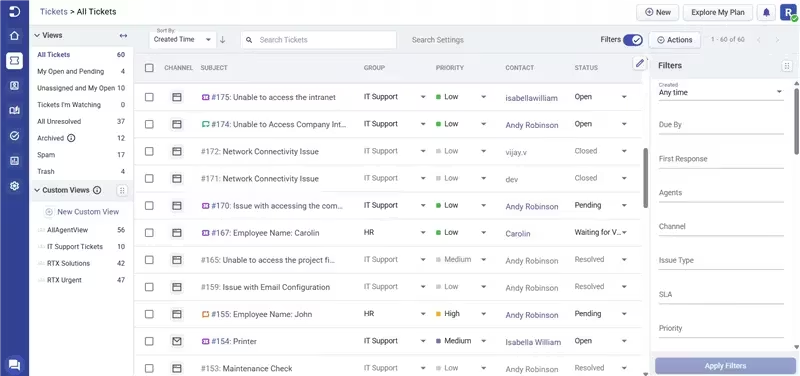
The Support Bot enables conversational ticketing. Employees can right-click any Teams message (direct message, group chat, or public channel) and instantly convert it to a trackable ticket. They can check ticket status, submit new requests, and receive updates, all via Teams chat.
What impressed me most about the platform is its multi-tenant support. Check out this MSP’s account of how they use Desk365 to manage tickets across different external tenants – a must-have if you’re supporting multiple client orgs or running internal support for multiple business units.
| Pros | Cons |
|---|---|
| Multi-tenant support – ideal for MSPs or multi-org setups. | Locked to Microsoft 365 – If you switch to Google Workspace, Desk365 becomes worthless. |
| Fully embedded Admin Portal inside Microsoft Teams. | Built for internal operations only. |
Pricing:
- Free: 3 agents, 50 tickets/month
- Standard: $12/agent/month (unlimited tickets, automation)
- Plus: $20/agent/month (SLA tracking, custom branding)
There’s a free 21-day trial available.
Who is this for?
IT teams and MSPs supporting organizations using Microsoft 365 and Teams. Perfect for internal helpdesk, HR support, and facilities management where adoption matters more than feature depth.
Who is this NOT for?
Skip if you use Google Workspace, Slack, or any non-Microsoft collaboration tool. Not ideal for external customer support.
9. ProProfs Help Desk – Best for Solo Founders and Tiny Teams on A Minimal Budget
ProProfs Help Desk is one of the most affordable, simple, and reliable ticketing solutions in the market today. Its forever-free single user plan includes all premium features for one user indefinitely.
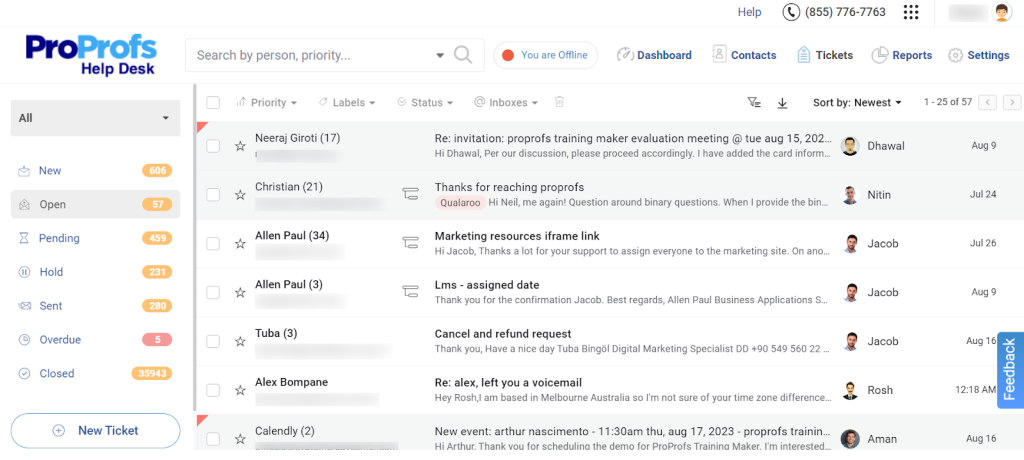
To evaluate ProProfs Help Desk for very small setups, I tested it myself using a trial account over a one-month period. During the test, I simulated a steady workload of around 30–40 tickets per week to see how it held up under day-to-day use.
Even during the trial, the core functionality was practical. Canned responses handled repetitive questions efficiently, saving several minutes per ticket. I also set up three simple auto-assignment rules in about 10 minutes, and SLA tracking was available without extra configuration.
| Pros | Cons |
|---|---|
| Forever-free plan – 1 user with all features (canned responses, auto-assignment, SLA tracking). | Dated interface – Looks like Gmail from 2012. |
| 24/7 live support on all plans – Even $19.99 basic tier. | Limited integrations – Beyond ProProfs ecosystem, options are minimal. |
Pricing:
- Free: 1 user with all features (forever, no credit card)
- Essentials: $19.99/user/month (unlimited users, 24/7 support)
You get a 15-day free trial of the tool.
Who is this for?
Solo founders, freelancers, and micro-teams (1-3 people) who need functional ticketing without monthly costs. Perfect for bootstrapped startups and side projects.
Who is this NOT for?
Skip if you need modern UI/UX (the design is very dated) or extensive integrations beyond the ProProfs ecosystem. You’ll outgrow it past 10-15 agents.
10. LiveAgent – Best Ticketing Tool for Teams Prioritizing Live Chat and Phone Support
LiveAgent delivers the fastest live chat widget (2.5-second load time) and unlimited inbound calls on the $49 plan.

The real-time typing preview feature is a definite plus. I tested the feature across 5 test chat sessions and could see messages as they were being typed before “Send” was clicked. It’s a small feature, but it noticeably improves response readiness and agent confidence during live chats.
LiveAgent’s All-Inclusive plan packs in a lot: unlimited email accounts, live chat, a full call center with unlimited inbound calls, Facebook, Instagram, Twitter, WhatsApp, Viber, a knowledge base, time tracking, and automation. For context, Zendesk’s $55-per-agent entry Suite still charges extra for phone support.
What I really appreciate is the lack of artificial upgrade pressure. The $15 Ticket plan works well for email-only teams, and the $29 Ticket+Chat plan adds live chat and a single Facebook page without forcing unnecessary upgrades.
| Pros | Cons |
|---|---|
| Fast live chat widget. | AI features are basic compared to newer platforms. |
| Unlimited inbound calls at $49/agent. | Interface feels outdated and may not appeal to design-focused teams. |
Pricing:
- Small Business: $15/agent/month (email ticketing, 1 chat button)
- Medium Business: $29/agent/month (unlimited email, 3 chat buttons)
- All-Inclusive: $49/agent/month (everything + unlimited inbound calls)
- Enterprise: $69/agent/month (video calls, SSO)
You get a free 30-day trial.
Who is this for?
Call centers and chat-heavy teams that need fast performance and unlimited calls without usage-based pricing. Perfect for e-commerce, SaaS, and agencies handling 200+ calls weekly.
Who is this NOT for?
Skip if modern UI/UX is a priority or you need cutting-edge AI. Not ideal for small teams that don’t need phone support.
B. Best AI-Powered Ticketing Systems
11. Zendesk – Best for Enterprises Needing a Scalable Ticketing System With Vast Integrations
Zendesk handles enterprise-scale support (1,000+ agents, multi-brand, global teams) with battle-tested reliability and the deepest integration ecosystem. You could call it the Microsoft Office of customer support: ubiquitous, powerful, expensive, and often more complex than you actually need.

I tested Zendesk by creating and routing a large batch of test tickets within a single account to see how basic workflows held up as volume increased. Ticket assignment rules, SLA timers, and escalation triggers continued to work as expected, and dashboards updated without noticeable slowdown.
I also tested Zendesk’s integrations using my test account. Native integrations with tools like Salesforce, Slack, Jira, and Shopify were straightforward to connect, and setting up a simple API-based integration took under an hour.
Where Zendesk becomes harder to justify is cost. Modeling public pricing for a 50-agent team puts Suite Professional ($115/agent) plus AI Copilot ($50/agent) at $99,000 per year.
On top of that, usage-based AI resolutions at $1.50–$2 each can add $4,500–$6,000 per month, quickly making AI the most unpredictable part of the total spend.
| Pros | Cons |
|---|---|
| Enterprise-scale performance. | Pay-per-resolution AI makes costs unpredictable. |
| Offers 1,700+ native integrations. | Teams need 2-4 weeks of setup to get routing rules, automations, reporting, and integrations working well. |
Pricing:
- Support Team: $19/agent/month (email ticketing only)
- Suite Team: $55/agent/month (omnichannel)
- Suite Professional: $115/agent/month (advanced features)
- Suite Enterprise: $169/agent/month (multi-brand, sandbox)
- AI add-ons: Copilot $50/agent/month; Advanced AI agents (custom pricing); $1.50-$2 per resolution beyond limits
There’s a free 14-day trial available.
Who is this for?
Enterprises with 100+ agents, complex tech stacks requiring deep integrations, multi-brand operations, and proven reliability requirements. Perfect for Fortune 1000 companies and global SaaS platforms.
Who is this NOT for?
Choose a Zendesk alternative if you’re under 20 agents, need predictable AI pricing, or if responsive vendor support matters.
12. Intercom Fin – Best Conversational AI for Complex Multi-Turn Customer Queries
Intercom’s Fin uses advanced conversational AI to autonomously resolve complex queries across multiple back-and-forth interactions.
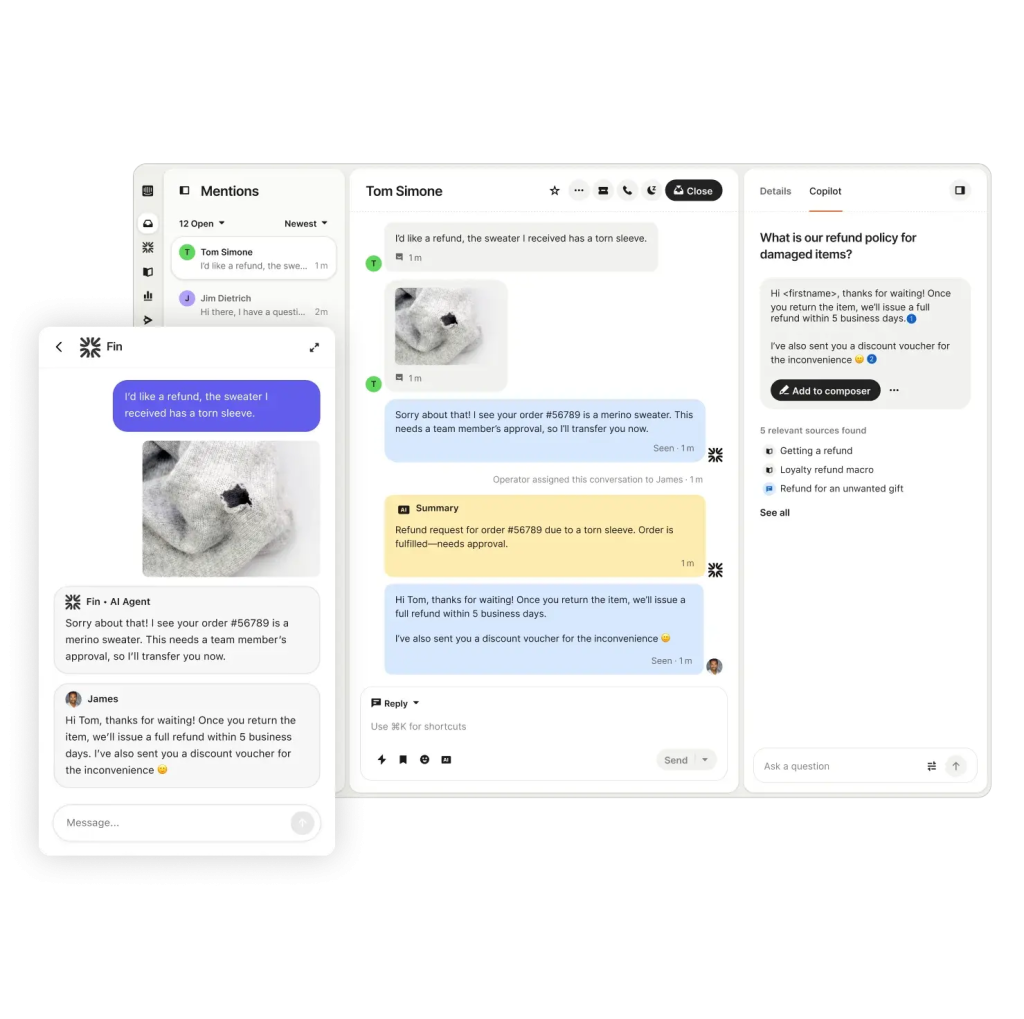
Where basic AI chatbots pattern-match keywords and serve canned responses, Fin actually reasons through problems.
If a customer asks about changing their subscription, mentions they’re on the legacy plan, and wants to keep a specific feature, Fin pulls information from multiple help center articles, understands the context, and constructs a coherent answer that addresses all three points.
When it needs to hand off to a human agent, the transition is seamless with full conversation context preserved.
The AI learns continuously from your knowledge base and past conversations, which means accuracy improves over time. But the pricing is where things get tricky. At $0.99 per resolution, a team handling 10,000 monthly AI resolutions pays $9,900 just for Fin. Even before adding Intercom Suite seat costs ($29-$139/agent). Reddit users consistently warn that Fin pricing spirals out of control once your AI handles significant volume.
| Pros | Cons |
|---|---|
| Best-in-class conversational AI for complex, multi-context queries. | Pricey. Requires Intercom Suite subscription in addition to Fin. |
| Continuously learns and improves from interactions. | Can be complex to configure and set up. |
Pricing:
- Base Intercom Suite: $29/seat/month (Essential) to $139/seat/month (Advanced)
- Fin AI Agent: $0.99 per resolution
You get a free 14-day trial.
Who is this for?
B2B SaaS companies with complex products requiring multi-step troubleshooting and customers who ask layered, context-heavy questions. Perfect if average resolution involves 3-5 back-and-forth exchanges and high customer LTV justifies premium AI costs.
Who is this NOT for?
Skip if you handle high volumes of simple transactional queries, need predictable monthly costs, or if you’re under 50 employees.
Recommended reading
13. Kustomer – Best for Brands Needing Unified Customer Timelines
Kustomer replaces ticket-based workflows with a CRM-first customer timeline showing every interaction (support, orders, returns, chats) in one continuous view.

This means agents don’t work one ticket at a time with limited context. Instead, they see the full customer history upfront, allowing them to respond with context immediately rather than asking follow-up questions or switching between systems.
Kustomer’s AI routing adapts over time based on team behavior, assigning conversations according to expertise, workload, and customer context. The AI Agents add-on ($0.60 per conversation) automates routine queries, while AI for Reps ($40 per agent) provides copilot-style drafting support.
What sets Kustomer apart is its deep integration with order systems, billing platforms, and customer data. Agents can issue refunds, modify subscriptions, and update orders directly within the conversation view.
The trade-off is complexity. Kustomer requires a shift away from ticket-based metrics and workflows, retraining teams and adapting to conversation-based reporting. Implementation is also non-trivial, with weeks of configuration typically needed to unify data sources.
| Pros | Cons |
|---|---|
| CRM-first design unifies support, purchase, and customer data. | Complex implementation with multi-week setup. |
| Agents modify orders, process refunds, update subscriptions directly in conversation without switching to Shopify/Stripe/ShipStation. | High seat minimums force teams to pay for more licenses than they need upfront. |
Pricing:
- Enterprise: $89/seat/month (20-seat minimum = $1,780/month minimum)
- Ultimate: $139/seat/month (20-seat minimum = $2,780/month minimum)
- AI Agents add-on: $0.60 per conversation
- AI for Reps add-on: $40/agent/month
Who is this for?
Large e-commerce brands (50-500 agents) supporting customers across multiple channels who need unified customer context. Perfect for DTC brands, multi-brand retailers, and subscription businesses where customer LTV justifies premium tooling.
Who is this NOT for?
Skip if you’re under 20 agents, support non-transactional products like SaaS knowledge work (the order-centric timeline doesn’t fit), or need a simple ticketing system without weeks of training.
14. Tidio (Lyro AI) – Best Affordable AI Chat Tool for Small Stores
Tidio’s Lyro AI automates 70% of routine FAQs (business hours, order tracking, return policies) for small businesses at genuinely affordable pricing.
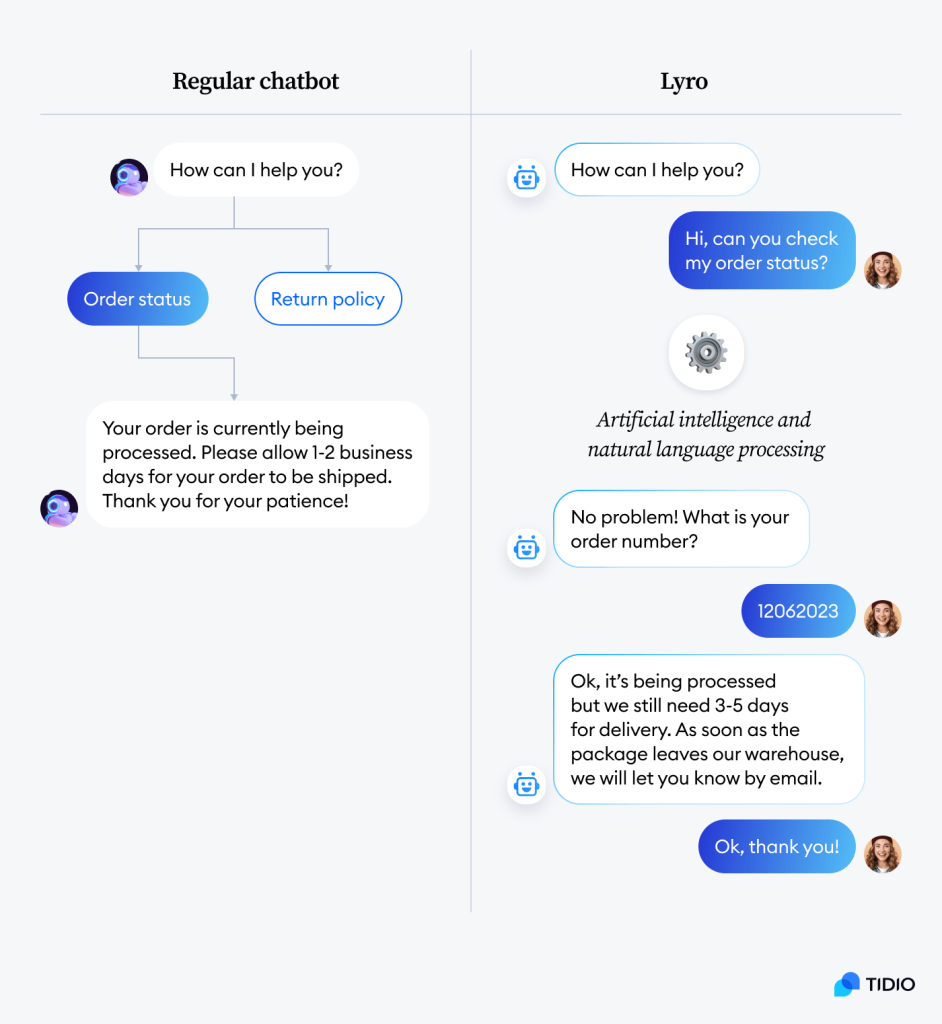
What makes Lyro different from enterprise AI is the setup simplicity. You point it at your knowledge sources, it trains itself in minutes, and it starts handling conversations.
For a small e-commerce shop handling “Where’s my order?” and “What’s your return policy?” hundreds of times weekly, Lyro can deflect these automatically across chat, email, and messaging channels with 50+ language support.
The pricing model is conversation-based rather than seat-based, which works for small teams but becomes problematic at scale. The base Communicator plan ranges from $25-192/month depending on conversation volume, and Lyro AI costs an additional $39+ for 50 AI-handled conversations.
For a tiny team handling 200 total conversations with 100 automated by Lyro, you’re paying roughly $70-100/month. But once you cross 1,000 conversations monthly, costs escalate quickly and the per-conversation model becomes more expensive than per-agent pricing.
The limitation of the tool is its scope. Lyro excels at straightforward FAQs, order tracking, business hours, and policy questions. It struggles with complex, multi-step issues requiring account lookups, refunds, or technical troubleshooting.
| Pros | Cons |
|---|---|
| Quick setup with no technical skills required. | Conversation-based pricing gets costly at high volumes. |
| Accessible for small businesses. | Struggles with complex queries. |
Pricing:
- Free: 50 conversations/month (live chat only, no Lyro AI)
- Starter: $24.17/month (100 conversations + Lyro AI for 40 conversations)
- Growth: $49.17/month (250 conversations + Lyro AI scales with usage)
- Lyro AI standalone: $32.50/month (50 AI conversations)
Offers a 7-day free trial.
Who is this for?
Solo founders and small e-commerce stores (1-3 support people) handling 200-500 simple FAQs monthly. Perfect for Shopify stores, Etsy sellers, and side hustles that need affordable automation without technical complexity.
Who is this NOT for?
Skip if you handle 1,000+ conversations monthly, need multi-step troubleshooting, or require deep ticketing features.
15. Gorgias – Best for Shopify E-Commerce Stores Handling Order-Related Ticketing
Gorgias embeds Shopify order data directly into support tickets and lets agents process refunds, cancel orders, and edit shipments without leaving the helpdesk.

I tested Gorgias using a simulated Shopify setup. When a dummy order-cancellation request came in, the ticket view showed full order details and allowed the order to be canceled and refunded directly from Gorgias, without switching tools. The entire flow, from request to response, took under two minutes.
In setups where support and order management live in separate tools, the same request would require multiple steps and tool-switching, adding several minutes per ticket and compounding quickly at scale.
The tool’s AI Agent automates up to 60% of repetitive queries like order status, tracking updates, return eligibility, refund processing. It pulls real-time data from your store, so responses include actual order numbers and current shipping status, not generic FAQ answers.
The pricing can catch some teams off guard. It’s ticket-based, not seat-based. A store handling 2,000 tickets monthly pays $300 for Pro. Hit 5,000 tickets and you jump to $750. For high-volume stores doing 10,000+ tickets monthly, per-ticket pricing becomes more expensive than per-agent models like Zendesk.
| Pros | Cons |
|---|---|
| Agents can process refunds, cancellations, and exchanges in-platform. | Ticket-based pricing gets expensive at high volumes. |
| Deep native integrations with Shopify, BigCommerce, and Magento. | Not ideal for complex product or technical support scenarios. |
Pricing:
- Starter: $10/month (50 tickets)
- Basic: $50/month (300 tickets)
- Pro: $300/month (2,000 tickets)
- Advanced: $750/month (5,000 tickets)
- AI Agent: Additional cost, pricing varies by plan
You get a 7-day free trial of the tool.
Who is this for?
Shopify, BigCommerce, and Magento stores (5-50 agents) handling 500-5,000 tickets/month where most support revolves around orders, shipping, refunds, and returns. Perfect for DTC e-commerce brands and online retailers.
Who is this NOT for?
Skip if you handle 8,000+ tickets monthly (per-ticket pricing becomes more expensive than per-agent models), support non-transactional products like SaaS or services, or need deep technical support capabilities.
Recommended reading
My Honest Review of Gorgias for Ecommerce + Top Alternatives
16. Ada – Best No-Code AI Ticketing Platform for Global Teams
Ada’s no-code AI builder lets non-technical teams deploy multilingual chatbots in 50+ languages within weeks.

The drag-and-drop interface lets you build conversation flows, connect knowledge sources, and train the AI without touching code. Support managers can easily launch agents that handle password resets, order tracking, and account questions.
Ada stands out for supporting 50+ languages with consistent AI performance, making it ideal for global teams serving diverse markets.
The knowledge gap detection feature identifies questions the AI can’t answer, showing you exactly what content you need to create. Instead of guessing why deflection rates are low, you see which topics need documentation.
The biggest drawback is pricing transparency. You’ll need to contact sales for a quote. Ada uses a usage-based model optimized for high-volume teams (100,000+ conversations/month). For smaller teams handling around 5,000 conversations, the cost often outweighs the value compared to platforms with clear per-conversation pricing.
| Pros | Cons |
|---|---|
| No-code AI builder for fast, non-technical deployment. | Custom usage-based pricing that can get expensive at scale. |
| Multilingual support in 50+ languages with consistent performance. | Pricing opacity. |
Pricing:
- Custom pricing: Not publicly disclosed; requires sales contact
- Estimated range: $30,000-$60,000+/year based on conversation volume
Who is this for?
Global enterprises and mid-market companies (100+ employees) handling 100,000+ conversations/month across 10+ languages who need fast deployment without developer resources. Perfect for multinational SaaS, e-commerce, and financial services companies.
Who is this NOT for?
Skip if you handle under 50,000 conversations monthly, need transparent pricing upfront, or have developer resources to build custom AI.
C. Best Free Ticketing Systems
17. Spiceworks – Best for School IT Departments and Nonprofits With Zero Budget
Spiceworks is the only truly free (ad-supported) ticketing system with unlimited agents, automated asset tracking, and an 8-million-member IT community.

Spiceworks has long been a favorite with IT teams, especially in education and nonprofits, because it delivers a functional ticketing system at no cost.
As of June 2025, the software introduced a paid Premium tier that removes ads and unlocks bulk actions and live chat, making it more than just “free vs. paid,” and a genuine low-cost option for small IT teams needing better usability.
The free Core tier is heavily ad-supported, with ads across dashboards and ticket views. Still, for IT departments with zero budget, the trade-off can be worth it. You still get core ticketing, basic automation, SLAs, and a straightforward setup.
What truly sets Spiceworks apart is its built-in asset tracking. Network scanning automatically detects devices and software, and asset details like operating systems and installed applications, are linked directly to tickets. Add in its vast IT community, and Spiceworks offers a level of peer support most free helpdesk ticketing tools simply can’t match.
| Pros | Cons |
|---|---|
| Genuinely free forever – Core tier free for 1-5 agents, no time limit. | Too many ads make the agent interface distracting. |
| Integrated asset tracking. | Can lag with high ticket volumes; performance is not enterprise-grade. |
Pricing:
- Core (Free): 1-5 agents, ad-supported, ticketing + asset tracking
- Premium: $6/agent/month (removes ads, adds bulk actions and live chat)
Who is this for?
School IT departments, nonprofits, small internal IT teams, and bootstrapped startups with zero software budget. Perfect when functionality matters more than aesthetics.
Who is this NOT for?
Skip if you’re in a privacy-sensitive industry (ads mean data may be shared with third parties) or need customer-facing helpdesk (ads in customer emails look unprofessional). Performance lags above 500 tickets/month.
18. Zoho Desk – Best Free Tier for Teams Already In the Zoho Ecosystem
Zoho Desk offers a functional free plan for 3 agents with basic ticketing, knowledge base, and SLAs. Its real value unlocks if you’re already using Zoho CRM, Mail, or Analytics.

I tested Zoho Desk with a test Zoho CRM setup to evaluate how native CRM context appears inside tickets. When a ticket was created from a test email address, customer and deal information surfaced automatically in the agent view without any integration work.
That built-in context made it easier to prioritize and resolve issues quickly. Without CRM context, agents would need to switch tools and manually cross-reference records, adding several minutes of overhead per ticket that compounds quickly at scale.
What caught me off guard is that Zia AI (the tool’s intelligent assistant everyone talks about) is locked behind the Enterprise tier, which costs $40/agent/month. That means the free, Express, Standard, and even Professional tiers don’t get AI Agents, sentiment analysis, or AI Answers. For a platform marketed as “AI-powered,” that feels like bait-and-switch.
| Pros | Cons |
|---|---|
| Genuinely usable free tier (3 agents, no time limit). | AI locked behind Enterprise tier – Zia AI requires $40/agent. |
| Deep integration across the Zoho ecosystem (CRM, Desk, Mail, etc.). | The dated UI is consistently criticized. |
Pricing:
- Free: 3 agents (basic ticketing, knowledge base, SLAs)
- Standard: $14/agent/month (workflows, multi-brand)
- Professional: $23/agent/month (advanced automation)
- Enterprise: $40/agent/month (Zia AI, AI Agents, custom roles, advanced analytics)
You get a free 15-day trial of the tool.
Who is this for?
Small teams (under 5 agents) already invested in the Zoho ecosystem. Perfect for businesses using Zoho CRM, Mail, or Books who want seamless data flow without middleware.
Who is this NOT for?
Skip if you’re not using other Zoho products (the integration advantage disappears) or if you need AI features without paying $40/agent.
Recommended reading
19. osTicket – Best Open-Source Option for Tech-Savvy Teams That Want Full Control
osTicket is a free, self-hosted, open-source ticketing system with unlimited agents and 20+ years of stability. It’s perfect for teams with dev resources who want zero licensing fees.
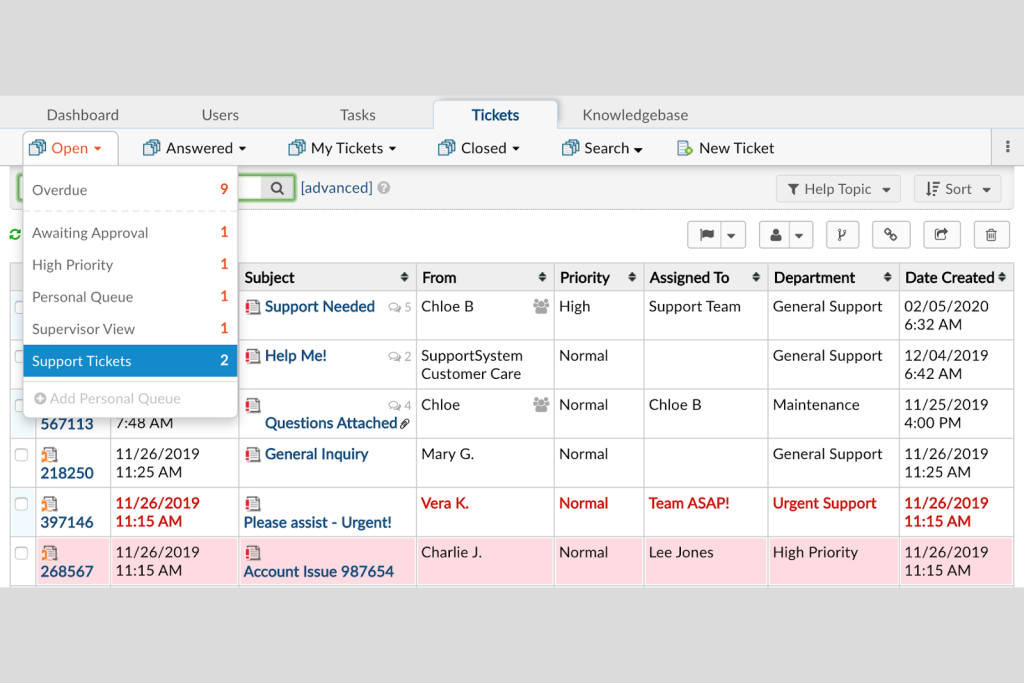
Its standout feature is email piping. You can turn any support@yourcompany.com inbox into a functioning ticket queue without extra tools. Emails auto-convert to tickets, complete with tracking and assignment. For lean IT teams with technical know-how, it’s a dream to set up.
But here’s where it really lacks – the UI feels frozen in time. The menus are complicated, the design is dated, and new users often describe it as clunky or overwhelming. And while the platform is technically stable, active development has nearly stalled. Users have been waiting years for version 2.0, with no public updates or screenshots.
Still, if you’re running a tight budget, have internal dev resources, and just want something reliable, osTicket does deliver. It handles SLAs, custom fields, role-based access, departments, and more, with no licensing fees or seat limits.
| Pros | Cons |
|---|---|
| Completely free and self-hosted with unlimited agents and tickets. | Dated, complex interface. |
| Stable, bug-light codebase used by orgs for 10+ years. | Lacks modern features like AI, built-in chat, or advanced automation. |
Pricing:
- Self-hosted: $0 (completely free and open-source)
- Cloud-hosted: $29/user/month (if you don’t want to self-host)
Who is this for?
Tech-savvy IT teams with server admin skills who need unlimited agents without licensing costs. Perfect for MSPs, internal IT departments, and organizations requiring full data control (healthcare, government, finance).
Who is this NOT for?
Skip if you lack technical skills to install, configure, and maintain a self-hosted system. Also avoid if you need modern AI features, built-in chat, or active product development.
D. Best Email-Based Ticketing Systems
20. Front – Best for Teams That Want Ticketing Structure Without Leaving Email
Front transforms your shared inbox into a collaborative workspace with assignments, internal comments, and automation – without forcing your team to abandon their email workflow.
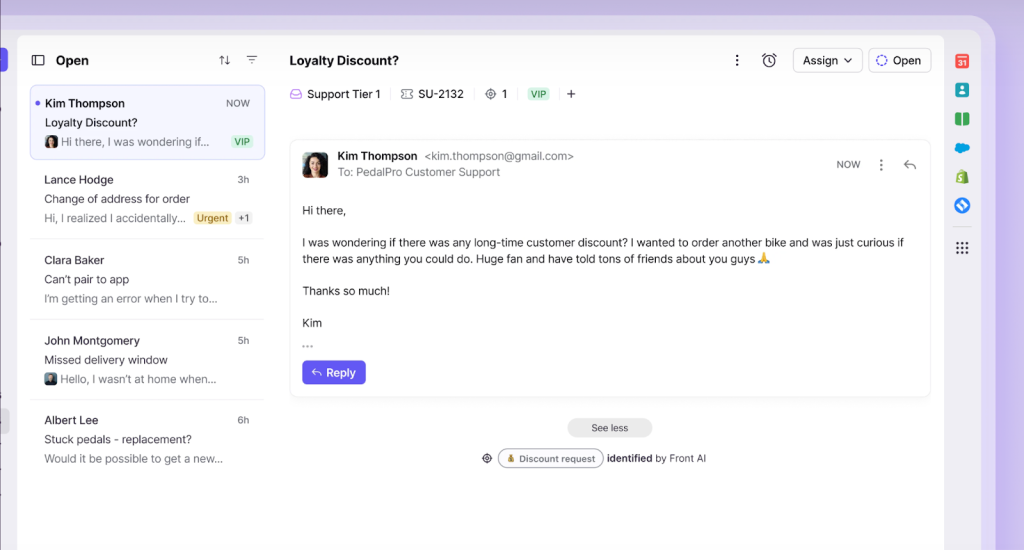
What I find most compelling about Front is its simplicity. Most ticketing systems require your team to abandon email entirely and learn a new platform. Front keeps the email experience intact but adds the helpdesk mechanics underneath – assignments, collision detection, and internal comments.
In testing, Front’s low-code workflow builder was a clear differentiator. I set up routing rules based on keywords, basic customer attributes, and team availability without writing code or involving IT. The rules were quick to configure and triggered consistently during test conversations.
CRM integrations with Salesforce and HubSpot pull customer context directly into email threads, so agents see purchase history, account status, and open deals without switching tabs.
Front Intelligence (their AI layer) analyzes sentiment and surfaces trends across conversations.
| Pros | Cons |
|---|---|
| Shared drafts, comments, and @mentions feel natural to email users. | Starter plan requires 10 seats = $250/month minimum. |
| Strong CRM integrations for support–sales collaboration. | AI features are only available as paid add-ons on the Starter and Professional plans. |
Pricing:
- Starter: $25/user/month (10-seat minimum = $250/month)
- Professional: $65/user/month (50-seat minimum = $3,250/month)
- Enterprise: $105/user/month (custom minimums)
- AI add-ons: Copilot and Smart QA are typically $10–$20 per seat/month, with some automation priced per resolution, and are only bundled by default on the Enterprise ($105/user) plan.
A free 14-day trial is available.
Who is this for?
Support, sales, and partnership teams (10-50 people) who live in email and need better collaboration without adopting a traditional ticketing interface. Perfect for B2B SaaS, agencies, and consultancies where email is the primary channel.
Who is this NOT for?
Skip if you’re a solo founder or 3-person team (the 10-seat minimum pricing is expensive). Also avoid if you need multi-channel support beyond email (no voice, chat, or social) or built-in self-service options.
Recommended reading
21. Keeping – Best Gmail-Based Ticketing System
Keeping adds ticketing, collision detection, and automation directly into Gmail as a Chrome extension. Setup takes 15 minutes and your team doesn’t have to learn a new platform.

I installed Keeping for a 3-person test team using its Chrome extension. After refreshing Gmail, I saw a new sidebar panel with ticket assignments, statuses, and filters. That’s it. There was no migration, no training. I timed onboarding: 6 minutes from install to first assigned ticket.
The tool’s anti-lock-in philosophy is rare and valuable. All emails remain in Gmail. If you stop using Keeping tomorrow, you don’t lose access to your 3 years of support history.
The automation engine is simple but effective. Using basic if/then logic, it can route tickets, assign priorities, and trigger workflows based on keywords or sender domains. It’s not as advanced as Zendesk’s, but it covers most use cases without needing technical setup.
Keeping is also SOC 2 Type II certified, which matters if you’re handling sensitive customer data or need compliance documentation for enterprise customers. For a Gmail extension at this price point, that’s notable.
| Pros | Cons |
|---|---|
| Low vendor lock-in compared to traditional helpdesks. | Limited feature set – no knowledge base, advanced reporting, or multi-brand support. |
| Fully embedded in Gmail with no separate login or training required. | Team using Outlook/Microsoft 365 can’t use Keeping. |
Pricing:
- Essential: $12/user/month (shared inbox, assignments, basic automation)
- Advanced: $20/user/month (advanced automation, tags, analytics)
- Enterprise: $49/user/month (SSO, API access, custom workflows)
You get a free 14-day free trial.
Who is this for?
Small to mid-sized teams (3-25 agents) deeply embedded in Google Workspace who want ticketing functionality without migrating away from Gmail. Perfect for consultancies, agencies, and startups prioritizing simplicity and low vendor lock-in.
Who is this NOT for?
Skip if your team uses Outlook/Microsoft 365 or if you need omnichannel support beyond email. Also avoid if team members use Safari or Firefox as primary browsers.
E. Best for IT & MSP Teams
22. Jira Service Management – Best for Dev-Heavy Organizations Running ITIL Workflows
Jira Service Management bridges IT support and software development seamlessly, letting support tickets escalate into Jira dev tasks without switching platforms or losing context.

JSM also comes with ITIL-compliant templates for incident, problem, and change management. You’re not building workflows from scratch, just configuring proven frameworks that compliance teams already understand.
Where JSM really stands out is in asset and configuration management. IT teams can track devices, software, servers, and infrastructure dependencies. When a ticket comes in, agents can instantly view related assets, installed versions, and past issues, all in one place.
The ecosystem integrations seal the deal. JSM connects with Confluence for internal knowledge bases and Opsgenie for on-call alerts. You can trigger alerts, pull runbooks, and escalate incidents.
| Pros | Cons |
|---|---|
| Seamless integration with Jira Software for dev–IT collaboration. | Steep learning curve, especially for teams new to Jira. |
| Built-in ITIL-compliant workflows. | Requires admin time to configure and maintain. |
Pricing:
- Free: 3 agents (full ITSM features, unlimited tickets)
- Standard: $20/agent/month (SLA tracking, asset management, automation)
- Premium: $51.42/agent/month (change management, incident management)
- Enterprise: Custom pricing
It offers a 14-day free trial.
Who is this for?
IT teams and MSPs at software companies, dev agencies, or tech organizations already using Jira Software, Confluence, or Bitbucket. Perfect when support and development need tight integration.
Who is this NOT for?
Skip if you’re supporting non-technical users (the interface is built for IT pros, not general customers) or if your team doesn’t use Atlassian products. Also avoid for small teams without dedicated IT admins—JSM requires configuration expertise.
Recommended reading
23. ServiceNow CSM – Best for Enterprise Companies With Complex Multi-Department Ticketing Workflows
ServiceNow unifies IT, HR, customer service, and field operations on one platform with agentic AI, ITIL compliance, and enterprise-grade governance. Expect 6-12 month implementations and $100-$200+/agent monthly costs.

Its Agentic AI layer is built for scale and proactively detects incidents before they’re reported, auto-resolving repeat issues, and routing complex tickets based on agent skills, workload, and business logic. It’s purpose-built for organizations with 1,000+ agents and 100K+ tickets a month.
What truly sets ServiceNow apart is its unified platform. CSM, ITSM, ITOM, HRSD, and Field Service are deeply integrated. A ticket can flow from support to IT to field service without losing context or control. This eliminates the siloed chaos of stitching together Zendesk, Jira, and homegrown tools.
But with that power comes overhead. ServiceNow is endlessly customizable but it requires specialized admins, developers, and consultants who understand its proprietary language and architecture.
| Pros | Cons |
|---|---|
| Best-in-class for ITIL compliance and multi-departmental workflows. | Brutal implementation timelines. |
| Unified platform connects IT, HR, customer service, and ops. | Overkill for small and mid-sized companies without strict governance needs. |
Pricing:
- Custom pricing: Typically $100-$200+/agent/month depending on modules
- Implementation: Expect $50,000-$500,000+ in consulting fees
Who is this for?
Fortune 500 enterprises, large healthcare systems, government agencies, and multi-national corporations with 500+ agents needing ITIL compliance, cross-departmental workflows, and guaranteed uptime SLAs.
Who is this NOT for?
Skip if you’re under 200 employees, lack dedicated ServiceNow admins, or need to launch within 4-8 weeks. Also avoid if your budget is under $50K annually.
Recommended reading
24. ManageEngine ServiceDesk Plus – Best for Mid-Sized IT Teams Needing Enterprise ITSM at a Lower Cost
ManageEngine ServiceDesk Plus brings enterprise-grade ITSM features without the bloated costs or timelines of tools like ServiceNow. If you need serious capabilities but can’t justify six figures and six months of setup, this is a strong contender.

The standout is its asset management capability. It auto-discovers hardware and software across your network, tracks licenses and warranties, and maps dependencies.
It ships with pre-configured ITIL workflows for incident, problem, change, and release management. That’s a big win for mid-sized IT teams building out structured processes without dedicated ITIL staff.
What sets it apart is the breadth of built-in features. Patch management, remote control, software deployment, and purchase workflows all live inside the platform.
The AI assistant, Zia, adds basic automation like ticket categorization, smart assignments, anomaly alerts, and solution suggestions based on past resolutions. It’s not at ServiceNow’s level, but for the price, it covers most needs well.
| Pros | Cons |
|---|---|
| Full ITSM feature set at 30–50% less than enterprise tools. | Dated interface. |
| Available in both cloud and on-premise deployments. | Poor customer support. |
Pricing:
- Professional: $495/year for 2 technicians
- Standard: $1,195/year for 10 technicians
- Enterprise: $1,195/year for 2 technicians (advanced ITIL features)
- Cloud: ~$10-$20/agent/month depending on tier
There’s a free 30-day trial available.
Who is this for?
Mid-sized IT teams (5-30 technicians) managing internal support for 100-1,000 employees who need full ITSM without enterprise budgets. Perfect for manufacturing, education, healthcare, and mid-market companies.
Who is this NOT for?
Skip if modern UI/UX is important for you or if you need responsive vendor support. Also avoid for non-IT use cases.
F. Best for Internal Requests & Events
25. ClearFeed – Best for Slack-Native Internal IT and HR Ticketing
ClearFeed turns Slack channels into full-featured ticketing queues with approval workflows and department routing, so employees submit IT, HR, and facilities requests without leaving Slack.
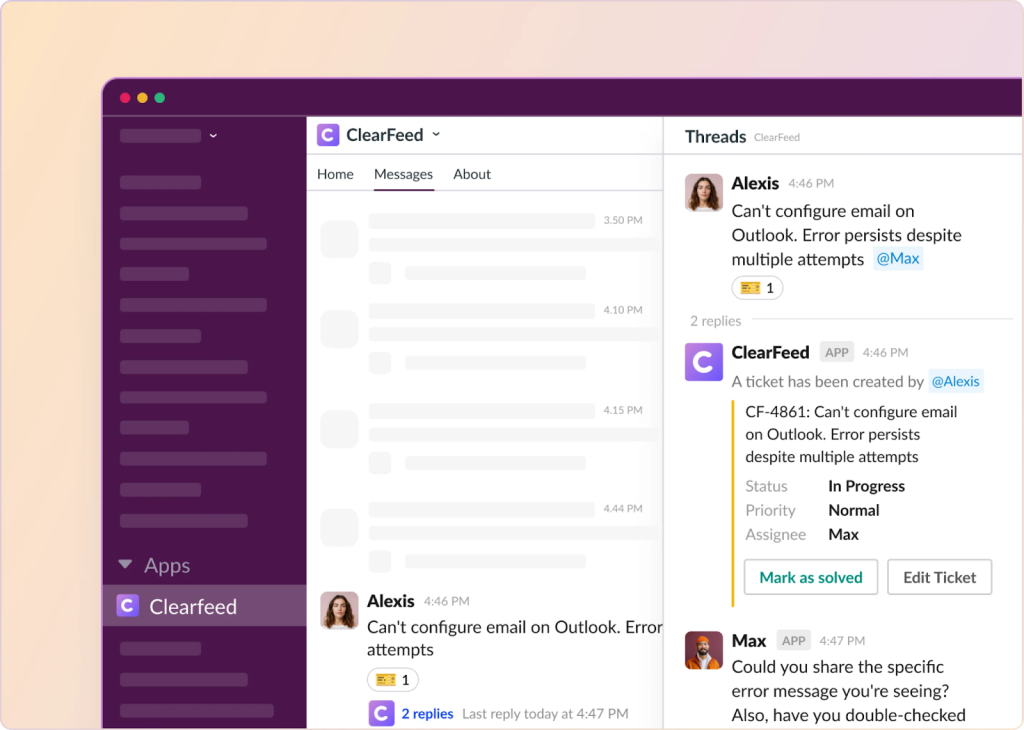
Department-specific routing ensures requests automatically reach the right team based on request type. IT teams also get visibility into ticket volume, response times, and common issues – metrics that were impossible when everything was scattered Slack messages.
ClearFeed supports both Slack and Microsoft Teams, though it’s optimized primarily for Slack-first workflows, and the base plan only offers ticketing inside Slack. Additionally, the platform also offers external helpdesk capabilities for customer-facing support via Slack Connect, email, and web chat, but its core strength still remains internal operations.
| Pros | Cons |
|---|---|
| Employees create and track tickets without leaving Slack. No training needed. | Agent-based pricing can get costly for large, collaborative teams. |
| Built-in approval workflows for multi-step internal processes. | Lacks advanced features for external support. |
Pricing:
- Internal Helpdesk Starter: $15-24/agent/month
- Internal Helpdesk Professional: $49/agent/month (advanced workflows, integrations)
- External Helpdesk Starter: $40/month (10 channels)
Offers a free 14-day trial.
Who is this for?
IT, HR, and operations teams (3-15 agents) at Slack-first companies who needinternal ticketing with approval workflows. Perfect for startups, tech companies, and remote-first organizations where Slack is the central hub.
Who is this NOT for?
Skip if you use Microsoft Teams (support exists but is limited), need external customer support as primary use case, or have a large collaborative team where agent-count pricing becomes expensive.
26. Pylon – Best for B2B Companies Needing Unified Internal and External Support
Pylon combines internal employee ticketing (IT, HR, facilities) and external B2B customer support in one platform with conversational Slack/Teams workflows and AI automation.

What makes Pylon powerful is its conversational ticketing model. Instead of forcing formal, siloed tickets, it preserves the natural flow of Teams and Slack.
Its AI features span both internal and external support. AI Agents handle triage and routing based on request type and team capacity, AI Assistants draft responses from knowledge base content, and AI Autofill populates ticket fields automatically. For teams handling high volumes of routine requests, this removes a significant amount of repetitive work.
Cross-team workflows are equally streamlined. Approvals and handoffs between IT, HR, finance, or engineering happen in-thread using @mentions, so context isn’t lost.
Pylon also supports external support through Slack Connect, email, chat widgets, and ticket forms, making it suitable for teams managing both internal and customer-facing requests in one system.
| Pros | Cons |
|---|---|
| Unified internal + external support. | Best for Slack/Teams users, limited support for other tools. |
| Built-in collaboration for cross-team workflows. | Costly for internal-only use. |
Pricing:
- Starter: $20/seat/month (3-seat minimum = $60/month)
- Professional: $40/seat/month (5-seat minimum = $200/month)
- Enterprise: Custom pricing (7+ seat minimum)
- AI Agents: $100/month base (scales with volume)
- AI Assistants: $50/seat/month
Who is this for?
B2B SaaS companies and tech startups (10-50 employees) needing both internal operations support (IT, HR, facilities) and external customer support in one platform. Perfect for Slack-first or Teams-first organizations where conversational workflows matter.
Who is this NOT for?
Skip if you only need internal ticketing, don’t use Slack or Teams heavily, or if you’re under 10 employees.
Recommended reading
How to Choose a Ticketing System: A 5-Step Framework
Your ticketing system should align with how your team actually works, rather than forcing you to adapt to new processes. Here’s a simple 5-step framework to guide your evaluation:

Step 1: Audit Your Current Support Gaps
Before evaluating any tool, document your existing pain points:
- What channels do customers use? (Email? Social media? WhatsApp? Or all of them?)
- Where do tickets get dropped? (Buried in email? Lost in handoffs between departments?)
- What takes the most time? (Repetitive questions? Finding customer history? Duplicate work?)
- What metrics are invisible? (Can you track response times, customer satisfaction, and agent workload?)
Write down the top 3 problems you need solved. Your ticketing system must fix these specifically, or you’ve just added complexity without relief.
Step 2: Define Your Non-Negotiables
Next, separate must-haves from nice-to-haves.
Your must-haves, for example, might include:
- Email ticketing with collision detection
- SLA tracking with escalation alerts
- Mobile access for agents
- Integration with your existing CRM or tools
- HIPAA compliance (healthcare) or SOC 2 (SaaS)
Nice-to-haves might include:
- AI-powered auto-responses
- Advanced analytics and custom dashboards
- Multi-brand support
- Community forums or knowledge base builder
Focus your evaluation on systems that deliver 100% of must-haves. Only then compare the nice-to-haves.
Step 3: Calculate Total Cost of Ownership
Sticker price rarely reflects actual cost. Factor in:
Direct costs:
- Per-agent fees (how many seats will you need over the next 12 months?)
- Add-on charges (AI features, additional channels, premium support)
- Usage-based fees (per-resolution, per-ticket, per-conversation pricing)
Hidden costs:
- Implementation time (can your team set this up in hours, or do you need consultants?)
- Training requirements (will agents need days of training, or can they start immediately?)
- Integration development (do you need custom APIs built?)
- Migration effort (how hard is it to move your existing ticket history?)
Note: A $19/agent/month platform that takes 3 months to implement costs more than a $49/agent/month system you can launch in a week.
Step 4: Test With Real Support Scenarios
Don’t just watch vendor demos. You need to put tools through realistic stress tests:
During the free trials (get 7-14 days with each finalist):
- Have 3-5 agents use it for actual support work
- Route real customer emails through the system
- Set up automation rules you’ll actually use
- Test mobile apps during commutes or off-hours
- Integrate with your existing CRM, Slack, or project management tools
- Generate reports you need for weekly management reviews
After each trial, ask agents: “On a scale of 1-10, how willing are you to use this daily?”
If multiple people rate it below 7, move on regardless of the features.
Step 5: Validate With Current Users
Don’t trust only vendor references as t. They’ll obviously send you to happy customers. Instead:
Check Reddit discussions:
- r/sysadmin for IT ticketing systems
- r/msp for managed service providers
- r/customerservice for general support tools
Read G2/Capterra reviews filtered bying for:
- Your company size (reviews from enterprises rarely apply to 10-person teams)
- Your industry (B2B SaaS teams have different needs than e-commerce)
- Reviews from the last 3-6 months (older reviews may not reflect the current product state)
Look for patterns in negative reviews:
- If 10+ people mention “pricing escalates unexpectedly,” that’s a red flag
- If multiple reviews say “took 6 months to implement,” expect the same
- If agents consistently say “clunky interface,” trust them
Free vs. Paid Ticketing Systems: What You Actually Trade Off
The pricing spectrum for ticketing systems ranges from $0 to $300+/agent/month. Here’s what you’re really paying for, and what you lose, at each level:
| Tier | Price Range | Best For | You Get | You Trade |
|---|---|---|---|---|
| Free | $0 | Testing or small teams with limited budgets | Basic ticketing, limited features | Modern UI, support, AI, flexibility |
| Entry | $12-25/agent | 5-30 agent teams | Full ticketing, multi-channel, automation, support | Advanced AI, enterprise features |
| Mid-Market | $25-50/agent | 20-100 agents needing AI | Everything above + AI, advanced automation | Enterprise compliance, guaranteed SLAs |
| Enterprise | $50-300+/agent | 100+ agents or compliance needs | Everything + HIPAA/SOC 2, uptime guarantees, white-glove service | Nothing (but overkill if you don’t need it) |
Why The Entry Tier ($12-25/agent) Is the Sweet Spot For Growing Teams
This is where most 5-30 agent teams should start. You get unlimited ticket history, multi-channel support (email, chat, social), automation, SLA tracking, and more, without overpaying for enterprise features you don’t need.
The ROI is simple: A 10-agent team paying $250/month saves 5-10 hours/week through better organization and automation. At $50/hour labor cost, that’s $1,000-2,000/month in productivity gains. The tool pays for itself.
Best options at this tier: Hiver Growth ($25), ProProfs ($15-20), LiveAgent ($15-29), Freshdesk ($15)
Which Is the Best Ticketing System for Your Needs?
The “best” ticketing system truly depends on three factors: your team size, what role you’re supporting, and how you actually work.
Here’s how to match your situation to the right tool.
A. By Business Size
Business size determines what you can afford, how much complexity you can handle, and what features actually matter versus just looking impressive in demos.
1-10 Employees: Simplicity Wins
At this stage, everyone handles support while doing their actual jobs. Tool complexity kills adoption, so you need something productive within hours, not weeks.
Top picks:
- Hiver ($0-25/agent): Free tier with unlimited users. Has a familiar interface, so adoption is super simple. When you need automation and AI features (AI Compose and AI Summarizer), upgrade to $25/agent without migrating platforms or retraining your team.
- Help Scout ($0-$25/user): Email-style interface allows quick adoption. Their free plan includes 5 users and 100 contacts/month, perfect for very small teams just getting started with organized support.
- ProProfs ($15-20/agent): Straightforward interface with 24/7 support included even at the entry price. Forever-free single-user plan makes it risk-free for solo operators to test before scaling up.
Avoid: Zendesk (too complex), ServiceNow (overkill), or self-hosted options (no IT staff).
Deciding factor: Can your team use it fully within 1 day? If not, it’s too complicated.
11-50 Employees: Features Without Bloat
You probably have 2-5 dedicated support people now. You need collaboration features, automation, basic AI, and reporting, without enterprise pricing or complexity.
Top picks:
- Hiver ($25-45/agent): Scales from 0 to 50 agents without platform switching. AI features are included in every paid tier. Multi-channel support (email, chat, WhatsApp, voice) at every tier.
- Freshdesk ($15-49/agent): Parent-child ticketing splits complex issues across departments. Strong automation engine. AI add-ons ($29/agent + usage fees) can push total cost to $78+/agent.
- HappyFox ($24-89/agent): A solid middle ground for teams outgrowing simple helpdesks. You get strong automation, detailed reporting, and practical AI features (as separate add-ons starting at $14-39/agent extra).
Deciding factor: Can it handle your volume today AND 2x growth without migrating?
51-200 Employees: Integration Depth
At this stage of business, support, success, and sales need to collaborate. Customer data lives in CRM, billing, and support systems, so integration matters.
Top picks:
- Hiver Pro/Elite ($45-75/agent): Scales to 100+ agents with AI handling routine queries (Pro) and monitoring quality at scale (Elite). Strong integrations with Gmail, Slack, Salesforce, and major CRMs without lengthy setup.
- Zendesk Suite ($55-115/agent): 1,700+ pre-built integrations make it the best choice if you’re running Salesforce, HubSpot, or complex tech stacks. AI ($50/agent add-on) handles intent detection and auto-routing across high ticket volumes. Expect 2-4 weeks for proper setup.
- Kustomer ($89-139/agent, 20-seat min): Unifies customer data from support, sales, orders, and billing in a single timeline view. Built for teams where context-switching between systems kills productivity.
Deciding factor: Does it unify data from your CRM, billing, and support? Fragmented context slows teams down.
200+ Employees: Compliance and Scale
You have 50+ agents, complex workflows, compliance requirements (HIPAA, SOC 2), and need guaranteed uptime.
Top picks:
- Zendesk Enterprise ($115-150+/agent): Battle-tested at scale with thousands of enterprise customers. Offers advanced security controls, compliance certifications (HIPAA, SOC 2, ISO), and 99.9% uptime SLA. Handles complex workflows and reporting across global teams.
- Salesforce Service Cloud ($75-300+/agent): Makes sense if you’re already deep in the Salesforce ecosystem and need Customer 360 data flowing between sales, service, and marketing. Native integration eliminates data sync issues, but pricing scales quickly with add-ons.
- ServiceNow CSM ($100-200+/agent): Built for enterprises with ITIL-compliant workflows and infinite customization needs. It handles the most complex support operations across IT, HR, and customer service. Expect 3-6 month long implementations.
Deciding factor: Can they handle your security review process and provide references at your scale?
B. By Role
Different departments have different ticketing needs. What works for customer support might not serve IT and HR teams well, and vice versa.
Customer Support Teams
What matters: Fast response times, AI deflection, omnichannel management.
Best picks:
- Hiver: Offers multi-channel support (email, chat, WhatsApp, voice) in one platform. AI handles routine queries and drafts responses, letting teams manage high volumes without adding headcount.
- Freshdesk: Parent-child ticketing splits complex issues across departments while maintaining one customer thread. Strong automation reduces manual routing work.
- Gorgias: Built for e-commerce customer service ticketing. Agents see order history, tracking, and customer data in tickets and can process refunds and exchanges without leaving the platform.
IT Helpdesk / Internal Support
What matters: Asset tracking, employee directory sync, Slack/Teams integration, SLA tracking.
Best picks:
- Jira Service Management: ITIL-compliant with built-in asset management. Deep Jira Software integration for seamless handoffs between IT support and development teams.
- Desk365: Native Microsoft Teams integration allows employees to submit tickets without leaving Teams. Syncs with Active Directory for automatic user provisioning.
- ManageEngine ServiceDesk Plus: Asset discovery automatically maps your IT infrastructure. Full ITSM capabilities at mid-market pricing.
MSPs (Managed Service Providers)
What matters: Multi-tenant support, time tracking for billing, PSA integration.
Best picks:
- Jira Service Management: Multi-tenant architecture with separate branding, workflows, and SLAs per client. Time tracking integrates with PSA tools for billing automation.
- Desk365: Multi-tenant support at a fraction of enterprise pricing. Works across client Microsoft 365 environments.
- JitBit: Flat pricing eliminates per-agent costs. Built-in time tracking for transparent client billing.
HR Teams / Internal Requests
What matters: Approval workflows, confidentiality, structured forms for onboarding/benefits.
Best picks:
- ClearFeed: Slack-native ticketing keeps HR requests in the tool employees already use.
- Hiver: Shared inbox for HR@ emails with private notes for sensitive discussions. Keeps confidential conversations secure within the team.
- Pylon: Multi-level approval chains for complex workflows like equipment requests or role changes requiring multiple stakeholders.
C. By Workflow Requirement
Your primary channel and how your team actually works matters more than any feature checklist.
Email-First Teams
If 80%+ of support happens via email, opting for a traditional helpdesk doesn’t make sense. Stick to ticketing tools that give you the ease and familiarity of email.
Best picks:
- Front: Shared inbox with rule-based assignment, internal comments on threads, and workflow automation. Good for teams managing multiple email channels (support, sales, partnerships) in one view.
- Keeping: Chrome extension adds ticketing directly to Gmail. 15-minute setup with no migration required. Lightweight option for small teams.
AI-Powered Teams
Want AI to deflect 40-70% of routine queries autonomously? Here’s a comparison of platforms that can handle routine queries autonomously so your team focuses on complex work:
| Tool | AI Capabilities | Monthly Cost (25 agents) | Best For |
|---|---|---|---|
| Hiver | AI Agents for auto-responses, AI Copilot for drafting (Pro); AI QA for quality monitoring, AI Insights for patterns (Elite) | $1,625-$2,625 | Predictable per-agent pricing with no usage fees |
| Intercom Fin | Advanced conversational AI, multi-turn conversations, intent detection; $0.99 per resolution + seat cost | $2,620+ ($2,125 base + $495 for ~500 resolutions) | High-budget SaaS with complex technical queries; costs scale with volume |
| Kustomer | AI Agents for customer-facing automation ($0.60/conversation), AI for Reps copilot ($40/agent) as add-ons | $3,225+ ($2,225 base + $1,000 AI for Reps + usage fees) | E-commerce needing unified customer timeline; AI costs extra on top of platform |
| Freshdesk Freddy AI | AI Copilot for drafting and tone adjustments, AI Agent for autonomous resolution ($100/1,000 sessions after first 500 free), AI Insights (beta) | $1,950+ ($1,225 base Pro + $725 Copilot + usage fees) | Mid-market teams needing affordable AI; unpredictable costs due to session-based Agent pricing |
| Ada | Generative AI, omnichannel automation, 50+ languages, custom workflows | $2,500-$5,000+ (based on $30k-$60k/year contracts) | Enterprise handling 150k+ tickets/month; requires custom quote and long-term contract |
Key question: Will AI deflection save more than it costs? If you’re paying $10K/month for Fin but it saves only 20 agent hours/week (80/month), at $30/hour that’s $2,400 saved, it’s not worth it. At $60/hour, that’s $4,800, making it justifiable.
The Right Tool Beats the Best Tool
There’s no universal “best” ticketing system – only the right one for your team size, workflow, and priorities right now.
If you’re under 10 people, you need something that works today without a learning curve. At 11-50 employees, you’re balancing features with budget. At 51-200, integrations and AI become non-negotiable. Beyond 200, compliance and enterprise infrastructure matter more than pricing.
We built Hiver because most ticketing systems force teams to adopt clunky interfaces that take weeks of onboarding. If you’re looking for a platform that’s easy to adopt, handles multi-channel support (email, chat, WhatsApp, voice) in one place, scales from 5 to 100+ agents without migrations, and includes AI without usage-based surprises, try Hiver. You can start a free trial or book a demo to see how it fits your workflow.
But if another tool on this list better matches your needs, whether that’s Zendesk’s deep integration ecosystem, Gorgias’s e-commerce focus, or Freshdesk’s automation engine, choose that one. The wrong tool at the right price is still the wrong tool.
Frequently Asked Questions (FAQs)
1. Is a shared inbox the same as a ticketing system?
Not quite. A shared inbox lets multiple people read, manage, and respond to emails from one common one email address (like support@company.com), but it may lack ticketing features like assignment, SLA tracking, collision detection, and reporting. Most ticketing systems include shared inbox functionality plus automation, workflows, and analytics.
2. How much does a help desk ticketing system cost?
Most ticketing systems charge $10-50 per agent per month for basic plans and $50-150+ for enterprise tiers. Free options exist (Hiver, Freshdesk, Zoho Desk) but limit features or agent counts. Watch for hidden costs – AI features often cost $20-50 extra per agent, integrations may require paid add-ons, and usage-based pricing (per resolution or conversation) can make budgeting unpredictable.
3. What are the red flags to watch for during a trial of a ticketing platform?
-Slow setup — If it takes more than 2–3 days to get basic ticketing running, expect worse post-purchase.
-Clunky workflows — Test assignment and routing using real scenarios. If it feels awkward now, it won’t magically improve later.
-Low adoption — If your team keeps defaulting to old systems during the trial, that’s a clear sign the tool won’t stick.
-Hidden costs — Be wary of vague pricing pages. If AI features, integrations, or even basic automations are locked behind “Contact Sales,” you’re likely in for surprise charges.
4. Can a ticketing system integrate with Slack/Jira/Salesforce without using Zapier?
Most enterprise platforms (Zendesk, Freshdesk, Jira Service Management) offer native integrations with major tools like Slack, Jira, and Salesforce without middleware. Mid-market tools often require Zapier or similar platforms for connections, which adds $20-100+/month and creates maintenance overhead.
5. How long does it really take to set up a ticketing system?
Simple platforms (Hiver, Freshdesk, Help Scout) can be operational in 1-2 days. Mid-market tools (Zendesk, Kustomer) typically need 1-2 weeks for workflow configuration, integrations, and automation rules. Enterprise implementations (ServiceNow, Salesforce Service Cloud) require 3-6 months with consultants for complex workflows, compliance requirements, and multi-region setups.
6. Can we customize the ticket fields without a developer?
Most modern ticketing systems let you add custom fields like dropdowns, text inputs, or checkboxes directly from the admin interface. The challenge comes with advanced needs, like conditional logic (e.g. show Field B only if Field A equals X) or field-level validation. Enterprise platforms like Zendesk and Salesforce handle these scenarios well, but for most teams, tools like Hiver and Freshdesk offer all the custom field flexibility you’ll need, without involving a developer.
7. How do we migrate 5 years of history from our old system/email to a new ticketing platform?
Most ticketing systems migrate tickets with full history, customer profiles, attachments, custom fields, tags, and SLA settings. You have three options: native import tools (quick for basic setups), migration partners like Help Desk Migration or Import2 (handle complex data mappings with error tracking), or white-glove onboarding from your vendor. Small teams complete migration in 2-5 days; larger organizations with custom automations need 2-4 weeks. Tools like Hiver offer expert-led migration support to preserve your support history with minimal disruption.
8. Which is the best ticketing system for multichannel support teams?
Most platforms claim “omnichannel” but limit channels by pricing tier. Zendesk Suite and Freshdesk Omni include email, chat, social, and phone across plans. Gorgias specializes in e-commerce channels (email, SMS, social, live chat). Kustomer and Intercom excel at unified customer timelines across channels but cost significantly more. However, tools like Hiver include email, chat, WhatsApp, and voice at every pricing tier without charging per channel.
 Skip to content
Skip to content












