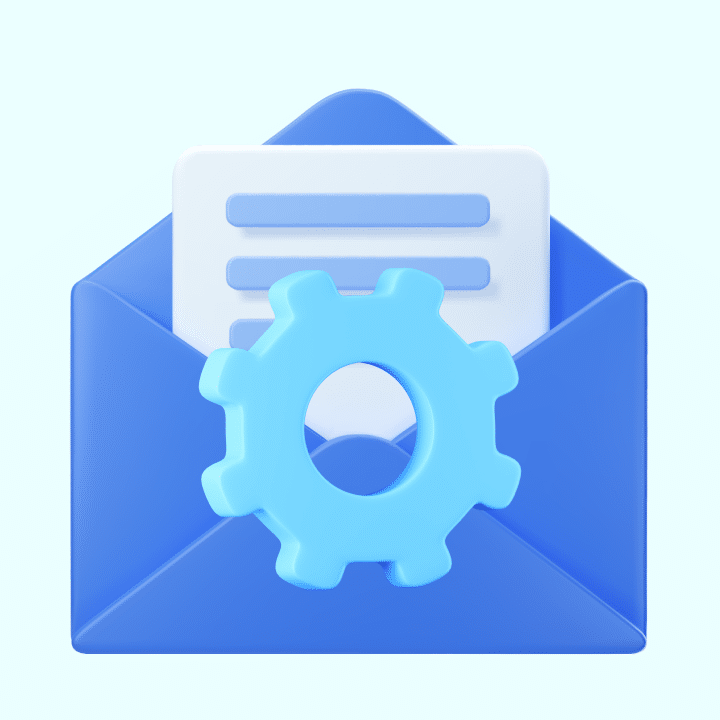If you’re running a business, keeping your customers informed about your latest product updates is an essential task. This is where product update email templates can come in handy. With the right communication, you can both engage your customers and notify them about the improvements, new features, or bug fixes in your product.
Regular communication on product updates can help with:
- customer retention, by making them feel valued.
- attracting new customers by enhancing brand reputation.
In this blog post, we’ll share with you 10 effective product update email examples and explain why they’re so crucial for maintaining a healthy customer relationship.
[cta_block]
Table of Contents
- 1. The Announcement Email
- 2. The Sneak Peek Email
- 3. The How-To Email
- 4. The Reminder Email
- 5. The Benefit-Focused Email
- 6. The FAQ Email
- 7. User Interface Overhaul
- 8. Feature Deprecation
- 9. Beta Testing Invitations
- 10. Regulatory Compliance Updates
- Engage and Educate
1. The Announcement Email
When you launch a significant product update, start with a bang. A product announcement email is an excellent way to create excitement and intrigue around the update.
The Announcement Email is crucial as it introduces new updates and incites excitement amongst your customers.
Subject line: Get Ready to Experience Our Latest Product Update!
Hi [Customer’s Name],
We’re excited to announce that we’ve just released a major update to [product name] with a new feature that we think you’ll love: [new feature].
[New feature] is a powerful new tool that will help you [benefit of the feature]. For example, you can use it to [specific example of how the feature can be used].
We’ve also made a number of other improvements to [product name] in this update, including:
[List of other improvements]
We hope you enjoy these new features!
To learn more about [new feature], please visit our [link to documentation].
As always, we appreciate your feedback. Please let us know what you think of the new update by replying to this email.
Thanks,
[Your Name]
[Company Name]
2. The Sneak Peek Email
Sneak Peek emails build anticipation and excitement, making your audience look forward to your new product updates. It should be as intriguing as a product launch.
Subject line: [Product Name] Update: [Feature Name] is Coming Soon!
Hi [Customer’s Name],
We’re excited to announce that we’re rolling out a major update to [product name] next week, and we think you’re going to love it!
The update includes a new feature called [feature name], which is designed to [benefit of the feature]. For example, you can use it to [specific example of how the feature can be used].
We’re confident that [feature name] will make [product name] even more interactive and valuable to you, and we can’t wait for you to try it out.
In the meantime, here’s a sneak peek at what you can expect:
– [Feature name] will be available on all platforms.
– It’s easy to use, even if you’re not a technical whiz.
– It’s packed with powerful features that will help you [list of benefits].
We’re really excited about this update, and we hope you are too. To learn more, please visit our [link to documentation].
As always, we appreciate your feedback. Please let us know what you think of the new update by replying to this email.
Thanks,
[Your Name]
[Company Name]
3. The How-To Email
How-To emails are vital to educating users on using new features or or integrations, ensuring they understand how to utilize them fully. You can make the email eye-catching by using visuals and gifs wherever possible!
Subject: [Feature Name] is Now Live: Learn How to Use It to [Benefit of the Feature]
Hi [Customer’s Name],
We’re excited to announce that the latest update to [product name] is now live! This update includes a new feature called [feature name], which is designed to [benefit of the feature].
We know that you’re busy, so we’ve created a detailed guide to help you get started with [feature name]. In this guide, you’ll learn how to:
– Enable [feature name]
– Use [feature name] to [specific example of how the feature can be used]
– Get the most out of [feature name]
We’ve also included a few tips and tricks to help you master [feature name].
[call-to-action to guide]
We hope you enjoy using [feature name]!
As always, we appreciate your feedback. Please let us know what you think of the new update or even pain points if any, by replying to this email.
Thanks,
[Your Name]
[Company Name]
4. The Reminder Email
Reminder Emails are used to target customers who may not have seen your update, ensuring they don’t miss out. Create a compelling mail for your target audience that will notify them about the update.
Subject: [Product Name] Update: [Feature Name] is Now Live!
Hi [Customer’s Name],
We’re excited to announce that the latest update to [product name] is now live! This update includes a new feature called [feature name], which is designed to [benefit of the feature].
We know you’re busy, so we’ve created a quick overview of what’s new in this update.
What’s new in [product name]?
– [Feature name] is now live! This new feature allows you to [specific example of how the feature can be used].
– We’ve also made a number of other improvements, including:
– [List of other improvements]
– How to get started
To get started with [feature name], simply follow these steps:
[Step 1] Click on the link below to download the latest update.
[Step 2] Once the update is installed, you’ll see a new button in the [product name] toolbar.
[Step 3] Click on the button to enable [feature name].
[Step 4] Start using [feature name]!
We hope you enjoy using [feature name]!
As always, we appreciate your feedback. Please let us know what you think of the new update by replying to this email.
Thanks,
[Your Name]
[Company Name]
You might also like: The Ultimate Guide to Customer Follow-Up + Free Templates
5. The Benefit-Focused Email
Benefit-Focused emails highlight the advantages of the update to show customers how they can derive value from it.
Subject: [Product Name] Update: Enhance Your Experience with [Feature Name] and [Feature Name]!
Hi [Customer’s Name],
We’re excited to announce that we’ve just released a major update to [product name] with two new features that we think you’ll love:
– [Feature name] This new feature allows you to [specific example of how the feature can be used].
– [Feature Name]: This new feature allows you to [specific example of how the feature can be used].
We’re confident that these new features will make [product name] even more valuable to you, and we can’t wait for you to try them out.
Here are some of the benefits of the new features:
[Feature Name] will help you [benefit 1].
[Feature Name] will help you [benefit 2].
To get started with [feature name], simply follow these steps:
[Step 1] Click on the link below to download the latest update.
[Step 2] Once the update is installed, you’ll see a new button in the [product name] toolbar.
[Step 3] Click on the button to enable [feature name].
[Step 4] Start using [feature name]!
Start using the new features!
We hope you enjoy using [feature name]!
As always, we appreciate your feedback. Please let us know what you think of the new functionalities by replying to this email.
Thanks,
[Your Name]
[Company Name]
6. The FAQ Email
FAQ emails answer common questions about the update, reducing customer queries and saving time for your customer support team. You can also make them interactive by linking tutorials and recorded webinars (if any).
Subject: [Product Name] Update FAQs
Body:
Hello [Customer’s Name],
We’re excited to announce that we’ve just released a major update to [product name]! We know you’re busy, so we’ve compiled a list of the most frequently asked questions about the update.
Here are some of the most common questions we’ve received:
– What’s new in the update?
– How do I get started with the new features?
– What are the benefits of the new features?
– Will the update affect my current data?
– How do I troubleshoot any problems I encounter?
We’ve answered all of these questions in the FAQ below. If you have any other questions, please don’t hesitate to reach out!
[Include FAQs]
We hope you enjoy the new update!
Thanks,
[Your Name]
[Company Name]
You might also like: 10 Best Knowledge Base Software for Your Business [2024]
7. User Interface Overhaul
Communicating a user interface overhaul is crucial to prevent user confusion and increase acceptance of the new design. It also helps to improve the overall customer experience.
Subject line: Welcome to Our New Look – A Guide to Navigate
Hello [Customer’s Name],
We’re excited to announce that we’ve just updated the user interface of [product name]! We’ve made a number of changes to improve your experience, including:
– A new, modern design that’s easier to use
– A more intuitive navigation system
– A new help center with more comprehensive documentation
We’ve answered all of these questions in the FAQ below. If you have any other questions, please don’t hesitate to We know that change can be a bit daunting, so we’ve created a detailed guide to help you navigate our new look.
[CTA Link to Guide]
The guide covers everything you need to know, including:
– How to find your way around the new interface
– How to use the new features
– How to troubleshoot any problems you encounter
We hope you enjoy the new [product name]!
If you have any questions, please don’t hesitate to contact us.
Thanks,
[Your Name]
[Company Name]
8. Feature Deprecation
Feature deprecation can disappoint some users but is an important addition to your product update email list. It’s essential to communicate this with transparency and emphasize the improvements.
Hi [Customer’s Name],
We’re writing to let you know that we’re retiring [Feature Name] from [Product Name]. This change will take effect on [date].
[Feature Name] has been a valuable part of [Product Name] for many years, but we’ve decided to retire it in order to focus on new features and improvements. We believe this change will allow us to provide you with a better overall experience with [Product Name].
We understand that this change may be inconvenient for some of you, and we apologize for any disruption it may cause. However, we believe that it is necessary in order to ensure that [Product Name] remains a valuable tool for you.
What you need to do:
If you use [Feature Name], you’ll need to make some changes to your workflow before [date]. Here are some things you can do:
– Find alternative ways to do the things you used [Feature Name] for.
– Export your data from [Feature Name] and save it in a safe place.
– Contact us if you have any questions or need help.
We appreciate your understanding and support as we make these changes to [Product Name]. We’re confident that these changes will make [Product Name] even better for you in the future.
If you have any questions, please don’t hesitate to contact us.
Thanks,
[Your Name]
[Company Name]
9. Beta Testing Invitations
Beta testing allows customers to contribute to the product’s improvement. Roll out an effective email to make them feel valued.
Subject: [Product Name] Beta Testing Program: Help Us Shape the Future
Hello [Customer’s Name],
We’re excited to invite you to our Beta Testing Program for our upcoming feature, [feature name]. This is your chance to get a sneak peek at our latest and greatest and help us shape it into the best possible experience for our users.
What you’ll get:
As a beta tester, you’ll get:
– Early access to [feature name]
– The opportunity to provide feedback and suggestions
– A chance to influence the future of [product name]
What we’re looking for:
We’re looking for beta testers who are:
– Active [product name] users
– Willing to provide feedback
– Excited to help us shape the future of [product name]
How to participate:
To participate, simply click on the link below and sign up for the beta program.
[Link to Beta Program]
We appreciate your help.
Thank you for your interest in our Beta Testing Program. We appreciate your help in shaping the future of [product name].
Sincerely,
[Your Name]
[Company Name]
10. Regulatory Compliance Updates
Informing customers about important updates like regulatory compliance reassures them about your commitment to protecting their interests.
Subject: [Product Name] Security Updates
Hey [Customer’s Name],
We’re writing to let you know that we’ve updated [Product Name] to comply with the latest security regulations. These updates include:
– Enhanced data encryption: We’ve implemented new encryption standards to protect your data from unauthorized access
– Improved password security: We’ve added new requirements for passwords to make them more secure.
– Increased auditing capabilities: We’ve made it easier to track and monitor user activity to detect and prevent security breaches.
– We believe that these updates will help to keep your [Product Name] experience secure and compliant.
What you need to do
To ensure that you’re taking advantage of these new security features, we recommend that you:
– Update your password: We recommend that you create a new password that meets the new requirements.
– Review your account settings: Make sure that your account settings are up to date and that you have enabled two-factor authentication.
We appreciate your understanding as we make these updates to [Product Name]. We’re confident that these updates will help to keep your data safe and secure.
If you have any questions, please don’t hesitate to contact us.
Thanks,
[Your Name]
[Company Name]
Engage and Educate
Remember, the primary goal is to engage and educate your customers while ensuring they feel valued and included in your journey. Regular email communication with your customers is the social proof of your brand reputation. It can also work wonders to attract potential customers. A good product update email should not only provide information but also build excitement, create a sense of community, and encourage users to engage with the updated product. These use cases illustrate the versatility of product update email templates. They can be tailored to a wide variety of situations, making them an essential tool in your customer communication strategy.
 Skip to content
Skip to content