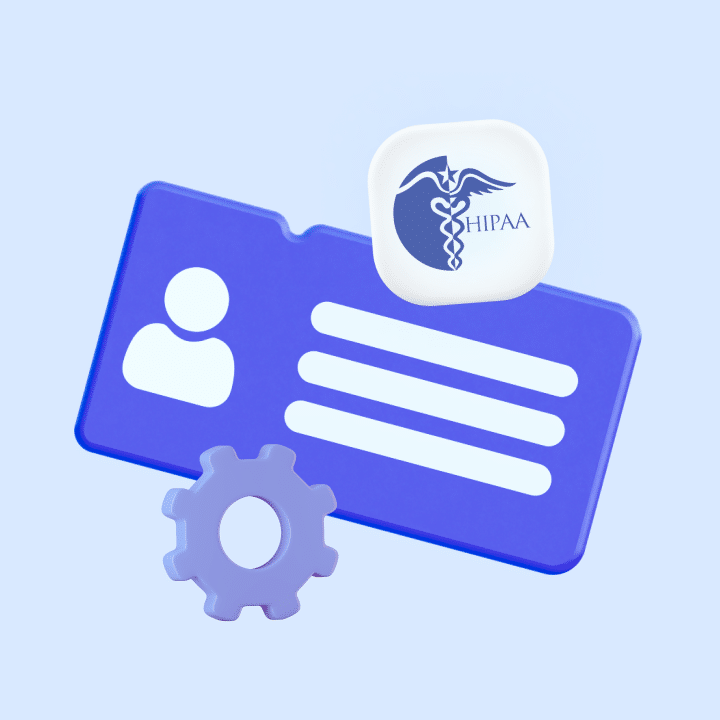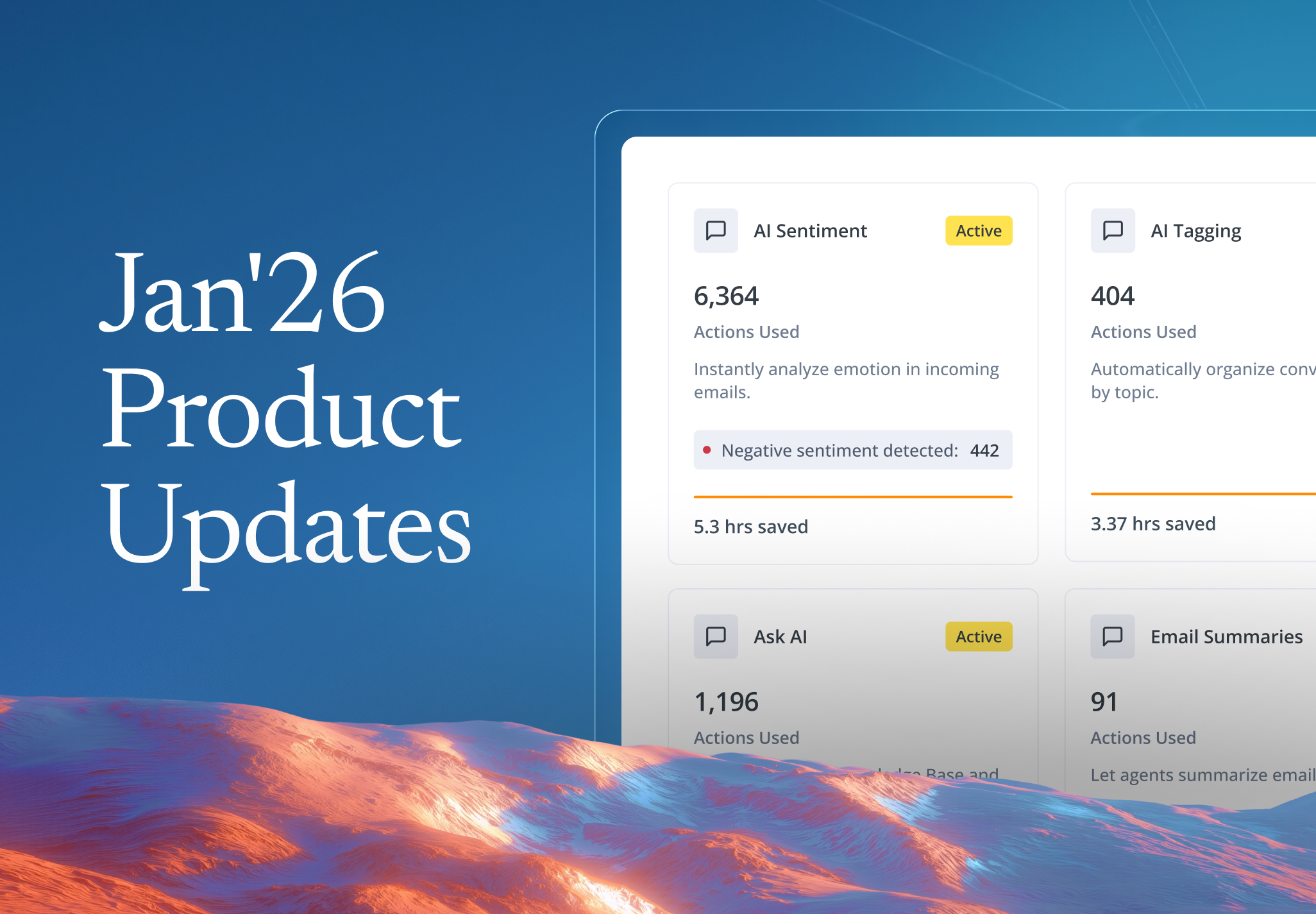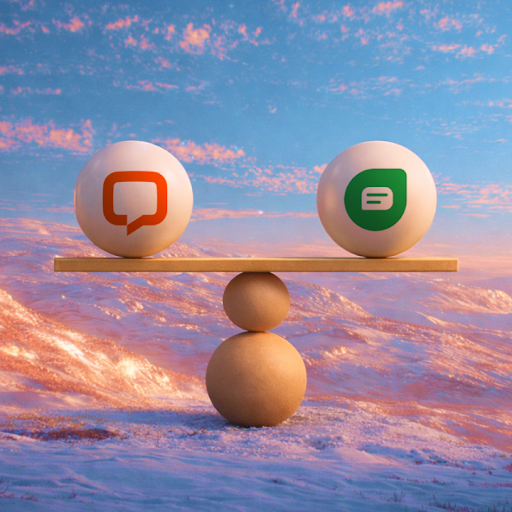AI technologies are bringing more efficiency to our workplace – be it helping with research, offering support to customers, or making videos from text prompts.
It’s also the reason why 50% customer support professionals believe AI and humans will collaborate together over the next five years.
But one area where the impact of AI has been tangibly felt is in writing email responses. Earlier, you had to type emails from scratch, something that could be very time consuming.
Now, AI can help you craft responses in the matter of seconds. This is a game changer for professionals who send and receive a lot of emails on a daily basis – think customer support staff or SDRs.
These tools are commonly known as email response generators and are growing in popularity. I’ve done some research testing out various email response generators to find the best options for you. The good news is that most of them are free. Let’s dive in!
Start using Hiver today
- Collaborate with ease
- Manage high email volume
- Leverage AI for stellar service
Table of Contents
- Start using Hiver today
- What Is An AI Email Response Generator?
- How does an AI Email Response Generator Work?
- Top 8 AI Email Response Generators to Try
- Try Hiver To Generate Email Copies For Free
- Frequently asked questions (FAQs)
What Is An AI Email Response Generator?
An AI email response generator is a tool that uses artificial intelligence (AI) to help you draft error-free emails quickly. It first understands the context of an email and then suggests an appropriate response. Think of it as having a virtual writing partner who can help you brainstorm ideas, improve the way you phrase sentences, and save you time and effort along the way.
For example, let’s say you receive an email from a customer who is enquiring about a product’s return policy. Instead of spending time and effort in figuring out what to say, you can enter a short prompt into an AI response generator to craft the message.
The tool will analyze your prompt and suggest different suggest different options you can use for the response.
Here’s an example of an email generated by Hiver’s AI email writer:
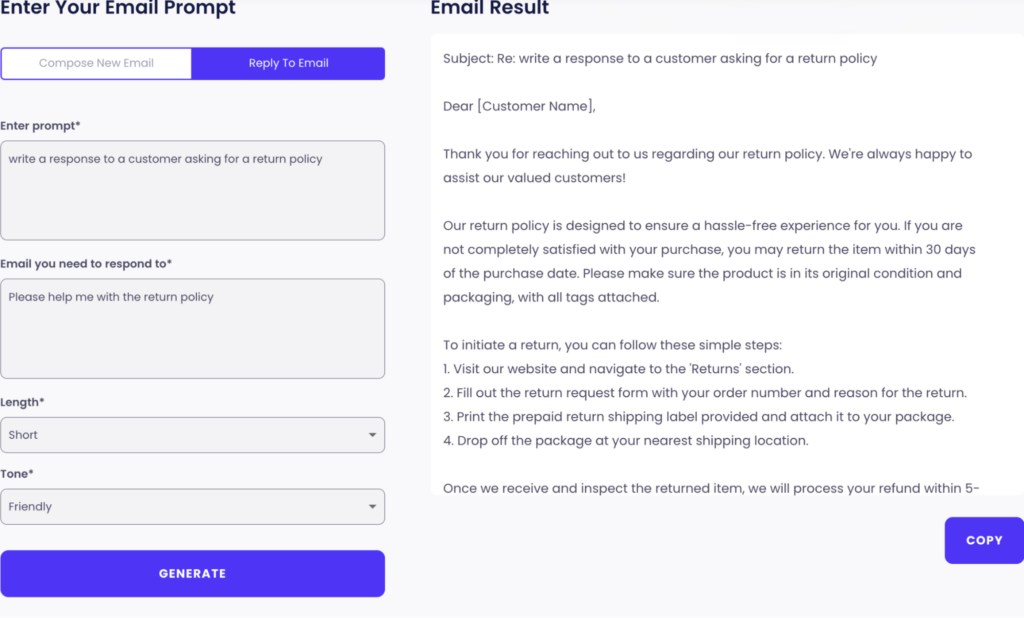
As you can see, the AI has taken the context of the customer’s question and provided a clear, polite, and professional response within minutes.
Recommended reading
How does an AI Email Response Generator Work?
AI email response generators are advanced tools that leverage artificial intelligence to craft response messages to emails. These tools employ complex algorithms to understand the nuances of human language and then generate contextually appropriate responses.
To explain in layman’s terms, an AI email generator works on a combination of two major technologies: Natural Language Processing (NLP) and Machine Learning. The NLP enables the AI to understand the structure and meaning of human language. On the other hand, machine learning empowers the system to learn and improve its responses over time.
Here’s what happens when you enter a prompt to generate an email copy:
- The AI analyzes the prompt, breaking it down into smaller parts to grasp the sender’s intent, tone, and key points.
- Then, it analyzes the vast amounts of data that are fed to it. For instance, it may analyze email templates, previous conversations, and other publicly available information to identify potential response patterns.
- In parallel, it uses machine learning algorithms to identify patterns and relationships within the data. This is done to improve response accuracy.
- Based on the analysis, the AI tool generates multiple response options, each tailored to different communication styles and levels of formality.
So you see, by combining NLP, machine learning, and data analysis, these tools can automate the process of drafting emails.
Top 8 AI Email Response Generators to Try
Now that you understand how an AI email response generator works, let’s get to the main part. Here is a list of the top 8 tools that are worth a try!
| Tool | Features | Pricing |
|---|---|---|
| Hiver | – Plagiarism free drafts – Multiple draft options – Tone adjustment functionality – No login required | Free forever |
| Grammarly | – Grammar and spell check – Email personalization – Contextually relevant drafts | Free (with limited features); paid plans starts at $12/month/user |
| Copy.ai | – Multiple draft options – Multi language support – Creative drafts | Free |
| Prepostseo | – Simple interface – Customizable tone and style – Multi-language support | Free |
| GetResponse | – Customizable designs – A/B testing – Advanced analytics | Free for 30 days. Paid plans start at $13.30/month/user |
| AIMReply | – Integration with Google Chrome, – Wide range of customizations – Real-time grammar and spell check | Free (for limited email drafts); Paid plans start at 9.95/month/user |
| YAMM | – Wide range of tonality – Variety of writing styles – Easy collaboration | Free |
| Editpad | – Intuitive interface – Customizable templates – Multi-language support | Free |
1. Hiver
Hiver is a powerful customer service software that is built keeping in mind simplicity and ease of use. It also has its own AI email response generator which is free to use. The tool is designed to help employees draft error-free emails for other stakeholders – customers, vendors, partners, and internal teams, for instance – in the matter of seconds.
With Hiver’s AI email response generator, you can either compose a completely new email or take help in drafting responses to emails that you receive. All you have to do is enter a prompt based on what you’re looking for, and the AI will generate a contextually relevant email.

Key features:
- Error-free email copies: Hiver uses GPT-4.0 to generate emails that are free of typos and grammatical errors.
- Create multiple drafts: Get multiple draft options for the prompt you enter so that you can choose the one that best fits your needs.
- Create new emails and replies: You can use the tool for two different use cases: either to write a new email or respond to an email.
- Personalize your tone: You can prompt Hiver to create emails based on what tone you’d prefer. Choose between professional, casual and friendly.
- Free, no login required: This AI email response creator is completely free to use. You don’t even have to create an account or sign up. You can directly visit the page and start creating your email drafts.
💡Did you know?
Hiver offers a bunch of other AI capabilities. However, these are not free to use and are part of its customer service software suite.
1. AI summarizer: Turns email conversations into concise notes, in the form of bullet points. This makes it easier for your team members to grasp only the key insights and use those to write a response.
2. AI co-pilot:. Uses your knowledge base as a source to draft a response for a customer query. This eliminates the need for your support reps to manually search for answers and write responses from scratch.
Pricing: Hiver’s free AI email writer is free forever.
2. Grammarly
You probably know Grammarly as the grammar-checking tool that helps you fix typos, use the right punctuations, and correct sentence phrasing. But, did you know that it also offers a pretty handy AI email response generator?
This response generator helps you draft emails for your business communication. Simply prompt the email generator with the gist of your email and the tone you’re aiming for (formal, friendly, etc.), and Grammarly will create a draft, that can be mostly used as such, without a lot of tweaks.

Key features:
- Personalize emails for your audience: You can prompt Grammarly with the name of the email recipient to whom you want to send the email.
- Grammar and spell check: Grammarly checks the grammar and spelling to make sure your emails are free of typos. This feature helps you maintain a high standard of professionalism in every message you send.
- Drafts contextually relevant emails: Grammarly doesn’t create generic emails; it takes time to figure out the prompts properly and then creates emails that are contextually relevant. So whether you’re trying to generate a follow-up email or a sales pitch, it gives you the perfect email copy based on your prompts.
Pricing: Grammarly’s AI email writer is free to use. However, if you want access to advanced features like tone adjustments, style suggestions, and more, you’ll need to upgrade to a paid plan, starting at $12/month/user.
3. Copy.ai
Copy.ai offers a set of powerful AI tools to help businesses generate high-quality content. You can create blog posts, social media copies, and even emails with its AI-powered offerings.
One such tool of Copy.ai is its email response generator, which helps marketing teams write emails faster. If you’re a marketer, all you have to do is fill in a few form fields such as product/service name, goal of using the product/service, and audience demographic information, to help the tool quickly draft emails for you.

Key features:
- Multiple content templates: Stuck on what kind of email to send? Copy.ai generates emails for different needs – be it for cold outreach, follow-ups, or building partnerships.
- Multi-language support: Copy.ai’s advanced AI features help you create emails in multiple languages. So, if you have a global audience base, this tool is particularly handy. For example, if you want to create a marketing email for your Spanish-speaking prospects, simply mention the language in the “audience demographic info” form field.
- Creativity boost: Copy.ai creates really creative emails. This becomes especially helpful when you draft marketing emails because you want people to actually read them. The tool can help add a touch of humour or wit based on your prompt.
Pricing: Copy.ai’s email generators are free to use.
Recommended read: Why Customer Experience Marketing is your Biggest Asset?
4. Prepostseo
Prepostseo might not be the first name that pops into your mind when you think of AI email generators. But it offers a surprisingly robust suite of features for crafting emails.
The tool has an easy-to-use interface, where your prompts appear on the left and the response generated appears on the right. One thing I noticed about Prepostseo’s email writer is that you can prompt the tool to include the sender’s and receiver’s name as part of the email.

Key features:
- Simple Interface: Prepostseo’s email writer is simple, straightforward and user-friendly. It lets you focus on generating emails quickly with minimal clicks.
- Custom email length: In Prepostseo, you can define the length of your email – short, medium, or long – according to your needs. And in case you want to change the length after the email is generated, you can do so on the left side panel and regenerate your email.
- Customizable templates: Get a wide variety of customizable templates tailored for different use cases – from customer follow-ups to payment reminders to vendors.
Pricing: Completely free.
Recommended read: 17 Customer Success Email Templates for Every Use Case
5. GetResponse
GetResponse is an all-in-one marketing platform, known for its robust email marketing functionalities. It offers multiple features with its email response generator being one of the standout ones as the tool leverages advanced AI to create compelling marketing emails in seconds.
All you have to do is log in to the portal, add prompts to define the tone and voice of your emails, and you’re set. You can also customize the way your emails look by adding images and defining color schemes.

Key features:
- Customizable designs: GetResponse enables you to create visually appealing emails. With a drag-and-drop editor, you can customize the layout, add colors and images to match your brand’s style.
- A/B testing: The tool offers A/B testing capabilities. This allows you to test different email variations to see which one performs better. This feature can be particularly useful for marketing campaigns and newsletters.
- Advanced analytics: GetResponse provides detailed analytics on email performance. You can track open rates, click-through rates, and overall engagement of your marketing emails.
Pricing: GetResponse doesn’t offer a free plan. Its pricing starts from $13.30/month and can be as high as $1099/month. However, it offers a free trial for 30 days.
6. AIMReply
AIM Reply is another AI-powered tool designed to simplify your email communication. It leverages advanced artificial intelligence to help you generate precise and contextual emails quickly.
So, whether you’re managing customer complaints, sales inquiries, or everyday business emails, AIMReply is equipped to draft emails for every scenario

Key features:
- Integration with Google Chrome: AIMReply integrates seamlessly with Google Chrome in the form of an extension. Once you add the plugin to Chrome, you can directly generate emails within your inbox.
- Wide range of customizations: This AI email generator supports and generates emails in 17 different languages and 12 different tones.
- Real-time grammar and spell check: The AI ensures that all generated emails are free from grammatical errors and typos.
Pricing: The basic model is free of cost. With this, you can generate 15 emails per day. If you want to generate more than that, you can choose any of their paid plans starting from $9.95/month.
7. YAMM
Yet Another Mail Merge (YAMM) is essentially a software used to send emails at scale for marketing and sales purposes. It is known for its seamless integration with Google Workspace.
YAMM’s AI email writer further simplifies your outreach efforts by helping you draft emails for your different campaigns in seconds.

Key benefits:
- Wide range of tonalities to choose from: YAMM can generate email copies in over 20+ tones – neutral, optimistic, regretful, and more. This allows you to hyper-personalize your emails for your recipients.
- A variety of writing styles: You can choose the writing style of your email from over 20+ varieties. For example, you can choose your email to sound creative, persuasive, or even formal – depending on your needs.
- Easy collaboration: Share email drafts and templates with your team, get feedback, and make necessary adjustments before starting a campaign.
Pricing: The AI-powered email generator is free to use. But if you require advanced features like sending mass emails, analytics and reporting, and more, you can choose their paid plans, starting from $2.08/month – which is quite affordable.
8. Editpad
Editpad offers several tools for text editing and content creation. Among these, the AI Email Writer stands out as a great solution for generating professional emails. Editpad’s AI Email Writer leverages advanced artificial intelligence to help you craft emails that are clear, engaging, and contextually appropriate.

Key Features:
- Intuitive interface: Offers an intuitive and easy-to-use interface. The user-friendly design ensures that anyone can generate high-quality emails quickly and efficiently. No technical skills are required.
- Customizable templates: Editpad offers a variety of email templates tailored for different types of emails, including business inquiries, customer support, follow-ups, and more. These templates provide a strong foundation and can be easily personalized to suit your specific needs.
- Multi-language support: With support for multiple languages, Editpad’s AI Email Writer is ideal for users who need to communicate with an international audience. This feature allows you to draft high-quality emails in various languages.
Pricing: Free to use.
Try Hiver To Generate Email Copies For Free
AI email response generators productivity game-changers, particularly if you spend most of your time on drafting emails to your vendors or clients.These tools not only help you save time and effort in drafting emails, but also improve the quality of interactions at work.
So, how do you choose the right one? Look for ease of use and the quality of emails that a tool generates. It’s important to ensure that the tool is not only able to understand the prompt you input, but also the context behind it. Hiver’s email response generator does this really well. You can get started with it any time, without needing any payment or login information.
Frequently asked questions (FAQs)
- What is an AI email response generator?
An AI email response generator is a tool that uses artificial intelligence to help you draft email quickly and efficiently. It analyzes the context of an email and generates a relevant response, saving you time and ensuring your messages are polished.
- How does an AI email response generator work?
These tools use natural language processing and machine learning to understand your email and generate suitable responses. They analyze the content, tone, and context of your email to provide relevant suggestions. - Are these AI tools difficult to use?
Not at all. Most AI email response generators are designed to be user-friendly. They often come with an intuitive interface and simple instructions, so you don’t need to be a tech-savvy to use them effectively.
- Can AI email response generators replace human writers?
Not entirely. Though AI can generate impressive email drafts, human judgment and emotional intelligence are still essential for crafting truly effective emails.
- Are AI email response generators free?
Some AI email response generators offer free plans, while others require a subscription.
- Which AI email response generator is best for small businesses?
It really depends on your specific needs and budget. If you have a small business you can use any of the free tools mentioned in this list. Some popular options include Hiver, Copy.ai, and Prepostseo.
 Skip to content
Skip to content