A lot of companies today connect with their customers in real-time, thanks to a live chat widget.
The widget is mostly embedded on a company’s website or a mobile app – and it helps customers to start a conversation instantly when they need assistance.
There are many software options in the market that help you do this.
One such tool is LiveChat – it consists of a customer-facing chat widget (for customers to start a conversation) and an agent app (for support agents to assign, track and respond to customers, and analyze key metrics).
It also offers companies the option to engage website visitors – through personalized campaigns.
But here’s the thing: LiveChat has quite a few drawbacks. It has a complex interface, lags quite a bit, and doesn’t offer great value-for-money.
But we’ve got you covered: Here are 13 LiveChat alternatives for customer support that are worth exploring in 2025.
Table of Contents
- Why Choose a LiveChat Alternative?
- Top 13 LiveChat Alternatives For Customer Support in 2025
- Key Features to Look For In A LiveChat Alternative
- How To Choose The Best LiveChat Alternative?
Why Choose a LiveChat Alternative?
Businesses often choose to find a LiveChat alternative because of the following issues with the software:
- Pricing: The starter plan of LiveChat is priced at $20/agent/month, with basic reporting and chat customization options. On the contrary, if you take a tool like Hiver – you get a live chat tool and other essential help desk features such as automation, analytics, templates, multi-channel support, and more – for $19/agent/month.
Thus, LiveChat’s pricing can particularly hinder small to medium-sized businesses or startups operating on a tight budget.
- Learning Curve: Users may find LiveChat’s interface and features not very intuitive, resulting in a steep learning curve. This could potentially delay the implementation process and necessitate additional training time for customer support agents. Moreover, the basic plans of the software do not include product training. So, you have to learn to make it work for you. Figuring out the software can especially hinder the efficiency and productivity of your support team.
- Limited Customization Options: While LiveChat offers a range of features, it may fall short in terms of customization options. For instance, you need to upgrade to their premium plans in order to customize chat buttons according to your company’s branding.
Also, you can remove LiveChat’s brand logo from your chat widget only with the Enterprise package – which can be quite expensive. This lack of customization could limit the ability to provide a unique and branded customer experience.
- Software lagging issue: Having a chat tool that lags can be really frustrating. Unfortunately, this is a common problem with LiveChat, as many users have noted. There are times when LiveChat gets stuck in a loop while trying to connect. Users have also found a noticeable delay during conversations. This can make customers upset because they have to wait longer for responses.
A comprehensive customer support solution for your business
Top 13 LiveChat Alternatives For Customer Support in 2025
While LiveChat has been a reputable player in the industry, factors such as budget constraints, customization needs, and a steep learning curve may lead businesses to search for an alternative.
In this section, we explore top LiveChat alternatives for customer support teams in 2025. Each of these tools offer a distinctive set of features that help you connect with your customers and prospects in real-time.
| Software | Starting Price | Free Trial | G2 Rating |
|---|---|---|---|
| Hiver | $19/month/user | 7 days; offers a free plan as well | 4.6 ⭐ |
| Tidio | $29/month/user | 7 days | 4.7 ⭐ |
| Crisp | $25/month/user | 14 days | 4.6 ⭐ |
| LiveAgent | $9/month/user | 30 days | 4.5 ⭐ |
| Intercom | $74/month/user | 14 days | 4.5 ⭐ |
| Freshchat | $19/month/user | 14 days | 4.4 ⭐ |
| Userlike | 90£/month/user | 14 days | 4.4 ⭐ |
| Tawk.to | Free suite | – | 4.5 ⭐ |
| Rocket.Chat | $7/month/user | 30 days | 4.2 ⭐ |
| LivePerson | N/A | 45 days | 4.2 ⭐ |
| Drift | $2,500/month/user | 14 days | 4.4 ⭐ |
| Olark | $29/month/user | 14 days | 4.3 ⭐ |
| Podium | $249/month/user | 14 days | 4.5 ⭐ |
1. Hiver
Hiver is an all-in-one customer service software that offers live chat integration – out of many other features. It enables your company to provide real-time support directly on your website.
Known for its user-friendly interface and quick setup, Hiver operates right from your inbox. So, there is no need to transition to a whole new platform and train your customer support team. And the best part is, Hiver offers a forever free plan that can transform your inbox into a fully functional help desk.
Key Features:
- Powerful Live Chat Functionality: Hiver offers a robust live chat feature designed to provide real-time customer support directly from your website, making customer interactions prompt and efficient.
- Centralized Inbox: Centralizes customer communications and gives complete visibility into the status of every conversation. With its shared inbox, you can assign, track, and collaborate on queries to resolve them faster.
- Integrations: Hiver allows seamless integration with other CRM and productivity tools like Trello, Asana, Slack, Salesforce, and so on.
- Analytics: Hiver provides trends analysis, performance tracking, and email tracking to monitor and enhance support efficiency.
Best Suited For:
Businesses of all sizes that use Google Workspace. It is beneficial for those looking to enhance their customer service without having to handle complex software.
Pros:
- Hiver enhances team collaboration with powerful features like shared inbox, shared drafts, templates, notes and @mentions, and collision alerts
- Hiver offers robust automation capabilities that take care of repetitive tasks – assigning and sorting chats, for instance – so that your agents can focus on more important things.
- Hiver offers round-the-clock customer service for all its users.
- It’s analytics and reporting tools helps you measure your live chat performance. You can track how fast you respond and also spot trends, helping you get back to customers quicker.
Con:
Hiver works on top of your Gmail inbox. So, it might not be a perfect fit for organizations that are not on Google Workspace.
Pricing:
It starts at:
- Free Plan: Free forever
- Lite Plan: $1/month/agent, billed annually.
- Pro Plan: $49/month/agent, billed annually
- Elite Plan: $79/month/agent, billed annually.
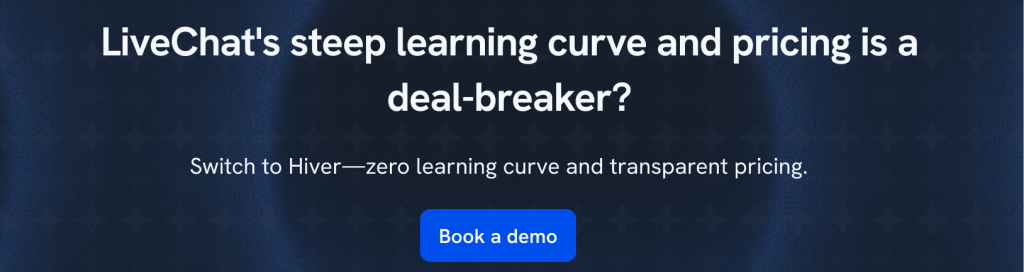
2. Tidio
Tidio is a LiveChat alternative that facilitates real-time interactions between businesses and their customers. It offers live chat, chatbots, and other email marketing functionalities. This enables businesses to provide instant support, automate repetitive tasks, and engage customers effectively.
Key Features:
- AI Functionalities: Tidio can help enhance the efficiency of answering common customer queries with its AI-powered chatbots like Lyro and Reply Assistant.
- Integrations: Tidio can be integrated with platforms like Shopify, Wix, and WordPress, among others.
- Email Campaigns: Tidio helps teams send personalized email campaigns. With these campaigns, you can target specific customer segments with tailored messaging.
Best Suited For:
Small to medium-sized businesses seeking an intuitive live chat platform with AI capabilities.
Pro:
- Tidio has comprehensive chatbots and automation features that enhance customer service efficiency.
Con:
Tidio’s suite of tools does not come in a single package. For example, there are separate products for customer service and a separate one for sales and growth.
Pricing:
It starts at:
- Free Plan: Free for 50 live chat conversations.
- Starter Plan: $29 per month for 100 live chat conversations.
- Communicator Plan: $25 per month for unlimited live chat conversations.
- Chatbots Plan: $29 per month for 50 live chat conversations and 2k-40k chatbot triggers.
Additionally, Tidio also provides add-ons, bundled and personalized solutions
3. Crisp
Crisp is another LiveChat alternative that can help businesses to engage in meaningful interactions with their customers. It offers a chat widget, chatbots, CRM integration, and more.
Crisp also helps streamline customer support through its ticketing system and boost customer engagement through email campaigns and in-app messages.
Key features:
- Chatbots: Crisp’s chatbots feature enables automation of lead conversations and support services. This can help businesses handle frequently asked questions, even outside of standard support hours.
- Email and SMS Campaigns: Crips offers features like email and SMS campaigns and in-app messaging that improve customer engagement.
- Status Page: The status page feature enables businesses to monitor system status and alert users accordingly. By providing real-time updates on system performance or maintenance schedules, businesses can manage user expectations and maintain transparency.
Best Suited For:
Small to medium-sized businesses looking to enhance their customer engagement through real-time conversations, automated support, and centralized communication.
Pro:
- You can build chat flows with ease, save user data in custom fields, and translate chatbots to multiple languages.
Con:
- Free plan is only available for 2 users, and the paid packages can be expensive.
Pricing:
It starts at:
- Basic: Free forever for 2 users; ideal for personal websites or anyone who needs a basic chat to communicate with visitors.
- Pro: $25 per month per workspace, geared towards early-stage startups looking to improve customer relationships.
- Unlimited: $95 per month per workspace, tailored for companies requiring a full-featured solution for customer communication
4. LiveAgent
LiveAgent is a helpdesk solution tailored for small and midsize e-commerce businesses. Its feature set includes live chat, ticket management, online self-service portals, and license management, available as integrated and standalone applications.
Key Features:
- Live Chat: LiveAgent claims to have the fastest chat widget on the market, which can help increase earnings by 48%.
- Social Media Integration: LiveAgent offers powerful integration with social media channels like Facebook, Twitter, Instagram, Messenger, Viber, and WhatsApp. This way, you can be where your customers are, to resolve their queries.
- Knowledge Base: Businesses can create how-to guides and troubleshooting articles directly from LiveAgent’s dashboard, thereby promoting customer self-service options.
Best suited for:
Small to medium-sized businesses, especially in the e-commerce industry, that need to manage a high volume of customer interactions across different platforms.
Pros:
- The company provides round-the-clock chat support to its users.
Con:
Can include a steep learning curve in order to utilize all features effectively.
Pricing:
It starts at:
- Small business- $9/agent/month, billed annually.
- Medium business – $29/agent/month, billed annually.
- Large business – $49/agent/month, billed annually.
- Enterprise business- $69/agent/month, billed annually.
Recommended read: 10 LiveAgent Alternatives for Your Customer Support Team in 2025
5. Intercom
Another LiveChat alternative is Intercom – it blends automation with personal support to streamline customer conversations. It aims to help teams resolve customer inquiries with minimal human intervention.
Key features:
- AI-Enhanced Help Desk: Intercom’s help desk is AI-driven, allowing teams to work smarter and collaborate faster within one central workspace.
- AI Chatbot (Fin): Fin is Intercom’s AI chatbot that can instantly resolve 50% of customer questions by providing accurate answers. Fin can answer questions using multiple sources – including Intercom articles, public URLs, PDFs, or even text-based snippets.
- Proactive Support: The platform allows businesses to onboard, educate, and notify customers with automated messages, reducing the volume of tickets and increasing customer satisfaction.
Best Suited For:
Businesses that prioritize personalized customer communication as a part of their growth strategy.
Pro:
- Intercom can integrate with over 300 apps, making it easy to connect with various business processes.
Con:
- The wide array of features and customization options might be overwhelming for smaller teams or those new to customer support platforms.
Pricing:
It starts at:
- Starter plan – $74/month/agent
- Pro plan – $395/month/agent
- For the Premium plan pricing, you need to contact their sales team
Recommended read: 10 Best Intercom Alternatives for 2025
6. Freshchat
Freshchat by Freshworks is a live chat and AI-driven messaging platform that enables businesses to engage in contextual conversations with their customers. It integrates various communication channels into a unified messaging experience. This allows for seamless interaction between customers and support, marketing, or sales teams.
Key features:
- Bot-Driven Support: The platform enables the creation and deployment of AI-driven bots across websites, native apps, and messaging channels.
- Contextual conversation: Agents have access to the complete overview of customer conversations, including past interactions and purchases made by customers, across all channels. This aids agents to have contextual conversations with their customers at any point.
- Robust Analytics: The platform provides insights into customer behavior and team performance, helping businesses make informed decisions to scale their operations.
- Customer Service Suite: Freshchat is part of an all-in-one customer service suite by Freshworks that includes collaboration tools, ticket management, and a knowledge base.
Best Suited For:
Freshchat is particularly beneficial for teams looking to integrate bot-driven support into their customer service strategy.
Pro:
- Freshchat’s API capabilities enable integration with other systems like Teamviewer, Jira, Mailchimp, and more for a seamless chat experience.
Con:
- Many users have complained of technical glitches.
Pricing:
It starts at:
- Free plan: Free forever for up to 10 agents
- Growth Plan: $19/agent/month (billed annually)
- Pro Plan: $49/agent/month (billed annually)
- Enterprise Plan: $79/agent/month (billed annually)
Recommended read: Hiver vs. Freshdesk – A Comparison Guide
7. Userlike
Userlike is a live chat software that integrates with websites and mobile apps to enhance the customer experience. It is designed to bring businesses closer to their customers by generating leads, improving satisfaction, and boosting service efficiency.
Key benefits:
- All-in-One Messaging: Userlike offers one-on-one support and targeted marketing campaigns on popular messaging apps like WhatsApp, Facebook Messenger, and Telegram.
- Website Messenger: Userlike’s website chat feature allows you to connect instantly with your visitors. It also offers multimedia messaging – like file sharing, video calls, and audio calls within the chat.
- Chatbots & AI Automation: Userlike offers no-code automation and chatbot features, which you can integrate into your website.
- Central Knowledge Database: Userlike helps create a central knowledge database that you can use to provide answers to common customer queries.
Best Suited For:
It is especially well-suited for companies within the EU or those serving EU customers, given its strong focus on GDPR compliance.
Pro:
- Userlike is a GDPR-compliant solution, making it a secure choice for businesses concerned with data privacy.
Con:
- Pricing packages can be quite expensive
Pricing:
It starts at:
- Free plan – The free plan includes a live chat set up for your website that can be used by only 1 person.
- Team plan – 90£/month (billed annually), which is around $109.88/month
- Corporate plan – 290£/month (billed annually), which is around $354.18/month
- Flex plan – You need to contact their sales team for pricing
8. Tawk.to
Tawk.to is a free LiveChat alternative for customer support, designed to help businesses communicate with their customers directly on their websites and mobile apps (ios/android).
Key features:
- Real-Time Monitoring: You can see which pages your visitors are on in real-time, what they are searching for, and how often they visit your website.
- Agent Collaboration: You can tag and assign conversations to chat agents within a coversation, ensuring the right person responds at the right time.
- Knowledge Base Integration: You can streamline support with a customizable knowledge base that can be published publicly. With this knowledge base, your customers can help themselves with the FAQs resulting in faster issue resolution.
- No Limits on Agents: Tawk.to is free, so there is no limitation on the number of users. Your entire team can use it.
Best Suited For:
Businesses who are new to implementing live chat software on their websites. It is a free and simple way to talk to your customers. It’s particularly useful for small to medium-sized businesses due to its cost-effectiveness.
Pro:
- There are no limits in the concurrent chat. Businesses can handle as many chats at a time as they can manage.
Con:
- Since it is a free software, the customization options can be limited. It includes white labeling like “Powered by tawk.io” in the branding, which some businesses may not prefer.
Pricing:
Tawk.to is a completely free live chat software.
Recommended read: Top 9 Free Helpdesk Ticketing Software
9. Rocket.Chat
Rocket.Chat is an open-source communication platform that helps businesses have secure real-time chat, audio calls, video chats, and file sharing. It is designed to be fully controllable by the user, with options for self-hosting and secure cloud deployment to meet various security and compliance needs.
Key Benefits:
- Personalized Chat Engine: Businesses can create custom greeting messaging within their apps or websites by integrating Rocket.Chat in them.
- Team Collaboration: Rocket.Chat brings together messages, projects, and tasks in one place, aiming to increase team collaboration.
- Omnichannel Customer Service: It helps with contextual interactions with customers, regardless of the communication channel they use.
Best Suited For:
Businesses that prioritize data privacy, and need an extremely customizable solution that can be integrated into their existing workflows and systems. This includes businesses that need to comply with GDPR, CCPA, LGPD, and HIPAA regulations.
Pro:
- The platform is end-to-end encrypted and certified to support compliance with major data regulation policies.
Con:
- Self-hosting and managing the platform may require significant IT expertise.
Pricing:
Starts at:
- Community plan: Entirely free. You can host the free version of Rocket.Chat on your own server.
- Enterprise plan: $7/user/ month, or $25/user/month, depending on the number of users.
10. LivePerson
LivePerson is a conversational AI platform enabling businesses to personalize communication with their customers. It leverages the power of AI to create more meaningful and efficient interactions between businesses and customers.
Key Features:
- Conversational AI Tools: The “Conversational AI Tools” provided by LivePerson is a set of advanced technologies that utilize artificial intelligence to facilitate and improve customer service interactions. It is equipped with Natural Language Understanding (NLU) capabilities, meaning it can interpret the intent behind a customer’s message and help craft responses accordingly.
- Automation: Offers the ability to automate common and repetitive tasks, aiming to free up human agents and speed up resolutions.
- Data Analysis: Analyzes conversational data to uncover customer needs and drive business decisions.
Best Suited For:
LivePerson is best suited for enterprises that require a sophisticated, scalable, and AI-driven solution for customer engagement across all channels.
Pro:
- LivePerson allows archiving of conversations in a separate location for later reference.
Con:
- LivePerson is not quite intuitive, according to many users. It requires some time to train and practice to get the most out of the platform.
Pricing:
The Pricing is not explicitly mentioned on the website. You need to contact their sales team to know further.
11. Drift
Drift is a conversational marketing platform that combines chat, email, video, and automation to remove communication barriers between buyers and businesses. With its AI-driven approach, Drift aims to help businesses provide their customers with a personalized path to purchase in real-time.
Key Features:
- AI-Powered Chatbots: These bots can engage in human-like conversations with visitors 24/7. They can also qualify leads and book meetings even outside of business hours.
- Conversational Landing Pages (CLPs): This feature engages visitors in real-time conversations through chats on landing pages. This way, it offers a more dynamic alternative to traditional landing pages.
- Prospector & AI Engagement Score: Provides data-driven insights like engagement score for expanding customer relationships and identifying new opportunities.
- Personalized Messaging: This feature helps businesses provide a great customer experience by identifying visitor intent and delivering personalized messages.
Best Suited For:
B2B companies that want to accelerate sales, and create a more engaging digital experience for potential customers.
Pro:
- Features like AI Engagement Score and Prospector Score can be leveraged to make business decisions.
Con:
- As with many enterprise solutions, cost may be a barrier for smaller businesses or startups.
Pricing:
Starts at
- Premium Plan: $2,500 per month (billed annually)
- Advanced Plan and Enterprise Plan comes with custom pricing for which you have to contact sales
Recommended read: Top 5 Cost-Effective Cloud-Based Ticketing Systems
12. Olark
Olark is a live chat software that provides businesses with features to engage with their customers in real-time. It also helps businesses centralize customer data, and gain insights from chat interactions to improve their offerings and services.
Key Benefits:
- Real-Time Chat: Allows businesses to engage with customers instantly, providing support and gathering feedback.
- Customer Data Organization: The ability to store structured notes and chat transcripts in Olark or integration with a CRM system helps to centralize customer data.
- Custom Pre-Chat Forms: Olark helps in Collecting context before a chat begins with pre-chat forms. This enables more personalized conversations.
- Offline Messaging: With Olark, you can capture messages when live agents are not available and facilitate a follow-up via email.
Best Suited For:
Small teams, looking to gather customer insights about their product or service through a straightforward and effective live chat solution.
Pro:
- Olark has an user-friendly interface and easy setup process. Requires minimal training to get started.
Con:
- While Olark provides essential live chat features, it may lack functionalities like mobile compatibility and the range of integration options found in other platforms.
Pricing:
Starts at:
- Standard Plan: $29/month/agent
- Olark Pro: This comes with custom pricing, for which you have to contact their sales team.
13. Podium
Podium is a LiveChat alternative that you can try if you’re specifically looking to get more leads.It provides a suite of features designed to improve customer interactions through various channels like text messages, online reviews, and webchat.
Key Features:
- Reviews: Helps businesses get more online reviews with textable invites, automated reminders, and AI-powered replies.
- Webchat: This feature helps in converting website visitors into customers by engaging with them through a chat interface.
- Payments: Podium offers text-to-pay and eCard readers to make transactions quick and convenient.
- Lead Management: Podium manages all lead data in one place, from phone calls and emails to texts and online reviews.
Best Suited For:
Service-oriented businesses in industries such as home services, automotive, retail, and health & wellness – that want to improve their online reputation, increase lead generation, and streamline customer communications.
Pros:
- AI-powered features and integrations save time and streamline workflows.
Con:
- The pricing can be on the expensive side
Pricing:
It starts at:
- Essential – $249/month, billed annually.
- Standard – $409/month, billed annually. Unlimited team members.
- Professional – $599/month, billed annually. Unlimited team members.
Key Features to Look For In A LiveChat Alternative
When searching for a LiveChat alternative, it’s essential to consider a range of features that can meet your business’s specific needs for customer engagement and support. Here are key features to look for:
1. Multichannel Support: A good LiveChat alternative should offer the ability to interact with customers across various platforms, including social media, email, SMS, and messaging apps. For example, if a customer starts a conversation on Facebook Messenger, they should be able to continue it via email without any hiccups.
2. Automation and AI: Look for a platform that provides AI-powered chatbots and automation tools. These can handle routine inquiries without human intervention, like answering FAQs or booking appointments, thereby increasing efficiency.
3. Customization: The ability to customize the chat interface to match your brand’s look and feel is crucial. This includes custom greetings, chat buttons, and pre-chat surveys, which can make the chat experience more personal.
4. Proactive Engagement: A feature that allows you to initiate conversations based on user behavior can be a game-changer. For instance, if a visitor spends a certain amount of time on a product page, the system could trigger a chat asking if they need more information.
5. Real-Time Analytics and Reporting: Real-time data on chat volume, agent performance, and customer satisfaction helps you make informed decisions. A LiveChat alternative should offer comprehensive analytics and reporting capabilities.
6. Integration with Other Tools: The ability to integrate with CRM systems, marketing tools, and other business software ensures a seamless workflow. For example, integrating your help desk software with a CRM can help in tracking customer interactions and purchase patterns from one single platform.
7. Mobile Responsiveness: With the increasing use of mobile devices, it’s important that the chat platform works flawlessly on smartphones and tablets, both for customers and support agents.
8. Security and Compliance: Ensure that the alternative you choose complies with data protection regulations like GDPR and offers features like end-to-end encryption to protect sensitive information.
9. Scalability: The platform should be able to grow with your business, easily accommodating more agents or higher chat volumes without a drop in performance.
10. Support and Training: Good customer support for your team, along with training resources to get the most out of the platform, is essential for a smooth operation.
11. Pricing Flexibility: A LiveChat alternative should have transparent and flexible pricing plans that can fit businesses of varying sizes and needs, without hidden costs.
Recommended read: 12-Step Guide to Choose the Best Customer Service Software
How To Choose The Best LiveChat Alternative?
Choosing the best LiveChat alternative for your business comes down to understanding your specific needs and how they align with the features offered by various platforms. Here’s a simple guide to making an informed decision:
- Assess Your Needs: Begin by identifying the gaps in your current system or the features you wish to have. For instance, if your team is overwhelmed by inquiries, look for a solution with robust automation capabilities.
- Consider User Experience: The tool should offer a seamless experience for both customers and agents. For instance, if your team is already using Gmail, you can try out Hiver. It can be an excellent fit since it operates within the familiar Gmail interface, minimizing the learning curve.
- Check for Customization and Integration: The ability to customize the chat interface and integrate it with your existing tools, like CRM or analytics software, is vital for maintaining a cohesive workflow.
- Look for Quality Support: Good customer service and support from the platform provider are essential, especially during the initial setup and as you scale.
If you are looking for a good LiveChat alternative to streamline customer support operations, check out Hiver. It stands out, especially for businesses that rely on Gmail.
Packed with powerful automation, reporting, and collaborative features, Hiver allows you to manage live chat customer queries effectively without leaving your inbox.
Have more queries? Schedule a free demo
 Skip to content
Skip to content












