In this guide, we’ve listed 25 Intercom alternatives that offer better support capabilities without the complexity or steep pricing.
Hiver ranks #1 for its plug-and-play AI, predictable pricing, and fast onboarding. Help Scout and HelpCrunch are ideal for small to medium-sized businesses that want simplicity and speed, while Zendesk and Freshdesk are better suited for enterprises with sophisticated requirements.
| Tool | Best for | Starting price | Key strength |
|---|---|---|---|
| Hiver | Fast-moving teams offering support across email, chat, social and voice. Easy to deploy automations, SLAs, and AI. | $25/user/month. Forever-free plan available. | Built-in AI across workflow, fastest setup (<1 day), 24×7 support |
| Help Scout | Small businesses that want predictable pricing and a clean, easy-to-use interface. | $25/user/month | Flat AI pricing, simple inbox-like interface, minimal setup time |
| HelpCrunch | Small businesses that want to combine support & marketing in one dashboard | $12/user/month | Affordable multichannel suite with chat, email, and popups |
| Zendesk | Large enterprises with complex SLAs & compliance needs | $19/agent/month | Deep ticketing automation and enterprise-grade analytics |
| Freshdesk | Teams needing a scalable help desk with robust omnichannel support | $15/user/month | Robust SLA tools and modular AI suite (Freddy) |
The first thing you’ll notice about Intercom is how beautifully designed it is.
Their product and UI is top-notch. And I’ll admit, Intercom’s AI offering, especially Fin, is impressive. It’s not just the chatbot but the way Intercom has packaged and integrated Fin feels ahead of the curve.
But when I tried the tool (and after reading through dozens of user reviews), I realized it’s not as seamless as it looks from the outside.
Here’s why Intercom can feel complicated:
- Rising costs: The AI agent “Fin” is charged at $0.99 per resolved conversation, which means as you automate more and scale usage, your fees exponentially go up.
- Long-term commitment: Some users report being locked into 1-year contracts, making it expensive or difficult to switch away when you find a better fit.
- Usage-based add-ons: Beyond seats and AI resolutions, Intercom places extra fees for certain add-ons (e.g., proactive support, outbound messaging).
That’s why I put together this guide to Intercom alternatives. My goal is to share an unbiased take on what Intercom does well, where it falls short, and which other platforms in 2025 might actually be a better fit for your support team.
Table of Contents
- Quick summary
- Why trust us?
- What is Intercom?
- Why look for Intercom alternatives?
- My 12 best suggestions for Intercom alternatives in 2025
- 2. Help Scout
- 3. HelpCrunch
- 4. Zendesk
- 5. Freshdesk
- 6. Tidio
- 7. Crisp
- 8. Kustomer: AI-powered CRM and support platform
- 9. HubSpot Service Hub
- 10. ProProfs Help Desk
- 11. LiveAgent
- 12. Gorgias
Quick summary
Intercom is known for its sleek UI and powerful AI chatbot, Fin. But, the platform has several limitations. It’s difficult to set up, implements surprise A/B tests, and comes with unpredictable usage-based pricing.
Why trust us?
At Hiver, we’ve spent years researching customer service software and how teams actually use them on a daily basis. Being a customer service platform ourselves, we really get into the finer details (features, ease of use, pricing, adoption time, to name a few) when creating these elaborate comparison guides.
Our own customer service platform is used by 10,000+ teams including the likes of Flexport, Ping Identity, Travelist, and many more.
It’s known for how it combines ease of use with powerful features, and the fact that it doesn’t gate critical features behind higher pricing tiers. Users also get 24/7 human customer support across all plans.
We don’t want to toot our own horn. Here’s what some of our customers have to say:
“Hiver has completely transformed how we manage our workflow. The ability to collaborate within emails and track progress in real-time has eliminated delays and made our team much more efficient.” – Jill Tarnoff, Senior AP specialist, Ping Identity
“With Hiver, I have much better visibility into where an issue is on the resolution path. And we’ve stopped missing emails. It is essentially like having an additional person on my team.” – Nathan Strang, Ocean Freight Operations Manager, Flexport
What is Intercom?
Intercom is an AI-first customer service platform that brings all your conversations together, across chat, email, voice, SMS, and in-app messaging.
It combines its flagship AI agent, Fin, with a modern help desk, giving teams one unified space to manage support and automation. Some key features include:
- Fin AI Agent: Automatically resolves customer queries and escalates complex ones to human agents when needed.
- AI Copilot: Assists agents in real time by suggesting replies, summarizing conversations, and improving response quality.
- Workflow Builder: Automates repetitive tasks like routing, tagging, and follow-ups through a visual, no-code interface.
Why look for Intercom alternatives?
When I went through Intercom’s user reviews on G2, Capterra, and Reddit, I realized that for all its polish, there are some recurring issues. These stood out the most:
1. The $0.99 AI tax
Intercom’s AI looks powerful, but the pricing structure works against you. Beyond the $29 per seat per month, there’s a $0.99 charge for every AI resolution.
If I do the math, the bill for a team of 10 agents handling 1,000 AI resolutions monthly comes to $1,280. Double the resolutions to 2,000, and the cost jumps to $2,270 per month. You’re essentially paying more as the AI gets better at doing its job.
“My Intercom billing shot up by 120%… I was already spending over $4k/month… now it’s $9k.”
2. Fin’s limit with complex queries
Fin, Intercom’s AI chatbot, works fine with straightforward requests like password resets or FAQ answers. But once the conversation requires nuance, it often gets stuck.
It repeats the same answer with slight phrasing changes and can struggle with multi-step queries.
“The main drawback is Fin’s tendency to circle back to the same answer wording or slight variations of it when it doesn’t fully grasp the customer’s nuance. After two or three repeats, frustration sets in.”
3. Surprise A/B testing
Another frustration I noticed, and users echo this, is how often Intercom rolls out experiments without warning. Sudden interface tweaks and backend tests can disrupt both agents and customers.
“The team will occasionally release A/B testing without informing their users – you won’t know you’re part of the test until you have an issue and they determine it’s due to the A/B testing. No ability to opt out of this completely, and it definitely caused some issues for our customers.”
4. Initial setup can feel complex
Intercom looks sleek on the outside, but when I actually started using it, the day-to-day experience felt more complicated than I expected. For example, I found that:
- Workflows take time to set up: I spent hours just figuring out how to build a simple automation.
- Too many dashboards: switching between the inbox, reporting, and automation sections felt disjointed, and I often had to dig around to find what I needed.
- Agent onboarding is slower: when I tried introducing the tool to a new team member, it took multiple sessions just to get them comfortable with navigation and basic ticket handling.
For a growing team, these frictions add up quickly. Instead of getting agents productive from day one, you end up investing more time in training and re-explaining features. It’s not that the tool lacks power, but it hides behind layers of complexity that don’t surface until you’re actually running support on it.
My 12 best suggestions for Intercom alternatives in 2025
I picked these 12 because they give you real choice: some are better if you want predictable pricing, others if you want faster onboarding, and a few if you’re scaling into enterprise workflows.
| Tool | Starting price | Setup time (Avg.) | Key differentiator vs Intercom |
|---|---|---|---|
| Hiver | $25/user/month. Free forever plan is available | < 1 day | Effortless onboarding + 24×7 support on all plans + robust security |
| Help Scout | $25/user/month | 3-5 days | Predictable flat pricing + lightweight setup compared to Intercom |
| HelpCrunch | $12/user/month | 2-4 days | Cheaper all-in-one (email + chat + knowledge base) with AI included |
| Zendesk | $19/agent/month | 2-3 weeks | Deep ticketing + enterprise-grade compliance but longer ramp-up |
| Freshdesk | $15/user/month | 1-2 weeks | Omnichannel + automation suite, but requires configuration time |
| Tidio | $24.17/user/month | 2-4 days | Strong AI chatbot + Shopify/Shopify Plus integration |
| Crisp | $45/month (flat) | 3-6 days | Flat pricing model, predictable costs unlike Intercom’s AI billing |
| Kustomer | $89/user/month | 3-4 weeks | Combines CRM + support in one system; high learning curve |
| HubSpot Service Hub | $15/user/month | 1-2 weeks | Smooth CRM integration, but support features are secondary |
| ProProfs Help Desk | $19.99/user/month | 2-3 days | Transparent pricing + surveys built-in, faster to set up |
| LiveAgent | $15/agent/month | 1 week | Strong live chat + call center support bundled together |
| Gorgias | $10/month | 3-5 days | E-commerce-first: automates order tracking, returns, refunds directly in chat |
1. Hiver
Ideal for: Businesses scaling multi-channel support (email, chat, voice, WhatsApp, socials) while keeping costs predictable.
Hiver is a modern, AI customer service platform that brings email, chat, WhatsApp, and social channels into a collaborative workspace.
Hiver works as an Intercom alternative because of its approach to AI. Intercom treats AI as an expensive add-on, billing per seat and even per resolution. Hiver includes AI across every plan, with no hidden costs.
And Hiver AI is not confined to a chatbot layer. It’s present throughout the support journey: routing tickets, drafting and refining replies, resolving queries, and even surfacing predictive insights from past interactions.
Alongside its AI capabilities, Hiver includes all the essentials of a full-scale help desk: branded customer portal, CSAT surveys, a knowledge base, automation, analytics, canned responses, and 100+ integrations with platforms like HubSpot, Salesforce, and Jira.
It’s also trusted by 10,000+ teams worldwide and built with enterprise-grade security, including SOC 2 Type II, ISO 27001, and GDPR compliance. Another edge that Hiver has over Intercom is the fact that it offers 24/7 support to all its users.
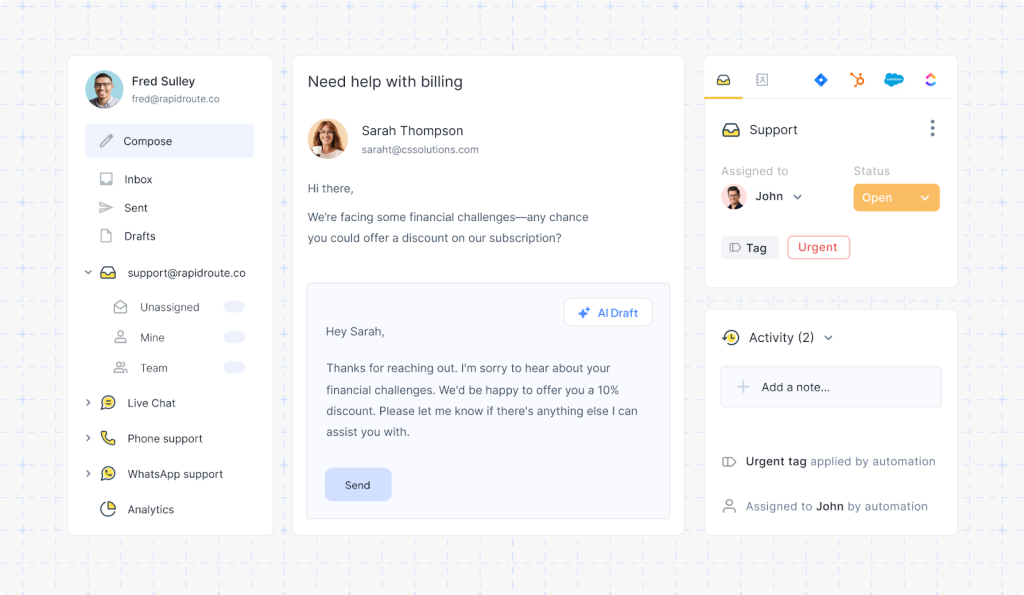
Key features
- AI Copilot: Assists agents by suggesting contextual responses for customer queries. It also refines phrasing and tone of responses, and pulls information from your knowledge base to ensure answers are accurate.
- AI Agents: Autonomous workflows handle FAQs, send follow-ups, and detect thank-you closures automatically. They can also execute multi-step actions like triggering refunds.
- AI Insights: Spot resolution bottlenecks, forecast potential issues, and surface account health risks before they escalate.
- AI live chat assistant: Offer 24/7 support using a chatbot that pulls answers from past conversations and your help docs.
- Multichannel inbox: Manage email, live chat, WhatsApp, voice, SMS, Facebook, and other channels from one unified interface.
- Automation: Assign tickets based on skill, availability, or a round-robin logic.
- Internal notes & mentions: Collaborate internally by writing notes that reside beside the main customer conversation.
- Canned responses: Handle repetitive queries using pre-built response templates.
- Custom reports & dashboards: Track resolution time, agent workload, and CSAT, or build your own metrics view.
- Customer feedback (CSAT): Send customizable surveys post-resolution or at any point of the customer journey.
- 100+ integrations: Connect Hiver with 100+ apps like HubSpot, Salesforce, Jira, Shopify, and NetSuite without switching tabs.
Pros
- AI embedded across the workflow, not just in chatbots
- Very easy to set up. Doesn’t require extensive training for teams.
- Transparent, flat AI pricing
- 24/7 support and guaranteed compliance
Cons
- Mobile app has some limitations
- Limited customization for UI compared to standalone platforms
Pricing overview
Paid plans are as follows: $25/user/month (Growth), $45/user/month (Pro), and $75/user/month (Elite). A 7-day free trial is available for all plans, and there’s a forever-free plan too.
AI pricing of Hiver vs Intercom
Let’s compare what a 25-member support team would spend annually:
| Plan | Base cost (Annual) | AI cost (Annual) | Total annual cost |
|---|---|---|---|
| Intercom (Advanced plan) | $25,500 (25 × $85 × 12) | $8,700 (Copilot: 25 × $29 × 12) + $11,880 (Fin: 1,000 resolutions/month × $0.99 × 12) = $20,580 | $46,080 |
| Hiver (Growth plan) | $7,500 (25 × $25 × 12) | $6,000 (25 × $20 × 12) | $13,500 |
Annual savings with Hiver: $32,580. That’s about 71% lower than Intercom’s total annual cost for a 25-member support team.
2. Help Scout
Ideal for: Small and medium-sized businesses that handle customer queries over email and want an easy, organized way to manage and automate responses.
Help Scout is an Intercom alternative for teams that handle most customer conversations over email. The interface feels extremely intuitive, enabling support teams to get started without extensive training.
What makes Help Scout stand out is its predictable pricing model. That means you pay a flat monthly rate per plan for all features.
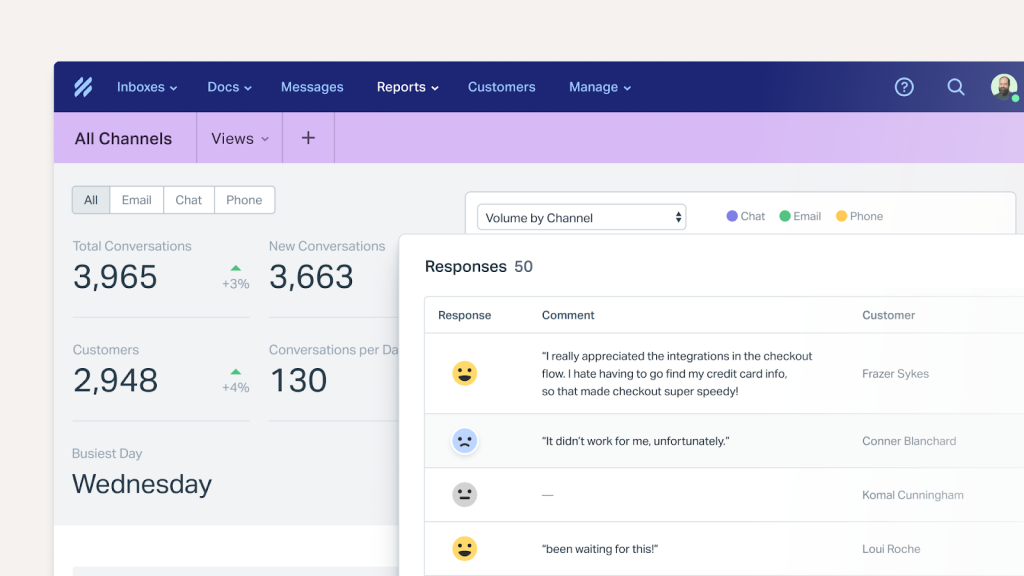
Key features
- Beacon widget: Customers can choose to access your help center, or get help on chat from an on-page widget.
- Customer history: You get to see the entire customer history which includes conversations, custom fields, and contact details, right next to the main ticket.
- Workflows & views: Automate routine tasks like assigning tickets, tagging conversations, and setting priorities so agents can focus on complex issues.
- Reporting: Pre-built reports track ticket volume, response time, and CSAT
Pros
- AI included in all plans at no extra charge (no “AI tax” like Intercom).
- Extremely quick to set up; teams are usually live in under a week.
- It uses contact-based pricing, where costs depend on the number of unique customers you support each month. This lets teams add unlimited agents without paying extra per seat.
Cons
- Knowledge base design templates are limited compared to Intercom.
- Lacks deep enterprise-level workflow customization.
- Live chat functionality is solid, but not as feature-rich as Intercom’s bot ecosystem.
Pricing overview
Free plan for up to 100 contacts/month. Paid plans start at $25/user/month with AI, workflows, reporting, and integrations included. A 15-day free trial is available.
A 10-agent team pays $250/month with Help Scout, flat. The same team on Intercom could hit $1,280+ depending on AI usage.
3. HelpCrunch
Ideal for: Small to mid-sized e-commerce and SaaS teams that need support and engagement tools in one place, especially when running campaigns.
HelpCrunch positions itself as an all-in-one communication platform. From one dashboard, you can handle live chat, email, social DMs, knowledge base articles, and even popups for announcements or lead capture. This makes it useful not only for customer support but also for teams that want to manage customer engagement without adding more tools.
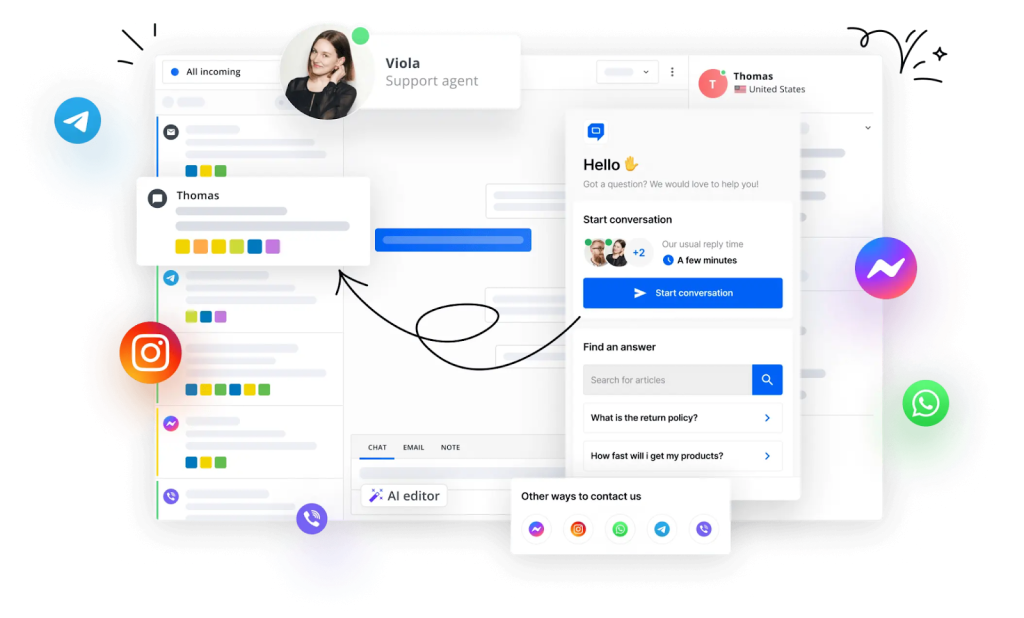
Key features
- AI chatbot: Add an AI-powered chatbot to automate support and sales conversations across channels.
- Knowledge base: Create a branded, SEO-friendly help center and embed it directly into your chat widget.
- Popups: Create targeted popups to share announcements, discounts, or updates based on user behavior, like time spent on page or exit intent.
- Reporting: Track metrics like resolution time, agent performance, and response volume, with channel-level drilldowns.
Pros
- Clear, affordable pricing with no usage-based AI charges.
- Combines support channels with marketing features like popups and email campaigns.
- Inbox-style design is easy to learn.
Cons
- Reporting for email campaigns lacks depth.
- Automation features don’t match enterprise-level tools.
- Knowledge base customization is limited.
Pricing overview
Plans start at $12 per user per month. The Pro plan costs $20 per user per month, while the Unlimited plan is priced at $495 per month. A 14-day free trial is also offered.
A 10-agent team pays about $120/month on HelpCrunch Basic, versus $1,000+ on Intercom once AI fees kick in.
4. Zendesk
Ideal for: Enterprises and regulated industries with large, high-volume support teams that need strict compliance, advanced routing, SLAs, and deep analytics.
Zendesk has been the backbone of enterprise customer support for over a decade. It’s a full-scale support ecosystem with AI, omnichannel messaging, and enterprise-grade compliance.
In my opinion, where Intercom tries to be a customer engagement suite first and a support platform second, Zendesk does the opposite. It isn’t the easiest tool to learn, but it delivers operational depth that Intercom can’t match.
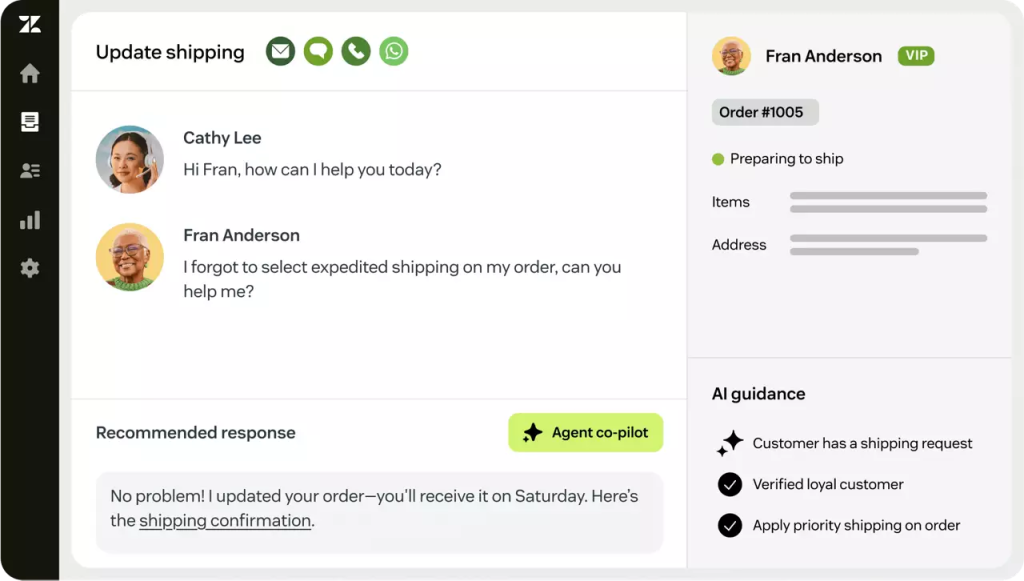
Key features
- Answer Bot: Pulls answers directly from your knowledge base to resolve routine queries, without involving human support agents.
- AI Agents: Agentic AI that can reason, adapt, and act across channels, resolving issues independently, cutting backlog, and reducing costs.
- AI Copilot ($50/agent/month): Suggests replies, triages tickets, improves help articles, and offers predictive insights.
- Advanced compliance & reporting: Role-based permissions, BI dashboards, audit logging, and multi-language support.
Pros
- Enterprise-level compliance and security.
- Strong SLA workflows, ticket routing, and automation capabilities.
- Predictable AI pricing: flat add-on per agent instead of per resolution.
- Mature ecosystem with hundreds of integrations.
Cons
- Harder to set up compared to lighter tools.
- For customers on the lower tier plans, getting a response from Zendesk’s support team is time consuming.
- Most critical features are locked behind higher pricing plans.
Pricing overview
‘Support Team’ plan costs $19 per agent per month.’Suite Team’ is $55 per agent per month and ‘Suite Professional’ is priced at$155 per agent per month. Custom pricing is available for enterprise clients. Copilot AI add-on is around $50 per agent/month. All plans include a 14-day free trial.
Intercom charges $0.99 per resolution, making costs unpredictable at scale. Zendesk’s flat $50/agent/month Copilot fee is easier for finance teams to budget.
Recommended reading
5. Freshdesk
Ideal for: Teams that handle high ticket volumes and need structured SLAs and workflows.
Freshdesk is built to work for both ends of the spectrum: a 5-member support team that is managing one inbox, and a large enterprise too.
Everything from email, chat, social, and messaging flows into one ticketing system, making it easier to streamline tickets. Its AI suite, Freddy, provides reply suggestions, summaries, and insights on support performance, and comes as an add-on with predictable pricing.

Key features
- Automation & SLAs: Assign tickets based on skill or priority. Set up SLAs to meet response and resolution time expectations.
- Freddy Copilot (for agents): Helps agents work faster by suggesting replies, summarizing long conversations, and organizing tickets based on the customer’s intent.
- Insights dashboard: Get a clear picture of common ticket trends, reasons for repeat issues, and customer sentiment. It even detects when a customer sends a “thank you” so the ticket doesn’t reopen unnecessarily.
Pros
- Strong SLA and automation features for structured workflows.
- Affordable entry-level pricing and a free plan for smaller teams.
- Modular AI pricing: you can turn Freddy features on or off depending on budget.
Cons
- Some Freddy features are session-based, which can increase AI costs at high volumes.
- To get the most out of AI and analytics capabilities, you may need additional Freshworks ecosystem products.
- Setup requires more configuration compared to other alternatives on this list like Hiver and Help Scout.
Pricing overview
A free plan is available for up to 2 agents. The lowest tier plan is priced at $15 per agent/month. Pro plan costs $49 and Enterprise at $79 per agent/month. Freddy AI is priced separately depending on usage. All paid plans include a 14-day free trial.
A 10-agent team handling 1,000 AI tickets would pay around $1,280/month on Intercom versus roughly $640/month on Freshdesk with Freddy enabled.
Recommended reading
6. Tidio
Ideal for: E-commerce brands that prioritize cart recovery, order tracking, and live chat, along with SMBs that want simple, affordable AI support.
Tidio is designed for e-commerce businesses. It helps online stores assist shoppers in real time, recover abandoned carts, and share order or delivery updates – improving conversions while reducing repetitive support tasks.
Its AI assistant, Lyro, works only with your company’s data, which means customers get accurate, on-brand responses.
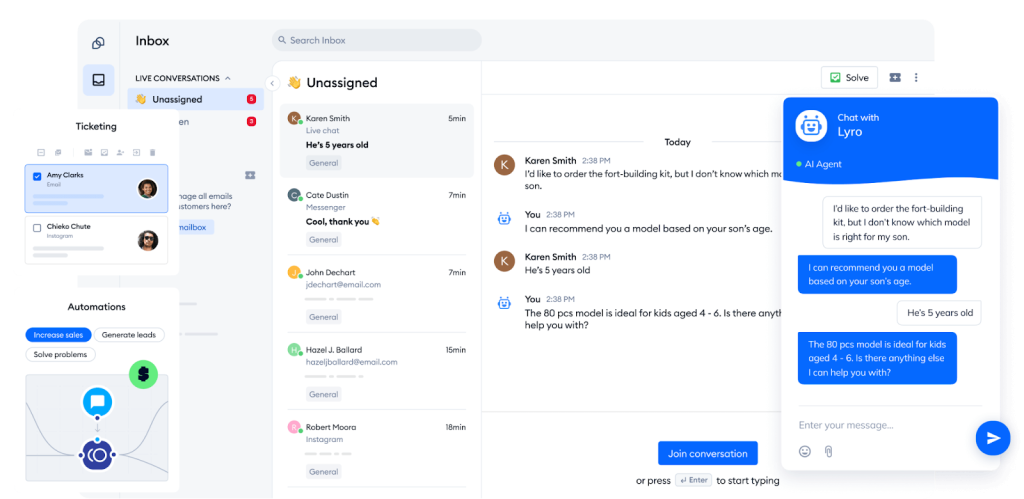
Key features
- Live visitor view: Monitor shoppers in real time, see which pages they’re on, and proactively start conversations to reduce bounce or recover carts.
- No-code chatbot builder (Flows): Create automated chat sequences with a drag-and-drop interface. Trigger them by actions like exit intent, cart size, or time on page.
- Pre-built templates: Create workflows that help you capture leads, send surveys to shoppers, and help reduce cart abandonment rates. Pick from read-made templates.
Pros
- Fast setup with automation templates ready to deploy.
- Strong integrations with major e-commerce platforms.
- Lyro AI stays grounded in your own data for accurate responses.
Cons
- “Powered by Tidio” branding appears on lower tiers.
- No dedicated customer success manager unless you’re on the highest plan.
- Lyro pricing is conversation-based, which may add up for high-volume stores.
Pricing overview
Plans start at $24.17/month (Starter), $49.17/month (Growth), and $749/month (Plus), with a Premium tier for custom needs. Lyro AI begins at $32.50/month for 50 conversations, and Flows automation starts at $24.17/month for up to 2,000 visitors. A 7-day free trial is available on all plans.
A store handling 1,000 conversations with Lyro pays about $290/month, compared to $1,280+ with Intercom for the same AI workload.
7. Crisp
Ideal for: Startups and SMBs that want affordable AI-powered support and simple, no-expertise-needed automation.
Crisp looks like a simple chat tool but you also get to handle emails, WhatsApp messages, and social media support from the platform.
Its AI features help summarize chats, answer FAQs, and route conversations to the right expert. If you’re looking to create workflows that are relatively straightforward, Crisp is worth checking out.
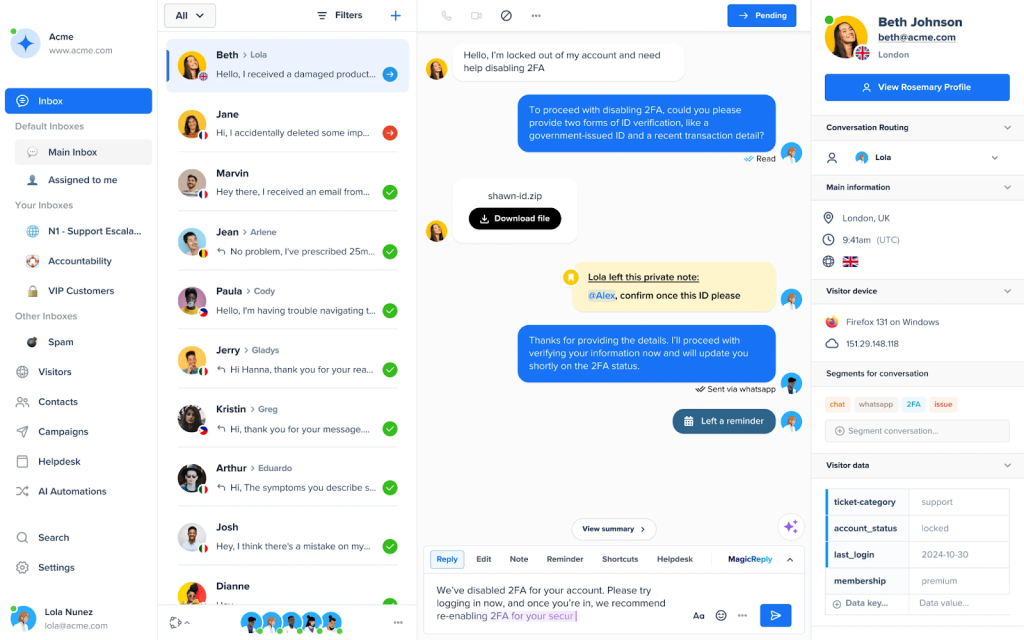
Key features
- AI agents & automation: Build AI agents in four steps (triggers, flows, actions, test). Route conversations, answer FAQs, and capture leads with a no-code builder.
- MagicMap workflow builder: Drag-and-drop setup for routing rules, chatbots, nurture flows, and welcome sequences.
- Campaigns: Send targeted product updates, announcements, or promotions directly from Crisp.
Pros
- Strong AI functionality available on mid-tier plans.
- MagicMap makes automation simple for non-technical users.
- Flat per-workspace billing helps keep costs predictable.
Cons
- Knowledge base is only unlocked on higher plans.
- CRM capabilities are limited compared to dedicated CRMs.
- Reporting lacks some of the enterprise-level depth of Intercom.
Pricing overview
Free plan for up to 2 agents with unlimited conversations. Paid plans start at $45/month (Mini), $95/month (Essentials), and $295/month (Plus) for advanced integrations and white-labeling. All plans include a 14-day free trial and are priced per workspace rather than per agent.
A team on Crisp’s Unlimited plan pays $95/month flat for the whole workspace. The same team on Intercom (10 agents + 1,000 AI tickets) would pay around $1,280/month.
8. Kustomer: AI-powered CRM and support platform
Ideal for: Enterprises that need a combined CRM, plus retail and e-commerce brands that want order history and support in one place.
Kustomer is built around a timeline view that shows every customer touchpoint – emails, chats, calls, SMS, and social – in chronological order. Instead of looking at separate tickets, agents can see the full context of a customer’s journey in one place: the promo email they opened yesterday, the shipping issue flagged last week, and the support request raised today.
On top of that, Kustomer adds AI on two fronts: customer-facing agents that handle routine questions, and agent-facing copilots that suggest replies, summarize conversations, and guide workflows. This dual approach makes it function as both a CRM and a help desk, which is where it differs from Intercom’s messaging-first model.
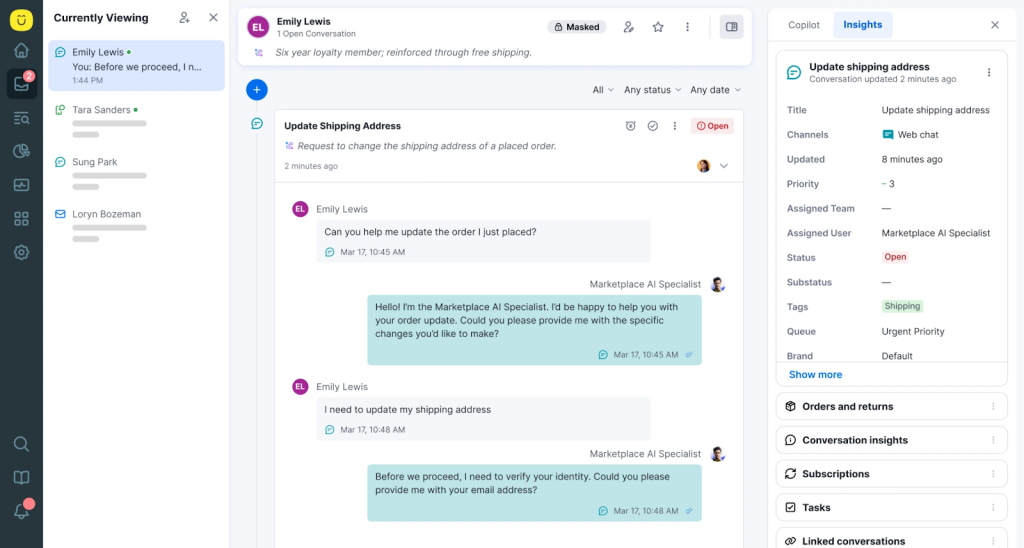
Key features
- Kustomer IQ automation: Routes tickets by intent or sentiment and helps agents with reply suggestions, auto-tagging, and summaries.
- AI Agent Studio: Build no-code customer-facing AI agents for FAQs, proactive outreach, and chat fallback.
- Rep-facing copilots: Suggest responses, summarize conversations, and assist with workflows inside live chats.
- Deep integrations: Works with Shopify, Magento, Zapier, SurveyMonkey, plus custom workflows via APIs.
Pros
- Unified timeline gives agents full customer context at a glance.
- AI tools serve both customers (self-service) and reps (copilot).
- Strong reporting and integration capabilities.
Cons
- Custom routing requires more setup compared to plug-and-play tools.
- Out-of-the-box workflows feel limited for complex cases.
- Pricing runs higher than SMB-focused platforms.
Pricing overview
Enterprise plan: $89/user/month. Ultimate plan: $139/user/month (billed annually). 30-day free trial available.
A 10-agent team on Kustomer costs about $890/month, plus AI add-ons. The same setup on Intercom could cross $1,200–$1,500/month once AI resolutions are factored in.
9. HubSpot Service Hub
Ideal for: B2B SaaS or sales-led teams that treat support as part of the revenue engine, plus companies already using HubSpot CRM.
Service Hub is tightly integrated with HubSpot’s CRM, making it useful for teams that want a unified view of the customer.
When a ticket comes in, agents see the full context immediately – previous conversations, active deals, and campaigns the customer has engaged with.
The strength of Service Hub is that support isn’t siloed: every ticket connects back to deals, campaigns, and customer history.

Key features
- Universal inbox & shared CRM: Handle tickets, chats, and customer records in one view with complete deal, email, and activity history.
- Workflow automation & SLAs: Build ticket pipelines, set escalation paths, and enforce SLAs without code.
- AI-powered assistance (Breeze AI): Use AI for drafting replies, creating help articles, and running customer-facing bots.
Pros
- Native CRM gives agents full customer and deal history.
- End-to-end automation with clear ticket pipelines and SLAs.
- Strong alignment between support, sales, and marketing teams.
Cons
- Advanced AI features are only available on the Enterprise plan.
- Some integrations take extra setup to work smoothly.
- Pricing can escalate quickly if you’re adding other HubSpot hubs.
Pricing overview
Free plan for up to 2 users. Paid plans: Starter at $15/user/month, Professional at $100/user/month, Enterprise at $150/user/month. All paid tiers include a 14-day free trial.
A 10-agent team on HubSpot Professional is $900/month flat. On Intercom, the same team with 1,000 AI resolutions would be around $1,280/month.
10. ProProfs Help Desk
Ideal for: Small to midsize teams that need an inbox-style tool with minimal onboarding.
ProProfs Help Desk comes with an interface similar to your regular Gmail inbox. This allows support teams to get onboarded without extensive training.
The platform brings email, chat, surveys, and a knowledge base together in one dashboard. What sets it apart is how it automatically converts missed or ongoing chats into tickets, so every customer follow-up stays on track.
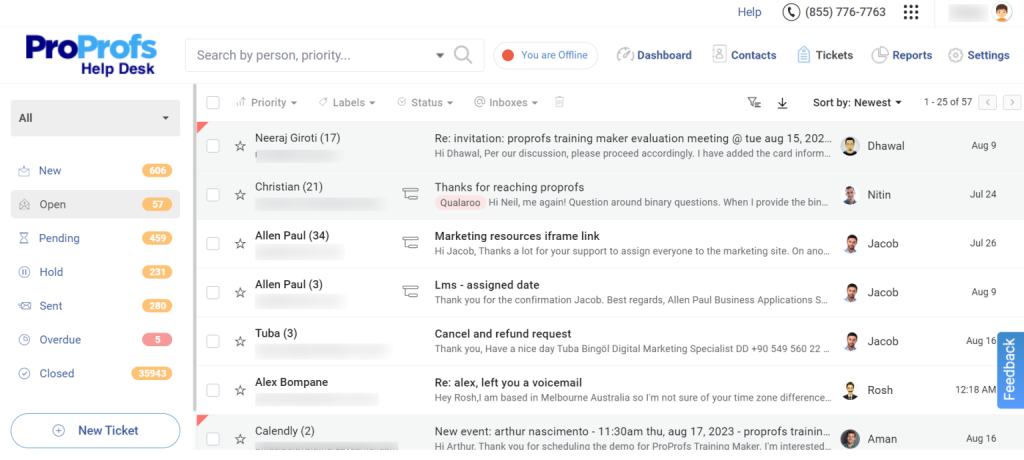
Key features
- Live chat integration: Chats automatically convert into tickets for tracking and follow-up.
- Surveys: Built-in CSAT, NPS, and CES surveys without needing third-party add-ons.
- Knowledge base: Create internal or public articles, with the option to turn resolved tickets into FAQs.
- AI agent assist: Suggests replies, summarizes conversations, and flags sentiment for quicker resolution.
Pros
- Familiar, email-style interface that reduces onboarding time.
- Surveys and knowledge base included at no extra cost.
- AI features that support agents without requiring extra setup.
Cons
- Limited third-party integrations compared to larger platforms.
- Visual design is functional but less polished than modern suites.
- Not as scalable for very large, multi-team operations.
Pricing overview
There is a free plan for basic email and chat use. The paid plan starts at $19.99/user/month. A 15-day free trial is available.
A 10-agent team costs about $200/month with ProProfs, compared to $1,280+ on Intercom with AI usage.
11. LiveAgent
Ideal for: Teams that rely heavily on voice support and want call handling built into their help desk.
Instead of stitching together multiple tools, LiveAgent lets you manage everything from IVR calls to proactive chat, inside one interface. The platform is quick to set up, supports both cloud and on-premise deployment, and comes with built-in call center capabilities.
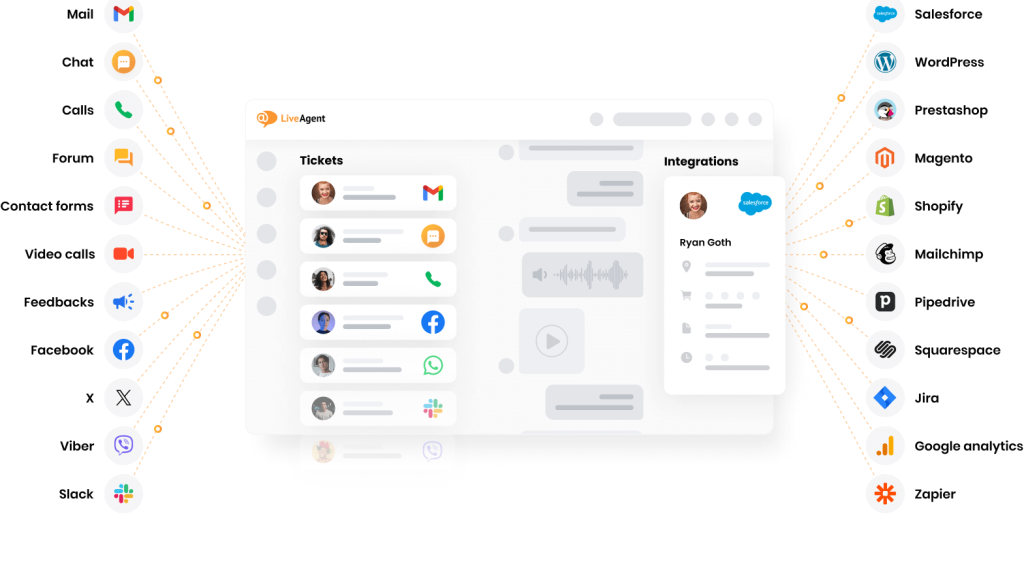
Key features
- Call center: Native IVR, call recording, and ACD routing without third-party phone systems.
- AI Answer Assistant: Suggests responses for tickets to save time drafting replies.
- Visitor monitoring & proactive chat: Track user activity, trigger chat invites, preview typing, and use canned responses.
- Integrations: Connects with 200+ apps including Shopify, Slack, Gmail/Outlook, Facebook, Instagram, X, and Viber.
Pros
- Full call center capabilities included out of the box.
- Supports both cloud and on-premise deployment.
- Omnichannel inbox makes switching between chat, email, and calls seamless.
Cons
- WhatsApp integration is limited and not as smooth as other channels.
- Internal triggers don’t always sync perfectly with WhatsApp delivery.
- UI feels dated compared to more modern competitors.
Pricing overview
Four plans: $15/agent/month for small businesses, $29 for medium, $49 for large, and $69 for enterprise. A 30-day free trial is available on all plans.
A 10-agent team with full call center support on LiveAgent costs about $290/month, compared to $1,280+ on Intercom with AI usage and no built-in telephony.
12. Gorgias
Ideal for: Stores managing high volumes of post-purchase requests.
Gorgias brings customer support and store management into the same workspace. Agents can check order history, process refunds, apply discounts, or update shipping details from Gorgias’s dashboard.
And since it plugs directly into Shopify, BigCommerce, and WooCommerce, support teams don’t waste time switching between tools.
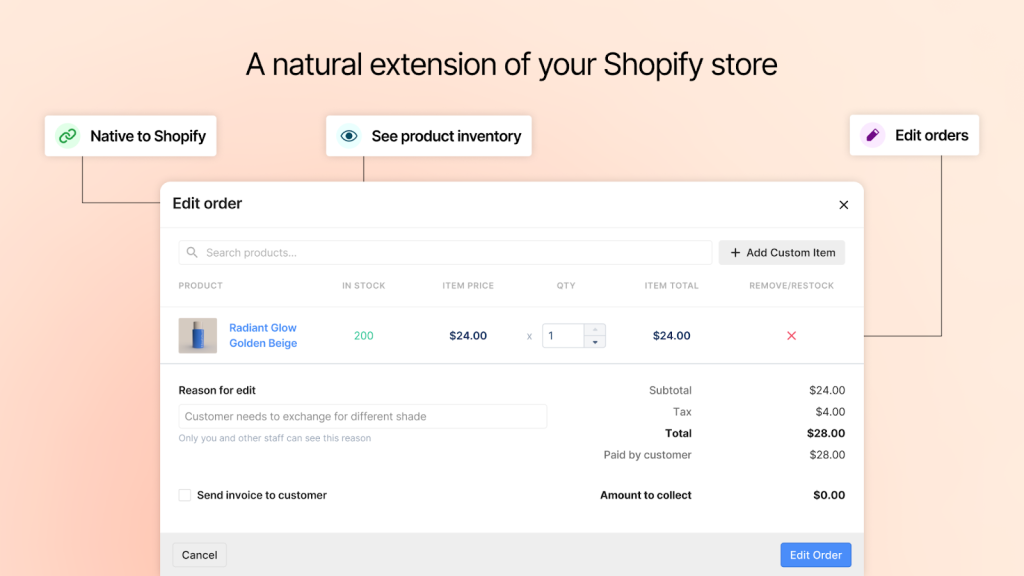
Key features
- Conversational AI: Handles up to 60% of common queries and suggests relevant products or offers.
- In-ticket order management: Process refunds, edit orders, and apply discounts for Shopify or BigCommerce directly in the ticket view.
- Auto-QA & macros: Keeps replies on-brand with automated checks; macros save time on repetitive actions.
- Deep integrations: Shopify, Magento, WooCommerce, Slack, and revenue tracking tools.
Pros
- Built for e-commerce companies with store integrations.
- Agents can perform transactional actions inside tickets.
- AI trained for retail workflows like cart recovery and shipping queries.
Cons
- Performance can lag during heavy ticket volumes.
- Automation rules are less flexible than broader platforms.
- Not ideal outside of e-commerce-focused businesses.
Pricing overview
Plans start at $10/month for 50 tickets, with tiers at $50/month (300 tickets), $300/month (2,000 tickets), and $750/month (5,000 tickets). All plans include unlimited agents and a 7-day free trial.
A store handling ~2,000 tickets pays about $360/month on Gorgias. The same volume on Intercom (10 agents + 1,000 AI resolutions) could cross $1,280/month.
Other 10+ alternatives to Intercom
Here are 13 additional tools worth exploring as alternatives to Intercom.
13. Zoho Desk: A customer service platform that’s part of the broader Zoho ecosystem. It offers AI-powered ticket triaging, automation, and omnichannel communication in one place. Ideal for teams already using Zoho products like CRM, Projects, or SalesIQ.
14. TeamSupport: Built for B2B support teams, offering ticketing, customer health tracking, and collaboration tools to manage multi-contact accounts efficiently.
15. Re:amaze: Combines chat, social, AI, and email support in one dashboard. A popular choice for e-commerce brands as it integrates smoothly with Shopify, WooCommerce, and BigCommerce.
16. Olark: Focuses on live chat and real-time visitor engagement. While it doesn’t offer a full-fledged help desk, it’s a great choice for small teams that want to talk to customers in real-time via chat.
17. Emitrr: All-in-one communication platform for businesses. It supports appointment reminders, review collection, and automated responses. Useful for healthcare, home services, and local businesses.
18. BoldDesk: Offers a clean, reliable ticketing system for small and mid-sized teams. It includes canned responses, SLA timers, task assignments, and simple escalation rules that help teams stay organized.
19. DevRev: Bridges the gap between customer support and product development. It connects customer tickets and feedback to engineering tasks, enabling teams to identify improvement areas.
20. LiveChat: A dedicated live chat and messaging platform used by businesses for real-time support. Integrates with hundreds of other tools, offers analytics on customer engagement, and helps convert chats into sales opportunities.
21. Helpwise: Offers features like tagging, assignments and analytics. Useful for companies transitioning that have outgrown Gmail or Outlook’s collaboration capabilities.
22. Chatabird: An emerging customer support tool often compared to Intercom for its modern design and affordability. Offers core chat and email ticketing with affordable pricing.
23. UserGuiding: It focuses on onboarding and user education rather than traditional support. Lets teams build in-app tours, walkthroughs, and tooltips.
24. Groove: Designed for small teams that want to manage email-based support efficiently, with reporting, automation, and a built-in knowledge base.
25. HelpDesk: Provides a clean ticketing system with essentials like email support, assignments, and canned responses. Suitable for growing teams that don’t need enterprise-level complexity.
Final thoughts before you pick an Intercom alternative
I’ve seen Intercom work well for some teams, but it isn’t always the most natural fit. The costs climb quickly, and it often feels like you need to commit to the full suite to unlock real value. That’s why many teams are starting to explore alternatives.
Across the 25 options in this guide, some are lightweight and easy to roll out in days, while others offer the same depth of features as Intercom minus the complexity or steep price tag. The right fit comes down to your team size, the channels you support, and how much time you want to invest in setup and training.For teams that want something intuitive from day one, Hiver stands out. It feels familiar, gets up and running quickly, and its AI supports every stage of the workflow. Add predictable pricing, strong security, and 24/7 human support, and you get the kind of balance modern support teams actually need. Start with a free trial
Frequently asked questions (FAQs)
What’s a good Intercom alternative in 2025?
It depends on what you’re looking for. If you want something that’s extremely easy-to-use yet packs a punch in features, try Hiver or Help Scout. But if your need is highly customizable automations and analytics, Zendesk or Freshdesk could be better picks.
Which alternative is easiest to use right away?
Hiver and Help Scout are both known for their user-friendly interfaces. There’s almost no learning curve; you can start resolving tickets within the first 30 minutes.
Why do teams move away from Intercom?
Many teams find it expensive, especially if they want AI features. Others just don’t like having to change their whole support process to fit Intercom’s way of working.
Which tools are more affordable than Intercom?
Tools like Hiver, HelpCrunch, and Tidio offer simpler pricing. Gorgias is unique too – it charges based on the number of tickets, not users, which can be more cost-effective.
Are there any free Intercom alternatives?
Yes! Hiver, Help Scout, Tidio, LiveAgent, and ProProfs all offer free plans (with some feature limits). They’re perfect if you’re just getting started or have a small team.
Can I handle support from Gmail instead of using Intercom?
Definitely. With Hiver, you can manage support right from your Gmail inbox. Assign emails, automate tasks, track performance, and even use AI from the same place where you manage all work emails.
Start using Hiver today
- Collaborate with ease
- Manage high email volume
- Leverage AI for stellar service
 Skip to content
Skip to content












