Why Are Cloud-Based Ticketing Systems Essential for Teams?
Managing customer queries, IT issues, or internal requests shouldn’t feel like chasing loose threads. Whenever conversations are scattered across inboxes, spreadsheets, or outdated systems, it leads to missed messages and delays, which could frustrate your team.
Cloud-based ticketing systems solve this by centralizing all requests into one organized workspace, whether it’s from email, chat, or another channel. No complex setup required. Just a flexible system that keeps your team on the same page.
In this guide, we’ll explain what cloud-based ticketing systems are, how they work, key features to look out for, and how they compare to on-premise tools.
But first…
Table of Contents
- Why Are Cloud-Based Ticketing Systems Essential for Teams?
- Why Trust Us?
- Quick Summary
- What is a Cloud-Based Ticketing System?
- What are the Benefits of Cloud-Based Ticketing Systems
- A Quick Look at the 9 Best Cloud-Based Ticketing Systems in 2025
- 2. Freshdesk
- 3. Zendesk
- 4. Help Scout
- 5. Zoho Desk
- 6. HubSpot Service Hub
- 7. Jira Service Management
- 8. LiveAgent
- 9. Spiceworks
Why Trust Us?
Hiver empowers 10,000+ teams with seamless email collaboration. For Kiwi.com, Hiver’s automation and shared inbox features saved 160+ hours monthly, improved SLA success to 100%, and boosted partner relationships with faster, more reliable communication.
Quick Summary
Struggling with scattered queries and slow turnarounds? We’ve reviewed 9 top cloud-based ticketing systems for 2025. In this list, Hiver stands out for its fast setup and AI-powered workflows, while Zendesk offers deep enterprise features, and Freshdesk is a strong fit for growing multi-channel teams.
What is a Cloud-Based Ticketing System?
A cloud-based ticketing system is a web-hosted platform that helps support teams manage, track, and resolve customer queries from anywhere. Your team can log in from any device, respond to tickets via email, chat, or social media, and collaborate in real time. They won’t need a VPN or an office network.
Cloud-based ticketing tools are typically offered as SaaS (Software as a Service). This makes them easy to set up, scale, and update. From auto-assigning tickets to monitoring SLAs, they’re built to streamline workflows, reduce response times, and improve the overall customer experience.
What are the Benefits of Cloud-Based Ticketing Systems
Ticketing systems come in many forms. For example, open-source platforms that you can customize yourself, on-premise setups hosted on your company’s servers, and enterprise solutions with extensive feature sets. More often than not, these systems require complex setup, ongoing maintenance, or high costs.
Cloud-based ticketing systems bypass those hurdles by running entirely online, updating automatically, and scaling easily, allowing your team to focus on customers instead of the technology. Here are more benefits of using a cloud-based setup:
1. It helps save on cost and infrastructure
You don’t need servers, on-site IT, or expensive setup contracts. Most cloud-based tools run on a subscription model, and some (like Hiver) even offer free plans for smaller teams.
2. It is easy to set up, and maintenance is basically zero
Setting up a cloud-based ticketing system is fast. You can be up and running in under an hour. Most platforms come with pre-built templates, workflows, and native integrations. There’s no patching, version updates, or “please check with IT.” Your team can just get to work.
3. It grows with your team
Whether you’re handling 100 tickets a month or 10,000, cloud systems scale without drama. Add teammates, support channels, or new features as you grow. You won’t need to migrate tools just because you outgrew the free plan.
4. It works wherever your team works
Agents can log in from anywhere. No VPN, no office desk, no setup pain. Remote or hybrid, everyone sees the same dashboard, the same conversations, and the same priorities. That’s a huge win for distributed support teams.
5. It improves the customer experience
Features like SLAs, automation, and conversation history ensure nothing gets missed. Add to that a well-built knowledge base or chatbot, and you’ve got 24/7 coverage — even when no one’s online. Faster responses, fewer follow-ups, and a smoother overall experience.
A Quick Look at the 9 Best Cloud-Based Ticketing Systems in 2025
| Tool | Ideal For | Key Features | Pricing | Integrations |
|---|---|---|---|---|
| Hiver | Fast-moving teams across multiple channels | AI Copilot, shared inbox, automation, analytics | From $25/user/month | Gmail, Outlook, Slack, HubSpot, Salesforce |
| Freshdesk | Multi-channel SMB support | Freddy AI, chatbots, SLA tracking | From $15/agent/month | Shopify, HubSpot, Salesforce, Jira |
| Zendesk | Enterprise-scale support | Omnichannel, automation, deep analytics | From $19/user/month | 1,000+ integrations |
| Help Scout | Personalized email support | Shared inbox, live chat, docs | From $50/user/month | HubSpot, Jira |
| Zoho Desk | Budget-friendly SMBs | Zia AI, workflow automation | From $7/month | Zoho CRM, Slack |
| HubSpot Service Hub | CRM-connected teams | Ticket automation, analytics, reporting | From $800 or $9/month/seat for enterprises/individuals respectively | HubSpot CRM |
| Jira Service Management | IT and dev teams | Incident management, automation | From $141.67/user/month | Confluence, GitHub |
| LiveAgent | Budget helpdesk | Live chat, call center, ticket management | From $15/user/month | WordPress, Shopify |
| Spiceworks | IT teams needing free tools | Basic ticketing, SLA tracking | Free core plan, premium plan starts from $5/user/month | Microsoft 365 |
1. Hiver
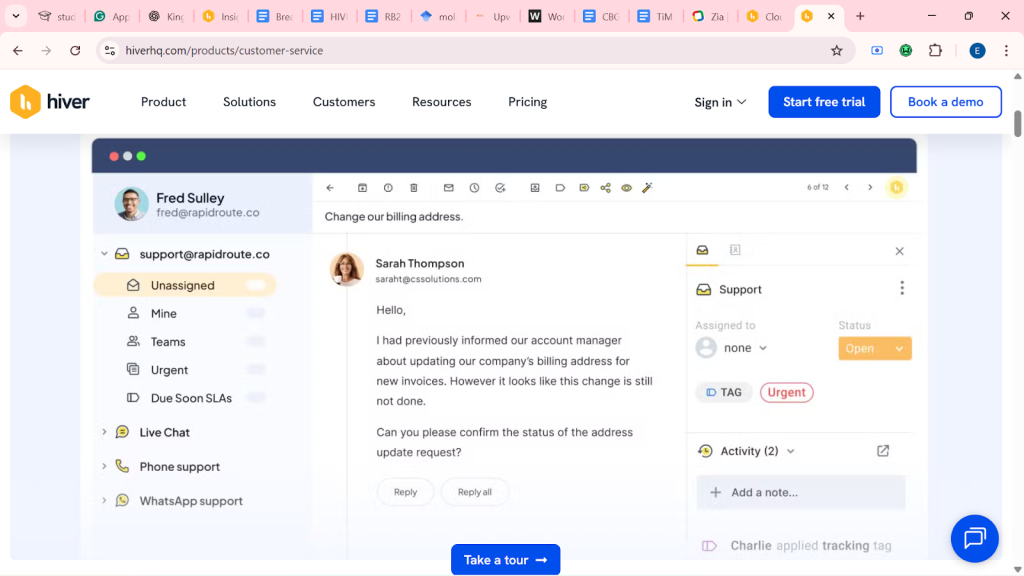
We built Hiver for teams that want results in days, not months. You can run support across email, chat, WhatsApp, voice, SMS, and social without a heavy setup. AI Copilot triages, drafts, and routes emails and requests so agents can spend time solving problems.
If you need speed and control, here is what matters most:
- AI Copilot: Drafts replies, categorizes intent, and routes automatically
- Shared inboxes: Assign, track, and collaborate in context with notes and mentions
- Automation and SLAs: Tagging, rules, escalations, and breach alerts
- Knowledge base and portal: Self-service for customers and teams
- Analytics: Conversation and tag reports for performance and Quality Assurance
- Integrations: Gmail, Outlook, Slack, and CRM tools
Pricing
A free plan is available for teams just getting started with customer service. Paid plans start around $25 per user per month with transparent tiers and 24/7 support included. You can start for free, then scale as you grow.
Pros
- Set up in minutes with no dedicated admins
- AI reduces busywork across the ticket lifecycle
- 24/7 support on every plan
- Transparent pricing with no surprise add-ons
- Intuitive UX teams adopt quickly
Cons
- Deep developer workflows are lighter than ITSM-first tools
2. Freshdesk
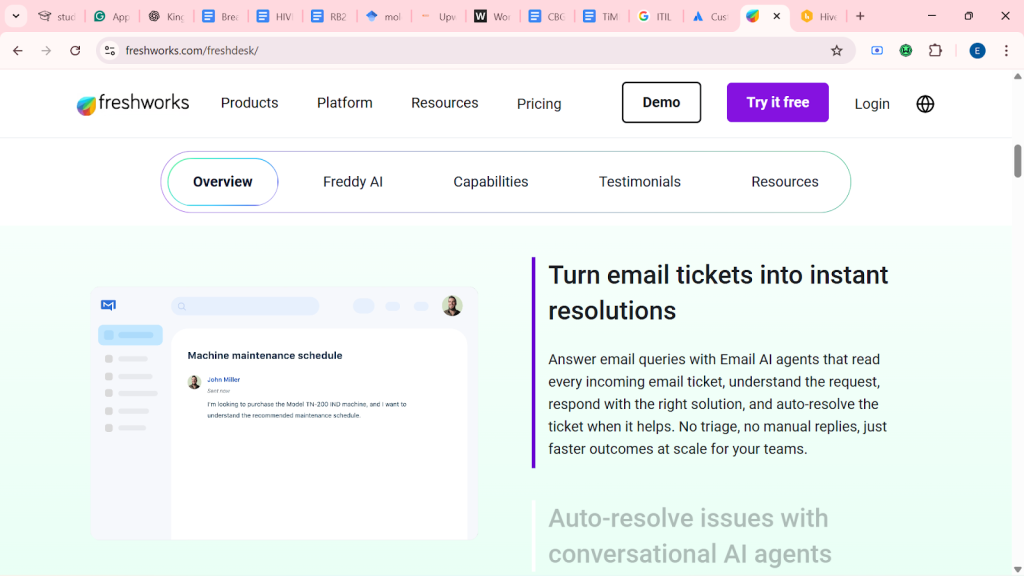
Freshdesk balances price and capability. We recommend it for teams growing into omnichannel support without heavy implementation. Its AI features also help with deflection and faster replies.
If you want flexible growth, these features will be super valuable to you:
- Freddy AI for responses and self-service
- SLAs, automation rules, and canned forms
- Email, chat, social, and phone support
Pricing
Paid plans start at $15/agent/month with automation and AI included. Free trial plan also available.
Pros
- Easy to start and scale
- Good feature-to-price ratio
- Useful automations at mid tiers
- Active marketplace.
Cons
- Some features are locked to higher plans
- Admin complexity grows over time
3. Zendesk

If you run complex operations with many brands and regions, Zendesk offers mature automation and analytics. Expect power and depth with a steeper learning curve and higher total cost as you scale.
If you’re looking for breadth, here are some key features you might consider:
- Omnichannel ticketing with robust workflows and macros
- Advanced dashboards and historical analytics
- App marketplace and custom extensions
Pricing
Pricing starts at $19 per user per month. Higher plans include AI support, customizable reporting, and real-time insights.
Pros
- Highly scalable for complex organizations
- Strong automation and reporting
- Large integration ecosystem
- Role-based controls and governance
Cons
- Steeper onboarding for new teams
- Costs rise quickly with usage and features
4. Help Scout
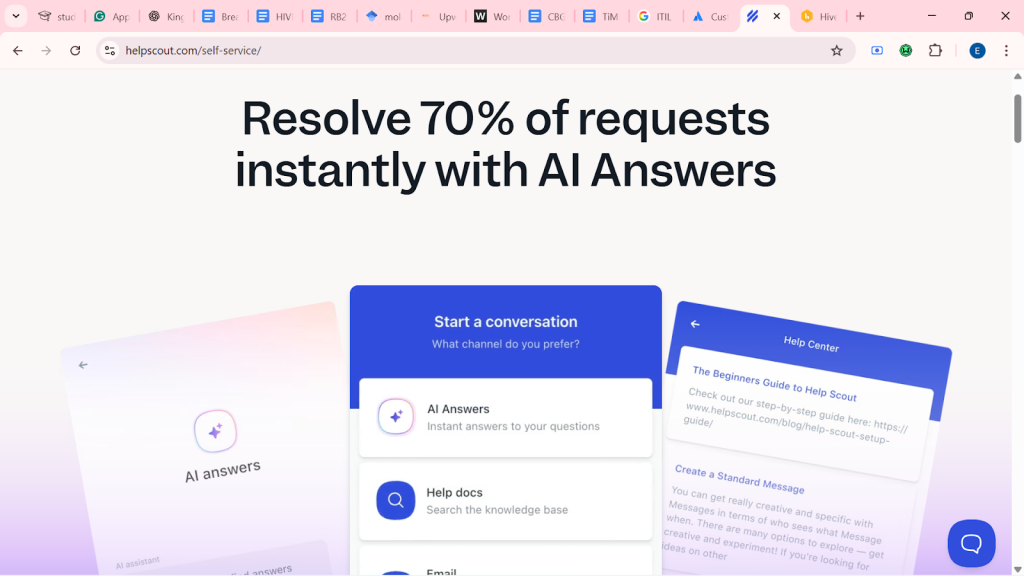
Help Scout keeps conversations personal. It’s an excellent fit for teams that prioritize tone, clarity, and speed over heavy configuration. Its Docs feature also helps you ship a clean knowledge base fast.
If empathy is a core part of your brand values, then these key features will have your attention:
- Shared inbox with collision detection and notes.
- Beacon chat and in-app help.
- Docs with simple authoring.
Pricing
Its mid-tier pricing has a straightforward plan structure, beginning at $50 per month for 100 contacts.
Pros
- Clean, friendly agent experience
- Great email ticketing system for customer support
- Simple Docs and chat pairing
Cons
- Lighter analytics than enterprise tools
- Limited ITSM features
5. Zoho Desk
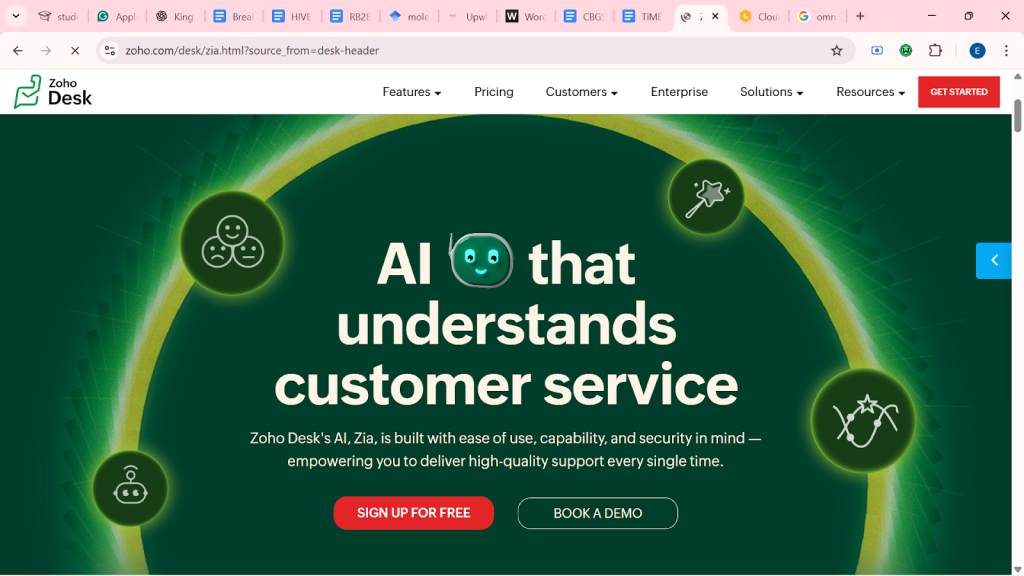
Zoho Desk suits teams that want affordable automation and standard reporting. It’s an excellent choice for startups and SMBs looking to build structure without a large budget.
If costs matter, look for:
- Zia AI for tagging and sentiment
- SLAs, workflows, and escalations
- Tight integration with Zoho apps
Pricing
It has low entry tiers starting with $7 per user per month, and a free plan for small teams. You’ll want to review the caps and API limits.
Pros
- Affordable for growing teams
- Solid automation features
- Works well with Zoho CRM
Cons
- The UI can feel utilitarian
- Support responsiveness varies
6. HubSpot Service Hub
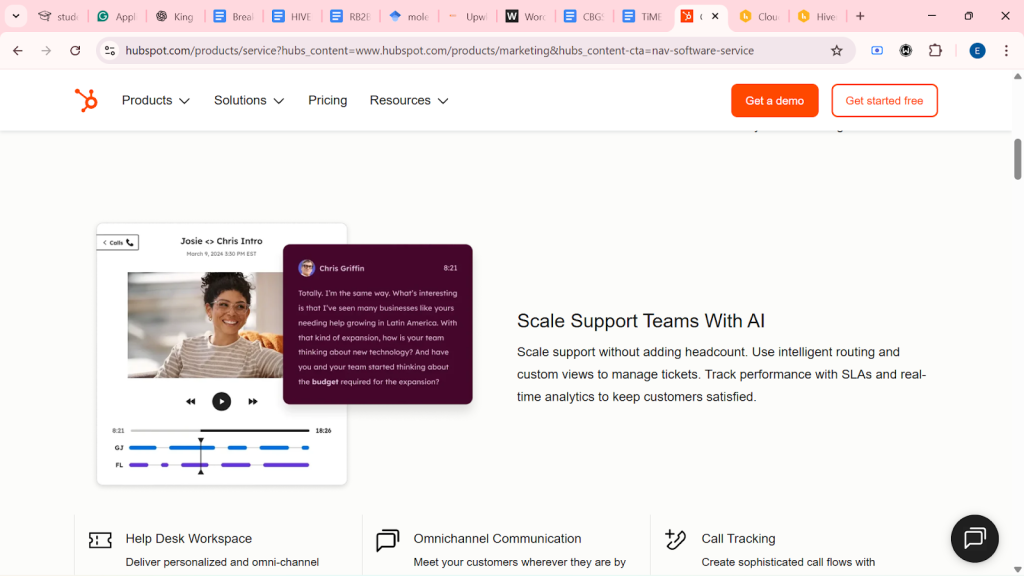
Service Hub keeps support, sales, and marketing in one system. It works best when you need full customer context on every ticket and clear handoffs between teams.
If you want shared data, expect:
- Ticket pipelines inside the CRM
- Automations and CSAT surveys
- Knowledge base and chat
Pricing
Separate pricing tiers for businesses/enterprises and individuals/small teams are available, each starting at $800/month and $9/month/seat, respectively, making it perfectly tailored to fit your current situation.
Pros
- Unified view of the customer
- Simple to align with sales and marketing
- Clean reporting and surveys
Cons
- Advanced automation sits in higher tiers
- Less suited to deep ITSM needs
7. Jira Service Management
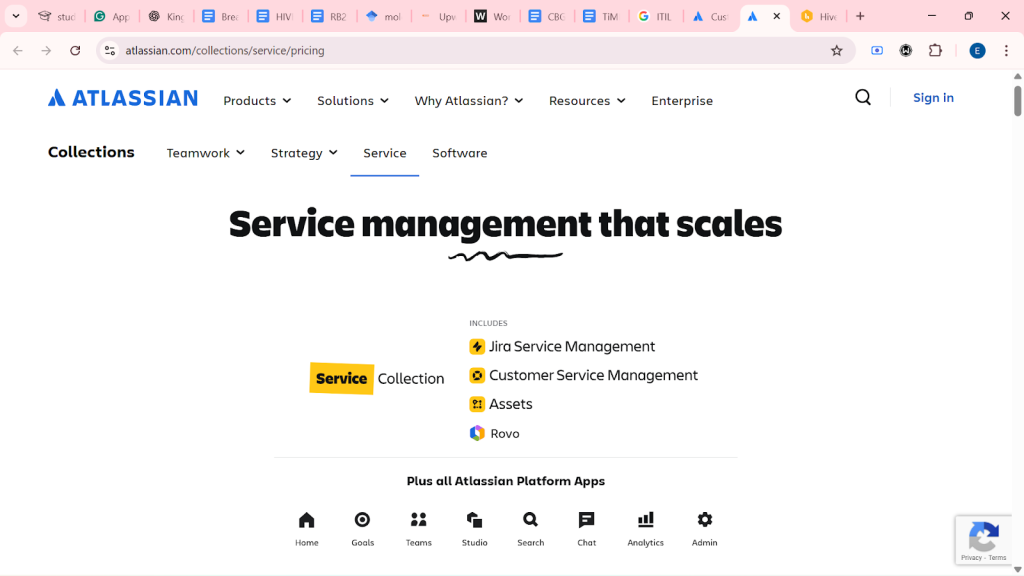
Jira Service Management supports internal IT, incidents, and change. It connects naturally with engineering workflows and documentation.
If you run technical operations, consider:
- Incident, problem, and change management
- Automation and approvals
- Confluence and developer tool integrations
Pricing
Standard pricing starts at $62.50 per user per month, and increases to $141.67 per month when billed annually. Costs rise with the size of your agent team.
Pros
- Strong for ITIL-style processes
- Powerful for internal requests
- Suitable for engineering alignment
Cons
- Not beginner-friendly for non-technical teams
- Overkill for simple external support
8. LiveAgent
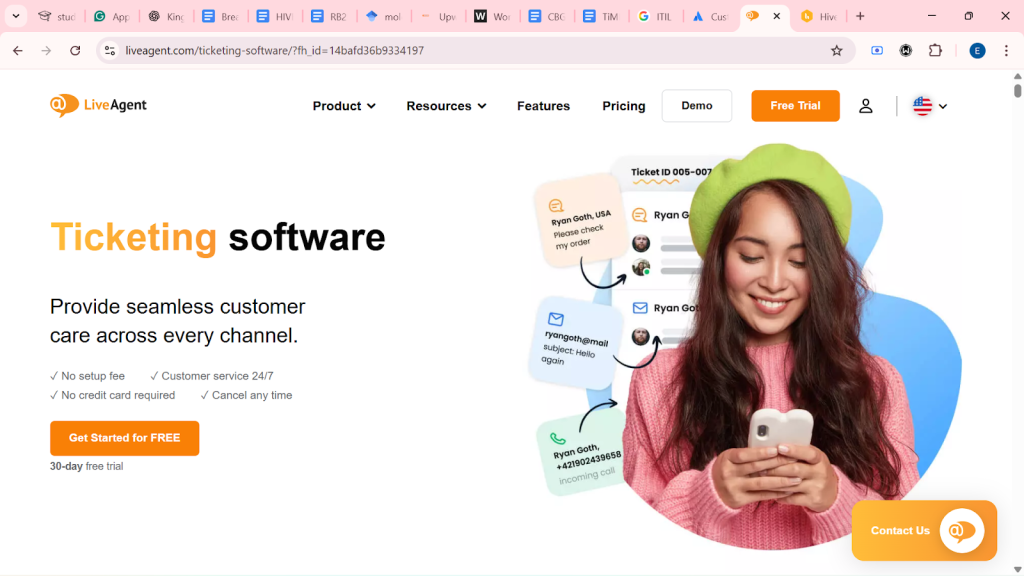
LiveAgent combines email, chat, and call center tools at a low cost. It works well for small teams that want live chat and phone support but don’t have a large budget.
Here are some key features of LiveAgent:
- Tickets, chat, and call recording
- Canned responses and typing view
- Simple reporting
Pricing
Plans begin at $15 per agent per month for small businesses when billed annually. You should also look out for the channel caps and history limits.
Pros
- Affordable entry point
- Real-time chat focus
- Easy to deploy
Cons
- Dated interface
- Limited analytics depth
9. Spiceworks

Spiceworks works well for internal IT teams that need free ticketing and simple tracking. It is ad-supported, though it has some customization limitations.
If you have a really tight budget, Spiceworks might be your best bet while still offering you the following features:
- Basic ticketing and SLA
- Asset and device inventory
- Simple reports
Pricing
Free core plan, but you should expect ads and fewer integrations. Premium plan starts at $5 per seat per month, billed annually.
Pros
- No-cost entry for IT
- Quick setup
- Useful inventory tools
Cons
- Ads in the interface
- Limited extensibility
Our Evaluation Criteria for the Best Cloud-Based Ticketing Systems
We’re all about finding solutions that simplify support and help teams work efficiently. Here’s how we evaluated each platform in this list.
- Ease of Setup: We prioritized tools that are easy to implement with minimal IT involvement and quick onboarding.
- Collaboration and Centralization: We looked for systems that centralize communication, automate ticket routing, and allow real-time collaboration between teams.
- Automation and AI: We focused on platforms that reduce manual tasks with smart automations, such as ticket assignment and response suggestions.
- Channel Coverage: We ensured the tools handle email, chat, and other communication channels, integrating smoothly with CRMs and other apps.
- Analytics and Reporting: We evaluated the depth of reporting features like SLA tracking, team performance, and customer satisfaction insights.
- Support and Pricing Transparency: We preferred platforms with clear pricing, no hidden fees, and reliable customer support.
How Different Industries Use Cloud-Based Ticketing Software
The beauty of cloud-based ticketing software is that it’s flexible. Whether you’re resolving customer issues, handling internal IT requests, or supporting field operations, the right system helps you move faster, stay organized, and deliver a better experience. Here’s how different industries are using cloud-based systems in the real world:
Ecommerce
Speed is everything in e-commerce. A delayed reply can mean a lost sale or a frustrated repeat buyer. Cloud ticketing systems help teams stay on top of order issues, shipping delays, and return requests across multiple channels. With integrations into order and inventory platforms, agents can give real-time updates and keep customers in the loop at every step.
Healthcare
When patient communication is time-sensitive and compliance is non-negotiable, cloud-based systems provide both flexibility and control. From appointment coordination to internal IT requests, teams can manage everything securely, whether they’re remote or on the floor.
Take New Hope Fertility Center, for example. They use Hiver to manage high volumes of sensitive patient queries, including billing, scheduling, and lab results. By organizing emails through shared inboxes and auto-tagging them by status, they cut response times and reduced follow-ups. The result? A 50% boost in internal efficiency.
Education
Support in education goes beyond IT. Students and faculty need help with everything from admissions to maintenance to platform access. A centralized ticketing system lets them raise queries, track progress, and get answers, without clogging up inboxes or wasting staff time.
Morgan State University moved from forwarding emails manually to managing everything through Hiver’s shared inbox. It gave their admin staff better visibility, faster follow-ups, and a single source of truth for student support — all from the Gmail interface they were already using.
Logistics
Things move fast in logistics, and when they don’t, everyone notices. A good ticketing system helps teams coordinate between drivers, warehouses, and vendors, while keeping customers informed when delays happen.
Flexport is a great example. They use Hiver to manage time-sensitive tickets related to shipments and partner communication. It’s helped them cut response times by 50% and stay ahead of urgent issues across global teams.
Travel & Hospitality
Guest experience doesn’t stop when the booking is confirmed. Cloud-based tools help front desk teams, reservations staff, and guest services stay in sync, whether they’re dealing with last-minute changes, feedback, or special requests.
How Does a Cloud-Based Ticketing System Work?
A cloud-based ticketing system captures incoming customer queries from email, chat, or social media. It automatically creates a ticket for each request and assigns it to the right agent based on rules or workload. Agents can collaborate using internal notes, resolve the issue, and send timely updates to the customer. The system also tracks performance metrics like response time, resolution time, and customer feedback.
This is what the entire process looks like, step by step:

Step 1: Customer query comes in
It starts with a question about a delayed shipment, a login issue, or a billing concern. The customer might reach out to you through email, chat, phone, or a contact form. The system captures the query and automatically turns it into a support ticket.
Step 2: Ticket gets logged and categorized
Next, the system scans the message and tags it based on the content — say, “billing,” “technical issue,” or “priority.” It also assigns a priority level depending on how urgent it is. This step helps your team spot what needs attention first, without digging through dozens of emails.
Step 3: Routing to the right agent
The system then routes the ticket to the most relevant agent, based on topic, skills, or even workload. Some tools use round-robin logic to keep things fair. This means customers get help faster, and your team stays productive without being overwhelmed.
Step 4: Agents collaborate and resolve
Agents can collaborate behind the scenes by leaving helpful internal notes for each other or quickly looping in teammates with @mentions if they need extra support. Meanwhile, built-in AI features like auto-drafted replies and suggested templates help them respond faster and more efficiently. Once the customer’s problem is fully resolved, the agent closes the ticket.
Step 5: Customer gets notified
The system sends an update, often a friendly message confirming that the issue has been resolved. If the customer still has questions or feels something’s missing, they can simply reply to reopen the ticket. The conversation stays ongoing until they’re fully satisfied.
Step 6: Feedback and reporting
After the ticket is closed, the system might ask the customer to rate their experience, using a simple thumbs-up or a short survey. On the backend, managers can review real-time reports on how the team is doing: Are SLAs being met? Are response times improving?
Get Started with a Cloud-based Ticketing Tool Today
Some systems are packed with advanced options, but they slow you down with complexity. Others are so basic that they can’t keep up as your support needs grow. The best solution strikes a balance: it keeps your team organized, responsive, and confident, without making support feel like a chore.
To avoid these trade-offs, Hiver offers a more balanced approach. It helps your team manage conversations across channels like email, chat, WhatsApp, voice, and social media, all from one familiar interface. Also, the AI copilot, automated workflows, and shared inboxes bring structure without adding friction.
Here’s what you can do with Hiver:
- Assign and track ownership using shared inboxes
- Automate ticket tagging, routing, and responses with AI
- Add internal notes and @mentions for behind-the-scenes collaboration
- Build a help center and a branded customer portal
- Track performance with custom dashboards and SLA reports
The best part is that you can start with Hiver on a free plan and scale up later as you grow.
Frequently Asked Questions (FAQs)
1. What is the difference between a cloud-based help desk and on-premise help desk?
A cloud-based ticketing system is hosted online by the vendor. You can access it from any device with internet. It sets up in minutes or hours and needs very little IT help because updates and backups are automatic. An on-premise help desk, on the other hand, is installed on your company’s servers. It usually only works on the office network. Setup can take days or weeks, and it needs more IT staff to maintain and scale.
Most teams choose cloud-based because it’s faster to start, easier to grow, and costs less upfront compared to managing your own hardware.
3. How much does a cloud-based ticketing system cost?
Most cloud-based ticketing tools use a subscription model. Pricing typically starts at $10–$20 per user/month, with advanced plans ranging from $50–$100+ per user/month, depending on features.
Several tools also offer free plans for small teams:
Zoho Desk – Free for up to 3 agents
HubSpot Service Hub – Includes live chat, ticketing, and reporting
Freshdesk – Free tier with ticketing and knowledge base
Desk365 – Free Microsoft Teams-based ticketing for 3 agents
Hiver – Free plan + 7-day trial on paid plans. Paid tiers include AI, SLA tracking, analytics, and multi-channel support.
4. What are the common challenges with cloud-based ticketing systems?
Watch out for these pitfalls:
Over-customizing too early: Too many tags or rules can overwhelm your team
Tool complexity: If it slows agents down, adoption will drop
Locked features: Some tools reserve SLAs or automation for high-tier plans
Limited visibility: Managers need proper dashboards and permissions to track performance
Poor support or documentation: Can stall setup or customization
Look for platforms with transparent pricing, solid onboarding, and accessible help docs.
5. Can a cloud-based ticketing system integrate with other software?
Yes, most modern tools offer native integrations and APIs that connect with the rest of your stack.
Popular integrations include:
CRMs like Salesforce, HubSpot
Chat tools like Slack, MS Teams
Project management tools like Asana, Jira
Email and calendar apps for scheduling and updates
6. Can I access a cloud-based ticketing system from multiple devices?
Absolutely. Cloud-based ticketing systems are web-hosted and mobile-friendly, so your team can work from laptops, tablets, or smartphones. You don’t need to set up VPNs or remote desktop software. Just log in from a browser and go. This is ideal for remote as well as hybrid teams.
7. What security and compliance features should a cloud-based ticketing system have?
A reliable cloud-based ticketing system should protect customer data, prevent unauthorized access, and support compliance (GDPR, SOC 2, HIPAA). Look for encryption, role-based access, audit logs, industry certifications, data residency, isolation, and regular backups with quick recovery.
Start using Hiver today
- Collaborate with ease
- Manage high email volume
- Leverage AI for stellar service
 Skip to content
Skip to content












