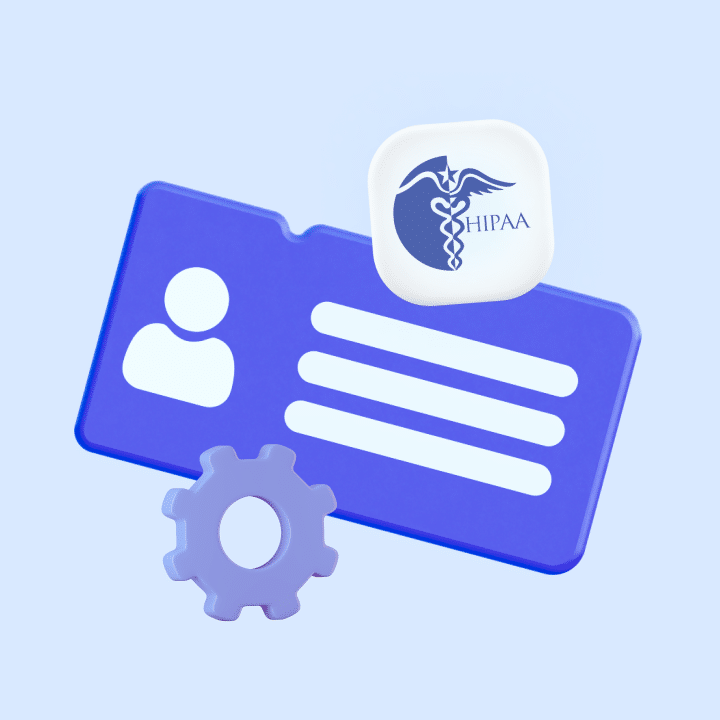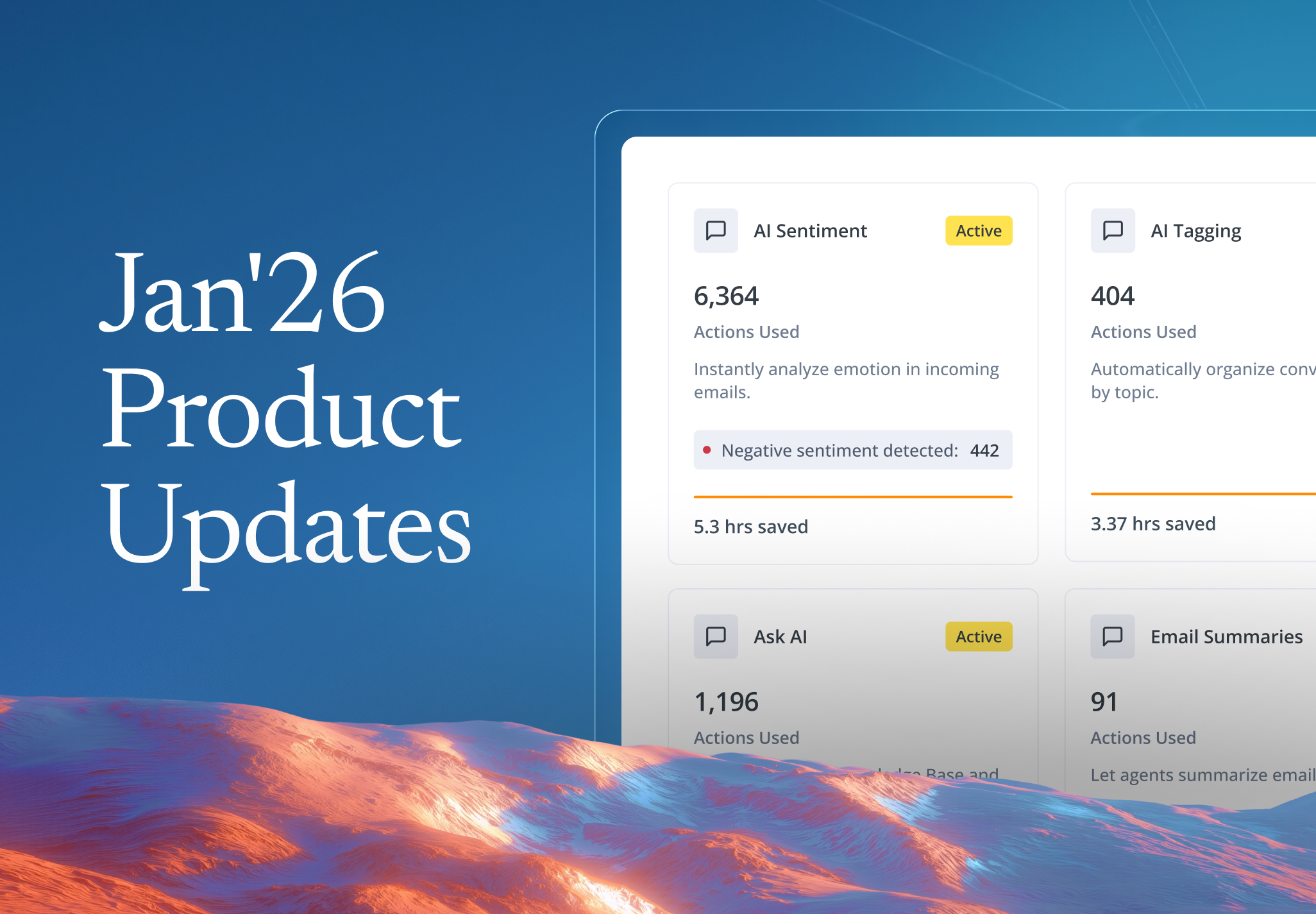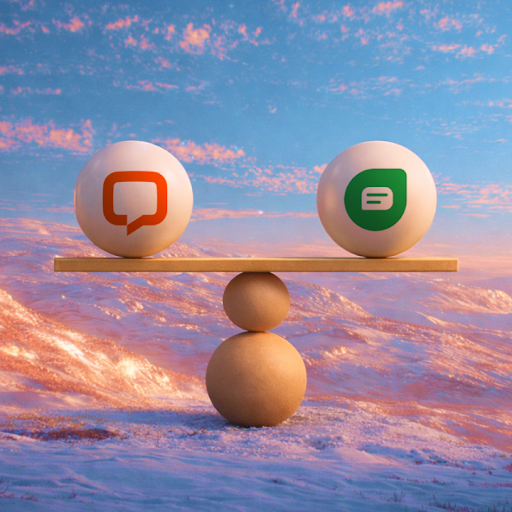A patient emails your billing department asking why their insurance claim was denied. Your support rep, trying to help quickly, forwards the message to a colleague using personal email. Just like that, protected health information has left your secure environment.
This scenario plays out in healthcare organizations every day. Between 2024 and 2025, the healthcare sector experienced over 700 data breaches, exposing more than 275 million patient records.
A HIPAA-compliant ticketing system changes this equation. It integrates protection into daily workflows, so your team doesn’t have to remember every security protocol while dealing with a frustrated patient. The encryption, access controls, and audit trails run in the background, allowing your team to focus on solving problems while the system handles compliance.
This guide breaks down what makes a help desk HIPAA-ready, how to evaluate your options, and the 12 platforms worth considering in 2026.
Table of Contents
- Quick Summary
- Why Trust Our Recommendations?
- What Is HIPAA?
- What Is a HIPAA-Compliant Ticketing System?
- Why You Need a HIPAA-Compliant Ticketing System
- Essential Features of a HIPAA-Compliant Ticketing System
- 12 Best HIPAA-Compliant Ticketing Systems in 2026
- 2. Zendesk: Best for large healthcare systems with dedicated compliance teams
- 3. Help Scout: Best for patient-centered practices where communication tone matters
- 4. Giva: Best for zero-configuration HIPAA compliance
- 5. Jitbit: Best for healthcare IT teams requiring data sovereignty
- 6. TeamSupport: Best for B2B healthcare relationships
- 8. Zoho Desk: Best for healthcare teams already in the Zoho ecosystem
- 9. HappyFox: Best for straightforward HIPAA ticketing without feature bloat
- 10. Desk365: Best for Microsoft Teams-native healthcare support
- 11. Vivantio: Best for healthcare IT departments managing dual workloads
- 12. Luma Health: Best for purpose-built patient engagement
Quick Summary
- Highlights pros, cons, pricing, and best-fit scenarios for each platform so you can choose based on what actually matters to your team.
- Covers the 12 best HIPAA-compliant ticketing systems including Hiver, Zendesk, Jitbit, Giva and more for healthcare teams in 2026.
Why Trust Our Recommendations?
We work with healthcare teams daily, helping them manage patient communication, reduce inbox chaos, and maintain HIPAA-compliant workflows without adding complexity.
Our recommendations come from real healthcare implementations, frontline feedback, and measurable outcomes teams actually achieve.
What Is HIPAA?
The Health Insurance Portability and Accountability Act is a U.S. federal law that governs how organizations handle protected health information (PHI). PHI includes anything that can identify a patient, such as names, addresses, medical records, insurance details, and even appointment scheduling information.
HIPAA applies to covered entities (hospitals, clinics, health plans, clearing houses) and their business associates (any vendor that handles PHI on their behalf).
The law requires three categories of safeguards:
- Administrative safeguards: Policies, training, and risk assessments
- Physical safeguards: Facility access controls, workstation security
- Technical safeguards: Encryption, access controls, audit logs
What Is a HIPAA-Compliant Ticketing System?
A HIPAA-compliant ticketing system is support software designed to handle patient information safely. Some platforms come HIPAA-ready out of the box. Others require configuration and a signed Business Associate Agreement (BAA) before they can legally process PHI.
The distinction matters. Using any ticketing tool for patient inquiries doesn’t make you compliant. Your system needs to:
- Encrypt data in transit and at rest
- Restrict access to authorized personnel only
- Maintain audit trails of who accessed what, and when
- Operate under a signed Business Associate Agreement (BAA)
This applies whether you’re a 500-bed hospital, a telehealth startup, a medical billing company, or an insurance claims department. If support conversations involve PHI, your system must protect it.
Why You Need a HIPAA-Compliant Ticketing System
Standard help desks weren’t designed with healthcare in mind. They prioritize speed and convenience over data protection. Here’s why you need a HIPAA-compliant ticketing system:
- Data leaks can lead to penalties: HIPAA violations now carry penalties starting at $145 per violation and capping at $2.19 million annually for unknowing violations. Beyond fines, breaches trigger mandatory notification requirements, potential lawsuits, and lasting reputation damage.
- Patient trust erodes quickly: When patients learn their medical history was exposed, they don’t see an honest mistake; they see an organization that failed to protect them. In healthcare, that broken trust affects retention, referrals, and care outcomes.
- Internal collaboration becomes risky: Support rarely resolves patient issues alone. Billing questions go to finance, clinical questions go to nursing staff, and insurance issues involve multiple departments. Without secure internal collaboration tools, teams resort to Slack threads, forwarded emails, and sticky notes. Each workaround creates another potential exposure point.
- Audits become nightmares: Compliance officers need to demonstrate that PHI access is controlled and traceable. With standard help desks, that often means manually reconstructing who saw what ticket, when, and why. HIPAA-compliant systems automatically generate these audit trails.
Recommended reading
Healthcare chatbots: Improving patient care with AI (2025 guide)
Essential Features of a HIPAA-Compliant Ticketing System
Not every help desk that claims HIPAA compliance delivers equal protection. Before signing a BAA, verify these capabilities:
Business Associate Agreement (BAA)
A BAA is a legally binding contract where the vendor acknowledges responsibility for protecting PHI. No BAA means the vendor isn’t liable if a breach occurs through their system. Some vendors offer BAAs only on enterprise plans. Others include them at every tier. Ask before you commit.
Data Encryption
PHI must be encrypted both in transit (when data moves between systems) and at rest (when stored on servers). AES-256 encryption is the current standard. If the vendor doesn’t specify encryption levels, ask them to specify them.
Role-Based Access Controls
Not everyone on your support team needs to see every ticket. A billing coordinator doesn’t need access to clinical notes. A front-desk scheduler doesn’t need to see insurance disputes. Role-based permissions limit visibility to what each person actually needs access to.
Audit Logs
HIPAA requires the ability to track who accessed PHI, what they did, and when. Audit logs should capture ticket views, edits, exports, and deletions. These records need to be tamper-proof and retained for at least six years (HIPAA’s minimum).
Secure Internal Notes
Support teams need to discuss patient cases internally without exposing those conversations to patients. Internal notes that are clearly separated from external replies prevent accidental disclosure.
Multi-Factor Authentication (MFA)
Password-only access isn’t enough. MFA adds a second verification step, typically a code sent to a phone or generated by an authenticator app. This prevents unauthorized access even if credentials are compromised.
Data Retention Controls
HIPAA requires PHI retention for six years, but your organization may have additional requirements. Look for systems that let you set retention policies and securely delete data when appropriate.
12 Best HIPAA-Compliant Ticketing Systems in 2026
Each platform below is evaluated purely on its HIPAA capabilities – how it protects PHI, what configuration it requires, and where the compliance gaps hide.
1. Hiver: Best for healthcare teams that need compliance without complexity
Hiver is an AI-first customer service platform with built-in HIPAA-grade security. It’s incredibly easy to use, and setting it up takes only 15 minutes.

Legacy helpdesks force healthcare teams into a trade-off – accept months of setup and steep learning curves, or settle for tools that can’t handle PHI safely. Hiver challenges that trade-off. It manages patient communication across email, chat, voice, and more, through a single intuitive interface. Hiver’s AI engine handles triage, routing, and even drafting responses, while the compliance layer runs seamlessly in the background.
HIPAA-Specific Protections
Hiver takes extra measures to ensure that PHI (Protected Health Information) of healthcare organizations remains secure and confidential. Here’s how our tool ensures data integrity:
- Business Associate Agreement (BAA): Hiver provides a Business Associate Agreement, sharing the responsibility of protecting PHI and ensuring adherence to HIPAA guidelines.
- Secure Email Communication: Hiver offers a secure email platform with robust encryption to protect PHI during transit. Emails are not stored on Hiver servers.
- Access Controls and Permission Management: Hiver securely stores PHI and employs Role-Based Access Controls to maintain data confidentiality. Administrators can manage permissions and restrict access to minimize data breach risks.
- Data Monitoring and Auditing: Hiver logs user activities, offering transparent records of PHI access. This helps in monitoring data access, detecting unauthorized activity, and maintaining compliance with HIPAA’s data integrity requirements.
- Employee Training and Awareness: Hiver conducts regular training on HIPAA compliance, emphasizing the protection of PHI and fostering a culture of compliance and data security.
Pros:
- You can be productive within minutes, unlike the days or even weeks it takes to set up legacy helpdesks.
- AI drafts responses by pulling from your knowledge base, past conversations, and SOPs.
- 24/7 support is included on all plans. Most competitors charge extra or make you wait days.
Cons:
- Desktop version feels more intuitive than the mobile experience.
- Teams wanting native phone system features may need deeper telephony integrations.
Pricing:
Paid plans start at $25/user/month. HIPAA compliance features, including BAAs, access controls, and audit logs, are available on the Elite plan at $105/user/month.
A free trial is available for 14 days.
Who is this for?
Healthcare teams (clinics, telehealth, medical billing, home health) that want AI-powered, omnichannel support with HIPAA compliance, without the months-long implementation cycles of legacy helpdesks.
Who is this NOT for?
Organizations that need deeply customized, highly configurable workflows with field-level permission controls. Hiver prioritizes simplicity over configuration depth.
Check out how New Hope Fertility Center doubled its support efficiency with Hiver
“We’ve seen a huge uptick in staff efficiency and a significant drop in patient complaints.”
— Jennifer Nguyen, Operations Associate, New Hope Fertility Center
New Hope Fertility Center handles over 2,000 patient emails per week across nursing, lab, and billing teams. Before Hiver, collaboration was chaotic. Emails were missed, duplicate replies were common, and there was no visibility into who was handling what.
Here’s what became possible with Hiver:
- Full visibility into patient queries through shared inboxes
- Collision Alerts that prevent 400+ duplicate replies monthly
- Internal Notes that replaced messy email forwards and saved 27 hours/month
- Auto-categorization of emails into Unassigned, Open, and Closed for clean workflows
It took the team at New Hope mere minutes to adopt/onboard onto Hive, all without migrating platforms or retraining their staff. For a HIPAA-regulated clinic, that meant faster care coordination without compromising security or simplicity.
Explore their story.
2. Zendesk: Best for large healthcare systems with dedicated compliance teams
Zendesk offers enterprise-grade flexibility for organizations that need HIPAA compliance configured exactly their way.
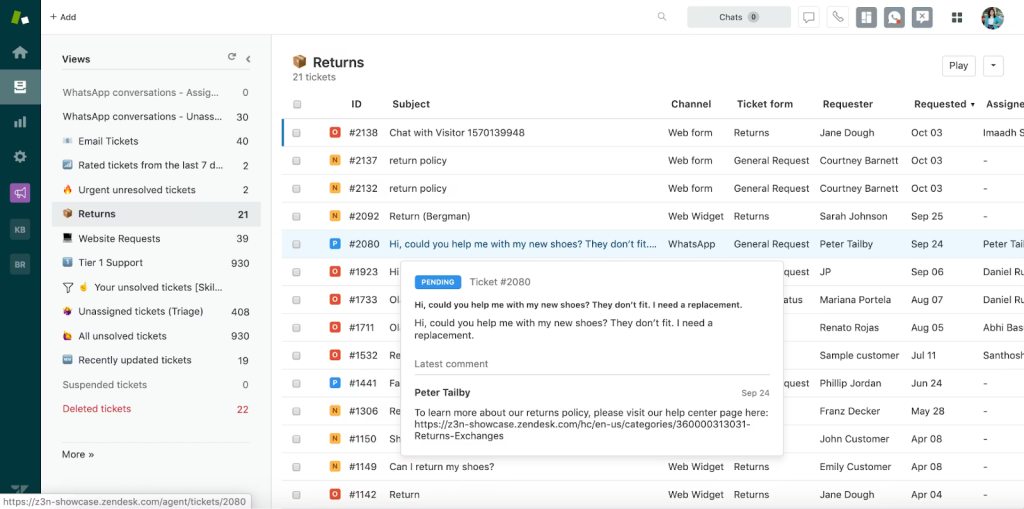
Zendesk doesn’t give you a HIPAA-compliant system out of the box. It gives you the parts to build one. You can control access down to the field level and use an authenticated help center to keep PHI out of email alerts.
But setting all this up takes serious time, budget, and effort. You’ll need to sign a BAA, navigate complex configurations, and often bring in consultants. Mid-sized teams usually spend 6–8 weeks getting HIPAA-ready. For larger orgs, it can stretch to 12 weeks or more.
Key HIPAA Features:
- Field-level ticket access permissions and role-based access
- Data encryption at rest and encryption in transit
- Comprehensive audit logs and activity tracking
- An authenticated help center for PHI exposure prevention
- Advanced Compliance Add-On required for HIPAA compliance
- Configurable data retention policies
Pros
- Handles multi-channel communication extremely well.
- Workflows and automations can be adapted to very specific support processes.
- Reporting and dashboards make performance easy to monitor across teams.
Cons
- Not HIPAA-ready by default. It must be configured extensively.
- Can be expensive, especially when scaled across large teams.
- Typically requires internal admin ownership or technical support to manage.
Pricing:
Paid plans start at $19/agent/month. HIPAA requires the Suite Professional Plan priced at $115/user/month.
Who is this for?
Hospital systems and large medical groups with dedicated IT/compliance teams that can configure and maintain secure workflows.
Who is this NOT for?
Small practices or anyone wanting compliance without a configuration project. No dedicated admin = significant risk of privacy breach or non-compliant workflows.
3. Help Scout: Best for patient-centered practices where communication tone matters
Help Scout is a HIPAA-compliant ticketing system built for more personal, patient-friendly conversations rather than transactional support.
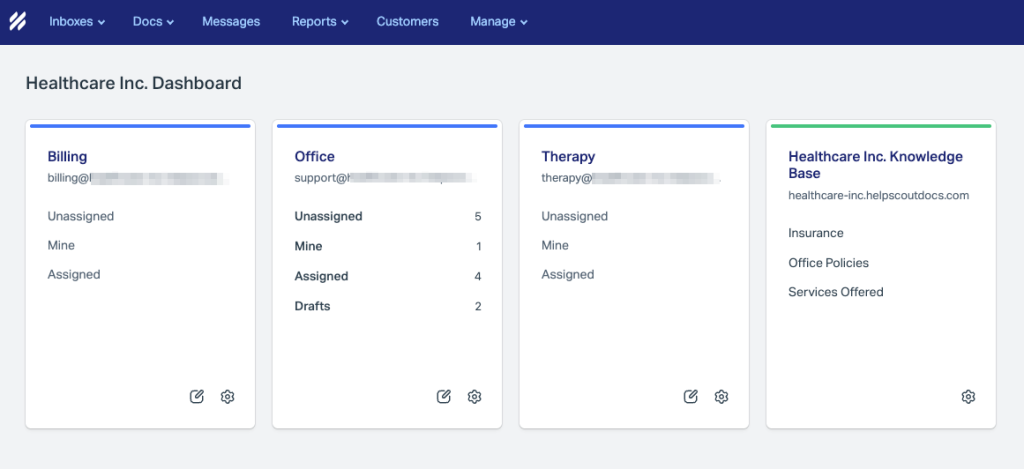
For behavioral health and telehealth, where patients share sensitive information more readily when communication feels personal, Help Scout’s conversational approach directly impacts care quality.
It comes with a standout HIPAA feature that allows you to edit or remove specific content from conversation histories. When a patient accidentally overshares (includes their SSN, describes symptoms in unnecessary detail), the healthcare staff can clean the record without deleting the entire thread.
For HIPAA regulations where data minimization matters, this restricted data-sharing capability is genuinely valuable. Help Scout’s AI Healthcare Addendum explicitly addresses how AI features handle Protected Health Information.
Key HIPAA Features:
- BAA is available on the Pro plan
- 256-bit SSL/TLS encryption in transit
- Ability to edit/remove PHI from conversation history
- AI Healthcare Addendum for AI feature compliance
- Role-based access controls
- Audit logs for compliance reporting
Pros
- Conversations feel human and supportive, not “ticket-like.”
- Beacon lets patients browse articles, chat, or email from one place.
- Ability to remove PHI from threads provides a safety net if something is shared by mistake.
- Very easy for staff to learn.
Cons
- HIPAA requires the Pro tier, which increases cost.
- Built-in SLA controls are limited. May require an add-on.
Pricing:
Paid plans start at $25/user/month. HIPAA-compliance features are available on the Pro plan at $75/user/month.
There’s a free 15-day trial available for the Standard and Plus plans.
Who is this for?
Behavioral health practices, telehealth services, and organizations where the tone of patient communication can directly affect trust and outcomes.
Who is this NOT for?
High-volume operations prioritizing efficiency metrics over conversation quality. The interface isn’t built for rapid-fire ticket processing.
Recommended reading
4. Giva: Best for zero-configuration HIPAA compliance
Giva is a HIPAA‑ready enterprise cloud service desk designed to simplify secure support operations for healthcare and other compliance‑focused teams.
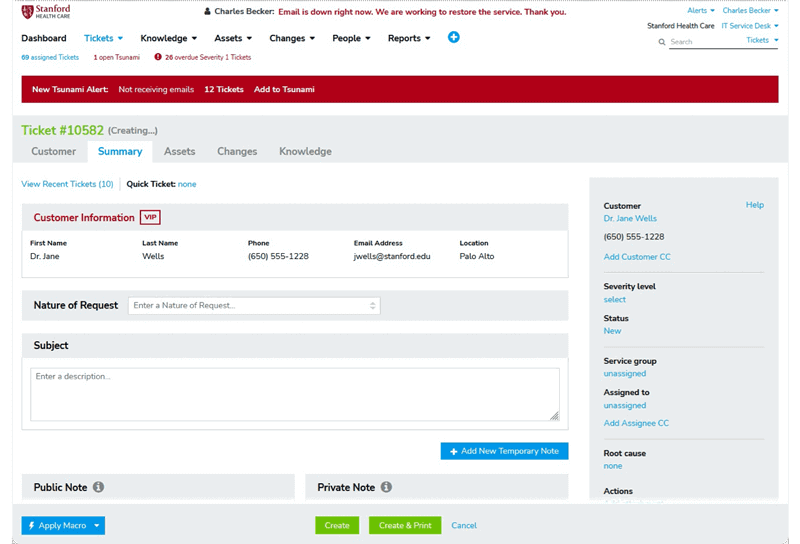
It keeps things simple. Unlike other tools that need checklists, add-ons, and hours of setup, HIPAA compliance is built in across all plans. Just sign the BAA and get started. There’s nothing to configure (and nothing to misconfigure). Encryption is always on (at rest and in transit), audit logs run by default, and their SOC 2 Type II certification backs it all up.
The trade‑off, though, is that Giva prioritizes ease of use and fast deployment over hyper‑granular customization. It doesn’t lock you into complex configuration cycles, but it also isn’t designed for highly bespoke healthcare workflow automation the way some enterprise platforms are. For teams that want strong security, built-in HIPAA compliance, and actionable reporting without multi‑month rollouts, Giva is a low‑friction choice.
Key HIPAA Features:
- BAA is included at all pricing tiers
- Data encryption at rest and in transit (always on)
- Automatic audit logs and access logs
- SOC 2 Type II certified
- Encrypted backups with proper data retention policies
- No configuration required for HIPAA compliance
Pros
- Strong focus on data security, backup reliability, and auditability.
- Reduces internal burden on compliance and IT staff.
- Works well for teams that prioritise reliability over complexity.
Cons
- Its knowledge base interface feels dated and could use a polish.
- Limited visibility when multiple agents are working on the same issue.
- Reporting customization isn’t as flexible as some other larger platforms.
Pricing:
Starts at $69/user/month. BAA is included at both tiers.
A 30-day free trial is available.
Who is this for?
Small to mid-sized healthcare organizations without dedicated IT and practices, clinics, specialty groups that need compliance without complexity.
Who is this NOT for?
Organizations wanting highly customized workflows or advanced reporting. Giva trades flexibility for simplicity.
5. Jitbit: Best for healthcare IT teams requiring data sovereignty
Jitbit offers self-hosted and on-premise deployments for organizations that need to keep PHI strictly within their own infrastructure.

Most tools on this list are cloud-only, and your patient data lives on their servers. Jitbit stands out by giving you real control over data residency. Its self-hosted deployment keeps PHI entirely within your network, with no gray areas around ownership or access. You manage the servers, backups, and logs.
Jitbit’s attachment suppression feature helps prevent accidental PHI exposure by stripping sensitive files from email notifications before they can land on unsecured devices.
Key HIPAA Features:
- BAA is available for cloud deployments
- Self-hosted and on-premise deployment options
- SSL/TLS encryption in transit
- Attachment suppression for PHI exposure prevention
- Role-based access and audit logs
- Annual HIPAA audits and staff training
Pros:
- True on-premise deployment. For organizations with “no external cloud” policies, this is one of the very few compliant options.
- Attachment suppression prevents PHI from leaking through email notifications.
Cons:
- Integration options are limited compared to cloud-native platforms. Deep EHR connections may require custom work.
- UI feels dated. It’s functional but not modern.
Pricing:
Cloud starts at $29/month for small teams. HIPAA-compliance features are available on the Enterprise plan at $249/month. Self-hosted license starts around $1,699 (one-time).
A free 21-day trial is available.
Who is this for?
Healthcare IT departments requiring data sovereignty, government healthcare facilities, or organizations with strict “no external cloud” policies.
Who is this NOT for?
Teams wanting plug-and-play simplicity. Self-hosting means owning maintenance, updates, and security patches.
Recommended reading
6. TeamSupport: Best for B2B healthcare relationships
TeamSupport is a HIPAA-compliant ticketing platform built specifically for B2B workflows, with a strong focus on collaborative ticketing and customer support.
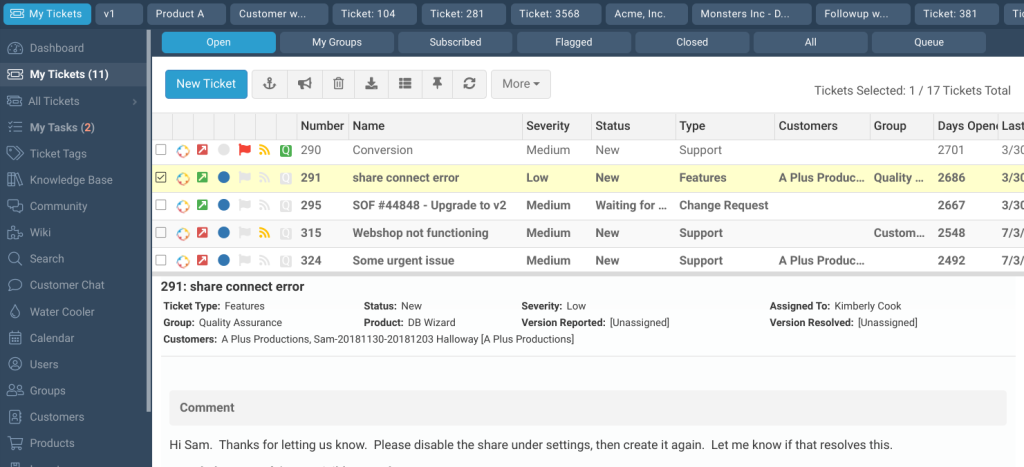
It’s tailored for complex B2B healthcare relationships. Think medical device companies supporting hospital networks or SaaS vendors serving multi-location clinic groups. For instance, if Memorial Downtown, Memorial West, and Memorial Children’s are all part of one account with separate contacts, TeamSupport’s relationship mapping makes it easy to keep conversations organized.
You also get granular ticket-level permissions, so teams supporting Hospital A can’t access Hospital B’s data, thereby reducing the risk of unauthorized PHI exposure. Clients access updates through a Secure Customer Hub, avoiding PHI in email threads altogether.
However, if notification templates aren’t carefully configured, they can still expose PHI fields, creating potential compliance gaps.
Key HIPAA Features:
- BAA is available on the Enterprise tier
- Account-level secure access controls
- Data encryption at rest and in transit
- Secure Customer Hub for PHI exposure prevention
- Audit logs and activity tracking
- Granular ticket access permissions by account
Pros:
- Built for multi-stakeholder collaboration, not just one-on-one ticketing.
- Account-level permission controls separate client data completely.
- Customer Hub helps keep PHI out of email, reducing risk.
Cons:
- Proper template setup is important. Incorrect email settings can expose PHI.
- The interface can feel a bit heavy, especially when navigating long ticket histories.
Pricing:
The enterprise plan, priced at $69/agent/month, is required for HIPAA features.
A free 7-day trial is available.
Who is this for?
Medical device companies, healthcare SaaS providers, and service organizations supporting hospital systems and clinic networks.
Who is this NOT for?
Direct patient support operations. TeamSupport is built for client relationships, not consumer-volume inquiries.
8. Zoho Desk: Best for healthcare teams already in the Zoho ecosystem
Zoho Desk is part of the larger Zoho ecosystem, offering deep integration with tools like Zoho CRM, Books, and One, making it a natural fit for teams already using the Zoho stack.
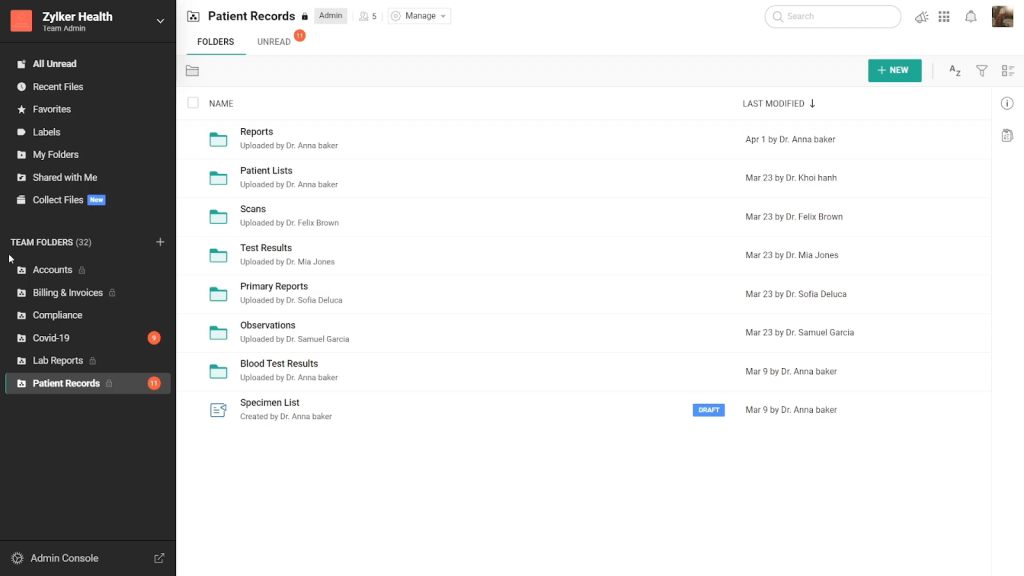
For teams using Zoho products, patient context moves seamlessly across systems, but HIPAA compliance isn’t built in. Admins still need to manually tag each relevant field as ePHI to activate encryption at rest and in transit. By default, standard fields stay unencrypted. Miss one, or create a new field without enabling encryption, and you’re leaving PHI exposed. That’s a compliance risk with real consequences.
For teams with the admin resources to stay on top of configurations, Zoho Desk can meet HIPAA standards. Audit and access logs are available, though only for up to one year under Zoho’s default data retention policy.
Key HIPAA Features:
- BAA available on request
- Field-level ePHI encryption (not automatic)
- Role-based access and data-sharing rules
- Audit logs retained for one year
- Integration with the Zoho ecosystem
- Configurable internal notes visibility
Pros:
- Works well within the broader Zoho suite (CRM, Books, Forms, Analytics).
- Field-level PHI labeling and encryption provide granular security controls.
- Highly customizable workflows and automation options.
- Cost-effective for organizations already using Zoho products.
Cons
- Not HIPAA-ready out of the box. Requires careful configuration.
- Learning curve during setup; workflows and permissions can feel complex.
- Mobile app can lag behind in functionality.
- Reporting and dashboards are solid but may feel rigid for advanced customization.
Pricing:
Standard plan starts at $14/user/month. HIPAA configuration is available on Professional ($23/user/month) and above. Free tier exists but isn’t HIPAA-eligible.
Zoho Desk offers a free 15-day trial.
Who is this for?
Healthcare organizations already using Zoho products that have admin capacity to configure and maintain HIPAA-compliant field settings.
Who is this NOT for?
Organizations wanting out-of-the-box compliance. Without someone who understands the ePHI field configuration, misconfiguration risk is high.
9. HappyFox: Best for straightforward HIPAA ticketing without feature bloat
HappyFox helps healthcare teams manage patient and partner inquiries with a simple, fast-to-adopt interface that’s ideal for non-technical staff.

The Enterprise plan includes a signed BAA, encryption at rest and in transit, role-based access controls, and audit logs. You don’t have to worry about which fields are encrypted or dig through layers of configuration.
The downside is that HappyFox doesn’t offer deep customization or advanced compliance reporting. But for teams that value reliability on day one over endless flexibility, it’s a smart, low-maintenance choice.
Key HIPAA Features:
- BAA is included in the Enterprise plan
- Data encryption at rest and in transit
- Role-based access and secure access controls
- Audit logs for activity tracking
- Secure workflows with clear internal notes visibility
- No complex configuration required
Pros
- Very quick to deploy as it requires minimal setup.
- Modern UI that’s easy for staff to navigate.
- Automation features like canned responses and smart rules help streamline processing.
- Customer support and onboarding assistance are widely praised.
Cons
- Reporting and analytics can feel limited or confusing.
- Knowledge base and contact management tools are less flexible compared to larger platforms.
Pricing:
Enterprise plan is required for HIPAA (contact for pricing, typically $69+/agent/month).
A 14-day free trial is available.
Who is this for?
Healthcare teams prioritizing adoption speed and simplicity over deep customization.
Who is this NOT for?
Organizations needing complex routing, advanced analytics, or heavily customized workflows.
10. Desk365: Best for Microsoft Teams-native healthcare support
Desk365 is a Microsoft 365–native help desk platform that allows healthcare support teams to manage and respond to patient inquiries right inside the tools they already use, primarily Microsoft Teams and Outlook.
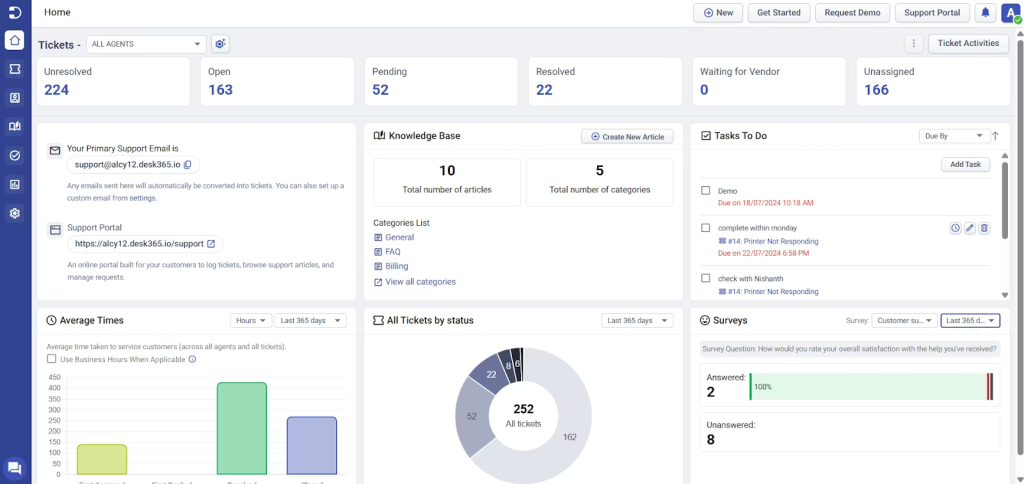
Desk365 handles HIPAA compliance much like Zoho. Admins must manually tag specific fields as ePHI to activate encryption. Standard fields remain unencrypted by default, so staying compliant means careful setup and constant attention when adding new fields.
The upside of its Microsoft-native design is that authentication and access controls piggyback off your existing Azure AD setup. That means that permissions already configured in your Microsoft environment carry over seamlessly.
Reporting is limited, and advanced insights require exporting data to Power BI or another analytics tool. Also, the interface is functional but lacks polish. Still, for healthcare teams already using Microsoft, the ease of staying within one ecosystem often outweighs those trade-offs.
Key HIPAA Features:
- BAA available on request
- ePHI field encryption (requires configuration)
- Microsoft Entra ID authentication
- Role-based access via Azure AD
- Audit logs and access logs
- Native Teams/Outlook integration
Pros
- Works directly inside Microsoft Teams, reducing disruption for staff.
- Easy for non-technical departments to learn and use.
- Flexible workflows and automation rules.
- Responsive support and frequent feature updates.
Cons
- HIPAA compliance depends on the correct configuration of ePHI fields and permissions.
- Reporting and dashboard capabilities are more limited than enterprise platforms.
- UI and visual experience are functional but not polished.
- Some advanced automation and integration features require higher-tier plans.
Pricing:
Paid plans start at $12/agent/month. HIPAA features are available on all paid plans.
Free trial available for 21 days.
Who is this for?
Healthcare organizations using Microsoft 365 who want support embedded in their existing ecosystem.
Who is this NOT for?
Non-Microsoft organizations, or teams needing sophisticated built-in analytics.
Recommended reading
How to Create an Outlook Ticketing System: A Step-by-Step Guide
11. Vivantio: Best for healthcare IT departments managing dual workloads
Vivantio is an ITSM platform that adapts well to healthcare use cases, especially when IT teams are responsible for both internal service issues and external patient or partner support.
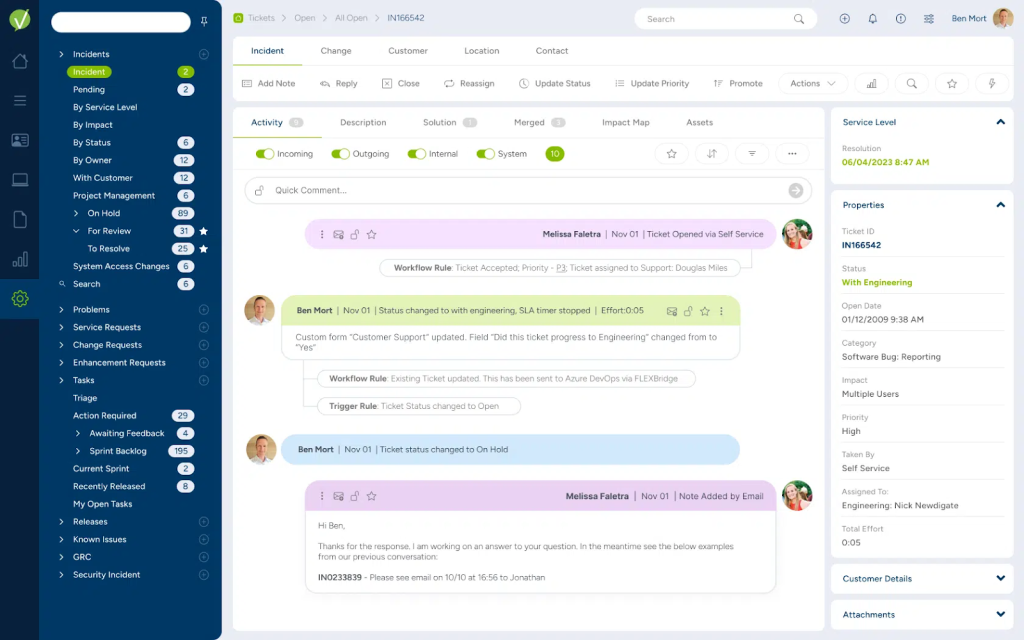
Healthcare IT teams often juggle two very different workloads: internal support (EHR issues, device failures) and patient-facing requests (portal access, account questions). Vivantio is designed to handle both seamlessly. Each request type follows its own secure workflow. EHR issues route to clinical systems with tighter SLAs, while patient inquiries take a different path with their own handling rules.
Its role-based permissions make sure internal IT conversations stay internal, and patient-facing teams only see what they need to. HIPAA compliance isn’t guaranteed out of the box, though, so it’s worth checking the setup details based on your deployment.
Pros:
- Run internal IT support and patient technical support from one platform with proper separation.
- Strong SLA management and escalation configuration.
Cons:
- ITSM features add overhead for teams focused purely on patient communication.
- HIPAA compliance details and pricing require direct consultation with Vivantio.
Pricing:
Contact Vivantio for pricing. Plans vary by feature set and deployment needs.
Who is this for?
Healthcare IT departments managing both internal service requests and patient-facing technical support.
Who is this NOT for?
Organizations focused solely on patient communication. The ITSM features become unnecessary complexity.
12. Luma Health: Best for purpose-built patient engagement
Luma Health is a patient engagement platform designed to manage outreach, scheduling, and support in one place.
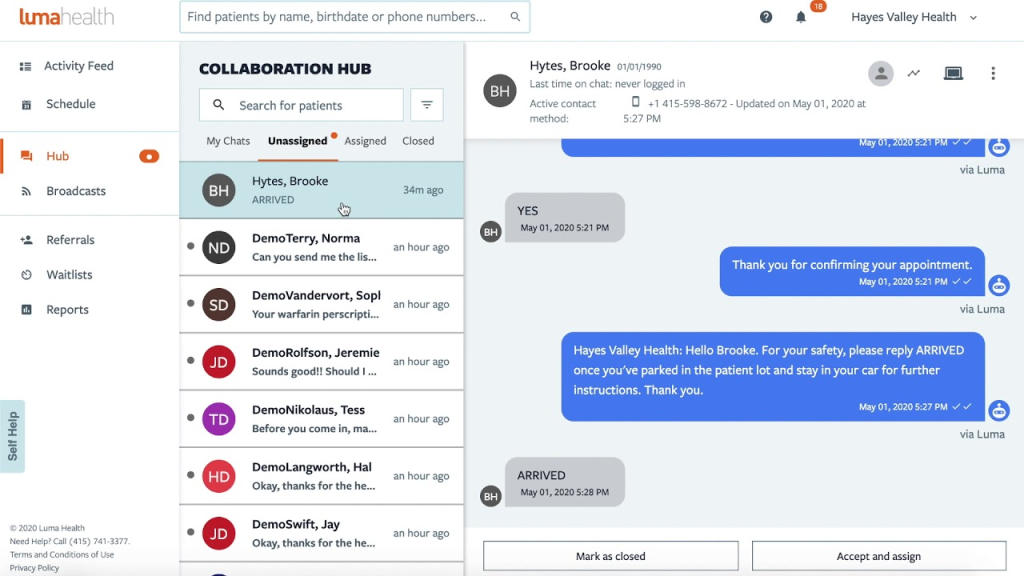
When a patient confirms an appointment via SMS and follows up with a prep question, that message goes straight to staff, along with context such as the upcoming appointment, patient history, and past conversations, all securely pulled from the EHR. Support isn’t siloed from engagement here. It’s part of the same flow.
HIPAA compliance isn’t an afterthought either. PHI protection is built into the platform’s architecture. An AI-powered concierge even handles common questions automatically, so fewer messages need to be reviewed by humans, minimizing the risk of unauthorized access.
Key HIPAA Features:
- HIPAA compliance is built into the architecture
- Deep EHR integrations with secure data handling
- Data encryption in transit and at rest
- AI concierge with PHI exposure prevention
- Audit logs and activity tracking
- Restricted data sharing by design
Pros:
- Support conversations include appointment context automatically.
- Purpose-built for healthcare with HIPAA as a foundation, not a feature.
Cons:
- More focused than general-purpose help desks. If you need support beyond patient engagement, you’ll need additional tools.
- Pricing is not transparent on the website.
Pricing:
Contact Luma Health for pricing. Implementation and scope vary by organization size.
Who is this for?
Healthcare organizations that want unified patient engagement, including scheduling, reminders, communication, and support, rather than just ticketing.
Who is this NOT for?
Organizations needing general-purpose help desk capabilities. If your support is primarily technical or billing-focused, Luma Health solves a different problem.
Key Benefits of Using a HIPAA-Compliant Ticketing System
Beyond avoiding fines, a compliant ticketing system delivers operational benefits that justify the investment:
Keeps PHI protected by default: Instead of relying on staff to remember security protocols, the system enforces them. Encryption, access restrictions, and audit trails run automatically.
Reduces accidental disclosure risk: Role-based visibility, separated internal notes, and secure channels prevent PHI from ending up in the wrong inbox or chat thread.
Builds patient confidence: When interactions feel organized, secure, and confidential, patients communicate more openly. That leads to better care and stronger relationships.
Makes collaboration safer: Departments can work together on patient issues without resorting to unsecured email chains or messaging apps.
Simplifies audits: Automatic logging enables compliance officers to quickly pull access records rather than reconstruct them manually.
Scales without creating new risks: As your organization grows, compliant systems maintain protection levels without requiring exponentially more oversight.
How to Choose a HIPAA-Compliant Ticketing System
Before comparing features, work through these criteria to narrow your shortlist:
Team Size and Technical Resources
Small teams without dedicated IT should prioritize platforms where HIPAA compliance is built-in, not configured. If the vendor’s documentation includes a multi-step “HIPAA configuration guide,” you’ll need ongoing admin oversight you may not have. Larger teams with IT resources can handle configuration complexity and may need the flexibility that comes with it.
Data Sensitivity
Not all PHI carries equal risk. If your support team handles clinical notes and diagnoses, you require field-level encryption and granular role-based access. If you’re primarily managing appointments and billing inquiries, standard HIPAA-compliant encryption suffices. For mixed environments, look for permissions that let clinical staff see clinical data while billing staff see billing data.
Integration Requirements
Every integration is a potential PHI pathway. Map your current tools, including EHR, CRM, billing systems, and internal communication and verify native connections exist. Manual data transfer creates compliance gaps. It’s important to note that each integration may require its own BAA. A compliant ticketing system connected to a non-compliant app still creates exposure.
Channel Needs
Match the platform to how patients actually contact you. If you’re email-only today but expect to add chat or portals, verify the platform supports compliant expansion. Some tools are HIPAA-ready for email but not other customer channels.
Total Cost
HIPAA compliance often hides in pricing tiers. Compare the HIPAA-eligible plan, not the entry price. Factor in implementation, training, and ongoing admin time, not just license fees.
Validate Before Committing
Request the BAA template and review it. Ask for security certifications (SOC 2 Type II, HITRUST). Test with realistic workflows using dummy data, and have frontline staff evaluate it.
Common Mistakes to Avoid When Selecting a HIPAA Ticketing System
Here are some common mistakes to avoid while choosing a HIPAA ticketing system:
Assuming “secure” means “HIPAA-compliant.”: A platform can have excellent security without meeting HIPAA’s specific requirements. Always verify BAA availability and review exactly which features are HIPAA-eligible.
Skipping the BAA: Without a signed Business Associate Agreement, your vendor isn’t legally responsible for any breach that occurs through their system. Some organizations use platforms for years before realizing they never executed the required agreement.
Using default fields for PHI: Several platforms (including Zoho Desk) require PHI to be stored in specially encrypted fields, not standard ticket fields. Misconfiguring this exposes patient data even when using a “compliant” system.
Forgetting about integrations: Connecting your ticketing system to non-compliant tools can transmit PHI outside your protected environment. Review every integration and confirm BAAs exist with those vendors, too.
Underestimating training needs: The best system fails if staff don’t understand how to use it safely. Budget time for training on secure collaboration, internal note usage, and recognizing PHI in unexpected places.
Relying on vendor claims without verification: “HIPAA-compliant” has become a marketing term. Ask vendors for documentation, including their BAA template, security certifications (SOC 2, ISO 27001), encryption specifications, and audit log capabilities.
Which HIPAA-Compliant Ticketing System Is Right for You?
The answer depends on where your organization sits today and where it’s heading.
For small clinics and practices that need simplicity without sacrificing compliance, Giva or Hiver offer low-friction options. Giva includes compliance in every tier with no configuration required. Hiver eliminates the learning curve.
For mid-sized healthcare organizations balancing multiple departments and growing complexity, Help Scouts provides a solid middle ground. It offers enough customization to handle varied workflows while remaining approachable for non-technical teams.
For enterprise health systems with dedicated compliance and IT resources, Zendesk or TeamSupport provide the configurability and scale these organizations need. Expect longer implementation timelines and higher costs, but also deeper capabilities.
To summarize, no platform is universally “best.” The right choice protects your patients, fits your workflows, and scales with your needs.
To learn more about compliant healthcare tools, check out our blog post on HIPAA-compliant messaging apps.
Frequently Asked Questions (FAQs)
1. What makes a ticketing system HIPAA-compliant?
A ticketing system is HIPAA-compliant when it offers a Business Associate Agreement (BAA), encrypts PHI in transit and at rest, provides role-based access controls, maintains audit logs, and meets HIPAA’s administrative, physical, and technical safeguard requirements.
2. Is a ticketing system itself enough to make an organization HIPAA-compliant?
No. HIPAA compliance is organizational, not just technological. A compliant ticketing system is one component. You also need policies, staff training, risk assessments, and business associate agreements with all vendors handling PHI.
3. Do you need a BAA for a ticketing system to be HIPAA-compliant?
Yes. Without a signed BAA, the vendor isn’t legally accountable for PHI protection. Even if the platform has excellent security features, using it without a BAA violates HIPAA requirements.
4. What security measures are essential for a HIPAA-compliant help desk?
Essential measures include data encryption (in transit and at rest), role-based access controls, multi-factor authentication, audit logging, secure internal notes, and configurable data retention policies.
5. What’s the difference between a HIPAA-compliant help desk and HIPAA-compliant hosting?
A HIPAA-compliant help desk is the software application itself, with features like encryption and access controls. HIPAA-compliant hosting refers to the infrastructure (servers, data centers) where the software runs. Both must be compliant for full protection.
6. How long should HIPAA-related tickets and logs be retained?
HIPAA requires retention of PHI-related documentation for at least six years. Your organization’s policies may require longer retention for specific record types.
7. How much does a HIPAA-compliant ticketing system cost?
Costs range widely. Some platforms include HIPAA compliance in standard pricing (Giva, Hiver). Others require enterprise-tier plans that can cost $100+ per agent monthly (Zendesk, HappyFox). Factor in implementation, training, and ongoing support beyond license fees.
8. Are there free HIPAA-compliant ticketing systems available?
True HIPAA compliance with a signed BAA is rarely available on free plans. Some platforms offer free tiers, but HIPAA features are typically available only on paid plans. Be cautious of vendors claiming free HIPAA compliance and verify exactly what’s included.
9. What are the top HIPAA-compliant ticketing systems?
Based on compliance features, ease of adoption, and healthcare-specific capabilities, top options include Hiver, Giva, Help Scout and Zendesk.
 Skip to content
Skip to content