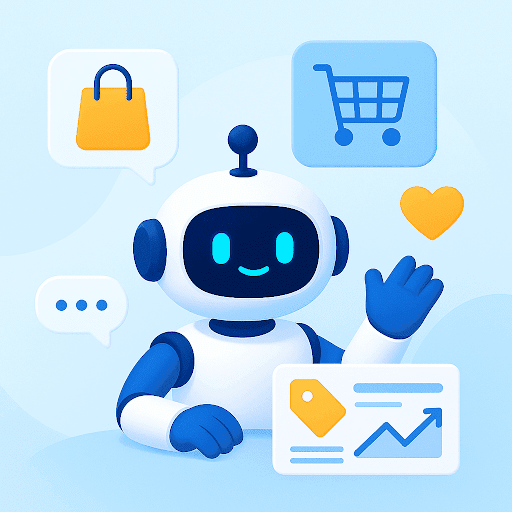Still managing customer support from a regular inbox? You’re probably missing messages, duplicating work, or wondering–”did someone already reply to this?“
That’s where email ticketing systems come in. They transform every customer email into a trackable ticket. There’s no more guesswork or inbox chaos–just faster responses, complete visibility into who’s handling what, and zero dropped conversations.
In this guide, we’ve handpicked 12 top-rated email ticketing tools to help you streamline support and stay on top of every customer request.
Top 12 Email Ticketing Systems at a Glance
| Tool | Best for | Starting Price | Key Features | G2 ratings |
| Hiver | Agile teams that want a familiar interface with structured ticketing, AI, and minimal onboarding | Has a free plan | – Email assignment- Multi-channel support- Automation- Reporting- Customer feedback surveys- AI Co-Pilot and summarizer- 24×7 vendor support- SLA management- CSAT surveys | 4.6/5 |
| Freshdesk | Growing teams needing a scalable, AI‑powered help desk with omnichannel support | Has a free plan | – Collision detection- Shared ownership of tickets- Helpdesk AI (Freddy)- Gamification – Omnichannel support | 4.4/5 |
| Jitbit | Small to mid‑sized teams (or IT/helpdesk) looking for a straightforward ticketing tool with both cloud and self‑hosted options | $29/month | – Ticket categorization- Assignment- Analytics- Live chat- Knowledge base- AI-powered suggestions | 4.3/5 |
| HappyFox | Teams that need customizable workflows, task breakdowns and more advanced automations in their helpdesk | $9/month/user | – Private notes- Ticket assignment- Omnichannel capabilities- Canned actions | 4.5/5 |
| Front | Organisations needing a collaborative shared inbox across channels with internal team workflows | $19/month/user | – Ticket tagging, routing and tracking- Shared drafts- Live chat- Reports and dashboards- Universal inbox- AI-powered assistance | 4.7/5 |
| Help Scout | Small to mid‑sized businesses looking for intuitive, email‑centric support with excellent customer service | Has a free plan | – Automation- Response templates- Analytics- Live chat- Knowledge base- AI-powered capabilities | 4.4/5 |
| Zendesk | Enterprise‑level support teams needing deep customisation, many integrations and omnichannel routing | $19/month/user | – Collaboration tools- Omnichannel integration- AI-powered tools – SLA management | 4.3/5 |
| Zoho Desk | Cost‑conscious teams wanting core ticketing plus AI and multilingual support in a budget‑friendly package | Has a free plan | – AI-powered sentiment analysis- AI-powered response assistance- Multilingual support- Email templates- Multi-channel support | 4.4/5 |
| LiveAgent | Teams needing a hybrid setup: email ticketing plus live chat, and call‑centre | $15/month/user | – Ticket tagging- SLA management- Canned responses- Workflow automation- Multi-channel capabilities- Real-time typing view | 4.5/5 |
| Intercom | Fast‑growing businesses focused on conversational support, in‑app messaging and proactive engagement | $29/month/user | – Ticket creation and collaboration- Live chat- In-app messaging- Workflow automation- Real-time customer updates- SLA monitoring- Fin AI | 4.5/5 |
| HelpCrunch | Startups and small‑to‑mid‑sized teams wanting a unified inbox + support + marketing tools in one | $15/month/user | – Multi-channel communication- SLA management- AI Editor- Inbox customization- Multi-channel communication | 4.7/5 |
| ProProfs Desk | Small‑to‑mid teams wanting low‑cost ticketing with multilingual support | Has a free plan | – Ticket management- Multilingual support- Canned responses- Parent-child ticketing- Multi-channel capabilities | 4.7/5 |
Table of Contents
- Top 12 Email Ticketing Systems at a Glance
- What is an email ticketing system?
- Shared Inbox vs Email Ticketing System: What’s the Real Difference?
- Who can use email ticketing systems?
- Top 12 email ticketing systems in 2025
- Key features to look for in an email ticketing system
- Best practices for using an email ticketing system
- Email Ticketing System Implementation Challenges + Solutions
- Final thoughts: The right email ticketing system isn’t one-size-fits-all
- Frequently Asked Questions (FAQs)
What is an email ticketing system?
An email ticketing system helps you track, respond to, and resolve customer queries in an organized and efficient way. It does this by turning every customer email into a ‘ticket’. Each ticket has a unique identification number, which helps teams track and monitor it until resolution. The system also helps teams prioritise customer emails, and collaborate internally; this is especially helpful in scenarios where different departments need to work on a ticket.
Other important features that are part of email ticketing systems include automation (to create workflows), tagging (to categorize customer emails), and analytics (to measure support quality and agent performance).
How Email Ticketing Works
At a glance, an email ticketing system turns chaotic email threads into structured, trackable tasks. But how exactly does it work behind the scenes?

Here’s what happens when a customer sends in an email:
Step 1: A ticket is created
Every incoming email automatically becomes a ticket. This ticket gets a unique ID so it can be tracked from start to finish. No more emails buried in folders or lost in long threads.
Step 2: The ticket is categorized and prioritized
The system tags the ticket based on keywords, sender, or subject, like “Billing” or “Technical Issue.” Priority levels (High, Medium, Low) can be auto-applied depending on urgency or SLAs.
For example, emails from VIP customers or containing the word “urgent” can be auto-marked high priority.
Step 3: The ticket is assigned or routed
Tickets are either auto-assigned using rules (like round-robin or skill-based routing) or manually assigned by a manager. This ensures clear ownership and faster response times.
Step 4: The team collaborates and resolves the issue
Some email ticketing tools come with collaboration features that let agents @mention teammates, add internal notes, and even create shared email drafts without ever leaving the ticket. This avoids back-and-forth emails or Slack messages.
Step 5: Feedback is collected and the ticket is closed
Once the issue is resolved, the agent closes the ticket. Most systems let you trigger a quick CSAT survey to capture customer feedback at this point.
Step 6: Performance is tracked through reports
Managers get a full view of agent performance and support quality. Most email ticketing tools allow you to track metrics like average response times, resolution rates, SLA breaches, ticket volumes, and more. These insights help identify bottlenecks and improve support processes.
Recommended reading
Shared Inbox vs Email Ticketing System: What’s the Real Difference?
Shared inboxes and ticketing systems both help teams manage emails from addresses like support@company.com or it@company.com. But that’s where the similarities end.
A shared inbox gives everyone access to incoming messages, but without structure. There’s no clear ownership, no status updates, and no way to know who’s working on what.
An email ticketing system adds that missing structure. Every email becomes a trackable ticket that’s assigned to the right person, tagged by priority or topic, and marked with a clear status (Open, Pending, Closed). It also brings in SLAs, performance tracking, and internal collaboration tools.
Here’s how they compare:
| Feature | Shared Inbox | Email Ticketing System |
| Ownership | Anyone can reply | Clear assignees and accountability |
| Status Tracking | Manual or missing | Open, Pending, Closed statuses |
| Collaboration | Forwarding, CCs, side chats | Internal notes, @mentions, shared drafts |
| Automation | Basic filters at best | Auto-assign, auto-tag, round-robin workflows |
| Reporting | None | Dashboards for SLAs, response time, workload |
| Scalability | Breaks down with volume | Built for high-volume, multi-channel teams |
When Should You Switch?
You’ll know it’s time to move on from a shared inbox to a ticketing system when:
- You’re handling 25+ support emails a day
- Multiple agents end up replying to the same email
- Important queries go unanswered
- You can’t track how your team is performing
- There’s no clear handoff or ownership
Example:
Your IT team manages hardware requests, software bugs, and password resets. In a shared inbox, these get lumped together. With an email ticketing system, each issue is auto-tagged, assigned to the right person, and tracked until resolved.
Recommended reading
Who can use email ticketing systems?
An email ticketing system isn’t just for support teams—any team that deals with a high volume of emails should invest in it. Why? Because these systems bring order, visibility, and efficiency to inbox chaos–whether you’re handling customer requests, internal queries, or approval workflows.
Here’s how different teams can put them to work:
- Customer Support: No more lost emails or duplicated responses. Every customer request can be assigned, tracked, and resolved efficiently.
- IT & Helpdesk: From password resets to major tech troubleshooting, delegate, prioritize and track IT requests without inbox clutter.
- HR & People Ops: Streamline queries and processes related to onboarding, payroll and benefits so employees get assistance faster.
- Finance & Accounting: Track, manage, and organize invoices, reimbursements, and approvals without hassle.
- Sales & Business Development: Ensure timely follow ups and never lose a lead or let a deal fall through the cracks.
- Legal & Compliance: Stay on top of contracts, policy approvals, and compliance requests without drowning in emails.
- Operations & Logistics: Effortlessly organize and monitor supplier communications, shipment updates, and inventory requests.
No matter the team, an email ticketing system cuts down manual work, improves accountability, and enhances customer satisfaction across the board.
Recommended reading
Internal Ticketing Systems: How they work, features, and tools to consider
Top 12 email ticketing systems in 2025
Here’s our roundup of the 12 best email ticketing systems. When selecting one for your team, think about four key factors: how easy it is to set up, how user-friendly it is, the range of features it offers, and its cost. This will help ensure you find a system that fits your team’s needs perfectly.
1. Hiver
Hiver is an AI-powered multi-channel email ticketing system built for agile teams. It has an incredibly intuitive interface means that teams don’t have to learn complicated software or workflows to use the software—you can get started in less than 15 minutes. Not only does your support team get the familiar feel of working out of an inbox, but they can make use of powerful ticketing features such as email assignment, automations, reporting, customer feedback surveys, and more.
Most email ticketing systems assign a “ticket number” to every request, making conversations feel transactional. Hiver takes a different approach. Its Conversation ID feature gives your team all the benefits of ticket numbers—making it easy to track and find email threads—without turning customer emails into impersonal tickets. By doing this, your team stays organized, and customers get a more personal, human support experience. Below are some of its standout ticketing features:
Ticket assignment and tracking
With Hiver, you can assign customer emails to teammates with one click, so everyone knows who’s handling what. Track every email’s status—Open, Pending, or Closed—and make sure nothing gets missed.
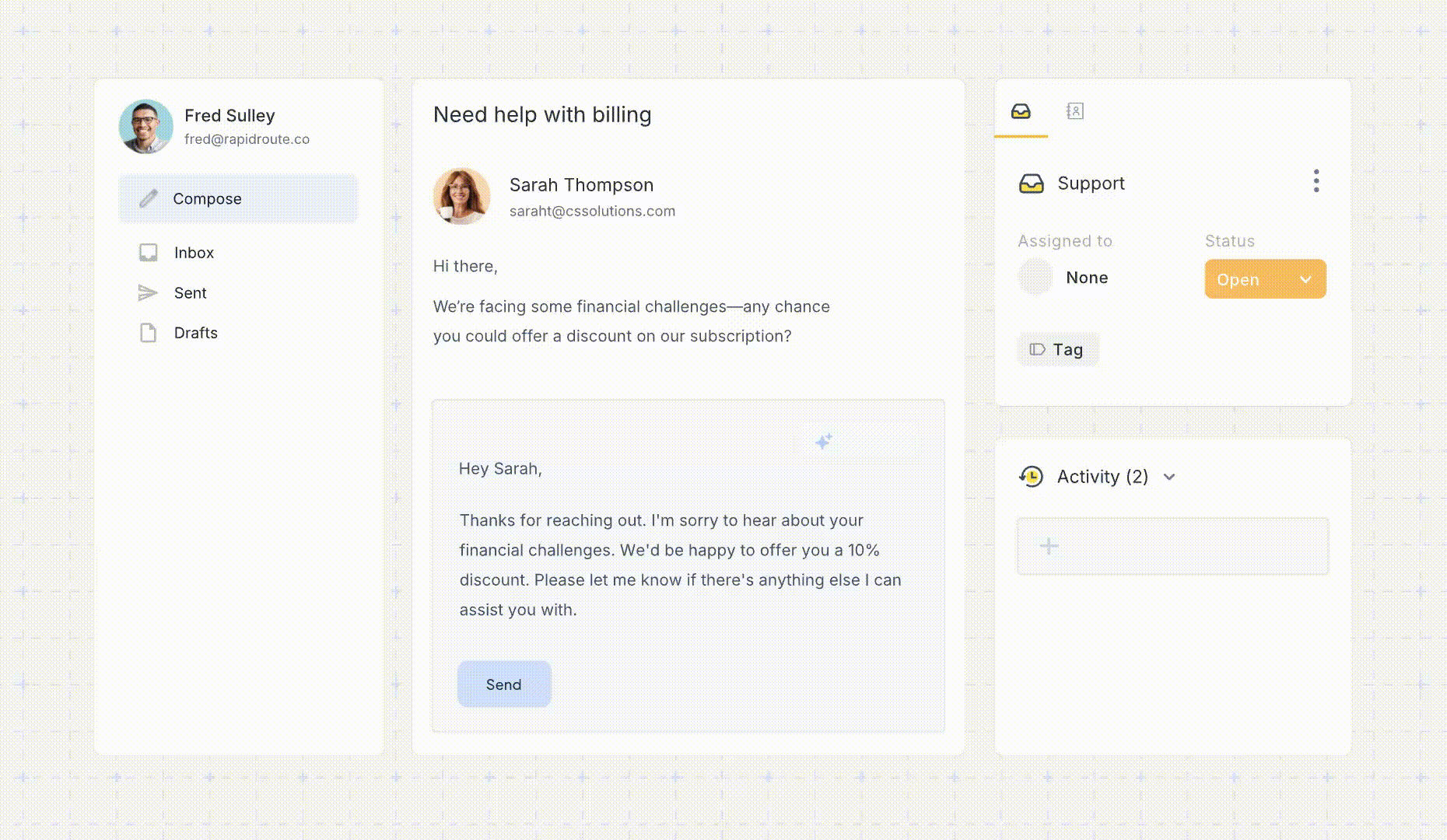
Analytics dashboard and custom reports
Track key support metrics like response time, resolution time, and agent workload. You can even customize these reports to fit your needs. For instance, you can drill down into first response time for all ‘high priority’ emails and identify how many of these emails breached your SLA.
Multichannel support
Hiver is not just for email ticketing. It also lets you manage other support channels as such chat, WhatsApp, and phone—all in the same inbox-like interface. There’s no need to juggle tabs or tools—everything’s right where you need it.
Automated workflows
With Hiver’s automations, your team can save a considerable amount of time by automating repetitive tasks like assigning or tagging emails based on customizable rules. You can even balance workloads automatically with round-robin assignment.
Integrations
Connect Hiver to tools like Slack, Asana, JIRA, Salesforce, and more. Share updates, sync tasks, and automate workflows without switching between platforms.
Private Notes
Have contextual discussions with colleagues right next to the main customer email. Simply @mention the relevant stakeholder and write them a note. The concerned person gets notified about it and has the option to respond to your message.
AI
Hiver’s AI suite packs everything your team needs to deliver faster, smarter support without switching tools. AI Agents handle the grunt work: auto-tagging, sentiment detection, extracting data from messages, and resolving common queries using your help docs. AI Copilot sits inside your inbox to help agents respond better and faster with instant answer suggestions, full response drafts, tone editing, and smart summarization of long threads. On top of this, AI Insights gives you real-time visibility into customer sentiment, support performance, and automation opportunities, so you’re always one step ahead.
24×7 support
Apart from its rich feature set and its ability to humanize the support experience, teams love Hiver because of the impeccable 24×7 customer service it offers.
Did You Know? Hiver has a forever-free plan that includes useful email ticketing features like a shared inbox, live chat, phone and WhatsApp support. You’ll also get access to handy tools like tags for query categorization, email templates, shared drafts, internal notes, a knowledge base, and Slack integration.
Pricing:
Hiver offers a 7-day free trial. The tool has four price tiers:
1. Free forever plan
2. Growth: $25 per user per month
3. Pro: $45 per user per month
4. Elite: $75 per user per month
Note: Hiver’s AI features are available for purchase at $20 per user per month across all paid plans.
Best suited for:
Small to mid-sized support teams that want a robust, AI-driven email ticketing solution without the hassle of learning a complex new tool.

2. Freshdesk
Freshdesk’s email ticketing system is amongst the most sophisticated in the industry. Its shared inbox makes it convenient for teams to organize, assign, and collaborate on email tickets. Its higher-tier plans also allow support agents to share ownership of tickets with other team members. This can be a great way for managers to train agents on the job.
The platform’s AI, Freddy, can take a lot off your team’s plate. It can automate tasks, summarize issues, and even suggest responses to customer queries.
Other noteworthy features of Freshdesk include automation, agent collision detection, a self-service portal, and a knowledge base (FAQs, help guides, etc.) To keep agents motivated and engaged, Freshdesk also provides gamification features that turn support tasks into fun challenges with rewards, points, and leaderboards. According to several Freshdesk users, one downside of the tool is that setting up and configuring its advanced features can be challenging, often requiring extra training or help.
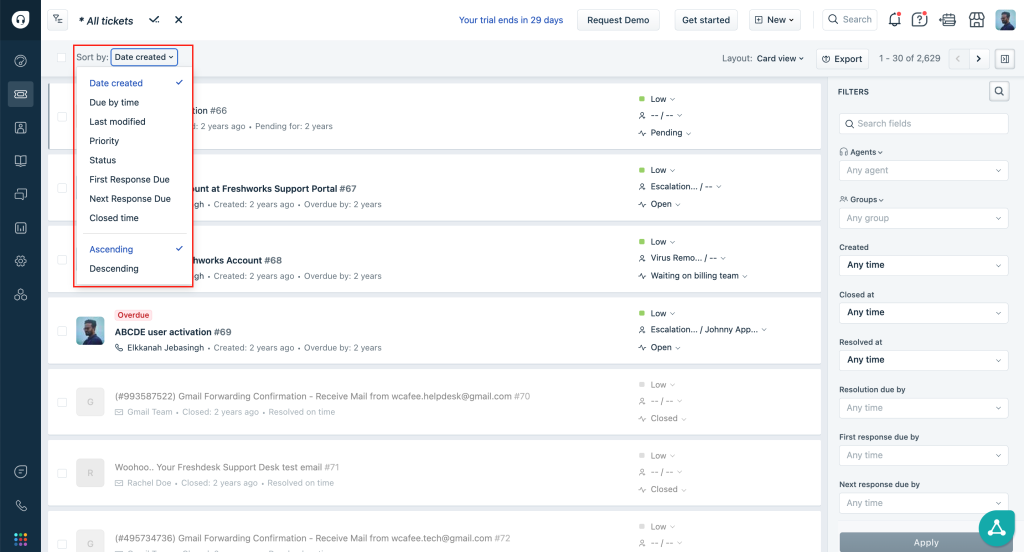
Best suited for:
Small and mid-sized businesses looking for omnichannel ticketing, automation, and scalability.
Pricing:
Freshdesk gives you a 14-day free trial to try things out, and it also has a free plan that covers the basics, including email ticketing, a knowledge base, and basic reporting. Paid plans start at $15 per agent/month and go up to $79. It’s a great option for growing teams because you can start simple and scale up as and when you need more features.
Recommended reading
Discover what makes Hiver a smarter choice for a ticketing system over Freshdesk.
3. Jitbit
If your company is looking for flexible hosting options, Jitbit offers both a cloud-based and a hosted version of its email ticketing system. The tool packs all the essentials of a powerful email ticketing system–a shared inbox, email assignments, canned responses, advanced reporting, and a knowledge base builder. Additionally, it also brings AI into the mix with features like ticket summarization, enhanced article suggestions, and automated responses.
Despite its extensive feature set, it has a relatively simple interface compared to many other email ticketing systems. Teams can set it up in no time (as quickly as 30 seconds according to their claims) and start using it with minimal hassle.
Although Jitbit has a mobile app, users often complain about its limited functionality and missing features, making it less practical for on-the-go support.

Best suited for:
Small to mid-sized businesses and IT teams looking for a lightweight ticketing system with flexible hosting options.
Pricing:
JitBit’s pricing starts at $29/month for its cloud version, and if you prefer to host it yourself, there’s a one-time cost starting at $2,199. You also get a 21-day free trial. It’s flexible depending on whether you want something fully managed or self-hosted, which is great for teams with specific infrastructure needs.
4. HappyFox
Known for its flexibility and customization, HappyFox’s email-based ticketing system lets you shape your support process to fit your team’s unique needs. You can fine-tune everything, from ticket forms to email templates and workflows. This means your help desk can be configured to capture the exact information you need and follow the precise steps your team uses to resolve issues.
The tool even has some unique features to offer. You can break down tickets into smaller, trackable tasks and assign each “task” to different agents within the team. Moreover, you can pin critical tickets to better prioritize your tasks. And, its bulk actions feature lets you add tags to or change statuses of multiple tickets at once.
HappyFox’s reporting capabilities let you track key metrics like ticket volume, response time, resolution time, and customer satisfaction.
Some users find HappyFox’s interface complex and overwhelming. The tool’s numerous sections and menus can sometimes feel cluttered.

Best suited for:
Businesses of all sizes requiring a customizable, all-in-one ticketing system.
Pricing:
HappyFox’s plans range from $9 to $89 per user/month, depending on your preferences. It’s affordable to start, but the more advanced features like task management, custom roles and permissions, SLA management, and advanced reporting come with a higher price tag.
5. Front
Front is a shared inbox solution that helps teams work and collaborate out of a common mailbox. Every incoming new ticket (be it via email, social, or live chat) lands in a central email inbox from where they can be assigned to team members based on availability and expertise.
The software also packs some impressive AI features. You’ve got AI Compose to help draft emails, AI Summarize to condense customer queries into bullet points, and AI Answers for round-the-clock chat support.
Front is designed to encourage a highly collaborative work environment. It gives team members complete visibility into each other’s tasks, and equips them with features – like shared drafts – to help them work together and make the most of each other’s expertise while handling tickets.
One aspect where many users of Front’s ticketing system have raised concerns about is its pricing. Even some of its basic features are only available in higher-priced plans.

Best suited for:
Organizations that need a collaborative, AI-powered ticketing solution for managing multi-channel communications.
Pricing:
Front offers a 7-day free trial, and its paid plans range from $19 to $229 per user/month. The lower-tier plans cover the basics like shared inboxes and internal collaboration tools. The higher-tier plans offer more flexibility around workflows, advanced user management, and deeper customizations.
Recommended reading
6. Help Scout
Help Scout‘s ticketing system is known for offering agents full customer context right inside their help desk. Every conversation comes with a sidebar that shows key customer details, including past interactions, contact info, and activity. This allows agents to respond swiftly and contextually without switching tools and scrambling around for information.
The tool has a clean interface and includes all features essential for team email management, such as ticket routing and prioritization, automation, analytics, response templates, and tagging.
Help Scout’s widget, Beacon, lets you embed a contact form, chat box, and a link to your knowledge base directly into your website or app. It’s pretty versatile and lets customers choose how they want to contact your support.
On the AI side as well, Help Scout offers some useful features. There’s AI Drafts to suggest responses based on past conversations. AI Summarize gives you a quick rundown of what’s being discussed. Additionally, AI Assist helps refine your communication by suggesting improvements in tone, grammar, and language.
Another aspect worth highlighting is Help Scout’s per-contact pricing model. This means that you’re charged based on how many customers you serve each month, not on how many agents you have. What this allows you is the flexibility to scale freely and add as many agents as you need – you only have to pay for active support volume.
According to some users, one issue with Help Scout is that its spam filter isn’t always effective, occasionally allowing spam emails to slip into the inbox.

Best suited for:
Small to mid-sized businesses looking for an intuitive email ticketing system to manage customer conversations.
Pricing:
Help Scout offers you a free plan. Its contact-based pricing plans start at $50/month (Standard) and $75/month (Plus) – both with unlimited users. It’s a cost-effective option for growing teams that want predictable pricing.
Recommended reading
7. Zendesk
Zendesk‘s email ticketing system is a popular choice among large teams that use multiple support channels. Its Agent Workspace feature lets agents manage email, chat, messaging, and calls all in one unified view, so they can switch channels, see full customer history, and respond faster without jumping between tools. Additionally, owing to its vast range of integrations, it brings customer data and insights from multiple tools into one centralized dashboard.
With Zendesk, you can conveniently track, organize and resolve email tickets while also empowering customers to resolve their own problems by setting up a community forum or a knowledge base.
Zendesk’s AI capabilities are also quite extensive and impressive. It routes tickets based on intent, language, and customer sentiment. The AI also suggests responses to support staff during customer interactions. Additionally, Zendesk’s AI-driven quality assurance monitors interactions to identify areas for improvement and alert managers. Its Workforce Management tool uses AI for forecasting, scheduling, and real-time monitoring to optimize team performance.
Despite all these advantages, setting up and using the platform isn’t very straightforward and there’s a bit of a learning curve involved. And, if you want to access its advanced AI-powered features, the tool can get very pricey, very quickly.
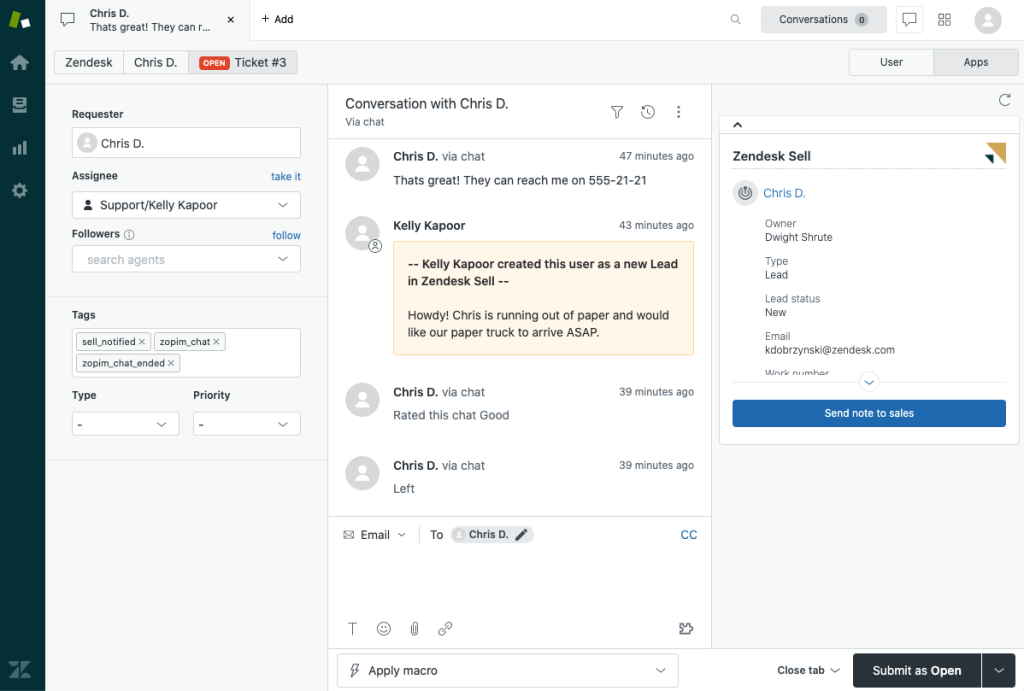
Best suited for:
Large and enterprise-sized companies looking for an all-in-one customer service ticketing system.
Pricing:
Zendesk starts at $19 per agent/month and can go up to $115, with enterprise pricing available if you need something custom. There’s also a 14-day free trial. The per-agent pricing can add up fast if you have a big team.
8. Zoho Desk
Zoho Desk is an email ticketing system that offers teams a forever-free plan and empowers them with tools to manage customer conversations with full context, like past interactions, response history, and priority levels. It converts emails into tickets automatically, sorts them by priority and status, and auto-assigns them based on specific criteria. Agents can use pre-made templates, see customer interaction history, and collaborate with private comments and tagging.
The tool’s Answer Bot feature suggests responses to agents using knowledge base data. One of its most notable features is its AI-powered sentiment analysis tool (Zia), which helps agents gauge the sentiment of a customer ticket before opening it. As a result, agents can respond to complaints faster.
Zoho’s helpdesk ticketing system also allows teams to collect tickets from multiple other channels apart from emails, such as social media, live chat, web forms, and telephone.
On the integrations front, Zoho Desk works well with other products within the Zoho suite, including Zoho CRM, but according to some users, integrating the solution with tools outside of the Zoho ecosystem can get tricky.
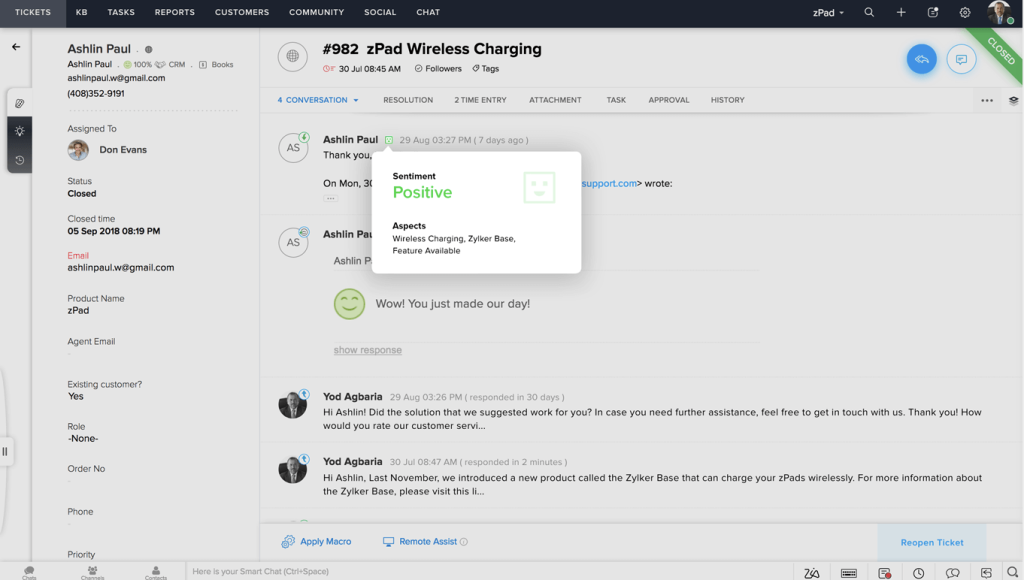
Best suited for:
Small to mid-sized businesses looking for an affordable and reliable AI-powered email ticketing system.
Pricing:
Zoho Desk offers a forever free plan for up to 3 agents with limited features. Paid plans range from $14 to $40 per agent/month, with a 15-day free trial. The Standard plan covers essentials like ticket management and a help center, while the higher tiers unlock features like time tracking, custom roles, live chat, and AI-powered support.
9. LiveAgent
LiveAgent offers teams an advanced, multi-channel email ticketing solution with two functionalities: a “universal inbox” and a “hybrid ticket stream.” The former helps team members perform basic ticketing functions such as assigning, tagging, and responding to tickets from a centralized dashboard. The latter allows agents to follow up on customers’ ticket resolution journeys across multiple channels. For example, if a customer first reaches out via chat but later follows up on the same issue via email, the hybrid ticket stream feature keeps the entire conversation in one continuous thread.
Other features of the tool include ticket merging and splitting, a “To Solve” button that flags high-priority tickets, and an ‘Online Ticket History’ feature that lets customers and agents easily access past tickets via a simple link.
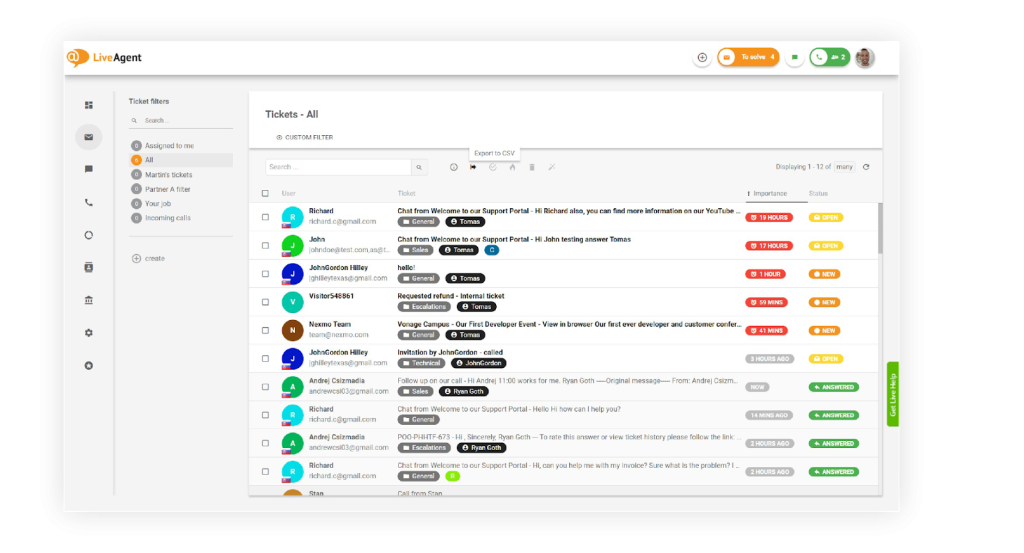
Like many popular email ticketing systems, LiveAgent helps teams automate repetitive tasks and resolve queries faster with an AI Answer Assistant – this functionality uses ChatGPT to generate polished email responses. However, this feature is only available in their Medium, Large, and Enterprise plans.
Best suited for: Live Agent’s ticketing solution helps you stay on top of customer tickets from multiple channels
Small, mid and large-sized businesses teams that need an affordable, multi-channel IT email ticketing solution.
Recommended reading
10 LiveAgent Alternatives for Your Customer Support Team in 2025
Pricing:
LiveAgent has one of the longest free trials offered by the tools in its category – 30 days. Its pricing starts at $15 and goes up to $69 per agent/month for the Enterprise plan. The lower-tier plans cover essentials like email ticketing, live chat, a built-in call center, and basic automation. The higher-tier plans include advanced features like audit logs, SLA management, IP restrictions, unlimited call recording, and priority support.
10. Intercom
Intercom’s ticketing platform offers teams a unique way of handling and tracking customer issues. It includes three types of tickets, each with a different purpose. Customer Tickets keep customers informed about the status of their issue resolution. Back-office tickets let support agents collaborate privately with other internal teams, such as billing or engineering. Tracker Tickets help manage broader issues that affect multiple customers, like a product bug or service outage.
The platform lets you have side conversations with external partners without losing customer context. It lets you build a dedicated portal where customers can view, track, and manage all their team’s tickets in one place. Plus, you can create custom ticket statuses that fit your team’s processes and reporting needs. For instance, you can add a custom field such as “work in progress; needs input from engineering” as a status.
Intercom’s AI capabilities are the best in the game. Fin, its advanced AI customer service agent, is built to deliver human-quality support. It learns your brand’s tone, supports over 45 languages, and follows your guidelines for consistent customer experiences. Fin can be embedded across your website, product, or mobile app, and pulls in customer details like account info, purchases, and subscriptions from external sources to deliver personalized responses. It also offers deep insights into performance and customer trends and hands off complex issues to human agents when needed.
One thing to note about Intercom is that although the platform’s base tier pricing is affordable, its add-on features can quickly drive up costs.

Best suited for:
Fast-growing businesses and enterprises that need a ticketing system with AI-powered automation, proactive support, and multi-channel customer engagement.
Pricing:
Intercom’s plans start at $29 per month per seat and go up to $139 per month, with add-ons priced separately. There’s a 14-day free trial too.
11. HelpCrunch
HelpCrunch’s ticketing system consolidates all customer communications, including email queries, chat requests, and social media DMs, into one unified inbox. The tool lets you easily tag, assign, and merge customer conversations. Its AI-powered editor can assist you in crafting better messages and emails–it translates text in real time, adjusts the tone of your responses to fit any situation, and condenses long texts into concise, friendly messages.
HelpCrunch also gives you a holistic view of each customer, including their time zones and user paths. This means that you get a clear picture of where a customer is located and how they’ve interacted with your website or app before reaching out, so you can understand their intent and tailor your responses accordingly.
In addition to customer support, HelpCrunch offers special tools tailored to the needs of sales and marketing teams, including email marketing campaign builders. According to some users, one drawback of HelpCrunch is its limited (around 30) native integrations with other tools and CRM systems, which makes it harder to streamline workflows and automate tasks.

Best suited for:
Startups and small to mid-sized businesses that need an all-in-one ticketing solution.
Pricing:
HelpCrunch gives you a 14-day trial. Its paid plans start at $15 per agent/month. The Basic plan covers live chat and email, while higher tiers offer advanced automation, popups, and more customization. The $495/month Enterprise plan is built for larger teams needing advanced features like unlimited auto messages, custom integrations, priority support and more.
12. ProProfs Desk
ProProfs Desk‘s ticketing tool has a unique parent-child ticketing feature that lets you break down complex issues into smaller tasks. Each “child ticket” can be handled individually by different agents or teams. Additionally, the tool also covers all the essentials. It consolidates all customer inquiries–such as emails, chats, and web forms–into one place. It allows you to easily organize, prioritize, and automatically assign tickets to the right agents.
ProProfs Desk offers real-time reporting to monitor agent performance and track response and resolution times. It also comes with some handy AI capabilities that summarize long conversations, suggest relevant responses, and fine-tune replies to fit your desired style and tone.
If you’re already using other ProProfs tools like its Knowledge Base or Chat tools, you can easily integrate them with ProProfs Desk. However, it lacks strong integrations with many popular third-party tools like HubSpot CRM and Zapier, which would allow users to build custom workflows across the apps they’re currently using. This can be a major limitation for companies considering solutions that integrate well with their existing systems.
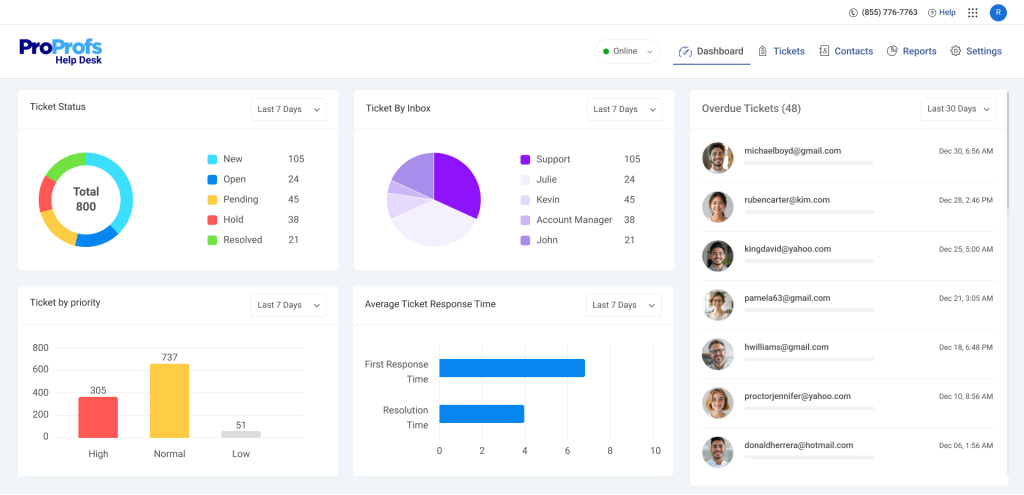
Best suited for:
Small to mid-sized businesses looking for an easy-to-use and budget-friendly ticketing solution.
Pricing:
ProProfs offers a forever-free plan for individuals. Its paid plans start at $19.99 per user/month (billed annually). The base plan includes email ticketing and basic reporting, while higher tiers add automation, SLAs, and CRM integrations.
Watch our video featuring the best email ticketing systems we recommend.
Key features to look for in an email ticketing system
When evaluating email ticketing systems, it’s important to list down your pain points and identify the features that can solve them.
To make things easier, we’ve compiled a list of the most important features a ticketing system can offer. This list might change depending on your specific needs, but it’s a good place to start:
- Automations: You should be able to automatically assign and organize (tag) customer queries–with no manual effort. For instance, all emails on billing can be auto-assigned to a billing specialist.
- Collaboration features: Delivering great customer service takes teamwork. Look for a system where your support staff can collaborate on crafting customer responses, share internal notes, and escalate issues to the right people–without stepping on each other’s toes.
- Customizable views: Managers should be able to set up custom views for their team members. For example, a frontline agent should only see their tickets. This prevents information overload and ensures security protocols are followed.
- Performance tracking: Your ticketing system should help you track key metrics like response and resolution times, customer satisfaction, and agent performance. This can help you identify bottlenecks in your processes and make data-driven decisions to improve support quality.
- SLA management: The system should let you set and track Service Level Agreements (SLAs). This ensures that customer queries are responded to and resolved on time. For instance, you can set up an SLA where all incoming customer queries are responded to within 24 working hours.
- Multi-channel support: Different customers would reach out to you in different ways. Some may prefer email, some may opt to chat with you in real-time, others might choose to tag you on their socials and express their opinion. Look for a system that brings all these queries and comments into one single place.
- Integration capabilities: Your ticketing software should integrate with other tools you’re currently using, such as CRM, project management software, and more. This reduces tab-switching, improves response times, and keeps everyone on the same page.
- Mobile accessibility: If your ticketing system comes with a mobile app, your customer support team can manage tickets on the go.
- Customer history: Having access to a customer’s past interactions can help your agents provide them with more contextual and personalized support without asking the same questions over and over.
- AI-powered assistance: Your ticketing tool should empower your agents with AI assistance like suggested replies and ticket summaries so that they spend as little time as possible on operational tasks.
- Scalability and flexibility: Make sure the system can scale with your business, easily adapting to changes in the volume of customer inquiries and agent load.
- Customer self-service options: Invest in a ticketing solution that integrates with your company’s knowledge base or FAQ section. This helps customers find answers on their own, reducing the number of tickets your support team has to handle. It’s a win-win!
Best practices for using an email ticketing system
So, once you’ve adopted an email ticketing system that suits your organization’s needs, the next step is to make sure you get the most value from it.
That’s where some best practices come in handy. Let’s take a look at them:
- Train your agents: The most fundamental step is to train your agents to use the email ticketing system. Make sure they know how to navigate the interface and use its main features. You can schedule training sessions every 3 months to cover updates or changes.
- Categorize and prioritize: Categorize tickets by type (like technical issues or billing queries) and prioritize them based on urgency. You can also use color-coded labels and tags to visually highlight priority levels.
- Use templates wisely: Canned responses can speed up replies. But use them carefully. Make sure the response template aligns with what the customer is asking. Also, don’t forget to personalize certain parts of the email (such as the customer’s name) before hitting send.
- Maintain a knowledge base: Update and optimize the content on your knowledge base regularly. Sync up with your support team once a month to see if there are any commonly asked questions from customers that haven’t been answered on the knowledge base, and ensure they’re added.
- Set clear SLAs: Define clear Service Level Agreements (SLAs) for response and resolution times. Also, make sure to monitor them regularly.
- Gather and act on feedback: After resolving a ticket, ask for customer feedback. You can use this feedback to spot any issues or concerns and make necessary adjustments to improve your support processes.
- Keep customers informed: Always update customers on their ticket status, especially if there are delays. Proactive communication can prevent frustration and build trust. You can use automated emails to convey the status of their inquiries.
- Encourage internal feedback: Your agents are the main users of the ticketing system. Encourage them to provide feedback on the system’s functions and any challenges they face. You can even have a bi-monthly meeting where all your support staff share what they like and don’t like about using the software.
Email Ticketing System Implementation Challenges + Solutions
Rolling out an email ticketing system isn’t just a software decision. It’s a shift in how your team handles customer communication. And while the benefits are huge, it’s normal to hit a few bumps along the way.
Here are some common implementation challenges, and how to solve them:
1. Integration Bottlenecks
The issue: You want your ticketing system to connect smoothly with tools like your CRM, Slack, project trackers, or billing software. But sometimes APIs clash, or integrations feel half-baked.
The fix: Before committing, test key integrations during the trial period. Look for tools with native integrations or flexible APIs (Hiver, for instance, integrates with Salesforce, Asana, JIRA, and Slack out of the box).
Platforms that support webhooks make custom workflows much easier.
2. Team Adoption and Onboarding
The issue: Your team is used to a shared inbox. New workflows and dashboards can feel intimidating or unnecessary, leading to slow adoption or shadow workflows.
The fix: Pick a tool with a familiar interface. Also, roll out in phases: start with one department or use case (like billing queries), gather feedback, and expand from there.
Did you know? Most teams start using Hiver in under 15 minutes. Check out how Pattern Life, a physician-focused insurance brokera, set up Hiver with almost no training and started resolving customer queries on day one.
3. Data Migration and Setup
The issue: Switching from one system to another means migrating old tickets, contacts, and workflows without losing context or breaking anything.
The fix: Choose a vendor that offers migration support or detailed documentation. Most modern tools support CSV imports, historical data migration, and email syncing. For a smoother setup, define key tags, SLA rules, and user roles before the switch.
4. Cost vs. Feature Overload
The issue: You find a tool that’s packed with features, but you’re only using 30% of it. Worse, that unused complexity still costs you.
The fix: Don’t pay for bells and whistles your team won’t use. Instead, start with a tool that’s modular or easy to scale.
Hiver’s plans, for example, offer essential features on the free tier, so teams can start small and upgrade as needs evolve.
5. Workflow Training and Optimization
The issue: Even with the right tool, support can stay inefficient if workflows aren’t optimized. Agents default to manual processes, defeating the purpose of automation.
The fix: Invest time in workflow reviews. Use built-in analytics to find bottlenecks like SLA breaches or delayed responses. Then automate what you can: routing, tagging, assigning, etc.
Final thoughts: The right email ticketing system isn’t one-size-fits-all
There’s no standard formula for achieving customer service excellence. Your needs and goals hugely depend on the nature of your business, the type of customers you serve, and your long-term vision for your organization–and the tool you choose should align with those objectives.
For instance, a small business might prefer a simple, affordable, yet powerful tool like Hiver or Help Scout. For growing teams, Freshdesk or Zoho Desk might be more suitable. And, if you’re scaling rapidly and need advanced automation, AI, and integrations, Zendesk or Intercom could be the way to go.
The bottom line is that every company, no matter its size or industry, needs an email ticketing system.
Why? Because email is one of the easiest, cost-effective, and efficient ways to deliver support. And by implementing the right email ticketing system, companies can focus on providing their customers with impeccable customer experiences while the software does the heavy lifting for them in the background.
Frequently Asked Questions (FAQs)
Here are some frequently asked questions about email ticketing systems:
How does an email ticketing system improve customer service?
An email ticketing system provides a structured approach to managing inquiries that arrive via email. It helps teams prioritize, track, and collaborate on issues, resulting in quicker response times and higher customer satisfaction.
Can email ticketing systems be integrated with other tools?
Yes, most email ticketing systems offer integration capabilities with other business tools such as CRM, live chat, and task management software.
Are email ticketing systems suitable for small businesses?
Yes, there are email ticketing systems specifically suited for small businesses. For instance, platforms like Hiver, Zoho Desk, and Freshdesk offer cost-effective pricing plans for small businesses.
What is the best free email ticketing software?
There are many free email ticketing software options on the market that offer basic but effective ticketing capabilities. Some of the best ones include Hiver, Zoho Desk, Freshdesk, and Help Scout.
Can I track the performance of my customer service team with an email ticketing system?
Yes, these systems often include an analytics and reporting dashboard that helps in tracking key performance indicators such as first response time and average resolution time.
What is the role of automation in email ticketing systems?
Automation in email ticketing systems helps route and categorize tickets and change the status of tickets–without any manual effort.
What are the benefits of using AI in email ticketing systems?
AI can summarize long conversation threads, suggest responses, and automate routine tasks, reducing your team’s workload while improving efficiency and consistency.
Start using Hiver today
- Collaborate with ease
- Manage high email volume
- Leverage AI for stellar service
 Skip to content
Skip to content