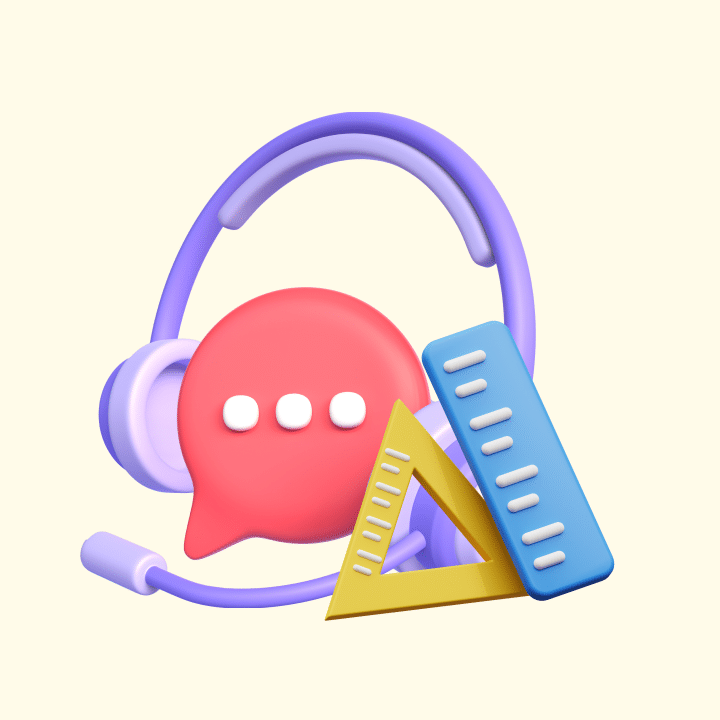There’s been a lot going on in customer support over the last year. With the introduction of Gen AI, it’s become much easier for support teams to not only assist customers but also make the experience more engaging. In fact, 60% of support professionals have already seen the benefits of using AI in their everyday operations.
But even in this there-is-a-new-AI-tool-every-day world we find ourselves in, the fundamentals of customer support haven’t changed. How every query or request is neatly tracked from the point where a customer raises an issue till it gets resolved.
This is where the concept of ticketing comes in. In this guide, let’s dive into the history of ticketing, how it works, and understand its benefits.
Table of Contents
- History of ticketing in customer support
- What is ticketing?
- What is a customer support ticket?
- How does ticketing work?
- Features of a ticketing system
- Benefits of ticketing for companies
- Benefits of ticketing for customers
- Get started with ticketing for customer support
History of ticketing in customer support
The origins of customer support tickets can be traced back to 1750 BC. In that year, a customer complaint was written on a clay tablet and addressed to a copper merchant in ancient Mesopotamia.
Fast-forward to the 1960s, and ticketing in customer support saw a major advancement with the establishment of call centers. In 1965, for instance, the Birmingham Press and Mail in the UK installed the first Automatic Call Distributor (ACD) system. These systems—also known as call centers—allowed companies to handle customer issues via telephone.
But as the volume of customer interactions grew, it started getting challenging for businesses.
- A best helpdesk ticketing system eliminates inefficiencies, providing a streamlined process for managing customer support.
- As call volumes increased, manual systems struggled to manage the load.
- Early systems were often siloed and didn’t integrate well with other business tools.
And so, in the late 1980s, the modern ticketing system began to take shape. In 1989, Ron Muns – often considered as the “father of the help desk industry” founded one of the first help desk tools.
Ron Muns launched one of the first help desk tools called HEAT. He also founded Help Desk Institute (HDI), the global professional association for IT support professionals. He has also authored a book named “Help Desk Handbook” – a valuable guide for setting up a help desk.
The 1980s saw the rise of software-based help desks for tracking issues. This made managing customer inquiries more organized. The term “ticket” became common for customer requests. Each inquiry was logged to track its status and resolution.
By the 1990s, ticketing systems became a nice-to-have for customer service. They helped teams sort, prioritize, and manage customer issues more efficiently. From there onwards, these systems have only gone from strength to strength, thanks to technology. Today, ticketing systems are used across multiple industries – IT, hospitality, healthcare, and finance, to name a few.
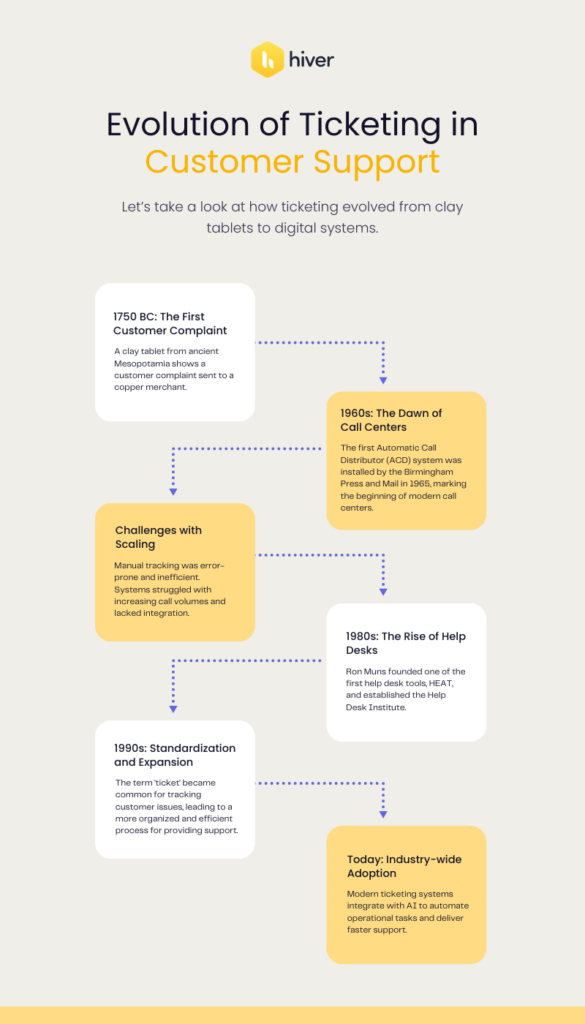
What is ticketing?
Ticketing in customer support refers to the systematic process of managing customer inquiries, issues, or requests. When multiple customers reach out to you across multiple support channels, you’d want a system to track all these interactions and keep a log of everything. Ticketing helps you do that. It brings order to how you prioritize and resolve customer issues, which in turn can improve customer satisfaction levels.
What is a customer support ticket?
When a customer contacts a company with a problem or question, a support ticket is created. Each ticket functions as a unique identifier for a specific customer query. It lets customer service agents track and fix issues systematically.
A support ticket mainly comprises of:
- Customer information: This is the customer’s name, contact details, and any account or ID numbers.
- Issue description: Customer details out what’s wrong, including error messages, steps taken, and any troubleshooting attempted.
- Priority level: Every ticket is tagged with a priority level—low, medium, high, or critical. This helps decide how quickly the team needs to act.
- Category or type: This informs what the ticket is about – billing, tech issue, or feature requests.
- Status: This shows where the ticket is at in the resolution process—new, open, in progress, on hold, or closed. It’s a quick way to check the pulse of the issue: Is it being looked at? Is someone working on it? Has it been resolved?
- Assigned agent or group: It tells you who’s on the case—the name or team responsible for working out a solution.
- Due date: Some tickets have deadlines, especially those with a service level agreement (SLA). This shows the team’s promise to resolve issues quickly.
With Hiver, it’s super easy to manage your help desk SLAs. You can quickly set up, adjust, or remove SLAs to prioritize queries and provide support. Hiver’s interface is user-friendly which helps you handle First Response Time and Resolution Time SLAs without a fuss. Plus, you can tailor different SLAs for various email categories.
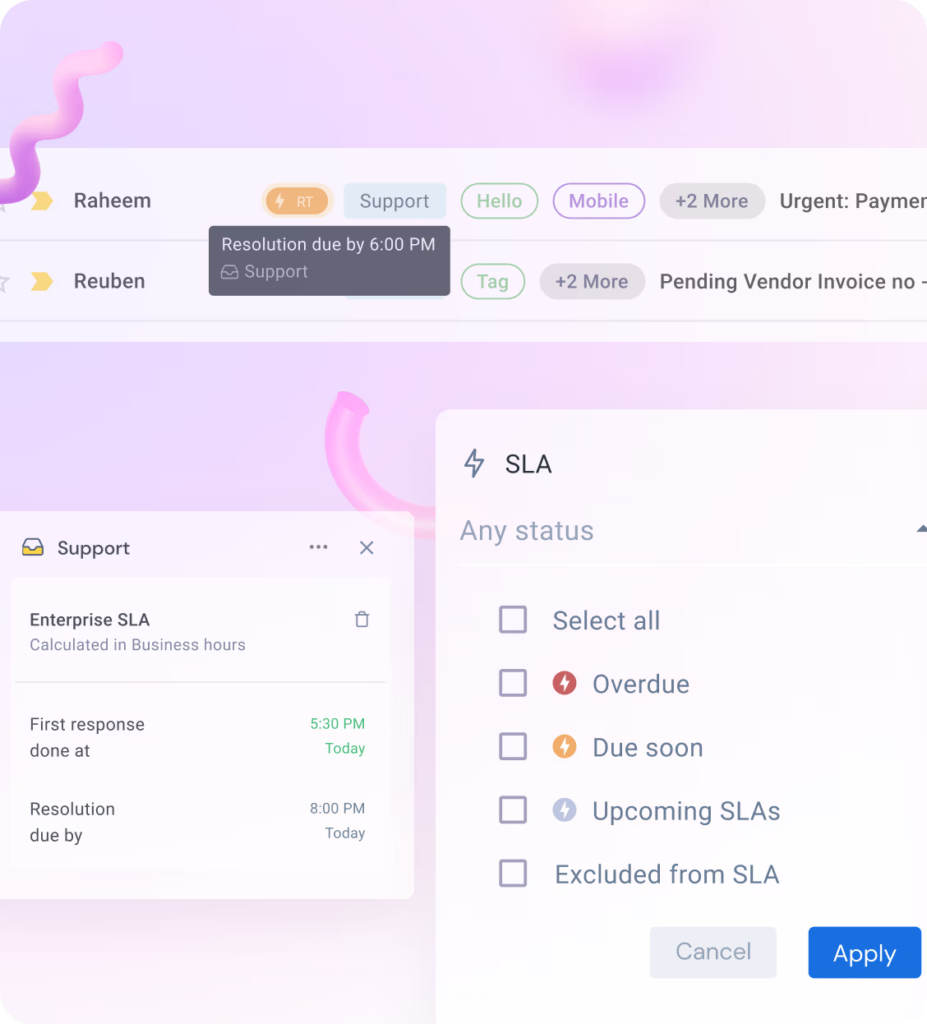
How does ticketing work?
What happens when a customer raises a question or issue? In this step-by-step guide, let’s explore how ticketing works exactly.
1. Ticket creation
When a customer faces an issue and contacts support via phone, email, chat, or web form, a ticket is created. Each ticket gets a unique ID which helps with tracking. The ticket also includes the customer’s contact info, the issue, and any relevant history.
2. Ticket classification
Classification begins immediately after ticket creation. Issue types range from technical problems to billing questions. Priority levels span from low to urgent. These factors determine which team or agent receives the ticket.
3. Ticket assignment
After classification, the ticket is assigned to someone from your support team. The concerned person would receive a notification that a ticket has been assigned to them.
4. Resolution process
The agent then works on resolving the ticket. This involves checking the issue and contacting the customer, if necessary. Also, agents can use the knowledge base (maybe to refer to detailed product manuals for understanding complex issues), or past tickets to find relevant solutions. They can update the ticket status to show progress, such as open, pending, or in progress.
5. Closure
Once the issue is fixed, the agent updates the ticket. They add the resolution details and change the status to resolved or closed. The system usually notifies the customer of the fix. It may ask them to confirm their satisfaction with the resolution.
6. Customer Feedback
After the ticket is closed, customers often have the opportunity to provide feedback on their support experience. This feedback is valuable for improving the service quality and training support staff.
“The real treasure is the qualitative feedback you get from customers, through something like an NPS survey, and also through real-time feedback as your front-line teams interact with them. Your teams should be equipped to read and understand the feedback they are receiving so that they can understand how to act on it. The companies that do this best ensure that their front-line teams have a deep knowledge of the product and/or services.”
– Jordan Hooker, a seasoned customer experience (CX) professional.
Features of a ticketing system
Today, ticketing systems have several advanced features, such as:
- Centralized management of queries: All customer requests – from multiple channels – are in one place. This makes it easy for support teams to view and manage tickets.
- Automation: Many tools, like Hiver, Zendesk, and Freshdesk, automate ticket categorization and assignment based on predefined rules.
- Multi-channel support: Customers can submit tickets via multiple channels, such as email, chat, social media, WhatsApp, and phone.
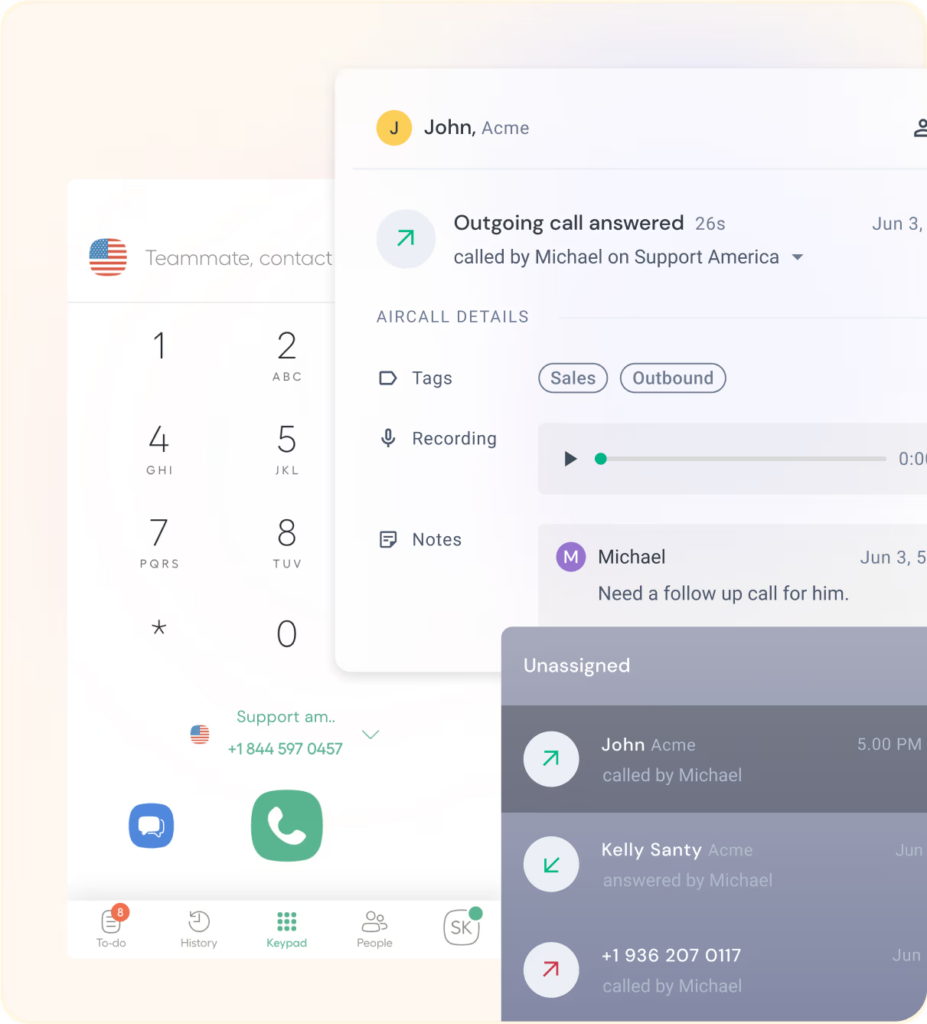
- Analytics and reporting: Modern ticketing systems offer analytics. They track metrics like response times, resolution rates, and customer satisfaction. For instance, with Hiver’s analytics, you can monitor your team’s performance, spot bottlenecks, and identify areas for improvement. It also offers custom reports and real-time dashboards.
- Knowledge base integration: Ticketing systems often help companies set up their own knowledge base. This helps document common issues and their solutions. Customers can use it to find answers on their own.
- Collaboration tools: Support teams can collaborate with anyone across the organization to resolve customer issues, using functionalities such as internal notes and shared drafts.
- AI capabilities: Modern ticketing systems often come with advanced AI features. Take Hiver, for example. It has an AI bot named Harvey. This bot automatically closes emails that don’t require any further action. It also comes with an AI summarizer feature which turns long emails into brief notes. Agents can use this to understand the context behind emails.
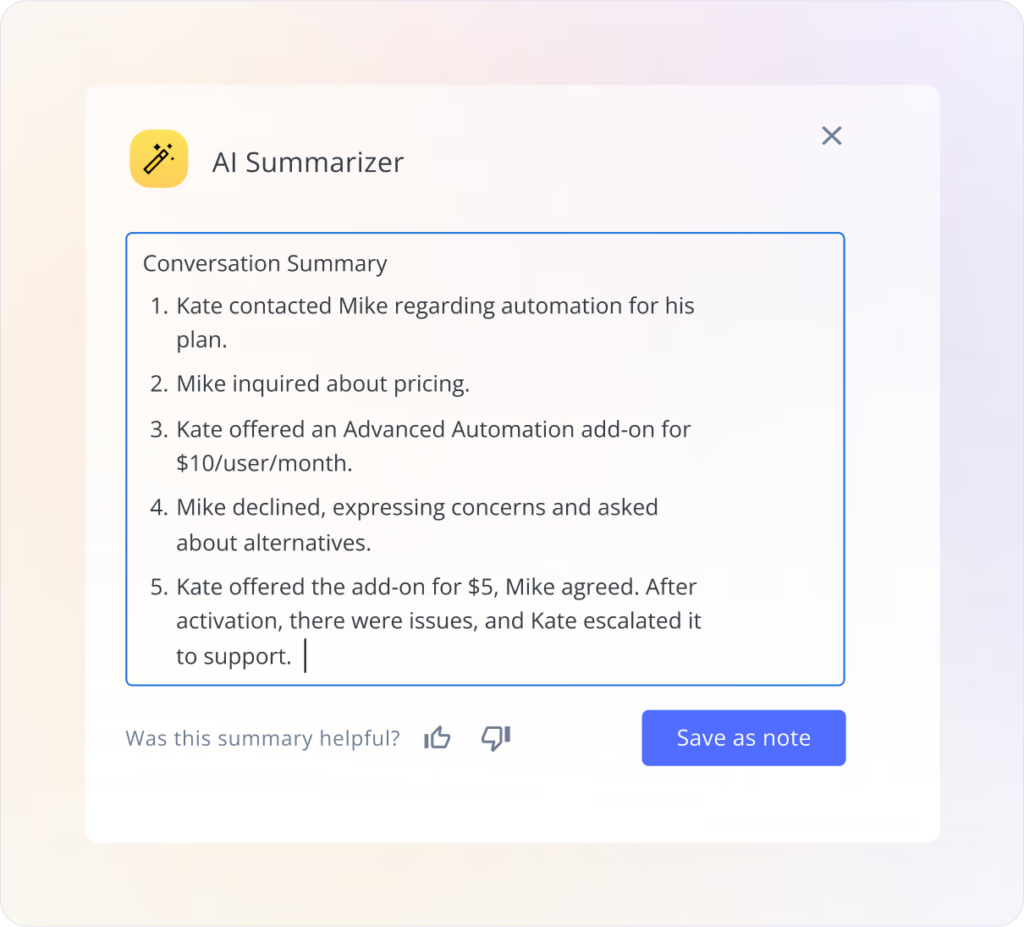
Benefits of ticketing for companies
Ticketing helps a business in many ways. Here are some of its benefits:
- It helps track every customer question, ensuring none are missed: By logging each query as a separate ticket, companies can avoid missing out on inquiries even during peak hours.
- Ticketing systems speed up sorting and handling customer questions, especially urgent ones: They sort and escalate inquiries without manual intervention. For instance, priority tagging ensures that urgent customer issues are addressed first.
- Each ticket shows who’s handling it, so everyone knows who’s responsible: Every ticket gets a dedicated owner. This makes it easy to drive accountability within the team.
- Ticketing system stores all past conversations with customers: A ticket’s record of all customer interactions is a historical database. It is invaluable for training, finding recurring problems, and improving products or services based on past feedback.
- Agents can focus on one problem at a time: A ticketing system lets a support agent focus on one issue at a time, like a billing dispute. It avoids the chaos of juggling multiple calls and emails.
The global help desk ticketing system market was valued at $1.41 billion in 2023. It is projected to reach $2.72 billion by 2030, growing at a CAGR of 9.9% from 2024 to 2030. This growth reflects a rising demand for efficient ways to handle customer inquiries.
Benefits of ticketing for customers
Ticketing systems are more than just a tool for businesses; they’re a boon for customers too. Here’s how it helps:
- Customers receive a ticket number to track their issue: When a customer reports a query or issue, they get a ticket number. This allows easy tracking of their complaint, avoiding the need to repeat details.
- Tickets go directly to the right expert for faster resolution: Tickets are sent to specialized agents. For example, a tech support ticket goes to a software expert.
- Customers get automatic updates about their ticket: Ticketing systems often send automatic updates at key stages, like when a ticket is acknowledged or resolved. This keeps customers informed without them needing to ask.
- Customers can submit tickets anytime, which is great for urgent issues or different time zones: Many systems allow 24×7 ticket submissions. This enables immediate reporting of issues, benefiting those in different time zones or facing urgent problems.
- Customers can feedback on ticket resolutions: After resolving a ticket, many systems ask for feedback, mostly through surveys. This gives customers a voice and helps companies improve service quality. For instance, after fixing a delay issue, a company might ask the customer to rate their satisfaction with the solution.
How to collect customer feedback and what to do with it?
Get started with ticketing for customer support
Now that you understand the benefits of ticketing for businesses and customers, you can get started in these ways:
- Estimate the number of tickets you anticipate handling daily.
- Determine essential features such as ticket submission channels (email, web forms), categorization, automation rules, and workflows for assigning tickets.
- Select a ticketing system that aligns with your top requirements. The options range from simple open-source solutions to comprehensive enterprise platforms. Choose a tool that is cost-effective, and is easy to set up and work with.
- Look for key capabilities in the tool like automation, collaboration, multi-channel support, email management, SLA management, and more.
- Also, it’s important to train your team on how to create, update, and resolve tickets.
Hiver is a great tool to get started with and streamline your customer support tickets. Since it directly integrates with your Gmail or Outlook interface, your team doesn’t need to adapt to a new interface. Take a free trial for 7 days.
 Skip to content
Skip to content