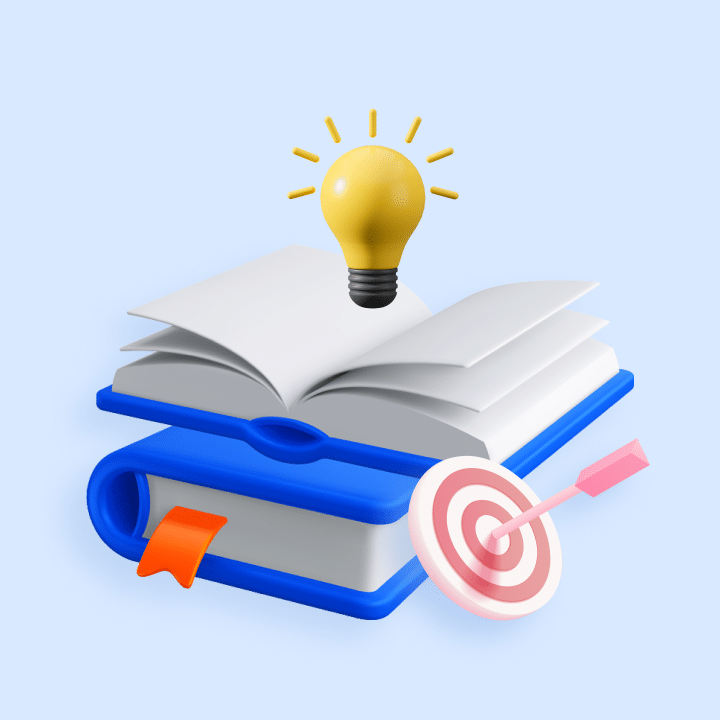Thinking to create a knowledge base? It’s a great idea!
A knowledge base is like a friendly guidebook for your customers. It’s a place where they can find answers to their questions, anytime they need.
Creating a knowledge base might seem like a big task, but with the right steps, it’s straightforward. You’ll need a good platform, some initial articles, and a bit of feedback from your users.
But how do you bring it all together? In this article, we’ll discuss 8 steps to effectively create a knowledge base that not only serves your customers but also scales with their needs.
[cta_block]
Table of Contents
- What is a Knowledge Base?
- Key Benefits of a Knowledge Base
- 8 Steps to Create a Knowledge Base
- How to Maintain Your Knowledge Base
- Hiver Empowers Customers to Self-Serve
What is a Knowledge Base?
A knowledge base, in its simplest form, is a centralized repository of information. It’s designed to help customers find answers to their questions without having to seek external assistance. This information can range from frequently asked questions, how-to guides, and troubleshooting steps, to more in-depth technical articles or manuals.
For example, imagine a company that sells a variety of electronic gadgets. Their knowledge base might include articles on how to set up each gadget, troubleshooting steps for common issues, and FAQs about product warranties and returns.
So, when a customer has a question about their new gadget, instead of calling customer support, they can simply visit the knowledge base and find the answer they’re looking for.
Key Benefits of a Knowledge Base
A knowledge base is an invaluable asset for businesses and organizations. Here are some key benefits:
- Self-Service Support: A knowledge base empowers users to find solutions on their own, reducing the load on support teams.
- Centralized Information Repository: By consolidating all essential information in one place, a knowledge base ensures easy access and consistency.
- Cost-Efficient: A comprehensive knowledge base can lead to significant cost savings by reducing the number of support tickets and calls.
- Scalability: A knowledge base can accommodate an increasing user base without a proportional increase in support staff.
- Consistent and Accurate Information: Ensuring that all users receive the same, accurate information eliminates discrepancies.
How to Create Great Knowledge Base Articles: Tips and Templates
8 Steps to Create a Knowledge Base
Ready to build a knowledge base for your company? Take a look at the step-by-step process for effective creation of a knowledge base.
Step 1: Define the Purpose
Before diving into the creation of a knowledge base, it’s essential to understand its core purpose. Why? Because the purpose will guide the content, structure, and user experience of your knowledge base. Here’s how you can define the purpose:
- Understanding the Need: At its core, a knowledge base is a centralized hub of information. But what kind of information are you aiming to provide? Is it to support new customers in understanding your product? Is it a resource for existing customers to troubleshoot common issues? Or perhaps it’s a blend of both and more. By defining the purpose, you set a clear direction for the content that will populate your knowledge base.
- Setting High-Level Goals: Once you’ve identified the primary purpose, list down some overarching goals you want your knowledge base to achieve. For instance:
- Offer product support for basic issues and common questions.
- Explain product features and their applications.
- Guide users on maximizing the benefits of products or services.
- Provide information on company policies, pricing plans, and discounts.
- Offer step-by-step guides on setup, troubleshooting, etc.
- Aligning with Customer Expectations: It’s crucial to ensure that the purpose of your knowledge base aligns with what your customers expect. If they’re looking for in-depth technical guides but find only high-level overviews, they might leave unsatisfied. Conversely, if they want quick answers but are presented with lengthy technical documents, they might get overwhelmed.
Consider a company that offers a cloud storage solution. Their knowledge base’s primary purpose might be to help users understand how to store, retrieve, and manage their files. This purpose will guide the creation of articles like “Getting Started with Cloud Storage,” “How to Organize Your Files,” “Troubleshooting Common Upload Issues,” and so on. By defining this purpose, the company ensures that its knowledge base content is relevant and valuable to its user base.
Step 2: Outline High-Level Goals
Setting clear and high-level goals for your knowledge base is crucial. These goals will serve as a roadmap, guiding the creation, maintenance, and enhancement of your knowledge base. Here’s a detailed breakdown of this step:
- Comprehensive Coverage: Your knowledge base should aim to encompass a broad spectrum of topics. This ensures that users can find information on a variety of subjects catering to their diverse needs.
- Accuracy and Reliability: It’s essential that the content in your knowledge base is both accurate and up-to-date. Users should be able to trust the information they access, knowing it’s reliable and current.
- User-Friendly Interface: A knowledge base should be intuitive and easy to navigate. A well-organized, visually appealing layout can enhance the user experience, making information retrieval straightforward.
- Multilingual Support: If your user base is diverse, consider offering multilingual support. This ensures that customers can access information in their preferred language, enhancing their experience.
- Mobile-Friendly: In today’s digital age, many customers access information via mobile devices. Ensure your knowledge base is optimized for smartphones and tablets.
- Analytics and Feedback: Implement analytics to monitor user behavior and search patterns. This can highlight popular topics and areas needing improvement. Also, provide a mechanism for users to offer feedback, report errors, or suggest enhancements.
Example: Consider a software company that offers a project management tool. Their knowledge base might have goals like:
-Providing comprehensive guides on all features of the tool.
-Ensuring all guides are updated with each software update.
-Offering video tutorials for complex features.
-Incorporating a feedback system where users can suggest new topics or report outdated information.
Step 3: Collect Relevant Data
Once you’ve outlined your goals and purpose, it’s time to dig into some real customer data and gather insights. What are customers looking for, most often? Which topics are a must-have in your knowledge base?
Here are some ways to collect data:
- Identify sources of information: Start by pinpointing where your valuable information resides. This could be in the form of FAQs, product manuals, customer support transcripts, or even feedback from different departments. Remember, content can come from unexpected places, so cast a wide net.
- Engage multiple departments: Every department in your organization can potentially contribute to the knowledge base. Whether it’s the IT team, HR, or those involved in trade shows, each team has unique insights and information that can be valuable for users. Encourage cross-departmental collaboration to gather diverse content.
- Gather additional insights from your customer service team: As they are customer-facing, these teams are the best source for customer feedback. Ask your team about the most frequently asked questions and issues they find themselves solving on a regular basis.
- Organize and categorize data: Once you’ve collected a substantial amount of data, it’s essential to organize it. Categorize the information based on topics, relevance, or user needs. This step will make it easier to structure your knowledge base and ensure users can navigate it effortlessly.
- Prioritize essential information: While it’s good to have comprehensive coverage, it’s equally important to prioritize. Highlight information that addresses common queries or critical issues. This ensures that users can quickly find solutions to their most pressing concerns.
- Gather data from your help desk tool: This is another source to mine the most pressing customer service issues. For example, in Hiver, businesses can filter customer queries by their tags, such as finance, marketing, engineering, etc. This helps teams see which areas get the most customer queries and deserve dedicated knowledge base articles.
- Analyze SERP data: By examining the Search Engine Results Pages (SERP) data (do via web data scraping and use SEO tools to gather relevant insights for your campaign), you can gain insights into what potential users are searching for related to your product or service. This can guide you in creating knowledge base articles that directly address these common queries.

Step 4: Determine the Structure
Now that you know the most common bottlenecks your customers face, here’s how to present this information in a simple, easy-to-find manner:
Outline your broad categories. Based on the data you’ve gathered, you should have a good idea of the major topics you want to include in your knowledge base.

Once you’ve figured out your broad categories, you’ll need to decide on the articles you want to include within each category. For instance, in Hiver’s own Knowledge Base, under “Getting Started”, we include articles like “Create a Hiver Account”, “Create a shared mailbox” and so on as you can see in the screenshot below. Once this is done, you can begin the work on the content of the articles under each category.

Step 5: Write and Edit the Knowledge Base
Here are our best tips on writing clear, actionable, and helpful knowledge base articles.
1. Use the right headings
- When writing the titles for your knowledge base articles, use simple, clear headings.
- Don’t assume the reader knows your product as well as you do. Provide as much detail as possible. This will help readers easily find the articles they’re looking for.
- For example, “How to redeem coupons” is a specific title, and “Click for a surprise” is vague and unhelpful.
2. Use concise, jargon-free language
- Remember, the goal of your knowledge base, first and foremost, is to educate readers. Not to show off your expertise or impress them with your sense of humor.
- To that end, aim for brevity and clarity over long-winding sentences and jargon.
- For example, using acronyms like FRR or ART when explaining a customer service question counts as jargon. Spelling out the terms “first response rate” and “average resolution time” makes it more accessible to all readers.
3. Add visuals when necessary
- Consider adding screenshots, illustrations, GIFs, and videos in your Knowledge Base wherever necessary to make it easier for your customers to understand a point. These are especially helpful in walking a customer through a troubleshooting process.
- A few excellent tools to create screenshots and screen recordings include Nimbus, Skitch, and Make A GIF.
4. Proofread your articles
- Use tools like Grammarly and Writer to catch grammatical mistakes. While it’s easy to gloss over these as unimportant, grammatical accuracy makes your knowledge base look more authoritative and credible.
Step 6: Manage the Technology Aspect
The technological foundation of your knowledge base is as crucial as the content it houses. Ensuring that the platform is robust, secure, and user-friendly can significantly enhance the user experience. Here’s a more refined breakdown of this step:
- Selection: Opt for a knowledge base tool that aligns seamlessly with your organizational needs. Key factors to consider include user-friendliness, scalability, and the potential for integration with other tools. Tools like Hiver and Document360 specialize in creating and managing knowledge bases. They offer features like advanced search, customizable templates, customer feedback collection, and document versioning.
- Installation and Configuration: Once you’ve chosen a tool, set it up either on a dedicated server or a cloud platform. Tailor its settings to match your specific needs, including defining user roles, setting access permissions, and customizing its appearance and functionality.
- Data Migration: If you’re transitioning from another platform or have pre-existing content, ensure it’s migrated efficiently to the new system. This involves formatting and organizing the data for optimal navigation and search capabilities.
- Security and Access Control: Safeguarding the data in your knowledge base is paramount. Implement robust security measures, including user authentication protocols, data encryption, and controlled access to ensure that only authorized personnel can view or modify content. Protecting your knowledge base from cyber threats is essential. Tools like Malwarebytes and Wireshark offer robust cybersecurity solutions to safeguard your data.
- Maintenance and Updates: Stay updated with the latest versions of your chosen tool to leverage new features, performance enhancements, and bug fixes. Regular maintenance, including data backups and system optimization, ensures the longevity and reliability of your knowledge base.
- User Training and Support: Equip your team with the skills to use the knowledge base tool effectively. This might involve training sessions, detailed documentation, or dedicated support channels to address queries and technical challenges.
- Integration: A good way to get more out of your knowledge base is to integrate it with other tools in your tech stack. For example, you can integrate your knowledge base to your live chat, email, or SMS tool, so customers can quickly reach out for help in case they need to.

Step 7: Make Your Knowledge Base Easy to Find
You don’t want to spend days building the perfect knowledge base, only to have it buried under a heap of other website pages. Here are some ideas to help customers get easy access to your knowledge base whenever they need help:
1. Pick the right location for your knowledge base
- If possible, build your knowledge base on the smart domain as your website. The URL should look like this: “yourdomain.com/help” or “yourdomain/knowledgebase.”
- This helps boost search engine rankings for your knowledge base articles, as your website enjoys more domain authority than a sub-domain. If you have an app for your product, be sure to link to your knowledge base within the app.
2. Make it SEO-friendly: We’ll delve into this in detail below, but for starters, be sure to know how to find keywords and use the right ones in your articles to make your content easy to find in search results.
3. Tell your support agents to reference it
- Apart from search engines, the second-best way for your knowledge base to gain popularity is to have customer service agents refer to it. Ask them to provide links to related knowledge base articles when solving queries, and also reference them in customer conversations.
- There’s a fine line between spreading awareness and using the knowledge base to do your job, though. When a distraught customer reaches out by phone, they might be most interested in a step-by-step walkthrough, not a knowledge base article.
4. Link knowledge base articles to other website content: Blog posts and announcements on your website are good places to link your knowledge base too. This type of internal linking also provides an SEO boost for knowledge base articles.
5. Share knowledge base articles on social media: If you’ve recently published a knowledge base article about a particularly thorny issue, it’s a good idea to let your customers know about it on Twitter, Facebook, and LinkedIn.
Must read: 11 Best Knowledge Base Software for Your Business [2024]
Step 8: Design a Knowledge Base
A knowledge base doesn’t have to look like a 90s encyclopedia. The design and functionality of your knowledge base should be a seamless extension of your brand, ensuring that users feel familiar and comfortable while navigating it. Moreover, optimizing it for search engines ensures that users can easily find the information they need. Here’s how you can bring both design and SEO accuracy to your knowledge base:
- Collaborate with Graphic and UX Designers: Engage with graphic designers or your in-house design team to ensure that the knowledge base’s design aligns with your brand’s guidelines. From color schemes and typography to layout and imagery, every element should resonate with your brand’s identity.
- Make the knowledge base intuitive: Ensure that navigation is straightforward, with clear categories, a logical flow, and a responsive design that caters to both desktop and mobile users.
- Keyword Integration: Incorporate relevant keywords into your articles, especially in headings and subheadings. This not only enhances visibility on search engines but also makes the content more relevant to users.
- Readability: Ensure that your content is well-formatted. Use bullet points, short paragraphs, and clear headings to improve readability and user engagement.
- Internal Linking: Connect your knowledge base articles to other relevant content on your website. This not only enhances the customer experience but also boosts the SEO value of both the knowledge base and linked content.
- Multimedia Content: Enrich your articles with images, infographics, and videos. Visual aids can enhance comprehension and engagement, and they also contribute positively to SEO.
- Unified Domain Strategy: Host your knowledge base on the same domain as your primary website. This strengthens domain authority and ensures that any SEO benefits from the knowledge base also positively impact your main website.
How to Maintain Your Knowledge Base
Creating a knowledge base is the first step to automating customer service, but it’s hardly a set-it-and-forget-it process. The best knowledge base thrives on regular feedback, iteration, and updating. Here are some ways to maintain a knowledge base effectively:
1. Collect feedback from customer support
Your customer support team should be helpful in this regard. Ask them if there’s been a decrease in the number of questions about a specific feature or issue since you wrote a knowledge base article about it.
Find out if it’s truly made a difference to your team’s productivity. If not, dig a little deeper into the reasons. Are customers finding it difficult to navigate? Is the language used too complex? Do you have enough videos to explain difficult topics? Tweak your knowledge base based on the feedback, and repeat the process in a few months.
2. Gather data from other sources
While your support team is one source for gauging the efficiency of your knowledge base, there are various other sources you can look to for data. Some of these include:
- Google Analytics: Check the traffic and bounce rate of your knowledge base articles to see how helpful they are. Organic traffic helps you gauge if your articles are ranking on Google’s SERP.
- Helpdesk software: A decrease in ticket volumes from your customer support software and a low number of queries for specific questions is good news.
- Customer feedback: Include simple questions such as “How useful was this article?” at the end of your posts, and track the responses received.
3. Update the knowledge base regularly
Product updates, feature releases, bug fixes, each of these needs to be updated and added to your knowledge base on a regular basis. This keeps your knowledge base up-to-date and fresh.
If your knowledge base is older than a few years, it’s a good idea to revamp old screenshots, videos, and information to reflect your product’s current look and design.
Hiver Empowers Customers to Self-Serve
If you’re looking for a knowledge base tool, that’s a breeze to use, you might want to try Hiver. Being a customer support software integrated inside Gmail, Hiver offers a comprehensive knowledge management tool. What makes it perfect?
- Hiver’s knowledge base is extremely quick to set up and navigate
- Easily build, host, and monitor a centralized library of help articles
- Seamlessly organize articles under defined categories
- Personalize the look and feel of the knowledge base as per your brand
Get started with Hiver today. Free for 7 days.
 Skip to content
Skip to content