Quick summary
A help desk is one of the simplest ways to keep customer support organized. It brings structure to incoming queries, gives you visibility into every conversation, and helps your team respond on time even when volumes spike.
Many of these tools also automate repetitive work — with or without AI — so your team isn’t spending hours on tasks that don’t need manual effort.
The challenge is cost. Not every small business or early-stage team can commit to a full paid help desk. That’s where they start evaluating free help desk tools.
For this guide, I evaluated the free versions of top 11 help desk ticketing tools in a detailed way. I’ve also provided 10 bonus options.
Table of Contents
- Quick summary
- How did I evaluate?
- Best free help desk solutions: Compared by buying criteria
- Top 11 free help desk solutions: Detailed deep dive
- 2. HubSpot Service Hub
- 3. Spiceworks
- 4. osTicket
- 5. HelpDeskZ
- 6. ProProfs Help Desk
- 7. Zoho Desk
- 8. Jira Service Management
- 9. Desk 365
- 10. Freshdesk
- 12. LiveAgent
How I tested and compared free help desks:
- Tried several free plans personally
- Read 100+ reviews on G2, Capterra, and Reddit
- Checked free-plan limits around automation, ticket caps, and branding
- Evaluated onboarding speed and UI clarity for first-time agents
- Compared upgrade paths to see what breaks once teams scale
Best free help desk solutions at a glance
Here’s a quick look at the 11 best free help desk solutions and what each one offers.
- Hiver: Best for modern teams that want a free help desk without any setup hassle. No clunky interface or complicated workflows to figure out.
- HubSpot Service Hub: Best for early-stage go-to-market teams where sales, marketing, and basic customer support are handled by the same employees.
- Spiceworks: Best for IT pros with zero budget. Unlike other “freemium” tools, Spiceworks is truly free (supported by ads).
- osTicket: Best for tech-savvy teams who want total control. This is an “open-source” software, meaning it’s 100% free if you host it on your own servers.
- HelpDeskZ: Best for small to medium teams that prefer a self-hosted, PHP-based help desk. You get basic ticketing without licensing costs.
- ProProfs Help Desk: Best for small teams that want a simple, email-based help desk with basic automation and insights.
- Zoho Desk: Best for small startups (3–10 people). The free plan works well if you want a basic customer help center.
- Jira Service Management: Best for IT teams already on Jira. The free plan is limited to 3 agents, and can be used to handle software bugs, hardware issues, and other internal IT requests.
- Desk 365: Lets you manage internal support tickets directly inside Microsoft Teams, making it easier to handle employee requests.
- Freshdesk: Best for scaling teams that want an easy-to-use help desk with multi-channel support and basic automation.
- LiveAgent: Best for support teams that want live chat, email, and call center features in one place and don’t mind setup complexity.
Shortlisting free tools and want to see the workflow before signing up? Take the Hiver product tour for a quick walkthrough of the free-plan experience
How did I evaluate?
Some free help desks can look good on paper but fall apart in daily use. So I focused on how they actually work for real support teams. Here’s what I looked at:
1. What’s included in the free plan
I checked what teams can genuinely use without paying. This includes the number of users allowed, and the range of ticketing features (assignment, collaboration, automation) that are available in the free plan.
2. How easy it is to set up
You can start using some tools in minutes (like Hiver), while others need more time for setup (like osTicket). I prioritized the former.
3. How easy it is for agents to use the tool on a daily basis
I looked at how agents actually handle tickets once the tool is live:
- Can they see incoming ticket volume and their workload?
- Is it easy to reply, assign, and follow up?
- Does the interface feel clean or cluttered?
4. Limits that affect daily support
Most free plans have limits. For my list, I focused on limits that impact real work, like user caps, automation blocks, missing reports, or forced branding.
For instance, Zoho Desk and Jira Service Management limit the number of users on their free plan (typically up to three agents).
Best free help desk solutions: Compared by buying criteria
| Platform | Best fit for | Key buying criteria | Free user limit | Core perception (Reddit/reviews/social) | G2 Rating | Pricing (Paid) |
|---|---|---|---|---|---|---|
| Hiver | Managing customer queries across channels, and collaborating on tickets internally. | Easy to use; minimal setup; 24×7 support | Unlimited | “Zero learning curve; doesn’t feel like a heavy or clunky help desk.” | 4.6/5 | Starts at $25/user/month |
| HubSpot Service Hub | Handling customer support inside the HubSpot CRM ecosystem | CRM + support in one system | Unlimited | “Easy CRM integration; good for email & chat” | 4.4/5 | Starts at $9/user/month |
| Spiceworks | Managing internal IT help desk requests for small teams | Basic ticketing; community plugins | Unlimited | “Reliable help desk; ad-supported but truly free for IT teams.” | 4.3/5 | Starts at $5/seat/month |
| osTicket | Running a self-hosted help desk with full control over ticket workflows | Open-source ticketing; full control | Unlimited | “If you can host it, it’s the best total-control tool.” | 4.4/5 | Free |
| HelpDeskZ | Operating a lightweight, self-hosted help desk for basic ticket handling | Self-hosted ticketing | Unlimited | “Super lightweight; no-frills ticketing for developers.” | 4.1/5 | Free |
| ProProfs Help Desk | Small teams wanting a simple email help desk | Email-based tickets, basic automation | Up to 5 users | “Excellent for 1-2 people; feels like an intuitive shared inbox.” | 4.5/5 | Starts at $19.99/user/month |
| Zoho Desk | Automating ticket workflows using rule-based and AI-assisted actions | Customization, multi-channel support, help center | Up to 3 agents | “Solid features for $0; UI can feel a bit dated but reliable.” | 4.4/5 | Starts at $14/user/month |
| Jira Service Management | Managing internal support requests and changes that require multi-step approvals | ITSM workflows, Jira integrations | Up to 3 agents | “Powerful for IT; powerful but complex to set up.” | 4.3/5 | Starts at $20/user/month |
| Desk 365 | Managing internal support and service requests directly from Microsoft 365 | Shared inbox + ticketing; Microsoft ecosystem | Up to 3 agents | “Clean and simple; the best choice for MS teams-based work.” | 4.8/5 | Starts at $12/user/month |
| Freshdesk | Handling multi-channel customer support with basic automation and ticket tracking | Email/chat support; automation; reports | Up to 2 agents | “Intuitive interface; very fast to get up and running; limited free features” | 4.4/5 | Starts at $15/user/month |
| LiveAgent | Managing real-time customer support across email, live chat, and call center channels | Live chat, email, call support channels | 1 agent | “Excellent chat widget; the 7-day ticket history is the main limit.” | 4.5/5 | Starts at $15/user/month |
Top 11 free help desk solutions: Detailed deep dive
I shortlisted these 11 tools after digging into real user reviews, trying a few of them personally, and comparing what each one truly offers in its free plan. Here’s a quick comparison:
1. Hiver
Ideal for: Companies that are setting up their customer service function but don’t want to compromise on support channels and collaboration features.
Hiver is a modern AI-powered customer service platform that brings all your essential support channels – email, live chat, WhatsApp, voice, and social – into one intuitive interface.
What’s standout about Hiver is that support teams can get started pretty quick. The setup is straightforward and you don’t need any extensive training before you can start handling tickets.

Under the free plan, you get ticketing, email, live chat, WhatsApp, voice, and a customer-facing knowledge base. You also get Slack integration and other collaboration capabilities. All of this is quite rare because the free plans of most tools limit you to one or two channels or cap essential features.
More than 10,000 teams, including Flexport, Harvard University, Upwork, and Epic Games, use Hiver to manage their support operations.
Key features of Hiver:
- Turn incoming customer queries into trackable tickets so your team always knows what needs attention and who’s handling what.
- Use notes, @mentions, and shared drafts to discuss customer issues internally, ask for help, and align on responses.
- Create custom views to sort and filter conversations by priority, category, or status.
- With the “Out-of-office” feature, mark yourself unavailable so conversations don’t get assigned to you when you’re offline or away.
- Publish help articles customers can access anytime. This reduces repetitive questions and gives customers easy self-service options.
- Receive instant Slack alerts for new tickets, assignments, mentions, and updates, so the team stays aligned without having to go back and forth between multiple tools.
- Get 24/7 email and live chat support, even on the free plan.
Pros (free plan):
- Unlimited users means no per-agent cost as your team grows.
- Instant onboarding, minimal setup, zero training required.
- Real multi-channel support without paying for separate tools.
- Collaboration-first design improves resolution speed and quality.
- Solid stack of AI features (AI Agents, AI Copilot and AI QA) if you decide to upgrade later.
Cons (free plan):
- No automations included in the free plan.
- No analytics or performance reports.
- Limited to one shared inbox (teams with multiple support addresses will need to upgrade). Check the pricing plans here.
2. HubSpot Service Hub
Ideal for: Early-stage teams that want basic ticketing, email support, and live chat built directly into their CRM timeline.
HubSpot Service Hub is the support layer built directly into HubSpot’s CRM. The free plan gives you ticketing, a shared inbox, live chat, and basic AI routing.
Every ticket automatically displays the customer’s full CRM record — past emails, form submissions, notes, and deal history — which makes follow-ups faster and more accurate.
Its free plan bundles 30+ CRM and support tools, so you can track tickets and customer data in one place without paying for extras.

Key features of HubSpot Service Hub:
- Shared inbox for email + live chat, though both include HubSpot branding.
- AI chatbot routing, useful for simple triage.
- Email tracking + notifications capped at 200 per month.
- Templates and meeting scheduling, with limits (3 email templates + 1 personal booking link).
- Basic reporting widgets.
Pros (free plan):
- Most free help desk tools require you to manage chat and email separately. HubSpot funnels everything into one queue, which keeps the workflow clean for small teams that don’t want multiple tabs to monitor.
- Any HubSpot form (newsletter, signup, contact form) can instantly create a ticket. This is something other free help desks rarely offer without paid automation.
- Most free help desks cap contacts or limit visibility. HubSpot lets you store and view an unlimited number of customers.
Cons (free plan):
- Emails, chat, templates, and meeting links carry HubSpot branding, which limits customization.
- No knowledge base on the free plan.
- Reporting is extremely limited, and advanced automation (workflows) is locked behind paid tiers.
- Support is community-only, with no direct email, chat, or phone support for free users.
Recommended reading
Still unsure which helpdesk fits your team? Take this quick quiz to find out.
3. Spiceworks
Ideal for: Small teams managing internal IT help desk requests that want a completely free, cloud-based help desk.
Spiceworks is one of the few help desks that’s genuinely free. You can add unlimited users and there’s no cap on the number of tickets you can handle.
The platform comes with automated ticket sorting, customizable queues, and reporting that connects with Power BI for deeper insights.
However, the interface isn’t as clean or modern as other tools on this list.
Note: Ads can appear in agent screens, customer emails, and even exported PDFs.

Key features of Spiceworks:
- Automated ticket sorting and assignment based on priority and category.
- Custom ticket queues for different teams, issues, or urgency levels.
- Reporting + Power BI integration for deeper ticket analysis.
- Task organization and ticket categorization for cleaner workflows.
- Knowledge center, email support, and forums included for free.
Pros (free plan):
- Completely free with no usage limits.
- Huge user community (8M+ IT pros) available for troubleshooting.
- Good for basic IT help desk workflows.
Cons (free plan):
- The platform shows ads everywhere.
- Old-school user interface.
- Search filters can be frustrating to configure.
4. osTicket
Ideal for: Small to mid-sized teams that want a powerful, cost-effective help desk they can fully customize.
osTicket is a popular open-source ticketing platform that lets you customize every part of your support operation.
The platform pulls customer requests from email, web forms, and phone calls into a simple, web-based dashboard that teams can manage with ease. Here, you can customize everything — workflows, forms, automation rules, UI elements, and even backend logic.
The free version is strong on core functionality but requires some technical expertise to get it up and running. Also, keep in mind that you’ll need to handle installation, hosting, updates, and troubleshooting yourself.
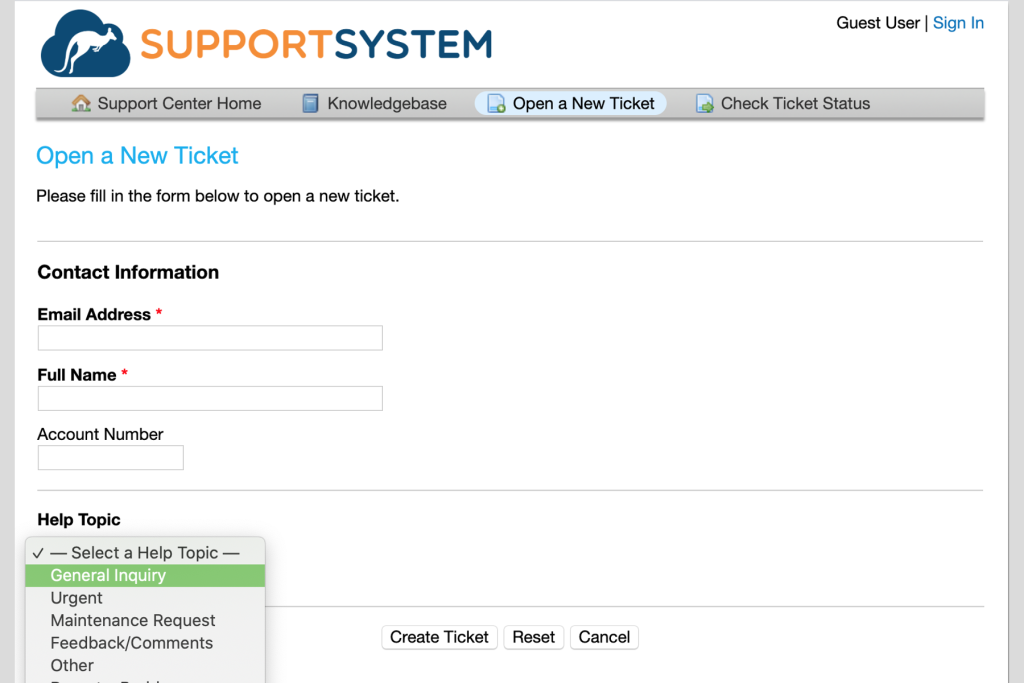
Key features of osTicket:
- Create, track, and organize tickets with clear status and priority controls.
- Capture specific data and automate routing based on categories, keywords, or rules.
- Build and publish guides, FAQs, and how-to articles for customers and agents.
- Prevent duplicate responses by showing when another agent is viewing or replying to the same ticket.
- Community-powered support: Access a forum of developers and users (no official support in the free version).
Pros (free plan):
- Completely free and open-source, giving full control over customization and deployment.
- When someone emails your support address for the first time, osTicket automatically creates a user for them. Any future emails they send get linked to that same profile; no manual setup needed.
- A large community of developers and users can help troubleshoot issues, share fixes, and offer configuration advice.
Cons (free plan):
- The UI looks outdated and customizing it requires editing PHP files.
- Built-in reports and graphs are basic; custom reports require technical skills or paid versions.
5. HelpDeskZ
Ideal for: Small businesses and IT teams that prefer full control over data, customization, and server infrastructure.
HelpDeskZ is a free, open-source help desk built with PHP. Because it’s self-hosted, you decide where it lives, how it performs, and how deeply you want to customize it (from the interface to the ticket forms to the backend behavior).
You can add unlimited agents, build out your entire knowledge base, and manage tickets end-to-end without worrying about seat restrictions or monthly bills.
Important: HelpDeskZ runs on PHP 7.x+, so hosting requirements are minimal and compatible with most shared providers.

Key features of HelpDeskZ:
- Knowledge base + FAQ builder to help customers self-resolve common issues.
- Self-hosted environment, giving you full access to code, database, and server configuration.
- Customizable UI and workflows, ideal for teams that want to tailor every part of the support experience.
- Community-driven support, with forums for troubleshooting and shared fixes.
- Basic ticket management, including priorities, assignments, and tracking.
Pros (free plan):
- Free and fully open-source, making it a strong option for teams on tight budgets.
- Unlimited staff accounts, which is rare for free help desk tools.
- Easy to integrate into existing websites, since it’s PHP-based and lightweight.
Cons (free plan):
- No official support team, so you rely on community forums for help.
- Lacks advanced features like automation, custom analytics, or performance dashboards.
- Performance can depend on your server setup
6. ProProfs Help Desk
Ideal for: Ideal for freelancers, solo founders, and single-agent support environments.
ProProfs Help Desk is a simple, cloud-based ticketing tool that has a very interesting free plan. Instead of giving you a stripped version with locked features, it lets you use all premium capabilities, like automation, canned responses, analytics, ticket routing, SLAs, and more.
But there’s one major catch: the free plan supports only one user.

Key features of ProProfs Help Desk:
- Unlimited tickets and customer interactions with no volume caps.
- Access to all premium features, including automation, workflows, and canned responses.
- Analytics and reporting tools to understand trends and performance.
- Ability to manage inboxes like info@ and support@.
Pros (free plan):
- Cloud-based platform. No setup, hosting, or technical configuration needed.
- Pairs well with other ProProfs tools like chat, surveys, and training if you want an all-in-one ecosystem later.
- Helpful for process testing. You can build workflows, macros, and rules before adding more agents.
Cons (free plan):
- Handling all incoming tickets as the sole user can get overwhelming.
- Lack of multi-agent visibility (queues, assignment load, activity) since free plan is strictly single-user.
7. Zoho Desk
Ideal for: Ideal for small teams that want email-based ticketing with basic automations.
Zoho Desk is Zoho’s flagship support platform, now positioned as an agentic-AI powered system for managing customer queries.
The platform leans on its AI assistant, Zia, to guide agents with ticket suggestions, sentiment cues, and automations that make support work easier.
Their free plan comes with three user licenses, which is a comfortable starting point for any small team. Getting started is fairly easy;
I added a few basic details (like name, email, contact), verified the account, and the dashboard opened up without any fuss.
Once you’re inside, Zoho Desk neatly pulls your customer emails into one place and gives you a clean timeline to work through.

Key features of Zoho Desk:
- Omnichannel basics: 1 email-based support address, a help center, and web forms for capturing requests.
- Two macros to automate repetitive tasks (like tagging, status changes, or assignment updates).
- Private knowledge base for internal documentation and agent collaboration.
- Zoho Desk Radar app to monitor ticket traffic, trends, and workloads on mobile.
- Multilingual support in 9 languages.
- Email support which is available 24/5.
Pros (free plan):
- Users say the free plan is more powerful than managing support from Gmail or Outlook.
- Works well within Zoho’s ecosystem. Great if you plan to adopt CRM, Projects, or Zoho One later.
- Easy to use for agents who are new to help desk tools.
Cons (free plan):
- The free plan is too limited for growing teams. Essential features like contact import, advanced automation, and SLAs are locked.
- No public knowledge base on the free tier. You can create internal articles, but nothing customer-facing.
- Very little customization – layouts, views, reporting, and dashboards are restricted on the free plan, so you can’t tailor the workspace much.
Recommended reading
8. Jira Service Management
Ideal for: Teams that already use Jira and want a free help desk that connects engineering, IT, and internal service processes.
Jira Service Management is Atlassian’s support platform that helps businesses handle both customer and internal requests in a structured way.
The free plan lets you manage up to 10 agents, create unlimited projects, and track requests through different views like boards, timelines, and backlogs.
You can turn a ticket into a task, link it directly to engineering work, and create up to 100 automations per month.
If your team already uses Jira, this is one of the easiest “free” help desk setups to start with.

Key features of Jira Service Management:
- Multiple work views such as Backlog, List, Board, Timeline, Calendar, and Summary to monitor requests.
- 100 automation rules per month per site, ideal for routing, notifications, tagging, other repetitive tasks.
- Basic reports and dashboards to track request volume, workload, and progress (though customization is limited).
- 2 GB of storage, enough for small teams but limited for heavy file usage.
- Access to the Atlassian Community, which genuinely helps troubleshoot issues and workflows faster than most vendor support channels.
Pros (free plan):
- Excellent for technical teams. Users love how easily they can link support tickets to Jira issues, dev tasks, or bug reports.
- Multiple project views help teams visualize work the way they prefer, from agile boards to timelines.
Cons (free plan):
- Reporting feels clunky. Many users mention that customizing dashboards or pulling the exact metrics they need takes effort.
- Free plan email notifications are capped at 100/day, which can become restrictive as ticket volume grows.
- No built-in knowledge base. You must integrate Confluence, which is a paid tool.
9. Desk 365
Ideal for: Small teams (up to 3 agents) that work heavily inside Microsoft Teams and want a help desk that fits into their existing workflow.
Desk365 is a budget-friendly help desk built for Microsoft-centric teams. That’s because it sits right inside Microsoft Teams, allowing users to create, update, assign, and collaborate on tickets without leaving their workspace.
As part of the free plan, you get multi-channel ticketing, SLAs, workflow automation, a shared knowledge base, and Microsoft SSO.
Another advantage: Desk365 offers HIPAA and GDPR compliance even on the free plan, which is rare among free help desk tools.

Key features of Desk 365:
- Manage tickets from multiple channels, including Microsoft Teams, email, web forms, and support portals.
- Automate routine tasks like assigning tickets to specific agents, updating statuses, or tagging issues.
- Build and maintain a repository of solution articles for both agents and customers.
- Set and track service level agreements to ensure timely responses and resolutions.
- Seamless Microsoft Single Sign-On (SSO) support for secure, one-click access.
Pros (free plan):
- Stronger free-plan inclusions than most competitors, especially with SLAs and automation.
- Focus on security is strong.
- Straightforward onboarding since the platform works inside Microsoft Teams.
Cons (free plan):
- Hard limit of 50 tickets per month.
- No custom ticket fields, forms, roles, or advanced reporting tools.
10. Freshdesk
Ideal for: Very small teams and early-stage startups that need a structured ticketing system for 1-2 agents.
Freshdesk is a collaborative, multi-channel platform that helps teams manage customer queries with structure and clear ownership.
Previously known as Sprout, its free plan gives businesses access to 35+ core features. That includes email and social ticketing, basic automation, collaboration tools, and ticket trend insights. The plan supports up to 2 agents, and serves as an entry point for teams looking to experience Freshdesk.
Important: The free plan expires after 6 months.
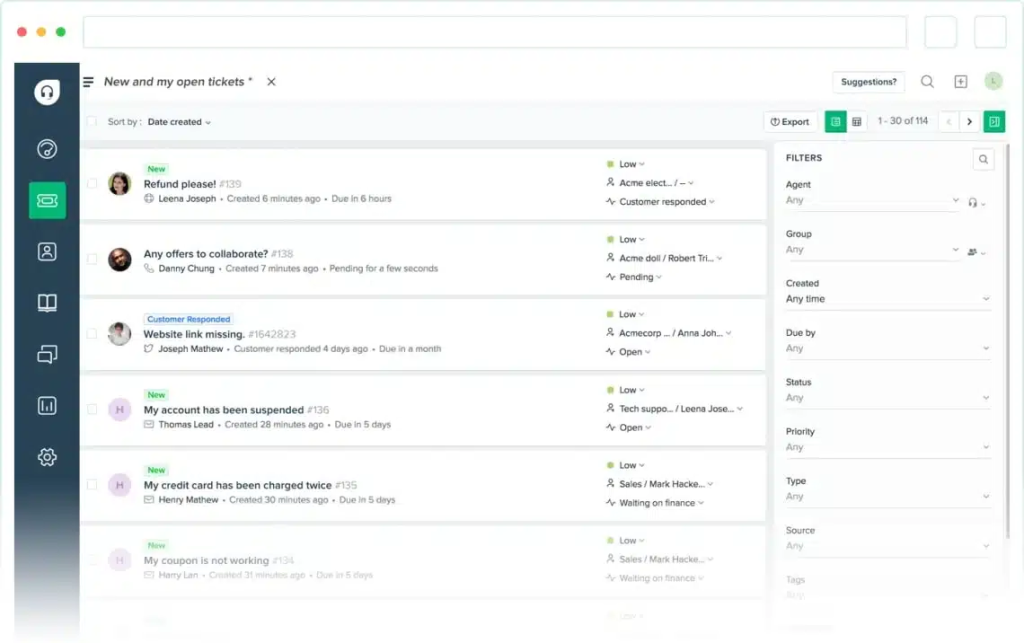
Key features of Freshdesk:
- Integrated email + social ticketing to manage queries from multiple channels.
- Assign tickets automatically by creating rules.
- Ticket merging, notifications, exporting, and priority/status controls.
- Shared canned responses, internal notes, tags, to-dos, and dynamic placeholders.
- Private knowledge base for internal documentation.
- Default dashboard + ticket trend reports (no custom reporting).
- 24×5 email support from Freshdesk.
Pros (free plan):
- Email ticketing, merging, exporting, and status controls cover everything a small team needs to stay organized.
- Default reports give you enough visibility into ticket volume.
Cons (free plan):
- Strict limit on number of users: 2
- The free plan expires after 6 months.
- Automation is limited. No round-robin, no SLA workflows, no skill-based routing.
- Freshdesk’s AI capabilities (including Freddy AI or Thank You Detector) are not included.
Recommended reading
12. LiveAgent
Ideal for: Early-stage support teams that need a basic multi-channel help desk with unlimited agents, a customer portal, and live chat.
LiveAgent is a full-fledged help desk that brings email, chat, and portal-based support into one workspace.
The free plan gives you unlimited agents, two email accounts for ticketing, a customer portal with a forum, and one live chat channel. You also get essential security controls like restricted access, password rules, 2FA, and HTTPS.
Note: Ticket history is limited to 7 days. That means older conversations disappear from your view unless you upgrade.

Key features of LiveAgent:
- Basic ticketing workflow for handling email and chat queries.
- Unlimited agents; add as many team members as needed at no cost.
- Two email accounts for tickets and one for live chat.
- Customer portal + community forum for basic self-service and user discussions.
Pros (free plan):
- The free plan holds up well for low to moderate ticket volume
- The UI is straightforward.
Cons (free plan):
- No reporting or analytics, which limits visibility into trends and agent performance.
- No social media or voice call integrations, making the free plan limited for multi-channel support.
- Ticket history is limited to 7 days, which is restrictive for any team handling recurring or long-term issues.
Recommended reading
10 bonus free help desk tools
Here are 10 additional free help desk options with quick snapshots of what they offer. Helpful if you want to widen your research without going into full reviews.
- Zammad: Open-source help desk with email, chat, and phone integration. Comes with a clean interface, and fast, advanced search. Supports groups, roles, and dashboards without licensing fees.
- UVdesk: Self-hosted help desk with email-to-ticket conversion, knowledge base tools, and multi-brand support. Built around Symfony + Backbone.js, giving developers flexibility to extend it.
- ZOHO Assist: While primarily a remote support tool, it includes session-based ticket handling and technician management. Helpful for teams managing customer issues that require remote troubleshooting.
- Odoo Helpdesk: Part of the open-source Odoo suite; includes email ticketing, assignments, SLA tracking, and canned responses. Useful when paired with Odoo CRM or website apps.
- Help Scout: An easy-to-use customer service platform with a free plan for up to five users, including one shared inbox, one Docs site, and support for up to 100 contacts per month.
- Request Tracker (RT): A robust open-source ticketing system widely used in universities and government organizations. Email-driven workflows, custom queues, dashboards, and extensive configuration options.
- Liberum Help Desk: Windows-based help desk tool for internal IT support. Includes ticket assignment, AD authentication, and simple reporting.
- FreeScout: A lightweight, self-hosted help desk that mirrors the core experience of email-based ticketing systems. Supports modules for chat, CRM-style insights, and collaboration.
- Helpy: Self-hosted platform that provides ticketing, multilingual knowledge bases, communities, and customer threads. Supports API integrations and theme customization.
- YetiForce: An advanced CRM with a built-in help desk module offering ticketing, SLAs, and detailed workflow automation.
How to choose the best free helpdesk for your business
Here’s a step-by-step approach:
1. Understand who will use it
Ask yourself:
- Is this for customer support
- Or internal IT/operations
- Or both?
Some tools (like Jira Service Management) are built for internal requests, while others (like Hiver or Freshdesk) are better for customer support.
2. Check how many agents you need
Free plans often limit the number of support agents who can use the tool.
- Small team (1–3 agents) → Most free plans work.
- Larger support team → Look for tools with a higher limit on free seats or easier upgrade paths.
3. Look at the channels you need
Decide where your customers reach out from:
- Live chat
- Phone
- Social/WhatsApp
Not all free help desks support all channels. Pick one that offers channels where your customers reach out. For instance, Hiver includes email ticketing, live chat, and a knowledge base even on its free plan.
4. Consider ease-of-use
Some tools are ready to use in minutes (like Hiver, Freshdesk). Others require installation, hosting, or admin setup (like osTicket, UVDesk). You can also check review sites like G2, Caterra, Reddit, to get authentic user feedback about each tool.
5. See what features you’re really getting
Free plans vary a lot. Check whether they include:
- Ticket automation (assigning, tagging)
- Knowledge base
- Reporting and dashboards
- SLA tracking
- Integrations (CRM, email, calendar)
Make sure the free plan includes features you actually need to run support. For instance, if you need a knowledge base, tools like Zoho Desk and Freshdesk allow you to build a public help center for free.
6. Consider integrations
Some help desks connect easily with tools you already use (CRM, communication tools, analytics). If this matters, prioritize tools with integrations, not just features.
For example:
- Hiver offers an integration with Slack, in the free plan
- HubSpot Service Hub works well if you already use the HubSpot CRM
7. Check upgrade paths
A free plan is great to start, but what happens as your team scales? Some free help desks, like Hiver and Zoho Desk, allow you to:
- Add more agents without losing data or changing how you work
- Unlock features (like automation, reporting, or multi-channel support) by upgrading within the same system
Common limitations of free help desk software (you should know upfront)
Free help desk tools offer a good starting point for small customer support teams. But, most come with trade-offs that become clear as ticket volume or team size grows.
1. Tight caps on users, inboxes, or contacts
Most free plans restrict how many people or conversations you can handle.
For example, Zoho Desk’s free plan is capped at three agents, while Freshdesk limits teams to two agents. HubSpot Service Hub allows unlimited contacts but restricts teams to just one shared inbox.
2. Basic ticketing
Free plans usually cover simple email-to-ticket workflows and do not offer advanced features. Tools like LiveAgent and HelpDeskZ support basic ticket handling, but features such as SLAs, escalation rules, or priority-based routing require an upgrade.
3. Limited or no automation
Automation is one of the main functionalities restricted on free tiers.
For instance, Jira Service Management allows up to 100 automation rules per month on its free plan, while Zoho Desk limits teams to just two macros (templates).
4. Minimal reporting and analytics
Free plans of help desks often provide extremely basic reporting. It’s usually just ticket volume.
In tools like Freshdesk and LiveAgent, advanced reporting, which offers insight into agent performance, response trends, and SLAs, is locked behind paid plans. This makes it harder to spot issues early as support volume increases.
5. Restricted AI capabilities
While many tools mention AI, free plans rarely include these capabilities.
For example, HubSpot Service Hub offers basic AI chatbot routing, but more meaningful AI-driven workflows sit behind paid tiers.
7. Fewer integrations
Free plans usually come with integration limits. HubSpot Service Hub is ideal for teams already on HubSpot, while Desk365 is built around Microsoft Teams. If your workflow spans multiple tools, these limitations show up quickly.
8. Limited support and SLAs
Vendor support is usually minimal on free plans. Most tools, including Freshdesk, Zoho Desk, and LiveAgent, rely on community support or limited email assistance for free users.
Why Hiver is a practical free help desk to start with
The best way to see what works for your team is to try a help desk in your real support workflow. Most free plans don’t lock you into long-term commitments, so you can test one that meets your basic requirements for a couple of weeks.
You’ll quickly learn where a tool holds up and where it starts to feel limiting.
Hiver is a good starting point if you want a free help desk that’s quick to set up and easy to use. Most teams can get started in under 15 minutes, without complex configuration or technical setup.
👉 Book a free demo
Frequently asked questions
1. How can I create a help desk solution for free?
You can create a free help desk by signing up for a platform that offers a forever-free plan. Tools like Hiver, Zoho Desk, HubSpot Service Hub, Freshdesk, and Desk365 let you manage tickets, assign conversations, and track issues without paying anything upfront.
Most of them support email-to-ticket conversion, basic automation, and shared inboxes. If you prefer more control and don’t mind some technical setup, open-source options like osTicket or Zammad let you host your own help desk entirely free.
2. Is Zendesk free to use?
No. Zendesk does not offer a free plan (yet). They provide only a 14-day free trial, after which you must upgrade to a paid plan to continue using their ticketing system. This makes Zendesk less suitable for early-stage teams or small businesses trying to keep costs low.
3. What’s the easiest free helpdesk to set up?
If you want zero setup hassle, Hiver and Freshdesk are the easiest to get started with.
👉Hiver is a modern, AI customer service platform that brings email, chat, voice and other channels into one clean interface. Set up in 15 minutes, and extremely intuitive interface.
👉Freshdesk has a straightforward onboarding flow: sign up, connect your support email, and you’re ready to take tickets.
If you prefer a self-hosted option and don’t mind some technical work, osTicket is fairly simple to install compared to other open-source tools, but you’ll still need basic server knowledge.
4. Are there any hidden costs with free help desk software?
The software itself may be free, but there can be indirect costs:
1. User limits: Many free plans restrict the number of agents (e.g., Zoho Desk allows only 3).
2. Branding: Some tools add their logo to your emails or chats; removing it often requires a paid plan.
3. Feature caps: Automations, reporting, SLAs, and integrations are commonly locked behind higher tiers.
4. Storage limits: Free tiers may cap file uploads or attachment storage.
5. Support limitations: Free users often get community-only support, not live or email support.
Nothing is “truly unlimited,” so review what’s included before committing.
5. What is the difference between a help desk and a ticketing system?
A ticketing system is one part of a help desk.
1. Ticketing system: Focuses on capturing, organizing, assigning, and tracking customer issues. It’s the workflow engine that turns messages into tickets.
2. Help desk: Includes the ticketing system plus additional features like a knowledge base, automations, reporting, SLAs, AI tools, and customer communication channels.
6. Which free help desk software offers unlimited agents and tickets?
Some free help desk tools do not cap the number of agents or tickets you can handle. For instance, Hiver, HubSpot Service Hub, Spiceworks, osTicket, and HelpDeskZ all offer free plans that allow unlimited agents and unlimited tickets.
7. Are there any free ticketing systems available for small teams or startups?
Yes, several free ticketing systems work well for small teams and early-stage startups. Tools like Hiver and Help Scout are commonly used by small teams to handle basic customer support operations without upfront cost.
 Skip to content
Skip to content












