As a small business owner, there’s already a lot on your plate.
You’re probably handling admin, logistics, social media, and once you start selling to customers, support too.
The first thing you’d want to do is get a platform that helps you with it. The last thing you’d need is for it to be clunky or a chore of its own.
And if you’re in the same boat as this Reddit user looking for a helpdesk:
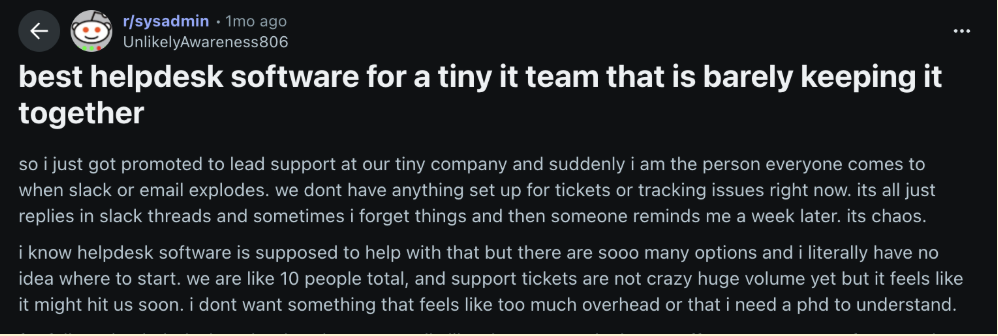
Then, we’ve got you.
I personally battle-tested 30+ helpdesks, and in the process, jotted down the criteria for small businesses, and tested which would actually help, and which ended up adding tasks.
The result? This list of 15 helpdesks which I think is a great list to choose from.
By the end of this guide, I’m positive you’ll be able to choose the best helpdesk for your team and needs.
Let’s dive in!
Table of Contents
- Small Business Helpdesk Software at a Glance:
- How I Evaluated These Helpdesks for Small Businesses
- Small Business Help desk Solutions (Compared by Buying Criterias)
Small Business Helpdesk Software at a Glance:
- Hiver: Best for teams that want a budget friendly AI-native help desk
- Zohodesk: Best for teams already running on ZohoCRM
- HelpScout: Best for email-centric shared inbox support
- HappyFox: Best for cross team collaboration
- Kayako: Best for teams using AI to reduce ticket backlogs
- Gorgias: Best for small ecommerce teams
The rest of the tools are covered in detail below, so you can compare them based on pricing, features, and real-world fit.
How I Evaluated These Helpdesks for Small Businesses
I looked at these tools the way a small business owner or a lean support lead would. Someone setting things up themselves, handling tickets between other work, and keeping costs predictable as the team grows.
Here’s what I tested:
Solo setup test (can one person get this live?)
I set up each tool assuming there was no dedicated admin and no IT help. With Hiver, I was able to set up a full omnichannel help desk. The setup took under 15 minutes, with email, chat, WhatsApp, voice, and portals coming together in one place. Tools that required long configuration or external help didn’t pass this test.
Day-to-day usability (does it fit a small team’s rhythm?)
I tested how easy it was to reply, assign, and track conversations during a busy day. Using Zoho Desk, I checked whether tickets could realistically be handled on the go through the mobile app. For small teams, being able to jump in quickly without sitting at a desk matters.
Customer context test (does it reduce back-and-forth?)
I looked at how clearly each tool surfaced customer history and past conversations. With CRM-connected tools like HubSpot Service Hub, I checked whether contact details, previous emails, and deal context were visible in one place without switching systems.
Pricing reality check (can you predict costs?)
I reviewed pricing beyond the entry plan to understand what changes as teams grow. With tools like Front and Zoho Desk, I looked at where features such as chat, automation, or AI move into higher tiers, and whether those limits are clear upfront.
Ongoing effort (does it stay manageable over time?)
Finally, I paid attention to how much maintenance each tool needed once it was live. Tools that kept workflows simple and didn’t require constant admin work were a better fit for small teams.
The tools that made this list are easy to set up, simple to use day to day, and priced in a way that stays predictable as teams grow. For small businesses, that combination is what makes a helpdesk sustainable.
Small Business Help desk Solutions (Compared by Buying Criterias)
| Platform | Best fit for | G2 rating | Core perception | Pricing (starts from) |
|---|---|---|---|---|
| Hiver | Teams that want budget-friendly AI-native helpdesk | 4.6/5 | “Very straightforward help desk with the right mix of automation, reporting, and AI—our team got up and running quickly and it’s made managing customer requests a lot more organized. | Free plan (unlimited users), paid plans from $25/user/month |
| Zoho Desk | Teams already running on Zoho CRM | 4.4/5 | ““Excellent value if you’re in the Zoho ecosystem; non‑Zoho integrations and deeper customization can take more effort to set up.” | Free plan (upto 3 agents), paid plans from $7/agent/month |
| Help Scout | Best for email-centric shared inbox support | 4.4/5 | ““Clean, inbox-like UX that keeps email support simple; reporting depth and automation feel limited” | ~$20/user/month |
| HappyFox | Clean handoffs across functions | 4.5/5 | “Intuitive, structured ticketing with strong rules and SLAs; fewer integrations than bigger suites” | ~$29/agent/month |
| Kayako | AI to reduce backlogs | 4.0/5 | “AI suggestions significantly cut repetitive tickets; analytics and setup still need refinement for some teams.” | ~$79/month |
| Gorgias | Small ecommerce teams | 4.6/5 | “Shopify-centric helpdesk with powerful macros and ecommerce context; ticket-based pricing can get expensive as volume grows.” | ~$10/month |
| HubSpot Service Hub | Support + sales + marketing in one system | 4.4/5 | “Great when you already live in HubSpot; keeps service, sales, and marketing aligned but UI changes and complexity can be tiring.” | Free CRM and basic tools, paid plans from $20/seat/month |
| Front | Collaboration-heavy shared inbox | 4.7/5 | “Fantastic for cross‑team collaboration in a shared inbox; pricing scales quickly and advanced automation/reporting are more limited.” | ~$19/seat/month |
| Zendesk | Best for teams planning to scale with robust enterprise features | 4.3/5 | “Feature-rich and highly scalable with strong automation; can feel complex and ‘add‑on heavy’ for smaller teams.” | ~$19/agent/month |
| Freshdesk | Traditional ticketing system | 4.4/5 | “Solid, familiar ticketing with generous free tier; performance and complexity can dip at very high ticket volumes.” | ~$15/agent/month |
| Groove | Simple, lightweight helpdesk | 4.6/5 | “Straightforward, email-like helpdesk that’s easy to roll out; lighter on customization and advanced analytics.” | Free plan (upto 3 agents), paid plans from $24/user/month |
| Missive | SMBs that run on email | 4.6/5 | “Best for real-time collaboration on email with chat-style comments; less suited to full-blown, SLA-heavy helpdesk setups.” | Free plan (upto 3 users), paid plans from $14/user/month |
| Tidio | Affordable live chat + AI | 4.7/5 | “Easy-to-launch chat + chatbot combo for small sites; feature depth and branding controls are more limited on lower tiers.” | Free plan (live chat+ basic bots), paid plans from $24/month |
| Intercom | Chat-first, AI-assisted support | 4.5/5 | “Best-in-class in-app and chat experience with strong Fin AI; pricing and add-ons can climb fast as you scale seats and volume.” | ~$29/seat/month |
| Pylon | B2B omnichannel + Slack/community support | 4.9/5 | “Loved for deep Slack and community workflows; newer product with usage-based pricing that suits modern B2B teams.” | $59/seat/month |
1. Hiver (Best for Small Teams That Want a Budget-Friendly AI-Native Helpdesk)
Hiver is built for small teams that need a proper helpdesk across email, chat, WhatsApp, voice, and a simple portal. It skips the bloat of traditional ticketing systems and long rollouts.
It keeps the workspace familiar while adding structure, accountability, and AI that quietly does the repetitive work in the background.
What makes Hiver work well for small teams is how quickly you can get started. Setup takes minutes, not weeks, and there’s very little to train people on—conversations still look like normal threads, just with clear owners, statuses, and a bit more context attached.

Once you set Hiver up, tickets stop needing constant babysitting. New conversations come in with sentiment detected, key details highlighted, and simple questions often handled automatically.
The more complex issues get routed to the right person with the right context, so managers spend less time sorting or chasing overdue items and more time looking at patterns, coaching needs, and recurring problems.
Because AI is built into how Hiver handles every conversation, your team doesn’t have to “switch on” a separate bot or tool each time. The cherry on top for small teams is that CSAT can be triggered automatically as soon as a ticket is closed, so feedback is collected while the interaction is still fresh.
At the same time, quality checks and trend analysis run continuously in the background, helping small teams spot risks and patterns early—without adding extra process or tools.
Hiver’s Top Helpdesk Features
- Omnichannel support without ticket clutter: Email, live chat, WhatsApp, voice, and portals all flow into a single workspace, but conversations remain readable threads instead of abstract ticket IDs.
- AI-native triage and sentiment analysis: Hiver automatically analyzes every conversation for intent, urgency, and sentiment, using that context to prioritize and route work.
- AI-powered quality checks and trend detection: Replies and outcomes are continuously analyzed to surface recurring issues, coaching gaps, and emerging trends.
- Team collaboration inside conversations: Tagging internal notes, mentions, and clear ownership with routing and assignment make it easy for small teams to coordinate work and respond consistently without back-and-forth.
- Workflow automation designed for non-technical teams: Assignment, escalation, and tagging rules are easy to configure using simple conditions, allowing support leads and ops managers to adjust workflows easily.
- Lightweight customer and internal portals: Customers and internal teams can submit and track requests through simple portals.
- Built-in CSAT: Hiver lets teams collect CSAT after conversations and run NPS surveys without external tools, so small businesses can measure satisfaction and loyalty directly alongside day-to-day support work.
- Actionable reporting: Built-in reports focus on SLA adherence, sentiment trends, workload distribution, and performance over time.
Hiver Pros and Cons
| Pros | Cons |
|---|---|
| Teams get structure, automation, and analytics without being forced into rigid ticket workflows. | Teams unwilling to lean into AI-assisted workflows may not fully benefit from the platform. |
| Shared queues, internal notes, and automation make it easier for support, success, and finance to work from the same context. | If not managed properly, too many tags can clutter the interface, especially in busy inboxes. |
Hiver Pricing
Hiver offers tiered, per-user pricing with a free plan and AI available across all paid tiers, making it approachable for small teams.
- Free – $0 (unlimited users)
Basic ticketing across email, chat, WhatsApp, and voice, with essential triage and integrations. This works well for very small teams replacing a shared inbox and testing structured support. - Growth – $25/user/month
Adds workflows for routing and auto-assignment, basic analytics, and broader integrations — plus AI Compose and summarization. - Pro – $65/user/month
More advanced workflows, deeper SLA and performance analytics, and expanded channel capabilities, and more advanced AI like AI Agents and AI Copilot - Elite – $105/user/month
Includes everything in Pro, plus stronger automation, priority support, and security standards like SOC 2, ISO 27001, HIPAA, GDPR, and CCPA, and expanded AI (AI QA and AI Insights).
Hiver AI (available on all paid plans, with some features on higher plans)
Hiver’sAI handles triage, sentiment detection, data extraction, auto-resolution of repetitive queries, reply drafting, summaries, and ongoing quality analysis. Unlike many tools, AI isn’t locked behind an enterprise-only tier.
Hiver’s pricing works well for small teams that want to start small, layer in workflows and analytics as needed, and adopt AI gradually—without being forced into high-cost plans just to access automation.
Who Is Hiver For?
Hiver is a strong fit for small and mid-sized teams that want an AI-assisted, omnichannel helpdesk without the complexity of traditional ticketing systems. It works especially well for teams that want better prioritization, ongoing quality insights, and cross-team collaboration built directly into daily workflows.
Who Is Hiver NOT For?
Hiver is less suitable for teams that simply want a bare-bones shared inbox and aren’t ready to adopt AI or structured processes.
2. Zoho Desk (Best for Small Teams Already Running on Zoho CRM)
Zoho Desk works best for small teams that already use Zoho CRM and want support to live inside that ecosystem instead of sitting off to the side as a separate helpdesk. It’s less about replacing email and more about turning existing Zoho customer data into a proper support workflow.
When I tested the platform, what stood out to me was how quickly support started merging with sales and accounts. Tickets didn’t just come in as messages. They arrived already tied to contacts, companies, deals, and plans from Zoho CRM, so agents weren’t starting from scratch or asking basic context questions.
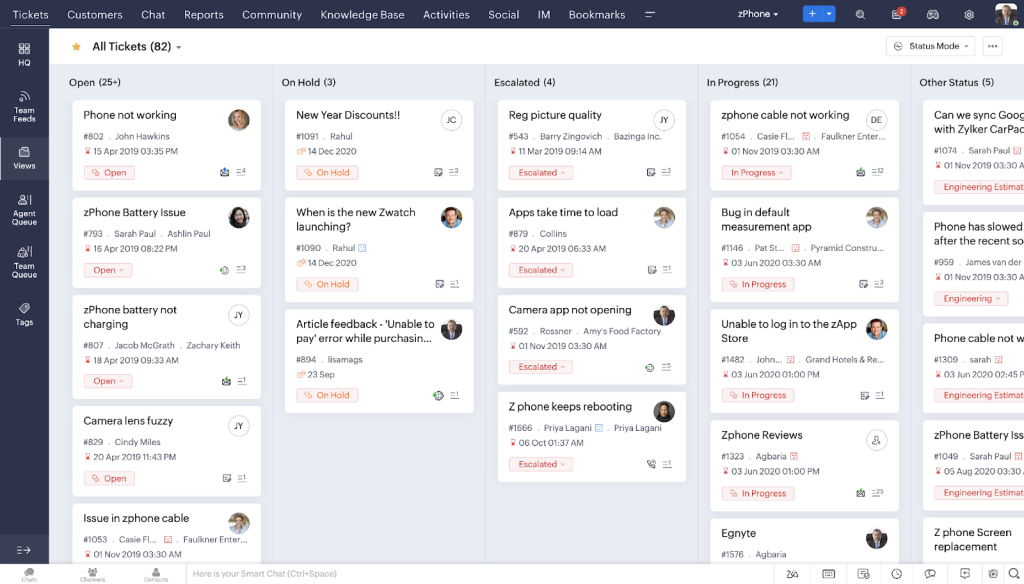
While Zia, Zoho’s AI sits on the enterprise tier, on lower plans, Zoho Desk can still give small teams a meaningful productivity boost. You can set up automation rules and SLAs so urgent issues or VIP accounts are routed to the right agents and queues without manual triage.
Custom views and filters make it easy for support reps to focus on the tickets that match their role, customer segment, or channel, so issues from high‑value customers are less likely to slip through the cracks.
For small teams already invested in Zoho, Desk feels less like adding another tool and more like finally giving CRM data a real support layer, with AI helping prioritize and coordinate work.
Zoho Desk’s Top Helpdesk Features
- Deep integration with Zoho CRM and Zoho apps: Tickets automatically link to CRM contacts, companies, deals, and even Zoho Books or Projects data, giving small teams a unified customer view.
- Zia AI for intent, sentiment, and prioritization: Zia analyzes tickets to classify issues, detect sentiment, and flag risky conversations early.
- Omnichannel ticketing in one system: Email, web forms, live chat, phone, and social channels all create tickets in Zoho Desk, so teams don’t have to manage separate inboxes.
- Automation rules and Blueprints: Rules handle routing, field updates, and escalations, while Blueprints enforce step-by-step workflows for approvals or QA.
- Self-service knowledge base and widgets: Teams can publish a branded help center, embed widgets on their site, and suggest articles inside tickets to reduce repetitive questions.
- Dashboards and SLA reporting: Built-in reports cover SLA compliance, agent workload, channel performance, and resolution times, giving small managers visibility.
Zohodesk Pros and Cons
| Pros | Cons |
|---|---|
| Zoho Desk offers omnichannel support, automation, SLAs, a knowledge base, and reporting even on lower tiers | The flexibility and number of options can be a lot for small or non-technical teams, especially without clear onboarding |
| It’s an excellent fit if you already use Zoho CRM | Some features that would benefit small businesses are locked to higher tiers |
Zoho Desk Pricing
Zoho Desk uses tiered per-agent pricing, and the free tier makes it accessible for very small teams.
- Free – $0 (up to 3 agents)
Email ticketing, basic help center, simple SLAs, and mobile apps — enough to replace a shared inbox with structured support. - Express – ~$7/agent/month
Adds more email channel options, basic automation, and improved reporting, helping small teams handle higher volume. - Standard – ~$14–15/agent/month
Full knowledge base, customer happiness ratings, time tracking, and more configuration options — often the practical starting point for SMBs. - Professional – ~$23–25/agent/month
Advanced SLAs, telephone support, multi-department workflows, and stronger automation. - Enterprise – ~$40/agent/month; Ultimate ~$52/agent/month
Advanced Zia AI, deeper analytics, and extensive customization, suited for larger SMBs using AI and complex rules.
Zoho Desk is widely regarded as strong value at lower tiers, but some of the capabilities that really differentiate it (AI prioritization, deeper reporting) live in the Professional or higher plans.
Who Is Zoho Desk For?
Zoho Desk is a strong fit for small teams that already use Zoho CRM or other Zoho apps and want support tightly connected to sales, accounts, and renewals. It works well for teams that need omnichannel support, and automation.
Who Is Zoho Desk NOT For?
Zoho Desk is less ideal for very small teams looking for a plug-and-play shared inbox with minimal setup, or for teams on tight budgets that want on AI and advanced automation at lower tiers.
Recommended reading
3. Help Scout (Best for email-centric shared inbox support)
Help Scout is built for small teams that have outgrown a basic support@ Gmail or Outlook inbox but don’t want a heavy, ticket-first system. It keeps support feeling like normal email, while adding shared ownership, light automation, and a simple knowledge base.
The biggest benefit for small teams is that it won’t really replace how customers reach out.
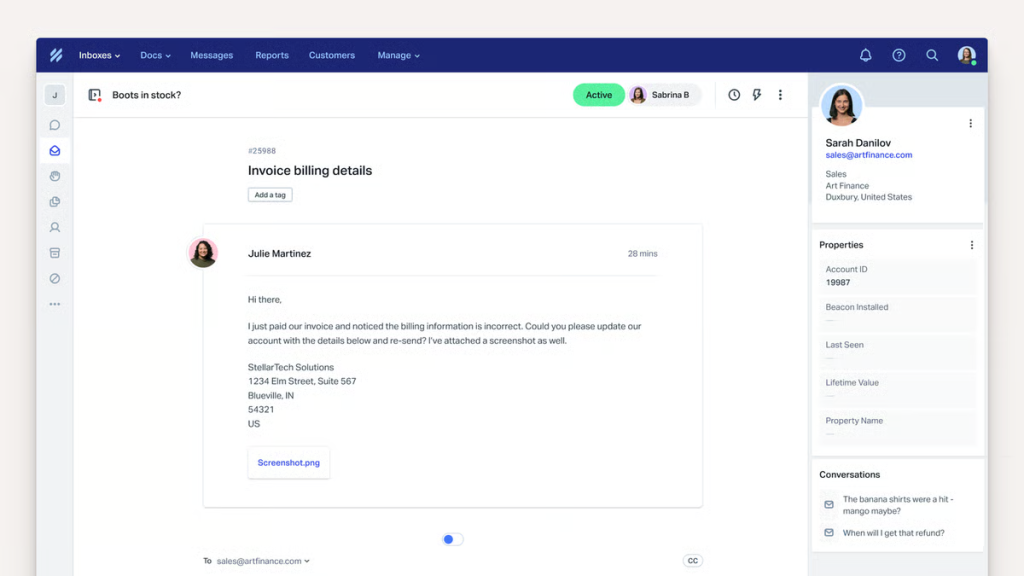
Email, forms, and Beacon (Help Scout’s chat widget) all feed into the same inbox. To the customer, replies still look like normal emails. For the team, each conversation has a clear owner, private notes, and simple tags, so nothing gets lost or answered twice.
Another useful feature for small teams is this: When someone sent a clear, reusable reply, they could turn it into a Docs (knowledge base) draft directly from the inbox. Over time, the knowledge base fills itself with real answers pulled from day-to-day support, instead of becoming a separate project someone had to remember to maintain.
Teams can then use Beacon to put those articles to work on the website. On pages like pricing or checkout, it suggests the most relevant Docs content first, before offering chat or email.
And if a customer still reaches out, agents can see which articles had already been shown to them and which page the customer was on, making it easier to pick up the conversation without repeating information.
Help Scout’s Top Helpdesk Features
- Shared inbox designed around email workflows: Help Scout keeps the email experience intact while adding ownership, collision detection, internal notes, and tagging.
- Docs knowledge base: Docs lets teams build a simple, searchable help center, and those articles show up inside Beacon and in the inbox sidebar, cutting repeat questions.
- Beacon widget for self-service: Beacon combines suggested help articles, an email form, and optional live chat in a single widget.
- AI assistance that supports agents: Help Scout’s AI can draft replies, summarize long threads, and improve Beacon suggestions, helping teams respond faster without building bots or AI flows from scratch.
- Workflows and saved replies: Visual workflows handle tagging, routing, and follow-ups, while saved replies speed up common responses.
- Reporting focused on inbox health: Built-in reports cover volume, response time, resolution time, and happiness ratings, broken down by mailbox.
Help Scout Pros and Cons
| Pros | Cons |
|---|---|
| Feels familiar for email-based teams, with minimal learning curve | Advanced workflows and higher limits require Plus or Pro |
| Affordable entry point for small teams | Some users note the scope to improve reporting features |
Help Scout Pricing
Help Scout uses per-agent pricing, keeping it relatively simple and affordable for small teams:
- Free – $0 (up to 5 users)
One shared inbox and one Docs site. Suitable for very small teams that just need a basic shared helpdesk and knowledge base. - Standard – $25/user/month
Adds multiple inboxes and knowledge bases, basic workflows, tags, saved replies, reporting, and an AI inbox assistant to help with drafting replies and handling routine conversations. - Plus – $45/user/month
Everything in Standard, plus more advanced workflows, round-robin routing, unlimited AI drafts, and deeper integrations like Salesforce, Jira, and HubSpot. Best suited for SMBs handling higher ticket volumes or more structured routing. - Pro – $75/user/month
Includes everything in Plus, with unlimited workflows, stronger routing controls, SSO/SAML, HIPAA compliance, and support for light users. - AI Answers add-on – $0.75 per resolution
A usage-based AI chatbot that resolves common questions using Help Scout Docs and connected content. This allows small teams to add AI-driven deflection gradually, without committing to a higher base plan.
Who Is Help Scout For?
Help Scout is a strong fit for small teams that want an email-first helpdesk with shared ownership, simple automation, and built-in Docs. It works well if you want to get organized quickly, keep replies personal, and reduce ticket volume gradually through self-service.
Who Is Help Scout NOT For?
Help Scout is less ideal if you need automation, advanced analytics, or many separate inboxes on a tight budget, or if voice support is a core channel and you want it natively built into your helpdesk.
Recommended reading
4. HappyFox (Best for Small Teams That Want Clean Handoffs Across Functions)
HappyFox is a ticketing-focused helpdesk built for small teams that handle customer requests requiring internal coordination across teams. It works especially well when issues move between support, ops, finance, or fulfillment and teams need clear, visible handoffs.

For small teams that have dedicated departments, this tool is a natural fit. When I used the tool, it felt more like a shared task system built around customer conversations. A ticket might start with Support, pick up a few internal tasks for Ops or Finance, and then come back to Support for the final response.
Everything stayed tied to the same ticket, so no one had to ask, “Who’s handling this now?” Smart Rules quietly kept things moving. If a task stalled or an SLA was at risk, it showed up in the right view and nudged the right person.
For small teams where the same people wear multiple hats, HappyFox brings just enough structure to keep cross-team work flowing. It doesn’t try to be a CRM or engagement platform. It just makes sure tickets move cleanly from one step to the next without constant manual follow-ups.
HappyFox’s Top Helpdesk Features
- Category-based ticketing with SLAs and queues: Model your support operation using categories (e.g., Support, Billing, Sales), each with its own SLAs, custom fields, and views.
- Smart Rules for routing, tagging, and follow-ups: Automate repetitive tasks like assigning tickets to the right group, adding tags, sending status updates, and nudging agents or customers when there’s no response.
- Integrated task management inside tickets: Break a single ticket into multiple tasks with owners and due dates.
- Support center with configurable branding: Publish a combined knowledge base, forums, and ticket portal with branding and access controls, so customers can self-serve and submit tickets.
- Knowledge base creation from resolved tickets: Turn resolved tickets into knowledge base articles, attach images or videos, and organize content into sections.
- Custom dashboards and role-aware analytics: Create dashboards with widgets like “tickets by category,” “SLA breaches,” or “agent workload,” so managers can track trends and workload without a separate analytics tool.
HappyFox Pros and Cons
| Pros | Cons |
|---|---|
| HappyFox feels straightforward to set up and maintain, letting small teams start handling tickets and SLAs quickly. | Some users find building and organizing help articles less intuitive compared to other platforms. |
| Smart Rules and task automation reduce a lot of routine work without needing complex workflow design. | Some users point out the scope to have more guided help to get the most out of automation and knowledge workflows. |
HappyFox Pricing
HappyFox uses tiered, per-agent pricing :
- Basic – $24/agent/month (up to 5 agents)
Core ticketing with unlimited tickets, omnichannel ticket creation, SLA management, a knowledge base, and SSO (Google Workspace, SAML, Azure). A solid entry point for very small teams that need structured ticketing and clear ownership from day one. - Team – $49/agent/month
Everything in Basic, plus multi-brand support, custom email domains, custom roles and permissions, ticket queues, and extended support coverage. This tier is best for small teams that handle requests across multiple brands or departments. - Pro – $99/agent/month
Includes everything in Team, with proactive agent collision detection, task and asset management, scheduled tickets, load-balanced assignment, IP restrictions, stronger security controls, and 24/7 email support.. - Enterprise Pro – Custom price
Everything in Pro, plus agent scripting, long-term reporting history, advanced audit logs, expanded storage, 24/7 phone support, and a dedicated customer success manager.
Overall, HappyFox is well suited for teams that value structured workflows, internal coordination, and operational control, but the features that truly differentiate it tend to appear at higher price tiers.
Who Is HappyFox For?
HappyFox works best for small teams that want a ticket-first helpdesk with clear categories, SLAs, and automation. It’s a good fit if you prefer predictable workflows over chat-heavy or CRM-driven tools, and you’re okay investing a bit of time upfront to set up rules and a knowledge base that scale with your team.
Who Is HappyFox NOT For?
HappyFox is not ideal if a polished, content-heavy knowledge base is your top priority, or if your team needs extensive in-app guidance and hand-holding during setup. Teams looking for a very lightweight or highly guided experience may find it more work than expected.
Recommended reading
5. Kayako (Best for Small Teams That Want AI to Reduce Backlogs)
Kayako One is an AI-first helpdesk built for small teams that feel constantly behind on tickets and don’t have the option to keep adding people. It brings email, chat, and help center requests into one place, but the real focus is on using AI to take work off the queue, not just organize it better.
When I tried out the platform, the thing that impressed me the most was how backlogs started to thin out, thanks to their AI features. For small teams that spend a lot of time on simple but repetitive tickets like password resets, status checks, the AI triage and AI answers come in handy.
Once enabled, those tickets were automatically categorized, routed, and in many cases partially handled before an agent even opened them.
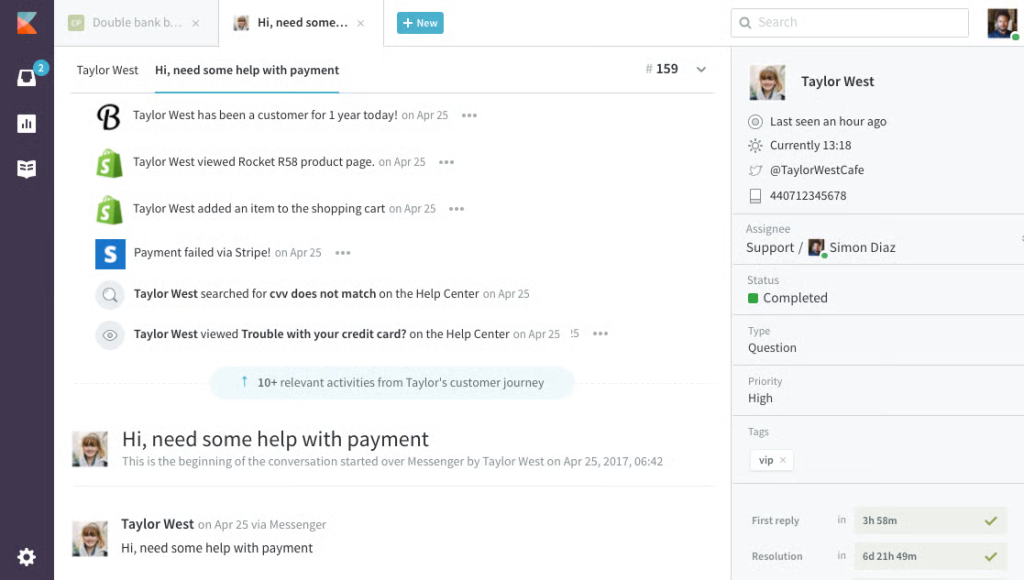
Instead of scanning a long list of old tickets, agents get focused views like “Today” or “High Priority,” with AI already sorting what needed attention. Based on what you enable, some common tickets get resolved automatically, while others come in with summaries and suggested replies, so agents don’t have to reread long threads or start from scratch.
For small teams that are stretched thin, Kayako feels less like another inbox and more like a way to keep support work from piling up, thanks to their AI features.
Kayako’s Top Helpdesk Features
- AI triage that sorts tickets: Kayako automatically classifies incoming tickets by intent, urgency, and language, then routes them to the right queue. For small teams, this removes the daily chore of manually sorting backlogs.
- AI answers for repetitive, low-risk questions: Kayako can draft or fully resolve common requests using your help center and past resolutions. Teams control where AI is allowed to act, so simple questions get handled automatically while sensitive issues still go to humans.
- AI handoffs with summaries and reasoning: When a ticket is escalated from AI to an agent, it comes with a clear summary, detected intent, and context on what’s already been tried.
- Unified customer history in every conversation: Each ticket shows a full timeline of past interactions across email, chat, and the help center, so agents can see previous issues and context.
- Built-in self-service and deflection: Kayako includes a searchable help center and smart suggestions that surface answers for common questions.
- Core helpdesk tools without heavy configuration: Shared inbox, assignment rules, SLAs, internal notes, and collaboration are included as table-stakes features, but set up in a way that doesn’t require a dedicated admin or weeks of tuning.
Kayako Pros and Cons
| Pros | Cons |
| Kayako fits small teams that want a clear ticketing flow, shared inbox, and built-in knowledge base in a simple setup | Teams that want customized workflows, complex automation, or granular control may find Kayako too lightweight |
| Small teams often mention that Kayako is easy to pick up and manage day to day. It balances structure and simplicity well | Analytics cover the essentials but lack depth for data-heavy teams |
Kayako Pricing
Kayako’s current cloud offering is centered around a single all-in-one plan, which keeps pricing simple compared to tiered enterprise tools.
- Kayako One – around $79/month (flat)
Includes shared inbox, ticketing, live chat, help center, reporting, and multi-brand Messenger.
- AI add-on (optional)
AI-powered resolutions are typically priced separately, often around $1 per successfully resolved ticket, depending on usage.
Older Cloud and On-Prem plans still exist in documentation, but pricing is usually quote-based.
For small teams, Kayako’s pricing is easy to understand, though costs can rise if you add AI or need more customization than the core plan offers.
Who Is Kayako For?
Kayako is a strong fit for small teams that want a simple, all-in-one helpdesk with email, chat, and a help center in one place or teams that prefer a tool with a short learning curve.
Who Is Kayako NOT For?
Kayako is less suitable if you need an affordable, predictable setup as Kayako’s flat monthly price plus AI-based usage can feel expensive. Additionally, if you’re happy with a very basic shared inbox, Kayako may add more structure (and cost) than you actually need at this stage.
Recommended reading
6. Gorgias (Best for Small Ecommerce Teams)
Gorgias is an ecommerce-focused helpdesk built for small brands that sell on Shopify, BigCommerce, Magento, or WooCommerce and want support to sit right next to orders, products, and payments.
Instead of treating support as a separate system, Gorgias pulls store data directly into the conversation so agents can solve issues and recover revenue without jumping between tools.
For small teams, the biggest difference is going to be the reduced manual work. With Gorgias, every ticket opens with the customer’s order, shipping status, and past conversations already visible, so replies can be faster and more precise.
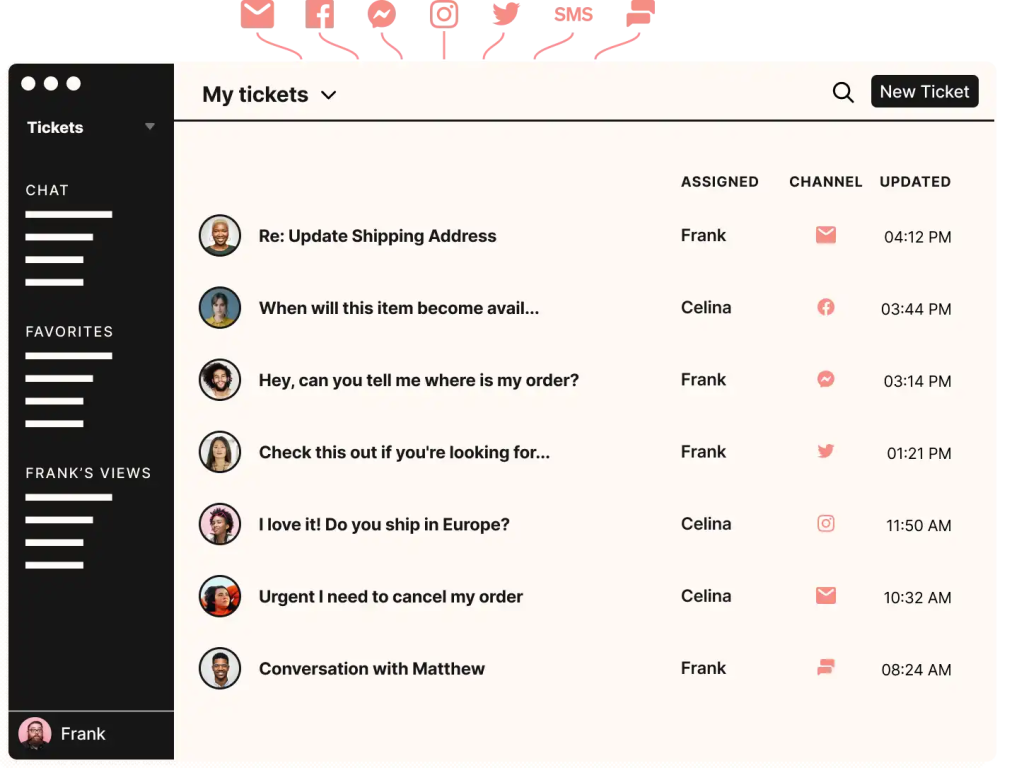
Gorgias brings email, live chat, Instagram DMs, and Facebook messages into a single queue. Each conversation is automatically linked to the right customer and order, so I could view purchase details, shipping status, and past interactions without switching tools.
From the same screen, it’s possible to issue refunds, resend items, or apply a one-time discount without opening their e-commerce website. Over time, teams can use light automation and AI to take care of the most repetitive questions, lightening the load on your support team.
For small ecommerce teams, Gorgias feels less like a traditional helpdesk and more like an extension of the store itself. Support stays close to orders, and conversations can naturally turn into resolutions, retention, or even sales.
Gorgias’ Top Helpdesk Features
- Order and store actions directly inside the ticket: Agents can view order history, check shipping status, issue refunds, cancel or edit orders from within Gorgias.
- AI Agent and AI Shopping Assistant: Gorgias’ AI can handle common questions using help center content and store data, while the Shopping Assistant helps shoppers with product discovery, recommendations, and cart creation during live chats.
- Intent and sentiment detection: Conversations are automatically classified by intent (refund, shipping, complaint) and sentiment, helping small teams prioritize urgent or high-risk issues before they escalate.
- Revenue tracking from support conversations: Gorgias shows which chats and emails led to purchases, so teams can see how much revenue support interactions are influencing, not just how many tickets they close.
- Ecommerce-ready macros and automation templates: Prebuilt macros and rules cover common ecommerce workflows like order status updates, returns, and shipping delays, so teams don’t have to design automation from scratch.
- Multi-channel support built for online stores: Email, on-site chat, contact forms, Instagram, Facebook, TikTok, WhatsApp, SMS, and voice all flow into one helpdesk, keeping pre- and post-purchase conversations together.
Gorgias Pros and Cons
| Pros | Cons |
|---|---|
| Deep Shopify and ecommerce integrations make support faster and more contextual | Ticket-based pricing can get expensive as volume grows |
| Live chat works well for both support and pre-purchase sales | Lower tiers can feel restrictive for very small or early-stage stores |
Gorgias Pricing
Gorgias uses ticket-volume-based pricing, not per-seat pricing. This works well for very small teams initially, but costs rise as ticket volume increases.
- Starter – ~$10/month (50 tickets, ~3 seats)
Entry-level access to the helpdesk, live chat, and core integrations. Best for very small or early-stage stores. - Basic – ~$60/month (300 tickets)
A practical tier for small ecommerce teams with steady but manageable support volume. - Pro – ~$360/month (2,000 tickets)
The most common plan for growing brands. Supports higher volume, deeper automation, and full ecommerce workflows. - Advanced – ~$900/month (5,000 tickets)
Built for high-volume stores.
Overage fees apply if you exceed ticket limits, and voice or SMS add-ons are priced separately, so small teams need to monitor volume closely, especially during sales or peak seasons.
Who Is Gorgias For?
Gorgias is a strong fit for small teams that run Shopify or other ecommerce stores and want agents to see and act on orders directly from support conversations. It’s also a good fit for teams that want support to contribute to revenue, using chat, AI shopping assistance, and discounts.
Who Is Gorgias NOT For?
Gorgias is less suitable if you’re an early-stage or budget-constrained brand that needs very predictable, low monthly costs. It’s also not a good fit for non-ecommerce or B2B teams that don’t benefit from deep store integrations and would be better served by a general helpdesk.
7. HubSpot Service Hub (Best for Small Teams That Want Support, Sales, and Marketing in One System)
HubSpot Service Hub is a helpdesk built for small teams that want customer support to live in the same place as sales, marketing, and CRM data. Instead of running a separate support tool, Service Hub adds ticketing, inboxes, and self-service directly on top of HubSpot’s CRM.
For small teams, the biggest win with Service Hub is how much context is already there. Support conversations don’t live in a silo. When a ticket comes in, agents can immediately see who the customer is, which company they’re from, what plan or deal is active, and past emails or interactions.
Instead of just replying to a message, the team is responding with the full customer history in front of them.

Day to day, that changes how handoffs work. New questions from email, forms, or chat arrive as tickets that already include CRM context.
High-value customers can be routed differently, stuck tickets get nudged automatically, and when a support issue turns into a renewal risk or upsell opportunity, it’s easy to pass it to sales without re-entering details.
For small teams, that “single system” feel is the real draw. You give up some depth compared to a pure helpdesk, but gain shared context across support, sales, and marketing that’s hard to match with separate tools.
HubSpot Service Hub’s Top Helpdesk Features
- Help Desk workspace built on the CRM: Tickets, conversations, and customer records live in one view, so agents can reply while seeing lifecycle stage and customer history.
- Ticket pipelines with simple automation: Create custom ticket stages and attach lightweight workflows that auto-assign owners, set priorities, or trigger follow-ups when tickets move or stall.
- Shared inbox with omnichannel intake: Email, live chat, forms, calling, WhatsApp, and Facebook Messenger can all feed into the same service inbox, routed into pipelines based on rules or customer type.
- AI assistance inside tickets: HubSpot’s AI helps auto-name tickets, summarize long threads, flag sentiment, and suggest reply drafts, giving small teams practical AI support.
- Customer portal, surveys, and knowledge base: Publish help articles, let customers track tickets in a portal, and send CSAT or NPS surveys, with all feedback tied back to the contact record.
- Cross-team reporting and dashboards: Built-in dashboards cover ticket volume, response times, and satisfaction, while CRM-level reporting lets you see how support activity connects to retention, upsells, or marketing engagement.
Hubspot Service Hub Pros and Cons
| Pros | Cons |
|---|---|
| Because tickets, emails, and chats sit on the same CRM as deals and campaigns, support teams can easily trigger follow‑ups and upsell | Advanced automation, SLAs, and reporting are locked behind higher-priced tiers |
| Easy to configure for small teams, especially if you already use HubSpot CRM | Costs rise quickly as you add seats, hubs, or move into Professional plans |
HubSpot Service Hub Pricing
HubSpot Service Hub pricing sits on top of HubSpot’s free CRM and scales by seat and tier.
- Free – $0 (up to 2 users)
Basic shared inbox, simple ticketing, limited reporting, and live chat. - Starter – from ~$20/seat/month
Adds more complete ticketing, simple automation, customer feedback tools, and removes HubSpot branding. - Professional – from ~$90/seat/month + onboarding (often ~$1,500)
Unlocks SLAs, advanced automation, multiple pipelines, custom reports, and a customer portal. - Enterprise – from ~$150/seat/month + higher onboarding
Adds advanced permissions, routing, governance, and custom objects.
For most small businesses, Free or Starter are realistic entry points. Professional only makes sense if you truly need structured SLAs, automation, and reporting—and can justify the jump.
Who Is HubSpot Service Hub For?
HubSpot Service Hub is a strong fit for small teams that already use (or plan to use) HubSpot CRM and want support tightly connected to sales, marketing, and customer data, at the cost of a less specialized helpdesk.
Who Is HubSpot Service Hub NOT For?
It’s not ideal if you want a pure support tool with ticketing workflows at a low, predictable cost, or if you need advanced service features but can’t justify Professional-level pricing.
Recommended reading
8. Front (Best for teams that depend on shared inbox collaboration and internal workflows)
Front is a shared inbox and helpdesk built for small teams that want email to stay at the center of their workflow, but with clearer ownership, collaboration, and visibility than a basic shared mailbox.
When I checked out the tool, what felt different wasn’t new channels or heavy automation. It was how the inbox itself started working better for a team.
Instead of everyone scanning the same support@ emails and guessing who should reply, each conversation had a clear owner. You could immediately see who was working on what, who was typing, and where something might be getting stuck.

Internal comments was another feature where quick questions like “Can you confirm the refund here?” or “Can you take a look at this?” stayed tied to the conversation instead of spilling into Slack.
If someone was out, their assigned messages were easy to spot and pick up without digging through a personal inbox. Over time, adding tags, simple routing rules, and basic load balancing helped keep work evenly distributed, without turning the setup into a full ticketing system.
For small teams, Front lands in a really useful middle ground. It still feels like email, but it behaves like a shared system. You get helpdesk-level clarity and accountability without giving up the familiarity of an inbox.
Front’s Top Helpdesk Features
- Inbox-level SLAs without heavy setup: Set simple response-time expectations per inbox, like sales@ or support@, and see visual indicators when messages are close to slipping.
- AI that helps draft and triage: Front’s AI features can summarize long threads, suggest replies based on past conversations, and help adjust tone, so small teams spend less time composing emails.
- No-code rules that connect to other tools: Rules can auto-assign or tag messages, but they can also update CRMs, notify Slack, or trigger webhooks, helping small teams keep systems in sync.
- Team-specific template libraries: Support, sales, and success teams can maintain their own reply templates with variables, so responses stay fast and consistent.
- Customer context in the inbox sidebar: Front pulls in data from CRMs, billing tools, or ecommerce platforms directly next to the conversation, so agents don’t have to switch tabs to get customer information.
- Conversation and workload analytics: Front shows response times, conversation volume, and workload by inbox or teammate, so leads can quickly spot bottlenecks and rebalance work if needed.
Front Pros and Cons
| Pros | Cons |
|---|---|
| Team collaboration feels natural with clear ownership and in-thread comments | Not really plug and play for small teams- especially when configuring inboxes, rules, and views |
| Flexible enough for SMBs to support support, sales, and ops from the same inbox | Per-seat pricing and add-ons can get expensive as small teams grow |
Front Pricing
Front uses per-seat pricing, and costs vary mainly based on automation depth, reporting, and seat minimums.
- Starter – ~$19–29/seat/month
Shared inbox for email, basic collaboration (assignments, comments, shared drafts), simple rules, and core analytics. Works best for small teams just moving off a shared mailbox. - Growth / Professional – ~$49–79/seat/month
Adds more automation, additional inboxes, better analytics, and deeper integrations. Often comes with higher seat minimums, which can be a hurdle for very small teams. - Scale / Enterprise – ~$99+/seat/month
Advanced reporting, stronger support, and enterprise controls.
For most small teams, Starter or a lower Growth tier makes sense if you’re willing to pay more for collaboration and visibility than a basic inbox tool.
Who is this for?
Front is a strong fit for small teams that live in shared inboxes like support@, sales@, or ops@ and want better collaboration, ownership, and visibility without switching to a full ticketing system.
Who is this NOT for?
Skip Front if you need a very low-cost setup or want a fully ticket-centric helpdesk with SLAs, portals, and strict workflows out of the box. Front works best when email stays central.
Recommended reading
9. Zendesk (Best for teams planning to scale with robust enterprise features)
Zendesk is a full-featured helpdesk built for teams that already deal with steady ticket volume and want more than just inbox organization. It’s designed for teams that need queues, SLAs, workflows, and reporting in place early, so support doesn’t break once volume, channels, or expectations increase.
When I’ve seen small teams adopt Zendesk, the shift isn’t about moving off email. It’s about moving into defined workflows.

New requests from email, chat, or web forms don’t land in one shared pile. They enter structured views like “High Priority,” “At Risk,” or “My Open,” each driven by ticket fields, tags, and SLAs. Agents aren’t deciding what to work on next. The system has already done that sorting for them.
As things scale, Zendesk grows with you. You can add stricter SLAs, side conversations with other teams, and AI to handle summaries or common questions, without changing how agents already work.
The trade-off is that you pay for that structure, but for teams that expect growth, it gives you room to mature without switching tools later.
Zendesk’s Top Helpdesk Features
- Agent Workspace with customizable views: Zendesk’s main workspace brings all tickets into one screen, while allowing teams to create filtered views by priority, channel, brand, or SLA.
- Macros, triggers, and automations: Prebuilt and custom automations handle routine tasks like setting ticket fields, routing issues, sending acknowledgements, and escalating overdue tickets.
- Help center, bots, and self-service: Zendesk includes a full help center with AI-powered search and bots that answer common questions, helping deflect tickets before they ever reach an agent.
- Side conversations and internal collaboration: Agents can loop in teammates or external partners directly inside a ticket using side conversations, without losing context or switching tools.
- Zendesk Explore analytics: Built-in dashboards track ticket volume, SLAs, CSAT, and agent performance, with more advanced reporting available as teams mature.
- AI Agents and Copilot (higher tiers): Zendesk’s AI can suggest replies, summarize tickets, and resolve routine issues automatically, while Copilot assists agents inside the workspace.
Zendesk Pros and Cons
| Pros | Cons |
|---|---|
| Teams say it’s fairly easy to launch and get started with the ticketing setup and move off email or simpler tools | Many SMBs mention cost as the biggest drawback, especially once you need better analytics, automation, AI, or more channels. |
| You can start simple and add workflows, channels, and reporting over time without switching platforms | Things like multiple business hours or more advanced configurations are locked behind expensive plans, which can feel restrictive for small teams. |
Zendesk Pricing
- Support Team – from ~$19/agent/month
Entry-level plan that gives you core ticketing, basic rules, email support, and simple dashboards — useful if you’re just replacing a shared inbox with formal tickets. - Suite Team – from ~$55/agent/month
Adds omnichannel support (email, chat, voice, social), a built-in help center, bots, and basic analytics — a practical starting point for small teams handling more than just email. - Suite Growth – from ~$89/agent/month (billed annually)
Designed for teams ready to expand capabilities with SLAs, private internal collaboration, multiple ticket forms, and multilingual support. - Suite Professional – from ~$115/agent/month (billed annually)
Adds advanced reporting, skills-based routing, HIPAA compliance, and more customizable workflows and analytics.
Zendesk doesn’t have a free plan, and while the Support Team tier looks affordable, many SMBs find key features (SLAs, custom reporting, advanced automation) only become available on the Suite Growth or Professional tiers.
Who Is Zendesk For?
Zendesk is best suited for small and midsize businesses that already have meaningful support and want a platform that won’t need to be replaced as they grow. It can also be for teams that can justify a higher per‑agent budget for advanced features.
Who Is Zendesk NOT For?
Zendesk is less suitable if you’re a very small or budget-conscious team that needs advanced features but can’t justify the price, or if you prefer a simple, email-first helpdesk with lower, predictable costs.
10. Freshdesk (Best for Small Teams That Want a Traditional Ticketing System)
Freshdesk is a classic helpdesk built for small teams that want more structure than a shared inbox, but without adding unnecessary complexity.
When I first used Freshdesk, the biggest difference was how quickly things became organized. Every request automatically turned into a ticket with a clear status, priority, and owner, so nothing sat unnoticed in long email threads or personal inboxes.
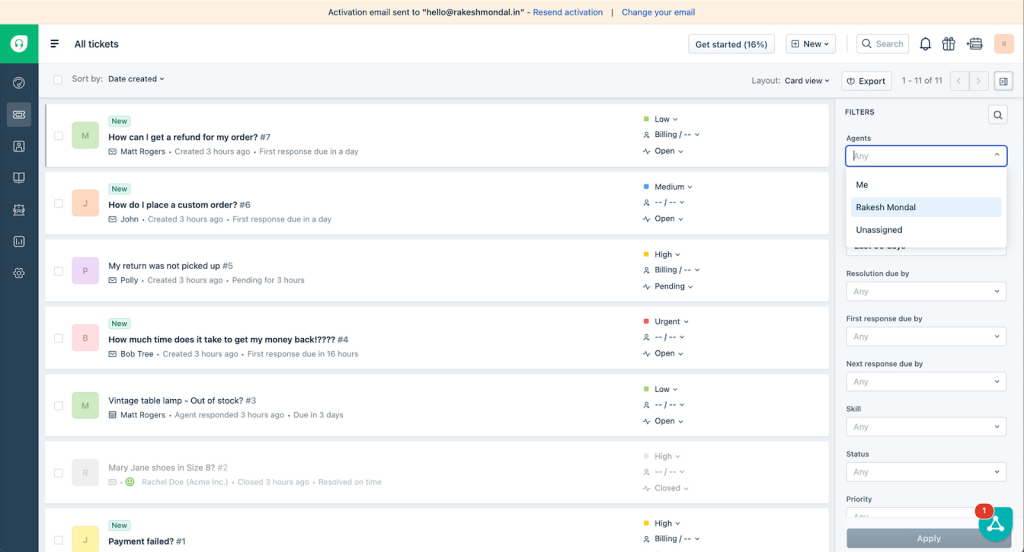
All incoming emails flow into a central queue, where agents work through tickets based on priority, group, or issue type. Simple automations handle assignments in the background, which makes it easier for a small team to stay consistent as volume increases.
As your team grows, Freshdesk lets you add structure gradually. You can introduce custom fields, saved views, and SLAs- the system still revolves around tickets, just with more clarity and control.
Over time, Freddy AI can assist with suggestions and drafts, but Freshdesk always feels ticket-first rather than chat-first or inbox-first. For small teams, that predictability is often the appeal.
Freshdesk’s Top Helpdesk Features
- Multi-channel ticketing in one workspace: Freshdesk pulls in email by default and can add web chat, WhatsApp, SMS, social channels, and even phone:
- Customer portal and multilingual knowledge base: You can spin up a branded portal where customers submit tickets, browse knowledge base articles—with multilingual options if you serve more than one language.
- Threads, tasks, and private collaboration on tickets: Internal notes, threads, and tasks sit on each ticket so teammates can discuss next steps without exposing the back-and-forth to customers.
- Freddy AI for ticketing and agent assistance: Freddy AI can suggest ticket fields and priorities, recommend solution articles and canned responses, and monitor/close “thank‑you” messages
- Automation for routing, SLAs, and follow-ups: Freshdesk supports multiple automation types—on ticket creation, updates, and time triggers—to route tickets by skill, workload, or channel, send reminders, enforce SLAs, and keep queues moving without constant manual sorting.
- Reporting, dashboards, and AI Insights: Prebuilt reports and visual dashboards track response times, resolution times, volume by channel, and CSAT, while higher plans add custom reports.
Freshdesk Pros and Cons
| Pros | Cons |
|---|---|
| Easy to set up and get running quickly, especially for teams starting with email ticketing | Per-agent pricing plus add-ons can be expensive for small teams |
| Lets small teams add structure and customization over time without changing how they work | Useful features like advanced automation and AI are locked behind higher plans, which can be limiting for small teams |
Freshdesk Pricing
- Free (up to 2 agents)
Basic email ticketing and a simple knowledge base. Useful for very small teams testing a helpdesk. - Growth (from ~$15–19/agent/month)
Adds automation, customer portal, and reporting. A practical starting point for most small businesses. - Pro (from ~$49–55/agent/month)
Introduces custom roles, advanced routing, and deeper reporting for growing teams. - Enterprise / AI add-ons (from ~$78+/agent/month)
Includes Freddy AI Copilot, advanced security, and enterprise controls. Often more than most SMBs need.
For many small teams, Growth or Pro offers the best balance between structure and cost.
Who Is Freshdesk For?
Freshdesk is a good fit for small and midsize teams that want a traditional helpdesk with tickets, SLAs, and reporting, and prefer to grow into automation and AI over time rather than starting with everything enabled.
Who Is Freshdesk NOT For?
Freshdesk may feel heavy if you want a lightweight, email-first shared inbox with minimal setup, or if you need automation and advanced AI on a very tight budget from day one.
Recommended reading
11. GrooveHQ (Best for Small Teams That Want a Simple, Lightweight Helpdesk)

GrooveHQ is a lightweight helpdesk built for small teams that have outgrown a shared support@ inbox and want clearer ownership, basic automation, and self-service, without moving to a complex enterprise system.
When I tried using GrooveHQ, what stood out most was visibility. Every incoming email landed in a shared inbox with a clear owner, so it was instantly obvious who was working on what and what was still waiting.
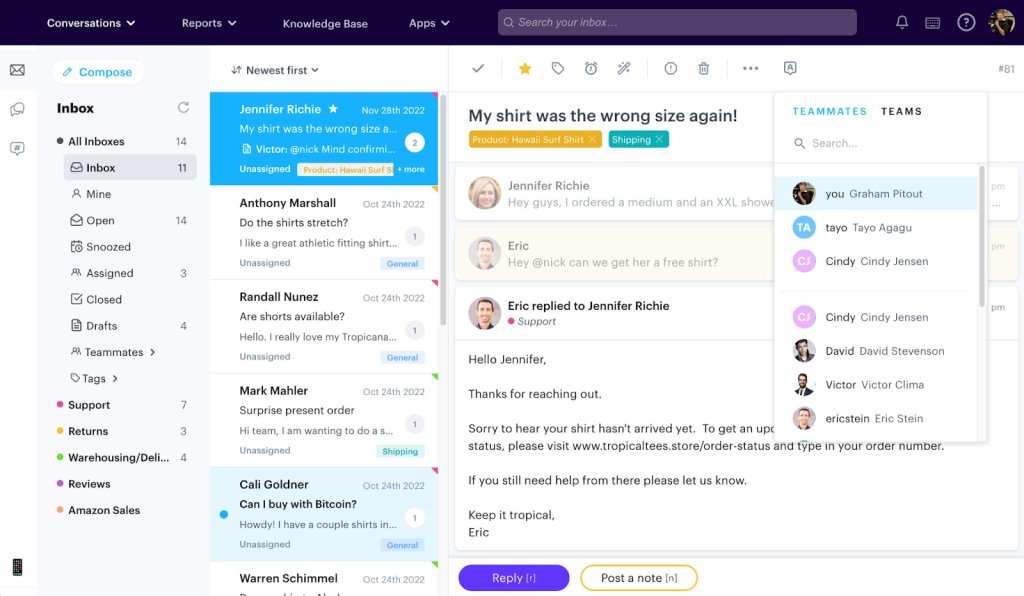
New tickets were automatically tagged and routed based on simple rules, and anything sitting too long was flagged before it slipped through the cracks. When the same questions kept coming up, we could drop in canned replies or link to a knowledge base article, which slowly reduced repeat emails altogether.
What GrooveHQ gets right for small teams is that it still feels like working from an inbox. You’re replying to emails and chats as usual, but with just enough structure, automation, and AI help in the background to keep things organized as volume grows.
GrooveHQ’s Top Helpdesk Features
- Personal queues for accountability: Each agent sees views like “New,” “Open,” and “Unassigned,” plus filters by inbox or tag. It’s easy to focus on your own work and jump in to help teammates when needed.
- Everything you need to manage a ticket, right where you reply: From inside a conversation, agents can snooze it, reassign it, leave internal notes, or @mention a teammate.
- Macros for common questions: Instant Replies let agents answer common questions quickly, with personalization and direct links to specific knowledge base articles.
- Multiple inboxes: Billing, product support, and internal requests can live in their own inboxes, while still being able to switch to an all-in view when you want to see everything at once.
- Full customer history in one place: Every past email with a customer stays attached to the thread, so anyone can see what’s already been discussed, what was promised, and whether this is a repeat issue before replying.
- AI helps where it matters: Groove’s AI can draft replies, summarize long threads, detect customer sentiment, and suggest tags, helping lean teams respond faster and keep reporting clean.
GrooveHQ’s Pros and Cons
| Pros | Cons |
|---|---|
| Users say the interface feels natural coming from Gmail, and teams can easily manage shared mailboxes | There’s scope to improve reporting as there are limited customization and export options for sharing deeper metrics |
| Flexible self service options, a knowledge base with in built FAQs and guides | Scope for better customization with rules and workflows |
GrooveHQ Pricing
- Standard (around $24/user/month)
Covers shared inboxes, live chat, one knowledge base, help widgets, basic automation, and core reporting. A good fit for small teams just getting started. - Plus (around $36/user/month)
Adds more inboxes, additional knowledge bases, SLA management, and advanced automation. Works well once teams grow or support multiple brands. - Pro (around $56/user/month)
Higher limits and deeper controls for teams with more complex setups, while still keeping GrooveHQ’s simple UI.
For most small businesses, Standard or Plus offers the right balance of features and cost without paying for unnecessary extras.
Who Is GrooveHQ For?
It works especially well for lean teams that value ease of use, quick setup, and “just enough” automation and reporting to stay organized without hiring a dedicated tools admin.
Who Is GrooveHQ NOT For?
GrooveHQ is not ideal if your team needs very detailed reporting, highly customized workflows, or if phone-heavy support is a major part of your customer support.
Recommended reading
12. Missive (Best for SMBs That Run on Email)
Missive is a shared inbox and team email app built for small teams that do most of their work in email.
It keeps email at the center of your workflow, but adds the things email is missing for teams: clear ownership, internal comments, simple tasks, and light automation.
When I first used Missive, it immediately felt familiar. This is what makes it work well for small teams too, the fact that it feels like a more collaborative version of Gmail or Outlook.
It doesn’t ask teams to “switch systems” or learn ticketing concepts. It just makes email work better for more than one person.

Support, sales, and ops teams can keep using email the way they already do, but with clear ownership and visibility instead of forwards, CCs, and “who’s handling this?” messages.
You can connect shared addresses like support@ or sales@, leave internal comments directly on emails, and assign conversations so everyone knows what they’re responsible for. SMS, WhatsApp, social DMs, and website chat can also be pulled into the same inbox, but email always stays front and center.
For small teams that already live in email, Missive adds just enough structure and automation without the learning curve of a full ticketing system.
Missive’s Top Helpdesk Features
- Team spaces for Support, Sales, and Ops: You can create dedicated spaces with your own inbox, team chat, and task view, so each function sees only the conversations and work that matter to them, without splitting into separate tools.
- Shared drafts and live collaboration on replies: Replies are live while you type. Teammates can see drafts in progress, jump in to help, or adjust tone before a message is sent.
- Tasks tied to emails: Turn any email into a task, assign it, and track it through simple stages so follow-ups and promises don’t get lost in someone’s personal inbox.
- Rules and light automation: Automatically assign, tag, or prioritize emails based on sender, subject, or keywords, reducing manual triage without needing a dedicated admin.
- AI assistance: Use AI to draft replies, summarize long threads, or translate messages using your own OpenAI key, without locking into a separate AI pricing tier.
- Templates and basic analytics: Create shared templates for common replies and track response times and conversation volume.
Missive: Pros and Cons
| Pros | Cons |
|---|---|
| Feels familiar and easy to adopt for email-heavy teams | Analytics are limited on the free and lower-tier plans |
| Strong built-in collaboration directly inside email threads | Finding older conversations can take more effort once your inbox history grows |
Missive Pricing
- Free plan
Up to 3 users with limited history, shared inboxes, and one messaging channel. - Starter (from ~$14/user/month, billed annually)
Best for small teams with simple needs. Includes shared inboxes, tasks, templates, and basic collaboration. - Productive (from ~$24/user/month, billed annually)
Adds rules, automations, integrations, analytics, and API access. This is the sweet spot once workflows and reporting matter. - Business (from ~$36/user/month, billed annually)
Designed for teams that need stronger security, SSO, and higher user limits.
Who Is Missive For?
Missive is a strong fit for small teams that run on email and want shared ownership, internal collaboration, and light automation without switching to a full helpdesk.
Who Is Missive NOT For?
Missive is not ideal if you need voice support, or deep, specific analytics. It’s also overkill if you just want a lightweight productivity add-on for Gmail and Outlook, without shared inboxes or team workflows.
Recommended reading
13. Tidio (Best for Small Teams That Want Affordable Live Chat + AI)
Tidio is a helpdesk and live chat platform built for small businesses that want to add website chat, basic automation, and AI without complex setup or high per-seat costs.
It combines a shared inbox, website chat widget, and an AI agent called Lyro, so small teams can answer questions faster without hiring more agents.
What makes Tidio appealing for SMBs is how quickly you can go from zero to live support. A non-technical owner can install the chat widget, connect email and social channels, train Lyro on FAQs, and start handling customer questions on the same day.

Most conversations start from a chat bubble or contact form rather than multiple internal tools. With Tidio, chats, emails, and messages from channels like Messenger or Instagram flow into one inbox.
On the other hand, Lyro handles common questions like shipping, returns, or product basics, and hands the conversation to an agent when it needs a human touch.
For small teams, this means fewer repetitive chats, quicker responses during peak hours, and a much lower learning curve than heavier helpdesks. The best part about Tidio is that it focuses on speed and simplicity rather than deep workflows or long setup processes.
Tidio’s Top Helpdesk Features
- Multichannel inbox: Website chat, email, and social messages all land in one shared inbox, so your team isn’t jumping between tabs or losing track of who’s replying.
- Live chat built for quick answers: Tidio’s chat widget is easy to add and designed for real-time support. Agents can see what page a visitor is on and use saved replies to answer common questions fast.
- Lyro AI for everyday questions: Lyro handles basic FAQs using your help docs and site content, giving customers instant answers. When things get specific, it smoothly hands off to a human.
- No-code chatbots and workflows: You can build simple flows for order tracking, lead capture, or routing questions by topic using a drag-and-drop builder, no technical setup needed.
- Ticketing with just enough structure: Chats don’t disappear once they’re closed. Conversations are treated like tickets, with priorities, departments, and SLAs, so nothing slips through as volume grows.
- E-commerce-friendly integrations: Native integrations with Shopify, WooCommerce, and WordPress show order and customer details right next to the chat, which saves time for small teams.
Tidio Pros and Cons
| Pros | Cons |
|---|---|
| Easy for non-technical teams to set up and manage without IT support | Free and lower-tier plans can feel limiting once chat volume increases |
| Works especially well for live, real-time customer support | Lyro AI is best for straightforward FAQs, not complex or multi-step issues |
Tidio Pricing
- Free plan
Includes live chat, basic automation, and limited chatbot and AI usage, suitable for very small teams testing chat support. - Starter – from ~$24/month
Adds higher chat limits and core features for small teams that need reliable live chat without heavy automation. - Growth – from ~$49/month
Unlocks more automation and AI capacity, better suited for e-commerce stores and SaaS teams with moderate volume. - Plus – from ~$749/month
Higher limits and advanced capabilities for larger teams with more complex needs. - Premium – from ~$2,999/month
Enterprise-style package with advanced customization and service levels.
Who Is Tidio For?
Tidio is a good fit for small teams that want live chat with AI covering the basics, so they can reply faster without adding more people. It works well for e-commerce stores, SaaS startups, and service businesses that want something easy to set up and affordable to run.
Who Is Tidio NOT For?
Tidio is not the best fit if your team needs detailed customer history, complex routing, or lots of customization as support volume grows.
Recommended reading
14. Intercom (Best for Small Teams That Want Chat-First, AI-Assisted Support)
Intercom is built for small teams that want to handle website chat, in-app messages, and email from one place, with AI stepping in as volume grows.
With Intercom, the standout was how you don’t have to overthink setup on day one. You can start with a chat widget and shared inbox, then add workflows and Fin AI as you begin seeing repeat questions or higher traffic.
Fin can be set up to answer common questions straight from your help center and only pass conversations to the team when confidence is low or a customer asks for a human. That keeps chat volume manageable, even with a small support team.
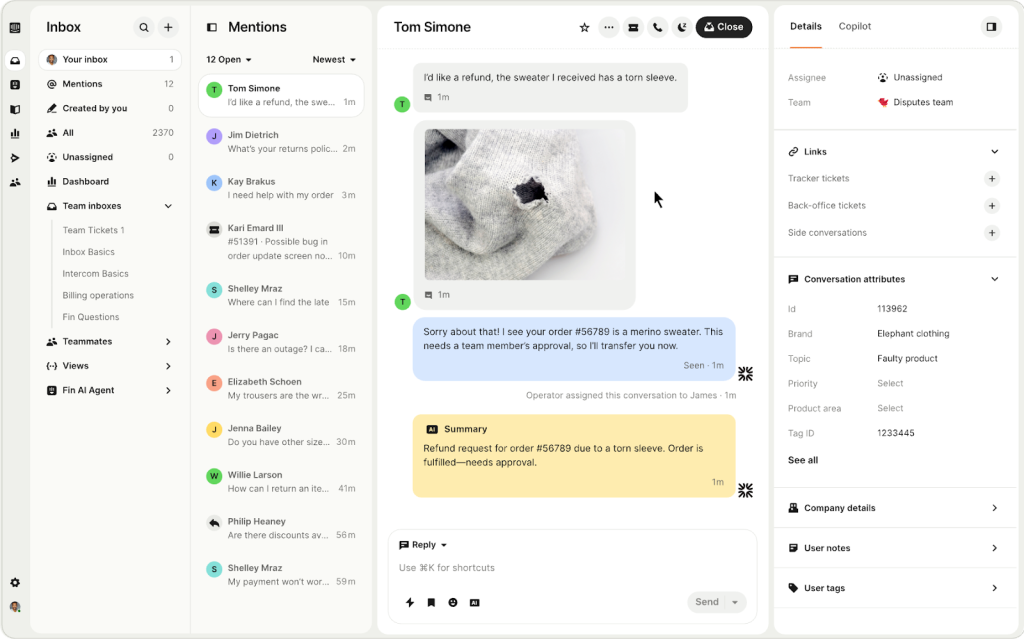
Additionally, everything flows through a single inbox. Agents can assign conversations, leave internal notes, and avoid duplicate replies without juggling multiple tools. For small teams that want fast, chat-led support today and room to automate later, Intercom keeps things centralized.
Intercom’s Top Helpdesk Features
- One inbox for chat and email: Website chat, in-app messages, and support emails all land in the same inbox. Teammates can claim conversations, leave internal notes, and avoid replying twice to the same customer.
- A help center that powers both self-service and AI: You can create a branded help center with articles and FAQs, and let both customers and Fin pull answers from the same place.
- Simple, no-code workflows: Intercom’s visual workflow builder lets you route conversations, set SLAs, and send auto-replies based on things like topic, customer type, or availability.
- Fin AI and Copilot inside the inbox: Fin handles repetitive “How do I…?” questions using your help center, while Copilot helps agents by summarizing long threads and drafting replies they can quickly review and send.
- Proactive messages: You can send onboarding tips, feature announcements, or renewal nudges based on user behavior. When customers reply, those messages come back into the same support inbox your team already uses.
- Easy integrations with the rest of your tools: Intercom connects with CRMs, ecommerce platforms, analytics, and marketing tools through its app marketplace, so small teams don’t have to stitch chat, help center, and a ticketing system together.
Intercom: Pros and Cons
| Pros | Cons |
|---|---|
| Fin and workflows handle a lot of repetitive questions, so even small teams see real ticket deflection | Getting bots, workflows, and routing set up the “right way” can take time, especially without a dedicated admin |
| Easy to start with chat and a shared inbox, then layer on automation and self-service as volume grows | Pricing adds up quickly with per-seat costs and Fin usage, which can be tough for very small teams |
Intercom Pricing
- Essential (from ~$29/seat/month, billed annually)
Entry-level plan for small teams. Includes shared inbox, basic ticketing, help center, Intercom Messenger, prebuilt reports, and access to Fin AI (priced separately per resolution). - Advanced (from ~$85–$99/seat/month, billed annually)
Adds multiple team inboxes, advanced workflows and automations, private and multilingual help centers, and custom reporting. - Expert (from ~$132/seat/month, billed annually)
Built for more complex setups. Includes SLAs, workload management, multibrand support, SSO, and compliance options.
AI Pricing (separate from seats)
- Fin AI Agent: ~$0.99 per resolved conversation, counted only when AI fully resolves the issue.
- Fin AI Copilot: Typically ~$29–$35 per agent per month as an add-on.
Intercom pricing combines per-seat platform costs with usage-based AI fees, so total spend depends on team size and how much volume you let AI handle.
Who is this for?
Intercom is a strong fit for small teams that want a chat-first support experience, plan to use a help center, and expect to add more automation and proactive messaging over time.
Who is this NOT for?
Skip Intercom if you need a simple, low-cost email-only helpdesk, and have a shoestring budget since Intercom’s costs can add up over time.
Recommended reading
15. Pylon (Best for SMBs that run B2B Omnichannel & Community Support)
Pylon is a modern helpdesk built for small B2B teams that support customers across Slack or Teams, email, in-app chat, and community spaces, and want all of that activity tied back to real customer accounts.
What makes Pylon work well for SMBs is that it doesn’t treat each message as an isolated ticket.
Conversations from customer Slack channels, community posts, emails, and forms roll up into accounts, giving you a clear picture of what’s happening with each customer, not just what’s in the queue.

You can connect Slack or Teams, email, chat, and community channels, add internal notes, and see requests grouped by account instead of scattered across tools.
AI helps surface urgency, summarize recent activity, and flag patterns like repeated issues or negative sentiment before someone replies, which cuts down manual triage and guesswork.
Teams continue responding from familiar places like Slack or the inbox, while Pylon quietly adds structure, analytics, and account-level insight in the background. For small B2B teams, that means better visibility into customer health without changing how support actually gets done.
Pylon’s Top Helpdesk Features
- Unified Inbox Across Channels: Get support requests from Slack, Microsoft Teams, email, chat, and forms in one place, so the team always knows who owns what.
- Account Intelligence features: Each customer gets a single view with past conversations, tickets, notes, and key details like tier, ARR, and owner. This makes it easier for teams to prep for calls, renewals, or escalations without digging through tools.
- AI-Assisted Triage and Prep Work: Pylon’s AI helps group related issues, flag urgent requests, summarize long threads, and suggest replies before someone jumps in, cutting down manual triage for small teams.
- Ask AI for Quick Answers: You can ask simple questions like “What’s been going on with this customer recently?” or “What bugs are trending this week?” and get clear answers.
- Simple Workflows and SLAs: You can route and prioritize tickets based on customer type, topic, or channel, and set response targets without complicated setup or admin overhead.
- Broadcasts and Built-In Analytics: Send product updates or downtime notices to selected customers and track engagement. Dashboards show issue volume, response times, CSAT, SLA adherence, and team workload.
Pylon: Pros and Cons
| Pros | Cons |
|---|---|
| Works naturally for Slack and community first B2B support teams | Less suitable for B2C or high-volume consumer support |
| Has a simple to use, and intuitive UI | Fewer native social media integrations |
Pylon Pricing
- Starter (from $59/seat/month, billed annually)
Entry-level plan for small B2B teams. Includes support inbox, email support, chat widget, ticket forms, and a built-in knowledge base. Requires a 3-seat minimum. - Professional (from $89/seat/month, billed annually)
Built for growing support teams. Adds Slack, Telegram, and WhatsApp connectors, workflows and automations, integrations, analytics, API access, and broadcast messaging. Requires a 3-seat minimum. - Enterprise (from $139/seat/month, billed annually)
Designed for more complex support setups. Includes Microsoft Teams support, customer portal, advanced reporting, role-based access, and enterprise security features. Requires a 7-seat minimum.
Account Intelligence (customer-account add-on)
- Premium (from $10/account/month, billed annually, minimum 50 accounts)
Adds customer health scoring, churn risk flags, playbooks, custom notebooks, unlimited Ask AI, and AI-powered account insights.
AI Pricing (separate from seats)
- AI Assistants: $50/user/month. Helps with issue categorization, reply suggestions, summaries, knowledge-gap detection, and AI-powered routing.
- AI Agents: Starts at $100/month and scales with issue volume. Used for automated triage, pre-work, and resolution workflows.
Pylon pricing combines per-seat platform costs with optional AI add-ons, so total spend depends on team size and how much automation you use.
Who is this for?
Pylon is a strong fit for small B2B SaaS and services teams that already use Slack or Teams heavily and want a collaborative, omnichannel helpdesk without rigid workflows.
Who is this NOT for?
Skip Pylon if you run B2C support, rely heavily on social channels, or want a very simple, email-only helpdesk with flat pricing and no add-ons.
Recommended reading
How to Choose a Helpdesk for Your Small Business in 2026

For small teams, choosing a helpdesk is just about picking something that fits into an already busy day without becoming another thing to manage.
A useful way to evaluate helpdesks in this case is to picture a real scenario.
Imagine a five-person company where one person handles support. Billing questions come in through email, product issues come from a form, and the founder occasionally jumps in from their phone.
The “right” helpdesk here is the one that brings everything in one place and keeps things moving, than making it more complex.
Here’s what small teams should actually look for.
1. Total cost, not just the sticker price
For small businesses, the real cost of a helpdesk is rarely just the monthly subscription.
Beyond the per-user price, as a small team, you should ask:
- What features are locked behind higher tiers?
- Will I need paid add-ons for chat, AI, reports, or multiple inboxes?
- Does “free” still require upgrades once volume grows?
- Will I need help from consultants or support just to configure basics?
A good SMB helpdesk should feel predictable. You should be able to estimate what you’ll pay six or twelve months from now without worrying that growth will suddenly double your bill.
2. Time to value and ongoing effort
Small teams don’t have the luxury of a long rollout or a dedicated admin.
So, before committing to a tool, ask:
- Can one person set this up in a day?
- Can routing, SLAs, and basic automation be adjusted without a specialist?
- Will someone need to “own” the tool full-time just to keep it running?
A simple test helps here: ask yourself whether you could confidently manage the system a year from now without rereading documentation or calling support.
3. Ability to grow without forcing a switch
Even if your support volume is manageable today, it likely won’t stay that way.
A small-business helpdesk should handle more tickets, more channels, and slightly more structure without requiring a complete migration later. That doesn’t mean you need enterprise features now, but it does mean the platform shouldn’t hit a wall the moment you add chat, WhatsApp, or basic automation.
4. Pricing tiers that make sense as you scale
Most helpdesks use tiered pricing, but the details matter.
Some platforms lock everyday features behind higher plans, which forces small teams to upgrade sooner than expected. Others offer usable lower tiers and let you add advanced capabilities gradually.
When comparing tools, it helps to map out which tier you would realistically need today, and which tier you would need once ticket volume doubles.
5. Mobile usability that actually works
For small teams, work doesn’t always happen at a desk.
A good helpdesk should let you view, assign, reply to, and escalate conversations from a mobile app without friction. If important actions only work on desktop, staying responsive becomes harder during meetings, travel, or busy days.
Especially for small teams, mobile support isn’t just a “nice to have”. It’s often the difference between staying on top of conversations and falling behind.
6. Integration with the rest of your stack
Support rarely exists in isolation.
Small teams benefit most from helpdesks that connect cleanly to the tools they already use, such as email, CRM, ecommerce platforms, and collaboration tools.
When customer context flows automatically into conversations, agents spend less time searching for information and more time resolving issues.
Even basic integrations can significantly reduce manual work over time.
So, If you want a quick gut-check, weigh tools roughly like this:
- Total cost of ownership and hidden costs → highest priority
- Setup effort and ongoing admin time → nearly as important
- Ability to grow without switching → critical
- Pricing tiers and upgrade pressure → watch closely
- Mobile usability and integrations → nice to have, but practical
If a tool scores well on those, it will usually outperform a “feature-rich” alternative in a small business environment.
Choosing the Right Helpdesk for Your Small Business
After reviewing and comparing a wide range of helpdesks, especially for small teams one thing stands out clearly.
The “best” tool is rarely the one with the most features. It’s the one that your team can actually set up, run, and stick with as volume grows.
For small teams, support systems usually break down in predictable ways. Setup takes too long. Admin work quietly piles up. Or the tool feels fine at first, but becomes expensive or hard to manage the moment you need more structure.
That’s the gap Hiver is designed to fill.
Hiver works well for small teams that want a real helpdesk across email, chat, WhatsApp, voice, and portals, but don’t want to deal with a heavy ticketing system or weeks of configuration. It keeps conversations familiar while adding ownership, automation, and AI that reduces manual work instead of creating more of it.
If you’re a small business looking for more control and visibility in support, without adding complexity or overhead, Hiver is worth considering.
No pressure. Just a practical option for teams that want support to feel manageable again.
Start a free trial today to see how Hiver can fit your team’s workflow.
Frequently Asked Questions
1. What is helpdesk software for small businesses?
Helpdesk software for small businesses is a system that helps teams manage customer questions, issues, and requests in one organized place. Instead of juggling emails, forms, chats, and spreadsheets, everything flows into a shared workspace with clear ownership and status.
2. What type of help desk software is used in a small business?
Most small businesses use one of three types of helpdesk software:
– Email-first shared inbox tools are common for very small teams replacing a support@ email address. They keep things familiar while adding ownership, notes, and basic automation.
– Lightweight ticketing helpdesks add structure through queues, SLAs, and simple workflows. These are often used once volume increases or multiple teams touch the same customer issues.
– AI-assisted helpdesks are becoming more popular with small teams that handle a lot of repeat questions. They help with triage, routing, summaries, and customer feedback without adding admin work.
3. How do you measure ROI on help desk software?
For small businesses, ROI is usually measured in time saved, issues avoided, and customer experience improvements rather than direct revenue alone.
Common ways teams evaluate ROI include reduced response and resolution times, fewer missed or duplicate replies, lower backlog and ticket age, and improved CSAT or NPS scores. Many teams also look at whether the same staff can handle more volume without hiring.
 Skip to content
Skip to content












