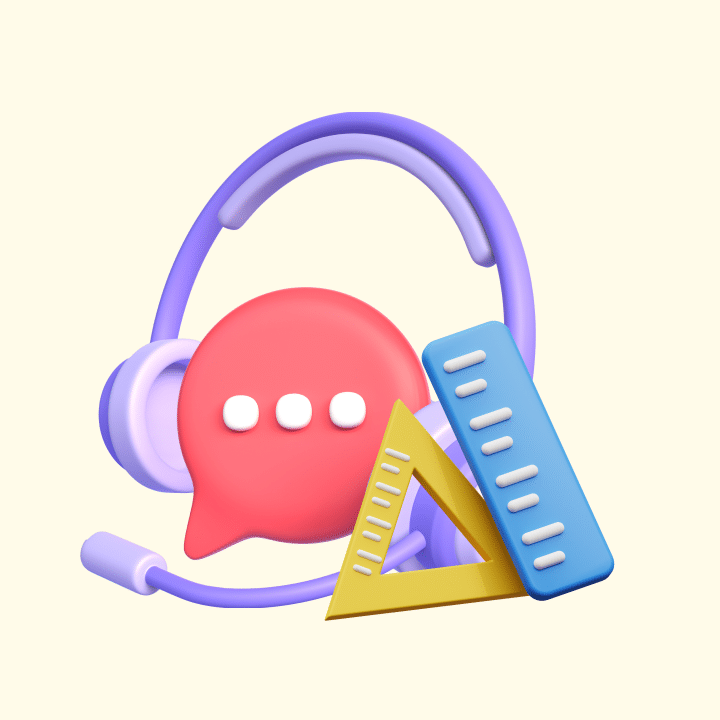Help desk metrics are your support team’s early warning system. They tell you what’s working, what needs attention, and where things might break if ignored.
You wouldn’t skip a health checkup, right? Even if you feel fine, you still check your blood pressure, sugar, and cholesterol – because problems often stay hidden until they become serious.
Your help desk is no different.
Sure, tickets are getting closed. Customers aren’t complaining – not loudly, at least. But without tracking the right help desk KPIs, you won’t see what’s brewing under the surface.
Are agents overloaded? Are SLAs being missed quietly? Are customers waiting longer than they should?
In this article, I’ll walk you through the help desk metrics that matter most in 2025, and how they can help you build a team that’s proactive, fast, and in full control.
Table of Contents
- What are Help Desk Metrics and KPIs?
- Top 17 Help Desk Metrics and KPIs to Measure in 2025
- 1. First Response Time (FRT)
- 2. Average Resolution Time (ART)
- 3. Net Promoter Score (NPS)
- 4. Ticket Volume
- 5. Ticket Volume by Channel
- 6. Tickets Opened vs. Tickets Resolved
- 7. First Contact Resolution (FCR) Rate
- 8. Customer Effort Score (CES)
- 9. Ticket Backlog
- 10. Customer Satisfaction (CSAT) Score
- 11. Agent Satisfaction
- 12. SLA Compliance Rate
- 13. Escalation Rate
- 14. Agent Utilization Rate
- 15. Transfer Rate
- 16. Reopen Rate
- 17. Response Time Distribution
- Importance of Measuring Help Desk Metrics
- Frequently Asked Questions (FAQS)
- The Bigger Picture
What are Help Desk Metrics and KPIs?
Help desk metrics and KPIs are numbers you measure and track that are used to evaluate the performance and efficiency of a customer support team. Metrics track specific activities – like how quickly agents respond or how many tickets are resolved – while KPIs focus on broader goals such as customer satisfaction or team productivity. Together, they help identify problem areas, improve workflows, and ensure consistent, high-quality support.
Take First Response Time (FRT), for example. It shows how quickly your agents reply to a customer’s first message. If that number is high, something’s off. Maybe your agents are overloaded. Maybe they’re unsure what to prioritize. Either way, it’s a sign you need to dig deeper.
So, which metrics actually move the needle? Let me take you through the 17 most important ones every support team should be tracking in 2025.
Top 17 Help Desk Metrics and KPIs to Measure in 2025
Here are the top 17 help desk metrics and KPIs to measure. Tracking these will ensure you catch issues before they escalate and stay on top of your support operations.
| Help Desk Metric/KPI | Description | How to Measure |
|---|---|---|
| First Response Time (FRT) | Time elapsed from a customer query to the first response by a support agent. | Total first response time for all tickets divided by the number of tickets, excluding automated responses. |
| Average Resolution Time (ART) | Average time taken to resolve a customer’s query. | Total resolution time for all closed tickets divided by the number of closed tickets, only including resolved conversations. |
| Net Promoter Score (NPS) | Assesses customer loyalty by measuring how likely customers are to recommend the company to others. | Ask customers to rate their likelihood to recommend on a scale of 0-10, categorize responses into Promoters (9-10), Passives (7-8), and Detractors (0-6). NPS = %Promoters – %Detractors. |
| Ticket Volume | Total number of support requests received in a given period. | Sum of the total incoming tickets over a specified period. |
| Volume of Tickets by Channel | Number of customer inquiries received through each support channel. | Add the total incoming tickets for each channel over a specific period. |
| Tickets Opened vs Tickets Resolved | Comparison of the number of tickets resolved to those opened in a given period. | Compare the total number of tickets resolved with the total opened in the same period. |
| First Contact Resolution Rate | Percentage of customer requests resolved on the first interaction. | Number of tickets resolved on first contact divided by the total number of tickets resolved, multiplied by 100. |
| Customer Effort Score (CES) | Measures how easy it is for customers to get their issues resolved or tasks completed. | Post-interaction survey asking customers to rate their effort on a scale of 1-7, then calculate the average based on all responses. |
| Ticket Backlog | Count of unresolved customer tickets that exceed the normal resolution timeframe. | Sum all unresolved tickets open longer than the normal resolution timeframe. |
| Customer Satisfaction (CSAT) Score | Reflects how satisfied customers are with the service or product. | Post-interaction survey, total the responses of 4 and 5 stars, then divide by the total number of responses received. |
| Agent Satisfaction | Gauges the overall satisfaction of support agents with their work environment and roles. | Internal surveys, one-on-one manager discussions, agent turnover rates, and regular monitoring. |
| SLA Compliance Rate | Percentage of tickets resolved within the agreed-upon Service Level Agreement (SLA) criteria. | Number of tickets resolved within the SLA criteria divided by the total number of tickets raised, multiplied by 100. |
| Escalation Rate | Measures the frequency at which tickets are escalated to higher levels of support due to unresolved issues by frontline agents. | Divide the total number of escalated tickets by the total number of incoming tickets in a set period and multiply by 100. |
| Agent Utilization Rate | Indicates the percentage of time agents spend on support-related tasks compared to their total available working time. | Divide the total time spent on support activities by the total working hours and multiply by 100. |
| Transfer Rate | Indicates the percentage of tickets that are transferred from one agent to another. | Divide the total number of transferred tickets by the total number of tickets and multiply by 100. |
| Reopen Rate | Percentage of resolved tickets that are reopened by the customer. | Divide reopened tickets by total resolved tickets, then multiply by 100. |
| Response Time Distribution | Breakdown of how quickly your team responds to tickets across time intervals. | Group first responses into time ranges and calculate the percentage in each range. |
1. First Response Time (FRT)
First Response Time refers to the total time elapsed from the moment a customer reaches out with a query/issue, till the time a support agent responds to them.
FRT is a key indicator of how responsive your team is. A fast first response reassures customers that their issue is being addressed. A slow one, on the other hand, can make your support feel unresponsive or disorganized – even if resolution happens later.
How to measure it:
Add up the first response times for all tickets in a given period (e.g., a month), then divide by the total number of tickets.
Note: Automated responses like “We’ve received your query and we’ll get back to you in 3-4 working days” are not relevant here. When companies measure First Response Time, they only consider the first response sent by a human customer support representative.
2. Average Resolution Time (ART)
Average Resolution Time is the average amount of time it takes your team to fully resolve a customer issue – from the moment the ticket is created to when it’s marked as resolved.
It’s a direct reflection of your team’s efficiency. A high average time can signal issues like complex internal processes, understaffing, or agents lacking the right tools or training. Whereas, a lower average generally means your support operations are smooth, well-staffed, and effectively managed.
How to measure it:
Add up the total resolution time for all closed tickets in a given period (e.g., a month), and divide it by the number of tickets closed during that same period.
Note: This calculation should only include resolved conversations. Tickets marked as resolved that are later reopened must be omitted.
3. Net Promoter Score (NPS)
Net Promoter Score (NPS) is an important help desk metric that measures how likely customers are to recommend your company to friends, family, and acquaintances.
It gives you a clear sense of overall customer sentiment – helping you identify loyal promoters, passive users, and unhappy detractors. It’s a powerful indicator of customer loyalty and long-term business health.
A high NPS means your customers are not only satisfied but enthusiastic enough to recommend you – a sign of strong brand trust and positive experiences. A low NPS, on the other hand, suggests deeper issues that might be driving frustration – whether it’s with your product, service, or the support experience itself.
How to measure it:
Ask customers: “On a scale of 0 to 10, how likely are you to recommend our company/product/service to a friend or colleague?”
Then categorize responses:
- Promoters (9–10): Loyal enthusiasts who will refer others.
- Passives (7–8): Satisfied but unenthusiastic customers.
- Detractors (0–6): Unhappy customers who may discourage others.
Your NPS = % of Promoters – % of Detractors
4. Ticket Volume
Ticket Volume refers to the total number of support requests your help desk receives over a specific period – whether that’s a day, a week, or a month.
Tracking ticket volume helps you understand how often customers are running into problems and how much demand is placed on your support team. A consistently high volume could signal product or usability issues – or the need to strengthen self-service options like a knowledge base.
It also helps with capacity planning. Spotting patterns in ticket spikes lets you staff up during peak times and avoid overstaffing during lulls.
How to measure it: Add the total number of incoming tickets over your chosen time period – daily, weekly, monthly, quarterly, or annually.
5. Ticket Volume by Channel
This metric tracks how many support requests come in through each individual channel, such as email, live chat, social media, or phone.
Understanding which channels your customers prefer helps you staff and train more effectively. If the bulk of your tickets come from live chat, for instance, you can assign more agents there and provide them with quick-response templates. It also helps you prioritize improvements to high-traffic channels and identify which ones may need more support coverage.
How to measure it: Track and add up the number of incoming tickets from each channel over your preferred time frame. Use filters or tags in your help desk tool to break this down quickly.
6. Tickets Opened vs. Tickets Resolved
This metric compares the number of tickets your team receives with the number of tickets they successfully close in a given time period.
Tracking this helps you understand whether your team is keeping up with demand or falling behind. If the number of resolved tickets consistently lags behind the number of opened ones, it may point to capacity issues, inefficient workflows, or the need for better tools and training. Ideally, these numbers should stay closely aligned to avoid growing backlogs and delayed support.
How to measure it:
Add the number of tickets opened and resolved over a set period – daily, weekly, or monthly. A growing gap means it’s time to dig deeper and rebalance your team’s load or processes.
Recommended reading
7. First Contact Resolution (FCR) Rate
First Contact Resolution Rate, as the name suggests, measures the percentage of customer issues resolved in a single interaction, without the need for follow-ups or escalations.
A high FCR rate means your team is resolving issues quickly and efficiently, which directly improves customer satisfaction. However, speed should never come at the cost of quality. If agents rush to close tickets just to hit FCR targets, customers may leave with unresolved concerns. The goal is to resolve issues fully, not just quickly.
How to measure it:
Divide the number of tickets resolved in the first interaction by the total number of tickets resolved during the same period. Multiply the result by 100 to get the percentage.
Hiver has built a First Rate Contact Resolution calculator to help you measure this metric with ease.
8. Customer Effort Score (CES)
Customer Effort Score measures how easy or difficult it was for a customer to interact with your business, resolve an issue, or complete a task. Essentially how much effort it took for them to get something done with your business.
Why it’s important:
The less effort it takes to get help, the more likely customers are to stay loyal. High-effort experiences – like having to repeat information or bounce between agents – lead to frustration and churn. CES helps you identify friction points in your support journey and fix them before they impact satisfaction.
How to measure it:
Send a survey after a support interaction asking customers to rate the ease of their experience. The standard question is:
“On a scale of 1 to 7, how easy was it to interact with our company?” A score of 1 means the experience was difficult. A score of 7 means it was very easy.
Calculate the average score across all responses to get your CES.
Recommended reading
9. Ticket Backlog
When the number of customer tickets you open and resolve is less than the number of tickets coming in, you develop a backlog. You can visualize it as a queue of people waiting to speak with you and voice their queries.
The more tickets pile up, the longer customers wait, and the harder it becomes for your team to stay on top of things. A rising backlog is often a sign that your staffing, ticket routing, or support tools need improvement. Keeping backlog low helps your team maintain fast responses and avoid customer frustration.
How to measure it:
First, define what “delayed” means for your team. For example, any ticket that has been open longer than 24 or 48 hours. Then count the number of unresolved tickets that have passed that threshold.
10. Customer Satisfaction (CSAT) Score
CSAT measures how satisfied a customer is with a specific interaction, transaction, product, or service. It’s one of the most direct ways to gauge how well your team is meeting customer expectations.
In fact, according to Hiver’s benchmark survey, the CSAT score is the most critical metric for 41% of customer support teams.
CSAT is a clear indicator of short-term customer happiness. It helps you understand whether your support interactions are actually solving problems in a way that feels good to the customer.
How to measure it:
You can measure it by sending CSAT surveys to your customers following an interaction. Since it’s a quick survey, you can use it across multiple interactions during the customer lifecycle and understand their level of satisfaction at various touchpoints.
CSAT questions are typically short and simple. The most common type of Customer Satisfaction Survey example is a rating scale question, where customers are asked to rate their satisfaction on a scale of 1 to 5 stars.
Once this is done, total the number of responses with 4 and 5 stars and divide that by the total number of survey responses you got.
Recommended reading
33 CSAT Survey Templates for Your Customer Support Team + Bonus Questions
11. Agent Satisfaction
This metric measures how happy and supported your customer support agents feel in their roles. It reflects their overall morale, engagement, and experience with the tools and environment they work in.
A support team that feels valued and well-equipped is far more likely to perform at a high level. On the other hand, unhappy or burnt-out agents are more prone to mistakes, slower response times, and eventually churn. Prioritizing agent satisfaction leads to better service quality and stronger team retention.
How to measure it:
Use a combination of internal surveys, regular one-on-one check-ins with managers, pulse scores, and agent turnover rates.
Start with short, regular surveys that go beyond just a 1–5 scale. Ask questions like:
“Do you feel you have the tools needed to do your job well?”
“On a scale of 1–10, how supported do you feel by your manager?”
“What’s one thing that would improve your day-to-day experience?”
Combine this with one-on-one check-ins, pulse scores (quick, frequent mood checks), and attrition data to get a fuller picture of team morale.
12. SLA Compliance Rate
SLA Compliance Rate measures the percentage of support tickets resolved within the timeframes and conditions defined in your Service Level Agreements (SLAs).
They are promises you make to your customers. Failing to meet SLAs signal unreliability and can quickly damage trust. A strong SLA compliance rate shows that your team is consistent, dependable, and committed to delivering timely support – all of which directly impact customer satisfaction and brand credibility.
How to measure it:
Divide the number of tickets resolved within the SLA window by the total number of tickets for that period. Then multiply by 100.
Example: If you resolved 920 out of 1,000 tickets within SLA, your compliance rate is (920 / 1000) × 100 = 92%.
Recommended reading
13. Escalation Rate
Escalation rate tracks how often tickets are passed from frontline agents to higher-level support or management. Escalations can happen when issues are complex, or when customers aren’t satisfied with the initial response. A high escalation rate could mean your frontline team needs more training, access to better tools, or clearer processes.
It can also point to product or policy issues that first-level agents just can’t resolve on their own. Keeping an eye on this metric helps you strengthen frontline support and spot bigger problems upstream.
How to measure it:
Divide the number of escalated tickets by the total number of tickets received in the same time frame, then multiply by 100.
Example: If 80 out of 1,000 tickets were escalated, your escalation rate is (80 / 1000) × 100 = 8%.
Recommended reading
Escalation Management: The Key to Handling Customer Service Requests More Effectively
14. Agent Utilization Rate
It measures how much of an agent’s working time is spent on handling tickets or other support-related tasks, like responding to tickets, updating documentation, or handling follow-ups.
A low utilization rate might mean you’ve got too many agents for the volume, or time’s being wasted on unclear tasks or inefficient processes. But if it’s too high, your team might be stretched thin, and that’s when burnout starts creeping in.
The sweet spot? Keeping agents busy enough to stay productive without overloading them.
How to measure it:
Divide the total time an agent spends on support activities by their total working hours in that period. Then multiply by 100.
For example: If an agent worked 40 hours and spent 30 hours on tickets and support work, the utilization rate is (30 / 40) × 100 = 75%.
15. Transfer Rate
This metric measures how often support tickets are reassigned from one agent or department to another.
Why it’s important:
A high transfer rate often points to inefficient ticket routing. When tickets bounce between agents or teams, resolution times increase and the customer experience suffers. Reducing unnecessary transfers improves speed, consistency, and customer satisfaction.
How to measure it:
Take the number of tickets transferred during a set period, divide by the total number of tickets, and multiply by 100.
For example, if 60 out of 600 tickets were transferred, your transfer rate is (60 / 600) × 100 = 10%.
16. Reopen Rate
It tracks the percentage of tickets that were marked as resolved but were later reopened by the customer.
A high reopen rate is a red flag that issues aren’t being fully resolved on the first go. It can signal rushed responses, poor documentation, or unclear communication. Monitoring this metric helps ensure quality of resolution and reduces the risk of customer frustration caused by having to re-explain their issue.
How to measure it:
Take the number of tickets reopened in a given period, divide it by the total number of resolved tickets, then multiply by 100 to get the percentage.
For example: If you resolved 500 tickets and 50 got reopened, your reopen rate is (50 / 500) × 100 = 10%.
17. Response Time Distribution
This metric breaks down how quickly your team responds to customer queries across different time intervals – for example:
- 40% responded within 1 hour
- 35% within 1–4 hours
- 15% within 4–12 hours
- 10% over 12 hours
While average First Response Time gives you a general overview, this breakdown shows how evenly your team is responding. It helps spot any imbalances – like if a chunk of tickets are waiting too long – so you can adjust workflows or staffing where needed.
How to measure it:
Group all first response times into time brackets (e.g. 0–1 hour, 1–4 hours, 4–12 hours, 12+ hours). Calculate what percentage of total tickets fall into each bracket. The results will show where you’re fast, and where you’re falling behind.
Importance of Measuring Help Desk Metrics
Measuring help desk metrics is essential for improving support performance, increasing accountability, and delivering better customer experiences. By tracking key metrics like First Response Time or Ticket Volume, support teams can identify inefficiencies, make data-driven decisions, and continuously improve their processes. It also creates transparency across the team and helps ensure that everyone – from agents to leadership – is aligned on goals and outcomes.
Here’s a more detailed breakdown of why it matters:
- Increased Accountability – By establishing and monitoring specific metrics, you create a system of accountability. Support agents and teams are aware of the metrics they are responsible for achieving (Average Resolution Time, First Response Time etc.). This accountability motivates them to perform at their best and take ownership of their roles.
- Informed Decision-Making – Measuring metrics enables you to take informed decisions based on data. When you have access to accurate data, you can make better choices about resource allocation, staffing, and strategy. For example – a metric like ‘ticket volume’ gives you insight into whether you need additional staff during peak seasons so that your customers’ needs are met, without overstaffing during slow periods.
- Process Improvement – Metrics help you identify any bottlenecks in support processes. A steady increase in ‘ticket backlogs’ might indicate problems with your staffing or ticket assignment. Further analysis of the metric will tell you whether your staff is insufficiently trained, overworked or if they’re unclear about what they’re working on. When these issues are identified, they can be addressed through process improvements, better training, or resource reallocation. This leads to more effective and efficient support operations.
- Continuous Improvement – The regular tracking of metrics promotes a culture of continuous improvement within the help desk team. When everyone understands the metrics they are working toward and sees progress over time, it encourages them to try and do even better.
- Greater transparency – Lastly, metrics help you create a transparent view of the entire support operation. All stakeholders, including management and support agents can easily access data that shows how the help desk is performing. This leads to better trust and collaboration across the team.
Frequently Asked Questions (FAQS)
1. What are the most important help desk metrics to track?
Most teams start with First Response Time, Resolution Time, Ticket Volume, SLA Compliance, and Customer Satisfaction. These give you a clear picture of speed, quality, and workload.
2. How often should I review my help desk KPIs?
Ideally, review them weekly for quick course correction and monthly for deeper insights. Some teams even track key metrics like FRT and backlog daily during peak times.
3. What’s a good First Response Time for support teams?
It depends on your SLA and channel. For email, under 1–4 hours is common. For live chat, under 1 minute is expected. Always benchmark against customer expectations.
4. How do I know if my team’s resolution time is too high?
Compare it against past performance and issue type. If simple queries are taking as long as complex ones, it’s a sign of workflow inefficiencies.
5. How can I improve my SLA compliance rate?
Use automation to flag nearing deadlines, route tickets more accurately, and keep agents focused on high-priority tasks. Better visibility = better compliance.
6. What tools can help track help desk metrics easily?
Most help desk software (like Hiver, Zendesk, or Freshdesk) offers built-in reporting dashboards. For deeper insights, integrate with BI tools like Looker or Power BI.
The Bigger Picture
Your dashboard may look green across the board – but what’s happening behind those numbers? Metrics only matter when they reflect reality: the quality of support your customers feel and the clarity your team works with.
That’s why it’s important to look at these help desk metrics not in isolation, but together. A quick first response means nothing if the resolution drags on. A high SLA compliance rate is great, but not if your agents are burning out to hit it.
Use these numbers to ask better questions. Where are the bottlenecks? What’s slowing your team down? Are customers getting the kind of help they’d come back for?
And while it’s good to aim for better numbers, don’t forget what they represent: people. A helpful, timely resolution from a thoughtful support agent is always more valuable than a lightning-fast reply that misses the point.
If you need a tool to track and act on these insights without changing how your team already works, Hiver can help. It brings shared inboxes, SLAs, reports, and automations in a centralized platform – so your team stays fast, focused, and aligned.
👉 Try Hiver for free and see how your metrics, and your support, can get sharper.
Start using Hiver today
- Collaborate with ease
- Manage high email volume
- Leverage AI for stellar service
 Skip to content
Skip to content