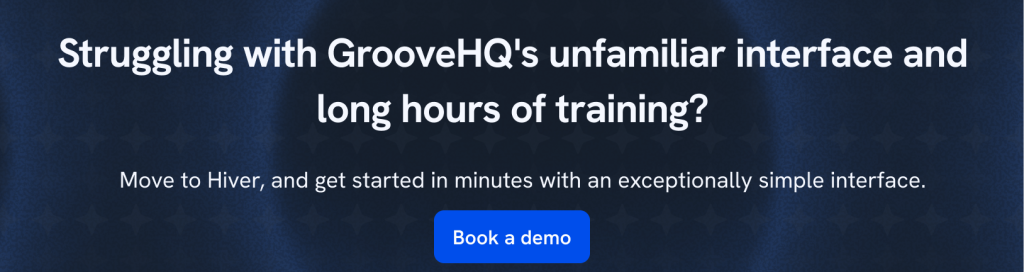GrooveHQ has built a reputation for itself for being a lightweight and affordable customer support software for growing businesses. The tool lets you consolidate all your customer conversations in one single, organized platform. It’s also well-equipped in terms of the features it offers – shared inbox, knowledge base, reporting and analytics.
However, despite all that it has going for it, many GrooveHQ users find themselves frustrated – especially as teams scale and support demand increases.
We reviewed multiple platforms that can serve as strong GrooveHQ alternatives – from options like Hiver, with a familiar interface that looks like your inbox but comes with AI features built in, to enterprise-grade solutions like Zendesk offering robust multi-channel support. In this guide, you’ll find:
- Where GrooveHQ falls short for scaling teams
- 10 alternative platforms with standout features, pricing, and user insights
- Tips on choosing the right fit for your workflow
Table of Contents
- Reasons to Look Beyond GrooveHQ
- 10 Best Alternatives to GrooveHQ for Growing Teams
- 2. Zendesk
- 3. Freshdesk
- 4. Help Scout
- 5. Front
- 6. Kustomer
- 7. Zoho Desk
- 8. HappyFox
- 9. ProProfs Desk
- 10. Spiceworks
Reasons to Look Beyond GrooveHQ
Where GrooveHQ tends to come up short is in day-to-day usability and scalability. The interface can feel unfamiliar and complicated, often requiring extra training for teams to get up to speed – and even then, navigation isn’t always intuitive. Performance can also take a hit as ticket volumes grow, with some users reporting slow load times and limited search capabilities.
Let’s look at the reasons teams might consider looking for alternatives to GrooveHQ in more detail.
- Unfamiliar interface which requires training: GrooveHQ’s interface is alien and unfamiliar which means your team will have to familiarize themselves with a completely new platform. As with any new tool, there’s a learning curve, and you’ll require dedicated training to hit the ground running. That training takes time and resources, and even then, some users find the platform difficult to navigate, which can hinder efficiency in day-to-day operations.
- Limited and inflexible reporting: GrooveHQ’s reporting capabilities are lagging behind as well. The analytics it provides offer only a basic overview of support activity, with little flexibility to customize reports to your needs. Users on G2 have noted that they cannot export data or share reports easily with team members or leadership.
Even simple additions like viewing CSAT comments within reports aren’t supported, forcing agents to click into individual tickets to find feedback. For teams that want deeper insights and data portability, these limitations are a serious handicap.
- Poor search functionality: GrooveHQ’s search functionality leaves room for improvement. It supports only basic keyword searches, with no filtering options to help narrow down results. For teams managing high ticket volumes, this can make locating specific conversations time-consuming.
Some users have also reported glitches, particularly when searching emails with heavy formatting or image content, making the experience less reliable than it should be.
Here’s what a user had to say on G2 – “One particular function that I am not a huge fan of is the search bar. I would love to be able to filter search results for specific criteria rather than just search for keywords.” - Does not scale well: Users of the tool have also expressed that once support demand increases and the volume of tickets increases, GrooveHQ does not hold up. There are performance issues such as an increase in load times.
One user on G2 explained – “When we generate more and more tickets it starts to slow down with each operation.”
10 Best Alternatives to GrooveHQ for Growing Teams
Here’s a detailed list of 10 customer support and ticketing systems that are the perfect alternative to GrooveHQ. But before we dive into the details, here’s a quick comparison chart.
| Software | Features | Pricing | G2 Rating |
|---|---|---|---|
| Hiver | – Inbox-like UI– Multiple support channels– AI-powered support– Customizable reporting– Ticket filtering and categorization- 100+ integrations- Self-service features | Starts at $19/user/month; Free plan available; 7-day free trial | 4.7/5 |
| Zendesk | – Omnichannel ticketing– Customizable dashboards– AI-powered bots– Macros for automation– Reporting and analytics | Starts at $19/user/month; $55 for advanced features; 14-day free trial | 4.2/5 |
| Freshdesk | – Freddy AI– Parent-child ticketing– Knowledge base– Self-service portal– Automation for task management | Starts at $15/user/month; Free plan available; 14-day free trial | 4.5/5 |
| Help Scout | – Shared inbox– Beacon live chat– Docs knowledge base– Collaboration tools– Reporting | Starts at $25/user/month; Free plan available; 15-day free trial | 4.5/5 |
| Front | – Omnichannel support– AI-powered message drafting– Analytics for performance tracking– Integrations with other tools | Starts at $25/user/month; 14-day free trial | 4.4/5 |
| Kustomer | – Unified customer timeline– Self-service options– AI-powered automation– Omnichannel support | Starts at $89/user/month; 30-day free trial | 4.3/5 |
| Zoho Desk | – Integrated with Zoho CRM– Automations for ticketing– AI-powered Answer Bot– Anomaly detection | Free plan for up to 3 agents; Paid plans start at $7/agent/month; 15-day free trial | 4.4/5 |
| HappyFox | – Task-based ticketing– Bulk actions– Multi-language support– Ticket categorization | Starts at $24/user/month; 14-day free trial | 4.4/5 |
| ProProfs Desk | – AI-powered assistance– Omnichannel support– Built-in reporting– Knowledge base | Starts at $19.99/user/month; Free plan available; 15-day free trial | 4.5/5 |
| Spiceworks | – Fully free– Simple web portal– Inventory tracking– Network monitoring | Free forever plan; Paid plan at $5/user/month | 4.1/5 |
1. Hiver
Hiver is a modern AI-powered customer service software that offers powerful features packed in a familiar, intuitive interface. It resembles your regular email inbox – there’s a left-side panel similar to sections like Starred, Snoozed, and Drafts, from where you can access all support channels from one place.
You can simply toggle between different support channels (email, live chat, knowledge base, WhatsApp, social media, and phone). Under each channel you can get insights into how many conversations are pending, work in progress and closed, and what every person in the team is working on.
What Makes Hiver a Better Alternative to GrooveHQ
- Minimal learning curve and no training needed: Hiver’s designed so it feels like you’re working straight out of your inbox, which is why there’s practically no learning curve. Your team won’t have to sit through dedicated training sessions or spend days trying to familiarise themselves with an entirely new platform. Hiver does away with this friction entirely.
Another added benefit of the simplicity of the tool is that onboarding and set-up is a breeze. You can hit the ground running in a matter of minutes. - Hiver offers in-depth, customizable reporting features: Hiver’s reporting features give you a complete overview of your customer service performance. You can track all important support metrics such as response times, resolution times, and CSAT scores in one place to identify areas for improvement. Managers can monitor individual agent performance, see how many tickets each person is handling or has resolved, and identify who might need support or coaching.
You can also create customized dashboards and schedule reports to keep leadership informed, who in turn can make better decisions about staffing, headcount, and identify any bottlenecks.
- Easily filter and search for tickets: Hiver’s tagging system is quite helpful in keeping shared inboxes orderly and actionable. Essentially, you can add tags to categorize all your incoming queries based on type, priority, and more. You can even color-code them for better visualization, making it second nature to spot and prioritize the most urgent issues first. You can also automate the tagging process, ensuring every incoming query is labeled correctly without manual effort.
The biggest benefit of this is that you can easily and quickly filter and access specific customer queries in your shared inbox, and you can save these filtered results as custom Views for future use.
For example, you could find all emails tagged ‘Billing’ and/or ‘Escalation’ and save them as a View called ‘Urgent Billing’ – giving your team instant access to high-priority conversations. - Hiver has all the features a modern support team needs: Hiver comes equipped with everything today’s customer service teams expect and want.
With Hiver’s knowledge base feature you can create and manage a repository of help articles and FAQs, giving your customers the ability to self-serve and find answers to their questions immediately.
Collaboration with teammates is a breeze with Hiver. You can tag teammates and get their inputs privately using @mentions in internal Notes – eliminating the need for CCs, forwards, or switching platforms. Agents can also share drafts with teammates – which is particularly useful when a supervisor needs to review a reply before it’s sent.
Hiver AI is embedded across all phases of the customer support journey. AI Agents automates the busywork in the early stages of support so your team can stay focused on solving real customer problems. It handles things like automatically categorizing conversations with the right tags for better organization and detecting customer tone (positive, neutral, negative) to help you prioritize.
AI Copilot assists agents during live conversations, helping them reply faster, more accurately, and in a consistent brand voice. It can perform actions like turning long threads into quick, digestible overviews for faster context and helping you compose replies with one click – fix grammar, adjust tone, or rephrase for clarity. AI Insights delivers intelligence after conversations to help managers improve performance and customer experience. For example, it identifies where tickets are getting stuck or being resolved inefficiently and recommends improvements.
- 24×7, human-led customer support: One of Hiver’s strongest features is that it comes with round-the-clock, human-led customer support at no additional cost. So irrespective of which plan you’re on, you get free troubleshooting, guided set-up, and access to Hiver’s support reps whenever you want it.
Here’s a user talking about their experience with Hiver’s support team – “They’re not kidding about their customer service! I work for a company that values transparency and integrity to the extreme. We had interest calls with other omni channel type services but were immediately (and continually!) impressed by Hiver’s availability to give personalized, human support and that they don’t inflate what their software can do.”
Pricing
Hiver’s pricing starts at $19 per user per month. There’s also a free forever plan for small teams. Plus, you can try all features with a 7-day free trial.
User Reviews
“Hiver makes it much easier to stay organized and collaborate as a team. The ability to assign emails, leave internal notes, and track ownership has streamlined our operations and reduced miscommunication. It’s especially helpful for managing shared inboxes with clear accountability.” [Source]
“I love the Email Templates feature. I just have to document a response once, and then reuse it without rewriting the same email every time. It saves me a lot of time, especially for repetitive queries, and keeps responses consistent across the team.” [Source]
2. Zendesk
Zendesk is a powerful, enterprise-grade customer service platform built for scale. It offers everything you’d expect from a mature support solution – from robust ticketing and automation to advanced analytics and multichannel capabilities.
The trade-off is that its depth can feel overwhelming for some teams. Setup and implementation often take longer than with simpler tools.
Standout Features
- True omnichannel ticketing: Bring email, chat, voice, messaging apps, and social channels into one workspace with full customer context that follows across every interaction. For example, if a customer emails today and calls tomorrow, the agent sees the entire history.
- Customizable dashboards with Explore: Zendesk Explore lets you build custom dashboards using drag-and-drop components. You can assemble reports like “tickets resolved this week” or “CSAT trends,” personalize layout and filters, and update these in real time – giving leadership and agents alike clear visibility into performance and bottlenecks.
- Zendesk AI: Zendesk’s bots are trained on common issues with the help of past conversations. Any time a customer raises a query, the bots can detect the intent of the conversation and offer relevant responses. In case the bot cannot answer the query, it immediately hands it off to the right agent.
- Macros automate common tasks: Zendesk Macros are pre-configured actions agents can apply with a single click – everything from updating ticket fields and adding comments to tagging, assigning, or starting side conversations. You can create both personal and shared macros to ensure consistency and efficiency across your team.
Pricing
Zendesk’s basic plans start at $19 per user per month. But most of their capabilities are available on higher priced plans starting at $55 per user per month. You can try the tool for free for 14 days.
User Reviews
“I didn’t have a great experience with Zendesk’s own support team. Whenever I reached out for help, instead of providing direct assistance or walking me through a solution, they often just sent links to help articles. It felt impersonal and frustrating – especially when I was dealing with urgent or complex issues that weren’t easily solved by a knowledge base article.” [Source]
“As an admin, there are a lot of custom rules and workflows that you can set up for your team, and that is really useful.” [Source]
Recommended reading
3. Freshdesk
Freshdesk by Freshworks is a versatile customer support software that helps teams manage and resolve customer queries across multiple channels. Freshdesk works well for both small teams looking for an intuitive tool and larger organizations that need advanced workflows and scalability. The tool is popular for its clean interface and strong AI capabilities.
Standout Features
- Automation with Freddy AI: Freddy, Freshdesk’s AI assistant, boosts agent productivity by understanding customer intent and offering relevant article suggestions or canned responses. Freddy even includes a helpful “Thank You Detector” that recognizes when a customer’s message is just appreciation – not a new issue – and avoids reopening resolved tickets unnecessarily.
- Parent-child ticketing: This is an interesting feature where Freshdesk lets you break complex issues into smaller, linked tickets so different teams or departments can work on them in parallel. You can also assign shared ownership, making it easy to involve other internal teams or even external vendors without losing visibility.
- Self-service knowledge base & portals: Freshdesk lets you create a branded, searchable knowledge base with FAQs, help articles, and community forums. You can set up multiple portals for different products or customer segments. The portal can also be customized with your brand’s look and feel, and customers can find answers anytime without contacting support.
Pricing
Freshdesk’s paid plans start at $15 per user per month. It also offers a forever free plan with basic functionality. You can avail a free trial with all features for 14 days.
User Reviews
“The mobile app feels limited compared to the desktop version, especially for admins. Some of the more advanced tools and reports are locked behind higher-tier plans, which adds cost as we scale. Initial setup for deeper automation also had a learning curve.” [Source]
“The platform makes it incredibly easy to manage a high volume of tickets, especially during peak seasons. Features like canned responses, SLA management, and the ability to customize workflows have streamlined our operations, saving us countless hours.” [Source]
4. Help Scout
Help Scout is an omnichannel communications platform designed to grow with organizations as they scale. It offers a shared inbox, live chat, knowledge base, and customer management tools in one clean, easy-to-use interface. Known for its simplicity and minimal learning curve, Help Scout feels more like an email inbox than a complex help desk, making it quick for teams to adopt.
Standout Features
- Collaborative email management: Help Scout’s shared inbox is built for teamwork. Agents can tag conversations to track issues, use workflows to automatically assign them to the right person, and leave private notes to share context without messy forwarded emails.
- Beacon live chat: Chat with customers directly from your website. Chat conversations appear in the same inbox as email and other channels, giving agents full context and access to saved replies and customer history. You can also surface relevant help articles in Beacon, helping customers find answers before they even start a chat.
- Docs knowledge base: Build a branded, searchable knowledge base in a quick and straightforward way. You can publish FAQs, guides, and troubleshooting content in minutes, helping customers find answers 24/7. Docs integrates tightly with the rest of the platform, allowing agents to pull up articles while in a conversation or automatically suggest them to customers via Beacon.
Pricing
Help Scout’s paid plans start at $25 per user per month. There’s also a free forever plan with limited features. You can avail the free trial for 15 days.
User Reviews
“Making docs look really polished feels like a challenge. There are always annoying and frustrating aspects around spacing, numbering, and bulleted lists in helpscout docs. I wish it was easier to space things and still keep the numbering/bulleting system. I wish it was easier to align things right or left (especially photos).” [Source]
“I like that it’s very simple to use. Nothing too complicated. Like what you need is what you’ll get.” [Source]
5. Front
Front is a sleek but powerful customer communication platform that combines the familiarity of email with the collaboration features of a help desk. It brings team email, individual email, and messaging channels together in one workspace, making it easy to manage both personal and shared conversations.
Standout Features
- Advanced analytics: Track individual and team performance, monitor productivity, identify top performers, and assess workload distribution to make informed decisions on staffing, resources, and improvement areas.
- Powerful AI capabilities: Respond faster with intelligent message drafts generated from past conversations and knowledge base content. Fine-tune tone, grammar, length, and style for clear, consistent messaging.
- Seamless integrations: Connect with a wide range of business tools to keep customer communication centralized and efficient.
Pricing
Front’s pricing plans start at $25 per user per month. You can also avail a 14 day free trial.
User Reviews
“I don’t like getting double emails, it also may be the way that I was set up but I continue to get duplicate emails and I have to merge them every day. It’s a bit of a hassle.” [Source]
“The most helpful tool about front is that the email layout is very similar to using messages on an iphone. I use it everyday at work.” [Source]
Recommended reading
6. Kustomer
Kustomer is an all-in-one service platform designed to provide businesses with a complete view of their customers’ journeys. It combines the features of a CRM and help desk, making it ideal for enterprise teams that need to deliver personalized and efficient support.
Standout Features
- Unified customer timeline: Consolidates all customer interactions into a single, scrollable timeline, integrating emails, chats, social DMs, order histories, and even browsing activity. This provides agents with a complete view of the customer journey, ensuring no important context is missed.
- Self-service capabilities: Empowers customers to resolve issues on their own through customizable self-service options, such as a knowledge base and AI-driven chatbots. These tools allow customers to find answers to common queries, check order statuses, and troubleshoot issues without needing to interact with a support agent.
- AI-powered automation: Use AI to handle repetitive tasks, route tickets, and manage voice interactions. The AI learns from real-time conversations and continuously improves, ensuring that human agents can focus on more complex tasks while AI handles the routine ones.
Pricing
Plans start at $89 per user per month (yes, it’s very expensive). You can avail a free trial for 30 days.
User Reviews
“Our experience with the implementation team was the worst experience I’ve had in my decade of experience integrating and implementing software. I’ve never worked with a team who went out of their way to be unhelpful to their customers before. Time and time again we were told they couldn’t help us with one thing or the other” [Source]
“My end-users love it. It helps our support team to continue to provide best-in-class service to our customers by routing inquiries and keeping track of support threads.” [Source]
7. Zoho Desk
Zoho Desk is a help desk for small teams looking to deliver more contextual and personalized support. It automatically converts incoming customer messages from email, live chat, social media, web forms, and phone calls into tickets. Its built-in AI assistant, Zia, helps teams by auto-tagging tickets, analyzing sentiment, and suggesting relevant solutions, so agents can respond faster and more accurately.
Standout Features
- Integrated with Zoho CRM: Zoho Desk is closely connected with Zoho CRM, meaning that support agents can access a customer’s full profile in one place. This includes their purchase history, past support tickets, and other relevant details. It makes it easier for agents to provide personalized support since they have all the information they need right at their fingertips.
- Powerful automations: It helps you automate repetitive tasks. For example, tickets can be automatically assigned to the right agent, tagged based on their content, or even escalated if they are not addressed within a certain timeframe. You can also set up alerts to notify your team when service level agreements (SLAs) are about to be breached, helping to keep support running smoothly and efficiently.
- AI-powered features: You get several AI capabilities to make support faster and more efficient. The Answer Bot feature uses your knowledge base to automatically answer frequently asked questions, saving agents time. Anomaly Detection flags unusual activities, helping teams spot potential issues before they escalate into bigger problems.
Pricing
Zoho Desk offers a free plan for up to 3 agents with basic ticketing and knowledge base features. Its paid plans start from $7 per agent per month. You can also avail a free trial for 15 days.
User Reviews
“Their customer service is responsive, but difficult technical issues can take longer to address, especially when escalated. Additionally, while connectivity with other Zoho apps is excellent, integrating with external tools such as Slack or Jira need improved documentation and greater flexibility.” [Source].
“The interface is intuitive, the automation rules are powerful, and the ability to customize fields and workflows gives us exactly the flexibility we need.” [Source]
8. HappyFox
HappyFox is a cloud-based customer support and help desk software. It provides businesses with tools for ticketing, multi-channel support, knowledge base creation, and task automation.
Standout Features
- Task-based ticketing: Break down a single support ticket into smaller tasks or checklists. This is especially useful when a request needs input from multiple teams or departments, helping keep things organized and ensuring all steps are completed.
- Effective categorization and bulk actions: Easily organize and manage your tickets. You can pin important tickets to keep them at the top of your queue, update multiple tickets at once, and categorize tickets by their status, type, or urgency.
- AI Urgency and Resolve: HappyFox’s AI automatically highlights critical tickets so they get handled first, while also suggesting likely solutions from past interactions—helping agents cut resolution times and focus on what matters most.
Pricing
HappyFox’s pricing starts at $24 per user per month. You can avail a 14-day free trial.
User Reviews
“Its user interface is not good. Little complex and not user friendly”
“HappyFox offers an intuitive and clean interface, making it easy for both support agents and customers to use. The straightforward design helps in quickly navigating through complaints and managing them efficiently.”
9. ProProfs Desk
ProProfs Help Desk is a cloud-based support platform that has all the features you’d want in a customer support software. It’s part of the broader ProProfs Suite which means it works well alongside tools like ProProfs Knowledge Base, Chat, and Survey – making it easier to build an integrated support experience.
Standout Features
- AI-powered assistance: The platform includes AI features such as auto-summarizing ticket threads and suggesting relevant replies – helping agents respond faster and cut down on repetitive typing.
- Omnichannel support: ProProfs Help Desk integrates with ProProfs Live Chat and Knowledge Base to offer basic omnichannel functionality. It also supports incoming tickets via Facebook and web forms, allowing customers to reach out across multiple channels.
- Built-in reporting & surveys: Support managers can track metrics like average response time, ticket backlog, and CSAT scores through built-in reports. You can also send customer satisfaction surveys after a ticket is closed to gather real-time feedback and improve service quality.
Pricing
ProProfs Help Desk offers a Free plan for solopreneurs or very small teams. The Team plan starts at $19.99/user/month (billed annually). You can also avail a 15 day free trial.
User Reviews
“I am not very impressed with their integration options to third-party tools. This is something that needs to be improved.” [Source]
“The best part of being associated with ProProfs is that they offer incredible support. Unlike other help desk companies that reply on self-service or email, you can call their team anytime and have a meaningful interaction.” [Source]
10. Spiceworks
Spiceworks is a free help desk and IT management software designed to meet the needs of smaller businesses. It offers a comprehensive set of tools for managing IT operations, including ticketing, inventory tracking, and network monitoring – all without any upfront cost.
Standout Features
- Automated workflows: Cut down repetitive work with auto-responses, ticket rules, and custom views. You can set conditions to automatically assign tickets, set priorities, or update categories, so nothing slips through the cracks.
- Built-in knowledge base: Create and share articles, how-tos, and guides tailored to your environment. Teams can build a central library of answers that makes it easier to solve recurring issues.
Pricing
Spiceworks has a free forever plan. Its paid plan is priced at $5 per user per month.
User Reviews
“Not too much functionality, which is fine considering the price point. As more updates come out for it, it gets clunkier. Adding a comment to a ticket or updating a ticket sometimes does not work, and I have to refresh the website to be able to edit the ticket. Otherwise, it just hangs or never adds to the ticket.” [Source]
“The UI is very intuitive and is very easy to pick up and start using, even if you don’t have a lot of experience with helpdesk apps.” [Source]
So Which Groove Alternative Should You Go With?
The list above covers 10 of the best GrooveHQ alternatives, each catering to different types of teams. Some are a better fit for smaller businesses that need simplicity and affordability, while others are built for larger organizations that require advanced capabilities and scalability. Ultimately, the right choice will depend on your team’s size, support processes, and long-term goals.
If you’re looking for a powerful yet user-friendly tool, Hiver is a strong choice. It offers all the features a modern support team needs in a more than affordable price range. Most importantly, Hiver backs its product with fast, reliable 24×7 customer support that’s there to help whenever you need it.
Try Hiver for free and see how it can transform your customer support operations.
Frequently Asked Questions (FAQs)
1. Why should I look for GrooveHQ alternatives?
GrooveHQ works well for small teams, but it struggles with scalability, advanced reporting, and search functionality as support volumes grow.
2. Which GrooveHQ alternative is best for small businesses?
Tools like Hiver, Zoho Desk, and Help Scout are great for small teams since they’re affordable, easy to set up, and require little to no training.
3. Are there free GrooveHQ alternatives available?
Yes. Hiver, Freshdesk, Zoho Desk, ProProfs, and Spiceworks all offer free plans.
4. How do I decide which GrooveHQ alternative is right for my team?
Start by mapping your priorities – whether that’s advanced reporting, multi-channel support, or ease of use. Then compare pricing, free trials, and integrations to see which tool aligns best with your workflow.
5. Can I migrate my data easily from GrooveHQ to another platform?
Yes. Most alternatives allow you to import customer data, tickets, and knowledge base articles. Some even offer migration support or integrations to smooth the transition.
Start using Hiver today
- Collaborate with ease
- Manage high email volume
- Leverage AI for stellar service
 Skip to content
Skip to content