When Freshdesk launched in 2010, it was a breath of fresh air.
At a time when Zendesk ruled the roost and most helpdesks felt like clunky enterprise relics, Freshdesk came in fast, friendly, and refreshingly simple.
Startups and SMBs loved that they could sign up quickly, skip the long IT rollout, and actually enjoy using their support software.
But the market looks very different now. Customer conversations span across chat, social, messaging apps, and more.
AI has become central to delivering fast, accurate support. And while Freshdesk still holds its own, it’s no longer the no-brainer choice it once was.
Over the years, my job as a content marketer in the customer service software space has meant constantly testing tools, digging into feature updates, and, most importantly, listening in on customer calls.
And one thing I’ve heard consistently is that while Freshdesk still works for many, teams often bump into its limitations.
So, based on both hands-on research and what customers themselves have shared about the gaps they face, I rolled up my sleeves and tested a range of alternatives.
The result is this guide to 12 Freshdesk competitors to consider in 2025, complete with their standout features, pricing, and key advantages over Freshdesk.
Let’s find your perfect match.
Table of Contents
- Why Do Companies Look for Freshdesk Alternatives?
- Top 12 Freshdesk Alternatives to Choose From
- How to Choose the Right Freshdesk Alternative
- Done With Freshdesk? Hiver Could Be Your Next Best Switch
- Frequently Asked Questions
Why Do Companies Look for Freshdesk Alternatives?
Even though Freshdesk is a popular customer support tool, some common pain points, such as its steep learning curve, rising costs, and clunky user interface, drive users to seek alternatives.

Here’s a closer look at the most common reasons why teams move away from Freshdesk:
Steep learning curve
Freshdesk’s extensive feature set can feel overwhelming for new or small teams.
Users often note that it takes considerable time to unlock its full potential and navigate its extensive feature set.
Here’s what some customers have to say:
“The interface can feel overwhelming, especially for new users. Navigating through multiple tabs and settings is not as intuitive as I’d hoped.” | Capterra review
“New users may face a learning curve, especially with advanced features.” | G2 Review
In short, powerful features mean nothing if your team struggles to learn the customer support platform.
Expensive for small and scaling businesses
Freshdesk may start out budget-friendly, but costs climb quickly as you add agents or need advanced features.
Many advanced capabilities (like deeper automation, AI or custom reporting) are only available on higher-tier plans, which get pricey for growing teams. Small businesses also find it hard to justify the costs.
These user reviews sum it up pretty well:
“The system and their plans is optimized for mid-to-large size businesses, with a lot of features for managing large teams of customer support agents. For smaller teams this means it can quickly get expensive and you’ll be paying for a lot of things you don’t use.” | G2 Review
“I think if I had to pick the one thing I disliked about Freshdesk the most would be the price. With having to pay per agent, it got expensive for the features we needed, so we could not justify purchasing it anymore as a public school.” | G2 Review
UI feels clunky
While functional, the Freshdesk interface isn’t universally loved.
Some teams find the UI unintuitive and clunky, requiring too many clicks or browser tabs to get things done. This can frustrate agents who just want a simple, modern interface to work in every day.
Here are some user accounts:
“The software, which promised ease of use and efficiency, was clunky and not as intuitive as advertised. Navigating through the dashboard was a challenge, with essential features buried under confusing menus.” | G2 Review
“The interface can feel cluttered at times, especially when handling high ticket volumes, which can slow down navigation.” | G2 Review
Cumbersome Reporting and Analytics
Another under-addressed frustration is Freshdesk’s limited reporting flexibility. While it provides standard customer service reports, generating in-depth or customized analytics can be tedious.
Users looking for advanced insights often hit a wall.
These Freshdesk users sums it up:
“The dashboard and reporting features could benefit from more advanced customization options and real-time data visualization to better monitor and analyze performance metrics.” | G2 review
“The reporting features, though useful, can be somewhat limited in customization, making it challenging to get specific insights without additional configuration.” | G2 Review
This lack of robust, granular reporting leads some organizations to explore alternatives that offer more powerful analytics out-of-the-box.
If any of these pain points sound familiar, it might be time to consider a switch. Let’s explore the top 12 options and see how they compare.
Top 12 Freshdesk Alternatives to Choose From
TL;DR: A Quick Glance at the top 12 Freshdesk competitors in 2025
Hiver: Teams that want an easy-to-use platform that offers multichannel support and strong AI capabilities, without a steep learning curve.
Zendesk: Mid-size to large organizations that need a feature-packed, scalable customer service platform and have the budget for it.
Zoho Desk: Businesses that want a full-featured help desk at a low cost, especially those already using Zoho products.
Help Scout: Small and mid-sized teams that want a simple, email-centric support tool with a personal feel.
Gorgias: Small-to-mid size e-commerce teams and direct-to-consumer brands that live on Shopify (or Magento, BigCommerce).
Intercom: Product-centric companies and startups that prioritize real-time support and customer engagement. Think SaaS products or mobile apps.
Kustomer: Large or fast-scaling B2C companies that handle tons of customer interactions across various channels and need to heavily leverage automation.
Kayako: Mid-sized support teams that want a unified, easy-to-use support tool without a lot of complexity.
HappyFox: Mid-size to large support teams that want a full-fledged help desk with a an intuitive UI and robust self-service options.
LiveAgent: Support teams that handle a high volume of live chats and calls.
Groove: Small teams and entrepreneurs who want to upgrade their support system from email, without needing to invest in a complete help desk suite.
Dixa: Teams that handle complex, multi-channel conversations and prioritize a high-touch, personalized approach.
Below, I’ve broken down 12 of the best Freshdesk alternatives. From ultra-simple help desks to enterprise-grade platforms, you’ll find a range of Freshdesk competitors to suit different needs.
| Tool | Key Features | Starting Price (Monthly) | G2 Rating |
|---|---|---|---|
| Hiver | – Shared inbox – Multichannel support (chat, social, WhatsApp, voice) – AI Copilot – Reporting & analytics | Free, then $19/user | 4.6 |
| Zendesk | – Email, chat, social and phone support – AI Answer Bot – Custom workflows – 1,500+ integrations | $19/agent (annual billing) | 4.3 |
| Zoho Desk | – Email, chat, social and phone support – AI assistant Zia – CRM integration – Custom layouts | $7/user | 4.4 |
| Help Scout | – Shared inbox – Beacon live chat widget – Knowledge base – Basic automations | Free (100 users), then $50/month | 4.4 |
| Gorgias | – Deep Shopify integration – Social DMs/comments – Ticket macros – Chat and voice support | $10/month (50 tickets) | 4.6 |
| Intercom | – In-app live chat – Fin AI Agent – Proactive messaging – Shared inbox and tickets | $29/seat + $0.99 AI resolution | 4.5 |
| Kustomer | – Customer timeline view – Omnichannel inbox – Advanced automation (IQ) – CRM data integration | $89/user | 4.4 |
| Kayako | – Unified conversation threads – Live chat – Email, social and phone support – Intent detection and auto‑tagging | $79/user | 4 |
| HappyFox | – Ticketing system – SLA rules & workflows – Knowledge base & forums – Multi-brand support | $21/agent | 4.5 |
| LiveAgent | – Live chat – Call center support – Email ticketing – Social integrations | $9/user* | 4.5 |
| Groove | – Shared inbox – Live chat – AI assistant – Knowledge base | $24/user | 4.6 |
| Dixa | – Omnichannel (voice, chat, email, SMS) – Smart routing – Mim AI agent – Callback scheduling | $89/agent | 4.2 |
1. Hiver
Who is it for: Growing businesses transitioning from basic email support who need professional customer service capabilities without hiring dedicated IT staff.
Has a free plan: ✅
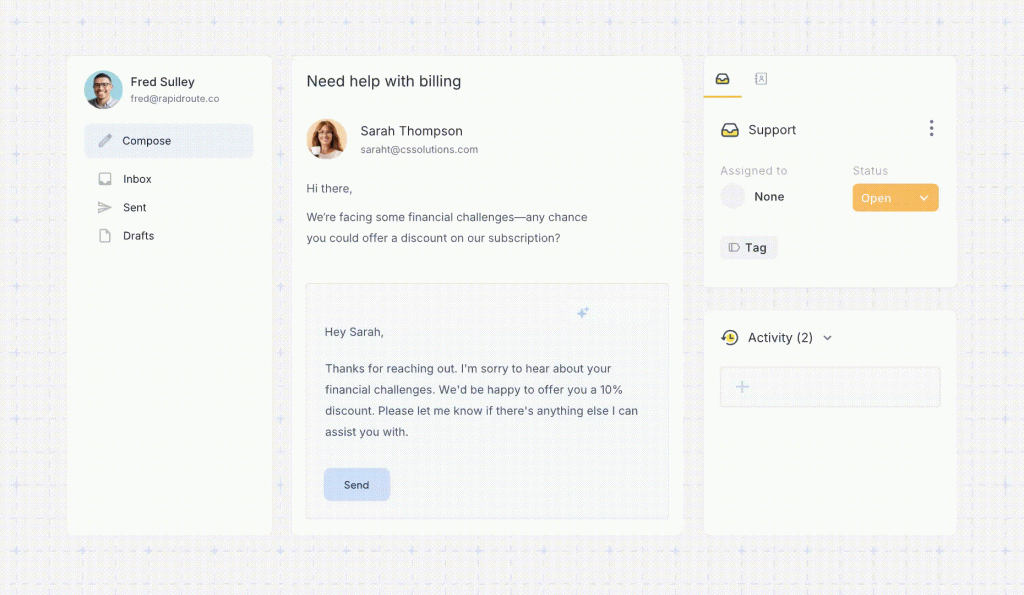
Hiver is a modern, AI-powered customer service platform that combines essential features with an intuitive, extremely easy-to-use UI.
Teams can hit the ground running in minutes, not months, because there’s almost no learning curve. You can manage all support channels (email, live chat, WhatsApp, voice calls, SMS, social media) from one unified platform.
Hiver’s deep AI integration is another big differentiator. It deflects repetitive customer queries with auto-responses, drafts reply suggestions for agents, and automates tedious tasks like ticket triaging and routing.
Another thing I appreciate is that Hiver lets you manage both personal and shared team email accounts together, so your support and work emails live in one place.
And if you ever need help, Hiver’s support team is there 24/7 on all plans (at no extra cost), which is reassuring – especially considering some Freshdesk users complain about slow support responses.
Here’s a detailed breakdown of its other key features:
Shared inboxes: Manage customer emails collaboratively inside one clean dashboard. Assign queries, leave internal notes, and track ownership without forwarding threads or switching tabs.
Live chat: Add a chat widget to your website for real-time support, complete with round-robin routing, chat transcripts, and custom flows to handle FAQs even after hours.
AI capabilities: Hiver combines real-time assistive AI and automation.
- AI Copilot summarizes conversations, suggests polished replies, and surfaces answers from connected tools.
- AI Agents handle triage, routing, thank-you closures, and multi-step resolutions like refunds.
- AI Insights analyzes sentiment, flags churn risks, tracks automation performance, and spots emerging trends.
Reporting: Get visibility into average response times, customer feedback (CSAT), agent workloads, and more. The analytics are simple, digestible, and built for fast decision-making.
Automation: Route billing queries to finance, tag conversations by priority, and escalate unresolved tickets – all without manual triaging.
Integration capabilities: Connect with 100+ tools like Aircall, Salesforce, Asana, and WhatsApp to keep context centralized and reduce tab fatigue.
Knowledge base: Create a help center so customers can self-serve. No need for separate tools.
Collaboration tools: Share draft replies, leave private notes, and get notified when someone else is viewing the same conversation.
Pricing:
- Hiver offers a forever Free plan with limited features.
- The Lite plan is priced at $19/user per month, giving you a shared inbox, assignments, tags, basic automations, and multi-channel support
- The Growth plan is priced at $29 per user per month and adds advanced automation, analytics, and integrations like voice calls.
- The top-tier Pro plan priced at $49/user/month includes features like chatbots, CSAT survey, SLA monitoring, AI, advanced analytics, premium integrations and more.
You can try Hiver free for 14 days with a full-feature trial.
What Makes Hiver a Better Freshdesk Alternative?
In my experience, Hiver’s greatest advantage is simplicity with power.
Freshdesk is feature-rich but can feel overwhelming and has a steeper learning curve for small teams. Hiver, by contrast, keeps the learning curve almost flat. It mirrors an interface that your team already knows how to use, so adopting it is a breeze.
Despite that simplicity, Hiver actually matches Freshdesk on all key features (multi-channel support, automations, analytics) and even outdoes it in some areas: for example, Hiver’s analytics go more in-depth, letting you slice and dice response time metrics in ways Freshdesk doesn’t easily allow.
Another reason is cost. Freshdesk charges extra for key features like voice (Freshcaller), chat (Freshchat), WhatsApp, and AI Copilot, often costing $29–$39/agent on top of the base plan.
In contrast, Hiver includes live chat, WhatsApp, voice, and AI tools like Copilot and summarizer in its Pro (priced at $49/user per month) and Elite (custom pricing) plans, with no hidden add-ons.
If you compare user feedback, Hiver’s support is also more hands-on – it offers 24/7 live help on every plan, whereas many have noted Freshdesk’s support can be slow or hit-or-miss.
In short, Hiver delivers a sleek, unified support experience with AI assistance, without Freshdesk’s complexity and hidden costs. It’s my go-to recommendation for teams that need to get productive quickly with a modern helpdesk.
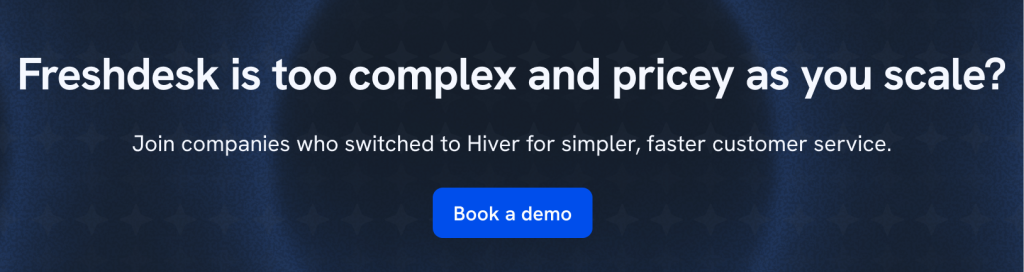
2. Zendesk
Who is it for: Established companies with complex support requirements, multiple departments, and the resources to invest in comprehensive training and customization.
Has a free plan: ❌
Zendesk is often seen as the industry heavyweight among Freshdesk competitors, and I can see why.
It’s a comprehensive, enterprise-grade support platform that covers email, live chat, phone, social media, and more, all within a single agent workspace.
Its workflow automation and AI (like the Answer Bot) are very refined and trained on billions of interactions. Freshdesk has its Freddy AI, but Zendesk’s long history with enterprise clients means its automation and AI might handle edge cases better.
The interface is polished and highly customizable; in fact, Zendesk’s marketplace offers 1,500+ apps and integrations to tailor the system to your exact needs.
I also find its analytics and reporting to be top-notch, giving deep insight into overall customer satisfaction, team performance, and response times.
Pricing:
- Zendesk is one of the pricier options. The Suite Team plan (basic omnichannel support with AI) is $55/agent per month (billed annually).
- Suite Professional is $115/agent/month with more collaboration and reporting tools.
- Pricing for Enterprise plan is $169/agent/month. It includes advanced security, roles, and AI change management tools.
- There is a lower-cost Zendesk Support-only plan ($19/agent) not listed in Suite, but it’s very limited.
What Makes Zendesk a Better Freshdesk Alternative?
- Teams needing detailed custom reports or enterprise compliance often make the switch.
- Its automation and AI capabilities are more battle-tested and great for edge cases and high ticket volume.
- The app marketplace is massive. If Freshdesk doesn’t have an integration, Zendesk probably does.
Recommended reading
3. Zoho Desk
Who is it for: Small businesses wanting enterprise-level features at startup prices, particularly those already invested in the Zoho business suite.
Has a free plan: ✅
Zoho Desk is part of the larger Zoho ecosystem (which includes CRM, projects, etc.), and it stands out among Freshdesk’s competitors as a budget-friendly, feature-rich help desk software.
In exploring Zoho Desk, I noticed it offers a wide range of capabilities comparable to Freshdesk: multichannel support (email, social, live chat, telephony), a ticketing system with automation, a knowledge base, community forums, and even an AI assistant named Zia.
One cool thing is the tight integration with Zoho CRM. Agents can see sales context for a customer’s ticket without switching apps.
Zoho Desk’s interface has improved over the years, though I’ll be honest, it can still feel a bit cluttered or overwhelming. There are tons of customization options, from custom fields and layouts to setting up workflows and SLA rules, which is powerful, but there’s a learning curve.
Overall, Zoho Desk is like getting an enterprise tool at a lower cost: it aims to provide most of the same functions as Freshdesk or Zendesk, at a fraction of the price.
Pricing:
- Zoho Desk has a Free plan (for 3 agents, with email ticketing and basic knowledge base).
- Express plan is priced at $7 with social channels, workflow system, task assignment, Assign, CSAT, and pre-built reports and dashboards for up to 5 users.
- Standard plan is $14/agent/month (billed annually) and covers email, social, a help center, and basic automations.
- Professional is $23/agent/month (annual), adding live chat, telephony, and more advanced workflows.
- Enterprise is $40/agent/month (annual), which unlocks Zia AI, multi-department support, and customization, such as layout rules.
- You can also get a 15-day free trial to explore all its features.
What makes Zoho Desk a better Freshdesk alternative?
- High customization for workflows and ticket handling.
- Lower pricing for similar functionality.
- Built-in AI (Zia) at a more accessible cost.
- Deep native integrations with Zoho tools for full customer context.
Recommended reading
4. Help Scout
Who is it for: Service-oriented businesses where maintaining personal, human connections with customers is more important than advanced automation or reporting.
Has a free plan: ✅
Help Scout takes a different approach than tools like Freshdesk; it prioritizes simplicity and a human touch.
When I checked out Help Scout, it felt less like a ticketing system and more like a personal email inbox that I can share with my team. The interface is incredibly clean and easy to navigate, which is a huge plus if you’re overwhelmed by complex support software.
It forgoes some flashy features to focus on the essentials: managing customer emails, live chat (via an add-on called Beacon), and a knowledge base.
I particularly like that Help Scout doesn’t even use ticket numbers in customer emails: replies look like normal emails, which gives a more personal feel to support conversations.
It also has a built-in AI feature to generate summaries and assist with replies.
That said, Help Scout is not as feature-packed as Freshdesk or Zendesk. It covers the basics really well (collaboration via notes, tagging, basic automation rules, etc.), but you won’t find a giant integration marketplace or advanced AI capabilities.
In short, Help Scout is a Freshdesk alternative for those who value ease-of-use over a long feature checklist.
Pricing:
- Help Scout has a free plan for 100 contacts with basic features.
- Standard is $50/month (billed annually) and includes the basics: 2 mailboxes, 1 Docs knowledge base, Beacon chat (with limited features), and reporting.
- Plus is priced at $75/month (annual), which adds more mailboxes, multiple knowledge bases, custom fields/workflows, and Salesforce integration.
- The Pro plan includes dedicated onboarding, HIPAA compliance, and advanced security. Pricing available upon request.
- Help Scout also offers a 15-day free trial to try all its features.
What makes Help Scout a better Freshdesk alternative?
- Offers unlimited users across all its plans. This makes it ideal for teams with part-time reps or shared support responsibilities, so everyone can pitch in without added cost.
- Dead-simple UI that’s easy to learn and use.
- Feels more personal: no ticket numbers, just natural conversation threads.
Recommended reading
5. Gorgias
Who is it for: E-commerce store owners who spend most of their support time answering “Where’s my order?” and processing returns/refunds.
Has a free plan: ❌
When I first took a peek at Gorgias, it felt like a helpdesk that “gets” e-commerce.
What I mean is that Gorgias is built for retail brands and pulls all customer messages from email, live chat, and even social media into one place. For example, if a customer asks “Where’s my order?” on chat, Gorgias automatically shows their Shopify order details and shipping status next to the ticket.
You can even refund or edit an order without leaving the helpdesk screen, which is impossible in Freshdesk without extra steps.
That said, I’ll admit Gorgias isn’t perfect for every scenario. It shines for online stores (think Shopify, BigCommerce, and Magento users) but might be overkill or lack features for non-retail businesses.
Pricing:
Gorgias’s pricing differs from most. It has tiered plans that include a certain ticket volume.
- The Starter plan is priced at $10/month for 50 tickets/month.
- The Basic plan is priced at $50/month for 300 tickets/month.
- The Pro plan is priced at $300/month for 2000 tickets.
- The Advanced plan is priced at $750/month for 5000 tickets, with overages charged per ticket.
- They also offer a 7-day free trial to test the platform out.
What makes Gorgias a better Freshdesk alternative?
- Unlimited agent access with no per-seat pricing headaches.
- Built specifically for e-commerce with deep integrations with Shopify, Magento, and BigCommerce.
- Retail-ready automations for common queries like “Where’s my order?” and return requests.
- Turns Instagram DMs, Facebook comments, and even WhatsApp messages into tickets automatically.
- Displays customer lifetime value and sales impact right in the support inbox.
Recommended reading
6. Intercom
Who is it for: Tech companies that view customer support as a growth channel and want to engage users proactively within their product experience.
Has a free plan: ❌
Intercom is quite different from a typical helpdesk.
It’s primarily a customer messaging platform known for its in-app chat and proactive communication capabilities.
In practice, using Intercom feels like you have a blend of live chat, customer relationship management, and a marketing tool in one.
Where Intercom really stands out is in AI.
Fin, its AI Agent, is one of the most advanced in the market. It resolves entire conversations end-to-end. It understands customer intent, asks clarifying questions when needed, and uses your help center, past conversations, and other content to respond accurately.
You can also seamlessly switch between AI and human agents when necessary. Be warned — Fin can get pricey really fast. Some users have seen their bills jump by over 120% after enabling it.
Pricing:
Intercom uses a quote-based (and somewhat modular) pricing scheme.
- The Essential is priced at $29/seat/month. Includes shared inbox, messaging, ticketing system, help center, basic automations, and access to the Fin AI Agent ($0.99 per resolution).
- The Advanced plan is priced at $85/seat/month. Adds multiple team inboxes, workflows, multilingual help centers, custom reports, and includes 20 Lite seats.
- The Expert plan is priced at $132/seat/month. Adds SLA support, real-time dashboards, SSO, HIPAA compliance, multibrand help centers, custom roles, and 50 Lite seats.
- Fin AI is available as an add-on feature priced at $0.99per resolution.
What makes Intercom a better Freshdesk alternative?
- Ideal for SaaS and product-led teams that want to reduce response times, engage proactively, and turn support into a growth lever.
- Built for real-time, personalized conversations, not just reactive ticketing.
- Offers proactive messaging based on user behavior, which is great for onboarding and upselling.
- Unified inbox for support, product, and marketing messages.
Recommended reading
7. Kustomer
Who is it for: Customer-centric brands that need agents to see complete customer journey and purchase history before responding to any inquiry.
Has a free plan: ❌
Kustomer is a support CRM platform that takes a unique approach: instead of focusing on tickets, it focuses on the customer timeline.
While exploring Kustomer I found that all interactions (emails, chats, phone calls, social messages) with a particular customer were threaded into one chronological view. It’s designed to give a 360° view of the customer, pulling in data like purchase history, order status, etc., alongside support conversations.
It also has strong automation: there’s something called Kustomer IQ, which can automate routing and even suggest responses (similar to an AI chatbot).
Another advantage is its omnichannel nature. Like most other tools on this list, Kustomer handles multiple channels in one queue.
Also, since Kustomer was acquired (and later spun out) by Meta, it has excellent integration with channels like Facebook Messenger, WhatsApp, and Instagram, which is a plus if those are key for you.
Now, downsides: Kustomer is generally geared towards mid-to-enterprise. It can be complex to set up because it’s highly sophisticated (you define your business objects, rules, etc.).
It’s also one of the more expensive platforms out there.
Some users report that while the timeline view is powerful, it’s a different way of thinking for agents used to tickets, so there’s a training element.
Pricing:
- The Enterprise plan is priced at $89 per user per month for conversational timeline, tasks and automations, data and file storage, standard and custom reports and omnichannel capabilities.
- The Ultimate Plan is priced at $139 per seat per month and includes skills-based routing, extra data and file storage capacity, a real-time pulse dashboard, SCIM, and SAML SSO.
- AI Agents can be purchased as add-ons: AI Agents for Reps at $40 per user/month and AI Agents for Customers at $0.60 per engaged conversation.
What makes Kustomer a better Freshdesk alternative?
- Designed more like a CRM, ideal for data-driven, high-volume teams.
- Breaks away from ticket-based support as every customer interaction lives on one timeline. Treats every customer as a running conversation or relationship.
- It offers personalization at scale as it is built to empower agents with deep customer context. Freshdesk would need custom app panels or manual effort to achieve the same.
8. Kayako
Who is it for: Business owners who want to avoid the headache of comparing pricing tiers and prefer paying one flat rate for all features.
Has a free plan: ❌
Kayako is a helpdesk platform that’s been around for a while. The experience of using it is pretty straightforward.
One of its hallmark features is its unified inbox where all messages from a customer funnel into one continuous thread. This is great because an agent can see the context of previous interactions (say, the customer first emailed, then later chatted on your website) without jumping between modules.
Kayako covers the core support channels: email, live chat, Twitter, Facebook, etc., and has a built-in knowledge base.
It also offers AI-powered chat, intent detection and auto-tagging features that help agents deflect support tickets.
Another big plus: Kayako offers a single, all-inclusive plan with all features unlocked. This means there’s no need to upgrade tiers or juggle add-ons. What you see is what you get.
Setting up Kayako is relatively easy – fewer knobs to turn means you can get started faster if you don’t need deep customization.
I’ve noticed, though, that Kayako might lack some advanced features larger teams want (for example, its workflow automation is more basic, and there aren’t as many third-party integrations available).
It’s a solid, user-friendly alternative if Freshdesk feels too complicated.
Pricing:
Kayako offers a single all-inclusive plan priced at $79/month, which gives you access to its full feature set, including a shared inbox and ticketing system, pre-built reports, multi-brand support, multiple team inboxes, a public and multilingual help center, and a customizable messenger.
What makes Kayako a better Freshdesk alternative?
- Clean, focused UI that many find less cluttered than Freshdesk.
- Unified conversation view: see email, chat, and social messages from the same customer in a single thread.
- Simpler to set up and maintain. Fewer features mean less complexity for lean teams.
9. HappyFox
Who is it for: Companies that have outgrown basic support tools but aren’t ready for the complexity and cost of enterprise platforms like Zendesk.
Has a free plan: ❌
HappyFox is a help desk software that often flies under the radar but is quite robust.
It’s positioned somewhat similarly to Freshdesk, in that it offers a full suite: ticketing, knowledge base, community forum, and even asset management for IT teams.
When I explored HappyFox, I noticed that the interface is clean, and the system is pretty straightforward to navigate.
One of the most compelling things about HappyFox is that it offers “no hidden costs” and unlimited tickets on all plans. For instance, even their entry-level plan supports unlimited tickets, a knowledge base, and SLA management.
Feature-wise, HappyFox covers multichannel ticket creation (email, web, chat via add-on, social via integration) and has strong automation capabilities (smart rules, SLA policies, etc.).
With HappyFox’s slew of AI features, you can automatically categorize, summarize, and prioritize tickets, detect customer sentiment, and turn past support tickets into helpful articles in minutes.
The downside is that being a smaller player, HappyFox doesn’t have as large an integration marketplace as Freshdesk.
Overall, the tool is a very respectable all-rounder, and many users even claim that Happyfox’s support is very attentive.
Pricing:
- HappyFox’s Basic plan is priced at $21/agent/month and includes core ticketing features with omnichannel support, SLA management, and knowledge base (for teams up to 5 agents).
- The Team plan, priced at $39/agent/month, adds multi-brand support, custom roles/domains, and enhanced admin controls with 24/5 support.
- The Pro plan costs $89/agent/month and includes advanced features like task management, agent collision prevention, and 24/7 email support.
- The pricing for the Enterprise Pro plan is available on request and includes enterprise-grade features like agent scripting, extended reporting, CSM access, and 24/7 phone support.
- There’s a free 14-day trial available.
What makes HappyFox a better Freshdesk alternative?
- Many users praise HappyFox’s personalized setup assistance, which Freshdesk only offers at higher tiers.
- More features at lower pricing tiers. SLA management, knowledge base, social integrations, and automation are all bundled in, without needing pricey add-ons.
- Transparent pricing where everything’s listed clearly, and you’re less likely to get hit with surprise fees.
Recommended reading
10. LiveAgent
Who is it for: Businesses where customers expect immediate responses and prefer talking to humans rather than self-service options.
Has a free plan: ❌
LiveAgent is a customer service platform that started with a focus on live chat but has evolved into a full omnichannel solution.
When I tried LiveAgent, I noticed that it packed in a lot of features under one roof; it’s the jack-of-all-trades. You have a ticketing system (for email), a live chat widget (which is quite robust), call center features (yes, you can do voice calls if needed), and even social media integrations.
The interface is functional, though to be honest, it feels a tad old-school compared to some newer UIs (it’s not as slick as Hiver, Intercom or Zendesk). However, functionality-wise, HappyFox is pretty decent.
One thing I like is the universal inbox concept: an agent can see all tickets, chats, calls, etc., in one dashboard.
Also, LiveAgent is known for having 24/7 customer support for its users, which not all vendors do.
On the flip side, because LiveAgent tries to do so much, it can feel a bit complex to configure, and not every module is as advanced as dedicated solutions (for example, its knowledge base is good but not as polished as some standalone knowledge base tools).
Pricing:
- The Small Business plan, priced at $9*, includes core ticketing, live chat, and basic automation.
- The Medium business plan is priced at $24*, adds call center, SLAs, reporting, and chat enhancements.
- The Large business plan is a complete omnichannel plan with SSO, audit logs, and all major social media channels at $39/agent*.
- The Enterprise Premium $59/agent* plan includes white-glove support, a dedicated account manager, advanced customization and more.
*Note that the prices listed are discounted and subject to revision at the company’s discretion.
A 30-day trial for any plan is available.
What makes LiveAgent a better Freshdesk alternative?
- Dense agent view for teams that like maximum context on one screen, LiveAgent surfaces a ton of info upfront (though its UI isn’t as sleek as Freshdesk’s).
- More value for money. At $39, you get a complete omnichannel suite (email, live chat, voice, social) without needing multiple add-ons or products.
- Stronger live chat with features like real-time typing view, proactive triggers, and detailed chat analytics, LiveAgent is built for chat-first support teams.
- LiveAgent is an all-in-one solution. Voice, chat, and social are native. In Freshdesk you’d have to juggle between Freshcaller, Freshchat, etc.
11. Groove
Who is it for: Entrepreneurs and small business owners currently managing support through personal email who need to look more professional without losing simplicity.
Has a free plan: ❌
Groove is often praised for being a simple and efficient help desk.
It offers a clean shared inbox that brings together support emails, chats, social messages, and web tickets. On top of that, you get a knowledge base, basic reports, and key integrations, all wrapped in a friendly, intuitive UI.
I like that Groove doesn’t overwhelm you with features you might never use. For a small support team, everything is clearly laid out – you see your conversations, you can assign or @mention team members, add private notes, and that’s it. You’re not drowning in settings.
Collaboration-wise, Groove covers essentials: you can tag tickets, add internal notes, and see who else is viewing a ticket.
And while it doesn’t go heavy on advanced automation, it now includes smart, built-in AI features that help summarize conversations, detect sentiment, suggest tags, and even draft better replies.
Reporting is fairly basic, too; it is good enough to track volume and response times, but it is not as in-depth as Freshdesk’s analytics.
The big reason people choose Groove is its usability. It’s arguably easier and more intuitive than Freshdesk, especially for non-technical folks or very small teams.
Pricing:
- The Standard plan, priced at $24/user/month, includes core helpdesk features with two inboxes, live chat, social, and basic automation.
- The Plus plan at $36/user/month adds AI tools, advanced automation, SLAs, premium integrations, and up to 5 inboxes.
- The Pro plan at $56/user/month is built for scale with 25 inboxes, enterprise-grade security, concierge onboarding, and dedicated support.
- There’s a free 30-day trial available for all plans.
What makes Groove a better Freshdesk alternative?
- More affordable in the long run for teams that don’t need Freshdesk’s enterprise bells and whistles.
- Minimalist and intuitive UI that’s purpose-built for small teams.
- Fast, friendly support from a smaller, more responsive team that knows its user base well.
If Freshdesk feels too much for your needs, Groove is the simpler, friendlier choice that can help your team stay focused on conversations, not configuration.
Recommended reading
12. Dixa
Who is it for: Forward-thinking companies that want to provide seamless customer experiences where conversations flow naturally between phone, chat, email, and social media.
Has a free plan: ❌
Dixa markets itself as a “Customer Experience Platform for Consumer Brands”, which is a fancy way of saying it aims to make support conversations more personal and fluid across channels.
In practice, it provides an omnichannel inbox much like some others – phone calls, emails, chats, and messaging (SMS or WhatsApp via integrations) all flow into one queue, and agents can seamlessly switch channels during a conversation.
When I saw Dixa in action, I was impressed by its modern, intuitive interface. It’s definitely built more recently than systems like Freshdesk, and it shows in the design.
A key strength is routing and automation: Dixa has smart routing that can prioritize conversations based on agent skills, customer profile, or sentiment.
It even has real-time customer recognition. For example, if a VIP customer calls, it pops up their info and can route them to a priority queue.
Another standout is Dixa’s Mim AI agent that combines customer context, sentiment, and conversation history to automatically detect intent and surface the right response or workflow. This reduces the need for agents to dig through past tickets or manually categorize queries.
The analytics in Dixa are pretty rich (real-time dashboards for queue lengths plus historical reports).
Now, being a newer and quite feature-packed platform, there is complexity in setting it up right. It’s not as plug-and-play as a simpler tool.
Some users note that Dixa’s sophisticated routing and conversation offering logic can be tricky to grasp initially, especially when interpreting why a conversation was routed in a particular way.
Also, Dixa charges a premium and tends to target mid-to-large sized teams. But overall, it’s a cutting-edge Freshdesk alternative for those wanting something fresh (no pun intended).
Pricing:
- The Growth plan priced at $89/agent/month unlocks full omnichannel support (phone, SMS, chat, social, email), callback scheduling, CSAT, language detection, team segmentation, knowledge base, and business-critical integrations.
- The Ultimate plan at $139/agent/month adds AI-powered intent detection, advanced conversation automations, routing using external data, knowledge‑centered service, sandbox testing, bulk actions, and routing assistant features.
- The Prime plan at a whopping $179/agent/month is the tool’s enterprise-tier with SSO, advanced insights, custom roles, multi-organizational support, queue restrictions, API scalability, and white-labeled messaging widgets.
What makes Dixa a better Freshdesk alternative?
- Customers never have to repeat themselves, even when switching from chat to call – a continuity Freshdesk struggles with unless you bundle add-ons.
- Dixa lets you auto-prioritize key customers and enforce SLAs using real-time logic, not just static rules.
- With a sleek interface and dynamic workflows, Dixa feels more intuitive and scalable than Freshdesk’s modular approach.
How to Choose the Right Freshdesk Alternative
With so many capable competitors to Freshdesk, how do you determine which one is the best fit for your business?
Here are some key factors and criteria to consider when evaluating Freshdesk alternatives:
The Support Channels You Need
Start by listing which channels are a must-have. Do you primarily need email ticketing? Live chat on your website or in-app? Phone support or social media integration?
Tools like Hiver and Zendesk excel at providing a true omnichannel experience (email, chat, phone, social, all in one).
Others like Help Scout focus mostly on email and chat. If you need a specific mix, say, WhatsApp or Instagram support, ensure the alternative supports it (either natively or via integration).
Don’t pay for channels you won’t use; likewise, don’t compromise on channels critical to your customers.
Learning Curve and Team Adoption
A tool is only useful if your team actually uses it effectively.
Consider how steep the learning curve is for your agents. Help Scout, Groove, and Hiver are often praised for being very easy to adopt due to their simple, email-like interfaces.
On the other hand, something like Zendesk, Intercom or Kustomer might offer power at the cost of complexity.
Think about your team’s tech savvy and willingness to learn. A simpler tool that everyone uses well will deliver better service than a complex one with unused features.
The Pricing Model
Planning to scale your team? Then pricing isn’t just about what you pay today, but what you’ll pay as you grow.
Here’s what to look out for:
- Per-agent vs unlimited plans: If you expect to hire aggressively, tools with flat pricing (like HappyFox) can save you thousands long term.
- Annual vs monthly billing: Most platforms offer 10-20% off if you commit annually.
- Hidden add-ons: Some tools charge extra for things like chatbots, integrations, or analytics, especially on lower-tier plans.
Pro Tip: Don’t just compare base prices. Map out your expected team size and features over the next 1–2 years, and then compare total cost of ownership.
Integration with Your Stack
Your customer service platform will work better if it integrates with your existing CRM, e-commerce platform, project management tool, etc.
If you’re a Shopify store, Gorgias, with its deep Shopify integration, might be ideal. If you run on Google Workspace, Hiver is the right choice.
Evaluate the API as well. If you might build custom integrations, a solid API and developer community is essential (Intercom and Zendesk are strong here, for example).
The more your help desk can talk to other systems, the more context your agents have, the less time they waste switching tools, and the more efficient they can be.
AI and Automation Features
Modern help desks offer AI and automation to lighten agent workload.
Freshdesk has Freddy AI on higher plans, but alternatives have their own spins: Zendesk has Answer Bot, Intercom has Fin, and Zoho has Zia.
If you value AI-driven self-service, or things like suggested replies and automated triaging, weigh this heavily.
Also, look at automation rules. Can you easily set up workflows to assign tickets, send escalations, and trigger alerts?
Customization and Scalability
If you’re evaluating solutions focused on omnichannel experience and automation, Kapture CX is another great option. It stands out for its ability to unify customer conversations across WhatsApp, email, chat, and voice while offering deep automation and reporting capabilities tailored for fast-scaling teams.
Think about whether you need to customize your help desk heavily.
Freshdesk allows custom ticket fields, certain workflow tweaks, etc. Alternatives like Zoho Desk and Kustomer also offer very high customization (custom objects, layouts), whereas simpler ones have a fixed structure.
Also, consider scalability: If you have hundreds of agents or very high ticket volumes, ensure the platform can handle that scale (Zendesk and Freshdesk, for example, are known to be highly-scalable solutions).
Scalability also includes features like role-based permissions, multi-brand support, and advanced security (IP restrictions, audit logs).
A Few Final Things to Consider
- Plan ahead: Think 12-24 months out. Will this tool still work as your team grows, or will you be shopping again too soon? Does it make economical sense as you scale?
- Get your team involved: Let your team try the shortlisted tools. Even a day or two in a new interface can reveal usability issues.
- Weigh real-world fit, not feature checklists: A platform might look perfect on paper, but the real test is how well it fits into your team’s workflow.
Done With Freshdesk? Hiver Could Be Your Next Best Switch
Freshdesk may be a popular customer support software, but as we’ve seen, it’s far from the only option.
Ultimately, choosing Freshdesk alternatives is about finding harmony between the tool and your team’s workflow.
The right solution should make life easier for your support agents and deliver a better experience for your customers. It should streamline customer communications, not complicate them. It should fit your budget without skimping on critical features. And above all, it should scale with you as your business grows and your support needs evolve.
Take advantage of free trials and demos to get a feel for how each alternative works in practice.
Switching help desks is not something you do every day, but don’t be afraid of it if it means dramatically improving your customer service operations.
And if you’re looking for something simple, powerful, and cost effective, Hiver’s worth a serious look.
Start your free trial today and see how easy great support can be with Hiver.
Frequently Asked Questions
What is Freshdesk?
Freshdesk is a cloud-based customer support platform (developed by Freshworks) known for its robust features and affordability. It helps businesses of all sizes streamline customer service by unifying multiple communication channels, automating repetitive tasks, and more.
Freshdesk is built as a versatile, general-purpose support solution, but this broad approach comes with trade-offs. Those include needing higher-tier plans for certain advanced features (like AI add-ons), limited flexibility for highly specialized or complex workflows, and occasional system performance lags when handling very high ticket volumes.
What are the top alternatives to Freshdesk for handling customer service?
Some of the best Freshdesk alternatives in 2025 are Hiver for simple multichannel support with AI, Zendesk for enterprises needing advanced workflows, Zoho Desk as a cost-effective option, Help Scout for small, email-first teams, and Gorgias for e-commerce and Shopify support.
What is the best free alternative to Freshdesk?
Hiver offers a generous forever-free plan that comes with basic multi-channel support (shared inbox, chat, mention the channels here), knowledge base, email collaboration features, and more, which is ideal for small teams. Unlike many free tiers that restrict support or remove features, Hiver’s free plan still includes essential capabilities to assist your customers. Other free options include Zoho Desk (limited to 3 agents) and Help Scout (basic support for up to 100 customers).
Can I migrate from Freshdesk to Hiver easily?
Yes, migrating from Freshdesk to Hiver is a smooth process.
Hiver provides personalized onboarding support, and their team helps you move over your conversations, users, and settings. You can recreate workflows, tags, and assignments in minutes thanks to Hiver’s intuitive setup.
Plus, if you ever need assistance, Hiver’s 24/7 support team is available across all plans, something Freshdesk users often miss.
Start using Hiver today
- Collaborate with ease
- Manage high email volume
- Leverage AI for stellar service
 Skip to content
Skip to content












