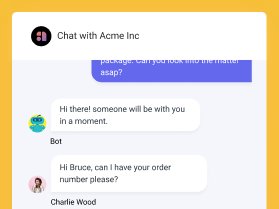2025 Guide to Service Desk Chatbots: Everything You Need to Know

Table of contents
A few years ago, service desk chatbots were pretty basic. They could handle simple FAQs, and maybe route a ticket, but anything beyond that? A human had to step in. But now, chatbots have leveled up. They can troubleshoot IT issues, reset passwords, prioritize tickets, and even predict problems before they happen.
This shift isn’t just about AI getting smarter—it’s about businesses rethinking how they handle support. IT teams are constantly stretched, response times matter more than ever, and customers don’t want to wait in a queue for help. Chatbots aren’t just answering questions anymore; they’re solving problems, reducing workload, and making service desks run smoother.
In this blog, we’ll break down how chatbots work today, and what to look for when choosing one. Whether you’re upgrading an old system or just getting started, this will help you make the right call.
Table of Contents
- What is a Service Desk Chatbot?
- Key Features of Service Desk Chatbots
- How Do Service Desk Chatbots Work?
- Implementing a Service Desk Chatbot in 2025
- Benefits of Service Desk Chatbots
- Use Cases of Service Desk Chatbots
- Challenges and How to Overcome Them
- Trends in Service Desk Chatbots for 2025
- FAQs About Service Desk Chatbots
- Conclusion
What is a Service Desk Chatbot?
A service desk chatbot is a digital assistant built to handle IT and support requests without needing human intervention for every issue. Early versions were limited to answering FAQs and directing users to help articles. Now, they can diagnose technical problems, reset passwords, prioritize tickets, and connect with ITSM tools.
It works as an extension of the IT team—handling repetitive requests, managing ticket flow, and providing instant responses, even outside working hours. A remote employee locked out of their system at midnight doesn’t have to wait until morning for help. A chatbot can resolve access issues or escalate urgent requests automatically.
In fact, businesses using chatbots have the potential to save up to 30% of customer service costs and automate the resolution of 80% of routine queries.
Beyond answering questions, these chatbots help IT teams reduce ticket volume, focus on complex issues, and even anticipate recurring problems by analyzing past interactions. Instead of reacting to every issue as it comes in, IT teams can use chatbots to create a more efficient, proactive support system.
Key Features of Service Desk Chatbots
Service desk chatbots are designed to simplify and improve IT and employee support. Here are some of its key features:
1. Natural Language Processing (NLP)
NLP enables chatbots to understand and respond to user queries naturally, just like a human. For instance, if an employee says, “I can’t connect to the VPN,” the chatbot doesn’t just provide a generic response—it recognizes the intent and offers tailored troubleshooting steps.
2. Integration with IT Service Management (ITSM) Tools
Service desk chatbots integrate seamlessly with ITSM platforms. This means they can pull up past ticket histories, update statuses, and even create new tickets automatically. For example, if an employee reports a software crash, the chatbot can log the incident, create a ticket, and notify the relevant team—all within moments.
3. Automation of Repetitive Tasks
Tasks like password resets, unlocking accounts, and providing standard policy updates are the bread and butter of chatbots. By automating these repetitive processes, chatbots save countless hours for IT teams.
4. Predictive Problem Solving
Modern chatbots don’t just respond to problems—they anticipate them. Using patterns from past interactions, they can predict potential issues and provide proactive solutions. For example, if several employees report slow internet speeds, the chatbot can identify it as a potential network issue and notify IT before it escalates. This proactive approach minimizes downtime and improves employee satisfaction.
5. 24/7 Availability
Unlike human agents, chatbots are available 24×7. Whether an employee needs help during a late-night shift or in a different time zone, the chatbot ensures uninterrupted support. These features make service desk chatbots indispensable for modern organizations, delivering fast, reliable, and intelligent support every time.
How Do Service Desk Chatbots Work?
Service desk chatbots work by blending AI smarts with seamless integration into your existing tools. Here’s a closer look at how they function:
Step-by-Step Process
- User submits a query: It starts when an employee types a request like, “How do I reset my password?” or “Why isn’t my VPN working?”
- Chatbot analyzes the query: The chatbot uses Natural Language Processing (NLP) to figure out the intent behind the query. For example, “forgot password” triggers the reset workflow.
- Provides a solution or escalates:
- Simple queries are resolved instantly—such as providing a password reset link or troubleshooting guide.
- Complex issues are escalated to human agents seamlessly, ensuring no disruptions in support.
- Feedback Loop: Many chatbots ask users for feedback after resolving a query. This helps the AI improve its future responses and provide better experiences.
Integration with Existing Tools
What makes service desk chatbots so effective is their ability to work alongside the systems your team already uses. Here’s how they integrate:
- IT Service Management (ITSM) Systems:
Chatbots connect with tools like ServiceNow or Jira to handle tickets. For instance, if an employee reports a laptop issue, the chatbot can create a ticket, assign it to the right team, and update the employee with progress notifications—all automatically. - Customer Relationship Management (CRM) Tools:
By integrating with customer relationship management (CRM) tools like Salesforce, chatbots can provide personalized support. For example, when a customer asks for an update on their request, the chatbot can instantly fetch the relevant information from the CRM. - Knowledge Bases:
Chatbots linked to internal knowledge repositories can pull answers to common questions. Whether it’s “How do I configure my email?” or “What’s our leave policy?” the chatbot provides instant, reliable solutions.
Hiver’s chatbot makes these integrations even more powerful. Designed to work within your existing workflows, it enhances service desk operations without the need for a complete system overhaul.
- Quick and Easy Setup: Hiver’s chatbot is simple to configure and deploy. It integrates with tools you already use, so there’s no disruption to your operations.
- Rule-Based Automation: The chatbot handles repetitive tasks like password resets and FAQs with ease. For instance, if an employee asks about PTO policies, the chatbot instantly fetches the relevant details.
- Seamless Escalation: For more complex issues, the chatbot ensures a smooth handoff to a human agent, so users never feel stuck waiting for help.
Implementing a Service Desk Chatbot in 2025
Bringing a service desk chatbot into your organization may sound like a big task, but with the right steps, it’s straightforward and highly rewarding. Here’s a simple guide to implementing a chatbot that works seamlessly within your service desk operations:
Step 1: Assess Your Service Desk Needs
Identify what you want the chatbot to handle. Is your team overwhelmed with repetitive tasks like password resets or ticket updates? Or are employees looking for faster responses to IT issues? Pinpointing these needs make sure the chatbot is designed for maximum impact.
An IT team receiving hundreds of requests for unlocking accounts daily can automate this task with a chatbot, freeing agents to focus on more complex problems.
Step 2: Choose the Right Chatbot Platform
Look for a platform that fits your organization’s size, goals, and existing systems. Key features to prioritize include:
- NLP capabilities for understanding queries.
- Seamless integration with tools like ITSM systems, CRMs, and knowledge bases.
- Scalability to grow with your organization’s needs.
Pro Tip: Hiver’s chatbot, with its rule-based automation and easy setup, is a great example of a platform designed for seamless integration and efficiency.
Step 3: Train the Chatbot
A chatbot is only as good as the information it’s given. Use data from FAQs, past tickets, and knowledge bases to train the AI. Make sure it understands your organization’s terminology, common issues, and processes. A company with unique internal tools can train the chatbot to recognize specific terms like “employee onboarding portal” and provide tailored instructions.
Step 4: Test and Iterate
Don’t skip testing! Simulate real-world scenarios to see how the chatbot performs. Collect feedback from employees and refine the chatbot’s responses to improve accuracy and usability. During testing, an organization found that employees often asked vague questions like, “I need help with my system.” By tweaking the chatbot, they added follow-up questions to clarify user intent.
Step 5: Monitor Performance Metrics
Once the chatbot is live, keep track of key metrics such as:
- Resolution Time: How quickly does the chatbot resolve queries?
- Escalation Rate: How often does it escalate to a human agent?
- User Satisfaction: Are employees happy with the responses?
Benefits of Service Desk Chatbots
Service desk chatbots are changing how organizations provide support. They take over repetitive tasks, speed up resolutions, and make life easier for employees and IT teams alike. Let’s dive into their key benefits:
1. Faster Query Resolution
Chatbots provide instant answers to common issues like resetting passwords or checking ticket statuses. This means employees don’t have to wait for help or deal with long queues. For instance, an employee who can’t access their email can simply type, “Reset my password,” and the chatbot immediately provides a secure link. What used to take half an hour or more now happens in seconds, improving productivity across the board.
2. Reduced Workload on Human Agents
Handling repetitive queries every day can be overwhelming for support teams. Chatbots take care of these routine tasks, allowing human agents to focus on more critical and complex problems. For instance, chatbots can automate processes like password resets, ticket updates, and even troubleshooting basic IT issues, giving teams more bandwidth to handle high-priority requests.
3. Cost Savings
By automating routine tasks, chatbots reduce the need for extra staffing. They enable businesses to scale their support operations without significantly increasing costs. For example, during busy periods like product launches, chatbots can manage high query volumes, reducing the need for temporary hires and saving the organization both time and money.
4. Enhanced Employee Experience
When employees get quick and consistent support, it reduces frustration and keeps them focused on their work. Chatbots ensure everyone gets help when they need it, without unnecessary delays. An HR chatbot, for example, can instantly provide details about leave policies or benefits. Employees no longer have to send multiple emails or wait days for answers, creating a more positive workplace experience.
5. 24/7 Availability
Unlike human agents, chatbots never take breaks. They’re available round the clock, ensuring employees can access support at any time, even during off-hours or holidays. For global teams, this is especially valuable. An employee in a different time zone can get immediate assistance without waiting for local office hours.
6. Proactive Notifications
Chatbots don’t just respond to queries—they also keep employees informed. They can send updates about ticket statuses, upcoming system maintenance, or policy changes, reducing the need for follow-ups. For instance, before a scheduled network update, the chatbot can notify employees and share steps to prepare, minimizing disruptions and ensuring a smoother process.
Use Cases of Service Desk Chatbots
Service desk chatbots are highly adaptable and can transform how different teams handle support tasks. Here’s how they can be put to work across various functions:
IT Helpdesk Automation
Chatbots are perfect for automating repetitive IT tasks like password resets and troubleshooting common issues. Instead of waiting for an IT agent, employees can reset passwords instantly with a chatbot or get step-by-step guidance to fix VPN connectivity problems. This not only saves time for the employee but also reduces the workload on IT teams.
HR and Employee Support
HR teams often deal with routine inquiries about leave policies, benefits, and onboarding. A chatbot can answer questions like “How many vacation days do I have left?” or direct employees to detailed policy documents. During onboarding, the chatbot can guide new hires through setting up accounts or completing necessary forms, making the process smoother and faster for both HR and employees.
Customer Support
For customer service teams, chatbots manage FAQs, provide updates, and route more complex issues to the right department. If a customer asks about their ticket status, the chatbot can pull the information from the CRM and provide an instant update. When the query requires human intervention, the chatbot ensures a seamless handoff to a live agent, maintaining a positive experience.
Facilities Management
Chatbots simplify facilities-related tasks, such as reporting equipment malfunctions or checking maintenance schedules. For instance, if an employee notices an issue with office lighting, they can report it through the chatbot. The bot logs the problem, creates a ticket, and notifies the facilities team—all without manual intervention.
Employee Self-Service Portals
Chatbots make it easier for employees to access self-service tools and internal resources. When an employee is unsure how to use a new collaboration tool, they can ask the chatbot for help. The chatbot might share a quick-start guide or link to a training video, empowering employees to resolve their queries independently.
Challenges and How to Overcome Them
While service desk chatbots are powerful tools, implementing and using them effectively comes with its own set of challenges. Here’s a closer look at common hurdles and how to address them:
1. Understanding Complex Queries
Chatbots excel at handling straightforward tasks, but they can stumble when faced with nuanced or context-heavy questions. For instance, a chatbot might struggle to interpret a query like, “Why does my system crash only when I use a specific tool?” These situations can frustrate users if not handled properly.
💡 How to Overcome It:
The solution lies in setting clear boundaries for the chatbot’s capabilities. Program the bot to recognize when a query exceeds its understanding and escalate it to a human agent immediately. For example, the chatbot can respond with, “Let me connect you with an expert who can assist further,” ensuring users feel supported instead of stuck.
2. Integration with Legacy Systems
Connecting modern chatbots to older IT systems can be tricky, as legacy systems often lack APIs or compatibility for seamless integration. This can result in limited functionality and operational silos.
💡 How to Overcome It:
Start by auditing your existing systems to identify integration gaps. Work with vendors that offer customizable chatbot solutions capable of bridging these gaps. For example, middleware solutions can act as connectors between legacy systems and chatbots, ensuring smooth data flow without overhauling the entire infrastructure.
3. Gaining Employee Adoption
Even the most advanced chatbot won’t succeed if employees are hesitant to use it. Resistance can stem from a lack of familiarity, concerns about reliability, or simply preferring traditional methods like emailing the IT team.
💡 How to Overcome It:
Encourage adoption by clearly communicating the chatbot’s benefits, such as faster resolutions and 24/7 availability. Provide training sessions or demos to show employees how the chatbot works and how it can make their lives easier. For example, you can introduce the chatbot as part of onboarding for new employees, ensuring they’re comfortable with it from day one.
Trends in Service Desk Chatbots for 2025
Service desk chatbots are becoming smarter, more intuitive, and better integrated into daily workflows. Here are the top trends shaping the future of chatbots in 2025:
1. AI-Powered Personalization
Chatbots are moving beyond generic responses. With advancements in AI, they can now personalize interactions by understanding user preferences and past behavior. For example, a chatbot can greet an employee by name and offer tailored solutions based on their previous tickets or frequently asked questions. This not only saves time but also makes the experience feel more human.
2. Voice-Enabled Service Desk Chatbots
Voice technology is making its way into service desks, allowing users to interact with chatbots using simple voice commands. Imagine saying, “What’s the status of my IT ticket?” and hearing the chatbot respond with real-time updates. Voice-enabled chatbots are particularly useful for hands-free interactions or for employees who find typing cumbersome.
3. Predictive Capabilities
Chatbots are getting proactive, thanks to predictive analytics. They can analyze patterns in historical data to anticipate issues before they happen. For example, if several users report slow internet speeds, the chatbot might flag a potential outage and notify IT in advance. This helps minimize disruptions and ensures smoother operations.
4. Omnichannel Integration
In 2025, chatbots are seamlessly integrating across multiple platforms—email, messaging apps, and even collaboration tools like Slack or Microsoft Teams. This ensures employees can access support wherever they are, without needing to log into a separate system. For instance, an employee could request a leave policy through Slack, and the chatbot would provide an instant response within the app.
5. Advanced Multilingual Support
As organizations become more global, chatbots are evolving to support multiple languages. Modern chatbots can automatically detect a user’s language and respond accordingly, breaking down communication barriers. For example, an employee in Spain can interact with the chatbot in Spanish, while a colleague in Japan gets assistance in Japanese—all from the same system.
FAQs About Service Desk Chatbots
1. Are chatbots secure to use?
Yes, chatbots are designed with security in mind. They use encryption to protect sensitive data and often include authentication protocols to verify user identities. Additionally, most chatbot providers comply with industry standards like GDPR to ensure data privacy. Choosing a reputable platform and regularly updating security measures further enhances their reliability.
2. Can chatbots handle complex queries?
While chatbots excel at managing simple and repetitive tasks, they may struggle with complex or nuanced questions. For instance, an issue requiring context or subjective judgment might exceed a chatbot’s capabilities. However, advanced chatbots are programmed to recognize these situations and escalate the query to a human agent, ensuring users always get the help they need.
3. Will implementing a chatbot replace human agents?
No, chatbots are designed to work alongside human agents, not replace them. They handle routine tasks, such as FAQs and ticket updates, freeing human agents to focus on more challenging and strategic issues.
4. What types of inquiries can chatbots handle?
Chatbots are ideal for managing a wide range of inquiries, such as password resets, troubleshooting common IT issues, order status updates, and frequently asked questions. By automating these tasks, chatbots reduce wait times and allow human agents to address more critical requests.
5. Are chatbots capable of learning and improving over time?
Yes, many chatbots leverage machine learning to analyze past interactions and improve their responses. Over time, they become better at understanding user intent, adapting to specific queries, and delivering more accurate and personalized support.
Conclusion
When evaluating chatbot tools, it’s all about finding one that fits your workflow. Does it automate responses effectively? Can it integrate with your existing tools? Does it know when to step aside and bring in a human agent?
In this blog, we covered how service desk chatbots have evolved, what they can do today, and what to consider when picking the right one.
If you’re looking for a chatbot that keeps things simple and efficient, Hiver’s chatbot is worth checking out. It’s designed to assist users directly via website chat, helping businesses respond faster and handle queries with ease.
At the end of the day, chatbots aren’t here to replace human support—they’re here to make it better. Whether you’re automating IT requests or improving customer service, the right chatbot can save time, reduce workload, and create a smoother experience for everyone.