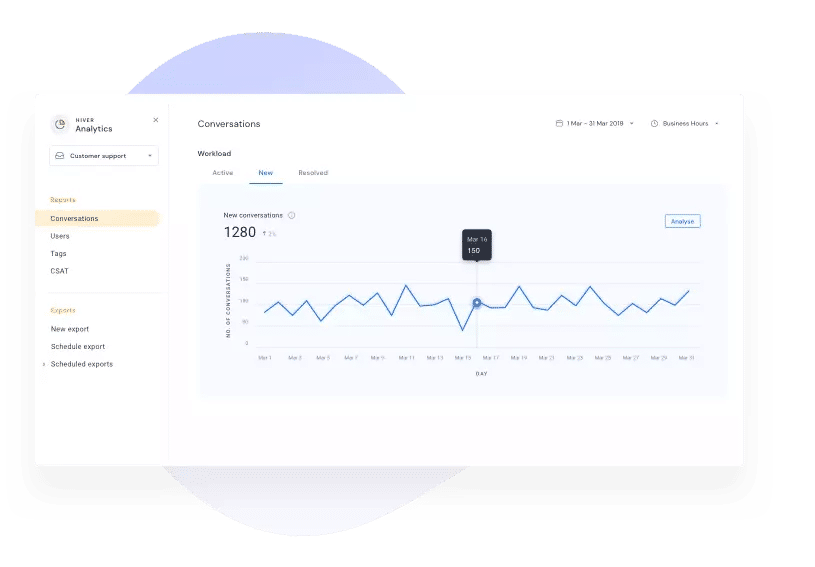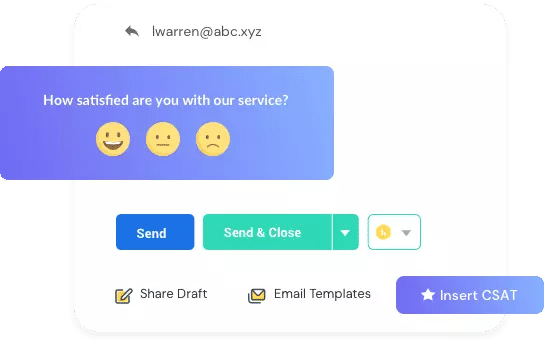A Guide to Customer Service in Banking and Finance

Table of contents
In the banking sector, the quality of customer service you deliver determines, to a large extent, whether or not the customer sticks with a bank.
That’s because today’s bank customers expect fast, personalized, and consistent service across all platforms.
A good example is when a customer applies for a loan online: quick responses and clear, customized guidance can greatly improve their overall banking experience.
In this blog, we examine the crucial role of customer service in the banking and finance sectors. We’ll highlight ways in which banks can not only meet but exceed customer expectations.
Table of Contents
- Top Challenges in Customer Service in Banking and Finance
- Top Customer Service Tools for Banking and Finance Companies
- Tips to Improve Customer Service in Financial Institutions
- Wrapping up: Being flexible and open to change
Top Challenges in Customer Service in Banking and Finance
Financial institutions have amongst the highest customer acquisition costs in the industry today. Acquiring new customers can cost five times more than retaining existing ones.
According to Gareth Boyd, Head of Growth at the credit card comparison website Credit Card Compare, “having a shared inbox significantly enhanced our ability to handle the flow of customer service enquiries we get across email and live chat. Having everything in one location has the added benefit of making it easier to identify recurring problems and queries, which can be addressed on the website.”
It’s pretty evident that there is a gap between service delivery and customer expectations. So what’s causing these gaps? The answers might lie here.
1. Not being able to provide a personalized experience to every consumer
Most consumers (individuals and small businesses) see financial institutions as large, non-human entities that do not care about their individual problems. And they’re not entirely wrong. While a local bank branch might know their customers by name and provide personalized care, as banks grow into larger organized chains and move their services online, this becomes a challenge.
Financial matters are often sensitive, and every financial situation needs a tailored approach. So approaching every customer with the same generic set of questions and offering them the same set of financial solutions only makes you seem more like a machine.
Providing personalized service goes beyond just knowing a customer’s name and offering them tailored solutions. Meaningful financial advice, such as guidance on managing personal savings or investment strategies, can greatly enhance the customer experience. A study by Accenture shows that 48% of bank customers demand preferential treatment and rewards in exchange for their loyalty to your bank.
Leveraging AI (Artificial Intelligence) and ML (Machine Learning) algorithms can help banks understand their customers better and use their technology platforms – apps and websites – to deliver personalized services to their customers.
A financial software development company can play a vital role in improving customer service in the banking and finance sector, by providing innovative solutions that streamline operations and enhance user experience.
Further, this data can also be used to create reward programs tailored to suit every customer’s needs.
2. Slow service delivery and long wait times
Another common area where most financial institutions fail is service delivery and wait times. Many banks rely on outsourcing customer care to third-party service providers to cater to customers’ requests and problems.
However, adding a layer of outsourcing only adds more hurdles and delays to a bank’s customer service process.
More often than not, when a customer calls a bank for assistance, they have to navigate through lengthy IVRs and then wait in a queue to get connected to a customer service representative. And sometimes, these customer service reps might need to route your query back to the bank or to a specialized department which only adds to customers’ wait time and frustration.
To avoid losing customers, instead of outsourcing, financial institutions can leverage technology and automation to scale customer service and control costs.
For instance, a study conducted by Juniper showed that using chatbots for customer service in banks can cut costs by $0.70 per interaction. Given the volume of interactions, this can be a pretty big incentive for financial institutions.
3. Falling short when resolving customer problems
Customer service problems in finance are usually a lot more complex and long drawn out compared with most B2C scenarios.
As a result, customer service reps in banks see a larger volume of queries and a longer turnaround time. And these queries cover a broad range of problems, both simple and complex.
According to Hiver’s Customer Service Benchmark Report, almost 50% of companies promise to resolve their customers’ issues in under 6 hours – those are really high standards to live up to!
Again, financial institutions can achieve fast response and resolution times by leveraging technology to solve more straightforward issues and take some of the load off their customer service reps.
For instance, they can:
- Provide customers with detailed FAQs and a Knowledge Base, allowing them to self-serve;
- Use IVRs and AI Chatbots for help with real-time troubleshooting, and;
- Provide automated responses and create SLAs (Service Level Agreements) to help set customer expectations right.
While the use of technology can help solve a lot of the problems plaguing banks and financial institutions, there are several other ways that they can step up their customer service game.
We’ll take a deep dive into them in the next section.
Top Customer Service Tools for Banking and Finance Companies
1. Hiver
Hiver is an excellent tool for financial service firms that use Gmail as their primary communication platform. It turns your regular Gmail into a customer service hub by providing powerful features.
Key Features:
- Multi-Channel Support: Hiver helps banks handle customer communications across different platforms like emails, live chats, and social media, ensuring a consistent customer experience.
- Service Level Agreements (SLAs): Banks can set specific timeframes for responding to and resolving customer issues, helping them maintain high service standards and meet regulatory needs.
- Advanced Automation: This feature automatically sorts and routes customer inquiries by type—like loan requests or fraud alerts—speeding up response times and increasing accuracy.
- Secure Collaboration: Team members can work together securely on customer issues, crucial for handling sensitive financial information. Features like email notes ensure transparency and accountability.
- Detailed Analytics and Reports: Hiver provides insights into how well customer service is doing, tracking things like how quickly staff respond and resolve issues, which helps banks improve their service.
2. EngageBay
EngageBay is an integrated customer service software designed to unite your marketing, sales, and service teams on a single platform. It’s completely free for up to 15 users. The tool also helps improve agent productivity by giving them a single AI-powered workspace to handle all customer interactions. Overall, it is a cost-effective tool for smaller financial companies.
Key Features:
- 360-Degree Customer View: EngageBay provides a comprehensive view of each customer’s interactions, transactions, and feedback. This is especially helpful for banks to understand customer needs and history quickly.
- Help Desk: You can create specific ticket categories for different issues and automatically route them to the appropriate team—be it sales or support. Plus, you can customize your dashboard to highlight priority tickets.
- Live Chat: This feature allows customers to reach out to your customer support team in real-time, through your website or app. This fosters better relationships through fast and effective communication.
3. HubSpot Service Hub
HubSpot Service Hub is a customer service platform tailored for the banking and finance sector. This tool helps financial institutions address customer needs, and manage high volumes of inquiries in a prompt manner. It also prioritizes security and compliance, that are key considerations in the heavily regulated financial industry.
Key Features:
- Conversations: Manage all your customer communications effortlessly with a universal inbox. This feature collects messages from live chat, bots, and team emails in one place, making it easy to view, respond to, and track conversations.
- Knowledge Base: Allows banks to build a searchable database of frequently asked questions and information, enabling customers to find quick solutions independently.
- Custom Feedback Tools: Includes built-in surveys and feedback forms that help gather actionable insights directly from customers, aiding continual service improvement.
4. Zendesk
Zendesk makes it easier for companies in the banking, insurance, wealth management, and investment sectors to provide efficient and secure customer support as they grow. All your client information is stored in one place. This integration allows your team to access important data quickly—from admin systems to CRMs and data warehouses—enabling them to respond to queries and offer advice in a prompt and secure manner.
Key Features:
- Advanced Ticketing System: This feature lets banks fully track customer queries, organizing tickets by priority, status, and assignment for efficient resolution.
- Zendesk AI: Powerful AI tools automate responses, offer suggestions quickly, and direct clients to the right service channels through AI-driven chatbots and an extensive knowledge base.
- Automated Workflows: Zendesk allows banks to automate responses to common inquiries like balance checks or payment due reminders. This can help reduce the workload on customer service teams and speed up response times.
5. Salesforce Service Cloud
Salesforce Service Cloud is a customer service platform that helps banks and financial institutions manage customer interactions more effectively. It offers a unified platform that streamlines service processes and improves customer satisfaction. The platform also supports compliance management, crucial for adhering to the strict regulations of the finance sector.
Key Features:
- Information Gathering: Salesforce collects and analyzes extensive data on client behavior, history, and needs. This unified view allows you to tailor your financial services for each client, providing personalized experiences consistently.
- Custom Financial Solutions: With all client information in one place, Salesforce uses AI (Einstein AI) to generate real-time, personalized recommendations and financial solutions for each client.
- Customizable Dashboards: The platform features customizable dashboards that display real-time data on customer interactions, service performance, and operational metrics.
Tips to Improve Customer Service in Financial Institutions
As we’ve mentioned above, the banking and financial industry suffers from a unique set of customer service issues. And thus, solving these problems also requires a tactical approach involving both technology and interpersonal skills.
1. Familiarizing all customer-facing employees with industry-specific knowledge
The first step in offering your customers a personalized experience is to have in-depth knowledge of the financial solutions you offer. This typically includes:
- Checking and savings options
- Certificates of deposit
- College savings plans
- Individual retirement accounts
- Tax and estate planning
- Business, personal, auto and home mortgage loans
- Lines of credit and other credit products
- Safe deposit boxes
- Financial planning
Not only should all customer-facing employees be aware of the full range of services offered, but they should also be well versed with industry trends and best practices to suggest what works best for their customers.
They should have the ability to ask their customers the right questions and gauge their needs appropriately to help them make better decisions.
Max Benz, CEO at BankingGeek adds:
“First, a comprehensive training program should be put in place. Secondly, adequate resources should be made available to employees so that they can keep up with changes in the industry. Finally, regular performance reviews should include a check-in on industry knowledge so that any gaps can be identified and addressed. By taking these steps, banks can ensure that their employees are always up-to-date.”
2. Clarity and transparency in communication
We’ve said this before — the foundation of banking is trust. And the best way to establish trust is by communicating clearly and transparently. So, for starters, all employees in financial institutions must avoid jargon.
Talk to your customers like how you would with a friend or a family member. Then, double-check with them every time you’re having a conversation to make sure that they understand the implications of their financial decisions.
Maintain written records of conversations to avoid misunderstandings at a later time. Some areas of banking that can be confusing include:
- Calculating interest rates
- Understanding various forms of overdraft protection
- Determining which loan products are best
- Understanding credit scores
- Protecting against or recovering from identity theft
- Utilizing online and remote banking options
Ensure that you walk the customer through these calculations in layperson’s terms and always be ready to explain it over and over again until they have full clarity.
3. Training all employees for interpersonal skills
Money is a sensitive topic for everyone, so having frontline employees with exceptional interpersonal skills is an asset for any financial institution.
You may find yourself in situations where you need to explain to a customer why their loan application has been denied or why a mortgage cannot be processed.
Though it’s important to be upfront and transparent in laying out options and providing explanations, one must display empathy and maintain the utmost composure. This will go a long way in helping customers feel reassured.
So banks and financial service providers must invest in training their employees to have them ready to navigate all possible scenarios. It may seem like the cost of training is eating away at the bank’s bottom line, but this will be made good by customers who stick with you because of good customer service.
4. Improving tech literacy among all customer-facing employees
A lot of interactions in banks today are driven by some kind of technology. Therefore, a good customer service rep should have an in-depth knowledge of the technology being used and guide the customer on using the technology platforms easily.
For example, instead of simply directing a customer to use an ATM/internet banking/mobile app, ask them first if they would like a walk-through of the platform. And if they do, then give them a simple personalized demo of the same.
One way for financial institutions to do this at scale while reducing the human intervention needed from the customer service team is to invest in video training guides and demos. Customers can watch these videos to familiarize themselves or troubleshoot the available technology platforms provided.
5. Making contextual data a part of your daily operations
Mortgage CRM is the way forward for banks and financial institutions to survive and thrive is to leverage contextual data. In a nutshell, contextual data refers to any form of information that provides valuable context about a person/organization and an event.
In banks and financial institutions, contextual data can be used to identify behavioral patterns and gauge customer loyalty, which they can then use to improve customer relationships. The data collected can also be used to create bespoke financial solutions specifically tailored to meet the needs of every customer.
For banks and financial institutions, their most valuable sources of contextual customer data are their helpdesks and CRM (customer relationship management) software.
While banks can use CRMs to track contact details such as phone number and email address, location, social media activity, and purchasing preferences of the customer, helpdesks or customer service software can be used to track their post-purchase interactions and their customer service requests.
Many helpdesk tools come with built-in analytics suites that can help you keep track of all your customer service KPIs without having to invest in another tool to track them.
Each piece of information can then be used to piece together a 360-degree view of the customer.
These customer profiles can help you tailor your financial products, upsell, cross-sell, create targeted marketing campaigns, and even design loyalty programs provide preferential customer service.
6. Developing an omni-channel experience
It may be easy to assume that the banking world is also going mobile, given that we’re glued to our mobile phones most of the time. The numbers, however, tell a completely different story. According to this report by Reuters, 60% of Americans still prefer visiting their bank branch to open a new checking account rather than doing it via digital channels like a mobile app.
To add, according to Accenture, 86% of Americans desire face-to-face interaction and will continue to visit bank branches in the future.

This, of course, isn’t to say that banks should prioritize revamping their physical presence over their digital presence; rather, they should work towards optimizing all their data points.
A study conducted on 5000 banking customers revealed that every customer interfaces with an average of 22 touchpoints during their customer lifecycle. So, it’s only imperative that financial institutions capitalize on each of these 22 touchpoints and truly provide omnichannel customer service.
7. Allow your customers to self-serve
Self-service is the new customer service trend that is taking all industries by storm. To put this in context, studies have shown that 74% of customers across industries have used the self-service option for customer service. And despite this, the banking industry has been slow to adopt self-service.

With the adoption of the self-service model, banks can reduce call volumes, support their customers 24/7, reduce wait times, and improve the customer experience by a large margin.
The first step in adopting the self-service model is creating a comprehensive knowledge base that can help your customers find information, troubleshoot problems, and resolve them, all without your customer service team having to step in.
8. Always solicit customer feedback
No one can anticipate customer needs better than they themselves. After all, your customer data from your CRM and helpdesk tool can only tell you a part of the story. The other part lies with the customer. And no form of technology can magically help you read it.
It only makes sense to dive into this rich pool of information from your customer base by soliciting their feedback after every customer interaction. By doing this, you can gain insight into whether their needs are being sufficiently met, what financial products or services they’re interested in, their financial goals for the future, how their customer experience can be improved, and more.
One way for banks and financial institutions to collect customer feedback after every customer service interaction is to email them with simple CSAT (Customer Satisfaction) surveys. These surveys are extremely lightweight and useful. Moreover, they can be of immense help because they can capture immediate, action-oriented feedback. This feedback can, in turn, be analyzed via the customer service helpdesk tool.
Wrapping up: Being flexible and open to change
The financial services landscape is in constant flux, with new trends and regulatory measures emerging almost every day. To ensure that your financial institution delivers the best customer experience possible, you need to keep your finger on the pulse of the industry and remain flexible to change—that means constantly looking for ways to improve and embrace new technology. By listening to your customers, keeping an open mind, and making smart investments, you can guarantee exceptional customer service at your bank or financial institute.