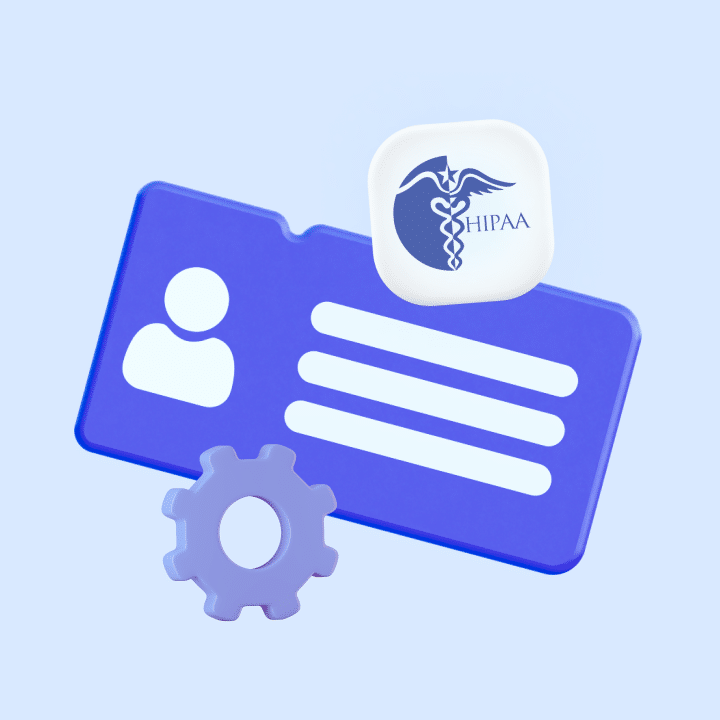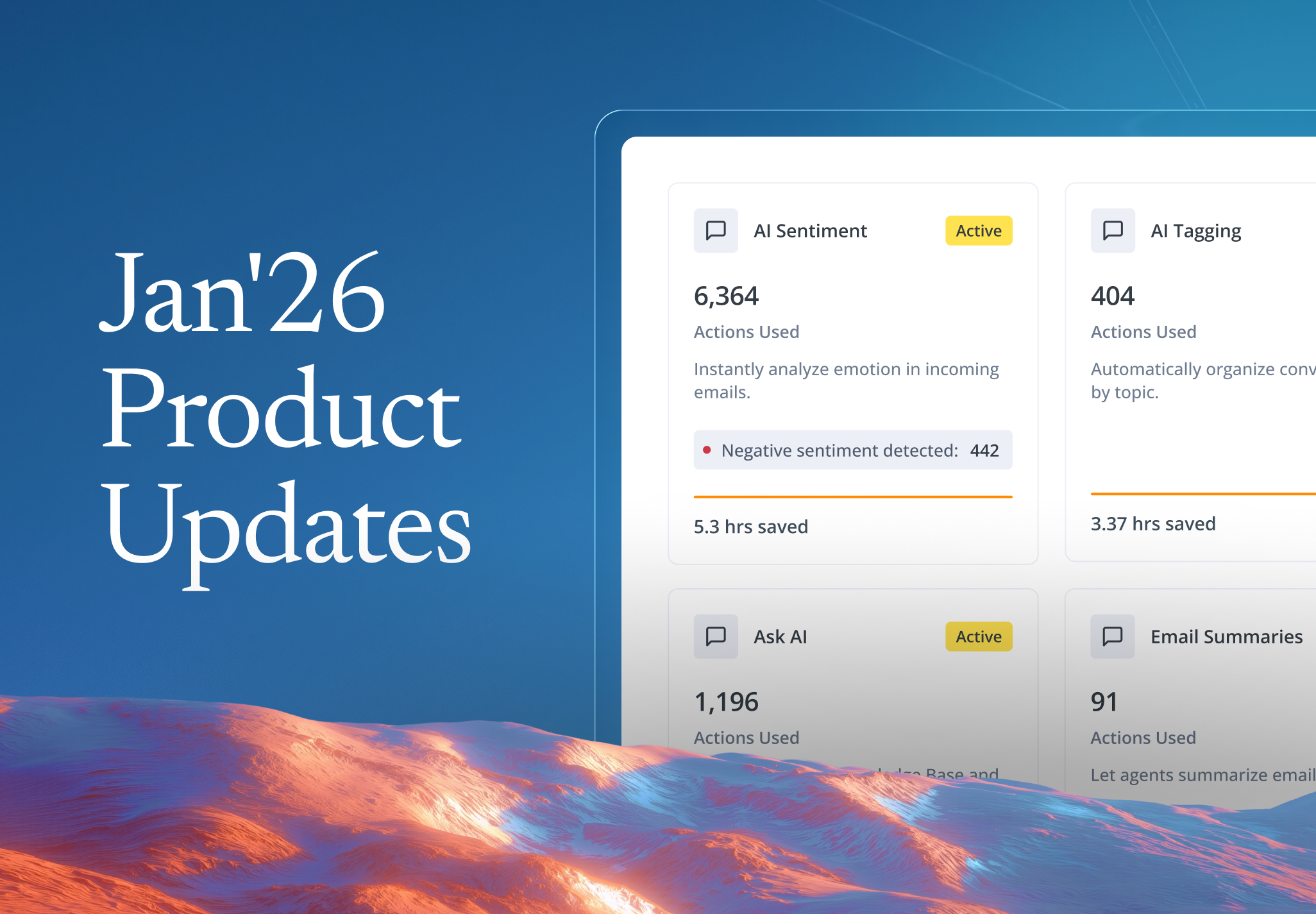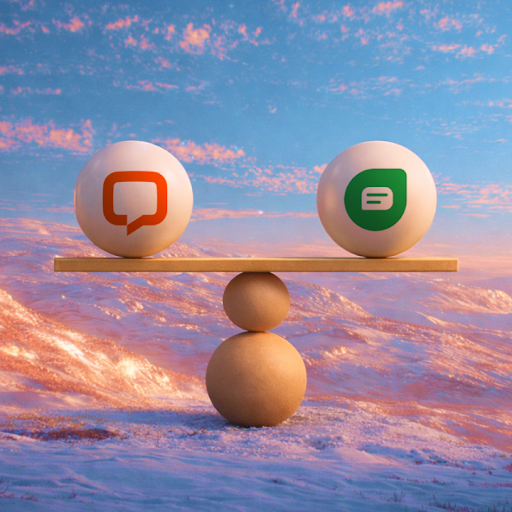“Houston, we have a problem!”
“Never mind, John – there’s nothing great troubleshooting can’t fix!”
If you’re in customer support, solving customer issues is something you’re expected to be good at. After all, you spend much of your time helping “fix” things for customers.
And while you may be great at fixing customer issues, are you equally great at troubleshooting them?
Those are two very different things.
In this post, we’ll help you understand what customer service troubleshooting entails, and how you can become a great troubleshooter yourself.
Table of Contents
- What is troubleshooting?
- Why is troubleshooting such an important customer support skill?
- The key qualities of a great troubleshooter
- Steps involved in the troubleshooting process
- Most importantly – help your customers help themselves
What is troubleshooting?
Quite simply, troubleshooting refers to the process of identifying the root cause of an issue and implementing the best possible solution to fix it. Oftentimes the terms troubleshooting and problem-solving are used interchangeably, but the former specifically pertains to technical support, while the latter is a broader, more general term.
Effective customer support troubleshooting isn’t about finding quick fixes – it follows a more methodical and careful approach to issue resolution. It requires a mix of ingenuity as well as experience; meticulousness and speed.
Implementing a temporary fix can seem like a swift and simple way to close a customer issue, but chances are, sooner or later, you’ll have to bear the brunt of that hasty fix – whether it’s in the form of time or money (or both!).
Think about this in terms of how several people mismanage their finances. When they’re short on cash, they use their credit cards to “solve” the problem. When it’s time to pay their credit card bill, they try to find a “quick fix” to the issue by taking a cash advance from a different bank account. The result? They get stuck in an almost inescapable debt loop!
Poor troubleshooting is quite like that. Often succumbing to the pressure of resolving customer issues quickly, support professionals tend to rely on short-term fixes rather than spending time and effort in diagnosing why the issue occurred in the first place. This results in nothing but hastily-implemented stopgap solutions that are sure to cause significant long-term damage and loss to your business.
That’s surely not what you want, do you?
Well, that’s exactly why effective troubleshooting is crucial.
Why is troubleshooting such an important customer support skill?
Troubleshooting is one of the most critical aspects of a customer support job. Your customers have invested in your product with the hope and trust that it’ll consistently help them achieve their personal as well as their professional goals. If they experience an issue with your product, and if that issue isn’t handled to the best of their expectations, you’re jeopardizing their trust, and that’s bound to affect your customer satisfaction and brand reputation.
Following are the key reasons why great customer support troubleshooting is so essential for business’ success:
1. It reduces customer churn
Research suggests that most customers will avoid reaching out to customer support agents for help unless absolutely necessary. It’s probably only after they’ve tried everything possible from their end, and haven’t succeeded, that they’ll get in touch with you. At this point, bear in mind that their patience is wearing thin, and their frustration is at an all-time high.
But that’s not entirely a bad thing.
When you go out of your way to fix a really complex customer issue quickly – one they’ve themselves been struggling to resolve, you’re helping earn back their trust and increase customer retention.
One survey found that resolving customer issues at the first engagement can prevent 67% of customer churn. This just goes to prove how important great troubleshooting skills are for service recovery.

2. It improves the customer experience
Imagine a scenario where a customer is under a tight deadline, and their work is stuck because they’re unable to login to your product. At such a time, all that the customer is truly hoping for is that their issue gets resolved quickly, and with minimum effort.
When you’re great at troubleshooting, you’ll empathize with the customer’s plight, know exactly the right questions to ask of them, and not put them under the pressure of inspecting and resolving the issue.
Your customers will always value and remember these instances where you didn’t just resolve their issues on time but also made the process extremely convenient for them.
Recommended Reading
<!–[if lte IE 8]><![endif]–> hbspt.cta.load(4265252, ‘e1bb9809-02d9-448f-832a-4bbbdffdec1b’, {“region”:”na1″});
hbspt.cta.load(4265252, ‘e1bb9809-02d9-448f-832a-4bbbdffdec1b’, {“region”:”na1″});
3. It saves you and your customers a lot of time
As a customer service representative, your to-do list is ever-expanding, and working efficiently is the only way you can keep up with the tasks at hand. That’s where your stellar troubleshooting skills come in handy.
Good troubleshooting is not just about finding the best possible solution to a customer’s problem but is also about finding one quickly. Evaluating similar issues customers have faced in the past, having great knowledge of the product, and regularly documenting the troubleshooting process for unique customer issues are a few ways you can speed up issue resolution. Doing this can save both you as well your customers a lot of time.
The key qualities of a great troubleshooter
Great troubleshooting is an acquired skill. Sure, some people are gifted problem-solvers, but troubleshooting goes beyond the realms of mere problem-solving – it aims at understanding the nature of the problem, why it exists, what’s the best solution to it, and ensuring it doesn’t occur again. To do all of this successfully, customer service agents require the following qualities:
1. Communicating with empathy and patience
The most important quality of a troubleshooter is their ability to patiently listen to customers’ needs while showing genuine empathy for their problems.
It’s important that you pay attention to the smallest of cues and details that customers share with you. At the same time, it’s also essential that you don’t overwhelm them with too many unnecessary questions loaded with jargon. Remember – not all your customers are going to be tech-savvy, so simplify your communication as much as possible.
Carefully listening to customer issues will help you troubleshoot quickly while also giving you ideas to constantly provide excellent customer service.

2. Researching well
While handling support for a product or service, you’ll have similar customer service issues come up multiple times. Chances are that a lot of these issues are fairly easy to resolve, and will have answers somewhere within your knowledge base, FAQ sections, or your issue logs. In such cases, walking customers through the issue resolution process isn’t much of a challenge.
The true test of your troubleshooting prowess happens when you encounter a unique customer issue that hasn’t been documented before. That’s when you need to know how to research the cause of the issue as well as its possible solutions by scouring through reliable resources across the internet and by discussing the problem with more experienced colleagues. Great research skills are indispensable for great troubleshooting.
3. Thinking out-of-the-box
Some customer issues can be handled in a pretty straightforward manner – you diagnose the issue, identify the main area(s) of concern(s) and find the best way to fix the problem for good. The customer is happy and so are you!
But, being in the tough job that customer support is, you’re well aware that not all days are as rosy and not all customer issues, as simple.
Approaching complex customer problems requires a mix of critical, logical and creative thinking. You sometimes have to break free from the formulaic approach to resolving issues.
Creating mind maps, having brainstorming sessions with your team and constantly updating your skills by the way of research and training are some great ways to enhance your creative troubleshooting abilities.
4. Being a team player
No matter how skilled a problem solver you may be, collaborating with your team on various customer issues is a vital troubleshooting practice.
Why? Because your support team will have individuals with diverse skill sets, experience, and varied perspectives. This will help you develop a holistic customer service problem-solving approach.
Ensure that you regularly bounce ideas off each other, hold daily discussions about unique customer issues and work together to resolve them.
Recommended Reading
<!–[if lte IE 8]><![endif]–>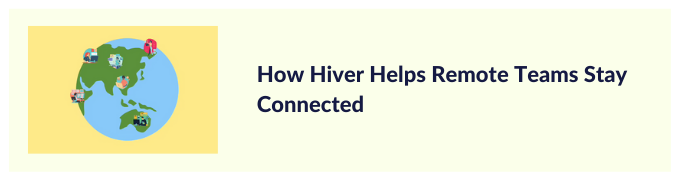 hbspt.cta.load(4265252, ’68f20fb2-67dc-4d83-bcd3-c3e5e09e5da4′, {“region”:”na1″});
hbspt.cta.load(4265252, ’68f20fb2-67dc-4d83-bcd3-c3e5e09e5da4′, {“region”:”na1″});
5. Being decisive
Customers hate waiting – no secrets there. When they reach out to you with support issues, they expect you to resolve them quickly.
But as a dedicated service rep, you have to perform your due diligence. Providing them with a quick fix is not the right way to go about it.
How do you then give your customers what they want, without compromising on your support quality?
By being decisive when you need to.
Once you’ve successfully identified an issue and the possible solutions to fix it, you must be quick in evaluating every solution, choosing the most appropriate one, and helping customers implement it.
Decisiveness isn’t just about rushing to make a choice when you’re presented with a plethora of options – it’s about making the right one.
<!–[if lte IE 8]><![endif]–> hbspt.cta.load(4265252, ‘e902ea57-028a-483c-ac07-f89d305b0003’, {“useNewLoader”:”true”,”region”:”na1″});
hbspt.cta.load(4265252, ‘e902ea57-028a-483c-ac07-f89d305b0003’, {“useNewLoader”:”true”,”region”:”na1″});
Steps involved in the troubleshooting process

Now that we’ve gone over the importance of customer support troubleshooting along with the key skills needed to troubleshoot effectively, let’s unpack what the entire process looks like.
Here’s the step by step guide you’ll need to troubleshoot customer support issues effectively:
1. Understand the problem
The first step in troubleshooting a support issue is to understand the problem. Here’s where the effective communication skills we earlier spoke of come in handy. To understand an issue comprehensively, you must do the following three important things:
a) Ask the customer the right questions
Perhaps the most important first step in troubleshooting an issue (besides apologizing for it, of course) is asking the customer the right questions.
More often than not, customers won’t be able to give you a clear picture of their issue unless you guide them well. Start by asking the most basic question – “Can you please explain the problem you’re experiencing?”. Follow up with more specific questions like, “When did this problem first occur?”, “Can you please send me a screenshot of the error you see?”, “Are you seeing the error message only when you perform a particular action?”, etc.
Your questions should help you get clarity and context about what the issue is and how it’s impacting the customer.
b) Dig deeper into the issue
Once you’ve collected all the necessary information from the customer, the next step is to dig deeper into the issue – check if a similar issue has been documented in the past (in your knowledge base or issue logs). If it has, you know the drill, but if it hasn’t, you’ll have to collect more information to successfully diagnose the issue.
Ask the customer if they can do a screen share with you. This way, you can use your expertise to gauge the problem better and make note of the important details the customer may have missed sharing with you.
c) Define the issue
Once you’ve clearly understood the problem, you should be able to define it – what the issue actually is, what the customer is intending to do vis-à-vis what is happening instead.
At this stage, it is important that you clearly communicate your understanding of the issue to the customer so you’re both on the same page.
2. Break it down
After understanding and defining the issue properly, you’ll have to further break it down to find out at which exact point things went wrong – in other words, identify the “root cause” of the issue. You’ll need to do the following:
a) Test out the basics first (one at a time)
Oftentimes, a customer issue isn’t as complex as it appears to be at the first glance. Changing simple things like clearing the cache and cookies, logging out and logging back in, removing browser extensions, restarting the device and using a different browser can help fix the issue.
Make sure to try each of the above things one at a time though. Doing this will help you understand which one of your tests exactly resolved the issue. Use your discretion and knowledge to decide the order in which you want to run the tests.
b) Do a before vs. after comparison
A great way to narrow down a tech issue is to compare it with a normal, working version of it. Create a checklist of the differences if you like – it’ll just make it a lot clearer for you to understand where the issue lies and how you should approach it.
Recommended Reading
<!–[if lte IE 8]><![endif]–>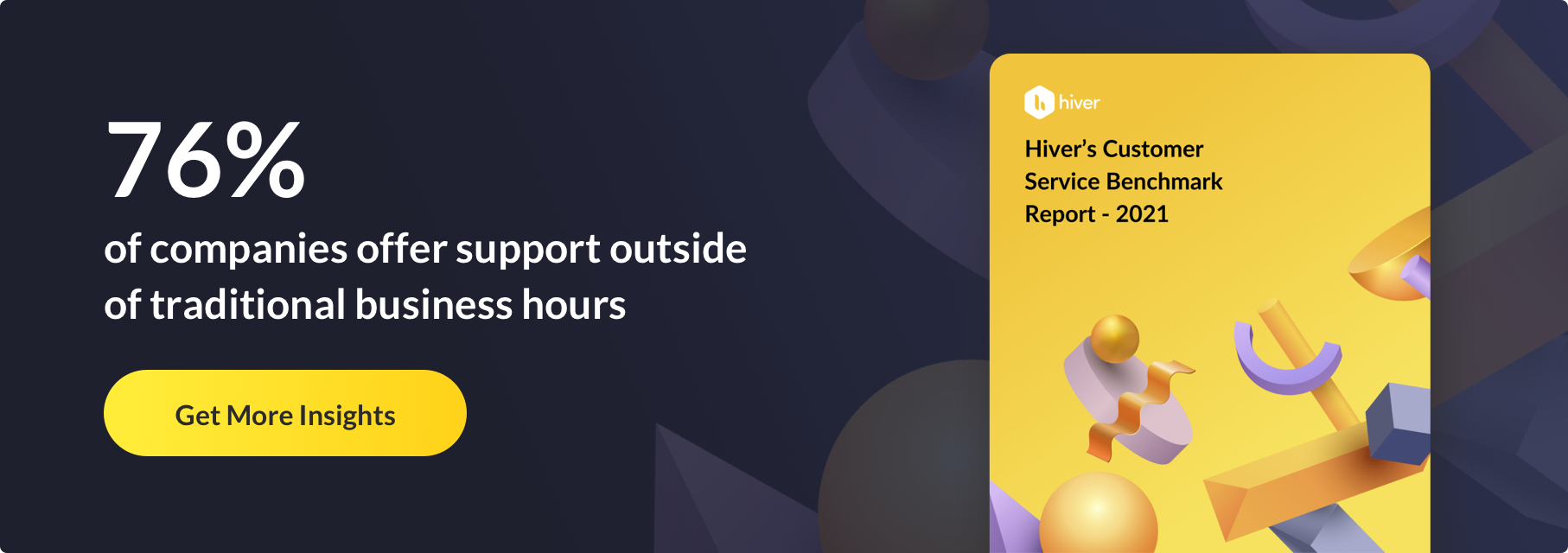 hbspt.cta.load(4265252, ‘189980ec-bcdd-4235-8e6c-5ca9e009c80d’, {“region”:”na1″});
hbspt.cta.load(4265252, ‘189980ec-bcdd-4235-8e6c-5ca9e009c80d’, {“region”:”na1″});
3. Identify possible solutions
At this point, you’re well on your way to find a fix or a workaround for the issue your customer is facing. Brainstorm possible solutions with your team. This is the stage where you’ll also need to see if other departments (for example, engineering) need to step in. Create a list of all possible solutions you’ve come up with. Here are the next steps you should follow:
a) Evaluate alternative solutions
There’s almost always going to be more than one way to fix a customer issue. Your job is to evaluate each one of these alternatives and propose the best one – one that’s the most fool-proof, the fastest and the most convenient to implement. Again, it’s a great practice that you get inputs from your more experienced colleagues here.
b) Test out the chosen solution
Before getting the customer onboard with the solution, make sure you thoroughly test it out yourself and iron out any issues that might crop up. You don’t want the customer getting excited for nothing!
If things look good, which they’re most likely to, wonderful! If not, don’t worry – try going back to the earlier steps and see if you’ve missed something and make the required changes.
c) Propose the solution to the customer
After you’ve tested out the solution, it’s time to let the customer know you have a fix for their issue. Try to be as descriptive and clear as possible while sharing details about the proposed solution. If required, fix a call with the customer and walk them through the entire process.
4. Implement the solution
You’ve found the right solution to the issue and your customer’s onboard with it. Great! Now, it’s time to implement it. Considering that you’ve been thorough with all your testing, implementing the fix should be fairly simple.
The following are two important steps to follow after you’ve implemented the fix:
a) Try to find a permanent fix
Try to analyze if this issue can be fixed permanently so that other customers don’t have to experience the same problem. For example, if while troubleshooting you found that using a particular browser causes your app to crash, let your development team know so they can fix the issue for good.
b) Document the issue
This is a very important step that shouldn’t be missed. Make sure you document all the details about this issue and the resolution process for the benefit of other members in your team as well as other customers. This will help them both save a lot of time if they were to encounter a similar issue in the future.
Make it a practice to update your knowledge base and issue logs each time you troubleshoot a unique issue.
Most importantly – help your customers help themselves
Following the above structure is a great way to resolve most complex support issues, but a lot of times, simple tweaks can do what a long-drawn-out troubleshooting process doesn’t have to.
Encourage your customers to perform the basic troubleshooting checks (as mentioned above in step 2) like rebooting their system, clearing their cache and cookies, etc. themselves. Guide them with the information in your knowledge base that’s relevant to their issue. Instead of sending them a direct link to the article, summarize the resolution process in an email and add the article link towards the end.
Effective troubleshooting is as much about being efficient as it is about being systematic. It’s something both your team and your customers will appreciate.
Now go – be the troubleshooting hero you’re meant to be!
 Skip to content
Skip to content