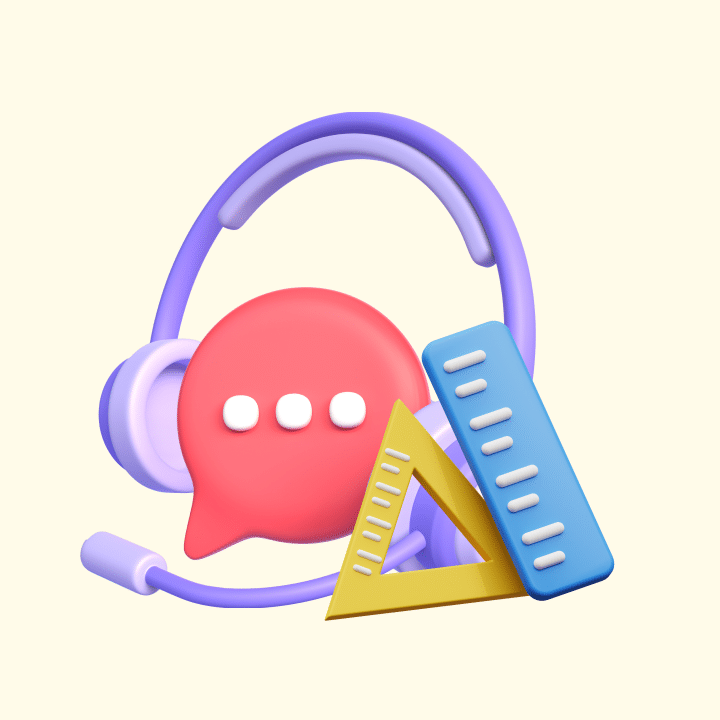There’s a popular cafe I often visit. This coffee chain (let’s call it Green Siren ?) is known for greeting customers by name, preparing orders fast, and offering a generous and easy-to-use rewards program.
The warmth, service, and product remain consistent even when their baristas change.
And, on rare occasions, when the staff messes up, they apologize and correct the mistake swiftly. All these factors make customers like me happy — enough to return again and again.
So, how can you create interactions that leave a lasting positive impression and keep customers coming back for more?
This guide explores ten ways to drive customer happiness.
Table of Contents
- What is Customer Happiness? How is it different from Customer Satisfaction?
- What influences Customer Happiness?
- How to Measure Customer Happiness?
- 10 practical ways to keep customers happy
- 1. Reply to customer emails faster
- 2. Help customers avoid future problems
- 3. Offer a self-service knowledge base
- 4. Introduce live chat
- 5. Enable data-sharing and collaboration between support staff
- 6. Automate mundane tasks
- 7. Dissect and diagnose customer support calls to learn from mistakes
- 8. Use data analytics to maintain and improve service standards
- 9. Personalize your customer experience
- 10. Practice active listening
- Wrapping Up…
What is Customer Happiness? How is it different from Customer Satisfaction?
‘Customer Happiness’ and ‘Customer Satisfaction’ are often used interchangeably, but they’re not the same thing.
Customer happiness is how happy and satisfied customers are with what they’ve bought or the service they’ve received.
It’s not just about the product itself but the experience they get from dealing with a business.
This includes things like how friendly and helpful the customer service is and whether it’s easy to refund, exchange, or resolve issues.
Keeping customers happy is super important for businesses since it helps keep them coming back for more.
On the other hand, customer satisfaction (CSAT) is a quantitative metric that helps companies measure customer satisfaction with a product, service, or interaction.
It is often tied to a specific interaction or purchase. Did the product work as advertised? Was the customer service helpful in resolving an issue?
Here’s a scenario to help you understand:-
Customer Satisfaction: The shoes arrived on time, were of the correct size, and appeared fine. You’re satisfied because the seller met your basic expectations.
Customer Happiness: The shoes arrive on time and are of the correct size and color. You also receive a handwritten note from the company thanking you for your order and offering a discount on your next purchase. Additionally, the return policy is clear and easy to understand. These little extras create a feeling of delight and go beyond your basic expectations. You feel valued as a customer and are likelier to recommend the company to others and buy from them again.
What influences Customer Happiness?
In his groundbreaking book The Effortless Experience, Matthew Dixon wrote, “Customer service is the crucible of the customer experience — the place where all of the company’s claims, mission, and values are tested.”
When service interactions fail this test, the customer will likely leave you for your competitor.
Even if you haven’t read Dixon’s book, you’re likely familiar with its premise—that customer service interactions typically cause unhappiness and disloyalty because they require customers to put in a lot of effort to solve their problems.
For example, customers are made to call the company several times and repeat information to different reps. According to Dixon’s findings, these experiences create unhappy customers.
His team’s research also revealed that exceeding customer expectations, going the extra mile, and performing extraordinary, PR-worthy acts of service didn’t affect customer loyalty and satisfaction.
Instead, what drove loyalty was consistently meeting customers’ expectations and making it as effortless as possible for them to resolve their queries. This means customer support interactions greatly influence how customers feel towards your business and whether or not they’ll stick with you.
Note: Dixon’s insights were based on data from a survey of 97,000 customers. And they still hold today, ten years after the book was published, said Dixon in a webinar held in April 2022.
How to Measure Customer Happiness?
Unlike customer satisfaction (CSAT), customer happiness cannot be measured using one metric.
Instead, you can use a combination of metrics to gauge customer happiness.
Below are three of the most commonly used metrics for measuring customer happiness:
- Customer Effort Score (CES) — Dixon and his team developed this now-ubiquitous metric due to their research. You get CES by asking customers to rate on a numerical scale how easy you made it for them to resolve their issues.
- Net Promoter Score (NPS) — NPS tells you which customers are your brand’s detractors, passives, and promoters. You get NPS by asking customers to rate their likelihood of recommending your business to someone else.
- Customer Satisfaction Score (CSAT) — In our research for Hiver’s Customer Service Benchmark Report, 41% of teams identified CSAT as their most important KPI. You get CSAT by asking customers to rate their satisfaction with a customer service interaction.
For each metric, look for trends by getting the average score for a particular service channel, customer support rep, type of request, or period.
Recommended Read: Listening, Understanding, Acting: A Blueprint for Customer Satisfaction
10 practical ways to keep customers happy
Here are ten ways to reduce customer effort in support interactions and drive customer happiness.
1. Reply to customer emails faster
In a 2024 study of more than 1,000 U.S. consumers, 70% of respondents said they expected to receive a reply to a customer service email within the same day.
The good news is that businesses have realized the need to respond faster to consumers. According to Hiver’s Customer Service Benchmark report, around 34% of excellent customer service teams have email response times of less than an hour.
Here are some processes you can adopt to reply to customer emails faster:
- Identify commonly asked questions and create response templates for them
- Set reminders and tardiness notifications for tackling service requests based on SLAs
- Assign requests to support agents who have the most knowledge of or experience with the given problem
- Use a multi-channel customer service platform to manage multiple touchpoints—email, live chat, and phone—under one roof.
Clutter, a moving and storage service provider, improved email response times by 25% by assigning queries to the correct rep. Adopting an intuitive helpdesk gave the team visibility into emails and their status. They use email tags to classify emails by topic or the nature of the request. They also use email templates for frequently asked questions.
2. Help customers avoid future problems
To help customers avoid future problems, teach them something new about using your product.
According to research by Dixon and his team, that’s the most effective thing customer service teams can do to increase customer loyalty.
Say you’re in the hotel business, and a loyalty program member calls you to apply their membership discount to a room reservation. You book the room for them at the discounted rate. You’ve solved their immediate concern, but other issues can arise. How do they apply their membership discount at the hotel bar? What do they do next time they need to book a room?
You make customers happy by sharing answers in advance — for example, tell them to charge their restaurant bill to their room to apply the discount automatically and encourage them to download the members-only app for future reservations.
To foster a next-issue avoidance mindset, Dixon suggests thinking of problems as a series of events. Here’s how you can approach this:-
- Ask product or technical servicing teams to demonstrate troubleshooting scenarios and what can happen next.
- Review your query history and identify instances when a customer called back within 7 to 14 days.
- If new issues drove those callbacks after the first one had seemingly been solved, record the details and discuss them with your customer service and product teams.
- Reenact these situations during customer support training and let support reps practice preempting problems and providing answers before the need arises.
3. Offer a self-service knowledge base
Customers want the fastest route to solving their problems. A self-service knowledge base can provide that route. It saves people time from picking up the phone or waiting for an email reply.
A knowledge base provides customers detailed information on your product or service and troubleshooting tips for common problems. It can include FAQs, glossaries, help guides, and product documentation.
Make it easy for customers to find your knowledge base by featuring the link prominently on your website’s homepage. Help them find answers faster by including a search bar with intelligent suggestions and breaking down topics into scannable subsections. Where necessary, use videos and graphics to supplement explanations and instructions.
The homepage of Hiver’s knowledge base
Here are some tips to maintain a knowledge base:-
- Audit your knowledge base regularly to ensure it’s up-to-date and edit it based on customer feedback. For instance, a customer might call customer service and explain that they tried to find the answer on your knowledge base but couldn’t or found the answer unclear.
- Remember to monitor the page loading speed as your knowledge base grows. Consider turning overly expanded subsections into separate sections. Regularly visit the page from different computers and mobile devices to ensure a user-friendly reading and navigation experience across various screens.
Recommended Read: How to Create a Knowledge Base in 8 Easy Steps!
4. Introduce live chat
Live chat reduces customer effort because they don’t have to call you or find an email address to write to. Display a floating chat box on your website that customers can click on to start a conversation immediately.
You can also allow customers to chat with you through social media.
For example, if a customer wants to track an order on an eCommerce app, they’d get an automatic prompt to provide the order ID of the relevant package. This ID is usually a long string of numerals. You want to avoid making the customer review their purchase history and copy-paste the order ID in the chat box.
Instead, add a widget to your chat box that displays their recent purchases. This way, they only need to click on the relevant order to share the ID number.
Example from Shopee, an eCommerce app
Another way to help your customer support reps respond fast to live chats is to integrate your live chat channel within your helpdesk. Hiver’s live chat feature, for instance, integrates with Gmail. You don’t need to switch between apps to handle customer queries. You can assign chat messages to relevant support staff and use pre-built templates to send quick responses – all from within Gmail.
5. Enable data-sharing and collaboration between support staff
In fact, according to research by Dixon and his colleagues, having to repeat information is the third-biggest driver of disloyalty during customer service interactions.
Even more annoying is giving information (beyond identity verification processes) that the company should know.
For example, when a customer calls a telco and provides their name and registered mobile number, the service rep might ask them what plan they’re on. The customer expects the agent to have that information on hand.
Yet, these negative experiences are all too everyday. In a survey of over 1,000 contact center agents in the U.S. and U.K., 38% said they don’t have the correct customer data when they handle service requests.
The good news is that you can easily prevent this.
You can use internal notes and @mentions to tag and discuss queries with teammates. When all context and information about a customer query can be found in one place, it is easier to collaborate and provide a faster resolution.
Most customer support systems integrate with CRM or customer data platforms to enable data sharing, and with sufficient training, customer support reps can maximize these tools’ data-sharing features.
These platforms provide a detailed record of the customer’s past support interactions, happy customers, and other helpful information such as purchase history or psychographic profile.
6. Automate mundane tasks
Automation saves customer service teams time and speeds up issue resolution. Our research shows that every automation you implement saves two minutes of your team’s time. Kiwi, an online travel agency, automates 5,000 actions a month, saving its team 167 hours monthly.
Here are some tasks you can automate with if-then rules:
Notice how each automation reduces a point of friction and potential delay in the customer support interaction. Automated assignments remove the need for your support team to figure out who should reply to each query manually.
They also enable the customer to speak directly to the person who can solve their problem, avoiding the need to talk to one support staff member only to be transferred to a specialist later.
7. Dissect and diagnose customer support calls to learn from mistakes
To identify what’s wrong, listen to calls or read through messages and discuss them with the reps.
Here’s what you can do:-
- In your analysis, look for processes and word choices that might irritate customers. Identify processes you need to redesign or automate.
- Train your team to consciously use language that improves customers’ interpretation and perception of the interaction. For example, instead of saying, “Your warranty period ends next month,” say, “Your warranty period will be active until next month.”
- Get customers’ perspectives by randomly interviewing those who gave low ratings. ItGenius, an IT services consultancy, listened to customers’ feedback after the company implemented a ticketing system.
“We had a lot of feedback from people about being treated ‘like a number.’ You know that auto-response ‘Here’s your ticket, now sit back, and we’ll get to your email?’ Turns out people don’t like that,”
shared Scott Gellatly, the General Manager at itGenius.
This feedback was important because Scott and his team had made the system more efficient, thinking it would make customers happy.
8. Use data analytics to maintain and improve service standards
Data analytics gives insights into your team’s performance and how that affects customer (un)happiness.
Analytics also helps you uncover areas for improvement.
You may find a link between first-contact resolution and customer happiness. Specific queries may take longer to resolve. Additionally, a particular rep with a longer resolution time may have a lower repeat call rate and higher NPS, indicating they may have taken more time to help the customer avoid future issues.
The key here is to look at the numbers and investigate the factors that drive them by further analyzing the data, reviewing support conversations, and talking to your reps.
Recommended Read: 7 Best Help Desk SLA Templates to Streamline Support
9. Personalize your customer experience
Personalization in customer experience goes beyond simply addressing someone by name. It’s about tailoring interactions to individual needs and preferences, creating a feeling of connection and value.
Here’s why it matters:
- Personalized interactions are more relevant and engaging. Customers are more likely to pay attention to recommendations, promotions, or support resources that align with their past behavior or interests.
- Companies can offer targeted products, services, and support by understanding customer needs and preferences, increasing customer lifetime value.
To add personalization, you can
- Analyze past purchases, browsing history, and support interactions. This will paint a picture of the customer’s needs, preferences, and technical level.
- Go the Extra Mile. Think creatively to find solutions that genuinely address the customer’s needs. This could involve offering a temporary workaround, suggesting alternative products that better suit their requirements, or expediting the repair or replacement process in extenuating circumstances.
Recommended Reading: Delivering Personalized Customer Service: 5 Tips You Should Try
10. Practice active listening
Feeling unheard is a significant source of customer unhappiness. Active listening demonstrates that the agent cares about the customer’s concerns and is genuinely invested in finding a solution.
Here are some tips to help you listen more actively to your customers:-
- Make eye contact (if on video or meeting in person) and minimize distractions like side conversations or multitasking.
- Show your open and receptive body language by leaning in slightly and avoiding crossed arms.
- Simple phrases like “I understand,” “Okay,” or “Go on” show the customer you’re engaged and encourage them to elaborate.
- Restate what the customer has said in your own words to ensure understanding. Phrases like “So you’re saying…” or “If I understand correctly, the issue is…” work well.
- Validate their frustration or disappointment with phrases like “I can see how this would be frustrating” or “It sounds like you’ve been having a difficult time.” This shows empathy and builds rapport.
Recommended Reading: Listening, Understanding, Acting: A Blueprint for Customer Satisfaction
Wrapping Up…
You know what they say, ‘Happy client, happy life’.
It’s cliche, but it’s true.
Service that minimizes customer effort and prevents future problems keeps customers satisfied and happy.
Using a helpdesk tool like Hiver can help ensure that your customer service teams provide the best support. Hiver lets you manage your team’s workload and collaborate within the Gmail interface, making it ideal for small teams that use Gmail to provide customer support.
You can also access analytics, automation features, a knowledge base creation tool, and other collaborative features to ensure a smooth customer experience.
Interested in knowing how?
 Skip to content
Skip to content