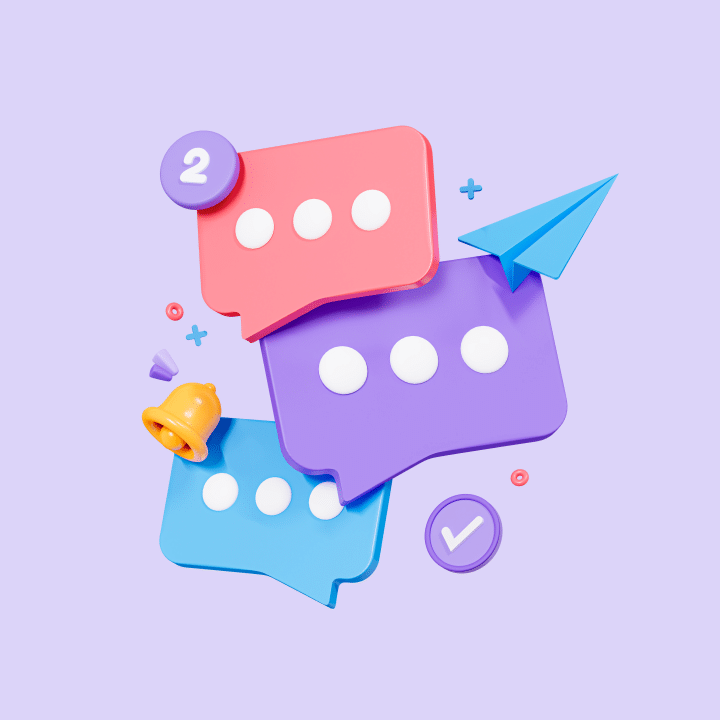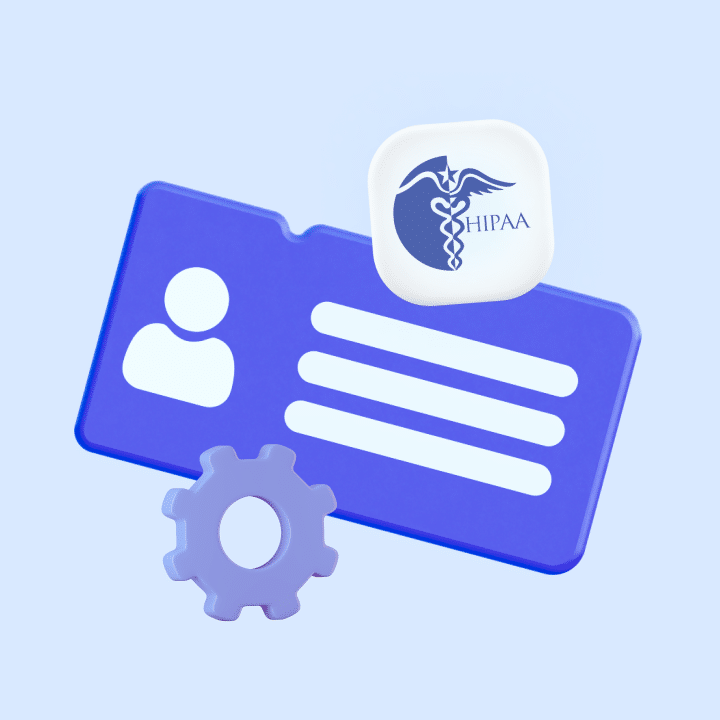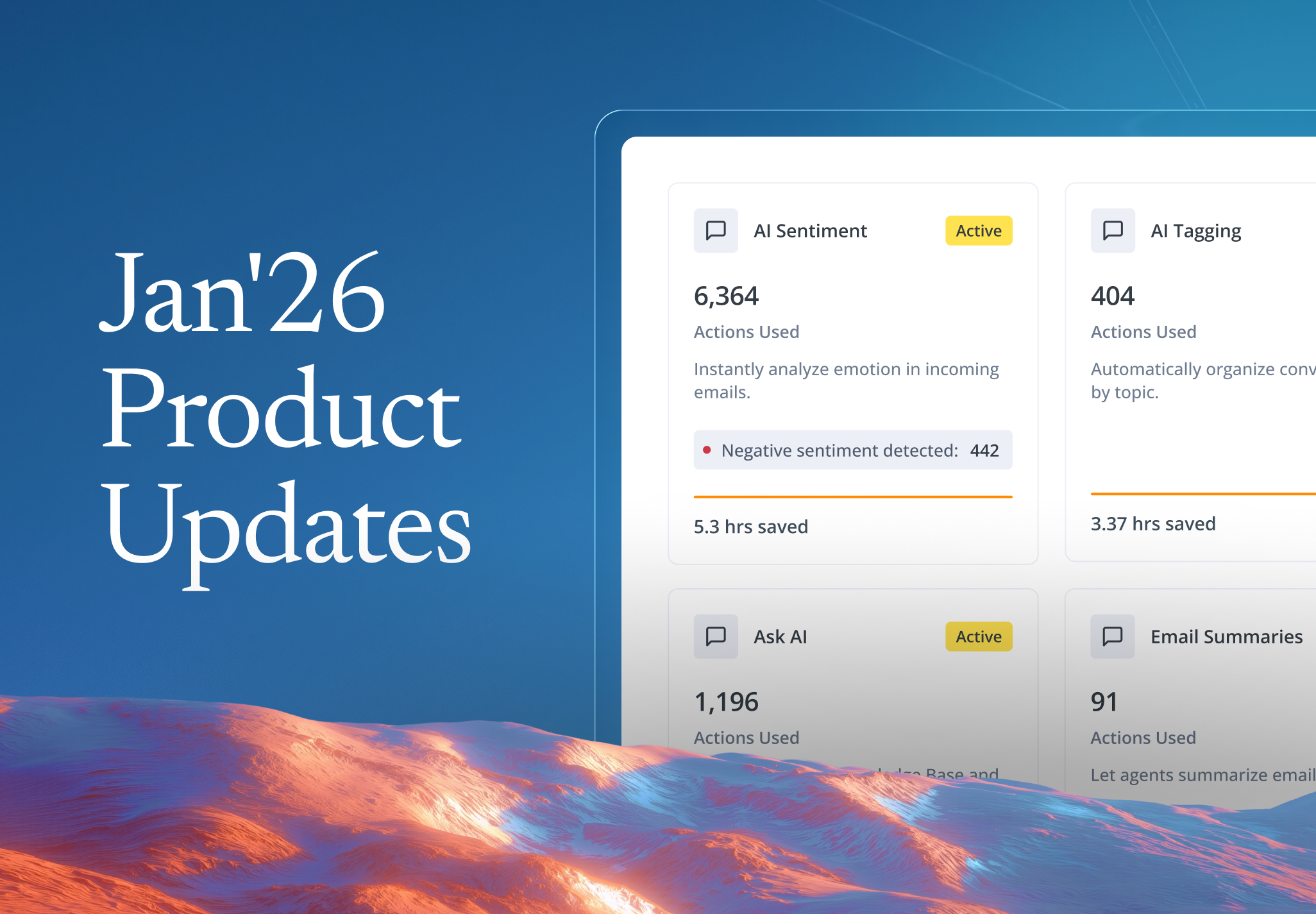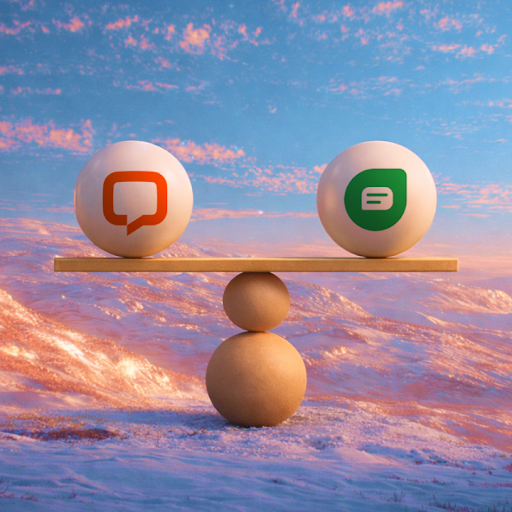A customer messages you on WhatsApp asking about an order delay. The same customer follows up via email two hours later—and a different agent replies without realizing it’s the same person. The customer’s confused. Your team’s embarrassed. And now you’ve got a trust issue on your hands.
This is exactly the kind of problem a customer messaging platform solves. It brings all your channels — email, chat, social media, SMS — into a single place, with full conversation history and context. No more switching tabs. Just faster, clearer support.
In this guide, we’ll walk you through 12 of the best customer messaging platforms to consider in 2025. Whether you’re a lean team or scaling fast, these tools will help you streamline conversations, automate the busywork, and deliver support your customers will remember for the right reasons.
Table of Contents
- Quick picks: Best customer messaging tools for 2026
- How do I evaluate these tools?
- Top 12 Customer Messaging Platforms to Consider in 2026
What is a customer messaging platform?
A customer messaging platform is a tool that lets your team manage customer conversations across channels, like email, live chat, social media, and SMS, from one place.
Agents see the full conversation history in one view, no matter where the message started. This reduces duplicate replies, speeds up responses, and keeps context intact across channels.
These platforms also support proactive outreach messaging. For example, notifying customers about product updates, outages, or promotions through their preferred channel of choice.
Most modern platforms go a step further by using AI and automation to handle repetitive tasks, route messages, and even suggest responses. This significantly cuts down response times and frees up agents for more complex issues.
Quick picks: Best customer messaging tools for 2026
If you want a quick snapshot before diving into detailed comparisons, these picks highlight what each customer messaging platform does best and where it fits.
- Hiver helps teams manage email, chat, WhatsApp, and voice from an intuitive interface, making it easy to adopt without heavy training.
- Front is built for high-volume support teams that need structured workflows, advanced routing, and clear ownership across conversations.
- Intercom focuses on AI-first support, using its Fin AI agent to resolve common customer queries before they reach an agent.
- Zendesk supports large teams with complex needs by offering highly customizable workflows, automation, and reporting.
- Freshchat is designed for global teams, supporting asynchronous and multilingual conversations across messaging channels.
- Zoho Desk gives growing teams no-code automation, multi-brand support, and flexible customization at a lower cost.
This is a quick shortlist. The full list of customer messaging platforms is covered later in this blog, with detailed comparisons on features, pricing, and use cases.
How do I evaluate these tools?
I didn’t evaluate these tools based on long feature lists. That’s how teams end up paying for software that looks powerful but slows them down. I asked simple, practical questions you can use too.
- Context: Can an agent open a message and immediately see the customer’s full history across channels?
- Response time: Do routing, automation, or AI actually help teams reply faster when volume spikes?
- Ease of adoption: Can the team start using the tool quickly without weeks of setup or constant admin work?
- Channel fit: Does it support where customers really message today, not just email?
- Ability to scale: Can you grow users and volume without being pushed into expensive upgrades?
- Tool integration: Does it work seamlessly with existing CRMs and internal tools, or require additional switching?
Every platform on this list earned its place by doing these basics well.
Next, we’ll break down 12 customer messaging platforms for 2026 and where each one fits best.
Top 12 Customer Messaging Platforms to Consider in 2026
The table below compares the top customer messaging platforms, highlighting their key features, starting price, and use cases.
| Platform | Best For | Starting Price | Standout Feature |
|---|---|---|---|
| Hiver | Teams that want a Gmail-like messaging interface | $25/user/month | Unified inbox with AI Copilot for fast replies |
| Front | High-volume teams need structured workflows | $19/user/month | Shared inbox with advanced routing |
| Messagely | Startups looking to engage across the full customer journey | $29/month | Real-time visitor view + proactive chat |
| HubSpot | Businesses that want CRM-powered customer support | $15/seat/month | Deep CRM integration across teams |
| Zendesk | Large teams needing advanced workflows and custom setups | $55/agent/month | Customizable agent workspace + automation |
| Zoho Desk | Mid-sized teams with multi-brand support needs | $14/user/month | No-code Blueprints + AI assistant Zia |
| LiveAgent | Teams prioritizing voice support and multilingual live chat | $9/agent/month | Native call center with IVR and routing |
| Freshchat | Global teams needing asynchronous, multilingual support | $19/user/month | Freddy AI chatbots + proactive messaging |
| Podium | Local businesses relying on text-based communication | Custom pricing | SMS for leads, reviews, payments—all in one |
| Helpshift | Mobile apps and games with in-app, multilingual support | $150/month (250 issues) | Embedded support with AI-driven workflows |
| Tidio | E-commerce teams scaling with automation | $24.17/month | Shopify-integrated AI chatbot (Lyro) |
| Intercom | SaaS teams looking for AI-first, data-rich automation | $29/seat/month | Fin AI agent + Copilot for agents |
Now let’s dive into these tools in detail.
1. Hiver
Hiver is an AI-first, omnichannel customer messaging platform designed for teams that want powerful support workflows without the complexity of legacy helpdesks. It brings together email, live chat, WhatsApp, and portal conversations into a single workspace.
Instead of forcing teams to adapt to rigid systems, Hiver focuses on ease of use and fast adoption. Most teams can get started in hours, not weeks, while still benefiting from automation, AI assistance, and visibility as support volume grows.

Over 10,000 teams, including HubSpot, Vacasa, and Flexport, use Hiver to manage high-volume customer conversations while maintaining speed, consistency, and accountability.
Hiver’s workspace is designed to keep context front and center. Agents can seamlessly move between channels and collaborate with teammates in real-time. The result is faster onboarding, lower operational friction, and more time spent solving real customer problems.
Key features
- Manage email, live chat, WhatsApp, and portal conversations from a single omnichannel workspace.
- Use AI Copilot to summarize conversations, suggest replies, and reduce manual effort for agents.
- Automatically route conversations using round-robin or logic-based assignment
- Track SLAs with real-time alerts to prevent missed response deadlines
- Collect customer feedback instantly with one-click CSAT surveys
- Collaborate internally with visibility into who’s viewing or replying to avoid duplicate responses.
- Monitor response time, resolution trends, SLA breaches, and team workload.
- Integrate with tools like Salesforce, Jira, Asana, and WhatsApp to keep workflows connected
Pricing
Hiver offers a forever-free plan with basic shared inbox features, ideal for early-stage teams. Paid plans start at $25/user/month and get access to live chat, WhatsApp, automation, SLA workflows, CSAT surveys, and Hiver’s AI Copilot (offered as an add-on). Higher-tier plans offer advanced analytics, routing, and deeper integrations as your team scales.
2. Front
Over 8,000 businesses, including Shopify and CultureAmp, rely on Front to centralize communication and maintain visibility across fast-growing support teams.

The platform looks and feels like a traditional inbox but comes packed with automation, collaboration tools, and smart workflows. Agents can assign messages, tag teammates, and leave internal comments without forwarding emails or switching tabs.
Front also offers Front Intelligence, an AI suite that speeds up responses by summarizing long threads and suggesting replies, helping agents stay efficient during peak volume.
Key features
- Unified dashboard for email, chat, SMS, and social DMs
- Shared inbox workflows that let agents tag teammates, assign ownership, and leave private comments
- Custom routing rules to auto-tag, escalate, or close conversations based on conditions
- A customer portal where users can view past conversations or search the knowledge base
- SOC 2 Type II compliance with SSO, audit logs, and permission controls
- Integrates with 100+ tools, including Salesforce, Jira, and Asana
Pricing
Front’s pricing plans start at $19/user/month, which includes access to shared inboxes, basic automation workflows, and analytics. Higher-tier plans unlock features like Front Intelligence, advanced routing, and custom roles.
Still unsure which helpdesk fits your team? Take this quick quiz to find out.
3. Messagely
Messagely is a customer messaging platform that goes beyond reactive support. It helps teams connect with leads and customers across the entire journey, from qualification to retention, all from a single, intuitive dashboard.

A standout feature is its live visitor view, which lets your team see who’s browsing your website in real-time and start proactive conversations. Whether you’re nudging a high-intent lead or assisting a returning customer, Messagely makes it easy to start the right chat at the right time.
It also supports account-based messaging, allowing you to tailor conversations based on customer segments. If you manage multiple brands, Messagely lets you handle every conversation from a single account.
Key features
- Live chat for real-time website conversations
- Customizable chatbots for lead capture and support
- Live visitor view to engage users browsing your site
- Targeted in-app messages and automated email sequences
- Full conversation history and customer data enrichment
- Mobile apps available on iOS and Android
Pricing
Messagely’s pricing starts at $29/month, which includes one user seat and support for 1,000 contacts. Higher tiers offer additional users, advanced automation, and CRM integrations.
4. Hubspot
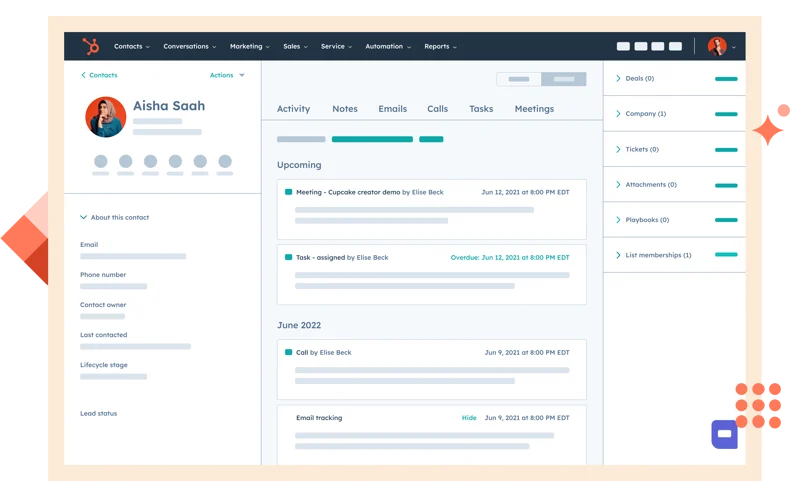
While best known for its CRM and marketing tools, HubSpot also offers a powerful Customer Platform for managing support conversations at scale. It combines messaging, ticketing, automation, reporting, and customer feedback, all tied to a single CRM.
What makes HubSpot stand out is its deep data visibility. Agents can see everything from a customer’s past purchases and tickets to their latest marketing activity or product usage. This makes it especially useful for companies that want to connect support with sales and marketing in real time.
The Customer Platform also plugs seamlessly into HubSpot’s Marketing, Sales, and Operations Hubs, making it easier to unify the entire customer journey across teams.
Key features
- Filter inboxes by ticket status, priority, or channel to focus only on relevant conversations
- Automatically assign chats based on page URL, customer location, or behavior
- Use chat to capture leads, qualify them, and book meetings, synced directly with the CRM
- Track subscriptions, devices, onboarding steps, and more, not just tickets
- Access out-of-the-box dashboards for SLAs, resolution times, and ticket trends
- Get AI-suggested knowledge base articles based on recurring issues
Pricing
HubSpot’s Customer Platform is available in multiple tiers. The starter plan costs $15/seat/month, while the professional plan (which includes 5 seats and advanced features) is priced at $1,170/month. A free plan is also available, with core messaging and ticketing features for up to 2 users.
5. Zendesk
Zendesk is one of the most established names in customer support, trusted by brands like Uber, Airbnb, and Netflix. Its core strength lies in its central agent workspace. No matter how a customer reaches out, via email, chat, social media, or phone, every interaction is captured in one place. Agents don’t need to switch tabs or hunt for context, making it ideal for high-volume teams.

Zendesk also brings powerful automation and AI to the table. From ticket routing and reply suggestions to bot-led query resolution, the platform helps reduce manual work and keeps agents focused on complex issues.
Beyond support channels, Zendesk includes tools to build branded help centers, launch community forums, and automate internal workflows, all highly customizable through its 1,500+ app integrations.
Key features
- Create a branded help center and community forum to deflect common queries
- Make and receive calls directly inside the agent workspace with built-in telephony and call transcripts
- Automate ticket assignment, tagging, and escalation based on issue type or customer profile
- Monitor SLAs, productivity, CSAT, and more using prebuilt or custom dashboards
- Manage staffing and performance with shift scheduling and built-in QA tools
Pricing
Zendesk Suite plans start at $55/agent/month (billed annually), covering multichannel support, help center, voice, automation, and basic AI tools. Higher-tier plans unlock advanced AI, custom analytics, and workforce management capabilities.
6. Zoho Desk
Zoho Desk is a highly customizable customer messaging platform designed for growing teams, especially those managing support across multiple brands or product lines. Without writing a single line of code, you can tailor almost every part of the system, from ticket layouts and agent views to automation flows and custom data fields.
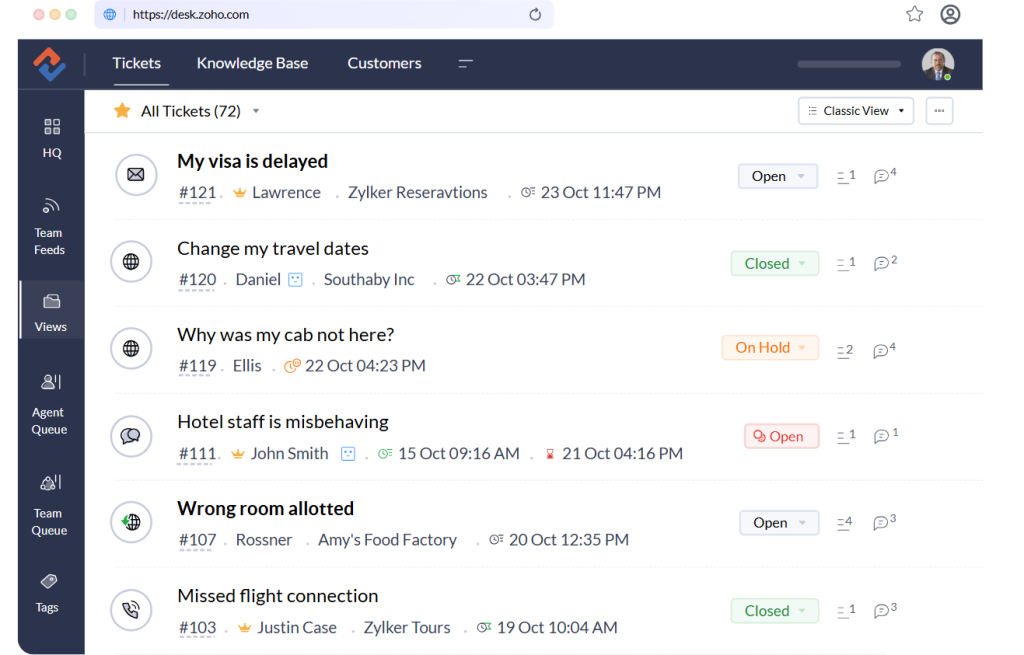
Each brand can have its own SLAs, help center, workflows, and reporting, controlled from one Zoho Desk account. Agents use Work Modes, a unique interface that auto-groups tickets by urgency, status, or response time. Every ticket includes full history, sentiment data, and context.
Automation is powered by Blueprints, a visual workflow builder for approvals, escalations, and custom logic. Zoho’s AI assistant, Zia, flags anomalies, suggests responses, and routes tickets based on tone and intent.
Key features
- Group tickets in real time by urgency, response time, or issue type using Work Modes
- Link related tickets together to track root issues or recurring problems
- Embed live chat, forms, and help articles inside your website or mobile app using the ASAP widget
- Integrate with 200+ apps, including Zoho CRM, for a more complete customer view
Pricing
Zoho Desk offers a free plan for up to 3 agents which includes basic ticketing and a help center. Paid plans start at $14/user/month for features like automation, SLA tracking, and social support. Higher-tier plans (from $23/user/month) include multi-brand support, Blueprints, AI (Zia), and advanced routing.
7. LiveAgent
LiveAgent is a multichannel customer messaging platform built to handle everything, from emails and chats to voice calls and social messages, without relying on third-party add-ons. Every message flows into a universal shared inbox, so agents can manage all conversations in one place with full context.
Its live chat widget is optimized for speed, loading in under three seconds and letting agents see what customers are typing in real time. Teams can also trigger proactive chats based on user behavior, like time spent on high-intent pages.

But, voice support is where LiveAgent stands out. Unlike many platforms that rely on integrations for calling, LiveAgent includes a native call center with IVR trees, routing rules, and call recordings.
Key features
- Manage live chat, email, calls, and social media in one collaborative workspace
- Add private notes and chat internally with teammates to avoid duplicate replies
- Track agent performance with built-in leaderboards and feedback reports
- Set up separate help centers for each brand, with custom domains and content
- Support customers in 40+ languages
- Get unlimited ticket history even on entry-level plans
Pricing
Email-based ticketing starts at $9/agent/month. Plans that include live chat, voice support, and social channels start at $29/agent/month. All plans include unlimited ticket history and 24/7 support.
Recommended reading
10 LiveAgent Alternatives for Your Customer Support Team in 2025
8. Freshchat (by Freshworks)
When your customers span different time zones and channels, speed and flexibility matter. Freshchat is built for exactly that, helping support teams manage conversations across live chat, WhatsApp, Instagram, Facebook Messenger, and more, all from a single dashboard.
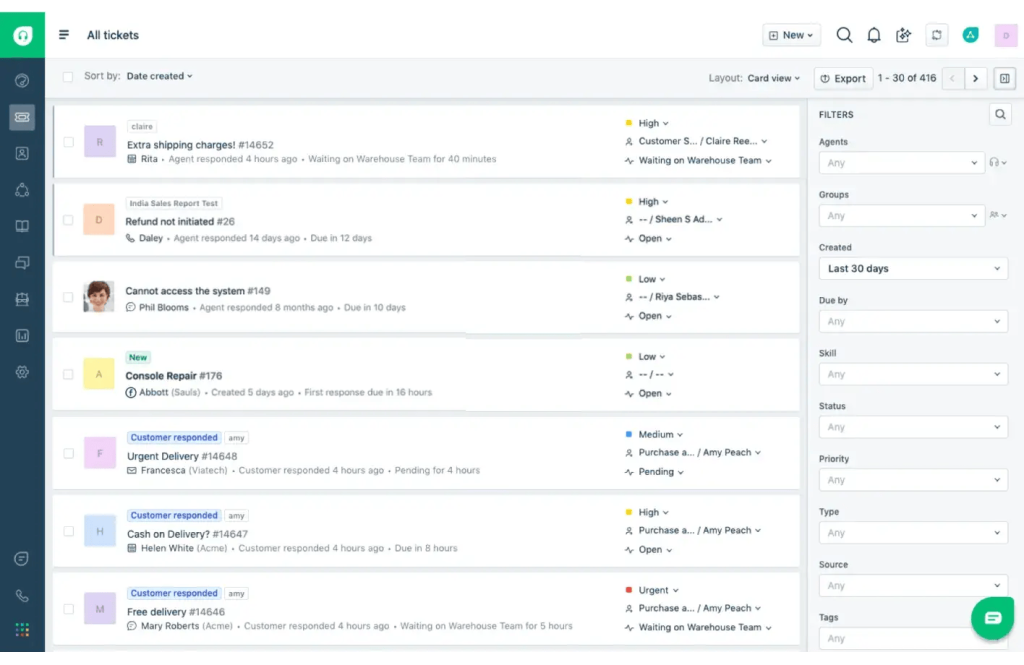
It supports asynchronous messaging, so conversations don’t get lost if a customer drops off mid-chat. Threads pick up right where they were left off, which is especially helpful for mobile users and global teams.
Freshchat also makes it easy to automate and personalize. It’s a no-code chatbot builder, powered by Freddy AI, that helps handle FAQs, collect context, and route conversations, all without agent input. Teams can also trigger proactive messages based on user behavio,r like page visits or cart abandonment.
Key features
- Use Freddy AI to build no-code chatbots for common queries and routing
- Continue conversations asynchronously — threads resume when customers return
- Help agents respond faster with typing preview, canned replies, and internal notes
- Support 33+ languages to personalize support across geographies
Pricing
Freshchat offers a free plan with basic live chat support. Paid plans start at $19/user/month, including AI bots, proactive messaging, and social channel support. Higher tiers offer additional automation and analytics capabilities.
9. Podium
Podium is built for speed, not just in response times, but in closing the loop across the entire customer interaction. From missed calls to review requests and text-to-pay links, Podium turns what would’ve been lost opportunities into quick wins.
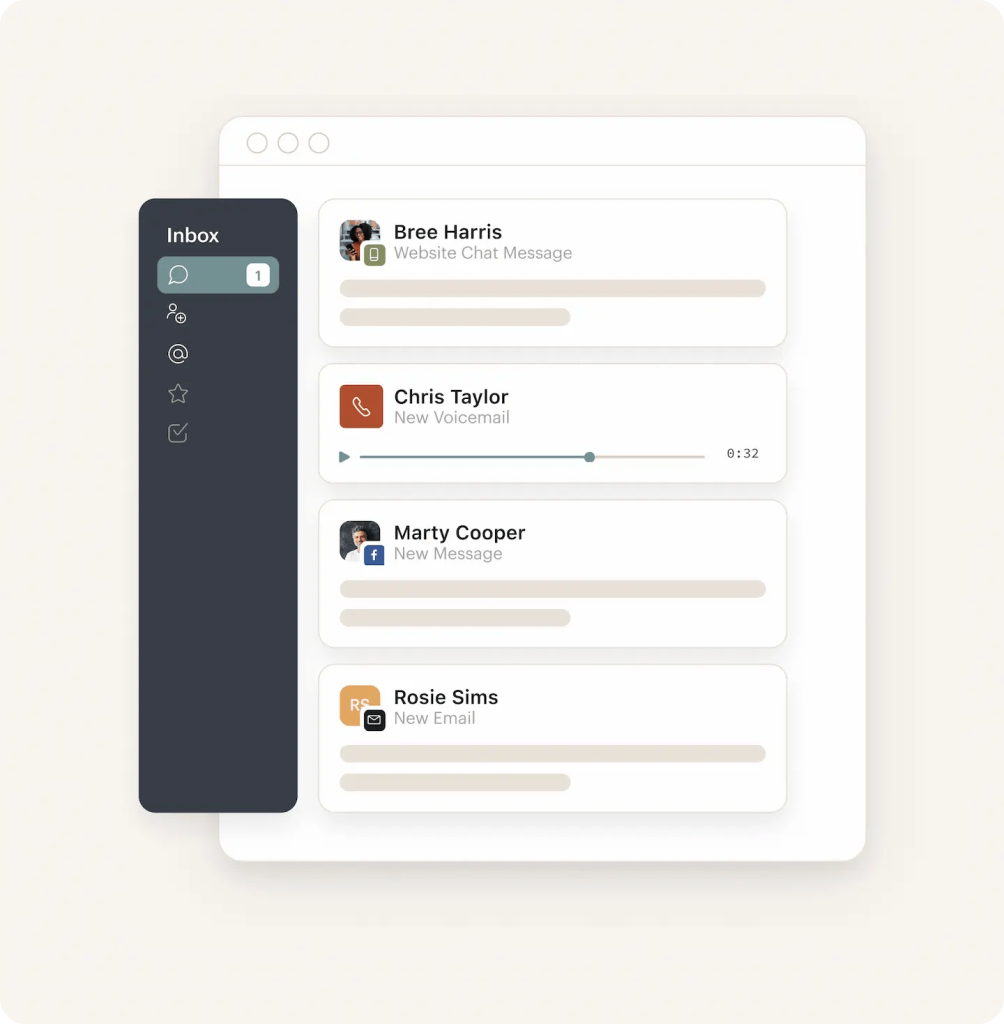
Its AI-powered assistant can engage leads in under a minute via SMS, increasing the likelihood of conversion by over 45%. When a customer calls and no one answers, Podium automatically sends a text to keep the conversation going. It also replies to new leads who message your site or find you on Google, with booking links or product info.
What sets Podium apart is how much you can do through one number. This encompasses sending appointment reminders, collecting payments, requesting reviews, and even responding to voicemails.
Key features
- Use a single inbox to manage messaging across multiple storefronts or service areas
- Organize conversations with custom tags and filters for location, status, or urgency
- Stay compliant with built-in tools for SMS opt-outs and consent management
- Manage and respond to Google and Facebook reviews in one place
- Turn real-time web chats into SMS threads that continue even after visitors leave your site
- Track reply times, review volumes, and revenue collected via text
Pricing
Podium’s pricing is custom-based on your team size and feature needs. Most plans bundle messaging, AI assistants, payments, and review tools into one platform, with scalable add-ons available for growing businesses.
10. Helpshift
Helpshift stands out by meeting customers where they are, inside your product. Whether it’s a mobile app, game, or immersive platform like PlayStation or VR, users can chat with support, report issues, and find answers without leaving the experience.

It’s built for scale, handling billions of interactions across devices. Conversations are continuous and because of that, if a user starts a chat on their phone and comes back later via desktop or console, the thread resumes seamlessly.
Helpshift’s AI does much of the heavy lifting before an agent even sees the ticket. It verifies identity, collects key details, suggests responses, and routes conversations based on intent and sentiment.
Key features
- Let users choose from pre-defined issue types to get relevant, bot-suggested solutions
- Use generative AI to craft natural responses pulled from help content
- Route tickets automatically based on AI-detected intent and sentiment
- Collect CSAT feedback directly inside the chat experience
- Track automation success rates, agent handoffs, and resolution times
Pricing
Helpshift follows an issue-based pricing model. The ‘Starter’ plan is priced at $150/month for up to 250 issues and includes a 30-day free trial. ‘Growth’ and ‘Enterprise’ plans are available with custom pricing based on volume and feature needs, including enhanced AI, security, and automation capabilities.
11. Tidio

Tidio is a lightweight customer communication platform that brings together AI, live chat, and automation, which is ideal for small businesses and online stores. It helps you engage visitors in real time, resolve repetitive queries instantly, and scale support without expanding your team.
At the heart of Tidio is Lyro, an AI chatbot that can handle up to 70% of common queries. It pulls answers directly from your FAQs or help articles and only hands off to a live agent when it’s unsure.
The platform also offers deep e-commerce integrations, especially with Shopify. Support teams can see what’s in a customer’s cart in real time, view full order history, and even suggest product discounts during chat.
Key features
- Rewrite short replies into polished, on-brand messages with GPT-4-powered editing
- Recover carts, offer discounts, or route product questions using no-code chatbot flows
- See what customers are typing before they hit send, and which pages they visited
- Run tailored bot flows by channel — use Lyro for site chat, custom logic for Messenger or WhatsApp
- Auto-tag chats by keyword, intent, or channel for better filtering and follow-up
Pricing
Tidio offers a free plan with basic chat and automation (limited conversations and triggers). Paid plans start at $24.17/month for unlimited chats. Lyro AI starts at $39/month for 50 AI conversations. Add-ons like Communicator ($25/operator/month) and Chatbots ($29/month) unlock more advanced capabilities. Larger teams can opt for custom pricing with Tidio+.
Recommended reading
12. Intercom
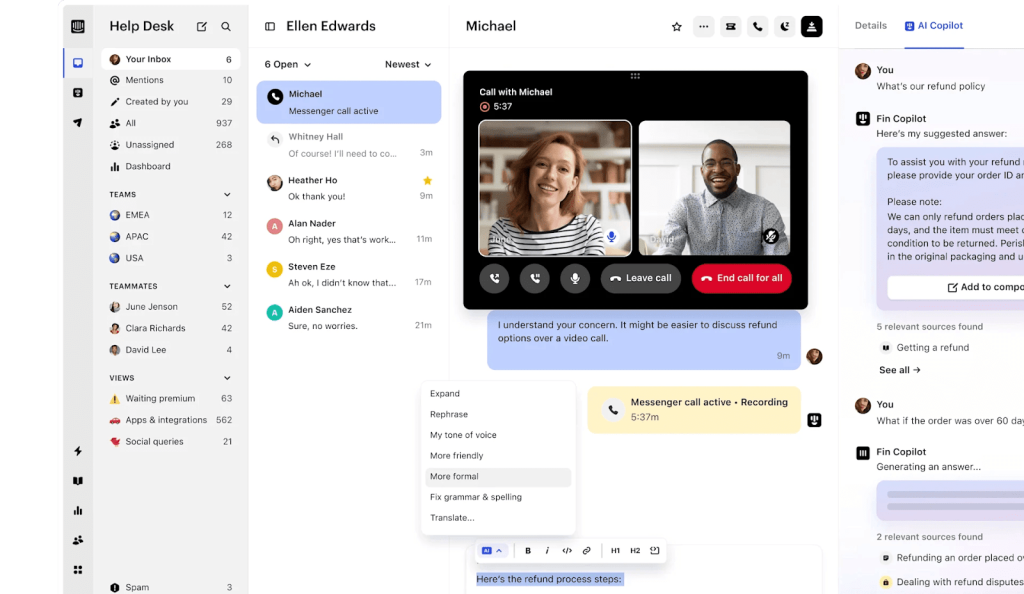
Intercom positions itself as more than just a live chat tool. It’s a full-fledged AI-powered customer messaging platform. One of its core functionalities is Fin, Intercom’s AI agent that answers customer questions using your existing help content, documentation, and past chats — all in natural language.
Unlike rule-based bots, Fin doesn’t rely on scripts. It can detect intent, ask follow-up questions, and escalate to a human when needed, while preserving the full conversation thread.
While Fin handles common queries, your agents work faster with Copilot, an AI assistant that drafts replies, summarizes threads, and finds relevant answers from your internal knowledge base. Behind the scenes, Intercom automates routing, balances agent workloads, and connects data from your CRM, product, and billing tools to help personalize communication.
Key features
- Trigger bots based on behavior like failed logins, cart abandonment, or account creation
- View real-time user activity, page visits, CRM data, and chat history
- Automate onboarding, re-engagement, and support workflows across channels
- Detect user language automatically and deliver responses in that specific language
Pricing
Intercom’s ‘Essential’ plan is priced at $29/seat/month (billed annually) and it includes live chat, help center access, tickets, and Fin AI at $0.99 per resolution.
The ‘Advanced’ plan is $85/seat/month, adding workflow automation, multilingual help centers, and 20 Lite seats for occasional users.
For larger teams, the ‘Expert plan’ is available at $132/seat/month, which includes SSO, HIPAA compliance, SLAs, and 50 Lite seats.
Popular add-ons include:
- Copilot (agent AI assistant): $29/month
- Proactive Support Plus: $99/month for 500 outbound messages
What are the benefits of a customer messaging platform?
If you manage a support team, you know the chaos that comes from scattered conversations. Without a unified view, it’s easy to miss context or double-reply.
A customer messaging platform solves this by centralizing conversations and giving your team the tools to work faster and smarter. Here’s how:
- Bring all customer messages into one shared view. No more switching tabs or tools to find the full conversation.
- Agents can see a customer’s profile, past conversations, and current issues in a single thread. That means fewer repeat questions and more personalized replies.
- Need input from a teammate or another department? Agents can tag colleagues, leave private notes, or reassign conversations without breaking the flow.
- Assign messages based on agent availability, skill set, or round-robin logic. This keeps queues moving and ensures nothing slips through the cracks.
- Set response rules by urgency. Agents get alerts before SLAs are breached, helping your team stay responsive and on track.
- Use canned responses and dynamic fields to personalize answers instantly. It reduces typing time and boosts consistency.
- Managers can monitor response times, CSAT, and productivity, all in real time. It’s easier to spot what’s working and where to improve.
Key features to look for in a customer messaging platform
When you’re evaluating customer messaging platforms, don’t look for the longest feature list. Look for features that remove friction from everyday support work.
- Omnichannel conversation management. Manage customer conversations across email, chat, SMS, and social channels from one place. If agents still switch tools to reply, it’s not truly omnichannel.
- Full conversation history and customer context. Agents should see past conversations, customer details, and open issues in a single thread. This prevents repeat questions and keeps responses consistent.
- AI routing and automation. The platform should automatically assign messages based on availability, priority, or issue type. Manual triage slows response time and leads to missed messages.
- AI assistance that speeds up replies. Look for AI that summarizes threads, suggests replies, or handles repetitive questions. If AI doesn’t reduce agent workload, it’s just noise.
- Response-time controls and SLAs. You should be able to track first response time, set SLAs, and get alerts before deadlines are breached. This is critical for staying reliable at scale.
- Team collaboration tools. Agents need to tag teammates, leave internal notes, and transfer conversations without forwarding messages or losing context.
- Reporting that shows what’s actually happening. Dashboards should clearly show response times, resolution rates, CSAT, and agent workload so you can spot problems early.
- Integrations that fit your stack. The platform should connect easily with your CRM, billing, and internal tools. Poor integrations create extra work instead of removing it.
If a platform does these things well, your team moves faster. Context stays intact and support scales without adding friction.
How to choose the right customer messaging platform?
The messaging platform you choose shapes how quickly and effectively you support your customers. It’s not only about features but about how well the tool fits into your workflows, your tech stack, and your customers’ expectations. Here’s how to choose the right one:
Start with non-negotiables:
What do your agents need to do their job well? If fast responses are critical, look for real-time messaging and intelligent routing. If you want to reduce ticket volume, prioritize platforms with built-in chatbots that handle FAQs. And if your team relies on tools like Salesforce or Stripe, ensure the platform integrates natively, not through clunky workarounds.
Go where your customers already are:
Not every audience uses the same channels. Some expect live chat on your site, others prefer WhatsApp or Instagram. Choose a platform that supports the channels your customers actively use.
Prioritize user experience:
A complex interface slows your team down. Look for a clean, intuitive UI with minimal setup and strong mobile access..
Check how well it fits into your existing stack:
If you use a CRM, marketing platform, or ticketing system, your messaging tool should integrate seamlessly with them. Good integrations reduce repetitive work and help agents access the context they need without switching tabs.
Focus on security and data privacy:
Handling customer data comes with responsibility. Make sure the platform meets your compliance requirements (like GDPR, CCPA, or HIPAA) and includes built-in protections such as encryption, permission controls, and security audit logs.
Check scalability and pricing:
What happens when your team grows or customer volume spikes? Look for a platform that scales with you, without locking critical features behind expensive upgrades.
Evaluate the support behind the product:
A responsive vendor makes all the difference. Some platforms charge for onboarding or premium support — others leave you relying on a help center. Choose a vendor that offers 24/7 access to real human support without extra charges or delays.
Research the reviews and reputation:
Don’t just go by what the vendor says. Look at what real users have to say, especially teams similar to yours. See how often the product is updated, how reliable it is, and whether users mention meaningful improvements over time.
Always trial before you buy:
Most platforms offer free trials — use them. Set up real workflows and test across channels. A few days of hands-on use will tell you more than any demo or sales pitch ever could.
Customer Support Messaging Platform vs Instant Messaging Platform: Key Differences
Although Customer Support Messaging Platforms and Instant Messaging Platforms both facilitate communication, they serve different purposes and are built for distinct user groups. Here’s how they compare:
| Feature | Customer Support Messaging Platform | Instant Messaging Platform |
|---|---|---|
| What it’s for | Designed for businesses to manage customer queries across multiple channels | Built for informal, real-time communication between individuals or teams |
| Use cases | Handling support tickets, automating responses, tracking SLAs, and scaling CX workflows | Internal communication, casual team chats, or personal conversations |
| Key features | Live chat, AI bots, ticketing, CRM integration, omnichannel inbox, reporting | Group chats, file sharing, media, voice/video calls |
| Automation & AI | High — supports chatbots, intent detection, ticket routing, and workflow automation | Low — limited to notifications or read receipts |
| Integration capabilities | Extensive — connects with CRMs, helpdesks, analytics, and e-commerce platforms | Minimal — may integrate with calendars or cloud storage |
| Scalability | Built to handle high volumes and complex workflows across support teams | Not suited for high-scale customer service operations |
| Security & compliance | Meets business compliance standards (e.g., GDPR, CCPA, HIPAA) with encryption and controls | Typically offers encryption but may lack regulatory compliance tools |
| Examples | Hiver, Intercom, Zendesk, Tidio, Freshchat | WhatsApp, Facebook Messenger, Slack, Microsoft Teams, Telegram |
Common use cases for customer messaging platforms
Customer messaging platforms are used differently across industries, based on volume, channels, and customer expectations.
- SaaS and B2B companies: Support teams use messaging platforms to manage onboarding questions, technical issues, renewals, and account-level conversations while keeping a full history tied to each customer.
- E-commerce and DTC brands: Teams rely on messaging platforms to handle order status, shipping delays, returns, refunds, and post-purchase support across various channels, including chat, email, and messaging apps.
- Mobile apps and digital products: In-app messaging allows users to get help without leaving the product, improving retention and reducing churn.
- High-volume support teams and contact centers: Automation, routing, and prioritization help teams manage large conversation volumes while maintaining first response time during spikes.
- Local, service-based, and multi-location businesses: SMS-first messaging helps teams respond to inquiries, manage bookings, collect reviews, and follow up with customers quickly.
- Global and distributed support teams: Asynchronous messaging and multilingual support allow teams to provide consistent service across time zones and regions.
These use cases show where customer messaging platforms fit best, depending on your industry, scale, and customer touchpoints.
Choosing the Right Customer Messaging Platform
Customer expectations are higher than ever. They want fast, personal, and consistent support, irrespective of how they reach out. A strong messaging platform helps you meet those expectations without overwhelming your team.
The best tools do more than manage conversations. They reduce repetitive work, keep context easily accessible, and make it easier to scale support without sacrificing quality.
But there’s no one-size-fits-all solution. What works for a SaaS team might not work for an e-commerce business or a multi-location service provider. The key is to find a platform that fits how your team operates, where your customers engage, and how you plan to grow.Don’t decide based on features alone. Run a trial. Test real workflows. See how the platform handles volume, surfaces context, and supports your agents in the flow of work. That’s where the real value shows up.
Frequently Asked Questions
What is a customer messaging platform?
A customer messaging platform is software that enables businesses to communicate with customers across multiple channels, such as email, chat, SMS, and social media, from a single dashboard. It helps streamline responses, maintain conversation context, and improve response times through automation and routing.
What is text messaging for customer support?
Text messaging for customer support means using SMS or messaging apps like WhatsApp and Facebook Messenger to communicate with customers in real time. It’s often used for quick updates, appointment reminders, order confirmations, and issue resolution.
How do I choose the best customer messaging platform?
To choose the right platform, consider your key channels (e.g., chat, email, WhatsApp), team size, existing tools, and support volume. Look for features like automation, shared inboxes, and CRM integration. Always test the platform with your real workflows before deciding.
What is the best customer messaging platform?
The best customer messaging platform depends on your business type and workflow. For teams working in Gmail, Hiver offers a familiar inbox-style interface with powerful automation. For e-commerce teams, tools like Tidio or Intercom offer AI-driven chat and Shopify integration. Choose based on fit, not just features.
 Skip to content
Skip to content