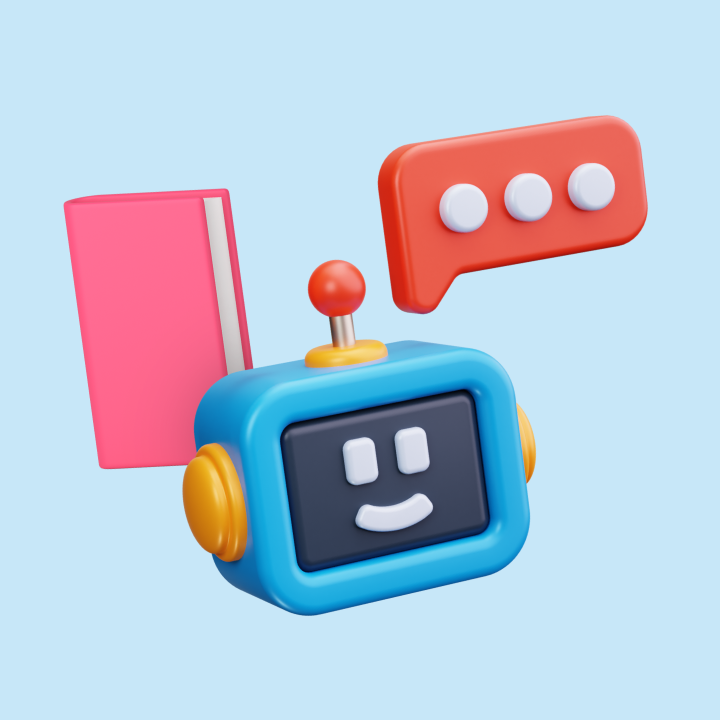IT support and service delivery are evolving fast. Today’s end-users expect a customer experience on par with giants like Amazon, Google, and Facebook. This shift means that setting up a solid Tier 0 support system should be a priority for your organization. When done right, a well-established Tier 0 system can empower your users with the right self-support solutions and free your support staff to tackle more complex issues.
But what exactly is Tier 0 support? In this article, we’ll explain its meaning, explore its benefits, and examine real-world examples. We’ll also share a few tips on how to run it effectively and put the user at the center of everything.
Are you ready to set up your help desk’s Tier 0 support? Let’s dive in!
Table of Contents
- What is Tier 0 customer support?
- The core components of Tier 0 customer support
- Benefits of implementing Tier 0 support
- How to build an effective Tier 0 support system
- Unique strategies to take Tier 0 support to the next level
- Tier 0 – The future of customer support
What is Tier 0 customer support?
Tier 0 support is the foundation of customer service in modern IT support models. It represents the most basic level of support provided to users, often handled by automated systems or self-service resources. It enables users to resolve their issues independently without contacting support agents.
In Tier 0, users typically interact with self-service tools such as FAQs, knowledge bases, and automated systems like chatbots. The goal is to provide users with solutions to common problems and queries, allowing them to solve issues quickly without human intervention. This saves users and support teams time, offering fast, efficient resolutions to simple problems.
How does Tier 0 support differ from other support Tiers?
Support in IT is typically divided into tiers or levels, with each tier addressing different types of customer issues. Tier 0 is often the first line of defense. It aims at handling basic customer queries and issues, reducing the need for human involvement.
To give you a better understanding, here’s a comparison of Tier 0 with other tiers of IT support:
| Support Tier | Description | Responsibility | Example |
|---|---|---|---|
| Tier 0 | Self-service tools, FAQs, and automated systems for common issues. | Resolve common queries or provide informational resources. | Knowledge base, chatbots, help center. |
| Tier 1 | Basic troubleshooting handled by customer service agents. | Answer general inquiries and troubleshoot simple issues. | Live agents handling password resets or basic product inquiries. |
| Tier 2 | More technical support for complex issues. | Address specific product issues or errors not covered in Tier 1. | Escalated technical issues and software bugs. |
| Tier 3 | Expert-level tech support for advanced and specialized issues. | Solve highly technical problems, often requiring deep product knowledge. | Technical support team including engineers or developers troubleshooting coding issues or system outages. |
Tier 0 addresses simple, repetitive issues, whereas higher tiers tackle more complex and technical problems requiring specialized knowledge. Resolution times are another key difference—Tier 0 provides instant solutions, whereas issues escalated to higher tiers may take longer to resolve due to their complexity.
Additionally, Tier 0 has lower resource requirements since it relies on self-service tools like chatbots and knowledge bases. In contrast, higher tiers demand more human resources and expertise to handle intricate issues effectively.
The core components of Tier 0 customer support
Now, let’s look at some of the core components of Tier 0 customer support.
1. Self-service portals
A well-designed self-service portal can address a wide range of customer queries, offering customers an efficient way to resolve their issues without having to wait for live support.
It typically includes features like a query submission form, status tracking, and access to a knowledge base. The query form lets customers submit their issues with all the necessary details, allowing them to resolve their issues accurately.
Users can also track the progress of their tickets, giving them visibility into their issue resolution process. The primary benefits of these portals include faster resolution times, lower resource consumption for support teams, and improved customer satisfaction, as users can get instant help without waiting.
For example, Hiver’s customer portal lets users raise tickets directly from the portal at any time. Users can fully customize the query submission form to capture specific information needed to resolve their issues effectively.

After submitting a query, customers can track its status and see who’s working on their case. This level of transparency builds trust and ensures customers feel engaged with the support process.
Google’s comprehensive support center is another great example of a hybrid self-service portal. It offers a knowledge base, FAQ center, and even discussion forums. Users can browse articles by topic, search for specific answers, or chat with support specialists if needed. Similarly, Stripe’s customizable billing portal offers users complete control over their subscriptions. Customers can view billing history, manage subscriptions, and update billing information—all integrated seamlessly with Stripe payments.
You can track the following metrics to gauge the effectiveness of your self-service portal:
- First Contact Resolution (FCR) – Percentage of issues resolved in the first interaction.
- User Engagement Rate – Measures user interaction with the portal.
- Portal Traffic – Tracks the number of portal visitors.
- Customer Satisfaction Score (CSAT) – Measures user satisfaction with support.
- Support Ticket Deflection Rate – Percentage of issues resolved via self-service.
- Bounce Rate – Percentage of users who leave without action.
- Average Session Duration – Average time users spend on the portal.
- Search Effectiveness – Tracks how well users find information.
2. Knowledge bases
A well-organized knowledge base allows customers to find answers to their problems without contacting your support team. It also lets customers quickly access articles, FAQs, and troubleshooting guides, solving common issues independently.When you create content for your knowledge base, consider the user experience. Keep articles clear, concise, and focused on solving real problems customers might face. Use simple language and break down complex issues into easy-to-follow steps. This way, users can quickly find what they need without any confusion.

With Hiver’s knowledge base, you can create help articles, FAQs, and troubleshooting guides for customers and employees. You can also make these articles public for customers or restrict access for internal use for protection of sensitive information.
What’s more? Keeping your knowledge base up-to-date is easy with Hiver. Your team can easily add, edit, or remove articles. The built-in feedback feature helps identify the most useful articles and areas for improvement.
Additionally, you can customize the design to match your brand and even host the knowledge base on your domain. A visually appealing and easy-to-navigate design encourages customers to engage with your knowledge base more often.
3. AI-powered chatbots
AI-powered chatbots handle basic customer inquiries, provide round-the-clock service, and automate tasks like ticket creation and updates. Using Natural Language Processing (NLP), they provide conversational responses to customer queries and recommend relevant resources, thereby enhancing self-service efficiency and reducing the need for human intervention.
Research suggests that 43% of organizations are investing in AI for customer support, mainly because it can handle multiple requests simultaneously and provide instant support.
A great example of an effective AI-powered chatbot is H&M’s Kik Chatbot, which uses NLP to offer personalized styling advice. With an 86% engagement rate and users spending an average of four minutes interacting with it, the bot demonstrates how AI can boost engagement. Hosted on the Kik messenger app, it leverages a user base of over 15 million active users to deliver scalable, personalized support.

Looking to implement chatbots in your support arsenal? Check out Hiver—a smart, AI-driven chat solution. It helps you deliver quick responses, automates workflows, and seamlessly integrates Knowledge Base articles into chats. When needed, it hands off conversations to human agents with full context, ensuring smooth transitions. Customizable to match your brand and mobile-friendly, Hiver helps teams deliver fast resolutions and keep customers happy anytime, anywhere.

4. Community forums and user groups
Community forums and user groups encourage peer-to-peer assistance by providing a space for users to share knowledge, troubleshoot, and offer advice.
The result? Reduced support workload and a collaborative community where customers solve issues on their own.
Moderation is key to ensuring these customer forums remain helpful. Set clear guidelines for behavior and the type of content that can be posted.
A good moderation strategy includes the following:
- Quickly removing spam
- Correcting misinformation
- Maintaining a positive, respectful environment
Also, having a few active team members participate in discussions can keep things on track and provide expert insights whenever needed.
Check out how The Hiver Community allows customers to access self-service resources, engage in peer discussions, offer product suggestions, and get expert advice to resolve their queries independently.
Benefits of implementing Tier 0 support
Implementing Tier 0 support brings significant benefits to both customers and businesses. Here’s how:
Enhanced customer experience
Imagine a customer visiting your self-service portal, finding the exact solution to their issue in seconds, and resolving their problem independently. No long wait times, just instant support. That’s the power of a well-designed Tier 0 support system.
A perfect example of a brand that’s implemented effective Tier 0 support is Amazon. Amazon empowers customers to handle tasks like tracking orders, processing returns, and managing refunds through its intuitive and user-friendly self-service portal. This approach ensures faster resolutions and enhances customer satisfaction by promoting independent and convenient problem-solving.

Reduced workload on human agents
Tier 0 frees agents’ time by handling routine issues. For example, if a customer can resolve a simple billing issue using your knowledge base, agents can dedicate their time to more complex queries, such as technical troubleshooting. This helps improve your support team’s overall efficiency.
Apple’s Support app and website offer Tier 0 self-service tools like troubleshooting guides, FAQs, and automated solutions, enabling customers to resolve issues independently. For complex problems, Genius Bar appointments provide personalized assistance, allowing agents to focus on high-priority cases when they arise. This blend of self-service and expert support reduces agent workload, boosts efficiency, and ensures a seamless customer experience.

Cost efficiency for businesses
Automating the resolution of common issues helps businesses save on operational costs.
For example, a growing e-commerce company can reduce the need for extra agents by using chatbots and self-service portals to handle repetitive queries. This not only cuts costs but also boosts customer satisfaction.
Sephora improves cost efficiency with AI-powered chatbots like its Virtual Assistant and Color Match tool, which help customers find products, match shades, and get skincare recommendations. These bots handle repetitive queries, reducing the need for extra staff, cutting costs, and scaling customer support while enhancing satisfaction. In addition to cost savings, Sephora’s Reservation Assistant chatbot drives revenue growth, achieving a 11% higher conversion rate for booking in-store makeover appointments compared to other channels.
How to build an effective Tier 0 support system
Creating a smooth Tier 0 support system isn’t a one-size-fits-all process. But don’t worry. With the right approach, you can make it work wonders for both–your customers and your team.
Here’s how to get started:
1. Assessing your current support infrastructure
First, take a good look at your current support setup.
- What kind of questions do your customers ask most often?
- Are there repetitive issues that take up too much of your agents’ time?
You can even check in with your support team to identify common pain points.
Understanding the trends helps you identify where to focus your Tier 0 efforts, providing a solid foundation for automation and self-service solutions.
2. Designing a user-friendly interface
The key to building an excellent self-service system is simplicity. If customers can’t figure out how to use it, they’ll give up.
Your self-service portal should feel effortless to navigate, allowing customers to quickly find answers or submit queries.
A great example of this is Dropbox. It offers a clean, intuitive help center where users can easily search for solutions, browse FAQs, or access troubleshooting guides. Its straightforward design ensures users can get help in just a few clicks, making support fast and frustration-free.
3. Integrating AI and automation tools
Don’t underestimate the power of AI in Tier 0 support. It’s like having an extra team member working 24/7.
Imagine this: A customer needs help resetting their account password. Your AI chatbot can guide them step-by-step through the process in seconds without needing agent intervention. This allows your team to concentrate on resolving more intricate customer concerns, like investigating account access anomalies.
Additionally, smart automation tools like AI summarizers ensure agents receive all the background information they need when a ticket is escalated, ensuring faster and more informed resolutions.
Hiver’s AI-powered tools, like Harvey, automate repetitive tasks, summarize emails, and suggest templates for faster responses. They improve SLA adherence and boost query handling efficiency by 30%, freeing agents to focus on complex issues.
4. Promoting self-service adoption among customers
Getting customers to embrace self-service can be tricky.
The key is to make it visible and easy to use.
Here’s what you can do to promote self-service portals among customers:
- Start by sending them links to your knowledge base right after they’ve contacted support.
- Offer a little “how-to” guide or even a quick tutorial on using the self-service options.
The more accessible you make these resources, the more likely your customers will try them. It’s all about encouraging a mindset shift, as customers solving their own problems leads to faster solutions and happier users!
According to a study by Harvard Business Review, 81% of customers attempt to solve their problems themselves before contacting a company’s customer service team. The same study reported that customers who solve their own issues through self-service channels are more likely to feel satisfied with the service compared to those who have to interact with a live agent.
Follow these steps to build a Tier 0 support system that is easy for both customers and agents. This will reduce friction, improve customer experience, and make your team more efficient.
Ready to build? Great!
Let’s take a look at the unique strategies to give a boost to your Tier 0 support!
Unique strategies to take Tier 0 support to the next level
Imagine taking your Tier 0 support from good to great by not just meeting customer expectations but by anticipating needs, rewarding engagement, and making the whole process more efficient.
Let’s dive into some unique strategies to help you do that!
1. Proactive issue detection with AI
Predictive analytics is transforming the way businesses approach customer support. In fact, a report found that 95% of customer interactions will be managed without human agents by 2025, largely due to AI-powered tools like predictive analytics.
The reason? AI can analyze historical data and customer behavior to identify issues before they become widespread. For instance, Deloitte found that predictive analytics in customer service can reduce breakdowns by 70% and maintenance costs by 25%, thanks to early detection and resolution of recurring issues.
In practice, this could be as simple as spotting a recurring software bug after a specific update. AI would notify support teams of this emerging issue, allowing them to address it before it disrupts a more significant portion of users. This leads to fewer complaints, reduced frustration, and, ultimately, a better experience overall.
2. Gamification of self-service platforms
What if you could make solving problems fun? Companies are increasingly turning to gamification to enhance self-service experiences.
The global gamification market is projected to reach $30.7 billion by 2025, with customer engagement being a major driver. Companies are seeing real benefits from using gamification techniques to make support more engaging, such as improved customer satisfaction, higher adoption rates of self-service tools, and reduced dependency on support agents. Rewarding customers for using self-help tools can make the process feel more engaging.
For example, Starbucks has incorporated gamification into its app with its “My Rewards” program by offering rewards points for completing specific actions, such as reloading their Starbucks Card or ordering through the app. This concept can extend to self-service platforms. Imagine customers resolving order-related queries using an AI-driven support tool and earning loyalty points or exclusive rewards.

Starbucks’ ‘My Rewards’ gamifies the app experience
Such incentives make self-support solutions more appealing and encourage repeated use, reducing the need for live agent intervention.
3. Personalized knowledge base recommendations
What if your knowledge base could adapt to each user’s individual needs? That’s exactly what personalized recommendations do.
A personalized knowledge base analyzes customer behavior and past interactions to suggest the most relevant articles or solutions. Instead of sifting through irrelevant content, customers are directed to exactly what they need, making their self-service experience quicker and more efficient.
A study by Nuance Enterprise suggests that 91% of customers say they would use a knowledge base more if it provided answers tailored to their specific needs. The right content at the right time reduces friction, prevents frustration, and helps users resolve issues faster.
As more companies move towards this approach, we see an increasing demand for systems that can offer smart, dynamic content tailored to individual needs.
Salesforce’s Einstein AI does an excellent job of providing personalized self-service recommendations based on user behavior and historical data. It analyzes queries and interactions to deliver relevant articles, FAQs, and troubleshooting guides directly through the knowledge base or chatbot. Einstein AI also learns from each interaction, continuously improving its recommendations to anticipate user needs.
Such intelligent automation technologies reduce support ticket volumes, speed up problem resolution, and improve customer satisfaction, making them scalable and cost-effective solutions for businesses.

Tier 0 – The future of customer support
Tier 0 support is quickly becoming the future of customer service, and it’s easy to see why.
Customers expect fast, efficient resolutions, and businesses need cost-effective solutions that enhance overall efficiency. The answer? Proactive, automated support—the future of customer care, offering the best of both worlds.
Hiver enables you to implement effective Tier 0 support, ensuring your customers get quick and seamless solutions every time.
It comes with features like AI-powered tools, such as chatbots for instant query resolution, automated workflows to handle repetitive tasks, and a robust knowledge base system for self-service solutions.
Its AI summarization condenses long conversations, allowing agents to focus on complex problems when needed. With analytics tools for performance insights and mobile-friendly access, Hiver ensures fast, scalable, and cost-effective support, reducing agent workload while improving customer satisfaction.
Ready to enhance your support strategy? Start using Hiver today and supercharge your customer service.
 Skip to content
Skip to content