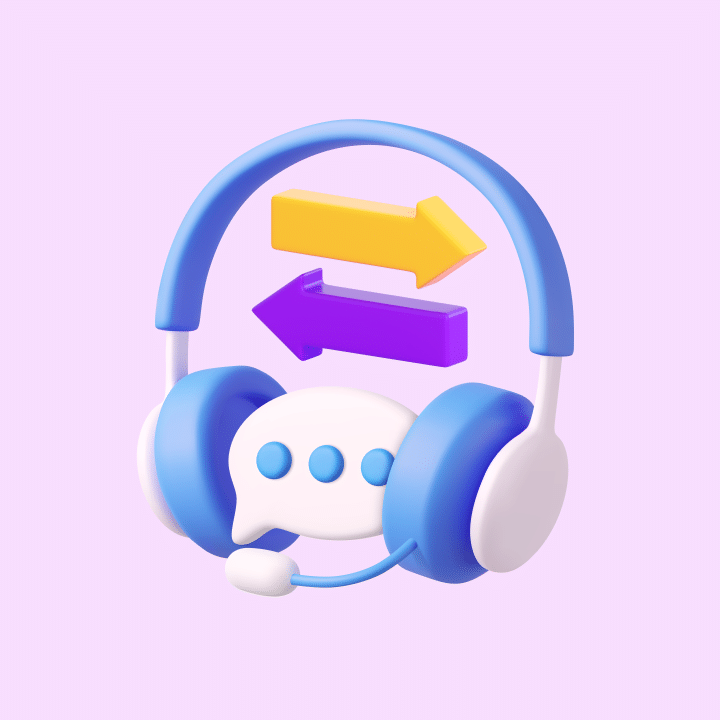Thinking of switching your help desk? It’s a decision most teams put off for as long as they can, and for good reason. The risk of downtime, broken workflows, or data loss isn’t something you take lightly.
But when your current tool starts creating more problems than it solves (think: laggy performance, missing integrations, manual processes), it’s worth rethinking your setup.
Maybe your team has grown. Maybe your workflows have become more complex. Or maybe your current system just doesn’t cut it anymore.
That’s where help desk migration comes in.
Table of Contents
- What is Help Desk Migration?
- Why Migrate Your Help Desk?
- How to Prepare for a Help Desk Migration (Strategic Planning Guide)
- Step-by-Step Help Desk Migration Process
- Common Help Desk Migration Challenges (and How to Solve Them)
- Best Practices for a Smooth Help Desk Migration
- Your Guide to a Smooth Help Desk Migration
- Frequently Asked Questions on Help Desk Migration
What is Help Desk Migration?
Help desk migration is the process of transferring your customer support data, workflows, and configurations from one platform to another.
But it’s more than just shifting tickets. It’s a full-scale move of your support operations, including data, automations, and team structures, to a tool that better suits your current needs.
Here’s what typically gets migrated:
- Tickets (with full history)
- Customer profiles and contacts
- Knowledge base articles
- Custom fields and tags
- Automations and workflows
- User roles and permissions
- SLAs and response time metrics
Whether you’re switching from Zendesk to Hiver or Freshdesk, the goal is the same: preserve your support history and set up your team for better efficiency going forward.
Why Migrate Your Help Desk?
Migrating your help desk helps you improve customer satisfaction, streamline internal workflows, and scale support more efficiently as your business grows.
The truth is, most help desks aren’t built to grow with your team. What worked when you had 3 agents and a handful of tickets starts to fall apart when your volumes spike, teams expand, or workflows get more complex.
When these issues start affecting resolution times and agent morale, it’s time to reconsider your setup.
Here’s a breakdown of the most common issues with legacy help desks, and what to look for in a better platform:
| Problem | How it hurts your team | What to look for in a new help desk |
|---|---|---|
| Outdated interface | Agents waste time clicking through cluttered screens | Clean, intuitive UI that reduces ramp-up time |
| Limited automation | Manual triaging and follow-ups | Rule-based automation for routing, tagging, and SLAs |
| Integration gaps | Constant tab-switching slows down resolutions | Seamless integrations with CRM, Slack, billing tools |
| Single shared inbox | No ownership or visibility → duplicate replies | Conversation assignment and real-time collision detection |
| Security concerns | Risk of non-compliance, especially with customer data | Built-in encryption, access control, GDPR/HIPAA compliance |
| Can’t scale with team size | Reporting breaks down, SLAs go unmanaged | Role-based access, workload distribution, performance tracking |
| Overpriced and clunky | Paying more without solving core issues | Transparent pricing + faster support + easier onboarding |
The bottom line is that your chosen help desk should grow with you and not hold you back. If it’s creating more work than it solves, a migration is your best bet.
How to Prepare for a Help Desk Migration (Strategic Planning Guide)
To prepare for a help desk migration, assess your current system, set clear objectives, and choose the right tool or partner. Here’s how to get it right from the start:
1. Evaluate Your Current Help Desk Platform
Start by auditing what’s working and what’s not. Look at:
- Ticket volumes and first response times
- SLA adherence
- Workflow bottlenecks
- Reporting capabilities
- Tool fatigue or agent frustration
If your current system slows down agents or lacks visibility, it’s a clear sign that migration may be overdue.
💡 Example: Say you’re running support for an online apparel store with hundreds of queries a day. If your help desk can’t categorize, tag, or prioritize sizing and shipping requests effectively, that’s a scaling red flag.
2. Set Clear Migration Goals
Don’t switch tools just for the sake of it. Define why you’re migrating and what success looks like. For instance:
- Do you want faster resolution times?
- A cleaner interface that agents can pick up quickly?
- Or a more omnichannel setup that handles email, chat, and social from one place?
3. Choose the Right Help Desk Vendor or Migration Tool
Your choice of platform or partner will define how smooth (or painful) the migration process is.
- Research tools that match your use case, team size, and complexity.
- Ask vendors for live demos, test migrations, and timeline support.
- Prioritize platforms that offer white-glove onboarding, clear data mapping, and rollback options.
🔍 Hiver, for example, offers migration assistance, sandbox testing, and a lightweight, inbox-like interface that makes adoption easy from day one.
Once you’ve completed this prep work, you’re ready to move into the execution phase. Here’s a step-by-step breakdown of how to migrate your help desk with minimal disruption.
Step-by-Step Help Desk Migration Process
The help desk migration process involves planning, preparing your data, setting up your new platform, testing thoroughly, and then going live with minimal disruption.
Done right, migration helps preserve historical context, streamline workflows, and set your support team up for long-term success. Here’s a detailed, step-by-step breakdown:
Step 1: Align your team and finalize migration scope
Before moving any data, bring your key stakeholders together and get aligned on the execution plan.
- Define roles and responsibilities: Who owns data cleanup? Who’s handling platform setup? Who’s managing timelines and testing?
- Set a realistic migration timeline: Factor in testing, buffer time, and fallback options. Avoid peak support hours or high-volume days.
- Lock in what’s being migrated: Are you moving all ticket history or just the last 12 months? What about archived contacts, tags, SLAs, and custom fields?
- Align on migration phases (if any): Some teams choose a phased rollout—starting with one department or brand before scaling across the org.
✅ Pro tip: Create a migration war room—Slack channel, shared doc, or daily standup—so everyone’s on the same page from day one.
Step 2: Clean your support data and map your fields
Start with a cleanup before packing up.
- Audit and clean: Remove duplicates, fix tagging inconsistencies, and archive old tickets.
- Back up everything: Store backups securely (e.g., in Google Drive or OneDrive) or use a migration tool with built-in version control.
- Map your fields: Align ticket properties, user roles, tags, and SLA rules between your current and new systems..
Step 3: Choose your migration approach
There are three common ways to migrate your help desk: using native import tools, working with a migration partner, or leveraging onboarding support from your new platform.
Here’s how to pick the right approach:
- Use native import tools: Ideal for smaller migrations with basic workflows. Some help desks—like Hiver—offer built-in import functionality that makes this quick and straightforward.
- Work with a migration partner: Tools like Help Desk Migration or Import2 handle everything from ticket history to custom fields, complete with error tracking and rollback support.
- Leverage onboarding support: For complex migrations (think multi-brand setups or automation-heavy workflows), ask your new vendor for hands-on support. For example, if you’re switching to Hiver, our onboarding team handles everything from sandbox testing to phased rollout planning.
⚠️ Important: If your setup is complex, don’t wing it. Get expert support early.
Step 4: Set up and test your new platform
Before going live, make sure your new environment is fully ready.
- Configure core settings: SLAs, ticket routing, custom views, and escalation paths.
- Set roles and permissions: Match access levels to team responsibilities.
- Run a test migration: Move a small data set to catch field mismatches, broken workflows, or integration issues early.
Step 5: Execute the migration
Now’s the time to go live but with control.
- Schedule smartly: Migrate during weekends or off-peak hours.
- Pause new ticket creation: Temporarily freeze or manually reroute incoming conversations.
- Redirect channels: Update your support touchpoints (email, chat, contact forms) to point to the new platform.
🛠 Tip: Keep your old system in read-only mode for a few weeks as a fallback.
Step 6: Validate, support your team, and optimize
Going live isn’t the final step. Success depends on what happens next.
- Verify everything: Double-check ticket history, workflows, and SLAs to ensure nothing broke in transit.
- Gather feedback: Ask your team what’s working, what’s confusing, and fix friction points quickly.
- Track metrics: Monitor KPIs like first response time, resolution rate, and CSAT to catch and correct issues early.
Recommended reading
17 Best Help Desk Metrics and KPIs to Measure and Track in 2025
Common Help Desk Migration Challenges (and How to Solve Them)
Help desk migrations often run into issues like data loss, downtime, broken integrations, and agent resistance. Most of these stem from poor planning rather than technical limitations.
Here’s how to anticipate them and navigate each one with confidence
1. Data Loss or Corruption
The risk:
Tickets, tags, attachments, or SLA settings may be lost or mismatched during the transfer—especially if field mappings aren’t aligned.
The fix:
- Run a full data audit before you begin.
- Use migration tools like Import2 or Help Desk Migration that validate entries before transfer.
- Always do a test migration to catch formatting issues early.
🛡️ If you’re moving to Hiver, our onboarding team helps map and test your data ahead of time.
2. Downtime and Service Disruption
The risk: Even a few hours of downtime can impact CSAT, trigger SLA breaches, and overwhelm your team.
The fix:
- Schedule migration during off-peak hours or weekends.
- Notify internal teams and (if needed) customers ahead of time.
- Use tools or partners that support near-zero downtime migration workflows.
3. Resistance to Change
The risk: Agents accustomed to your current system may hesitate—or outright resist—adopting the new one, slowing down operations.
The fix:
- Offer live training sessions before go-live.
- Create quick-reference guides or walkthrough videos.
- Involve team leads early so they can champion adoption across the floor.
💡 Pro tip: Run a pilot with a small group of agents to gather early feedback and iron out usability issues.
4. Cost Overruns
The risk: Unexpected hiccups, like incompatible custom fields or failed imports, can stretch budgets and delay timelines.
The fix:
- Scope your migration thoroughly.
- Ask for a detailed pricing estimate upfront from your vendor or migration partner, including edge cases.
- Build buffer time and cost into your project plan.
5. Security and Compliance Risks
The risk: Support data often includes sensitive customer information. If mishandled, it can result in legal exposure or compliance violations.
The fix:
- Use encrypted transfer protocols.
- Restrict migration access to approved admins.
- Validate that your new platform complies with GDPR, HIPAA, or other relevant standards.
Recommended reading
6. Underestimating the Scope
The risk: Teams often assume it’s a plug-and-play switch. In reality, migration affects everything from automation rules to SLA policies.
The fix:
- Treat migration as a full-scale project.
- Assign a dedicated project owner.
- Build a timeline with clear milestones for testing, QA, and training.
8. No Rollback Plan
The risk: If something breaks during the switch, there’s no easy way to revert—leaving your team stranded mid-transition.
The fix:
- Back up all data before migration.
- Keep your old help desk in read-only mode for at least 2–3 weeks post-migration.
- Have a rollback workflow in place and tested.
Here’s a quick summary of all the common challenges and their solutions.
Best Practices for a Smooth Help Desk Migration
A smooth help desk migration doesn’t just happen during the data transfer — it’s the result of careful planning, flawless execution, and solid post-migration support.
That means the key practices include assessing your current system, preparing your data, testing rigorously, and keeping every stakeholder informed. The more thorough you are up front, the fewer issues you’ll deal with later.
Here’s a breakdown of best practices to guide your migration from start to finish:
- Assess your current system: Identify what’s working, what’s not, and what must be carried over. Look at ticket volume, workflows, SLA setups, automation rules, and integrations.
- Set clear goals and success metrics: Define what a successful migration looks like for your team. It could be faster response times, cleaner workflows, or fewer ticket escalations.
- Choose the right migration tool or partner: Evaluate tools like Help Desk Migration or consult with your new help desk vendor (like Hiver) for tailored support. Prioritize tools that offer test runs and error reporting.
- Clean and prepare your data: Remove duplicates, fix broken fields, and ensure formats are consistent. This avoids messy imports and reduces manual cleanup post-migration.
- Create a detailed migration plan: Map out roles, responsibilities, cutover timelines, test runs, and fallback procedures. Build in buffer time for fixes and QA.
- Ensure compliance and security: Review your data policies. Limit access to sensitive data, enable encryption, and confirm that your new platform meets standards like GDPR or HIPAA.
- Train your team in advance: Don’t wait until after go-live. Walk your agents through the new workflows early. Offer a quick-reference guide and hold short training sessions.
- Communicate with stakeholders: Keep internal teams, leadership, and (if needed) customers in the loop. Let them know about cutover timings, what’s changing, and who to contact if anything breaks.
- Run multiple test migrations: Always test with real data in a staging environment. Use these dry runs to catch data mismatches, broken automations, and integration issues before they go live.
- Monitor and refine post-migration: After go-live, track key metrics like first response time, ticket resolution, and CSAT. Get agent feedback and iterate fast to fix friction.
Your Guide to a Smooth Help Desk Migration
Help desk migration doesn’t have to be risky or overwhelming, not if you plan, test, and execute with intention. From selecting the right platform to validating field-level accuracy post-migration, success lies in how well you manage each stage.
Before you make the switch, use this checklist to evaluate potential help desk platforms:
✅ Ticketing capabilities – Can it scale with your team and support complexity?
✅ Knowledge base support – Are there built-in tools for documentation and self-service?
✅ SLA management – Can you track, escalate, and enforce service levels in real time?
✅ Automation features – Does it reduce manual effort through routing, tagging, and workflows?
✅ Integrations – Does it connect easily with your CRM, billing software, or internal tools?
✅ Reporting and analytics – Will it give you actionable insights into team and customer performance?
Pro tip: Always request a live demo. Feature lists can’t match the clarity that comes from hands-on experience.
If you’re looking for a help desk that’s easy to migrate to and even easier for your team to adopt, Hiver is a good option. You get white-glove onboarding, expert-led migration planning, and a clutter-free interface.
Hiver also offers built-in SLA tracking, automation, shared inboxes, and analytics—without the complexity of traditional help desks.
Try Hiver’s free plan and experience a help desk that feels refreshingly simple, yet powerful.
Frequently Asked Questions on Help Desk Migration
- What data can be migrated from one help desk to another?
Most help desk platforms support migrating ticket history, user profiles, knowledge base articles, tags, custom fields, SLA settings, and attachments. Some systems also allow automation rules to be transferred, though more complex workflows may need to be rebuilt manually based on compatibility with the new platform.
- How long does a help desk migration take?
The timeline for help desk migration varies depending on the size and complexity of your setup. A small team with straightforward workflows can usually complete migration in two to five business days. In contrast, larger organizations with custom fields, automations, or multiple brands may require anywhere from two to four weeks, including time for testing, cleanups, and post-migration adjustments.
- How can we reduce downtime during migration?
To minimize downtime, it’s best to schedule your migration during off-peak hours or weekends. Notifying internal teams and customers in advance is equally important. You should also test the process thoroughly beforehand using a dry run or sandbox environment.
- Can we migrate in-house or do we need external help?
If you’re only moving basic ticket data and don’t rely heavily on automation, your team can likely manage the migration internally. However, if you’re switching between platforms with different data structures, or if your setup includes advanced workflows and integrations, it’s much safer to work with a migration expert or leverage your new vendor’s onboarding team.
- What are the main benefits of help desk migration?
When done right, help desk migration can significantly enhance agent productivity and customer satisfaction. You get faster response times, better automation, cleaner data, improved reporting, and scalable support workflows.
- How do we keep customer data secure during migration?
To ensure customer data remains secure during migration, use encrypted transfer methods and restrict access to authorized personnel only. It’s also crucial to verify that your new platform complies with standards like GDPR or HIPAA. After the migration, perform a thorough audit to confirm that all data has transferred accurately and securely. Asking your vendor about their data protection protocols can also give you added peace of mind.
Start using Hiver today
- Collaborate with ease
- Manage high email volume
- Leverage AI for stellar service
 Skip to content
Skip to content