In recent years, Google Workspace – the productivity and collaboration suite by Google – has seen a rapid increase in adoption. According to MarketSplash, over 6 million businesses across 190 countries use Google Workspace* – and that numbers are steadily increasing.
This widespread popularity of this suite showcases its effectiveness to offer tools – Gmail, Docs, Drive, and more – that can enhance productivity and facilitate seamless collaboration.
But, the best part about Google Workspace – and why it’s become so popular – is that it offers great value for money through flexible pricing plans. There is always something for your budget.
In this article, we’ll take a look at how the Google Workspace pricing works, and how you can decide which plan is best suited for you and your team.
Table of Contents
- Which Google Workspace for Business plan is right for me?
- When should I buy the Google Workspace Basic Business Starter Plan?
- When should I buy the Google Workspace Business Standard Plan?
- When Should I Buy the Google Workspace Business Plus Plan?
- When should I buy the Google Workspace Enterprise plan?
- Can I use Google Workspace for free?
- How do I pay for Google Workspace for Business?
- Google Workspace pricing Vs. Microsoft 365 pricing
- Conclusion
- Frequently Asked Questions (FAQs)
Which Google Workspace for Business plan is right for me?
GW for Business offers four plans: Business Starter, Business Standard, Business Plus, and Enterprise.
Here is the comparison of the pricing plans in 2024:
The Business Starter, as the name suggests, is the most basic plan. You get access to tools like Gmail, Docs, Sheets, and Slides. You also get access to Google’s AI-powered assistant, Gemini.
This plan costs $6/user/month and comes with 30GB of Google Drive storage. The major limitation here is limited storage. Most companies hit that limit easily, and that’s where the Business Standard plan comes in.
The Business Standard Plan costs twice as much — $12/user/month. And, it comes with a total of 2TB storage. According to Google, this is their most popular package.
If you are looking for more storage space, then the Business Plus Plan is something you can consider. It is priced at $18/user/month and has 5TB of storage. You also get enhanced security and management controls as part of this plan.And then comes the Enterprise Plan. It offers unlimited storage and advanced controls. You need to contact their sales team to find out the exact price.
The Similarities
Here’s a list of features that are common to all the GW for Business plans:
- Access to applications such as Docs, Sheets, Slides, Gmail, Drive, Drawing, Keep, and more
- Google’s AI assistant – Gemini
- An ad-free experience
- Access to Google apps on your mobile device
- Access to a huge library of add-ons like Asana for Gmail, Hiver, DocuSign etc.
- Ability to access and edit Microsoft Office files
- Access to a centralized admin console
- The ability to work offline
- 24/7 customer support by phone and email
- 99.9% Uptime guarantee
- The ability to whitelist apps
- Password monitoring and strength control
- The ability to enforce user-managed security keys
The Differences
The similarities make you think if it’s worth paying more for the premium editions. We’ll clear up this confusion by
The similarities make you think if it’s worth paying more for the premium editions. We’ll clear up this confusion by analyzing the differences between the four GW for Business editions.
Here’s a comparison table of all the Google Workspace Editions and their capabilities:
| Feature | Business Starter | Business Standard | Business Plus | Enterprise |
|---|---|---|---|---|
| Pricing | $6/user/month | $12/user/month | $18/user/month | Custom Pricing |
| Storage Space | 30 GB | 2 TB | 5 TB | Unlimited |
| Shared Drive | Not available | Available | Available | Available |
| Google Vault | Not included | Not included | Included | Included |
| Data Loss Prevention (DLP) | Not available | Not available | Not available | Available |
| Analyze Gmail logs in BigQuery | Not available | Not available | Not available | Available |
| Security Center | Not available | Not available | Not available | Available |
| Google Meet Capabilities | 100 participants with no meeting recording capabilities | 150 participants with availability of meeting recording option | 500 participants with availability of meeting recording option | 1000 participants with availability of meeting recording option |
Pricing structure
The 2024 pricing structure is fairly simple and attractive:
- Business Starter – $6/user/month
- Business Standard- $12/user/month
- Business Plus – $18/user/month
- Enterprise – contact sales
The billing cycle for all the packages is on a yearly basis. And you won’t get any refunds for cancellations during the billing cycle.
There are also a few special editions of Google Workspace available:
1. Google Workspace for Education
Google Workspace for Education is a set of Google tools and services that are tailored for schools and homeschools to collaborate, streamline workload, and ensure that learning happens in a secure manner.
Google Workspace for Education offers several pricing packages to accommodate the needs of different educational institutions. Each of these plans is designed to enhance collaborative learning, security, and administrative control.
Here’s a pricing overview of the packages available in 2024:
| Education Fundamentals | Education Standard | Teaching and Learning Upgrade | Education Plus |
|---|---|---|---|
| Free for qualifying institutions | $3 USD per student, per year | $4 USD per staff license, per month | $5 USD per student, per year |
You can find the eligibility criteria for qualifying institutions here.
2. Google Workspace for Non-profits
Google Workspace for Nonprofits offers eligible organizations access to collaborative and secure business apps like Gmail, Docs, Calendar, Drive, and Google Meet. This suite is designed to help nonprofits collaborate more effectively, allowing them to focus on what matters most.
Google Workspace offers a variety of pricing packages specifically tailored for nonprofit organizations. This ensures that these entities have access to powerful tools for communication, collaboration, and productivity at significantly lower costs or even for free.
Here’s a pricing overview of the available packages in 2024:
| Free Plan | Business Standard | Business Plus | Enterprise |
|---|---|---|---|
| Free for qualifying organizations | $3.00 per user, per month | $5.04 per user, per month | Custom pricing |
You can find the eligibility criteria of the qualifying organizations here.
Storage space
Most of you must be accustomed to seeing a progress bar at the end of your Gmail inbox indicating the space remaining out of a maximum of 15 GB. This is when you are a free Gmail user.
It increases when you switch to a paid Google Workspace for the Business plan. The Business Starter users get 30 GB of secure cloud-based storage per user. Business Standard users get 2TB of cloud storage, and Business Plus users get 5TB of storage. The Enterprise edition users get unlimited storage.
The storage limit you need to keep an eye on – if you use Google Workspace for Business – is Shared Drive (formerly known as Team Drive).. It is a separate storage space for teams. Unlike your regular Google Drive, the files saved on Shared Drive belong to the team and not the individuals. You don’t have to worry about data loss when someone leaves your organization.
Shared Drive feature is available for Business Standard, Business Plus and Enterprise users.
Google Vault
Vault is is an archiving and eDiscovery tool for Google Workspace. Use it to easily retain, access, track, and manage your domain’s corporate data saved on Google products – from Gmail to on-record chats.
With Google Vault, you can:
- Outline and implement a data retention policy for your organization.
- Protect your organization’s data from accidental deletions.
- Place legal holds on certain users’ email and chat messages.
- Easily find and retrieve files, emails, and chat messages for your organization’s eDiscovery and compliance audit needs.
- Export your organization’s data for additional processing and review.
Without Vault, if a GW admin deletes an employee’s account, their data will be lost forever.

This tool is available only to Business Plus and Enterprise edition users. Business Starter and Business Standard are not protected by Vault. They will have to get the license separately. This costs an extra $5/user/month.
Data loss prevention (DLP)
Lately, we’ve all seen how dangerous information leaks are for businesses. With DLP for Google Drive, GW admins can prevent leaks to a great extent.
They can set up rules to scan files for sensitive content and assign what actions to be taken if someone tries to share those files with external parties.
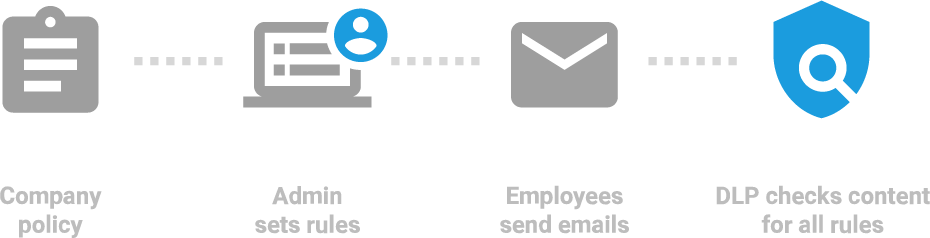
For instance, an admin can set up a rule to detect files containing credit card numbers and stop the external sharing of such files.
This feature is only available for Enterprise edition users.
Analyze Gmail logs in BigQuery
BigQuery is a web service that processes large read-only datasets. Now, GW Enterprise edition users can analyze their organization’s Gmail logs using BigQuery.
Admins can run Gmail log queries to gain insights into employee behavior and activity. Queries could be based on parameters such as subject line, recipient name, marked as spam, emails that triggered a particular rule, and more.
Like most other Google products, BigQuery too has a library of third-party integrations. These integrations can be used to gain more insights from the data you have.
This premium Google Workspace feature is available only to Enterprise users.
Security Center
Employees extensively use online suites like Google Workspace for storing sensitive information, internal communication and collaboration. Due to this,a significant amount of data handled through Google apps, making it a prime target for hacking, phishing, malware attacks, and other security threats.
As a GW admin, it is up to you to keep a track of all the potential security threats. You can monitor this easily with Google’s new Security Center for GW.
Two major parts of this Security Center are:
Security dashboard: A central hub from where you can track all the metrics spread across different Google products.

You can get an overview of external file sharing and spam/malware targeting your organization. Along with that, you can view metrics that demonstrate your security effectiveness, flag suspicious activity, and more.
Security Health: Here, you can get a review of the current security settings and also, customized advice/recommendations for potential improvements – on data storage, sharing policies, and so on.
The Security Center is only available to Google Workspace Enterprise edition users.
Google Meet
Google Meet is Google’s designated video conferencing solution for businesses. It is lightweight, fast, and supports multi-person video calls.
Google Meet comes with all four GW for Business editions, with varying capabilities —
| Capabilities | Business Starter | Business Standard | Business Plus | Enterprise |
|---|---|---|---|---|
| Participant Limit | 100 | 150 | 500 | 1000 |
| Meeting recording | Not Available | Available | Available | Available |
When should I buy the Google Workspace Basic Business Starter Plan?
The GW Business starter plan will suit the following types of users:
- A freelancer, individual entrepreneur or small teams and organizations, mostly SMEs.
- A user who only wants one email address for their domain.
- A user who wants their office tools to run through Google.
- A user who doesn’t need large storage probably because they don’t work with large file formats.
- A user who needs a basic video conferencing feature – for calls that would have upto 100 participants.
- A user who doesn’t require archiving for emails and chat messages or advanced admin and security controls.
Recommended read: Office 365 vs. Google Workspace – Which Suite Should Your Small Business Invest In?
When should I buy the Google Workspace Business Standard Plan?
The GW Business Standard Plan will suit the following types of users:
- Small to medium sized organizations.
- A team that requires more than the 30GB storage space limit (the plan offers up to a 2TB storage limit).
- Teams that need video conferencing features and recording requirements — for calls that would have up to 150 participants.
- Users that don’t require data loss prevention, security key management, or other advanced admin features.
When Should I Buy the Google Workspace Business Plus Plan?
The Google Workspace Business Plus Plan is designed for organizations that need even more robust capabilities.
This plan is particularly well-suited for:
- Larger Enterprises.
- Teams requiring substantial storage space. With a generous 5TB of cloud storage per user, this plan is ideal for teams working with large file formats and extensive databases,
- Organizations having a need for advanced security and compliance tools, including Google Vault. This is crucial for businesses in regulated industries or those that need to keep sensitive information extremely secure.
- Teams that rely heavily on video conferencing and need advanced features such as recording and attendance tracking.
Recommended read: The Complete Guide to Set Up Google Workspace for Your Organization
When should I buy the Google Workspace Enterprise plan?
The GW Enterprise plan will suit the following types of users:
- Organizations that have large teams and require greater admin and security controls over their Google apps.
- Teams need advanced security features such as device management rules, security key management, and data loss prevention.
- Users need to be able to integrate with third-party archiving tools like Barracuda or Mailstore.
- Companies that need Gmeet for video conferencing or live streaming — for 1000 participants on any call.
It is possible to use different plans for different teams within your company. This would help you reduce your monthly costs.
Can I use Google Workspace for free?
Google Workspace has a lot of freebies in stock for its users, and even prospective users. The benefits you can enjoy without payment are:
14-day free use
This offer is designed to help potential users decide whether it’s the right choice for them. The 14-day trial period hands you two weeks of free use.
Discount and promo codes
Yes, it is possible to get a discount on GW for Business packages, and these discounts abound everywhere. There are several GW promo codes and deals online. Web hosts sometimes sell off with discounts too.
You can always check the web host to see if they are offering discounts before signing up for the GW package directly on Google’s website. Here’s a comprehensive guide on how to use promo codes for your purchase.
Personal Google account
In this approach, you can use a Google Workspace package for free but only through the use of a personal Google Account.
The downside to the package is that the user will not get a customized email address such as name@company.com. The user’s address will have a suffix of ‘@gmail.com’.
Another downside is that the user will not have administrative control over the organization’s email use.
How do I pay for Google Workspace for Business?
Users have the choice to pay monthly or annually. These payment plans are called the Flexible and the Annual plan.
The Flexible Plan
This plan allows you to be billed monthly for each user account. In this plan, you have the advantage of adding and removing accounts at any time and only pay for the accounts you use during that month.
The flexible plan allows temporary employees in a company to operate with GW and only pay for the service while it is being used.
Basically, what this plan sells is — ease of customization and an exact cost. It is suitable for small-sized organizations where the size of the workforce changes frequently.
The Annual Plan
The Annual Plan is the alternative GW for Business payment plan. It is a commitment towards the purchase of a Google Workspace package for a full year.
If during the year, you have a need to add more users, all you need to do is purchase more licenses and then your annual rate goes up.
But, you can not reduce your licenses or monthly payments during the year. That can only be changed when you are renewing your plan at the end of the year. It is advisable for use only for organizations that have a constant or growing workforce.
Switch between Plans
It is always possible to switch between payment plans.
A switch from an Annual Plan to a Flexible Plan can be done during your free trial or at the time of subscription renewal.
A switch from a Flexible Plan to an Annual Plan can be done anytime without restrictions.
Google Workspace pricing Vs. Microsoft 365 pricing
Google Workspace’s competitive pricing sets it apart from Microsoft 365.
Even after recent pricing updates, Google Workspace’s Business Standard and Business Plus plans are more affordable than equivalent pricing plans of Microsoft 365.
Apart from the differences in pricing, here are some of the other comparison pointers between both the suites:
| Features | GW for Business | Microsoft 365 |
|---|---|---|
| Cloud Storage | Unlimited storage on ‘Enterprise plan’ | 1 TB across all plans |
| Communication Tools | Free local calls with Google Meet available on all plans | Skype available only on plans above ‘Business Standard’’ |
| App Usability Across Platforms | Cross-platform compatibility on iOS, Android, and desktops, including offline browser versions | Access to desktop applications with varying user experiences across different platforms |
| User Satisfaction | More user satisfaction rate | Less user satisfaction rate |
- Cloud Storage: Google Workspace Enterprise plans provide unlimited cloud storage, surpassing Office 365’s offering of 1 TB across all plans.
- Communication Tools: Google Meet offers free local calls, a feature that is uniformly available across all GW for Business plans. On the other hand, Office 365 offers Skype only for plans that are above ‘Business Standard’.
- App Usability Across Platforms: Google Workspace apps boast superior cross-platform compatibility, functioning seamlessly on iOS, Android, and desktop environments, including offline browser versions. Office 365 provides access to desktop applications like Word, Excel, and PowerPoint, but with a different UX across platforms.
- User Satisfaction: According to a report, 89% of users expressed satisfaction with the Google Workspace’s features and capabilities. This contrasts with Microsoft 365, which has a user satisfaction rate of 85%. Thus, on average, Google Workspace has higher user satisfaction scores compared to Microsoft Office 365, indicating a preference for Google’s integration and usability.
Recommended read: A Quick-Guide to help you choose between Google Docs and Microsoft Office
Conclusion
Google Workspace for Business presents a viable option for online business tools, offering a pricing scheme that accommodates various business sizes and needs.
But then, I should warn you to take heed whenever it looks like your bill is running out of proportion. Take time to do an audit on your GW account every once in a while.
Ensure to thoroughly review instances where access may have been inappropriately provided to contractors, or to developers for projects that are no longer active.
Check if there are situations where admin officers or operations users can be consolidated into fewer accounts. This can help your bill get lessened.
Frequently Asked Questions (FAQs)
- What is the difference between the Flexible Plan and the Annual Plan for Google Workspace for Business?
The Flexible Plan allows you to be billed monthly for each user account, with the flexibility to add or remove accounts as needed. The Annual Plan requires a one-year commitment, offering a lower monthly rate but without the ability to reduce the number of licenses during the year.
- Can I switch between the Flexible and Annual Plans?
Yes, you can switch. Switching from an Annual Plan to a Flexible Plan can be done during your free trial or at the time of subscription renewal. Switching from a Flexible Plan to an Annual Plan can be done anytime.
- Does Google Workspace offer discounts or promo codes?
Yes, Google Workspace offers discounts and promo codes. These can often be found through web hosts or third-party vendors. Always check for available discounts directly through Google’s website, before signing up.
- How does Google Workspace handle security and data protection?
Google Workspace includes robust security features such as password monitoring, strength control, user-managed security keys, and a centralized admin console. The Enterprise plan offers additional features like Data Loss Prevention (DLP), Security Center, and advanced device management.
- How does Google Meet compare to Microsoft Teams in terms of capabilities?
Google Meet offers free local calls and supports various participant limits based on the plan:
-Business Starter: 100 participants.
-Business Standard: 150 participants.
-Business Plus: 500 participants.
-Enterprise: 1000 participants.
Meeting recording is available from the Business Standard plan upwards. In contrast, Microsoft Teams offers similar features through Skype. But Skype for Business is only available in higher-tier plans like Business Premium and above.
- What is Google Vault, and which plans include it?
Google Vault is an archiving and eDiscovery tool that allows you to retain, search, and export your organization’s data. It is included in the Business Plus and Enterprise plans. Other plans need to purchase a separate license for $5/user/month.
- Is it possible to use different Google Workspace plans for different teams within my company?
Yes, you can mix and match different Google Workspace plans for various teams within your company. This flexibility allows you to tailor the services to specific needs and manage costs effectively.
 Skip to content
Skip to content












