A Guide to Gmail for Business – Benefits | Pricing | Set-Up | Alternatives
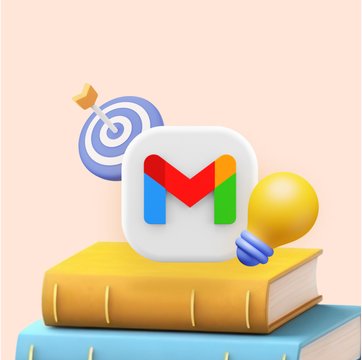
Table of contents
If you’re running a business, you might need a professional email account. When you use an email address like [email protected], it shows that you’re part of a legitimate organization. It builds trust and credibility.
It builds trust and credibility. A professional email account is better than a free one. It often has more storage, better organization, and enhanced security. So, where do you start if you want a professional email account?
So, where do you start if you want a professional email account?
Gmail for business is a great option to consider. It’s a powerful email service that streamlines your communication and keep your team on top of things.
Let’s dive in and see how it helps with all your business communication.
Table of Contents
- Benefits of Gmail for Business
- Stand-Out Features of Gmail for Business
- 1. Labels, Filters and Stars
- 2. Advanced Search Functionality
- 3. Templates for Frequently Used Messages
- 3. Google Meet’s Integration with Gmail
- 4. Cloud Storage with Google Drive
- 5. Integration with Third-Party Apps
- 6. Admin Controls for User Management and Security Settings
- 7. Integration with Gemini – Google’s AI assistant
- How to Set up a Gmail for Business Account
- Gmail for Business Pricing
- Alternatives to Gmail for business
- Find the Best Email Solution for Your Business
- Frequently Asked Questions (FAQs)
Benefits of Gmail for Business
Gmail for business is not just about having a professional email address. It also provides a range of benefits that transform how your business communicates, much like Google Groups enhances group collaboration and communication.
- Professionalism: First impressions matter. Gmail for business helps you make a great one with custom domain email addresses. For example, you can create an email ID like [email protected] – something which builds trust and makes others take you seriously.
- Security Measures: Gmail for business takes security seriously. Two-Factor Authentication (2-FA) adds extra protection. It ensures only authorized users can access your email. Data encryption keeps your confidential information safe from prying eyes. Also, strong spam and malware filters protect your inbox from threats and phishing.
- Increased Productivity: Gmail offers powerful search functionality that lets you find emails quickly. Labels and filters help you organize your inbox efficiently. Also, using templates saves time. They let you reply quickly to common inquiries. And with mobile access, you can stay responsive even when you’re on the go.
- Scalability: With Gmail as your service provider, adding new users is easy. Flexible storage options ensure enough cloud space to accommodate your increasing email needs. Gmail for business scales up with you, from a small startup to a large enterprise.
Stand-Out Features of Gmail for Business
When you choose Gmail for Business, you also get access to other apps and services of the Google Workspace suite, such as Drive, Calendar, and more.
These services, along with Gmail, offer some powerful features that make your life (and your team’s life) much easier. Let’s take a look at some of them.
1. Labels, Filters and Stars
Gmail for Business allows you to organize your inbox according to your needs. Features like labels, filters, and stars help you organize emails in your inbox and prioritize your tasks.
Labels help you bucket your emails into different categories (e.g., Urgent, Important, etc.) for easy retrieval of information.
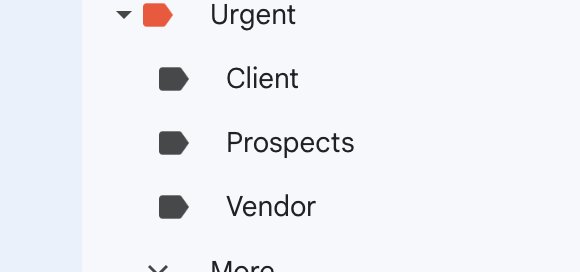
Filters help you sort emails automatically based on criteria. For example, you can filter emails based on sender, subject, or keywords.
Stars in Gmail are used to highlight important emails, making them easily identifiable and accessible in your inbox.
These features help customize your inbox to better suit your needs. They also ensure that you never miss an important message from anyone.
Also read: Gmail Filters 101: Your Definitive Guide To Gmail Filters
2. Advanced Search Functionality
If you run a Business, chances are that you receive numerous emails daily. And if you want to search for a specific piece of information amongst all these emails, it can get tricky.
But that’s where Gmail for Business’s powerful search functionality comes in.
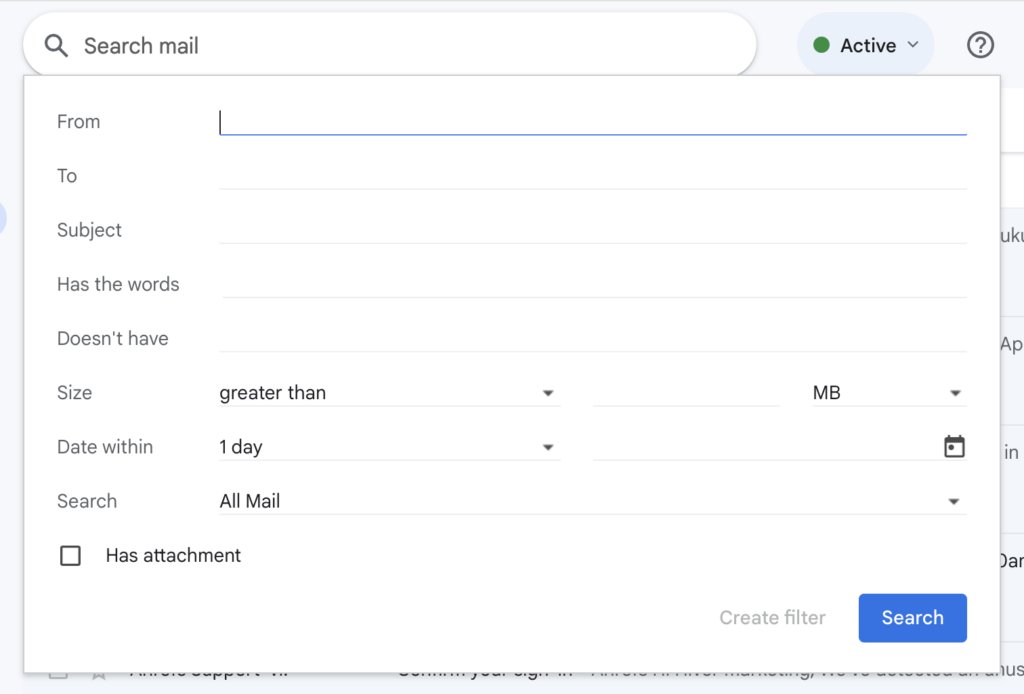
Advanced operators and filters let you quickly narrow down your search. With these, you can locate exactly what you need without wasting time scrolling through your inbox.
3. Templates for Frequently Used Messages
Gmail for Business has a templates feature using which you can create and store templates for common responses like a confirmation message or an SOP. This way, you don’t need to type emails from scratch all the time.
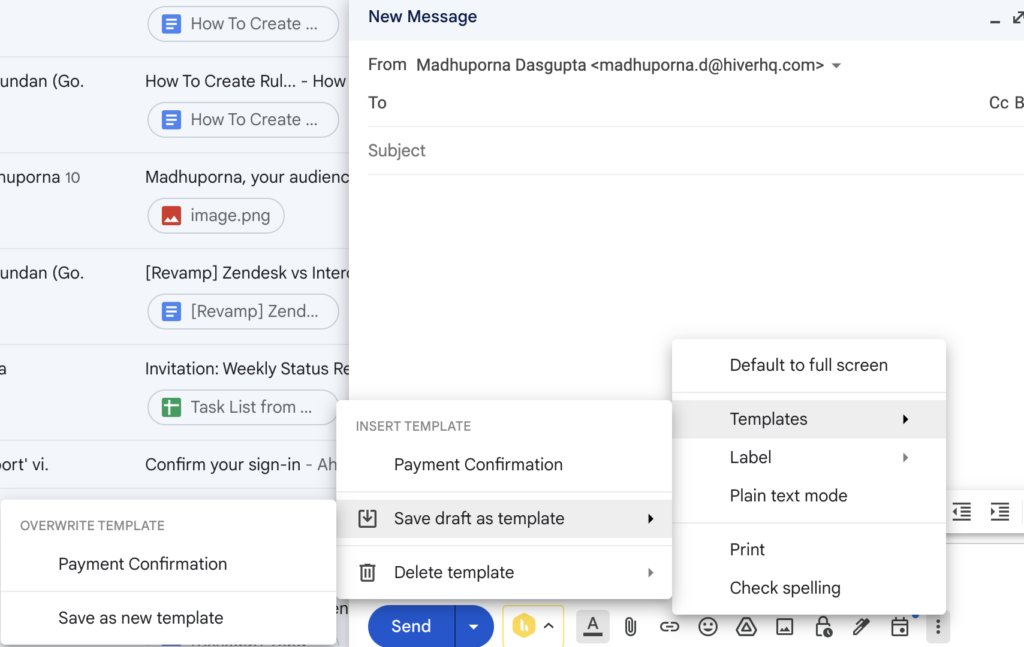
You can reply to those frequent emails in just a few clicks, making your communication more efficient and consistent. Also, you can automate these responses on Gmail.
Also read: How to Use Gmail Automation For Your Business
3. Google Meet’s Integration with Gmail
Google Meet is a video conferencing tool by Google Workspace. It comes as a part of your Gmail for Business account.
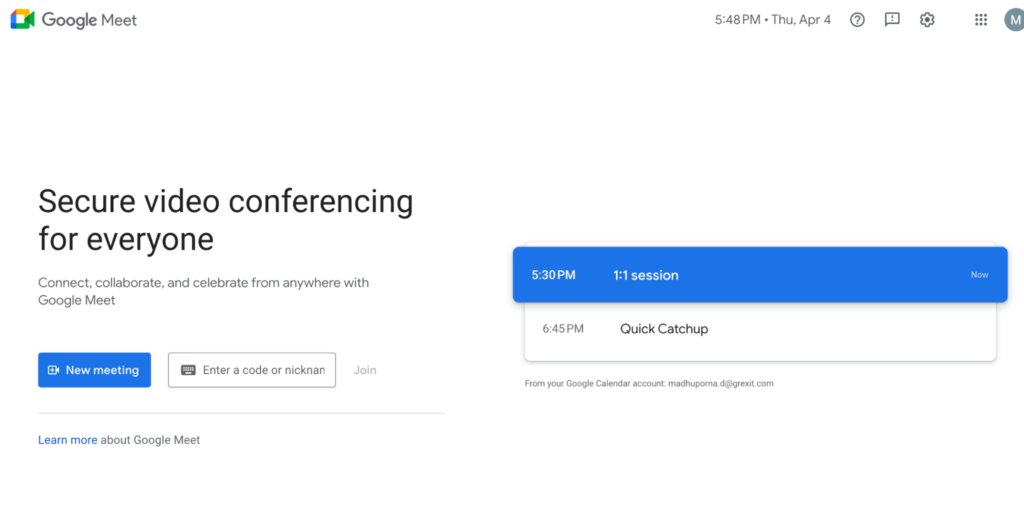
This means you can schedule and join meetings directly from your Gmail inbox. This means you can schedule and join meetings directly from your Gmail inbox – without juggling multiple apps.
4. Cloud Storage with Google Drive
Gmail for Business comes with its dedicated cloud storage facility, called Google Drive. It offers with varied storage options, depending on the plan you choose.
The Business Starter users get 30 GB of secure cloud-based storage per user. Business Standard users get 2TB of cloud storage, and Business Plus users get 5TB of storage. The Enterprise edition users get unlimited storage.
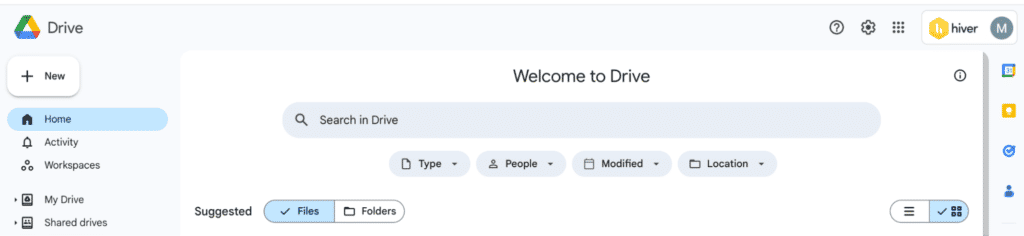
You can store, share, and collaborate on documents directly from your Gmail account. This integration ensures your important files are always accessible and securely stored.
5. Integration with Third-Party Apps
You can expand Gmail’s capabilities with seamless integration of third-party apps or add ons. Whether it’s a project management tool like Asana, a CRM system like Salesforce, or an email management tool like Hiver, you can directly integrate it with your Gmail inbox.
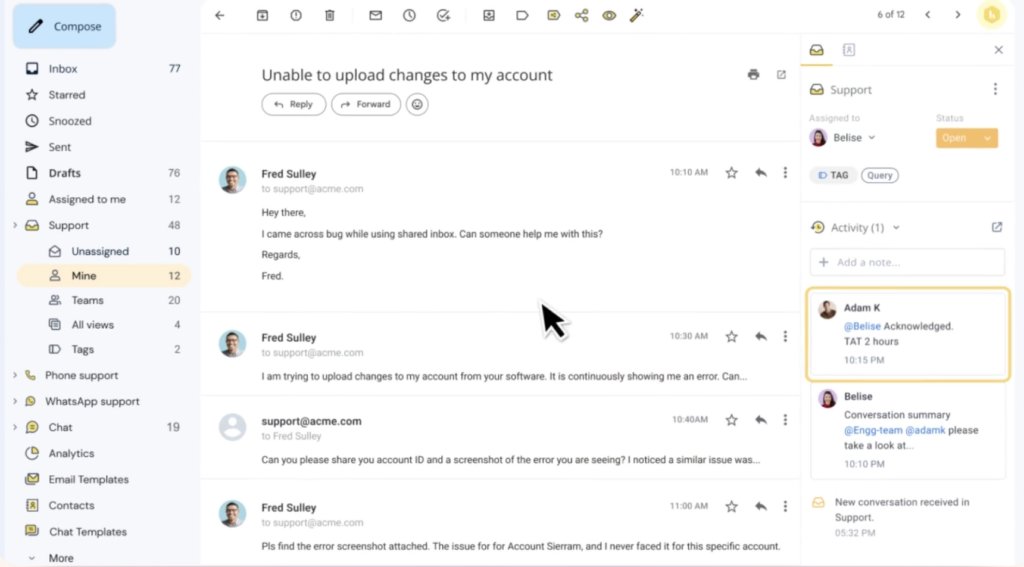
You just need to search for an extension in the Google Workspace Marketplace, add it to your Gmail inbox, and you’re all set!
6. Admin Controls for User Management and Security Settings
Gmail for Business offers robust admin controls to manage user and security settings. You can do this from your Google admin console account
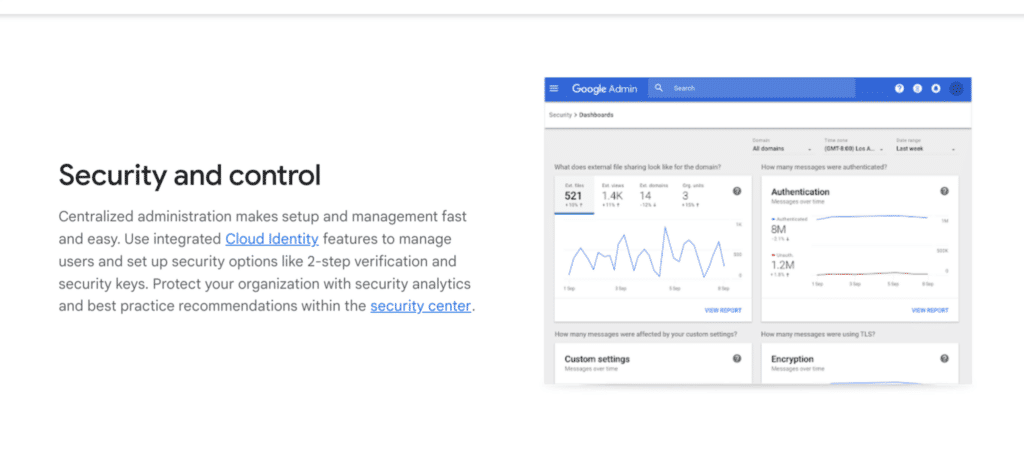
Gmail Admins can add or remove users, set permissions, and enforce security policies to keep your business email secure and compliant.
7. Integration with Gemini – Google’s AI assistant
Gmail for Business now integrates with Gemini, Google’s powerful AI assistant. This integration boosts productivity and makes email management easier. Gemini in Gmail helps you draft emails faster. It suggests smart ways to complete sentences and replies.
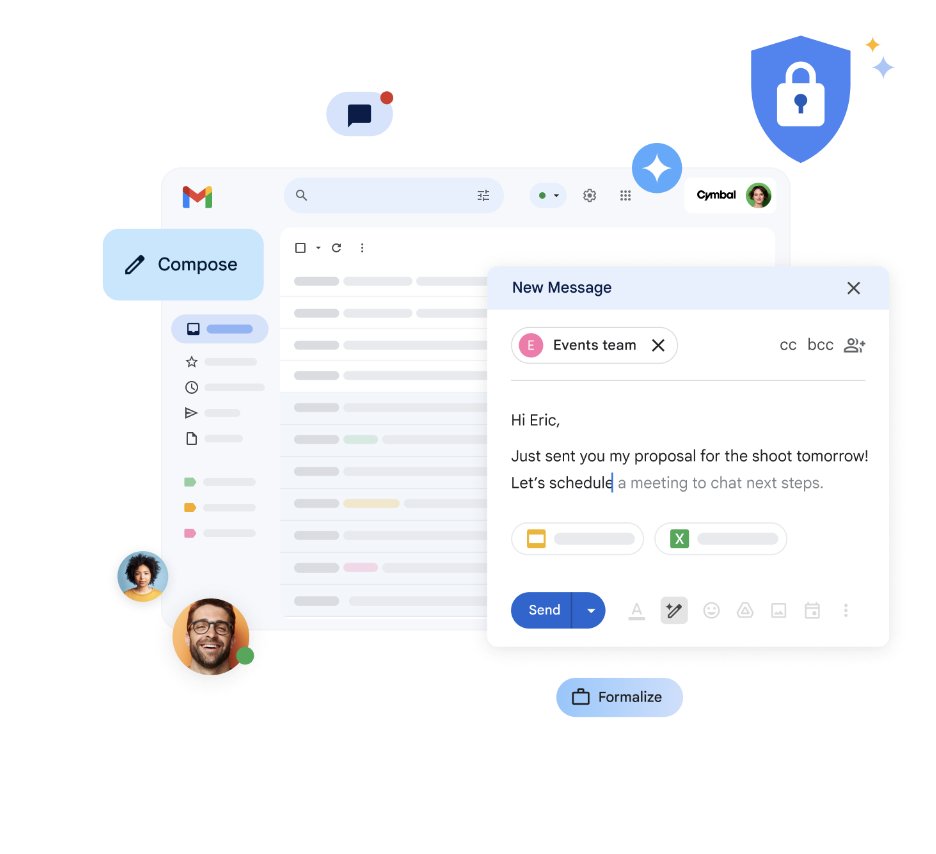
Another key feature is email summarization. It provides concise summaries of long email threads. This helps you quickly catch up on what’s being discussed without going through each email response.
Gemini also helps organize your inbox by suggesting labels and filters for your incoming emails.
How to Set up a Gmail for Business Account
Here’s a step-by-step Guide on signing up for Gmail for Business:
Step 1: Go to the Google Workspace home page and click “Start a trial”. All pricing plans come with a 14-day free trial, so you can create an account without paying upfront.
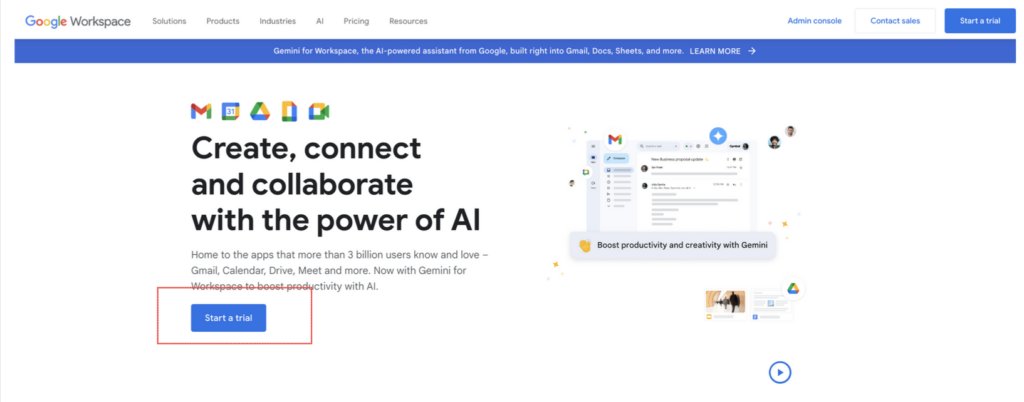
Step 2: Fill in the details of your Business and click “Next”
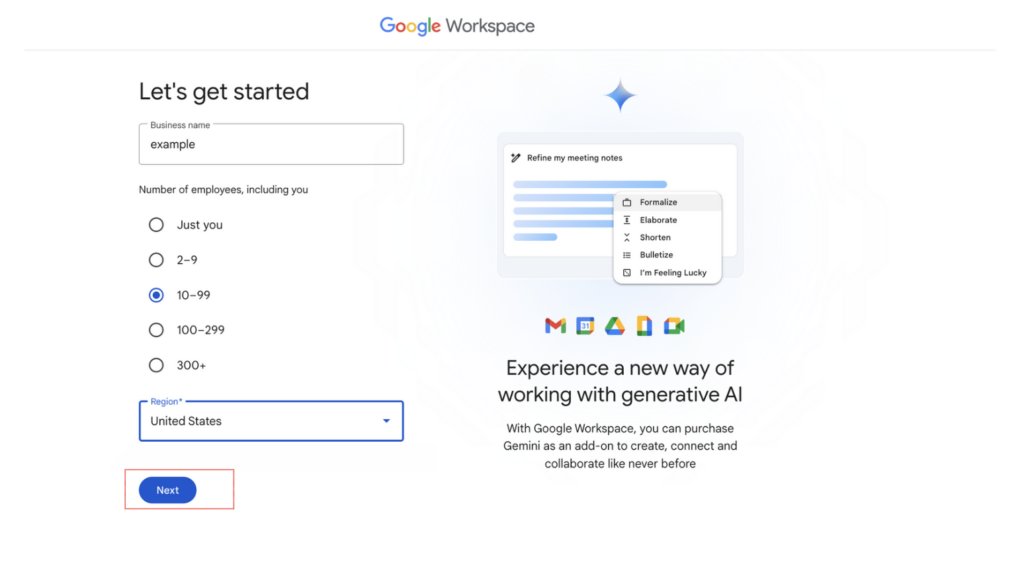
Step 3: Add your contact information. You will be the Google Workspace administrator since you’re creating the account. Click “Next”.
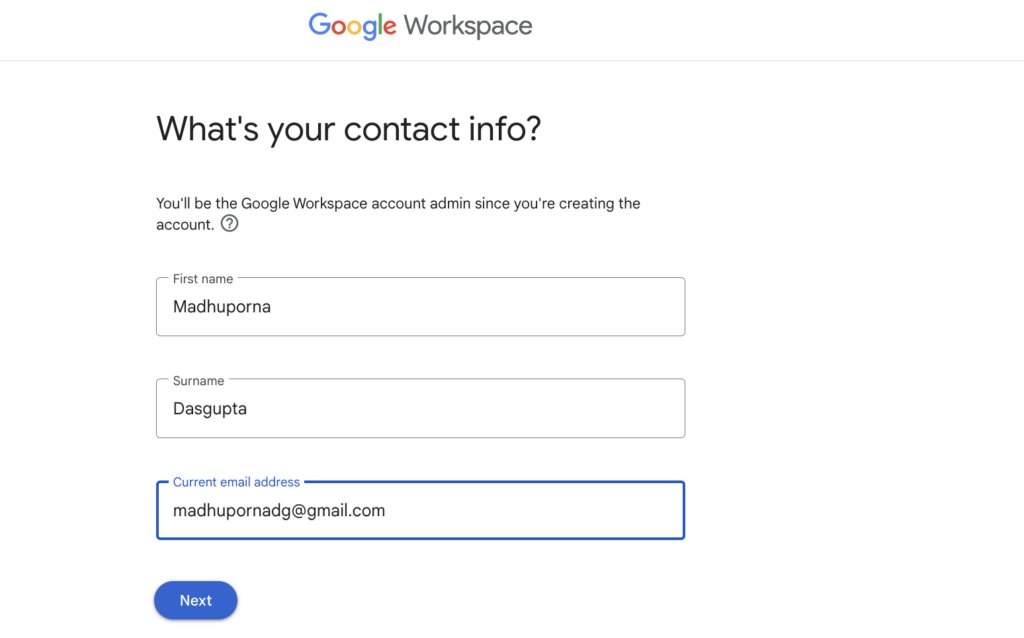
Step 4: You need to select your business domain. If you already have a domain, you can use it. If not, Google will help you purchase a new one.
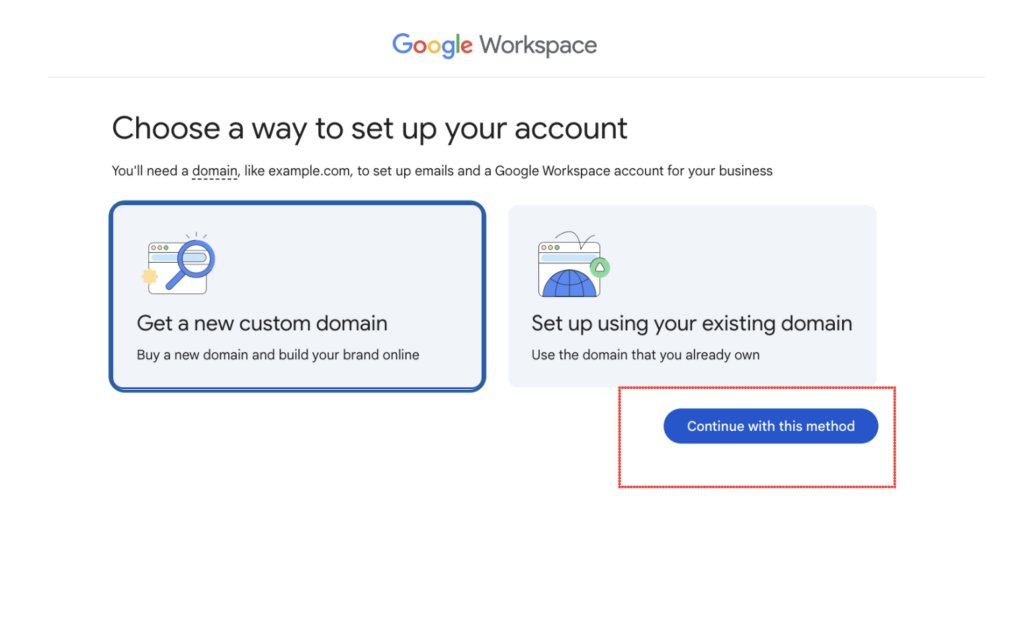
Step 6: Your domain name has to be unique. Choose it accordingly.
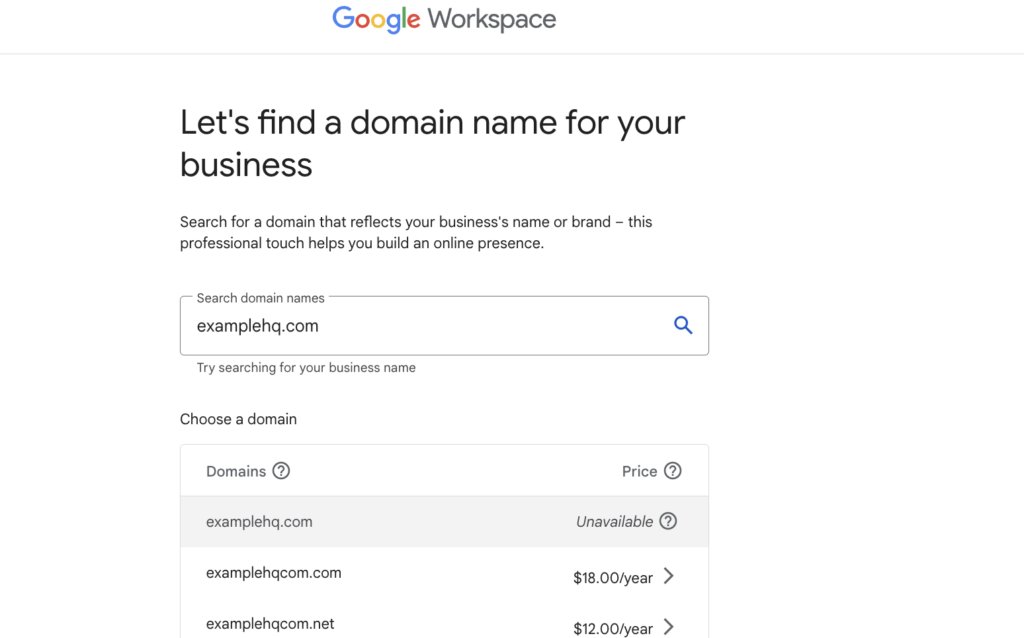
Step 7: Once you have chosen your domain, click “Next.”
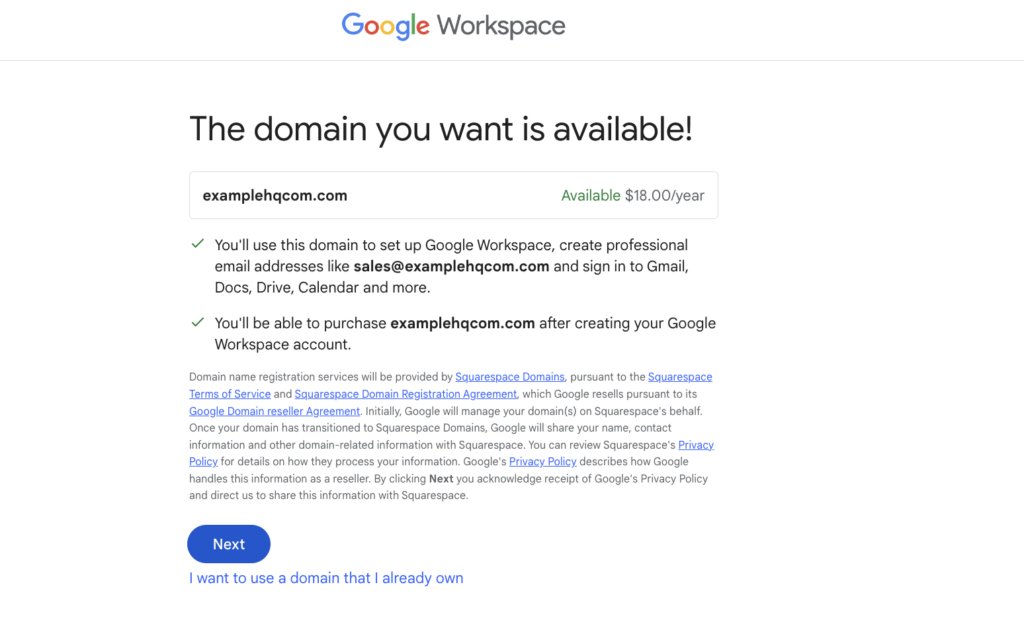
Step 8: Enter your business information and click “Next”
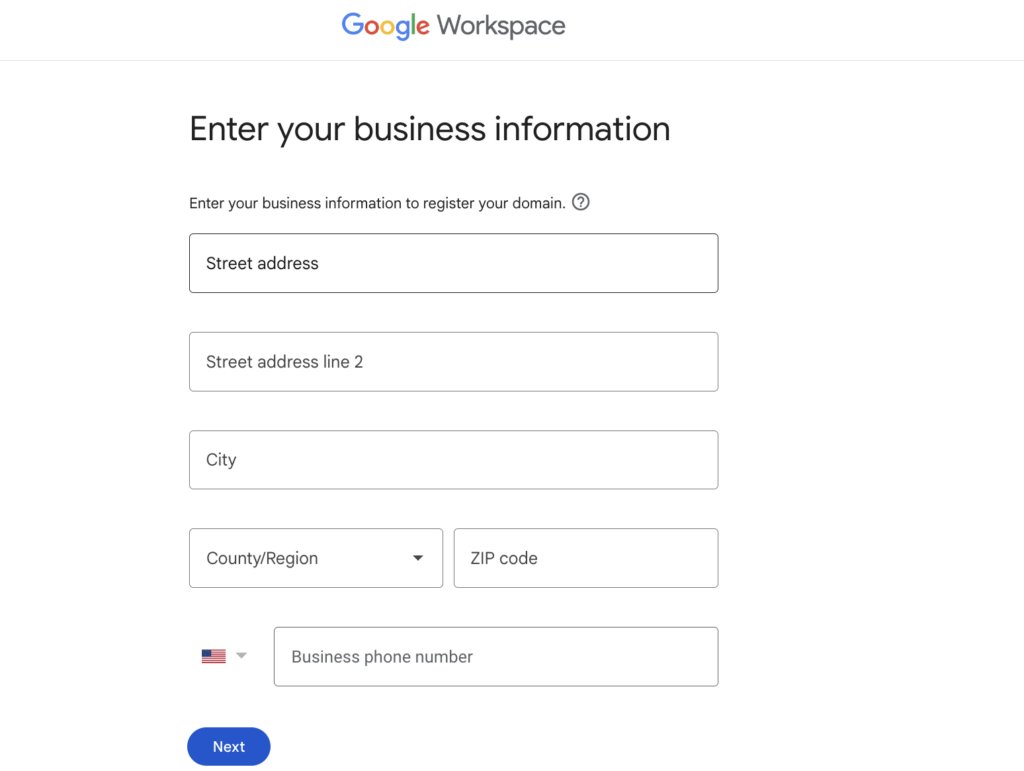
Step 9: Create the email address for your domain and click “Agree and Continue.”
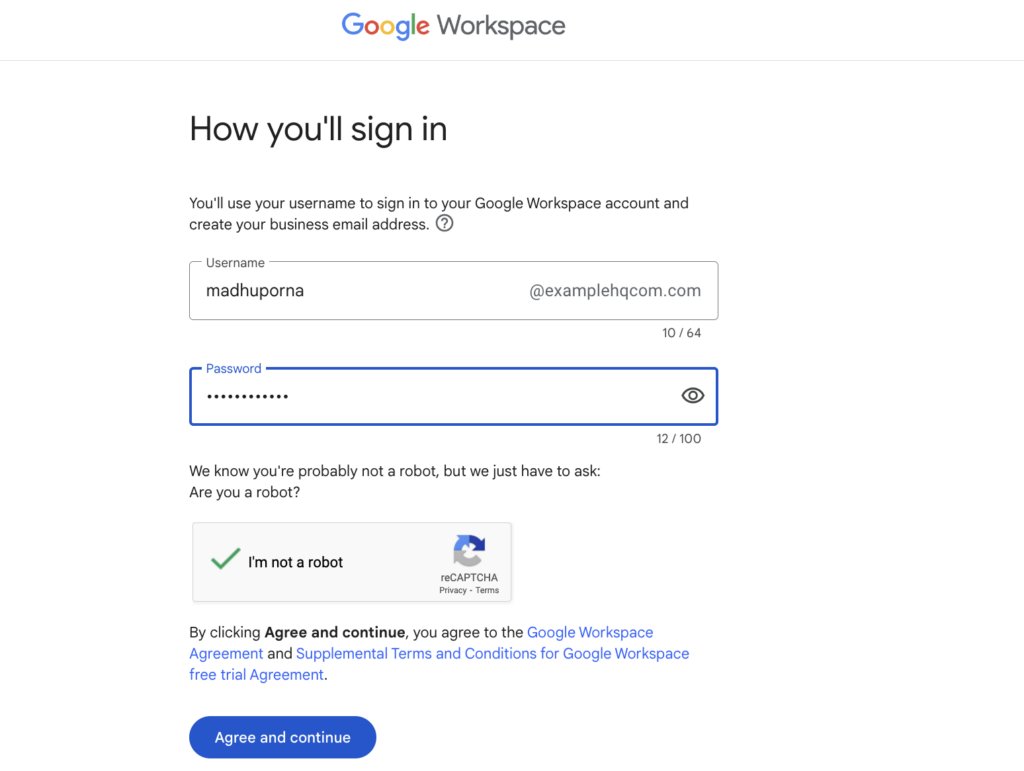
Step 10: Now, you can sign in using the credentials you just created. Once you log in, you need to add your payment details and click “Agree and Continue.” But don’t worry—you won’t have to pay upfront. You will be charged after you finish your 14-day trial period.
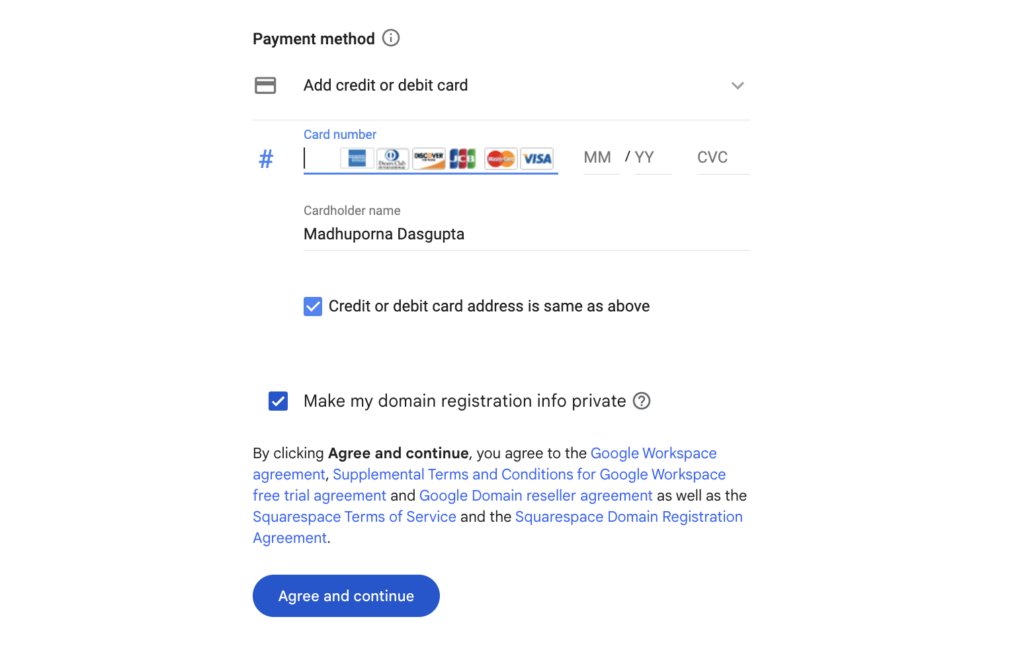
And that’s all! You are all set to use your Gmail business account.
Gmail for Business Pricing
Gmail for Business, is a part of the Google Workspace (GW) for Business suite, formerly called the G suite.
GW for Business offers several pricing plans to suit businesses of all sizes and needs. The main plans are Business Starter, Business Standard, Business Plus, and Enterprise.
Each plan comes with a different set of features and storage capacities. Here’s a quick pricing comparison table.
| Plan | Pricing | Storage | Video Meeting Capabilities | Security Features | Support Availability |
|---|---|---|---|---|---|
| Business Starter | $6/month/user | 30 GB | Up to 100 participants | Standard controls | Standard support |
| Business Standard | $12/month/user | 2 TB | Up to 150 participants + Recording | Advanced controls | Standard Support (paid upgrade to Enhanced Support) |
| Business Plus | $18/month/user | 5 TB | Up to 500 participants + recording + attendance tracking | Enhanced controls, Vault, advanced endpoint management | Standard Support (paid upgrade to Enhanced Support) |
| Enterprise | Custom Pricing | 5 TB | Up to 1,000 participants + recording + attendance tracking + noise cancellation + in-domain live streaming | Advanced controls, DLP, enterprise endpoint management | Enhanced Support (paid upgrade to Premium support) |
All GW for business plans come with other Google apps like Google Docs, Sheets, Slides, Calendar, and more
1. Business Starter
This is the most basic plan offered by Google Workspace.
- Price: $6/user/month
- Features: Custom and secure business email, 30 GB cloud storage per user, video meetings with up to 100 participants, security and management controls and standard support.
- Best suited for: Small businesses or startups with basic needs. It offers essential features at an affordable price, making it a cost-effective option for those who do not require extensive storage or advanced security features.
2. Business Standard
The Business Standard Plan costs twice as much as the Business Starter. According to Google, this is their most popular package.
- Price: $12 per user/month
- Features: All Business Starter features, 2 TB cloud storage per user, video meetings with up to 150 participants and recording, advanced security and management controls, standard support.
- Best suited for: Growing businesses needing more storage and enhanced features like video recording.
3. Business Plus
If you are looking for more storage space, then the Business Plus Plan is something you can consider.
- Price: $18 per user/month
- Features: All Business Standard features, 5 TB cloud storage per user, video meetings with up to 500 participants and attendance tracking, enhanced security and management controls including Vault and advanced endpoint management, premium support.
- Best suited for: Larger organizations and enterprises. The extensive storage, large participant capacity for video meetings, features like Google Vault and premium support make it a comprehensive solution for large businesses that prioritize security and scalability.
4. Enterprise
This is Google Workspace’s highest-priced plan. To get a custom quote for this plan, you must contact GW’s sales team.
- Price: Custom pricing
- Features: All Business Plus features, unlimited cloud storage, video meetings with up to 1000 participants, advanced security, and compliance controls, including data loss prevention (DLP),enterprise endpoint management, advanced support with 24/7 customer care.
- Best suited for: Large enterprises with varied needs. It offers unlimited storage, comprehensive security features, and advanced compliance controls, along with 24/7 premium support, ensuring top-notch service and flexibility for the most high-paced, demanding businesses.
Here’s a more in-depth comparison of Google Workspace’s pricing.
Alternatives to Gmail for business
While Gmail for Business is a strong contender, let’s see what email providers are out there. Depending on your needs, there might be other email solutions that work well for you.
1. Microsoft Outlook
Microsoft Outlook is an email service that is part of the Microsoft 365 suite—just like Gmail is part of the Google Workspace suite.
And just like Gmail, Outlook offers seamless integration with other Microsoft tools like Word, Excel, and Teams.
One of the standout features of Outlook is its email recall feature. With this, users to retract sent messages before the recipient opens them, providing an extra layer of control and flexibility in email management.
Outlook also offers features like advanced filtering, customizable templates, calendar integration and more. These make team collaboration more efficient.
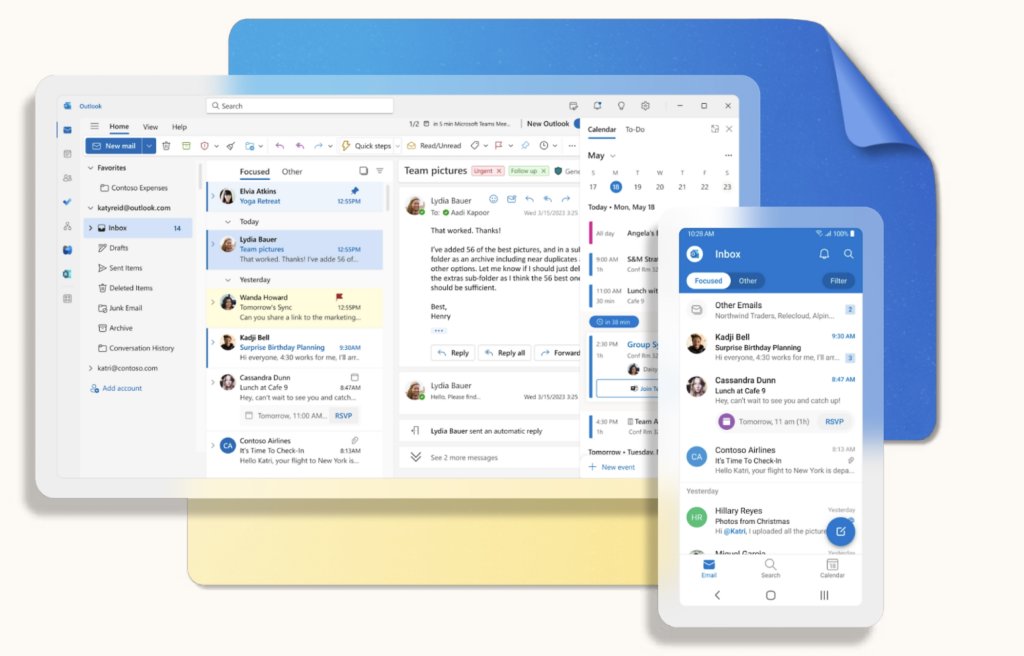
Key Features:
- Custom domain email addresses
- Advanced security features
- 50 GB mailbox per user and 1 TB OneDrive storage
- Calendar integration, contact management, and offline access.
Pricing: Starts at $5/user/month
2. FastMail
FastMail is a robust email service that is specifically known for its security features. It offers unique features like masked email addresses, which help protect your privacy by creating aliases for different purposes.
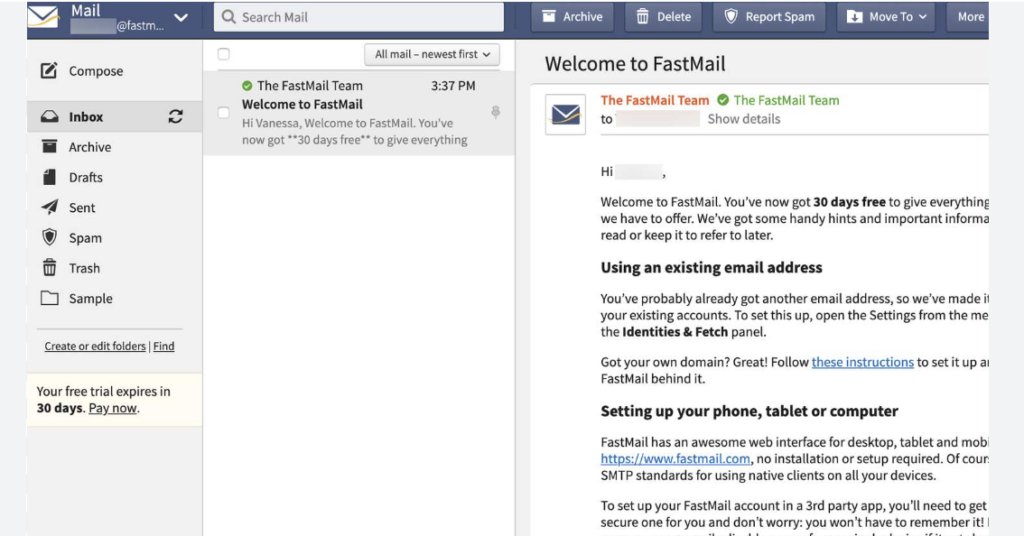
Key Features:
- Custom domain email addresses.
- Ad-free experience
- Strong security features, like masked email and aliases.
- Powerful spam filtering capabilities.
Pricing: Start at $3 per user/month
Also read: Gmail Vs. Fastmail: Which One Is Better?
3. Zoho Mail
Zoho Mail is another excellent alternative, particularly for small to medium-sized businesses looking for a cost-effective email service. It’s part of the Zoho Workplace suite, which includes other productivity and collaboration tools.
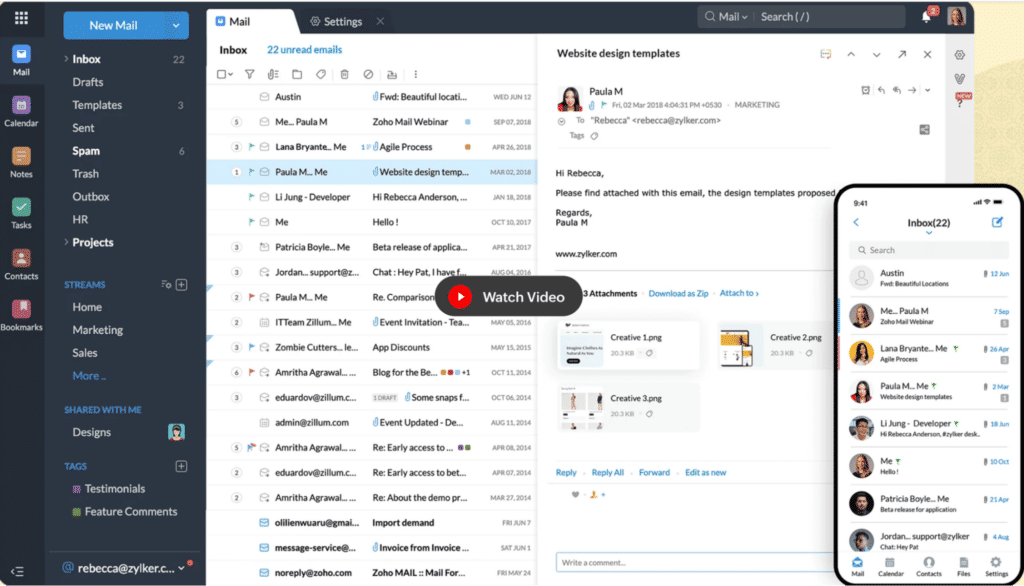
Key Features:
- Custom domain email.
- 5 GB storage per user (free plan),30 GB storage per user (paid plans).
- Powerful email search capabilities.
Pricing: Starts at $1 per user/month
Find the Best Email Solution for Your Business
Gmail for Business offers numerous benefits – from setting up filters to organize emails to AI features that help you draft messages in the matter of seconds.
It’s also very reliable, comes with robust security, and affordable – in most cases – in terms of pricing.
But in case Gmail for Business doesn’t meet your business requirements, you can always look for alternatives. Microsoft Outlook, Zoho Mail, and FastMail are all great options.
Each solution has its own set of strengths. Choose the one that aligns with your business goals.
Frequently Asked Questions (FAQs)
- What is the difference between Gmail and Gmail for Business?
Gmail is a free email service for personal use. On the contrary, Gmail for Business is a paid service. It has productivity and security features for professionals and businesses.
- How secure is Gmail for business?
Gmail for Business is very secure. It offers two-factor authentication, data encryption, and strong spam and malware filters. They protect your emails and sensitive info.
- Can I use my existing domain with Gmail for business?
Yes, absolutely. In the setup, verify domain ownership. Also, configure your email to use your custom domain.
- Is it easy to migrate from another email service to Gmail for Business?
Yes, Google has tools to help you migrate your emails, contacts, and calendar from other email services to Gmail for business.
- How does Gmail for Business handle offline access?
Gmail for business allows you to access your emails and attachments offline. You can read and reply to emails offline. Your actions will sync once you are online again.
- Can I upgrade my plan as my business grows?
Yes, Google Workspace plans are flexible. You can upgrade as your business needs change. You can easily add more users and increase storage and features by switching to a higher plan.

































