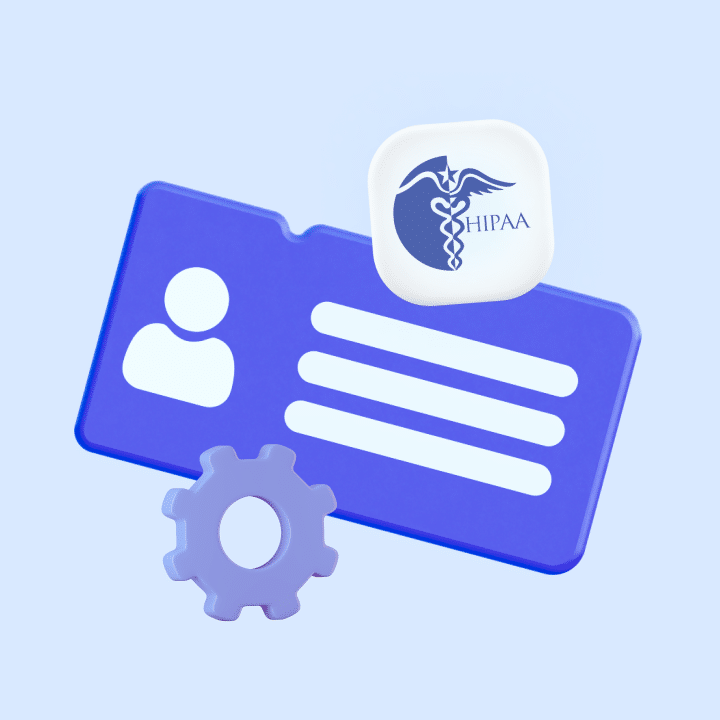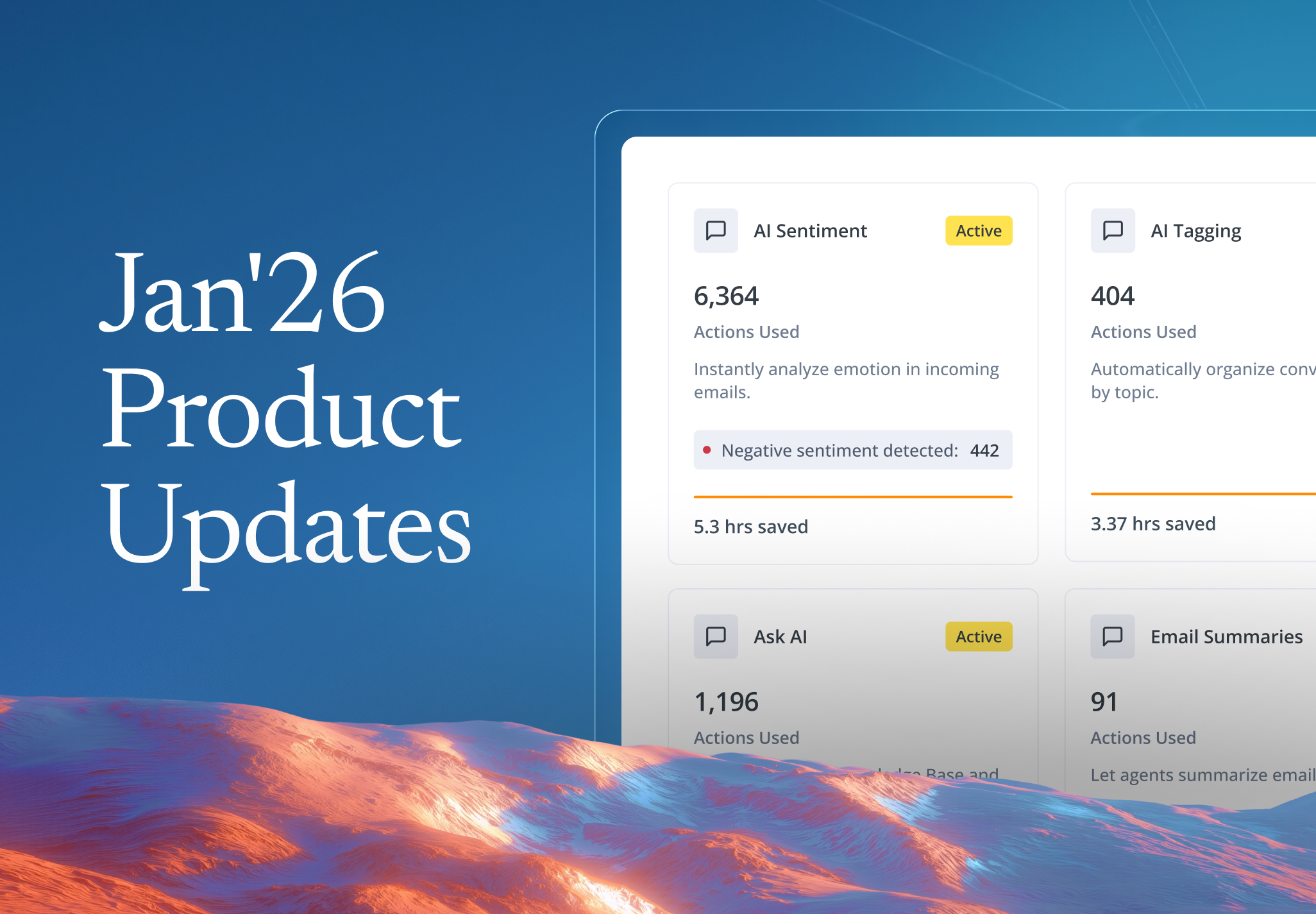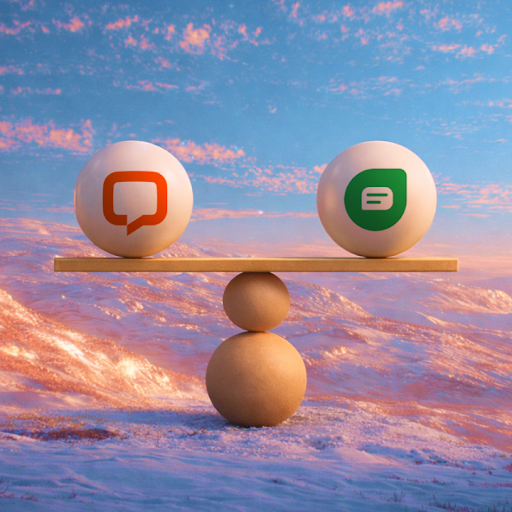An email management system is software that helps individuals and organizations handle email communication clutter-free.
These systems offer different features—assignments, templates, automations, and labels—that help you promptly organize and respond to emails.
For schools and colleges, WhatsApp and Facebook groups have made sharing updates and communicating important timelines easier.
However, email is equally important, especially for professional correspondence.
For instance, academic reports, policy updates, and notices are usually sent via email. Email is also helpful for addressing queries from students and parents.
However, for most professionals in the education sector, managing a school or university inbox can be challenging.
Let’s explore these email management challenges.
Top email management challenges in the education sector
Those working in the education sector must manage multiple tasks, including planning the curriculum, preparing the syllabus, and taking classes.
In such a scenario, allocating time to manage the university inbox and respond to queries might seem impossible. But that’s not the only challenge with emails.
- Too Many Emails: Schools and universities receive emails from teachers, students, and new applicants. This makes it difficult to prioritize emails according to their urgency and determine how to respond to them.
- Lack of tech skills: Not everyone in the education sector is good with tech. For instance, many professionals – teachers and admins – might struggle to set up filters, rules, and workflows that keep inboxes organized.
- Seasonal overload: Consider the start of a new term, parent-teacher conferences, or end-of-semester events. These are added responsibilities for those working in schools and colleges, and they have less time to sift through emails.
- Difficulty in collaboration: Teachers often need help from their colleagues (fellow teachers and admin staff) when responding to queries from parents or students. In such cases, they commonly forward the original email or write internal emails asking for help, which leads to more back-and-forth communication.
5 ways to effectively manage emails in the education sector
1. Use a shared inbox to centralize communication
The best way to manage queries from students and teachers is to have a central inbox—also known as a shared or group inbox—that all teachers and administrators can access.
An example of such an inbox is info@universityname.com or support@universityname.com
The advantage of having a shared inbox is visibility into all incoming queries. Your management can easily determine how many queries are yet to be attended to, how many queries are being worked on, and more.
So, even if someone from your admin team – responsible for handling student inquiries – is on leave, another team member can access these queries and respond to them on time.
This way, a shared inbox eliminates dependency.
Recommended Reads: Shared Inbox: Benefits, Tools, and Best Practices
2. Create email templates
Schools use repetitive communication, such as important notices, event reminders, and policy updates. Drafting every email from scratch can be time-consuming.
This is where email templates come in handy. Templates ensure that all your emails have a consistent tone and style, which is important for formal and official messages. More importantly, they save you a lot of time and effort when crafting messages.
Templates also reduce the chances of leaving out important information or making mistakes in your emails.
Picture this: if you’re a teacher who needs to send out details for an upcoming school trip, you can use a template that already includes the basic structure, like what to bring, the itinerary, and other critical information.
After that, you just need to tweak the specifics for that week.
Example Template that can be used in schools
Subject: Important Details for Upcoming School Trip to [Destination]
Dear Parents/Guardians,
We are excited to inform you about our upcoming school trip to [Destination] on [Date]. Below are the details and important information to ensure a smooth and enjoyable student experience.
Trip Details:
- Date: [Date]
- Departure Time: [Departure Time]
- Return Time: [Return Time]
- Location: [Destination]
- Meeting Point: [Meeting Point]
What to Bring:
- Packed lunch and snacks
- Water bottle
- Comfortable walking shoes
- Weather-appropriate clothing (e.g., hat, jacket, sunscreen)
- Any necessary medications (please inform us in advance)
Itinerary:
- 8:00 AM: Meet at [Meeting Point]
- 8:30 AM: Depart for [Destination]
- 10:00 AM: Arrive at [Destination]
- 10:15 AM: Guided tour of [Site/Activity]
- 12:00 PM: Lunch break
- 1:00 PM: Educational activities and exploration
- 3:00 PM: Depart for school
- 4:30 PM: Arrive back at school
Please ensure your child arrives on time and is dressed appropriately for the weather. If you have any questions or need further information, please contact me at [Your Contact Information].
Thank you for your support and cooperation. We are looking forward to a fantastic trip!
Best regards,
[Your Name]
[Your Title]
[School Name]
[Contact Information]
3. Organize emails using filters, labels, and folders
When your inbox is bombarded with emails from parents, students, and other teachers, it is difficult to maintain a structured and efficient workflow.
However, email management features like filters, labels, and folders can help you effectively manage large volumes of emails and enhance productivity.
Here’s what you can do:
- Use filters to automatically sort incoming emails into specific folders based on criteria like sender, subject, or keywords. For example, you could set up a filter to send all emails from students directly into a “Student Inquiries” folder. This keeps your main inbox clutter-free and helps you find essential emails faster.
- Labels can help you quickly identify and prioritize essential emails. Let’s say you receive emails from parents that need urgent attention. You can label these emails as “High Priority” to spot them at a glance and address them promptly.
- Using folders, you can categorize emails by different topics or projects. For example, you might have folders for “Homework Assignments,” “Parent Communications,” “Staff Meetings,” and “Event Planning.” This makes it easy to find all related emails in one place when you need to reference them.
Recommended Reads: Labels vs Folders: The Definitive Guide To Organizing Your Inbox
4. Use automation and workflows
Automations and workflows can transform how you manage your inbox by automating repetitive tasks, organizing emails, prioritizing what’s important, and ensuring timely responses.
Let’s say you’re a school administrator responsible for managing enrollment. You can set up an automated workflow for new student enrollments.
The workflow kicks in automatically when a new student application is submitted online. It sends a confirmation email to the student and their parents, thanking them for applying and outlining the next steps in the enrollment process.
Once enrollment is complete and the student is officially registered, another automated email is sent. This email contains everything they need to know about orientation, our school policies, and how to access online resources.
This way, every new student gets a warm welcome and all the essential info without the admin team having to manually send emails every single time.
Automating these processes makes email management easy, saves time, and ensures consistency. Plus, it allows you to focus on other important, high-priority tasks.
5. Use shared drafts and internal notes to collaborate on emails
Notes and shared drafts are basic features of any shared inbox tool that help you with internal collaboration.
Instead of writing internal emails and looping in other departments, you can use these functionalities to have quick internal discussions and set context.
For instance, you get a query from a parent asking for a breakage of the fee structure.
You don’t know the exact structure, so you might need to include someone from the Accounts team.
Instead of CC-ing or forwarding the query to them, you can @mention the relevant person and write an internal note asking them to provide the necessary information.
Similarly, you can also draft a response and share this draft with them (someone from the Accounts team, in this case). They can add their inputs to the draft and collaborate with you in real time.
This ensures that email responses are well-crafted and accurate and addresses the recipient’s questions effectively.
Final Words
By implementing the best practices discussed above, schools and colleges can streamline their communication workflows and drive the efficiency levels of their staff.
Remember, it’s not just about managing emails; it’s also about ensuring you don’t miss any conversation and resolving every query as accurately as possible,
And the only way to do that is by leveraging user-friendly email management tools.
Take the example of Boise State University. They used to receive too many emails, which cluttered their inbox and caused them to miss deadlines. But ever since they started using Hiver’s shared inbox, they stopped missing emails altogether and also increased productivity.
If you face similar issues and want to improve your email management, try Hiver for free.
Frequently Asked Questions (FAQs)
1. What is an email management system?
An email management system is software that helps individuals and organizations manage email communication clutter-free. These systems offer different features—assignments, templates, automation, and labels, for instance—that help you organize and respond to emails promptly.
2. Why are emails important for schools?
Emails are essential in schools because they facilitate easy and quick communication between teachers, students, and parents and enable sharing of important information and resources.
3. How can email be used in schools?
Email in schools can streamline communication between staff, teachers, and parents, facilitate the sharing of documents and announcements, and provide a convenient way for students to submit assignments. It supports classroom management and enhances collaboration, making it a key tool in the educational process.
4. How do you organize your school or college inbox?
You can organize your school inbox in many ways. For instance, you can use email management tools like Hiver to organize emails using labels and assign them to staff based on expertise. You can also leverage workflows to automate responses and collaborative features like internal notes to get input from your colleagues without writing more internal emails. All of this keeps everyone’s inbox clean and manageable.
 Skip to content
Skip to content