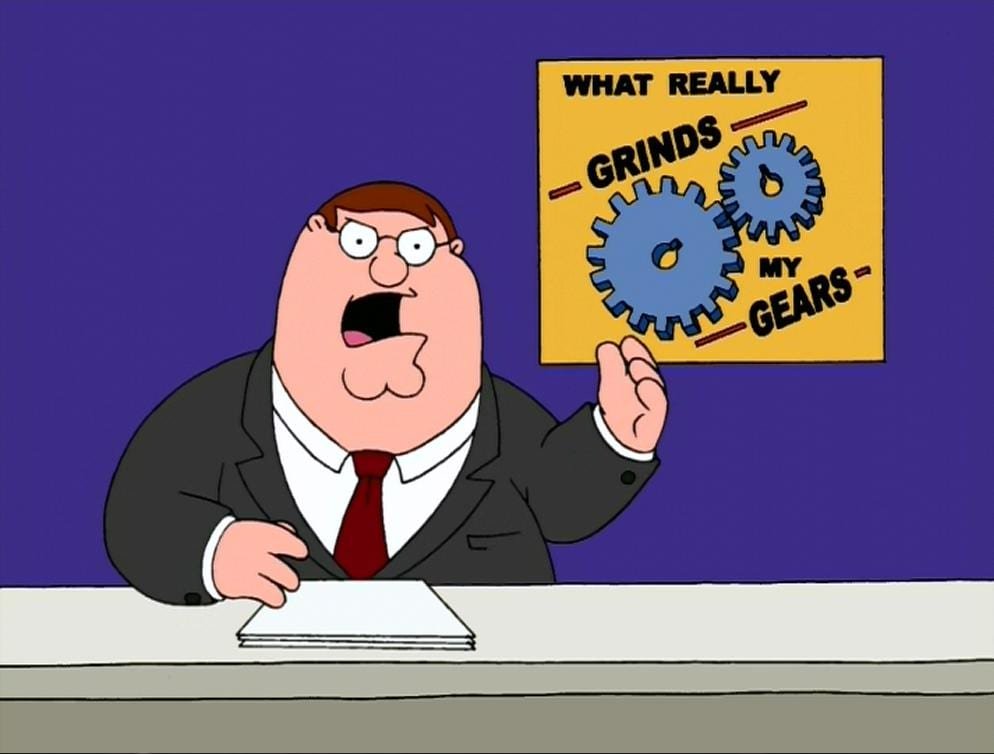What is the first thing you do when you get to work or your workspace in your home? Or maybe even before you get to work? Probably, you check your email. And as you scroll down, you groan.
There are so many emails, current and past, and you have so many other tasks on your plate today. And, if you check in another hour or so, more will have appeared.
With this kind of an inbox, you could easily spend your entire day opening emails and responding to them. While email communication is a wonderful tool, it can sometimes get in the way of our productivity.
We all need to figure out some way to manage it more efficiently. Here are 9 ways you might want to try.
1. There’s a Difference Between Checking and Processing Your Email
Checking your email means you open up your inbox and see who has sent you mail and what the subject lines of those emails are. Processing is different. When you process an email, you actually open it, read it, and make a decision about a response, a task you need to accomplish, how urgent it is, and how you will prioritize what you need to do because of it. You may want to check your email a few times during the day for any emergency; however, set only
You may want to check your email a few times during the day for any emergency; however, set only one time of the day to actually process it.
The important takeaway with this tip is that email will no longer run your life. If you are in the thick of a project, every time you stop to check mail is an interruption, and if you also process it, then your focus on that project must be regained when you return – such a time waster.
2. Processing Means an Empty Inbox
Once you have processed your email, your inbox should be empty. Never let email sit – you’ll just have to re-open those messages and make a decision on them later. And they will be pushed further and further down on your list and be forgotten. If you are letting email sit, then those messages were not that important to begin with. So something with every email, even if it is just to delete it.
It’s a great feeling to have an empty inbox once you have finished your processing.
3. Every Email is Only Opened Once
The rule is that once you open an email you have to do something with it – respond to it, assign it to someone as a task using shared labels, archive it, or trash it. The exception is if you must do something because of a message that you cannot do right now because you are busy cleaning out your inbox. Put those emails (and they will really be few) in a folder, so that you can get to them later. For such situation could be used a priority matrix.
The only ones that go into that folder involve tasks that you must complete. That folder becomes a to-do list for you.
4. Archiving
If you use Gmail, you can archive emails – this is sort of a “holding tank” for those that you really don’t want to delete but that you want for possibly some future reference. If you ever want to find an email, you can use the Gmail search feature and type in the name of the person who sent it and those emails will be retrieved. Or, you can type in by word(s) in the subject line. The reason for archiving is as follows:
- It may contain some information or research data that you might want in the future, but not right now.
- You might want to keep a “trail” of emails from some individuals. This allows you to have that trail without keeping them in your inbox. Then you can search just by that person’s name and retrieve them all
5. Delete and Spam Whatever You Can
If you do not really need the email, get it out of your inbox. And spam, of course, should be a no-brainer.
6. Unsubscribe as Much as Possible
Of course you have subscribed to newsletters. At the time you thought they would be of benefit. Now they are filling up your inbox, and you are not opening them. Here is a good rule. If you have not opened a newsletter from a specific source in the past 4 months, then you open the latest one and unsubscribe. If there is no unsubscribe button, then just mark it as spam. Don’t become an email hoarder.
7. Use EOM
Set up this system with those people with whom you email regularly. EOM means “end of message.” If you have only one short thing to say, like a reminder, put it in the subject line with an EOM after it. This tells the recipient that the message in the subject line is the only message there is. When you get an EOM email, you know you don’t even have to open it up. The subject line is the message – that’s it.
8. Stick to Your Schedule of Email Processing
Scheduling email processing, along with all of the rest of your workday tasks, is what any great leader does. You may not have a large team to lead, but you are leading yourself and perhaps an assistant. Get into the habit of being in a leadership role with yourself, and you will see how your productivity increases.
9. Get an Email Management Tool
If your email is really getting away from you, and you are spending too much time managing it, there are some tools to fix that. Hiver is a great piece of software that you can download and use with you Gmail that will save you a chunk of time.
You can take a tour on the site and get details of how you can use things such as collaborating with others through shared labels, creating emails and scheduling when they are sent, creating email templates for types of emails that you send regularly, and so much more. For example, suppose an email reminds you of a task that must be completed in the future. You can designate a date for that email to re-appear in your inbox as a reminder. You do not have to worry about remembering to pull it out of an archive or folder.
Email Management is a big factor in overall productivity. When you can set up procedures and processes to address each email you receive; when you can learn to do something with each email you open when you open it; and when you have the right tools in place to connect and collaborate with your team, processing your email becomes a task you will no longer dread.
Featured image source.
 Skip to content
Skip to content