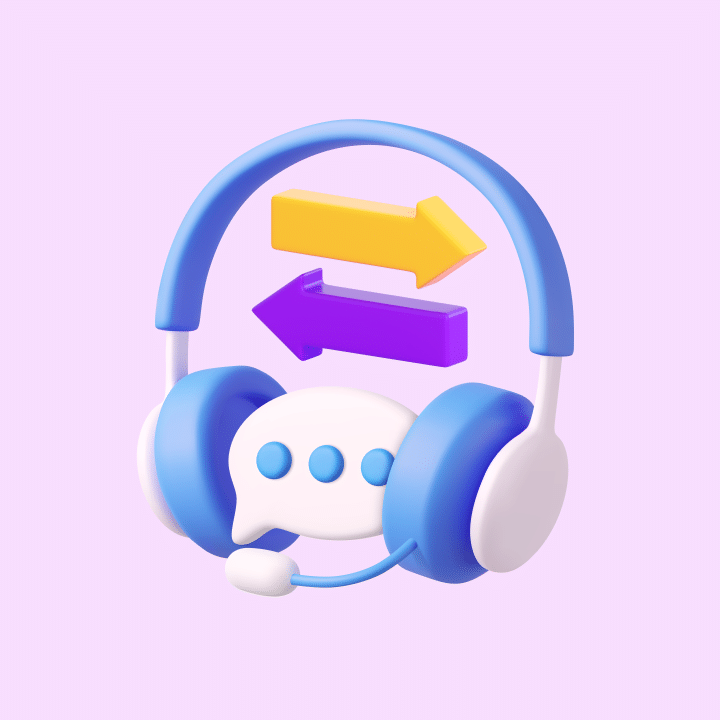Smooth, efficient support is the backbone of any great help desk. These days, managing time well isn’t just a bonus; it’s essential for keeping everything running smoothly. After all, fast issue resolution is important, but without smart time management, even the best support teams can hit roadblocks.
In fact, 60% of customers expect a response within one hour, which raises the bar for response times. This expectation creates a real challenge for help desks striving to meet customer demands effectively.
Help desk time tracking plays a crucial role in enhancing service delivery by helping teams stay organized, prioritize tasks, and meet customer expectations. When done right, it not only boosts productivity but also ensures a smoother experience for both customers and employees.
So, what exactly is help desk time tracking? Why is it essential, and how can you implement it effectively in your business?
We’ve gathered all the answers to help you optimize your support processes and improve service efficiency.
Without further ado, let’s get started!
Table of Contents
- Understanding Help Desk Time Tracking
- Benefits of Implementing Time Tracking in the Helpdesk
- Essential Features of Help desk Time Tracking Tools
- Best Practices for Helpdesk Time Tracking
- Challenges in Helpdesk Time Tracking and How to Overcome Them
- Use Hiver’s Automated Help Desk System for Peak Performance
Understanding Help Desk Time Tracking
Your customer service response times can make or break your business. If you don’t respond quickly to a customer’s inquiry, your competitors will gladly step in.
A HubSpot study reveals that 90% of customers consider an “immediate” response crucial when seeking support. Interestingly, 60% of customers define “immediate” as within 10 minutes or less. These statistics highlight that today’s customers are increasingly impatient, with fast responses becoming the standard. They expect businesses to reply to their email queries within a day or less.
Help desk time tracking helps support teams stay ahead of the clock, ensuring they can meet tight deadlines, maintain service level agreements (SLAs), and deliver top-notch customer experiences.
According to a Harvard Business Review (HBR), companies that respond to requests within an hour are 7x more likely to turn a lead into a paying customer than those who respond after. That’s the power of quick, efficient support.
However, the same study found that only 37% of businesses responded within an hour. This shows that achieving this feat isn’t just about rushing through tickets; it’s about managing time wisely.
Let’s say a business implemented a time-tracking system for its help desk and noticed a 20% reduction in time spent per ticket. This simple adjustment translated to a savings of nearly $100,000 in operating costs annually, as their team could handle more requests without additional resources.
Tracking how much time is spent on each task helped them identify bottlenecks, whether in ticket assignments, response times, or follow-ups.
Time tracking also plays a vital role in resource allocation. Without data, it’s easy to misjudge where your support team’s efforts are going. With time tracking, managers can identify patterns, such as which types of tickets take the longest and where resources need to be shifted to improve efficiency. For instance, a business might realize that 40% of the time is being spent on repetitive tasks, prompting investment in automation tools that cut this time in half.
Moreover, the cost of inefficiency in help desk operations adds up quickly.
If each support rep spends 15 extra minutes per ticket due to poor time management, in a company processing 500 tickets a week, that’s over 125 hours wasted—a potential cost of $3,750 per week (assuming an average hourly rate of $30).
Over the course of a year, that’s nearly $200,000 lost due to inefficient support processes.
Businesses can also improve customer satisfaction by using time-tracking data. Studies show that 38% of customers are likely to recommend a brand if they’ve had a “good” help desk experience. Faster response times lead to better customer loyalty, which ultimately drives growth.
Benefits of Implementing Time Tracking in the Helpdesk
When it comes to running an efficient help desk, knowing how time is spent can transform your support team’s performance. By implementing time tracking, you gain the power to optimize your resources, improve operations, and make data-backed decisions that boost both your team’s efficiency and your customers’ satisfaction.
Here’s how help desk time tracking can positively impact your day-to-day operations.
1. You’ll Know How to Delegate Tickets
With time tracking in place, you’ll be able to see exactly who on your team excels at different types of requests.
Is one agent consistently resolving technical issues faster? While another shines at handling complex customer queries?
Time tracking gives you the data to delegate tickets to the right people, ensuring no one is bogged down with tasks outside their expertise. This targeted delegation improves efficiency and ensures faster resolutions—keeping both your team and your customers happy.
2. There’ll Be Less Wasted Time, More Efficiency
When you can see how every minute is spent, it becomes much easier to spot where time is slipping through the cracks. Time tracking not only shows you how long tasks are taking but also helps you streamline processes, cut out unnecessary steps, and focus on what matters.
You’ll notice increased productivity without anyone working longer hours. A study by McKinsey & Company shows that companies who actively manage time tracking saw a 25% increase in overall team productivity!
This says that it’s all about working smarter, not harder.
3. Make Decisions Based on Real Numbers, Not Gut Feelings
Numbers don’t lie, and time tracking gives you the hard facts you need to make informed decisions.
Want to know if you need more team members or if a particular process is taking too long? Time tracking provides the evidence.
You can spot trends, identify bottlenecks, and make strategic improvements rooted in data, not assumptions. Whether it’s proving the need for additional support or justifying investment in new tools, you’ll have the numbers to back you up every time.
Essential Features of Help desk Time Tracking Tools
The best time-tracking tools go beyond basic time logs and offer features that give you deeper insights and automate processes, so your support team can focus on what they do best: helping customers.
Let’s explore must-have features for an effective help desk time-tracking system.
Automated Time Capture
Manually logging hours is not only time-consuming but also prone to errors. Automated time capture solves this problem by recording time spent on tasks without your team needing to lift a finger.
Whether it’s the moment a ticket is opened, a task is completed, or even time spent waiting for a customer response, the tool tracks everything in the background. This saves your agents valuable minutes, prevents guesswork, and ensures no time is left unaccounted for.
Plus, with automation, your team can focus on delivering stellar support instead of worrying about time sheets.
Real-Time Reporting and Analytics
Imagine having up-to-the-minute insights into your team’s performance. Real-time reporting and analytics make this possible, giving you instant visibility into how tasks are progressing, where bottlenecks might be forming, and how long tickets are taking to resolve.
These reports allow managers to make quick adjustments on the go, improving efficiency and helping you hit those crucial SLAs. With analytics, you can track key metrics, like average resolution time, first response time, and customer satisfaction scores over a specific period.
If you’re using Hiver for real-time reporting and analytics, you can identify areas for improvement, consistently stick to SLAs, enhance your team’s efficiency, and eliminate customer pain points.

Best Practices for Helpdesk Time Tracking
Implementing time tracking for your help desk can significantly enhance efficiency, but to get the most out of it, you need a strategy that goes beyond simply tracking hours.
The following best practices will ensure your time-tracking efforts lead to improved customer service, better resource management, and greater team productivity.
1. Align Time Tracking with SLAs (Service Level Agreements)
Your SLAs set the standard for how quickly issues should be resolved, making them a key component of your help desk operations. By aligning time tracking with SLAs, you can ensure that your team consistently meets these response and resolution targets.
You can leverage Hiver’s built-in SLA management feature to make this process even easier. Hiver allows you to define time-bound goals for responding to and resolving tickets and then automatically monitors whether those targets are met.

For example, if a ticket is at risk of breaching an SLA, Hiver sends alerts so your team can take immediate action. This integration between SLAs and time tracking ensures no ticket slips through the cracks and keeps your support team accountable.
As this Redditor says, it’s important to recognize that having an SLA focused on getting someone to work on an issue, rather than guaranteeing resolution, is much more reasonable—especially when hardware, vendors, or users are involved. You can’t always control how quickly others resolve issues, so setting expectations accordingly can lead to better outcomes.
With Hiver, you can leverage SLAs to enhance customer service and provide timely support. Features like SLA-based reminders, tagging for SLA violations, and designated Business Hours to help your team meet promised response times and boost overall customer satisfaction.
Tiered Support
If an agent has difficulty resolving a ticket, the software can automatically escalate it to a higher support tier based on SLA timelines, ensuring that customers receive prompt assistance.
For instance, if a customer submits a complex technical query and the assigned agent cannot resolve it within the two-hour SLA, the ticketing software can automatically escalate the issue to a technical specialist, following the SLA guidelines.
2. Track Both Time Spent and Time Waiting
While it’s crucial to monitor the time your team spends actively working on tickets, it’s equally important to track waiting times—whether waiting for customer responses or approval from other departments.
This gives you a complete picture of how long each ticket takes to resolve and helps you identify where delays occur.
With detailed insights from time tracking, you can fine-tune your workflows and eliminate unnecessary waiting periods that slow down the resolution process.
3. Use Data for Continuous Improvement
Once you start gathering time-tracking data, use it to optimize your processes continuously.
Review the time it takes to handle different types of tickets regularly and look for patterns in delays or inefficiencies. Celebrate successes, identify areas for improvement, and adjust SLAs as needed to better align with your team’s capabilities and customer expectations.
With time-tracking data at your fingertips, you can make data-driven decisions that improve both team performance and customer satisfaction.
Challenges in Helpdesk Time Tracking and How to Overcome Them
While help desk time tracking can transform the way your support team operates, it comes with its own set of challenges.
Resistance from Team Members
Change isn’t always easy, especially when it involves closely tracking time. Some team members may feel like time tracking adds pressure or micromanages their work, making them resistant to the idea. Overcoming this resistance requires transparency and a focus on the benefits.
In such cases, clearly communicate to your team that time tracking is about improving efficiency, not policing it. Plus, show them how it can reduce workload by highlighting inefficiencies, allowing better delegation, and ensuring they aren’t bogged down with repetitive tasks.
For example, the manual effort required is minimal, with tools that automate much of the tracking process, such as Hiver’s automated time capture.
Inaccurate Time Logging
Inaccurate or incomplete time logging can render your tracking efforts ineffective. This often happens when team members forget to start or stop timers or when they guesstimate the time they’ve spent on tasks.
The best way to overcome this is to use tools that eliminate the manual component. Automated systems log time-based on actions within the help desk platform—like when a ticket is opened, assigned, and resolved. This ensures time is tracked accurately, leaving no room for human error.
Additionally, training your team on the importance of accurate logging and showing them its impact on optimizing workloads can help reduce inaccuracies.
Use Hiver’s Automated Help Desk System for Peak Performance
If you’ve made it this far, you’re well on your way to optimizing how your help desk team operates.
Time tracking, when done right, can drastically improve how you manage resources, meet SLAs, and ultimately deliver exceptional support. From delegating the right tickets to the right people, to using data for smarter decision-making, effective time tracking isn’t just about keeping tabs—it’s about empowering your team and elevating your customer service.
Now that you know the key features and best practices, it’s time to take action. The next step is to choose the right help desk tool to integrate time tracking seamlessly into your workflow.
While several options exist, Hiver stands out for its simplicity and robust capabilities. As a multi-channel help desk solution, Hiver lets you manage everything from your Gmail inbox, providing a seamless, unified experience for both your team and your customers. With built-in features like SLA management and real-time tracking, Hiver makes it easier than ever to stay on top of your support goals.
Ready to take your help desk to the next level? Try Hiver today and transform the way you provide support—making every minute count!
 Skip to content
Skip to content