We’re living in an age of instant gratification, where attention spans are shorter than a TikTok clip — about 30 seconds, if we’re lucky. As a business, that’s all the time you get to capture a customer’s interest before they scroll, click, or tap away. So when customers come looking for answers, you can’t afford to make them wait.
And that’s exactly what live chat support solves. It gives customers what they want: instant, human help when they need it. The numbers prove it. In 2025, 41% of consumers say live chat is their preferred support channel, compared to 32% who still favor phone, and just 23% who rely on email. In fact, 87% of live chat interactions receive a positive CSAT rating.
What Is Live Chat Support?
Live chat support is a customer service channel that lets customers talk to your support agents in real time. It appears as a chat window on your website, mobile app, or even an in-store kiosk.
Live chat support connects your customers with an agent or chatbot instantly. Customers can use it to ask product questions, troubleshoot issues, or get instant updates on orders, billing, and account status.
For instance, imagine you run customer support operations for a retail brand. A shopper pauses at checkout, unsure if the size will fit or if the order will arrive before the weekend. A chat window appears. The agent quickly confirms the fit and delivery details. The shopper completes the purchase within seconds. This real-time help to users can prevent a lost sale and build trust that keeps the customer coming back.
Table of Contents
- What Is Live Chat Support?
- Difference Between Live Chat Support & Messaging Apps
- Key Benefits of Live Chat Support
- How Live Chat Support Works
- Types of Live Chat Support
- 5 Must-Track KPIs for Live Chat Support
- Best Practices to Deliver Great Live Chat Support
- Common Challenges in Live Chat Support (and How to Overcome Them)
- 1. Unpredictable spikes in chat volume
- 2. Agent burnout from handling too many chats
- 3. Losing context during customer conversations
- 4. Inconsistent tone and communication across agents
- 5. Rushing for speed over quality
- 6. Customers abandoning chats midway
- 7. Chat insights not being used effectively
- Making Live Chat Support Work for You
- Frequently Asked Questions
Difference Between Live Chat Support & Messaging Apps
Live chat gives customers instant answers while they’re on your website. It happens in real time, usually through a chat widget embedded on your site. Once a visitor leaves the site, that chat session typically ends.
Messaging apps like WhatsApp or Facebook Messenger live on separate platforms. They keep the entire conversation history, so both customers and agents can jump back in anytime. This makes them better for long-running or follow-up support.
For CX leaders, the main differences lie in response expectations, context, and how each channel fits into the customer journey.
| Feature | Live Chat Support | Messaging Apps / Web Messaging |
|---|---|---|
| Synchronous focus | Intended for real-time back-and-forth interactions | Can support asynchronous messaging (user leaves and returns) |
| Embedded in digital touchpoints | Often embedded on a website or a web app | Messaging can extend to various channels, including WhatsApp, Facebook Messenger, SMS, and others. |
| Session-based context | Chat sessions are usually tied to a defined visitor session | Conversations can persist across sessions or across channels |
| Expectations of response speed | Users expect a reply within seconds of sending a message. | Slightly more tolerance for delays, especially in cross-channel threads |
| Usage pattern | Best for immediate questions, triage, lead qualification, and quick resolution | Better for follow-up, escalations, and multi-step dialogue over time |
Some platforms blur the line between live chat and messaging. For instance, web messaging lets agents continue conversations after the customer leaves. Still, the core difference stands: live chat is about instant replies, messaging is about ongoing conversations.
Recommended reading
Key Benefits of Live Chat Support
Live chat directly impacts the metrics CX leaders care about most: faster resolutions, higher satisfaction, and lower costs. It improves performance across your support operations. Here’s how live chat drives measurable impact.
- Instant responses that keep customers moving: Unlike emails, Live chat answers customers within seconds. This reduces customer frustration since they don’t have to keep waiting for an answer.
- Higher customer satisfaction: As per recent studies, live chat delivers the highest customer satisfaction among all support channels, averaging 86.5% CSAT, compared to 71.5% for phone.
- More conversions and revenue: Customers who use chat are more likely to buy. Businesses with live chat see up to a 20% lift in website conversions, simply because help arrives at the right moment.
- Lower costs, higher efficiency: A single agent can manage multiple chats at once. That means shorter queues, lower cost per contact, and better team productivity compared to phone or email.
- Proactive customer engagement: You can use behavioral triggers, such as time on page, to initiate conversations proactively and help your customers.
- Real insights from real conversations: Chat transcripts reveal patterns, like recurring questions, product gaps, and UX friction points. These insights help shape smarter roadmaps and support strategies.
- Easy escalation when needed: If an issue gets complex, agents can escalate to a call, ticket, or video chat without losing context. This way, customers never have to repeat themselves.
How Live Chat Support Works
Behind every smooth live chat interaction is a clear process that enables fast, contextual support. It starts with how the widget appears and continues through routing, resolution, and reporting.
Each step contributes to quick resolutions and consistent experiences. For CX leaders, understanding this flow is key to managing response times, agent workload, and customer satisfaction.
Here’s a detailed explanation of what happens in the backend and the live website.
1. The chat widget appears
A chat window is embedded on your website or app. It can appear automatically based on behavior such as time on page or cart abandonment, or stay visible for customers to start a conversation when needed.

2. The customer starts a chat
Once the customer opens the chat, they can type a question or select from preset options. Some teams use short pre-chat forms to capture context, such as name, email, or query type. If it is an FAQ, the chatbot is most likely to take over to resolve it. But in case the question is complex, a human agent will step in.
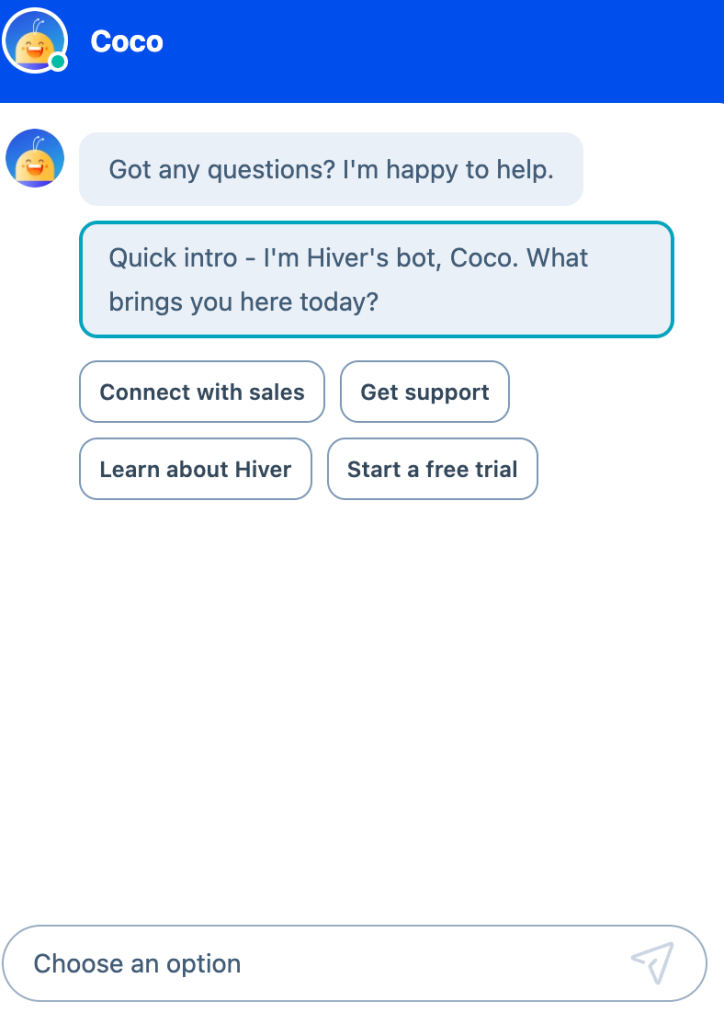
3. Routing to the right agent
In this step, a human agent will step in to address a question. But how do you make sure which agent should address the query? That’s where routing comes in. You can set up rules in the backend to route the right agent or team based on skill, topic, or availability.

4. Conversation and resolution
The agent (or chatbot) engages with the customer in real time. They may share links, product information, or troubleshooting steps. For complex issues, the chat can be escalated to a call, ticket, or specialist without losing context.

5. Feedback and closure
After the chat ends, customers can rate their experience or leave a quick comment. This feedback feeds into your CSAT and helps identify training or process gaps.
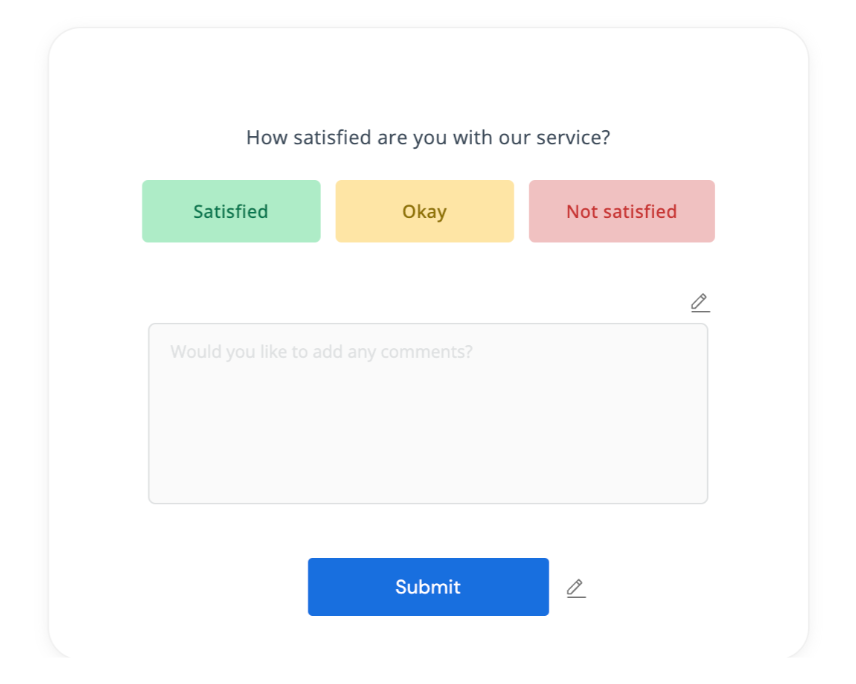
6. Reporting and insights
Every chat is automatically recorded, giving managers visibility into key metrics like volume, response time, resolution rate, and sentiment. Analyzing these trends over time helps them identify gaps, plan staffing better, and make informed decisions that strengthen the overall CX strategy.
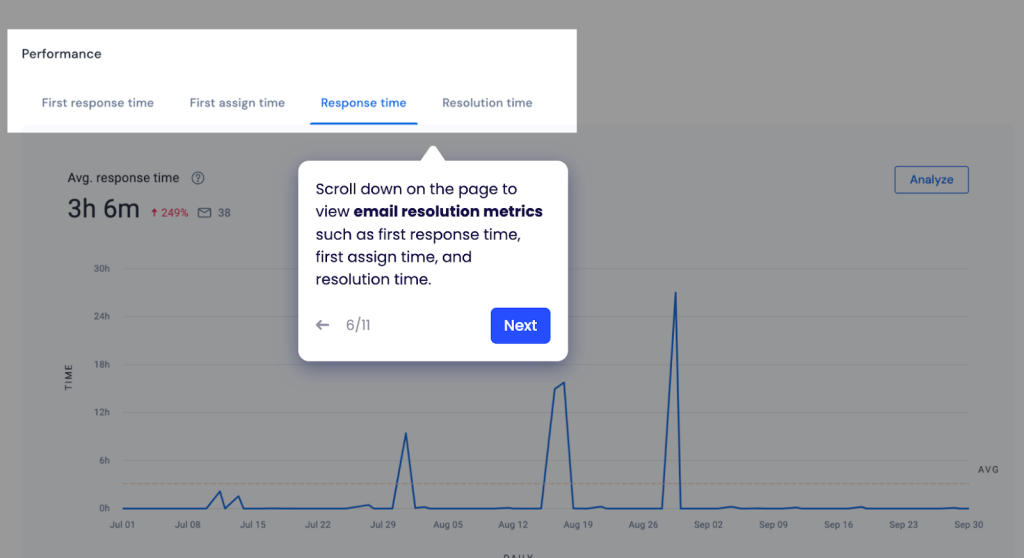
Recommended reading
Types of Live Chat Support
Live chat can take different forms depending on your support goals. Some setups use automation, others rely on human agents, and many combine both. The setup you choose should align with your support volume, staffing model, and the kind of experience you want to deliver.
Let’s look at the main types and when each one works best.
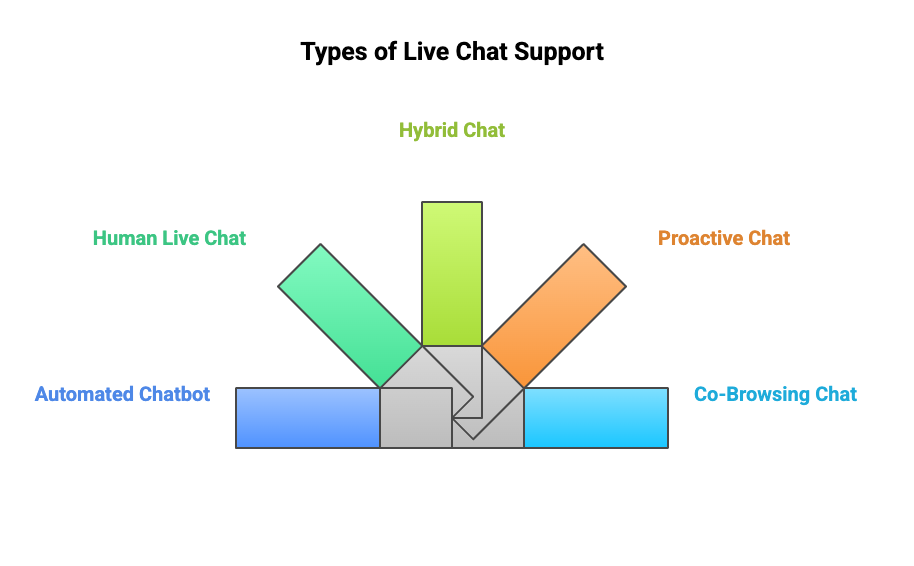
1. Automated (Chatbot) Live Chat Support
Chatbots are your frontline for high-volume support. They handle FAQs, order lookups, and simple troubleshooting before a human agent needs to step in.
- Always available: Chatbots offer 24/7 support, so customers can get help anytime.
- Cost-efficient: They handle thousands of conversations simultaneously, lowering operational costs.
- Insight-driven: Chatbots track every interaction, so you can see which questions customers ask most often and update your FAQs accordingly. The same data also highlights product issues that need fixing.
- Scalable: As your customer base grows, bots can easily manage higher chat volumes without added strain on your team.
2. Human Live Chat Support
When customers need nuanced answers, humans step in to deliver more personalized support. They bring context, understanding, and problem-solving skills that automation can’t replicate.
- Personalized interactions: Agents tailor responses based on tone, history, and customer intent.
- Complex issue handling: Humans can think critically and solve multi-layered problems.
- Relationship building: A genuine, helpful chat can turn a one-time visitor into a loyal customer.
- Sales opportunities: Skilled agents can identify and act on upsell or cross-sell moments naturally.
3. Hybrid Live Chat Support
Hybrid chat is the most common form of live chat support. It combines the efficiency of automation with the personal touch of human agents. Bots handle routine questions, and agents step in for more complex matters.
- Efficient workflows: Bots filter basic queries so agents can focus on higher-value conversations.
- Smooth handoffs: The transition from bot to agent happens without the customer repeating details.
- Higher satisfaction: Speed and personalization together lead to stronger CSAT scores and better overall experiences.
- Smarter resource use: Bots manage peak-hour traffic, while agents handle high-value or emotionally sensitive interactions.
4. Proactive Live Chat
Proactive chat allows your team to start the conversation instead of waiting for customers to reach out. It’s triggered by specific actions, such as spending a long time on a page, checkout hesitation, or an error message. In those moments, a timely message from an agent or bot can prevent drop-offs and keep the customer engaged.
- Behavior-based triggers: Engage visitors when they linger on pricing, checkout, or support pages.
- Timely intervention: Prevent drop-offs by offering help before frustration sets in.
- Improved conversions: A quick, well-timed message (“Need help checking out?”) can recover lost sales or leads.
Recommended reading
5 Must-Track KPIs for Live Chat Support
Once your live chat is running, tracking the right metrics is key. These five KPIs reveal how well your support performs, where gaps exist, and how to boost both agent efficiency and customer satisfaction.
1. Customer Satisfaction Score (CSAT)
CSAT measures how happy customers are with your live chat support. It’s collected through a short post-chat survey (for example, a 1–5 rating or “Satisfied / Unsatisfied” scale).
How to interpret it:
- High CSAT + Fast Response: Customers value speed, so maintain tight response SLAs.
- High CSAT + Long Resolution: Customers appreciate detailed answers more than quick replies. Do not rush complex issues.
- Low CSAT During Peak Hours: Agents are likely to be overextended. Add staff or use chatbots to handle basic queries.
- Agent-Specific CSAT: If a few agents consistently score lower, review their tone, response quality, or adherence to process.
2. Response Time
Response Time tracks how long it takes for an agent to reply to a customer’s first message. It directly shapes the customer’s first impression of your support quality.
How to interpret it:
- Fast responses + Low CSAT: Quick responses are not enough. Ensure replies are accurate and empathetic.
- Response Time by Query Type: Indicates a knowledge gap. Provide targeted training or ready-to-use templates.
- Response Time by Shift: Adjust staffing levels or use automated greetings to manage expectations.
3. Resolution Time
Resolution Time measures how long it takes to completely resolve an issue, from the first message to closure.
How to interpret it:
- Short Resolution but Low CSAT: Agents might be closing chats too early. Focus on complete issue resolution.
- High CSAT with Longer Resolution: Customers value clarity and attention over speed. Maintain quality.
- Longer Resolution During Peak Hours: Indicates capacity strain. Automate simple tasks or refine escalation rules.
4. Agent Utilization Rate
Agent Utilization Rate shows how much time agents spend actively chatting versus being idle. It’s a key measure of team productivity and workload balance.
How to interpret it:
- High Utilization with Low CSAT: Agents are overloaded, and quality is dropping. Reduce concurrent chats or add staff.
- Low Utilization Across Shifts: Suggests overstaffing or uneven queue management. Revisit scheduling.
- Spikes During Campaigns or Holidays: Plan temporary staffing or automation to manage demand.
5. Conversion Rate
The conversion rate measures how many chats result in a desired action, such as a purchase, signup, or demo request.
How to interpret it:
- High Conversion but Low Traffic: The chat widget might not be visible enough. Place it on key pages like pricing or checkout.
- Low Conversion but High Traffic: Indicates weak chat quality or missed sales opportunities. Train agents to identify intent and tailor responses.
- High Conversion from Certain Agents or Times: Study their approach and replicate it across the team.
Recommended reading
10 Key Live Chat Metrics to Track for Better Customer Engagement
Best Practices to Deliver Great Live Chat Support
Live chat can either delight customers or frustrate them. The difference lies in execution. Here are seven best practices that consistently set high-performing support teams apart:
1. Set clear chat hours and fallback options
Be transparent about when live chat is available. Display active hours (for example, “Mon–Fri, 9 AM–9 PM ET”) and switch to an offline form outside those hours. It reduces drop-offs and manages expectations.
2. Use proactive chat where it matters
Trigger chats on high-intent pages like pricing or checkout, or when users seem stuck. Avoid blanket pop-ups. Targeted triggers increase engagement without feeling intrusive.
3. Route chats to the right experts
Use skill-based or intent-based routing so customers reach the best-suited agent the first time. It reduces transfers, speeds up resolution, and improves CSAT.
4. Personalize every interaction
Canned responses save time, but never send them as-is. Add a name, reference the customer’s message, and match their tone. Even small personalizations can boost trust and satisfaction.
5. Train agents for multitasking and chat tone
Live chat takes focus and empathy under pressure. Teach agents to balance multiple conversations without losing warmth or clarity. Their responses should always be correct, context-aware, and easy to understand. Review past chat transcripts together to refine tone and improve consistency.
6. Make escalation effortless
If an issue can’t be solved in chat, hand it off smoothly to a call or ticket without losing context. Customers should never have to repeat information.
7. Track CSAT and review chat transcripts regularly
Post-chat feedback is your best quality audit. Pair CSAT scores with real chat reviews to identify friction points, training needs, or product issues early.
Recommended reading
Live Chat Best Practices: The Ultimate List of Dos and Don’ts
Common Challenges in Live Chat Support (and How to Overcome Them)
Even the best live chat support setup can run into friction. Here’s how to tackle the most common challenges head-on, and keep your chat experience smooth, efficient, and customer-first.
1. Unpredictable spikes in chat volume
When chats pour in all at once, response times drop, and customers start leaving.
How to fix it: Track chat volume patterns every week to plan staffing better. Use chatbots to handle FAQs during busy hours and set queue limits so customers don’t wait endlessly.
2. Agent burnout from handling too many chats
Handling multiple chats at once can wear agents down and hurt service quality.
How to fix it: Monitor the average number of chats per agent and watch for dips in CSAT. Rotate agents between channels, schedule breaks during peak hours, and use AI tools to automate repetitive work.
3. Losing context during customer conversations
Switching between systems can make agents lose track of what’s been said or done before.
How to fix it: Use a chat platform that shows full customer history, including past chats, emails, and notes, in one view. It helps agents respond faster and keeps the experience seamless. An AI summarizer can also help regain context instantly. It generates a quick recap of previous interactions, allowing agents to pick up the conversation without missing any details.
4. Inconsistent tone and communication across agents
Different agents responding in different styles can make your brand sound inconsistent.
How to fix it: Create a simple “chat style guide” for greetings, tone, and empathy. Review a few chat transcripts weekly and share examples of great conversations during team huddles.
5. Rushing for speed over quality
In trying to respond fast, agents may skip details or give incomplete answers.
How to fix it: Track both response time and CSAT together. Reward agents who resolve issues completely. Review and update canned replies every month to keep them accurate and human. They should align with your latest policies or product updates.
6. Customers abandoning chats midway
If customers wait too long or get distracted, they may leave before getting help.
How to fix it: Send automatic follow-ups or offer to continue the chat over email. Identify where most drop-offs occur (for example, checkout or pricing pages) and implement proactive prompts to keep users engaged.
7. Chat insights not being used effectively
Teams often collect chat data but don’t act on it.
How to fix it: Tag recurring questions or issues and share them with your product and training teams. Review chat trends monthly to identify what’s working, what’s slowing down resolutions, and where customers get stuck.
Making Live Chat Support Work for You
Live chat gives customers what they want most — quick responses without waiting in a queue. That’s why it’s a great way to connect with customers and build trust instantly.
But speed alone isn’t enough. To make every chat conversation count, you need agents who can respond with context, tools that cut down repetitive work, and visibility into what drives response times and satisfaction. Tracking the right chat metrics, coaching your team regularly, and automating routine tasks ensure your support stays fast and consistent — even as conversation volume grows.
And if you’re looking for a live chat platform that’s easy to start with, you might want to check out Hiver. With Hiver’s live chat widget, you can:
- Auto-assign incoming chats to the right teammate to reduce wait times.
- Use pre-saved templates to reply faster and keep your tone consistent.
- Get full customer context right inside the chat window.
- Analyze chat performance through detailed reports.
And the best part is, you can start using it from day one. It’s free and has no complex setup process.
Frequently Asked Questions
1. What’s the difference between live chat and chatbots?
Live chat connects customers directly with human agents in real time, while chatbots handle automated conversations. Most modern setups combine both — bots handle FAQs and routing, while agents manage complex or high-value queries.
2. How many chats should an agent handle at once?
It depends on your team’s experience and query complexity. On average, 3–4 simultaneous chats per agent maintains quality without burnout. Track CSAT and resolution time to adjust this ratio for your team.
3. How do I measure the success of live chat support?
Focus on KPIs like CSAT, first response time, resolution time, and conversion rate. Together, they show how efficiently your team resolves issues and how live chat impacts customer satisfaction and revenue.
4. Should small teams invest in live chat support?
Yes. Even small teams benefit from live chat since it reduces email backlog and improves conversion. Tools like Hiver make it easy to manage live chat, email, and voice from a single shared workspace. Its free plan makes it ideal for small teams.
5. How can I prevent customers from abandoning chats?
Use proactive prompts on key pages like pricing or checkout. During busy times, show queue messages (“You’re next in line”) or auto-greet visitors within seconds to assure them someone’s there.
6. What are the must-have features in a live chat tool?
Look for automation, skill-based routing, chatbot integration, CSAT surveys, and analytics. Seamless integration with email and CRM tools — like what Hiver offers — ensures agents never lose customer context.
Start using Hiver today
- Collaborate with ease
- Manage high email volume
- Leverage AI for stellar service
 Skip to content
Skip to content












