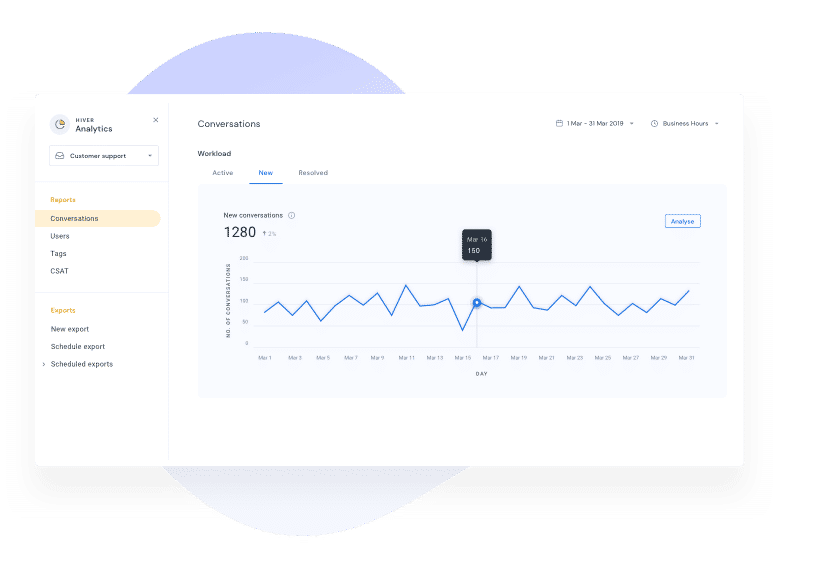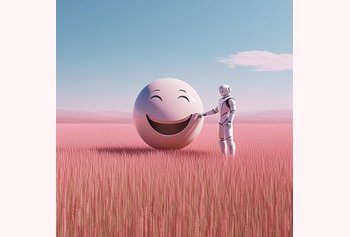Gmail Shared Mailbox: Inefficiencies, and alternatives
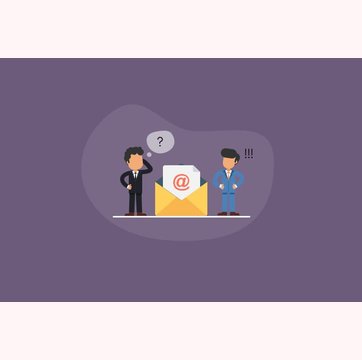
Table of contents
Most companies that use Google Workspace (formerly G Suite) have a Gmail Shared Mailboxes for group email addresses such as support@, info@, or contact@ for managing communication with customers, vendors, job applicants, or anyone else outside the company.
While having a Gmail Shared Mailbox would make it easy for companies to communicate with everyone from one inbox, they do a shoddy job at team collaboration.
Inefficiencies of the Gmail Shared Mailbox
There are two common ways to manage a Gmail Shared Mailbox group:
First, share the credentials with the members of your team or give them delegated access, and they can log into the email account individually.
The biggest limitation is with Google, you can grant access to a Gmail shared mailbox to a maximum of 25 users. Your team grows beyond that and the shared account gets blocked.
Second, create a Google Group, turn it into a collaborative inbox inside Gmail and add your teammates to it.
But, the Google collaborative inbox is a popular disaster. The user interface is completely different from the Gmail that we are used to, and it does a lowly job at collaboration.
The list of inefficiencies in using Gmail Shared Mailboxes is long. Let’s dive in.
Mail delegation is haphazard
A new email arrives at info@ email address and it needs to be assigned to James. The only way to delegate tasks inside Gmail is forwarding the email to James’ email address — amounts to unnecessary email clutter.
Apart from that, forwarded emails can easily get lost in the trenches of email every inbox receives.
There is lack of transparency
Let’s say an email comes to support@ address and a representative starts working on it immediately — others in the support team who have access to the account have no way of knowing this.
The team will never be on the same page about who is working on what.
High chances of work duplication
When one person is already working on a support email and nobody else knows about it, there is a good chance someone else might take up that email too — unnecessary duplication of work.
Even worse of both of them happen to write to the customer with the same question or the same update.
Lack of ownership
A new email comes to sales@ email address and the first salesperson who sees it starts working on the lead. The rest of the team has no clue who took it up.
When there is no way to establish who is working on an email, things can become confusing quickly.
Who is supposed to follow up with the customer? Are they waiting for a brochure or something? Have they reached out before? Nobody in the team will have a complete picture of the situation.
Status of tasks is always a gray area
There is no natural way to know what’s the status of emails your team is working on. You’d have to reach out to everyone who has access to the mailbox, identify who worked on it, and ask them what happened.
This is especially relevant to customer support teams who have to get back to the customer in as little time as possible.
Internal and external communication can cross paths
A customer email arrives at support@ email and a representative starts working on it. The rep needs a little help and forwards the email to a teammate. They solve the problem by exchanging a few emails and finally send a reply to the customer on the same thread.
The customer can see the internal communication that went into solving the problem — an absolutely unprofessional behavior on the part of the company.
Analytics is absent
This is especially relevant to customer support teams. There is no way to know who is doing great at support, or how does the average response time look.
As a company grows, it is critical to track every aspect of support activity, and you just can’t achieve that using Gmail.
Hiver – the ultimate alternative to effortlessly managing any Gmail Shared Mailbox
Hiver – the world’s first Gmail-based customer service software takes care of all the inefficiencies of Gmail, and gives you everything you need to efficiently manage common mailboxes — here’s how:
Access support@, info@, contact@, marketing@ from your inbox
Hiver lets you create shared inboxes which let you access support@, info@, contact@, marketing@ emails from your inbox.
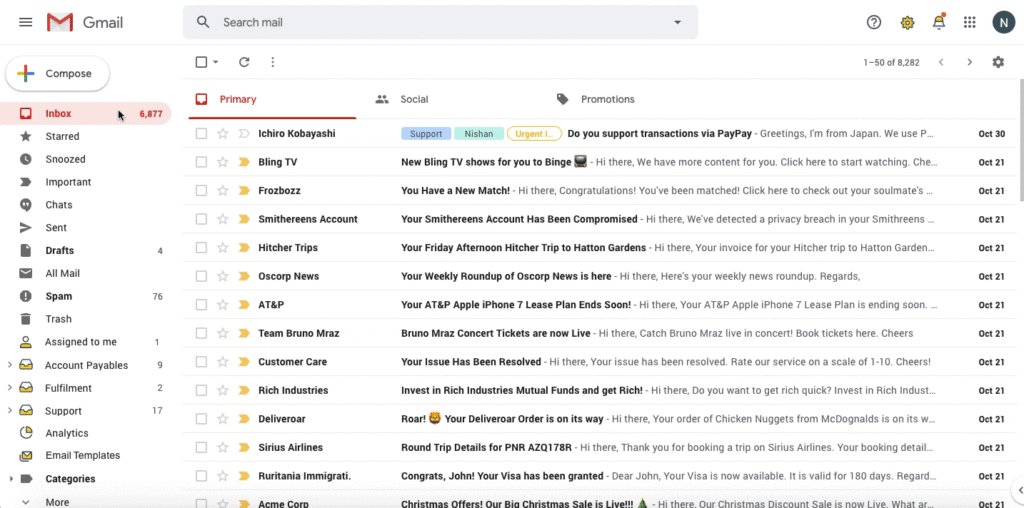
You and your team no longer have to log into a separate account to process emails that come to shared email addresses.
Delegate emails effortlessly
Hiver’s email delegation functionality lets you assign emails to your teammates in just two clicks, right from your inbox again. No email forwarding. No CC.
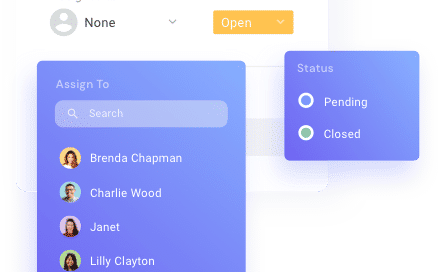
Everyone knows who is working on what
When you assign an email to a someone, everyone who is a part of the shared inbox is aware of that — there is no room for confusion or duplication of work. Workflows are streamlined and your team collaborates better than ever.
Everyone knows the status of tasks
Hiver tells you the status of an email: open, pending, or closed. It is again visible to everyone who is a part of the shared inbox.
Internal communication is neatly separated from customer emails
Hiver lets support reps communicate with each other using Email Notes which are like chat messages that appear right beside the email thread. Your internal conversations will never leak to your customers again.
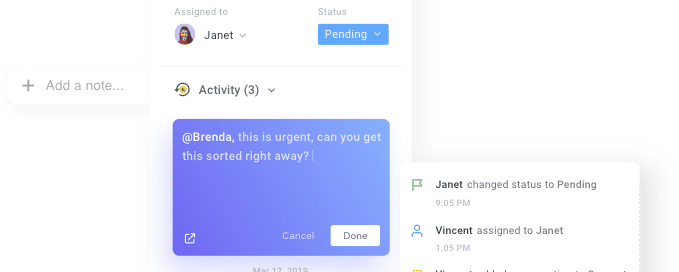
You have access to robust analytics
From average response time to the number of queries solved in a day, you can track everything with Hiver’s shared inbox analytics. Additionally, it helps you monitor how your individual team members are doing, by displaying metrics for individual agents.