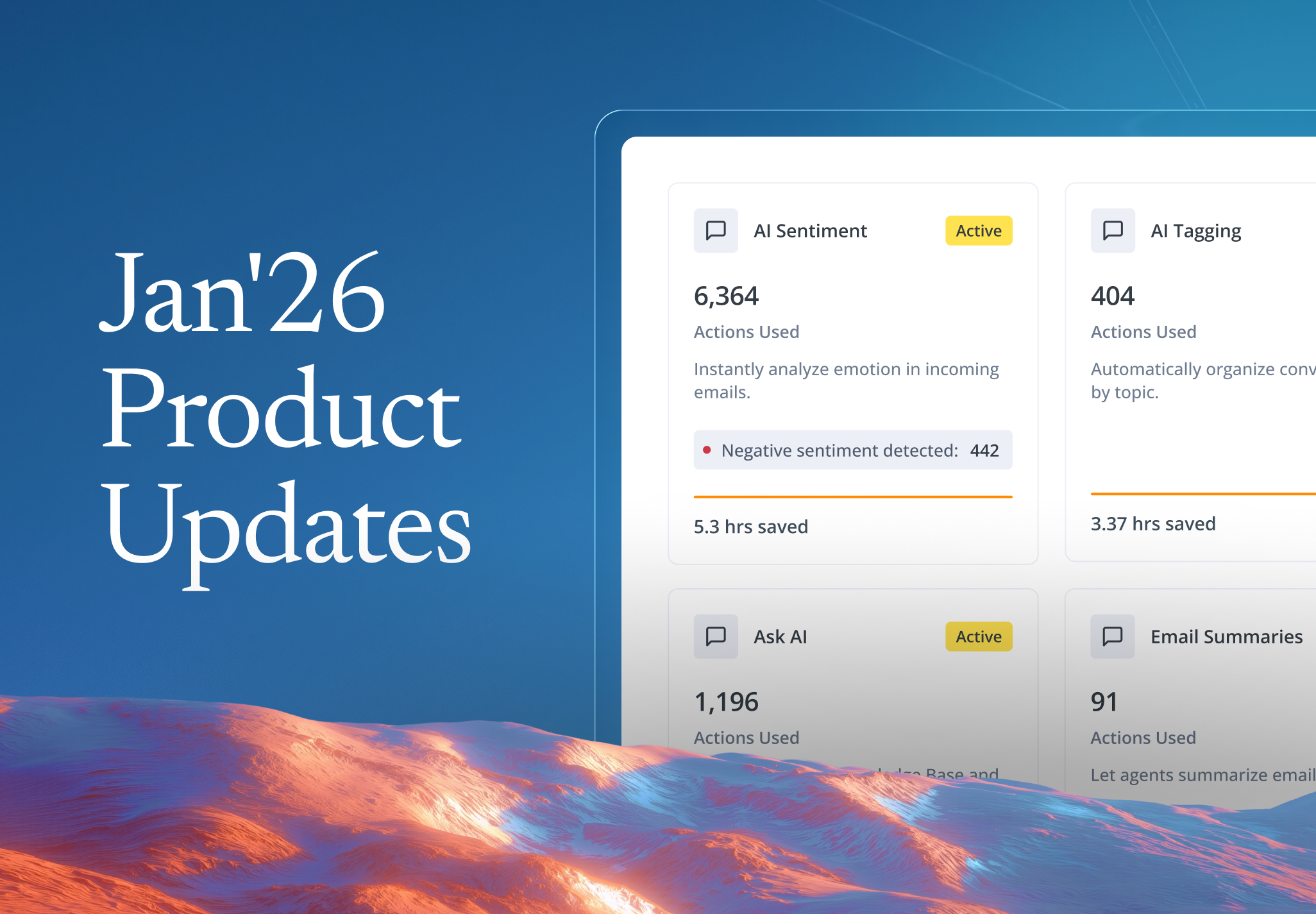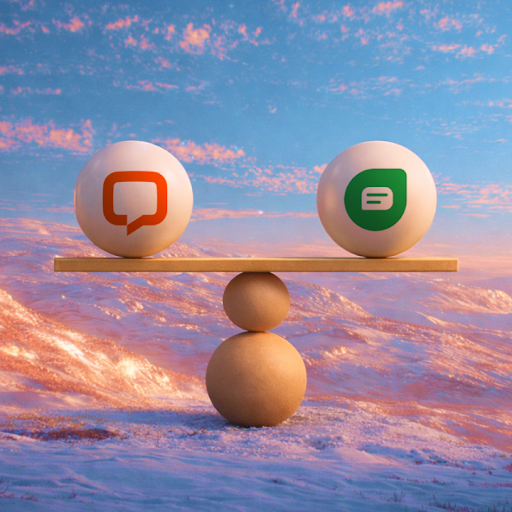I was deep into researching AI helpdesks when I came across a Reddit thread that perfectly captured what a lot of support teams are going through right now:

And honestly, that’s the core problem with this category.
Almost every tool claims to be “AI-powered,” but what teams actually need is AI they can trust when things get busy.
They need AI that stays accurate, doesn’t hallucinate answers, knows when to escalate, and genuinely reduces workload instead of adding to it.
So for this guide, I battle-tested 10 AI helpdesk tools.
I didn’t rank them based on who had the most AI features. Instead, I looked at:
- How well the AI handled real customer tickets
- How much repetitive work it actually removed for agents
- How cleanly it escalated when the answer wasn’t clear
The result is the list below—tools I’d personally trust in a real support environment, not just ones that look good in a demo or feature checklist.
Table of Contents
- What Is an Artificial Intelligence Helpdesk?
- Top 10 AI Help Desk Solutions for 2026 (Ranked by AI Features)
- 2. Intercom Fin AI Agent (Best for AI‑First, Multi‑Channel Deflection)
- 3. Salesforce Service Cloud + Einstein (Best for large teams that want AI inside an existing CRM stack)
- 4. HelpScout (Best for email-heavy support teams that want AI-assisted email support)
- 5. Zendesk (Best for large teams with high ticket volume and complex workflows)
- 6. Gorgias (Best for Shopify-Native, Revenue-Focused Support)
- 7. Missive (Best for AI-Powered Shared Inbox & Team Email)
- 8. Freshdesk + Freddy AI (Best for mid-market teams that want built-in AI across tickets, chat, and email)
- 9. ServiceNow CSM + Now Assist (Best for Enterprise-Scale, Cross-Team AI Orchestration)
- 10. Front (Best for AI-Assisted Shared Inbox & Lightweight Helpdesk)
What Is an Artificial Intelligence Helpdesk?
An AI helpdesk is customer service software that uses artificial intelligence to understand customer questions, handle simple issues automatically, and guide agents on more complex ones.
Instead of a human touching every ticket, an AI helpdesk reads incoming messages across channels like email, chat, social, and messaging apps, understands intent, and decides the next step.
It can send or suggest replies, route conversations to the right team, extract key details, and flag urgent or sensitive cases.
By handling triage, repetitive questions, and context in the background, AI helpdesks cut down manual work for agents. This way, they can focus on resolving real problems faster and with better context.
How Does an AI Helpdesk Work?
An AI helpdesk works by deciding the next best action for every incoming customer message, whether that’s replying automatically, routing it to the right team, or assisting an agent with context.
Here’s a quick example to understand this better:
A customer asks, “Has my refund been processed?”
The AI reads the message, recognizes it as a refund request, and checks the relevant order or policy. If the answer is clear, it responds instantly with the current status.
Over time, it learns from past tickets and outcomes, so responses become faster and more accurate.
If the request needs human input, the AI routes the conversation to the right agent and passes along the full context — order details, previous messages, and customer sentiment — so the agent can pick up right where the AI left off.
How I Evaluated These AI Helpdesk Tools
I didn’t test these tools in a demo environment or by skimming feature pages. I ran them through everyday scenarios where policies, edge cases, and volume actually put pressure on support teams.
Here’s what I tested:
- Hallucination test (how accurate was the AI?)
I asked real policy questions like refunds and shipping delays. For example, I used Hiver’s AI Copilot to answer a refund question and checked whether it pulled directly from the knowledge base. If an AI confidently made things up, that tool just wouldn’t make it to my list. - No-dev test (can ops set it up alone?)
I tried creating simple automations myself, without code or engineering help. With Intercom Fin, I built a basic refund-routing workflow to see whether a support lead could handle it end-to-end or if it quickly became a technical project. - Handoff logic (zero context loss)
I let AI handle an issue first, then forced an escalation. Using Freshdesk Freddy, I checked whether the agent received a clean, usable summary or had to reread the entire conversation from scratch. - Failure behavior (knowing when to stop)
I pushed edge-case questions that weren’t documented. With Zendesk AI, I observed whether the system admitted uncertainty and escalated early instead of guessing.
The tools that made this list aren’t perfect, but they stayed accurate, reduced manual work, and handed conversations to humans without breaking flow. And honestly? That’s what actually matters when you’re running support day to day.
Top 10 AI Help Desk Solutions for 2026 (Ranked by AI Features)
Here’s a feature breakdown of the 20+ tools I battle-tested for their AI features, and the ones that made the top of the list:
| Platform | Best fit for | Standout AI feature | Pricing |
|---|---|---|---|
| Hiver | Teams that need an AI-first omnichannel helpdesk+ fast setup | Ask AI (GPT-5) + AI Agents for routing/triage | Free plan; Paid plans start from $25/user/mo |
| Intercom Fin AI | AI-first, multi-channel deflection | Fin AI Agent + “Let Fin answer first” workflows | No free plan; Paid plans start from $29/seat/mo |
| Salesforce Service Cloud + Einstein | Large teams with existing CRM | Einstein Copilot + case classification | No free plan; Paid plans start from $25/user/mo |
| Help Scout | Email-heavy teams wanting lightweight AI | AI Answers in Beacon (Docs-driven self-service) | Free plan; Paid plans start from $25/user/mo |
| Zendesk | High-volume support with complex workflows | Intelligent triage + AI layers at scale | No free plan; Paid plans start from $55/agent/mo |
| Gorgias | Shopify-native ecommerce support | AI Agent that can take Shopify actions | No free plan; Paid plans start from $10/user/mo |
| Missive | Shared inbox teams that want AI-powered rules | AI Rules (intent & sentiment-based routing) | No free plan; Paid plans start from $14/user/mo |
| Freshdesk + Freddy AI | Mid-market teams wanting traditional helpdesk + AI | Freddy AI Agents + auto-triage + Copilot | Free plan; Paid plans start from $18/agent/mo |
| ServiceNow CSM + Now Assist | Enterprise cross-team orchestration | Predictive intelligence + case clustering | No free plan; reach out to sales for paid plans |
| Front | Shared inbox + lightweight helpdesk structure | Topics (AI classification) + Copilot | No free plan; Paid plans start from $29/user/mo |
1. Hiver (Best for AI-Native, Omnichannel Support)
Hiver is built for teams that need an omnichannel, modern help desk, but without the complexity or rigidness of a conventional ticketing system.
Hiver is designed with AI built directly into the workspace teams already use. Email, chat, WhatsApp, voice, and portals all come together in one place, with AI handling triage, routing, and routine work in the background. The sweet spot with Hiver is that the setup takes less than 15 minutes, and there’s little to no learning curve.
When we started using Hiver, what changed for us was how little oversight the queue needed. We were able to set up the AI pretty quickly, and soon our support team saw conversations across email, chat, and WhatsApp arrive with sentiment detection, key variables already highlighted, routine questions resolved, and the complex ones routed to the right agents.
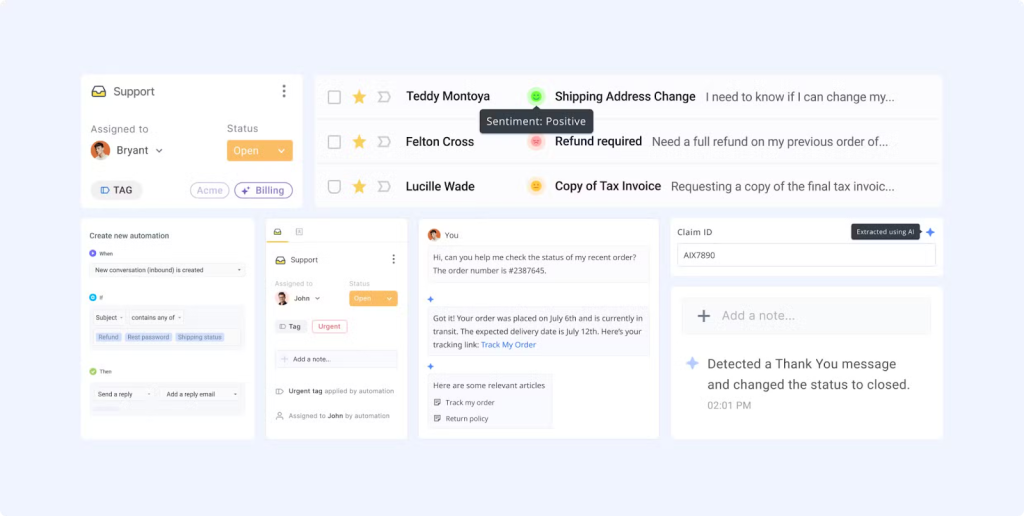
This setup works because Hiver is AI-native by design. It’s part of how conversations are handled, not something agents have to actively invoke every time.
On the reporting side, quality checks and trend analysis happen continuously rather than through periodic manual reviews.
That makes it easier for teams to spot recurring issues, coaching gaps, or emerging risks early, without adding extra process or tooling on top of day-to-day support work.
Hiver’s Top AI Features
- AI Copilot for agents: Draft replies, summarize long threads, rewrite for tone or clarity, and ask natural-language questions that pull answers from SOPs, knowledge bases, websites, and past conversations.
- AI Agents for triage and resolution: Automatically classify conversations by intent, tag and route them to the right teams, and resolve common requests like billing questions, shipping status, etc.
- AI Sentiment Analysis: Detect negative or urgent messages in real time and escalate them to senior queues before SLAs or CSAT take a hit.
- AI Extract for structured data: Pull order IDs, account numbers, SKUs, and other key details from messages into fields for automation, reporting, and workflows.
- AI QA and Insights: Score every conversation for quality, tone, and completeness, surface coaching opportunities, identify knowledge gaps, and flag emerging issues or churn risks early.
- Ask AI (powered by GPT-5): Runs on GPT-5 to give agents instant answers from internal docs, past tickets, and uploaded files. It also nudges agents during complex or high-risk conversations so they can respond clearly and on time.
Hiver: Pros and Cons
| Pros | Cons |
|---|---|
| AI is embedded across the entire support lifecycle: triage, replies, QA, and analytics | Features such as reply suggestions speed things up, but if the AI isn’t trained on the team’s tone and context upfront, responses can feel slightly off in sensitive conversations. |
| Strong fit for teams that want automation without a heavy helpdesk UI | Scope to add more AI features for live chat |
Hiver Pricing
- Forever Free Plan: Ideal for small teams: Includes 1 shared inbox, knowledge base, live chat, collaboration features, and 24×7 email and live chat support for unlimited users.
- Growth ($25/user/month): Includes everything in Lite, plus custom reports, advanced integrations, and analytics.
- Pro ($65/user/month): Includes chatbots, CSAT surveys, AI features, SLA reporting and tracking, and advanced analytics.
- Elite ($105/user/month): Unlocks the full suite, including skill-based routing, SSO, advanced analytics and reports, and deeper automation.
Hiver’s AI capabilities are available across all paid plans, but more advanced AI features (such as AI agents, AI insights, etc) unlock as you move up tiers.
Hiver also offers a 7-day free trial, allowing teams to explore all features before committing.
Who is this for?
Hiver is a strong fit for fast-growing, mid-market teams that need omnichannel support, automation, and AI without the complexity of enterprise helpdesks. It works especially well for SaaS, IT services, logistics, healthcare, and finance teams that want quick deployment, strong collaboration, and AI that actually reduces day-to-day workload.
Who is this NOT for?
Hiver may not be ideal if you’re looking for a lightweight FAQ bot only, or if you need deep, enterprise-grade ITSM workflows spanning dozens of departments like ServiceNow or Salesforce. It’s also less compelling for teams that want AI priced strictly per usage rather than per agent.
2. Intercom Fin AI Agent (Best for AI‑First, Multi‑Channel Deflection)
Fin is an AI support agent built for multi-channel deflection. It answers customer questions across chat, email, and social, takes real actions when it can, and hands conversations to humans only when needed.
The biggest shift with Fin for me wasn’t “we added a chatbot,” it was that support suddenly became AI‑first by default.
I could set up a workflow where Fin always answers first, pulls answers from our help center, and only routes to the team if confidence is low or the customer insists on speaking with a human.

But what stood out is how naturally Fin fits into Intercom’s workflow. Fin uses your existing articles, website content, and connected systems as its knowledge base.
Agents can ask the Fin for help directly from the inbox, and workflows let you control when AI answers, when it escalates, and what context gets passed along.
Intercom’s Top AI Features
- Tasks and Data Connectors: Fin can go beyond answering questions and take action, like cancelling a subscription or checking order status.
- Answer Inspection on Fin: You can set clear rules for tone, escalation, and what Fin should never say. When something looks off, the ‘answer inspection’ feature shows exactly which sources and rules were used, so it’s easy to fix.
- AI Copilot for Agents: Copilot lives inside the inbox and helps agents summarize conversations, ask questions, and draft replies.
- Multilingual AI Support: Fin can handle conversations across languages using the same knowledge base and workflows.
- Simulations and “Let Fin Answer First” Workflows: Before going live, you can simulate how Fin responds to real scenarios first and escalate cleanly with summaries and tags when needed.
- AI Reporting and Custom Topics: Intercom shows how much AI is resolving vs escalating, how it affects CSAT, and which topics see the most automation.
Intercom: Pros and Cons
| Pros | Cons |
|---|---|
| Fin goes beyond FAQs and can resolve real issues like refunds and account lookups once workflows are set up. | AI pricing can add up quickly. Fin is billed per resolved conversation on top of per-seat costs, making total spend harder to predict as AI handles more volume. |
| Strong support for AI-first workflows across chat and in-app messaging, with clean handoffs to humans when needed. | Heavily dependent on content quality. Fin performs best when Intercom Articles and connected content are well structured and centralized. |
Intercom Pricing
- Essential (from $29/seat/month, billed annually)
Entry-level plan for small teams. Includes shared inbox, basic ticketing, help center, Messenger, and access to Fin AI Agent (priced separately per resolution). - Advanced (from $85–$99/seat/month, billed annually)
Adds multiple team inboxes, advanced workflows, and automations - Expert (from $132/seat/month, billed annually)
Built for larger or more complex teams. Includes SLAs, workload management, and multi-brand support
AI Pricing (separate from seats)
- Fin AI Agent: $0.99 per resolved conversation (counts only when AI fully resolves without a human).
- Fin AI Copilot (agent assist): Typically ~$35/user/month as an add-on.
Intercom pricing combines per-seat platform costs with usage-based AI costs, so total spend depends on both team size and how much volume you let AI handle.
Who is this for?
Fin makes the most sense if you’re already committed to Intercom and want an AI-first support model.
Who is this NOT for?
Skip Fin if you just want a lightweight FAQ bot or aren’t ready to consolidate support inside Intercom. It’s also a tough fit if your processes are undocumented or highly bespoke.
Recommended reading
3. Salesforce Service Cloud + Einstein (Best for large teams that want AI inside an existing CRM stack)
Einstein for Service turns Salesforce into an AI-powered service console. It automatically classifies cases, routes them to the right queue, and drafts replies so agents can focus on solving issues instead of filling in fields.
The first time I wired Einstein into Service Cloud, the difference showed up pretty fast.
When a new ticket comes in, Einstein summarizes the message, classifies the issue, and fills key fields on its own.

Overall, Einstein doesn’t feel like a separate AI tool layered on top of Salesforce. It feels built in, with Copilot as the interface and CRM data being the context for AI.
Salesforce’s Top AI Features
- Einstein Copilot (Agentforce-style conversational AI): Get a conversational AI assistant embedded across apps and portals. It lets agents and customers ask questions, get answers, and take guided actions using CRM data.
- Einstein Agent Guidance: Einstein can suggest replies, actions, and recommended next steps based on case context and previous patterns.
- Intelligent Case Classification: Teams can use Einstein to analyze incoming case text to suggest categories, priority, and sentiment to automatically route cases.
- AI Knowledge Answers: Einstein surfaces relevant knowledge articles during self-service and case creation, and even summarizes them for agents.
- AI Case and Conversation Summaries: Use Einstein to automatically draft summaries for cases, emails, and calls.
- Workflow Automation with Einstein: Describe workflows in plain language and turn them into Salesforce Flows, making it easier to automate common workflows.
- Knowledge Articles: Einstein can help generate and update knowledge articles using real support interactions.
Salesforce Service Cloud: Pros and Cons
| Pros | Cons |
|---|---|
| Highly customizable and flexible. You can tailor workflows, fields, and AI behavior to fit your needs. | You pay twice, for platform+ AI. Einstein is not a standalone purchase. You need Service Cloud first, usually Enterprise or Unlimited, and then pay extra for Einstein or GPT capabilities. |
| With Einstein AI handling scoring, predictions, and conversational summaries, it actively supports sales teams in their day-to-day work. | Best value only if you’re mostly in Salesforce. Einstein shines when most service data, channels, and workflows already live in Salesforce and Data Cloud. |
Salesforce Service Cloud Pricing
- Starter (from ~$25/user/month)
Basic case management and email support with limited AI. - Pro (from ~$100/user/month)
Adds stronger automation, analytics, and omnichannel support via add-ons. This is where teams typically begin using Einstein AI. - Enterprise (around ~$175/user/month)
Unlocks advanced routing, SLAs, deep customization, and eligibility for Service Cloud Einstein add-ons. - Unlimited (around ~$350/user/month)
Includes premium support and higher limits, but generative AI and bots are still priced separately. - Agentforce 1 Service (around ~$550/user/month)
AI-heavy bundle with Agentforce, Einstein, and Data Cloud credits, built for large enterprise deployments.
Einstein GPT for Service is usually sold as an add-on to Salesforce Service Cloud, starting at around $50 per user/month on plans like Enterprise or Unlimited (it’s not available on the Starter Suite).
Higher tiers, especially Unlimited, often include more AI capabilities out of the box, while things like Einstein Bots or broader Agentforce-style automation can require additional licenses.
Who is this for?
This works best for mid-market and enterprise teams that already run support in Salesforce and want AI built directly into case management, knowledge, and omnichannel workflows.
Who is this NOT for?
This is not a great fit if Salesforce is not your primary helpdesk or if you are a smaller team looking for a lightweight chatbot. The setup, licensing, and feature depth assume Salesforce is the central system for customer operations.
Recommended reading
4. HelpScout (Best for email-heavy support teams that want AI-assisted email support)
Help Scout is built for teams that care about thoughtful, email-style support, not high-volume, AI-fronted chat.
The first time our team turned on AI Answers in Beacon, simple “how do I…” questions stopped hitting the inbox almost right away. When our customers typed a question, they got a clear answer pulled from Docs (HelpScout’s knowledge base) and moved on with minimal back and forth with the bot.
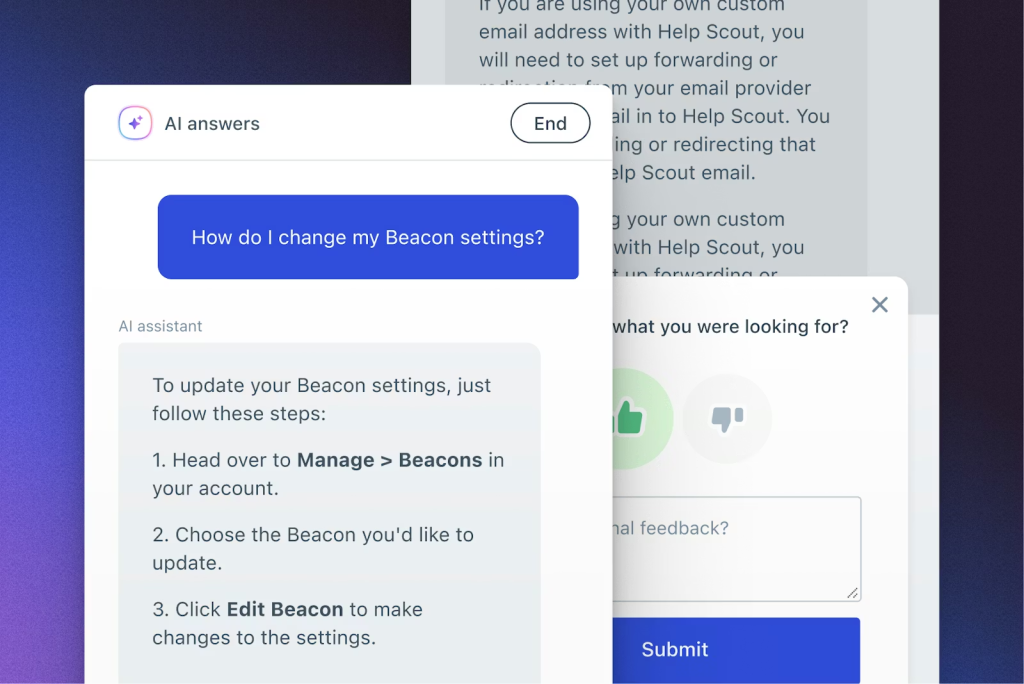
With Beacon, HelpScout’s AI, our team was able to use AI Answers to handle straightforward questions using Docs, while AI Drafts, AI Summarize, and AI Assist helped our agents write, polish, and understand replies faster without changing how they work.
Help Scout’s Top AI Features
- AI Answers in Beacon: Turns Beacon into a lightweight self-service assistant that answers questions using your help docs and selected websites.
- Custom AI voice and tone per Beacon: Help Scout lets you customize the AI Answers prompt for each Beacon, so you can define how the AI should speak (voice, tone, phrasing) to match your brand and use case.
- AI Drafts: Generates reply drafts based on your Docs and past conversations, right inside the composer. Especially useful for common questions and onboarding new agents.
- AI Summarize: Creates one-click bullet summaries of long conversations so agents get context without scrolling.
- AI Assist (rewrite, tone, translation): Lets agents quickly polish replies by fixing grammar, adjusting tone, shortening or expanding messages, or translating text inline.
- AI Resolutions and reporting: Shows which questions AI Answers resolved versus where it failed, making it easy to spot gaps in Docs.
HelpScout: Pros and Cons
| Pros | Cons |
|---|---|
| HelpScout’s AI fits well within teams that have an email-centric workflow | Customer-facing AI is priced per resolution, which means costs can add up as self-service usage grows. |
| Help Scout offers smooth workflows, steady feature improvements, and a responsive team that listens to customer feedback. | Doesn’t offer AI agents or advanced automation that are now common across competitors. |
Help Scout Pricing
- Free: Up to 100 contacts/month with 5 users, 1 shared inbox, 1 Docs site, and core inbox + knowledge base features.
- Standard ($25/user/month): Adds multiple inboxes, more Docs sites, basic workflows, and AI Assist.
- Plus ($45/user/month): Unlocks advanced workflows, unlimited AI Drafts and AI Summaries, round-robin routing, and integrations like Salesforce, HubSpot, and Jira.
- Pro ($75/user/month): Built for larger teams with SSO/SAML, HIPAA compliance, advanced routing, unlimited workflows, light users, and dedicated onboarding.
AI Answers (customer-facing AI) is billed separately at $0.75 per resolved conversation on any paid plan, with a free trial and optional spend caps.
All paid plans come with a free trial, so teams can test workflows and AI features before committing.
Who is this for?
Help Scout is a strong fit for small to mid-sized, email-first support teams that want AI to boost productivity with clear writing, self-service, and a shared inbox.
Who is this NOT for?
Help Scout is not ideal if you want AI-first, multi-channel automation with complex workflows. Teams aiming to front everything with AI agents will likely outgrow it.
Recommended reading
5. Zendesk (Best for large teams with high ticket volume and complex workflows)
Zendesk is a long-standing enterprise helpdesk that has added a strong AI layer across routing, self-service, and the agent workspace. You still get familiar features like SLAs, views, macros, and triggers, but AI now helps organize work before agents even open a ticket.
The first noticeable shift for me showed up directly in the queue. When intelligent triage is turned on, tickets arrive pre-tagged by intent, sentiment and are routed automatically. The queue feels organized before agents even touch it.

On the agent side, Zendesk AI for Agents began suggesting replies pulled from similar past tickets and help center articles. Our support team went from writing to instead scanning suggestions, tweaking a line or two, and sending replies.
With Zendesk, it’s clear that it doesn’t rely on one big AI bot. Its AI shows up in layers: an AI Agent that can answer customers directly, intelligent routing behind the scenes, and assistive AI inside the agent workspace.
Zendesk’s Top AI Features
- AI Agents: Teams can use AI agents to answer customers across chat and messaging using help center and flows.
- Intelligent Triage and Routing: Automatically detects intent, sentiment, language, and urgency to tag and route tickets to the right group or SLA without manual sorting.
- Zendesk CoPilot: Copilot-style assistance inside the agent workspace that suggests replies, summarizes conversations, and surfaces relevant articles or macros.
- AI Knowledge Content: Uses generative AI to rewrite, expand, and create help center articles based on real ticket patterns.
- AI-Powered Search and Suggestions: Improves search for both customers and agents by surfacing the most relevant articles, similar tickets, and macros automatically.
- AI Insights and Reporting: Tracks AI resolution rates, escalations, and high-volume intents so teams can see what’s automated and where to optimize next.
Zendesk: Pros and Cons
| Pros | Cons |
|---|---|
| AI handles a large share of repeat tickets with contextual replies and smart routing | Advanced AI features require higher-tier plans and add-ons |
| Unified AI across channels keeps bots, triage, and agent assist in sync | AI setup and tuning can be complex and admin-heavy |
Zendesk Pricing
Zendesk uses per-agent Suite plans, with advanced AI sold as add-ons.
- Suite Team ($55/agent/month, billed annually): Core omnichannel support (email, chat, voice, social), help center, CSAT, and basic bots.
- Suite Growth ($89/agent/month): Adds SLAs, multilingual support, customer portal, and light agents.
- Suite Professional ($115/agent/month): Unlocks skills-based routing, advanced analytics, side conversations, and stronger security controls.
- Suite Enterprise (custom pricing): Built for large teams with sandboxes, custom roles, and enterprise-grade governance.
Zendesk AI pricing
- Basic AI features are included on lower tiers.
- Advanced Zendesk AI is typically an add-on at around $50/agent/month.
- Some AI agents and bots are also billed per resolved conversation, which can increase costs at scale.
Who is this for?
Zendesk works best for enterprise teams with high ticket volume. It’s a strong fit if you already have established workflows and want AI to improve routing, deflection, and agent productivity within that system.
Who is this NOT for?
Zendesk is not ideal for small or email-only teams looking for a shared inbox or simple AI features. The breadth of configuration, admin overhead, and AI pricing makes more sense once your support operation is already complex.
Recommended reading
6. Gorgias (Best for Shopify-Native, Revenue-Focused Support)
Gorgias is built specifically for ecommerce teams, especially those running on Shopify, and that focus shows in how tightly support is connected to store data
Gorgias brings all data, such as orders, customers, inventory, and past conversations right into the support inbox. The AI Agent then uses that context to handle support in a way that feels tightly connected to how your business actually runs.
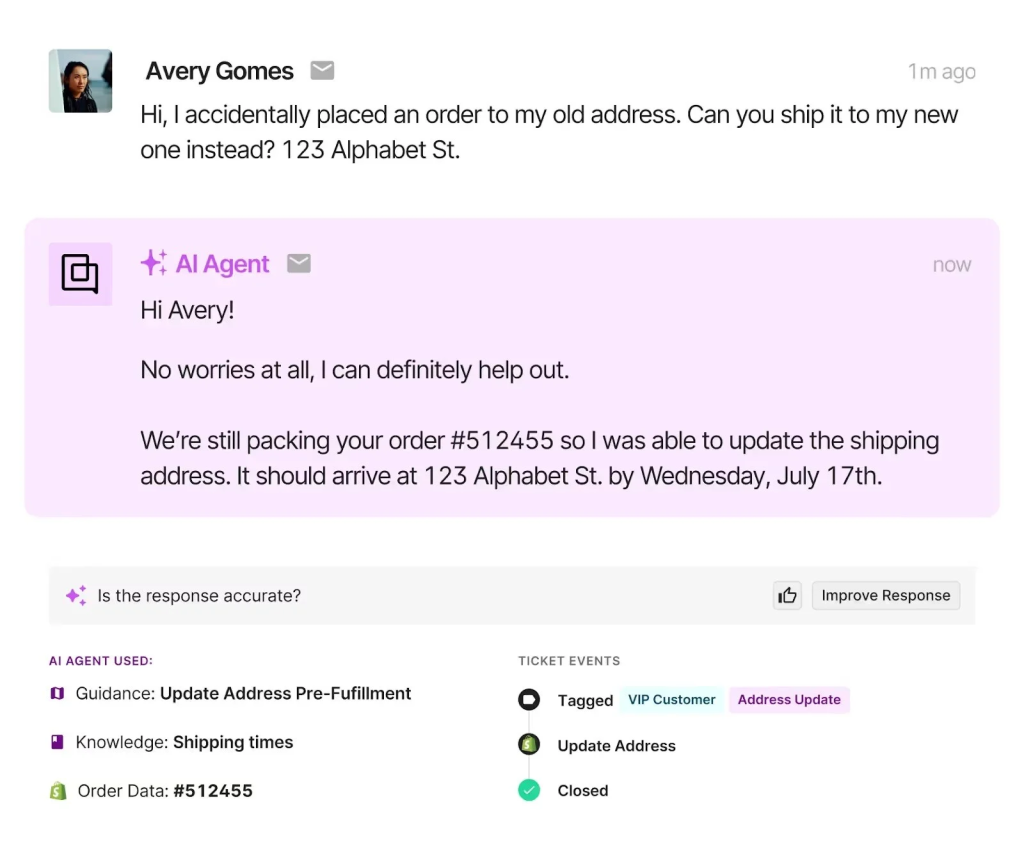
But a standout for teams is definitely how commerce-aware the AI is.
When someone asked about returns, the AI Agent could check eligibility and explain next steps without bouncing the conversation to a human. I also noticed features that let the agent suggest exchanges instead of refunds, and nudge high-intent shoppers toward checkout using live cart and inventory data.
When the AI does escalate, agents step in with full order context and suggested actions. For E-commerce-heavy teams, this means clearer revenue attribution and a tighter loop between support and sales.
Gorgias’ Top AI Features
- AI Shopping Assistant: Acts as a front-line shopping assistant on product and cart pages, recommending items based on browsing behavior, cart contents, and inventory.
- Shopify and ecommerce integrations: The AI Agent can read and act on real-time data from Shopify, AfterShip, subscription tools, and fulfillment systems.
- Brand-aware responses and policies: Gorgias trains the AI on your help center, internal guidelines, and past replies so answers stay consistent with your policies and tone.
- AI intent detection and routing: Automatically identifies the type and urgency of ecommerce requests and routes, tags, or responds to them without manual triage.
- Revenue attribution for AI conversations: Gorgias tracks how much revenue is influenced by AI-handled chats and tickets, letting teams see which conversations drive conversions, not just deflection.
- Classic automation alongside AI (Rules, Macros, Flows): Like many support teams, you can use rules and macros for baseline automation, then layer the AI Agent on top for more context-aware cases.
Gorgias: Pros and Cons
| Pros | Cons |
|---|---|
| AI can resolve common e-commerce issues like order status, returns, and refunds by taking actions directly in Shopify. | AI setup takes time. Flows, actions, and automations need tuning to work well. |
| AI also supports sales by recommending products and handling exchanges during support chats. | AI pricing sits on top of ticket-based pricing, which can make costs harder to predict as volume grows. |
Gorgias Pricing
Gorgias’ pricing combines a ticket-based helpdesk plan with AI and automation add-ons.
- Starter ($10/user/mo): 50 tickets per month, Shopify integration, support from the help center.
- Basic ($50/month): Unlimited user seat, BigCommerce integration, CSAT reports.
- Pro ($300/month): Chat campaigns, 150 integrations, major e-commerce platform integration.
- Advanced ($750): 5000 tickets, Revenue statistics, + all previous features.
- Enterprise: Custom pricing and service.
AI Agent, Rules, and advanced Flows are priced separately, so the real cost depends on how you automate support and sales conversations.
Who is this for?
Gorgias is a strong fit for e-commerce teams that want AI tightly connected to orders, products, and revenue.
Who is this NOT for?
Gorgias is not ideal for non-ecommerce teams or companies that want simple, flat per-agent pricing.
Recommended reading
7. Missive (Best for AI-Powered Shared Inbox & Team Email)
Missive is a shared inbox first, built for teams that still live in email but need better coordination, faster replies, and less manual sorting.
The shift with Missive was how our support inboxes stopped feeling chaotic. Once we connected Gmail and Outlook, emails, SMS, and social messages all flowed into one place.
For our team, it was easier to assign conversations, comment, track them, and they also used AI to help draft replies, summarize long threads, and route messages before anyone even opened them.
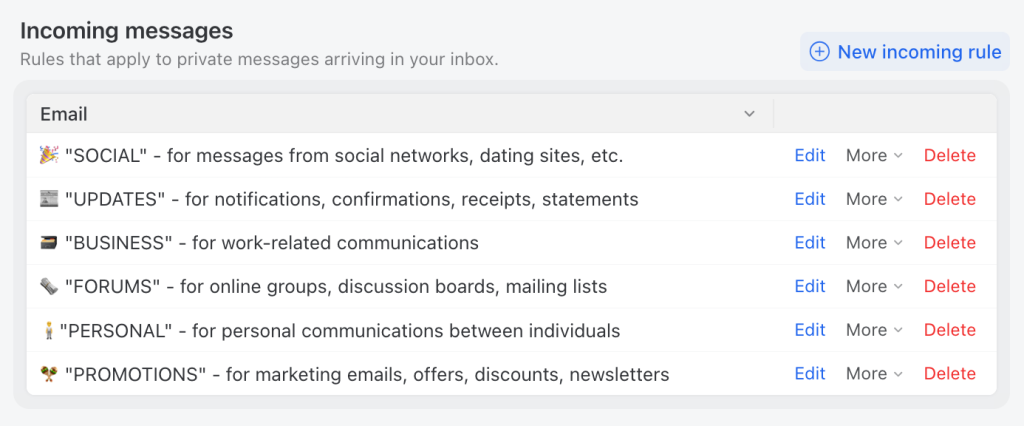
The second thing that stood out? Automations.
There’s no separate bot interface to manage. When you set up automation, AI shows up directly where agents write replies (the message composer) and inside the rules engine that controls tagging, assignment, and workflows.
Because of this, things like tagging and assigning an incoming email or setting up rules based on intent feels like it’s running on autopilot.
Missive’s Top AI Features
- AI Rules: Automatically detect intent, or sentiment in messages and assign, tag, or create tasks across email, SMS, and social channels.
- AI drafting and rewriting: Generate reply drafts, adjust tone, translate messages, or clean up wording directly inside the composer using reusable AI prompts.
- AI thread summaries: Turn long email threads into quick summaries.
- Advanced rules for shared inboxes: Use powerful non-AI rules to auto-assign, tag, snooze, or respond based on sender, keywords, channels, or integrations.
- Bring-your-own-AI control: Connect your own OpenAI API key and choose models, keeping AI behavior and costs fully under your control.
- Custom AI prompts as reusable macros: Create shared prompts that guide how AI drafts, summarizes, or classifies messages, keeping responses consistent and on-brand.
Missive: Pros and Cons
| Pros | Cons |
|---|---|
| Teams say AI Rules feel like a real step up from basic filters, since they understand intent and sentiment instead of just keywords | Requires connecting your own OpenAI API key, adding setup and usage costs. |
| Rules and AI automation make it easy to distribute work automatically, letting teams replace several other tools with Missive | Automation takes time to configure and can feel complex at first. |
Missive Pricing
At the time of writing, Missive currently has this pricing:
- Starter — $14/user/month (billed yearly): for small teams; includes the shared inbox basics (email/SMS/social, team inboxes/spaces, conversations + tasks).
Productive — $24/user/month (billed yearly): adds workflow + automation layers (integrations, rules/automations, basic analytics, API access) and supports up to 50 users. - Business — $36/user/month (billed yearly): adds security + scale features like SSO/SAML and IP restrictions, plus advanced analytics and onboarding.
Missive’s AI automations require your own OpenAI key (they explicitly call this out in the plan features), so Missive doesn’t meter AI as a separate add-on the way Intercom/Fin-style tools do.
Who is this for?
Missive is a strong fit for email-heavy support, ops, and account teams that want a shared inbox with assignments, comments, tasks, and AI assistance, without moving to a full ticketing setup.
Who is this NOT for?
Missive isn’t ideal if you need a front-end AI chatbot, rigid ticket states, ITSM workflows, or enterprise-grade SLAs out of the box.
Recommended reading
8. Freshdesk + Freddy AI (Best for mid-market teams that want built-in AI across tickets, chat, and email)
Freshdesk feels like a classic helpdesk on the surface, but Freddy AI is woven deeply into how tickets move through the system. Instead of adding a separate AI tool, Freddy lives inside the agent workspace and help center, quietly handling triage, reply suggestions, and self-service before agents even step in.
What really made Freddy stand out for us was how it handled SLA-risk and refund-related tickets without constant oversight. Shipping delays, failed payments, or outage complaints were automatically flagged based on sentiment, bumped in priority, and routed to the right team with the right tags.
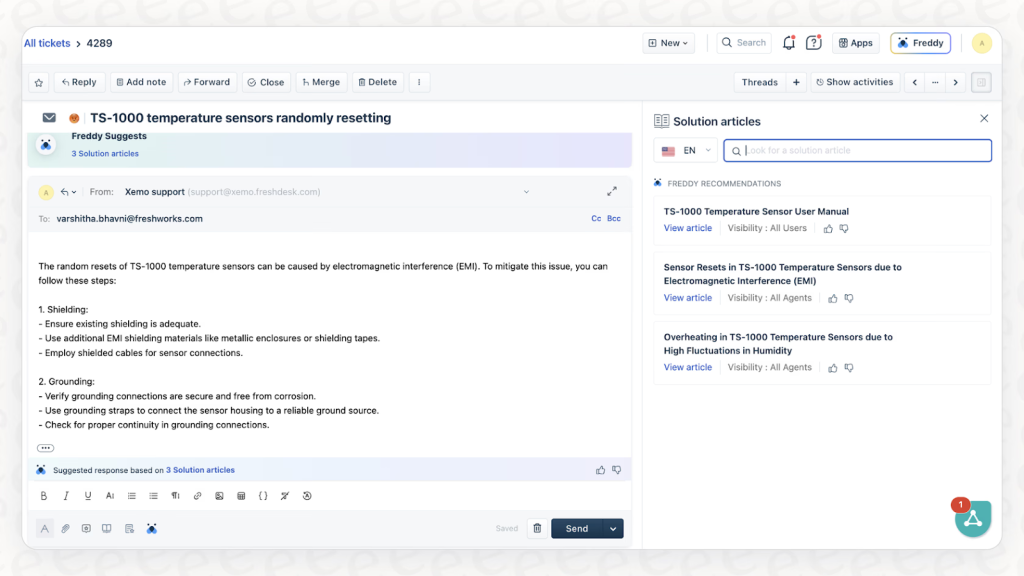
On the flip side, Freddy AI Agents quietly took care of predictable questions like “Where is my order?” or “Can I change my plan?” through chat and the help center.
And when something didn’t fit a standard flow, it escalated as a clean, structured support ticket with intent and history attached, so agents could jump straight to resolving the issue instead of piecing it together.
Freshdesk’s Top AI Features
- Freddy AI Agents: AI Agents handle common queries across chat, email, and portals, resolve issues using your knowledge base, and hand off with context when needed.
- Freddy AI Copilot for agents: Suggests replies, summarizes conversations, translates messages, and drafts resolution notes directly inside the ticket view.
- Auto-triage and intelligent routing: Analyzes intent, sentiment, and urgency to automatically set priority, assign groups, and surface high-risk tickets first.
- Multilingual AI support: Freddy can detect language automatically and translate conversations in real time, helping global teams support customers across regions without separate workflows.
- Freddy AI Insights: Turns ticket data into trends, alerts, and root-cause analysis, helping leaders spot SLA risks and CSAT dips early.
- AI-generated knowledge articles: Freddy can turn resolved tickets into draft knowledge base articles, helping teams keep documentation up to date without extra writing work
Freshdesk: Pros and Cons
| Pros | Cons |
| AI is built into Freshdesk end-to-end, covering customer automation, agent assistance, and analytics without needing extra tools | Freddy AI only works within the Freshworks ecosystem, so you can’t easily reuse it across other helpdesks or tools |
| AI works across all support channels—email, chat, messaging, and the help center—without breaking context | AI performance depends on content quality, which means your knowledge base and workflows need regular upkeep to stay effective |
Freshdesk Pricing
Freshdesk is priced per agent, with AI capabilities expanding at higher tiers and through add-ons:
- Growth: ~$18/agent/month with basic AI assistance
- Pro: ~$59/agent/month with broader Freddy AI features
- Enterprise: ~$95/agent/month with advanced automation and bots
Freddy Copilot is typically an add-on (starting around $29/agent/month), while Freddy AI Agent usage is billed separately based on automated sessions, which can add variability to costs as volumes scale.
Who is this for?
Freshdesk with Freddy AI works best for mid-market support teams that want a traditional ticketing system with modern AI baked in.
Who is this NOT for?
Freshdesk may not be the right choice if your team uses multiple support tools, needs tightly fixed AI pricing at scale, or works in ways that don’t naturally fit into a ticket system.
Recommended reading
9. ServiceNow CSM + Now Assist (Best for Enterprise-Scale, Cross-Team AI Orchestration)
At first glance, ServiceNow feels like a heavyweight ITSM platform. But Now Assist, its AI layer, is built directly into everyday workflows rather than added on as a separate tool.
It works inside forms, agent workspaces, and virtual agents to classify issues, suggest fixes from the knowledge base, and fill in details automatically.
What stood out was how ServiceNow handled volume and complexity together. When a wave of similar complaints came in, they didn’t clog individual queues. AI grouped them into a shared incident pattern, created a problem record automatically, and pulled in ops, engineering, or field teams with the full customer context already attached. Support didn’t have to manually connect dots or chase internal owners.

While those teams worked on the fix, Now Assist handled the busywork—summarizing impact, drafting status updates, and helping agents keep customer communication consistent and proactive.
Instead of chasing updates or untangling conflicting replies, support stayed focused on coordinating the response and keeping everyone aligned.
ServiceNow’s Top AI Features
- Now Assist for CSM (Generative AI): Summarizes long case histories, drafts customer replies and internal updates, and helps generate or improve knowledge articles using real case data.
- Virtual Agent with Generative AI: Handles common requests across web, mobile, and collaboration tools, with improved understanding and clean escalation to humans when needed.
- Predictive Intelligence and Smart Routing: Automatically classifies cases by intent, urgency, and sentiment, predicts SLA risks, and routes work to the right teams before issues escalate.
- Anomaly Detection and Case Clustering: Detects spikes in similar complaints and groups related cases into incidents or problems, helping teams address root causes instead of firefighting duplicates.
- AI-Powered Search and Knowledge Recommendations: Surfaces answers from knowledge, records, and prior resolutions for both agents and customers, reducing repetitive questions and guesswork.
- Agent Workspace with AI Guidance: Provides in-context summaries, recommended actions, and related tasks so agents can work complex issues without switching systems or rebuilding context.
ServiceNow Pros and Cons
| Pros | Cons |
|---|---|
| Virtual agents, predictive intelligence, and automated workflows handle repetitive work, speed up resolution, and reduce manual effort | Complex to set up: AI works best with clean data and usually needs dedicated admins to manage. |
| Great at handling large, recurring issues: AI spots patterns and SLA risks so teams fix root problems, not just tickets. | Too heavy for small teams: Cost and complexity can be overkill for basic support needs. |
ServiceNow Pricing
ServiceNow does not publish fixed pricing. Customer Service Management is typically sold as part of an enterprise contract, often starting in the tens of thousands of dollars per year, depending on scope, users, and integrations.
Now Assist and other generative AI capabilities are licensed as additional modules, with pricing negotiated per deployment rather than per seat or per message.
Who Is This For?
ServiceNow CSM with Now Assist is best for large or complex organizations where customer issues routinely span multiple departments and systems.
Who Is This NOT For?
ServiceNow isn’t a great fit if you’re looking for a lightweight helpdesk, quick AI setup, or transparent per-seat pricing.
Recommended reading
10. Front (Best for AI-Assisted Shared Inbox & Lightweight Helpdesk)
Front starts as a shared inbox, then adds just enough helpdesk structure and AI for growing CX and ops teams. Email, SMS, live chat, and social channels all live in one workspace, and AI works quietly in the background to keep conversations organized, responses fast, and ownership clear.
It still feels like an inbox, just one built to handle real ticket volume.
What changed for us was how manageable multi-channel queues became. Support@, sales@, WhatsApp, SMS, and website chat all flowed into one place, with messages staying threaded, assigned, and easy to track. The team spent less time switching tools and more time actually responding.

Front doesn’t rely on a separate bot builder. AI is woven directly into the inbox, knowledge base, and automation engine. Copilot helps agents draft and summarize replies, Topics automatically classify messages by reason, and rules use those signals to handle routing, priority, and SLAs.
In practice, a new message arrives, Front assigns it a Topic like “Order status” or “Billing issue,” routes it to the right queue, and Copilot suggests a reply from the knowledge base. Agents can send it as-is or tweak it, and managers can later review volume and CSAT by Topic without manual tagging.
Front’s Top AI Features
- AI Compose and Summarize: Draft replies and condense long threads so agents can respond quickly without rereading everything.
- Topics (AI auto-classification): Automatically classify messages by reason for contact, powering smarter routing, automation, and reporting.
- AI-assisted knowledge base: Let agents ask the knowledge base in natural language and insert relevant answers directly into replies.
- Rules powered by AI signals: Use Topics and other AI inputs to drive load balancing, prioritization, and SLA workflows.
- Smart QA and CSAT insights: Use AI to analyze sentiment and conversation quality for better visibility beyond basic surveys.
- Copilot for setup guidance: Describe automations in plain language and let Copilot suggest rules and configurations.
Front Pros and Cons
| Pros | Cons |
|---|---|
| AI Topics automatically group messages by reason for contact, which users say cuts down manual triage and keeps high-volume inboxes organized | AI works best when FAQs, macros, and knowledge live inside Front; suggestions weaken if content is scattered or outdated |
| Copilot drafts and summarizes replies directly in the inbox, helping agents respond faster without switching tools | More advanced AI-driven workflows and routing take time to set up and usually need an experienced admin |
Front Pricing
Front is priced per user, with AI features included across plans but unlocking more automation and reporting at higher tiers.
- Starter (from ~$29/user/month, billed annually): Shared inbox basics for email and collaboration.
- Growth (from ~$79/user/month, billed annually): Adds automation, rules, analytics, and broader channel support.
- Scale (custom pricing): Designed for larger teams with advanced workflows, SLAs, security controls, and deeper reporting.
Who is this for?
Front is a strong fit for CX, support, and operations teams that want a shared inbox with AI-assisted triage, routing, and replies, plus light helpdesk features like SLAs and reporting.
Who is this NOT for?
Front may not be ideal if you want a fully autonomous AI chatbot for customer-facing deflection, or if you need deep ITSM-style workflows and enterprise-grade orchestration out of the box.
Recommended reading
How to Choose an AI Helpdesk for Your Business in 2026
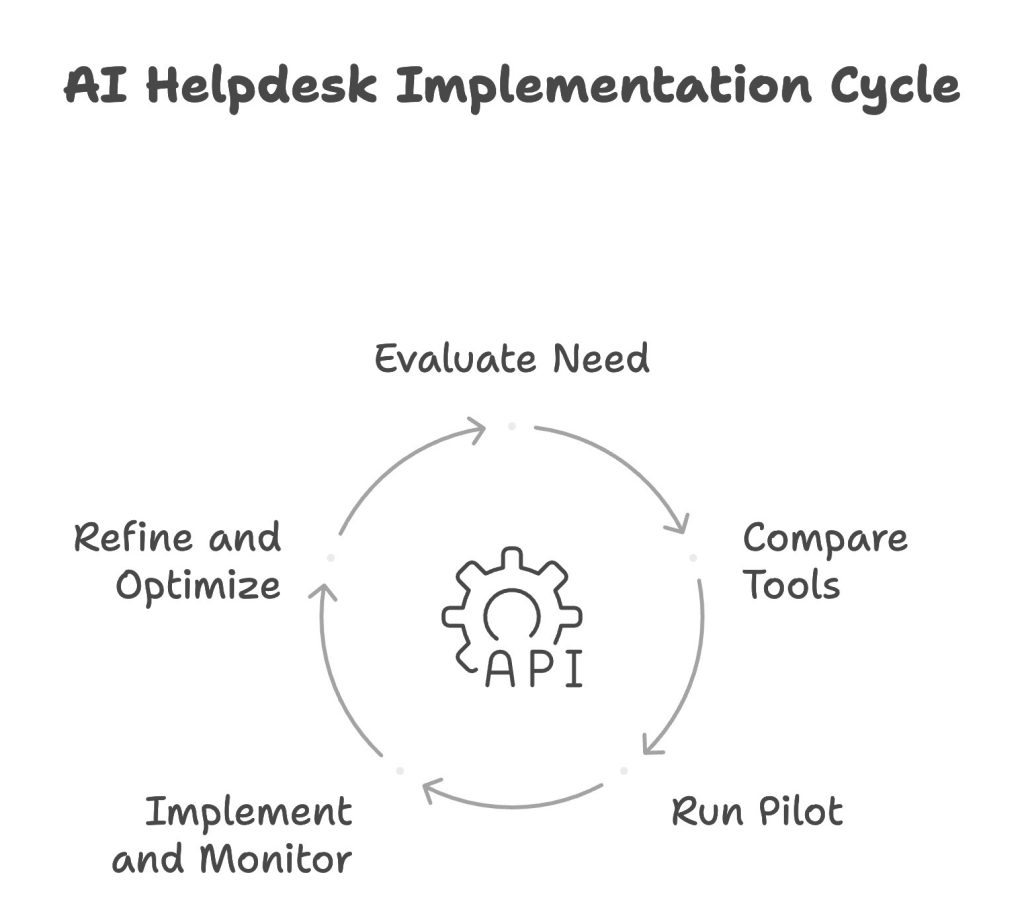
Choosing an AI helpdesk is less about who has the most features and more about whether it actually works with your team, data, and workflows.
A simple way to evaluate tools is to think like a real support team under pressure. Here’s what Nirmal Gyanwali has to say about it:
“AI is really just a partnership; it only works if you’ve got good data, good tech, and people who understand how to use it. Too many companies buy ‘AI’ before they fix their content, processes, and integrations—then blame the tool when it underdelivers.” — Nirmal Gyanwali, Founder & CMO, WP Creative
For teams, start by checking if AI even makes sense for you
- Look at your ticket mix. If 40–50% of volume is repetitive and policy-driven (order status, refunds, password resets), AI is worth testing.
- Audit your data. AI only works as well as your knowledge base, policies, and integrations.
- Be honest about change. AI helpdesks work best when teams are willing to adjust workflows, not just turn on a bot.
Then compare tools on these core criteria
- Automation depth: Can the AI actually take actions like updating orders or triggering workflows, or does it only answer FAQs?
- Messy language handling: Test real customer queries, not clean scripts. Good AI should handle vague, emotional, or multi-part questions.
- Agent assist quality: Do AI drafts save time, or do agents rewrite everything?
- Workflow fit: Does it integrate cleanly with your e-commerce stack, CRM, and routing logic?
- Visibility: Can you track deflection, AI accuracy, escalations, and CSAT impact?
- Cost and governance: Understand pricing clearly. Per-seat vs per-resolution adds up fast at scale.
Lastly, always run a small pilot. Limit it to a few high-volume intents and one or two channels. Measure response time, deflection, CSAT, and how much agents actually trust the AI. This is exactly what Sarah Caminiti emphasizes as well, on Hiver’s podcast:
“AI can be amazing—but it shouldn’t talk to customers without strict QA. Where AI really helps is in freeing up time, so your team can focus on trends, supporting each other, and shaping the product”.- Sarah Caminiti, Manager of Customer Support at Tailscale
The ROI of an AI Helpdesk
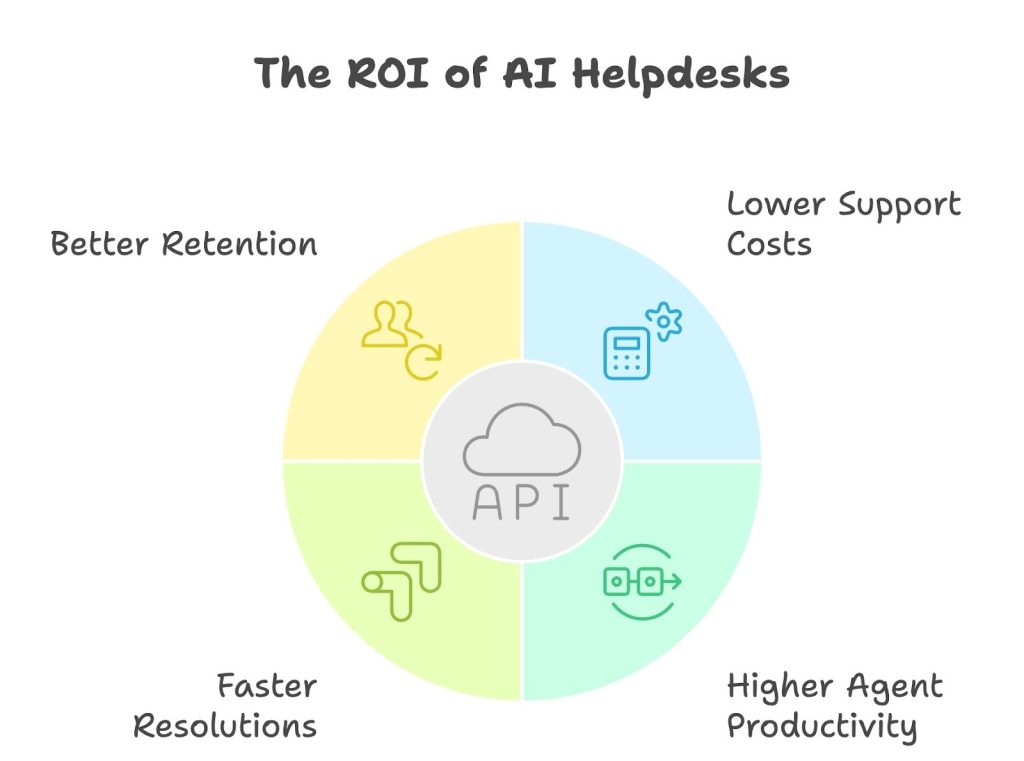
The value of an AI helpdesk shows up in clear business outcomes, not just better support experiences. Teams see lower support costs, better use of agent time, stronger retention, and better revenue over time.
Here’s where the ROI typically shows up.
Lower support costs
AI takes care of a large portion of repetitive questions like order status, refunds, and shipping updates. As more of this work moves to self-service and automation, teams can handle higher volumes without constantly adding headcount. Over time, this brings down the overall cost of running support.
Higher agent productivity
With AI helping with triage, summaries, and reply drafts, agents spend less time searching for information or rewriting the same responses. That frees them up to focus on complex or sensitive issues instead of repetitive tasks, making each agent’s day more efficient and less reactive.
Recommended reading
Faster resolutions and better CSAT
AI-driven routing and guidance ensure issues reach the right person with the right context from the start. Customers get quicker, clearer answers, fewer handoffs, and less repetition, which naturally improves satisfaction and reduces frustration.
Better retention and revenue protection
Support is often where customers decide whether to stay or leave. When issues are resolved quickly and consistently, trust goes up. That helps reduce churn and encourages repeat purchases, turning support into a driver of retention instead of a cost center.
How to Implement an AI Helpdesk Solution in 3 Simple Steps
Even the most advanced AI helpdesk needs focus, training, and solid content to work well. These three steps help teams roll out AI safely, build trust, and see results early.
1. Start Small With a Focused Pilot
The biggest mistake teams make is turning AI on everywhere at once. Instead, begin with a narrow pilot that’s easy to measure and easy to fix.
- Choose one or two high-volume, low-risk intents like order status or password resets.
- Limit rollout to one or two channels, such as web chat and email.
- Set clear goals for deflection, response time, and CSAT before you start.
Review AI conversations weekly with agents. Look at where answers were unclear, where routing failed, and where humans stepped in.
2. Train Your Team to Work With AI
AI works best when agents understand how to use it, not when it runs in the background unnoticed.
- Run hands-on sessions where agents see AI draft replies, summarize threads, and suggest next steps.
Create simple guidelines for when to trust AI, when to edit, and when to ignore it. - Add AI usage standards to onboarding so new hires learn the right habits early.
“The key is to use AI to augment human capabilities, not replace them. It should eliminate repetitive tasks and free people to focus on higher-value work.”
— Annette Franz, Episode 7[1]
3. Improve the Content That Powers Your AI
AI is only as good as the content it learns from. Poor or outdated knowledge is one of the most common reasons AI underperforms.
- Regularly review help articles, macros, and internal guides your AI pulls from.
- Write answers clearly, using headings, FAQs, and examples so AI can extract accurate responses.
- Use AI analytics to spot failed intents, frequent escalations, and unanswered questions, then fix those first.
It’s also what Christian Sokolowski, VP of Customer Support at Rebuy Engine mentions, on Hiver’s Experience Matters Podcast:
“We review content daily. We update scripts, refine guidance, and continuously improve interactions.”
Choosing the right AI helpdesk
After testing and comparing so many AI helpdesks, one thing became clear: there’s no single “best” tool for everyone. The right choice depends on how your team actually works, how much complexity you’re ready to manage, and whether AI is there to help your people or replace them.
Hiver was built for teams that sit in the middle of this shift. Teams that need real structure, automation, and AI, but don’t want a heavyweight system that takes weeks to set up or forces agents to relearn how to do their jobs.
We saw a gap between legacy helpdesks that feel bloated and inbox tools that break at scale, and we built Hiver to live right there, simple on the surface, but powerful underneath.
With Hiver, AI isn’t treated as an add-on or a premium upgrade. It’s built into the core of how support runs, from day one.
If your goal is to reduce manual effort without losing control, and give your team a system that feels intuitive rather than exhausting, Hiver is worth a closer look.
No pressure. Just a better way to run support when you’re ready. Start a free trial today to see how Hiver fits in with your team.
Frequently asked questions
1. When and who should switch from a free helpdesk to an AI-premium helpdesk?
Teams should consider upgrading when support volume grows and response times start slipping. If a large share of tickets are repetitive questions like order status, refunds, or password resets, AI can meaningfully reduce workload. It’s also a good signal if agents spend too much time routing, searching, or rewriting replies. In short, when support starts feeling reactive instead of controlled, AI-premium tools are worth the move.
2. How do companies use AI to reduce helpdesk workload?
Most teams use AI to deflect common questions before they reach agents and to auto-route tickets by intent and urgency. AI also helps agents by drafting replies, summarizing long threads, and surfacing the right knowledge instantly. Over time, automation takes over predictable actions like tagging, assigning, or closing simple tickets.
3. Which key metrics can be improved with AI helpdesk software?
AI helpdesk software directly improves metrics like first response time, resolution time, and cost per ticket by automating triage and handling repetitive questions. It also boosts first contact resolution by routing issues correctly and providing agents with better context. Customer satisfaction and CSAT often improve as wait times drop and handoffs feel smoother.
 Skip to content
Skip to content