The importance of a customer service platform cannot be understated. It helps you efficiently manage customer interactions, streamline support operations, and gauge how satisfied your customers are with the assistance they receive.
But, choosing a customer service platform is tricky. That’s because there are many good options available right now in 2026.
In this article, we are going to compare two of the most popular customer support platforms in the market – Front and Missive. Both platforms offer a host of unique features and functionalities suited to different support requirements.
Table of Contents
- Missive vs Front: Quick comparison
- Missive vs Front: Pricing structure
- Missive vs Front: Feature comparison
Missive vs Front: Quick comparison
Before we dive into the detailed comparison between the two tools, here’s a quick overview of how Front and Missive match up against each other.
| Comparison | Front | Missive |
|---|---|---|
| Pricing | $25–$105/user/month. Add-ons (AI, onboarding) increase costs. | $14–$36/user/month. Much more affordable, with AI billed via OpenAI usage. |
| Ease of use | Steeper learning curve. Powerful but can feel complex. | Very easy to set up and use. Clean, familiar interface. |
| Product support | Email support during business hours. Mixed reviews from customers. | Email support during business hours. Positive reviews from customers. |
| Collaboration | Features like shared drafts, comments, escalation paths, duplicate reply detection. | Features like internal threads, collaborative drafting, chatrooms, audit trail, conversation links. |
| Integrations | Extensive integrations (100+ across CRM, telephony, analytics, billing, and more. | Limited integrations (~20 native integrations). Broader access via Zapier/automation platforms. |
| Self-service | Built-in knowledge base with customization, multi-brand support, and Google Analytics integration. | No native knowledge base. Requires third-party integration. |
| AI capabilities | Rich suite: AI Copilot, Smart QA, Smart CSAT, AI Answers. Covers drafting, analysis, quality, and automation. | Basic AI features: AI drafts, translation, summaries, and automation rules. |
| Analytics & reporting | Advanced dashboards, SLA tracking, custom reports, scheduled exports. | 5 standard reports (Overview, Users, Teams, Accounts, Labels). |
| Syncing | One-way forwarding for incoming emails. Actions taken in Front and in the original inbox do not sync with each other. | Full two-way sync with all major email providers. Actions taken in Missive and in the original inbox stay in sync. |
| Security & compliance | Stronger enterprise-grade security with SOC 2 Type II, GDPR, SSO, audit logs, and IP restrictions (on higher plans). | Covers core requirements like SOC 2 Type II and GDPR. Fewer advanced security and admin controls. |
| Free trial | 14 days | 30 days |
While the table highlights the key differences at a glance, the real impact of these differences becomes clearer when you look at each area in detail. Let’s begin by breaking down the pricing plans offered by both of these tools.
Missive vs Front: Pricing structure
One of the very first things to evaluate when choosing a customer service software, is to figure out which tool gives you more value for the price you pay and is more affordable.
Front’s plans are priced as follows –
- Starter: $25 per seat per month (up to 10 seats)
- Professional: $65 per seat per month (up to 50 seats)
- Enterprise: $105 per seat per month
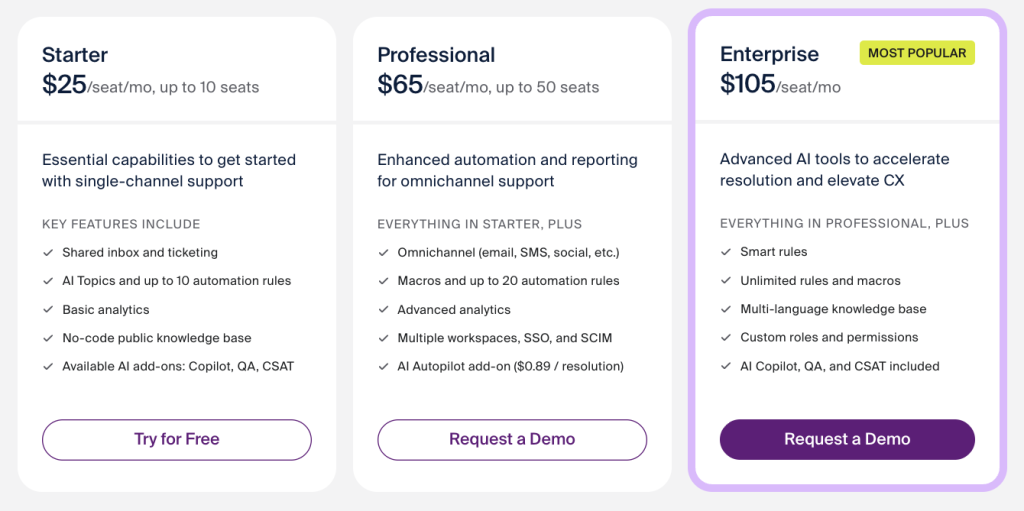
Whereas Missive’s plans are priced as follows –
- Starter: $14 per seat per month (up to 5 seats)
- Productive: $24 per seat per month (up to 50 seats)
- Business: $36 per seat per month

Right off the bat, you can see that Missive is significantly more affordable than Front across all tiers. Depending on which plan you’re on, you’ll save anywhere between $11 and $69 per user/month by choosing Missive.
And once you factor in Front’s add-ons and other hidden costs, the pricing gap between the two tools widens even more.
For example, if you’re on Front’s Professional plan, you’ll pay $65 per seat per month for the base features. But to access Front’s full AI suite, you’ll need to buy three separate add-ons:
- AI Copilot: $20/seat/month
- Smart QA: $20/seat/month
- Smart CSAT: $10/seat/month
That’s an additional $50, taking the total cost/seat to $115 every month.
In contrast, Missive’s Productive plan costs just $24 per user/month – and that’s it. AI features come built-in, but instead of charging you directly, Missive connects to your own OpenAI account. You’re billed directly by OpenAI based on how much you actually use the AI – not a flat monthly fee. For most teams, this works out to just a few extra dollars per month unless your usage is unusually high.
Here’s a table for comparison assuming a 15 person team to highlight the difference.
| Plan Tier | Missive (cost/user/month) | Front (cost/user/month) | Annual Difference (15 users) |
|---|---|---|---|
| Entry-level | Starter: $14 | Starter: $25 | $1980 (Front costs more) |
| Mid-tier | Productive: $24 | Professional: $65 | $7,380 (Front costs more) |
| Advanced | Business: $36 | Enterprise: $105 | $12,420 (Front costs more) |
| AI access | Included (usage billed via OpenAI) | AI add-ons: $50 / user | $9,000 (Front costs more) |
| Mid-tier + AI | Productive + AI usage | Professional + AI add-ons: $115 | $16,380 (Front costs more) |
The key takeaway here is that Missive is the better choice for most small and mid-sized businesses that want to keep costs low without giving up essential features. For larger teams with complex workflows, paying a premium for Front might make sense, as it offers more advanced capabilities designed for scale.
Next, let’s take a closer look at the features included in Front and Missive, and how they differ across plans.
Missive vs Front: Feature comparison
Let’s take a closer look at how Front and Missive stack up when it comes to some of the most important features that support teams rely on every day.
Shared inbox
A shared inbox is the foundation of how both Front and Missive work, allowing multiple teammates to manage conversations from a single email address without confusion or overlap.
Front is built around shared inboxes. Teams can assign conversations, set ownership, apply tags, and track status changes as emails move through different stages. Visibility is clear at all times, making it easy for larger teams to understand who is working on what and what needs attention next.
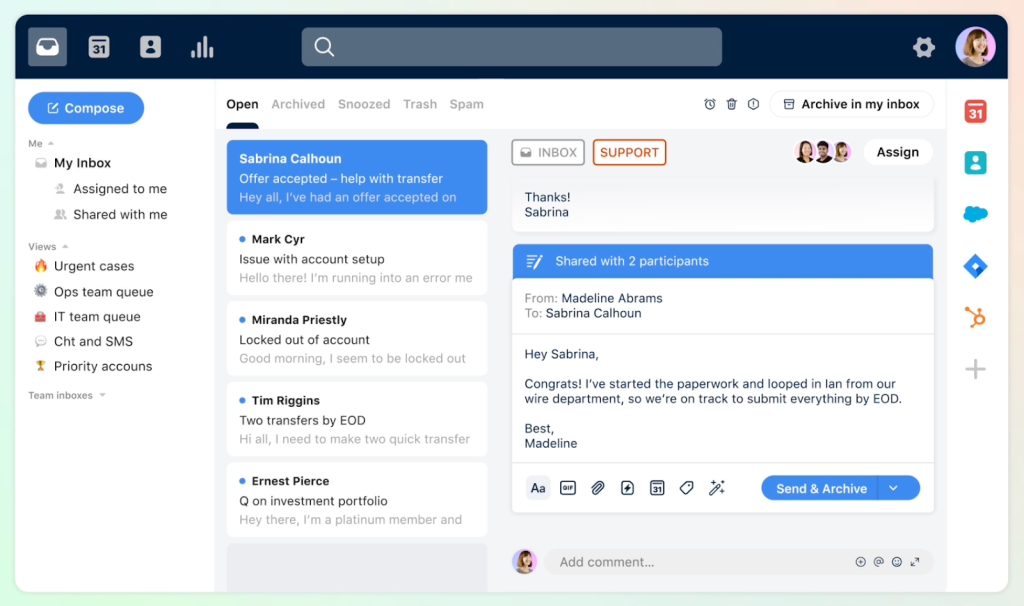
Missive too, offers shared inboxes and handles the basics well. Multiple teammates can access the same inbox, collaborate on replies, and keep conversations organized. Where Missive stands out is its two-way sync with email providers. Any action taken in Missive – replying, archiving, deleting, or moving an email – is reflected in your original inbox, and the same applies in reverse.
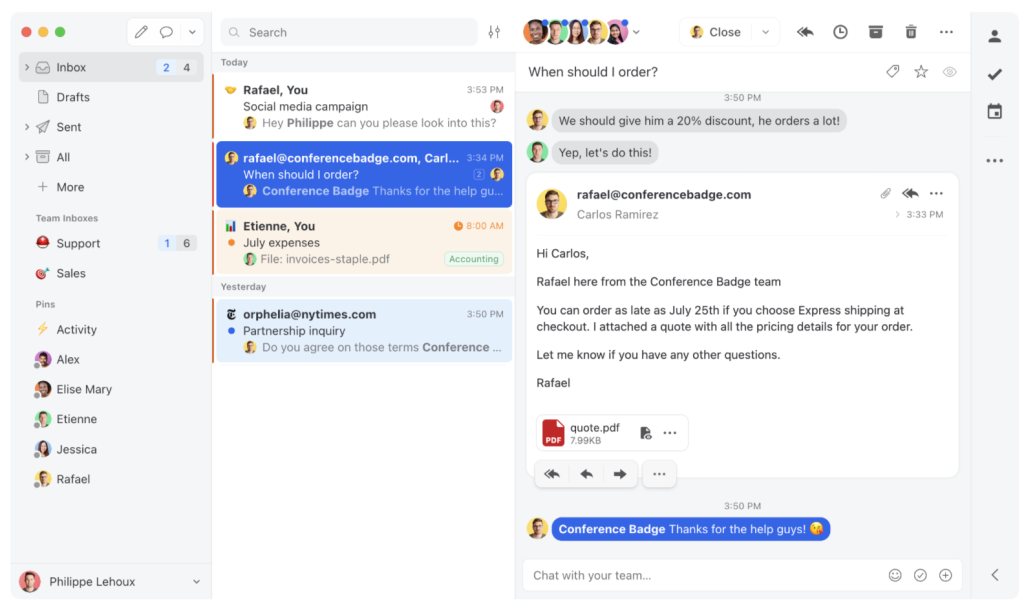
Front, on the other hand, relies on a forwarding-based model for incoming emails. Messages sent to your inbox are forwarded into Front, but actions taken in your original email provider do not sync back to Front, and actions taken in Front do not reflect in your inbox. As a result, Front effectively becomes the system of record once emails are routed there.
Recommended reading
What Is Shared Inbox Software? (10 Best Tools to Use in 2025)
Omnichannel communication
Front and Missive both offer omnichannel communication, but they differ in how much access teams get at each pricing tier.
Front supports email, live chat, SMS, WhatsApp, voice, and social channels on higher plans. All conversations come into the same inbox, making it easier for teams to manage customers across different touchpoints. However, Front’s Starter plan is limited to a single channel type, which means teams need to upgrade early if they want to support customers across more than just email.
Missive also supports multiple channels, including email, SMS, WhatsApp, Messenger, and live chat. While it does not offer native voice support, its Starter plan includes access to email, SMS, and social accounts, giving smaller teams more flexibility from the start. This makes it easier to manage conversations across messaging channels without immediately moving to a higher-priced plan.
Overall, Front is better suited for teams that need voice support and a broader channel mix as they scale, while Missive works well for teams that primarily communicate over email and messaging apps.
Internal collaboration
When it comes to team collaboration, Front and Missive are fairly evenly matched – both give teams useful features to work together efficiently.
With Front, teammates can leave comments directly inside a thread, keeping all the discussions in one place instead of sending separate internal emails or DMs. Shared drafts let teammates review or approve replies before they’re sent, which helps maintain consistency and speed up responses.
To avoid duplicate replies, Front shows you in real time when someone else is actively responding. Managers can also set up clear escalation paths so they’re automatically alerted to high-priority issues. Front also lets you loop in people outside of the system if you need their input on a message, making it easier to get the right answers without breaking context.
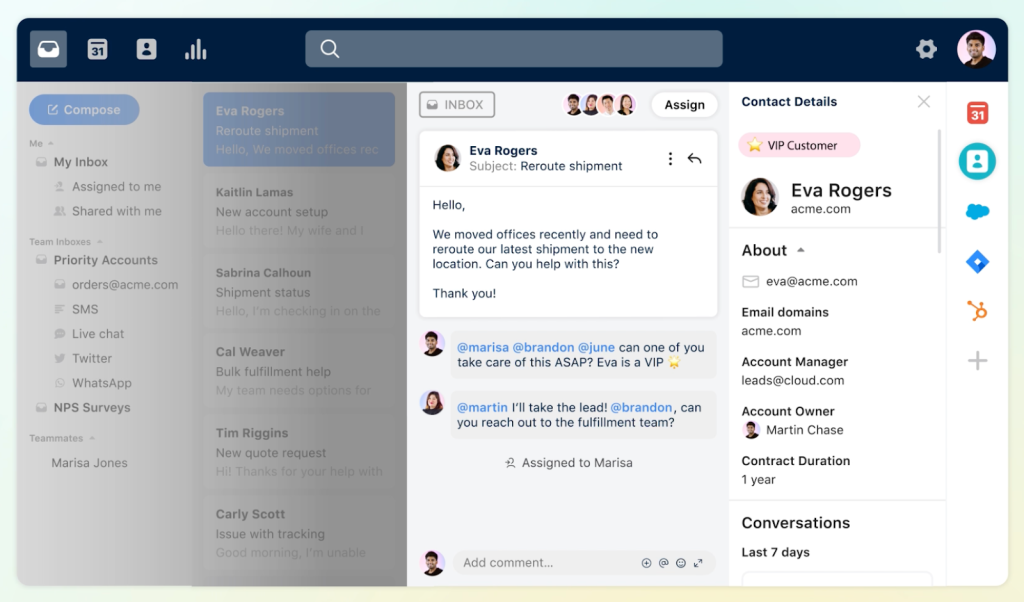
Missive too has a number of helpful team collaboration features. To start with, it offers internal threads and collaborative drafting – teammates can compose emails together, review messages in real time, and even share attachments without leaving the conversation. An audit trail keeps track of every action taken, so it’s always clear who did what and when, which helps maintain accountability.
Missive also includes built-in chatrooms for quick discussions, whether that’s in groups or one-on-one chats. And if you need to share context with someone else, conversation links make it easy to pass along the full thread without messy, badly cropped screenshots or missing details.
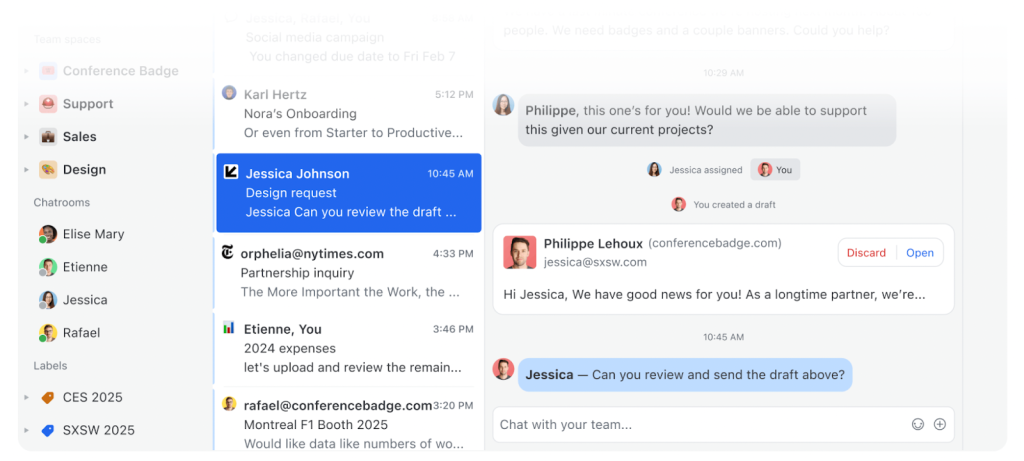
Integrations
Integrations are an important factor when choosing a support tool. They let your team connect the platform with the other apps you already use – from CRMs and project management tools to billing software and analytics. The more seamless the connections, the smoother your workflows will be.
Front has a clear edge here. It offers over 100 native integrations across categories like CRM (Salesforce, HubSpot, Pipedrive), project management (Asana, ClickUp, Jira), telephony (Aircall, Dialpad, CloudTalk), billing (ChargeDesk), analytics (Klaus, Census), and more.
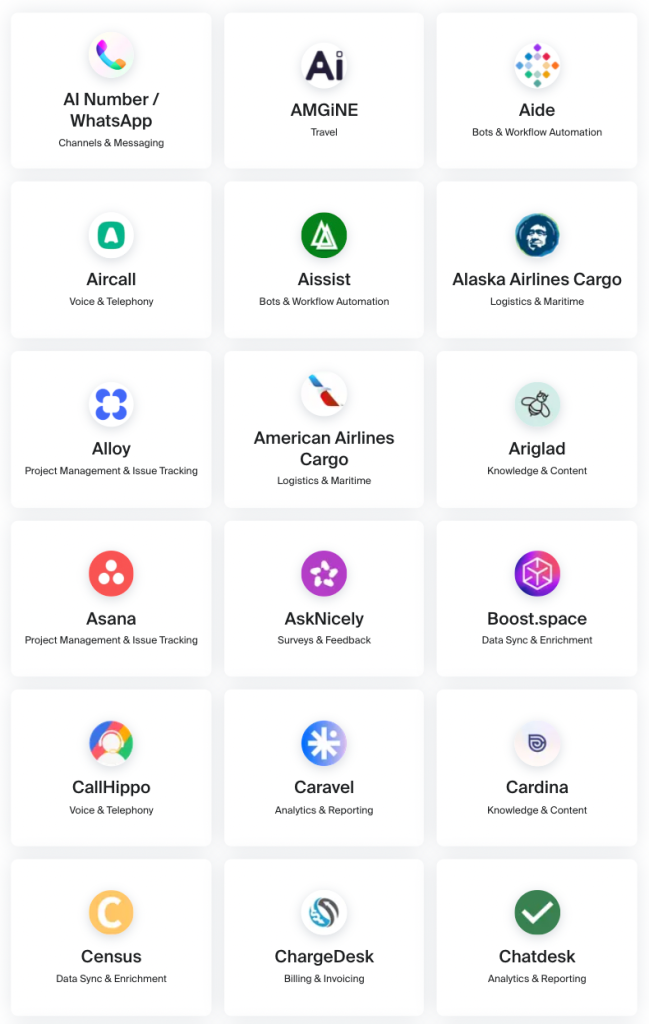
These integrations expand the capabilities of Front, making it highly versatile.
Missive, on the other hand, has a smaller native integration list – around 20 – 25 direct integrations with apps like Salesforce, Asana, ChargeDesk, OpenAI, and ClickUp. To expand beyond that, it connects with automation platforms like Zapier, Integrately, and Make, giving you access to thousands of other apps. While this opens up plenty of options, it does mean relying on third-party platforms, which can add extra subscriptions and complexity compared to Front’s direct integrations.
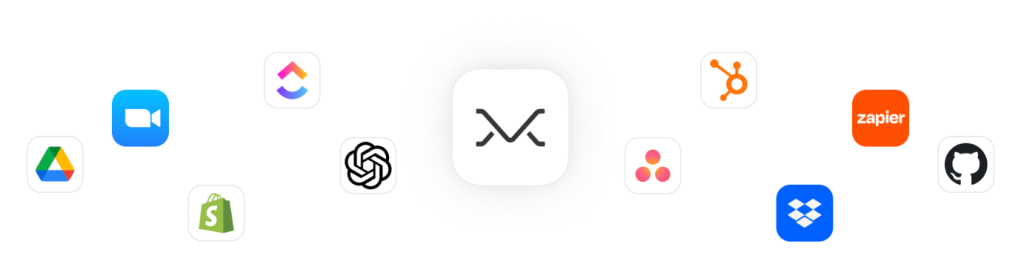
Self-service
Self-service features like knowledge base are an essential feature for any support platform, giving customers the ability to self-serve and resolve issues on their own time. It not only reduces the pressure on agents but also helps ensure faster resolutions and a smoother support experience.
Front lets you build and manage a help center with no coding required. You can centralize FAQs and product guides, connect it directly to Front Chat so customers can find answers to their queries with ease.
Businesses with multiple brands can host separate knowledge bases for each, and the look and feel can be customized with your own logo, colors, and design. To track performance, the knowledge base integrates with Google Analytics, giving you insights into what customers are searching for and where content gaps exist.

Missive, on the other hand, does not offer a native knowledge base, which means there’s no built-in way to host help articles or create a branded self-service portal. To enable self-service, you’ll need to integrate Missive with a third-party knowledge base platform. This setup can work, but it adds extra steps, cost, and reliance on external tools. As a result, when it comes to self-service capabilities, Missive is a little limited.
AI capabilities
AI capabilities are extremely important for modern customer service teams because they help teams do more with less. Agents can focus on more important work, such as interacting with customers, while the routine, manual tasks can be delegated to AI.
Front has a strong set of AI features. AI Copilot assists agents in real time by suggesting replies, rephrasing messages, and pulling in context from past conversations or knowledge base content. It’s like having a writing assistant built into every interaction.
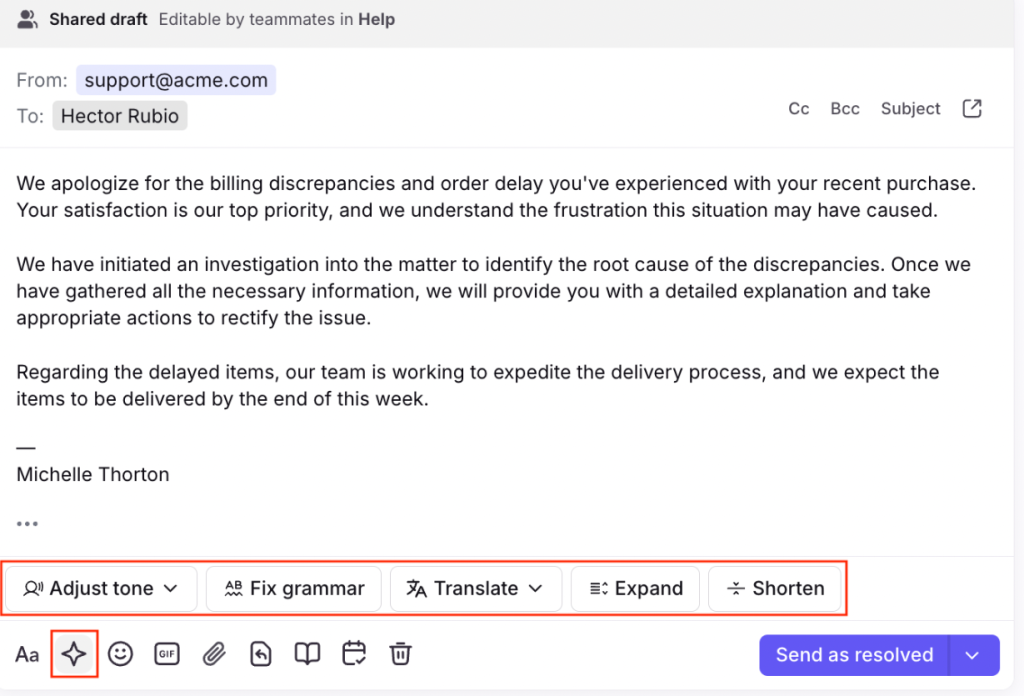
Smart QA scores every conversation automatically. Instead of reviewing a small sample, managers get a complete view of how agents are performing. It highlights what went well, where improvements are needed, and flags exceptions. This makes coaching easier and helps maintain consistent quality as support scales.
Smart CSAT estimates customer satisfaction without relying only on surveys. It analyzes conversation content to infer sentiment and fills in the gaps when survey response rates are low.
And lastly, AI Answers instantly resolves chat inquiries with AI-written responses, sourced directly from your knowledge base.
“I find the new AI tools to be extremely beneficial in streamlining my workflow and enhancing my emails to better align with the client’s tone. We utilize it daily for our customer support.”
“It’s easy to use and I LOVE the build in AI for replying. I can write one silly sentence and Front turns it into a full email.”
These are reviews from Front’s G2 page.
Missive also comes with a set of useful AI features. Instant AI Drafts help agents reply faster with smart draft suggestions that match their tone preferences. You can translate messages into any language for smoother global communication.
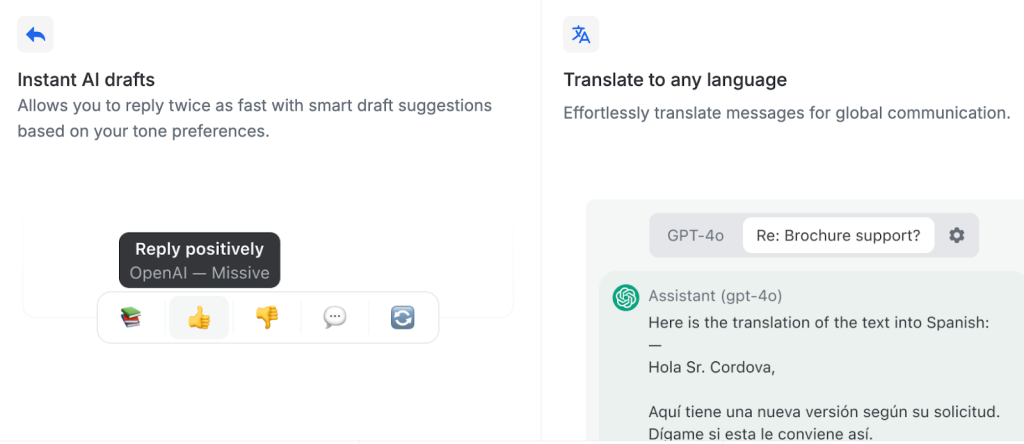
The Summarize Conversations feature gives you a quick overview of the main topics in any email. Missive also supports AI-powered automations, where rules can analyze emails and trigger actions automatically.
“I would like to see it further integrate with AI. It does have some AI integration, but that could use work.”
“AI integrations could get a bit better, in house LLM support should be a feature.”
“I wish there were better AI-powered autodrafting options.”
These are reviews from Missive’s G2 page.
These features are handy for smaller teams, but overall, Front’s AI is more well-rounded. It not only assists agents with replies but also helps analyze conversations and maintain quality at scale through tools like Smart QA and Smart CSAT.
Analytics and reporting
Analytics are critical for any support team. They help you track team performance, spot bottlenecks, and make data-driven decisions to improve service quality. While both Front and Missive offer useful reporting features, Front’s capabilities are more advanced and extensive.
With Front, teams get access to a robust set of analytics tools to keep performance on track. You can monitor SLAs, tags, and customer satisfaction through several pre-built reports, or use the live dashboard to see open conversations in real time and quickly spot bottlenecks. Reports can be scheduled to land in your inbox daily, weekly, or monthly, making it easier to stay updated without manual effort.
If you want deeper insights, analytics data can be exported to external tools, and you can also build custom reports by selecting the exact metrics that matter most to your team. Together, these features give managers a complete view of team performance and help identify areas for improvement before they become bigger issues.
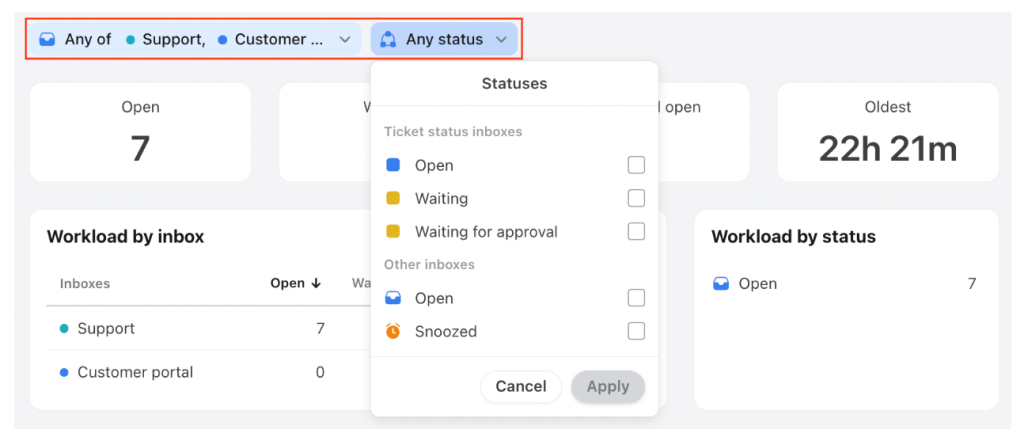
Missive’s analytics are simpler but still give teams useful visibility into performance. When you open the analytics window, you’ll start with the Overview report, which provides a high-level snapshot of how your organization is doing.
Beyond that, there are four more reports: the Users report for comparing individual performance, the Teams report for tracking workload across departments, the Accounts report for channel-level insights, and the Labels report, which breaks down metrics like first reply time, handle time, and conversation volume by label.
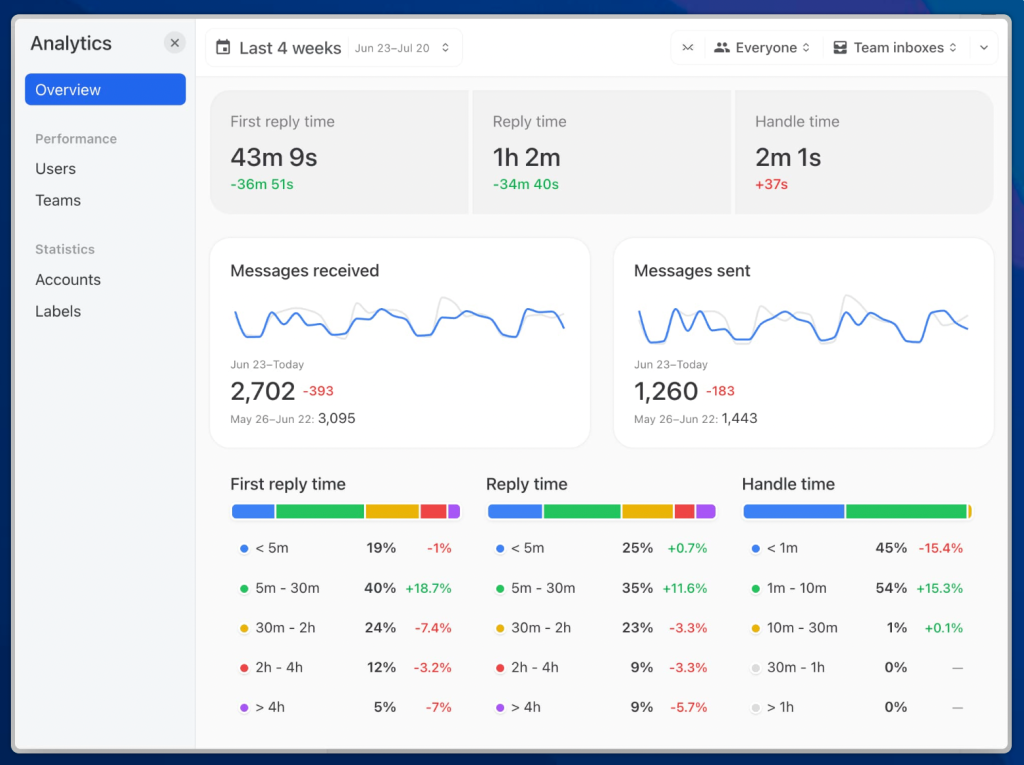
You can also adjust date ranges to compare performance over different periods, making it easier to see whether your team is improving over time.
Both platforms give you useful reporting, but Front’s analytics are more advanced and flexible, with live dashboards, scheduled reports, and customizable views.
Missive vs Front: Ease of use
Another important factor to consider when choosing a customer service platform, besides cost and the features offered, is ease of use.
A tool may have all the right features, but if the interface is clunky or the learning curve is too steep, your team will struggle to get value out of it. The simpler and more intuitive the platform, the faster your team can adopt it and start delivering great support.
Missive has a very easy-to-use interface. The layout is clean and familiar, and teams can set up and get started in just a few minutes. Missive’s mobile app, too, is highly functional and user friendly. The app has a native calendar which easily syncs to your Google Calendar or iCal.
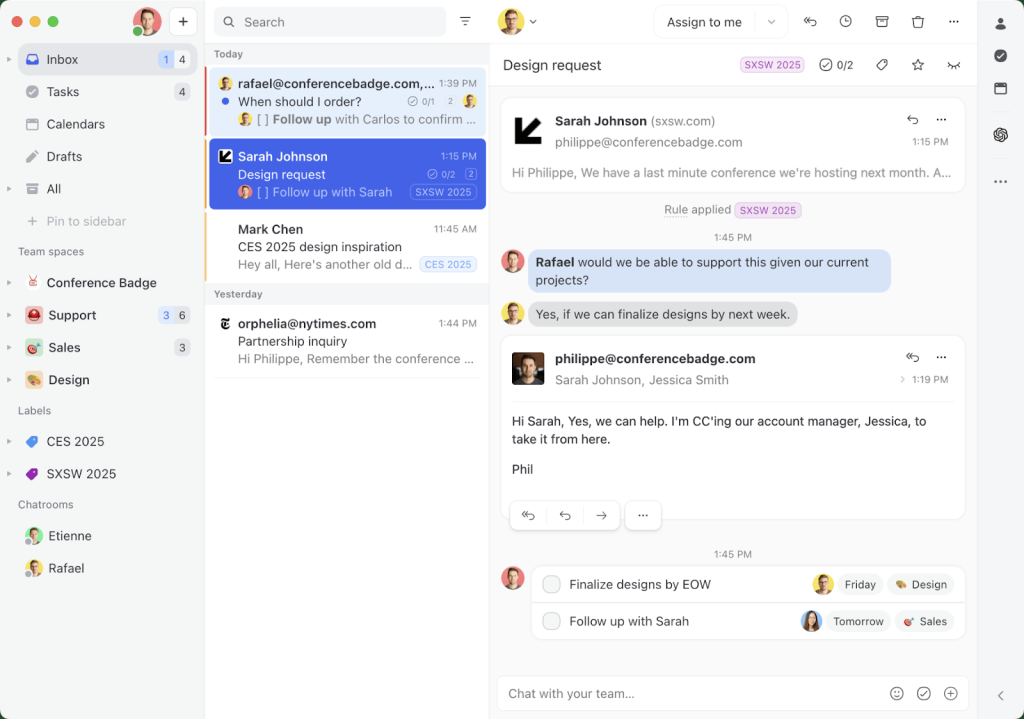
“I appreciate how easy it is to set up and use.”
“I love the interface and how easy it is to share an inbox with colleagues.”
“The software is very intuitive and there isn’t a steep learning curve. One of our new employees even called it the best software in our tech stack.”
These reviews are from Missive’s G2 page and they highlight how users feel about the interface of the product.
Front, on the other hand, has a steeper learning curve. New users often need to spend time going through tutorials or help docs to get familiar with how things work. The interface is powerful, but it can also feel busy, with too many clicks to complete simple actions. Instead of helping agents move faster, it often slows them down, especially when they’re juggling high volumes of customer queries.
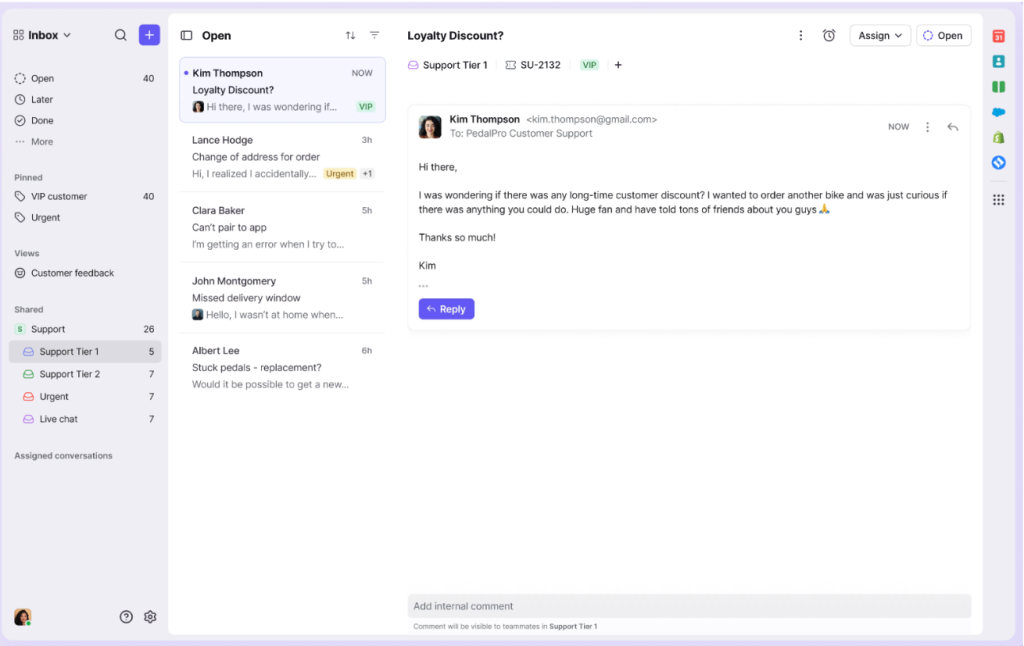
“Searching e-mails within the app, its good. But I feel it could be more intuitive and simple.”
“They could have a cleaner interface that is much more user friendly.”
“Helpful but can be overwhelming”
These reviews are from Front’s G2 page and they show the users’ experience with the product.
Overall, I’d say Missive is the easier option if you want something your team can pick up and start using quickly. Front gives you more advanced features, but the extra complexity can slow down adoption by your team.
Missive vs Front: Product support
The quality of support you’ll receive when using the platform is extremely important and is often overlooked while evaluating these tools. Responsive vendor support helps minimize disruptions any time your teams face an issue with the software.
Think about it – if your help desk is glitching, you won’t be able to respond to customers. You’re making them wait, and that doesn’t reflect well on your brand.
However, if you could get timely support from vendors and rectify the issue, it means any disruption is kept to a minimum.
Missive has a detailed online help center with guides that walk users through its features, along with a searchable knowledge base. For direct assistance, you can reach their support team over email during business hours. They do offer dedicated onboarding but only on the highest tier.
Missive has received glowing reviews from its users when it comes to the quality and timeliness of customer support they offer.
“What sets Missive apart is their exceptional customer support – every time we’ve reached out, the team has provided prompt and effective solutions.”
“Missive has truly excellent support – always responding quickly, to the point, and comprehensively resolving any issues.”
These reviews are from Missive’s G2 page.
Front has a community forum, an academy, and a help center that all customers can use. For direct assistance, support is available over email during business hours.
From the Professional plan and higher, customers (with an annual contract of $25k or more) get access to a dedicated account team. Personalized onboarding is also offered, but only as a paid add-on. And again, only if you’re on the Professional plan or higher.
Feedback regarding Front’s support has been mixed. Some smaller businesses have complained that they get overlooked. While other users explain that even with dedicated onboarding, they had a hard time setting up the tool and getting started.
“I spent many hours trying to make the software work and begging for support. Ultimately, I don’t think they really want to service businesses as small as mine and are focusing on their bigger ticket clients.”
“The onboarding process delivered by Front was a waste of time, we ended up taking it over internally. Setup/configuration and training of staff is much more involved than anticipated. Front has taken a lot of internal resources in administration and training.”
These reviews are from Front’s G2 page.
Missive seems to be the more reliable option, with faster responses and more consistent support. When it comes to product support, Missive clearly offers a better experience for customers.
Which tool is right for you: Front or Missive?
Both Front and Missive are solid tools, but they work best for different kinds of teams. The right choice depends on how your team works, the channels you support, and how much structure you need.
Choose Missive if:
- You want a tool that is quick to set up and easy to use without much training
- You prefer an inbox-style experience that stays closely synced with your email
- Your team values collaboration and simplicity over advanced reporting or automation
- You want predictable, more affordable pricing without paying extra for add-ons
- You’re a small or mid-sized team with fairly straightforward support needs
Choose Front if:
- You need a more advanced support platform with deeper capabilities
- You rely on structured workflows, ownership, and process as your team scales
- You want built-in tools like a knowledge base, AI assistance, and detailed analytics
- You need access to a wide range of native integrations
- You’re comfortable with higher costs in exchange for more control and flexibility
Front vs Missive: Pros and cons
To aid your decision, here’s a quick summary of the key pros and cons of Front and Missive based on pricing, features, and day-to-day usage.
| Tool | Front | Missive |
|---|---|---|
| Pros | – Advanced feature set including AI capabilities, deep analytics, and native knowledge base – Supports more communication channels, including voice -Structured workflows with chat assignment, routing rules, escalation paths, and SLAs – 100+ native integrations | – Simple, inbox-like interface that’s easy to adopt. Not much of a learning curve – Much more affordable and straightforward pricing – Two-way email sync with all providers – Strong collaboration features for small teams |
| Cons | – Pricing is not straightforward, gets expensive quickly as you scale – Many features require paid add-ons – Steep learning curve for new teams | – No native voice support – Lighter analytics and reporting – Fewer native integrations – No built-in knowledge base |
Why Hiver outperforms both Front and Missive?
While both Front and Missive are excellent choices, there’s a better alternative – Hiver. It’s an AI-powered customer service software designed specifically for modern, fast-moving teams. It rejects the tradeoff that powerful, feature-rich tools are also complex to use.
Hiver’s interface is extremely user-friendly. All customer interactions across communication channels (email, live chat, WhatsApp, voice, and social media) can be managed from a left-side panel where you can also view the status of each query and track the number of open, pending, or resolved tickets at a glance.
Getting started with Hiver takes no time. Setting up takes a few minutes. And given how intuitive the platform is, your teams won’t have to spend a lot of time learning a new tool from scratch.
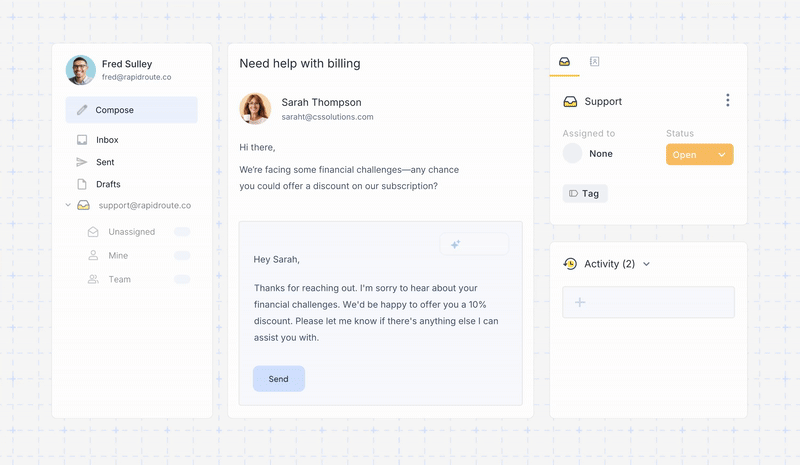
Some of the many features Hiver offers are –
- Shared inboxes: Manage customer conversations collaboratively from shared inboxes like support@ or info@. Assign ownership, track status, add internal notes, and make sure nothing falls through the cracks, all from a single dashboard.
- AI Copilot: AI Copilot helps agents respond to customers. It suggests contextual answers, drafts replies, fine-tunes tone, and rephrases messages to keep responses clear and on-brand – drawing from past conversations, internal knowledge, and stored documents.
- AI Agents: AI Agents helps you set up autonomous workflows to handle FAQs, send follow-ups, detect thank-you closures, execute multi-step actions like refunds, and classify/route conversations by category, urgency, or sentiment.
- AI Insights: Turn every conversation into a learning opportunity. It helps you spot resolution bottlenecks, forecast potential issues, and surface account health risks before they escalate. Predictive models identify trends so teams can act early and continuously improve.
- Automation: Streamline workload management with intelligent routing that assigns tickets based on skill, availability, or round-robin logic.
- Internal notes & mentions: Collaborate on tickets by writing notes next to the main customer conversation. Tag teammates, add clarifications, and avoid endless Slack/email back-and-forths.
- Custom reports & dashboards: Track resolution time, agent workload, and CSAT, or build your own metrics view.
- Customer feedback (CSAT): Send customizable surveys post-resolution or at any point of the customer journey to capture sentiment in real time.
- Knowledge base: Create and share help articles to improve self-service rates and reduce incoming tickets.
Hiver’s pricing is very straightforward and predictable. What you see is what you get. There are no add-ons or hidden costs that will run up your bill.
There’s a free plan with unlimited users. Paid plans are priced as follows –
- Growth: $25 per user per month.
- Pro: $65 per user per month.
- Elite: $105 per user per month.
Although at face value, the pricing looks similar to Front’s, if you dig deeper, you’ll find that there’s a huge difference in the way the two tools are structured. There are no separate add-ons for AI features, no seat limits forcing you to upgrade to a higher plan, and even Hiver’s free plan offers more functionality than Front’s starter plan.
Let’s look at a real-world cost example.
Consider a 15-agent support team comparing Front’s Professional plan and Hiver’s Pro plan, both priced at $65 per user per month.
With Front, if the team wants AI assistance for drafting replies and quality monitoring, they would need to add Copilot (+$20 per seat) and Smart QA (+$20 per seat), bringing the effective cost to $105 per user per month.
With Hiver, the same team on the Pro plan gets AI Agents and AI Copilot included in the base price, with no additional AI add-ons required. The monthly cost remains $65 per user, with no usage-based AI fees layered on top.
Monthly cost comparison (15 users):
- Front Professional: 15 × $105 = $1,575 per month
- Hiver Pro: 15 × $65 = $975 per month
That’s a $600 difference per month, or $7,200 annually, for teams of the same size with similar AI requirements.
So to sum it up, you get more advanced features than Missive at a lesser price than Front’s. You also get access to 24×7 email and chat support from real humans irrespective of what plan you’re on (including the free one).
If you want to check out Hiver:
Try the forever-free plan
Take a demo
Try out an interactive tour
Frequently Asked Questions (FAQs)
1. What is the difference between Front and Missive?
The main difference is complexity and focus. Front is built for structured, large-scale support teams with advanced features and workflows, while Missive is simpler, more affordable, and focused on team collaboration around email and messaging.
2. How do Front and Missive differ in terms of features?
Front offers a broader feature set, including advanced analytics, AI tools, a knowledge base, voice support, and deep integrations. Missive focuses on core collaboration features like shared inboxes, internal chat, and email syncing, with lighter analytics and automation.
3. Is Front or Missive more user-friendly?
Missive is generally more user-friendly due to its simple, inbox-like interface and minimal setup. Front has a steeper learning curve but offers more control and customization for larger teams.
4. Can Front and Missive be integrated with other tools?
Yes. Both tools support integrations with popular apps, but Front offers significantly more native integrations, while Missive relies more on automation tools like Zapier for extended connectivity.
5. Which integrates better with CRM systems like Salesforce?
Front integrates more deeply with CRM systems like Salesforce, offering native integrations and richer data syncing. Missive supports CRM integrations as well, but with fewer native options.
6. How do automation and workflow features differ for Front and Missive?
Front provides more advanced automation, including routing, SLAs, and workflow controls. Missive offers basic automation rules that work well for simpler workflows but are more limited in scope.
 Skip to content
Skip to content












