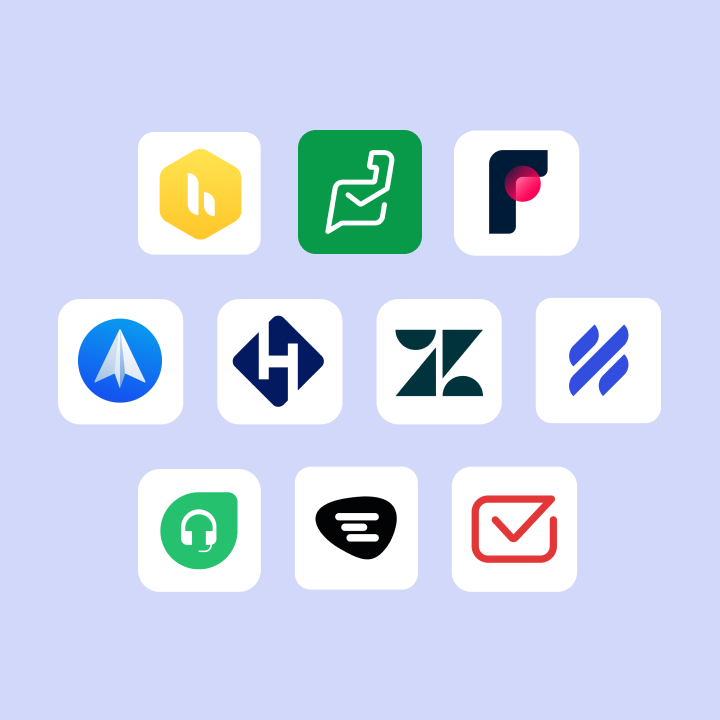Having the right tools for business communication is crucial. While email is most commonly used, it can’t always meet the varied needs of all teams.
Enter a tool like Missive. It’s become quite well-known recently owing to its ability to centralize emails, chats, and everyday tasks in one place.
However, there are several critical drawbacks to Missive.
It lacks critical features such as analytics and a knowledge base. A bigger problem is that its interface is quite complicated to use.
So, if you’re looking to switch from Missive to another tool or evaluating it against other tools, here are the 10 best Missive Alternatives.
Table of Contents
- What is Missive?
- Why Look for a Missive Alternative?
- 10 Missive Alternatives for 2025
- Features to Look For In Missive Alternative Tool
- Select The Right Missive Alternative
What is Missive?
Missive is a software application designed to enhance collaboration and communication. It helps in combining team inboxes and chat into a unified platform. The tool primarily focuses on streamlining email management, enabling teams to assign emails to specific members and use templates for frequently asked queries.
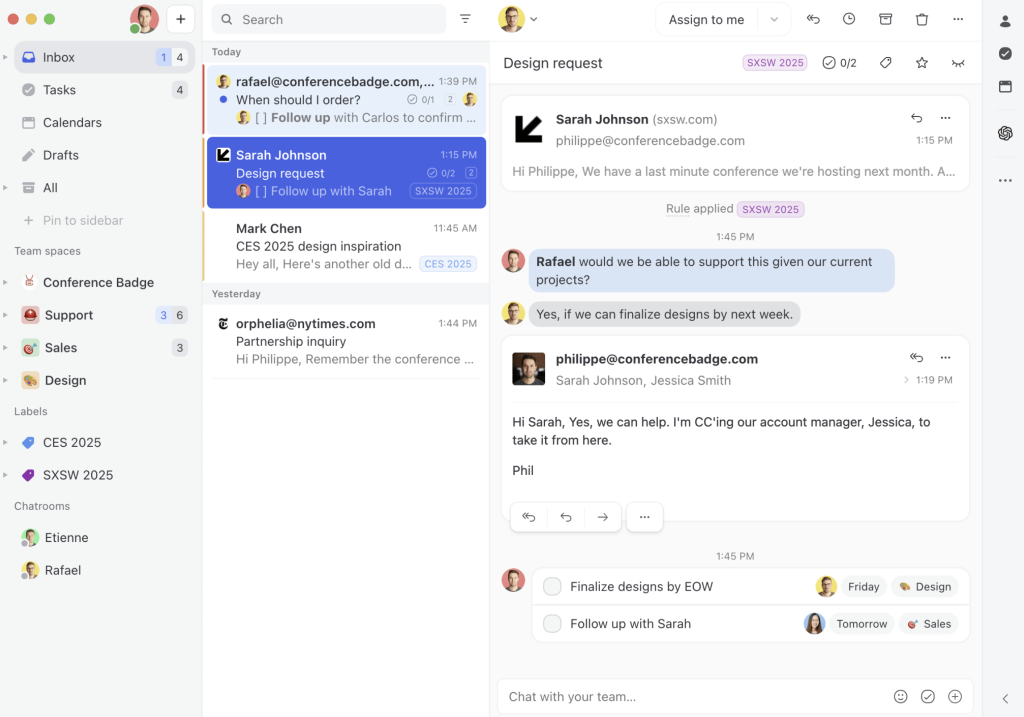
Some of its main functionalities include:
- Chat: Missive includes chat rooms where you can have discussions with your colleagues. You can chat one-on-one, with a group of employees, with your team, or with anyone in your organization.
- Workload Balancing: Missive offers four ways to distribute work: Round-robin (assigns conversations to team members in a cycle), Least Busy First (gives tasks to the least occupied team member), All at Once (everyone selected gets assigned the conversations), and Random (tasks are assigned randomly).
- Team Email Drafting: With Missive, teams can work together on writing emails. You can ask a teammate for help and see their suggestions and changes as they make them. This is helpful in cases where you need to get a go-ahead from your manager before sending an email. Or when you want a colleague to double-check the information in your email before sending it.
Missive offers four different pricing plans.
- FREE Plan
- Starter: $14 per user per month
- Productive: $24 per user per month
- Business: $36 per user per month
Why Look for a Missive Alternative?
Users might consider looking for an alternative to Missive for various reasons:
- The process of archiving emails in Missive can be confusing, as it requires closing them from an individual’s box instead of the common shared inbox.
- Users have found the email search and sort features in Missive to be less accurate, leading some to revert to Gmail for specific email tasks.
- Missive lacks a native solution for creating and managing a knowledge base, a feature that is important for businesses that want to enable customers to self-serve.
- The Free plan of Missive only retains 15 days of message history, while the Starter plan extends this to six months. Both of these plans lack crucial features like rule-based automations and integrations.
- Besides, it also lacks a reporting feature to track key metrics.
“I wish Missive had reporting. I’d also like the ability to default search just my inboxes rather than defaulting to searching all inboxes. Depending on the plan, there’s a limit to message history you can search or view.” – User Review | G2
10 Missive Alternatives for 2025
Explore 10 alternatives to Missive for customer support, suitable for businesses of all sizes.
| Software | Starting Price | Free Trial | G2 Rating |
|---|---|---|---|
| Hiver | $19/month per user | 7 days (forever free plan is available) | 4.6 ⭐ |
| DragApp | $12/month per user | 7 days | 4.5 ⭐ |
| Help Scout | $50/month per user | 15 days | 4.4 ⭐ |
| Trengo | $350/month | 14 days | 4.4 ⭐ |
| Zendesk | $19/month per user | 14 days | 4.3 ⭐ |
| Freshdesk | $15/month per user | 21 days | 4.5 ⭐ |
| Helpwise | $12/month per user | 7 days | 4.6 ⭐ |
| Zoho Desk | $7/month per user | 15 days | 4.4 ⭐ |
| Front | $25/month per user | 7 days | 4.7 ⭐ |
| Spark Mail | $4.99/month per user | 7 days | 4.3 ⭐ |
1. Hiver
Hiver is an AI-powered customer service platform that combines the familiar interface of your inbox with the features of a powerful helpdesk. This ensures your support team doesn’t have to spend time figuring out complicated workflows. They can do important actions such as assigning and collaborating on customer conversations without any training.
While Missive focuses on email, SMS, and social messaging, Hiver offers a more comprehensive approach to handling customer support. It brings together critical support channels such as email, live chat, WhatsApp, voice, SMS, Facebook, and Instagram – into one platform.
Hiver can also integrate with 100+ tools, ensuring teams don’t have to switch between different tools for gaining customer context and insights.

A common pain point amongst Missive users is its complicated interface and how difficult it is to navigate. This is one area where Hiver excels. It has an inbox-like interface that ensures teams don’t have to undergo any training to get started. You can be up and running with Hiver in about 15 minutes.
Another major advantage of Hiver is its forever-free plan, which includes shared inboxes, internal notes, WhatsApp, and live chat. The same features in Missive would cost $14 per user per month. Moreover Hiver offers 24/7 support across all plans, making sure teams always have the help they need.
“Hiver is easy to navigate and allows customers to always be taken care of! I never worry if our team has forgotten an email or not. I use Hiver every day, and it allows us to stay organized. This software has been easy to use, implement and integrate into our team. We can always take care of our customers and ensure they are getting the best customer support!” – Hiver User Review | G2
Key Features
- Automated Assignment: Automatically assign queries based on keywords or sender. For instance, all emails with ‘priority’ in the subject line can go to Cindy. You can also distribute workload equally using the round-robin method — so that no team member is overworked.
- AI Copilot: From the moment a customer reaches out to the time their issue is resolved, Copilot works right alongside your team. It recommends relevant answers, drafts responses, adjusts tone, and rephrases messages using past conversations, knowledge bases, and documents, so every reply feels clear and consistent.
- AI Agents: Let automation take care of the busywork. AI Agents can instantly resolve FAQs, send follow-up emails, close out thank-you messages, trigger refunds, and route queries by category, urgency, or sentiment – freeing your team to focus on complex issues.
- AI Insights: Go beyond dashboards with predictive intelligence. Insights analyze every interaction to highlight resolution bottlenecks, flag potential risks, and spot early trends, giving you the foresight to act before problems grow.
- AI Copilot: Missive offers AI drafting, but Hiver comes with more powerful AI features that help support teams collaborate and respond faster. One such feature is the AI Copilot.
- Customer Portal: Tired of customers repeatedly emailing for updates on their tickets? Hiver lets you set up a customer portal where they can submit queries and track progress in real-time.

- Live Chat & AI Chatbots: Not every query needs a human response. With Hiver’s AI-powered live chat and chatbots, customers get instant answers for common questions, while more complex issues are automatically routed to a human agent. AI-suggested replies also help agents respond faster, improving resolution times.
💡 Missive is built for email-heavy collaboration, but if you need a tool that does both email and chat really well, Hiver is your answer. It helps you toggle between multiple support channels from a left panel.
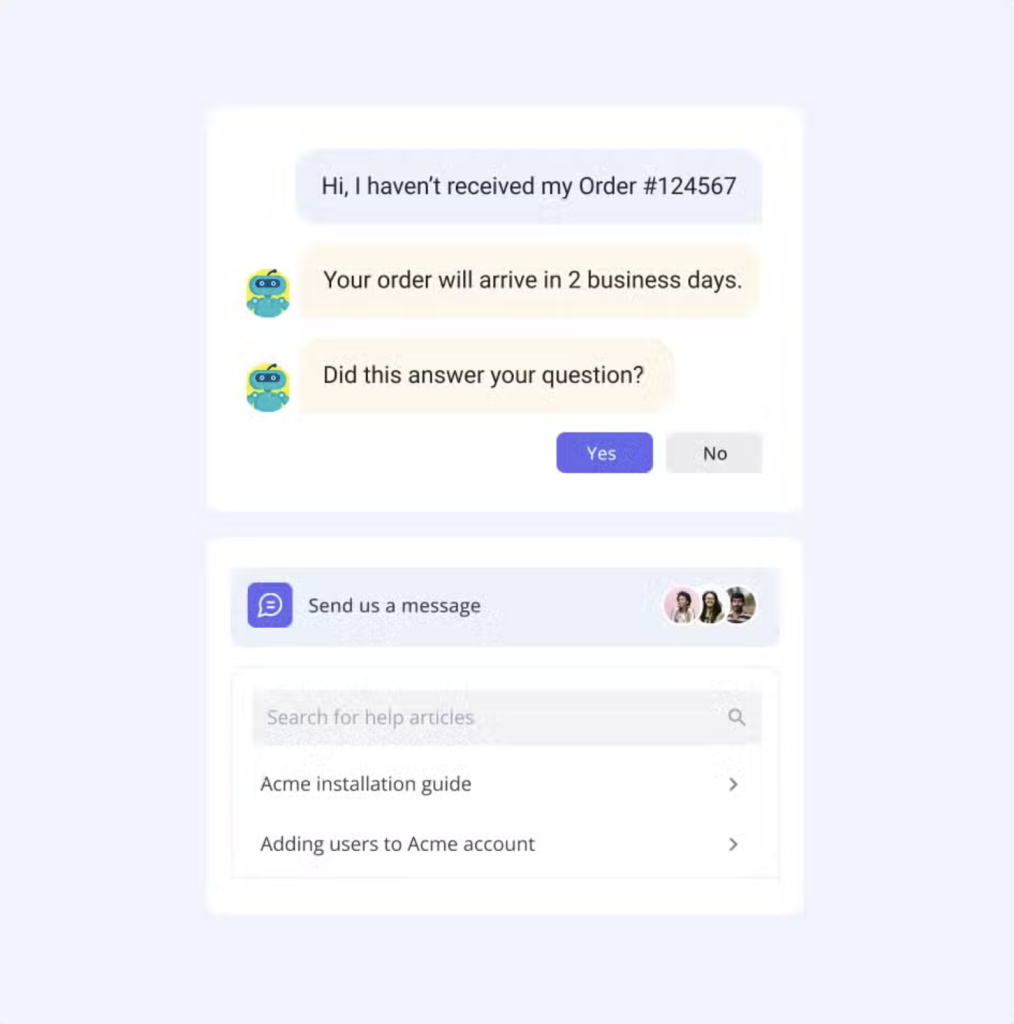
- Internal Collaboration: Forwarding emails and CC-ing half the team can slow things down. Hiver makes teamwork seamless with internal notes and shared drafts, allowing teams to discuss emails privately without creating long threads.
💡 Missive’s chat-style collaboration is great for internal discussions, but Hiver takes it a notch higher. It combines real-time discussions with structured workflows, making handoffs smoother and ensuring teams always have full context in every conversation.
- Analytics & Custom Reports: Hiver’s custom reports go beyond basic metrics, helping teams uncover patterns and make smarter decisions. Instead of just tracking response times and workload distribution from the dashboard, reports dive deeper into trends that impact support quality.
For instance, if refund requests are taking longer than expected, Hiver helps you spot the delay. Then comes the real insight—Is the refund policy unclear? Do agents need better resources? If yes, teams can update policies, improve documentation, and make FAQs more accessible—fixing the root cause.
- Seamless Integrations: Hiver connects with 100+ tools like Slack, Jira, WhatsApp, Asana, and Zapier, helping teams manage support across different platforms. Whether it’s linking your CRM, finance tools, or internal chat system, Hiver keeps everything streamlined.
💡 Missive has solid integrations, but Hiver is built to bring all customer context into one place. Agents can access data from CRMs, finance tools, and other systems directly inside Hiver.
- Knowledge Base: Support teams often answer the same questions over and over. With Hiver’s built-in knowledge base, customers can find answers on their own before reaching out. Teams can create FAQs, how-to guides, and troubleshooting articles that are easily searchable and accessible.
Pricing
Hiver offers four pricing options.
- Free forever
- Lite: $19/user per month
- Growth: $29/user per month
- Pro: $49/user per month
- Elite: Custom pricing

2. DragApp
DragApp is a productivity tool designed to streamline email and task management within Gmail. It works as a Google Chrome extension, transforming Gmail into a centralized workspace for teams.
But DragApp has some limitations. It focuses solely on email management without supporting live chat or phone channels and also, lacks a knowledge base feature.
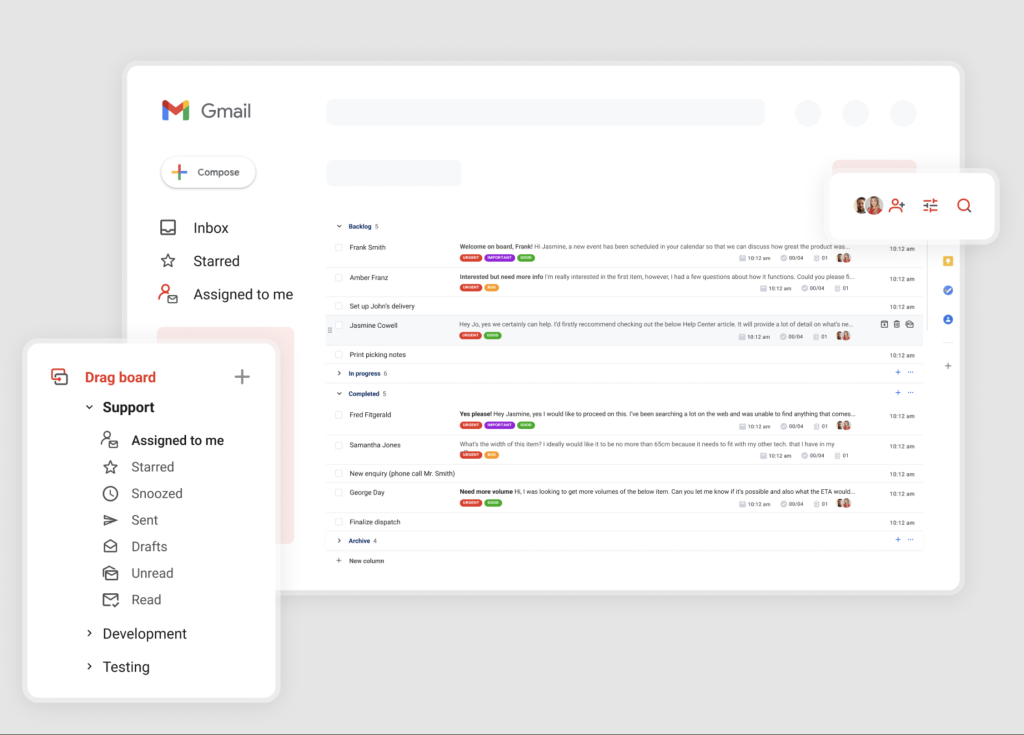
Key Features
- Shared Inbox: Enables team collaboration directly within Gmail, allowing multiple users to manage and respond to emails.
- Team Chat and Email Templates: Offers pre-set email responses to respond faster to common customer queries.
- Kanban-style Layout: Visualizes emails and tasks in a Trello-like board format, making it easier to track and manage work.
- Custom Boards: Users can create custom kanban boards for various needs, from emails to specific tasks.
Pricing
DragApp offers the following pricing options:
- Free Plan
- Starter: $12/user per month
- Plus: $18/user per month
- Pro: $24/user per month
Recommended reading
3. Help Scout
Help Scout is a powerful customer support platform that brings email support, live chat support, and a knowledge base under one single hub.
The platform is designed to mimic a traditional email inbox, which makes it familiar to use, but there’s still a learning curve. Moreover, Help Scout’s interface design is such that users can get confused between internal and external conversations. Another disadvantage of the tool is that it lacks an in-built Service Level Agreements (SLA) feature.
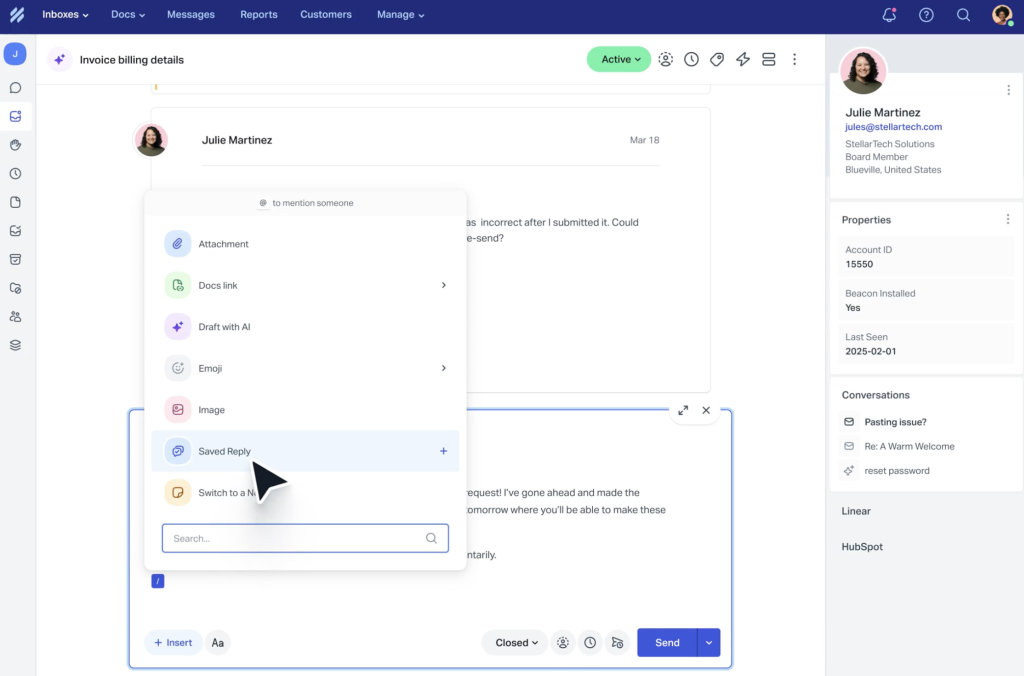
Key Features
- Beacon: Offers live chat functionality for real-time customer interactions on websites or web apps. Beacon also includes a self-service help center for customers.
- Customer Management: Provides detailed customer profiles, including past interactions, allowing for informed and contextual responses to support queries. Teams can sort, filter, and edit these profiles, and log customer details in Help Scout.
- Enhanced Docs Editor: The Docs editor has been updated for easier article creation, featuring a modern UI, shortcut menus, inline formatting, and performance enhancements for drafting and publishing help articles.
- AI Summarization: An AI feature that summarizes email threads, helping teams quickly catch up on customer conversations and identify trends.
Pricing
Help Scout offers the following pricing plans:
- Free Plan
- Standard: $50 per user per month
- Plus: $75 per user per month
Recommended reading
4. Trengo
Trengo is an omnichannel support platform designed to streamline customer communication. It includes standard channels like email, chat, and voice, along with messaging platforms such as WhatsApp and Telegram.
It integrates well with various systems like Shopify, Salesforce, HubSpot, Magento, WeChat, Instagram, and ExactOnline, enhancing its functionality.
However, users have noted challenges in viewing the history of closed tickets that are reopened by a customer. This lack of an intuitive way to view past interactions can result in the loss of context and be frustrating for both customers and service agents.

Key Features
- Automation and Chatbots: The platform offers automation features to route messages to the appropriate agents. It also provides the ability to build no-code chatbots for answering frequently asked questions (FAQs), reducing support costs and streamlining processes.
- Two-Factor Authentication (2FA): Recognizing the importance of security, Trengo has introduced mandatory 2FA for Enterprise plans, providing an extra layer of security for team access.
- Customizable WhatsApp Templates: Businesses can personalize their WhatsApp message templates with headers and footers, making messages more professional and branded.
- Knowledge Base: Trengo allows businesses to create a knowledge base accessible to both customers and service agents, aiding in quick query resolution and reducing ticket volume.
Pricing
Trengo offers the following pricing plans:
- Boost: $350/month
- Pro: $584/month
- Enterprise: Custom
5. Zendesk
Zendesk is a widely used customer support software, particularly suitable for large-scale businesses. It integrates various support channels, including email, live chat, phone, and a knowledge base, into a unified platform.
However, Zendesk has some limitations. Getting Zendesk up and running can be challenging. You might need help from the Zendesk team, but they charge between $1500 to $2800 for personalized training. Additionally, to get live support, you need to upgrade to their more expensive ‘premier plan’.
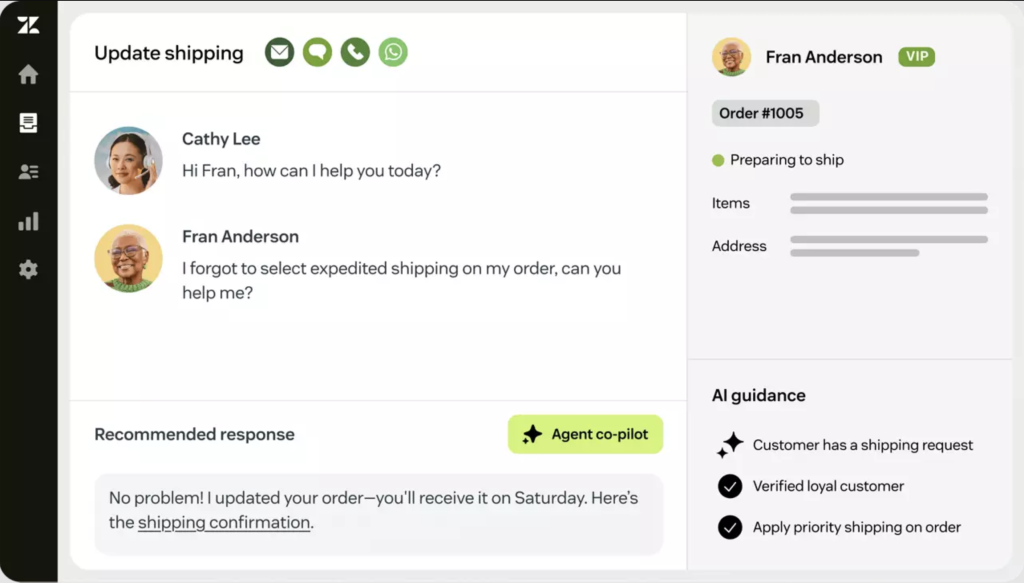
Key Features
- Skills-Based Ticket Routing: This feature enables the distribution of customer queries to the most qualified agents, ensuring that each ticket is addressed by someone with the right expertise.
- Conditional Ticket Fields: Zendesk allows customization of ticket forms to capture detailed and relevant customer information, enhancing the efficiency of the support process.
- Macros for Quick Responses: Agents can use pre-written responses for common inquiries, saving time and ensuring consistency in communication.
- Zendesk AI: Zendesk’s AI bots use artificial intelligence to improve customer support. They automatically respond to frequent questions and in cases where the query is complex, they can deflect it to a human agent.
Pricing
Zendesk has four types of pricing
- Support Team: $19 per agent per month
- Suite Team: $55 per agent per month
- Suite Professional: $115 per agent per month
- Suite Enterprise: $169 per agent per month
Recommended reading
6. Freshdesk
Freshdesk is a cloud-based customer support software that helps consolidate customer requests from various communication channels—such as email, web, phone, chat, and social media — into a centralized system.
However, Freshdesk does not seamlessly integrate with Google Workspace products, including Gmail, Google Calendar, and Google Contacts, which can be a limitation for businesses heavily relying on these tools.
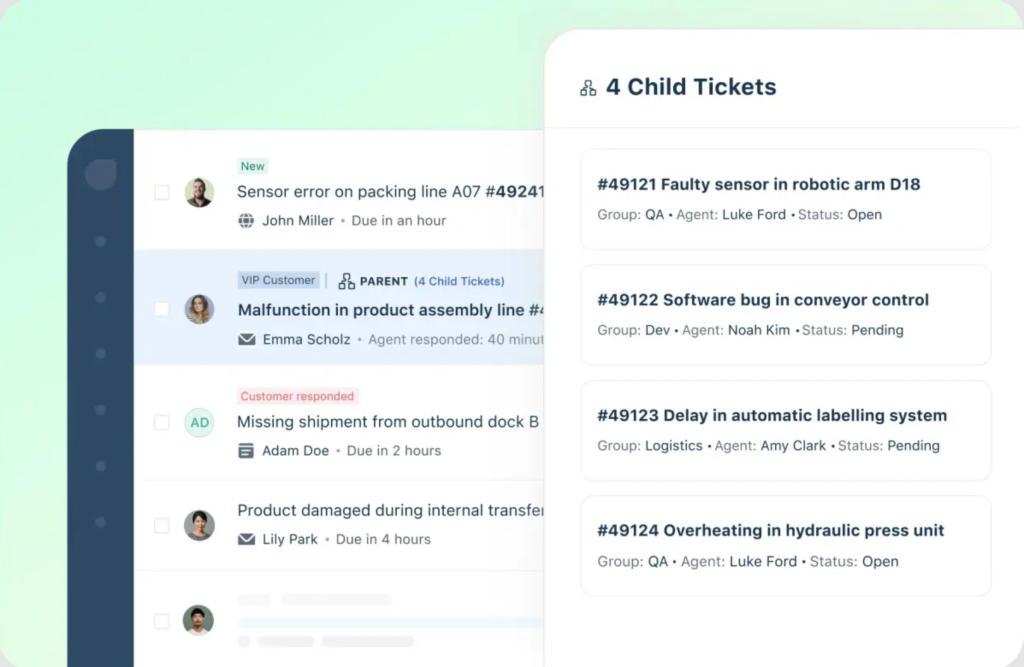
Key Features
- Parent-Child Ticketing: This feature allows complex customer issues to be broken down into smaller, manageable tasks (child tickets) that can be addressed by different teams simultaneously, thereby speeding up the resolution process.
- Customizable Agent Roles: Freshdesk enables customization of agent roles, granting different access levels based on roles and responsibilities. This includes ticket assignment rules based on agents’ expertise, ensuring effective ticket routing and management.
- Ticket Management and Automation: Freshdesk’s ticket management system automatically converts customer inquiries into tickets, making it easy for support agents to prioritize, assign, and track each query.
- Freshdesk AI: Known as Freddy AI, it offers various features to enhance customer support and agent productivity, and is available for Pro and Enterprise plan customers.
Pricing
Freshdesk offers four price tiers.
- Free: Starter plan for unlimited agents but with limited features
- Growth: $15 per agent per month billed annually
- Pro: $49 per agent per month billed annually
- Pro + AI Copilot: $49 per agent per month billed annually
- Enterprise: $69 per agent per month billed annually
7. Helpwise
Helpwise is a customer service platform that makes it easy to manage customer conversations across various channels, such as email, SMS, calls, social media, and live chat.
One of the key benefits of Helpwise is that it removes the need for shared logins, enabling team members to have their own accounts. This makes collaboration on customer conversations more straightforward.
However, unlike some other shared inbox tools, Helpwise does not offer a unified view of all inboxes on a single screen. This might be a limitation for users who prefer a comprehensive overview of all communications.

Key Features
- Custom Inbox: Users have the flexibility to create inboxes tailored to specific communication channels using Helpwise’s APIs. This customization adds versatility to the platform, accommodating various communication needs.
- Internal FAQs: The platform offers the functionality to create an internal help center. This is particularly useful for training new support team members and providing them with quick access to common queries and solutions.
- Collision Detection: Helpwise includes a collision detection mechanism that alerts team members when more than one person is responding to the same conversation thread, preventing contradictory or duplicate responses.
- Multiple Signatures: Users can create and switch between multiple email signatures, allowing for more personalized and context-specific communication with customers.
- Integrations: Helpwise boasts integration with over 50 different tools like Zapier, Hubspot, Slack, and Shopify, enhancing its utility by syncing with other business tools.
Pricing
Helpwise offers the following pricing plans:
- Standard: $12/user per month
- Premium: $23/user per month
- Advanced: $39/user per month
8. Zoho Desk
Zoho Desk is a help desk platform designed to simplify and centralize customer support communications across various channels. It’s especially suitable for small businesses, offering a freemium plan that makes it a cost-effective choice.
However, some users have found its interface somewhat complex, and the setup of automation workflows can be challenging.

Key Features
- Work Modes: This feature provides different ticket views that categorize tickets based on factors like priority, due date, and status. It helps support agents to quickly identify and focus on the most urgent tickets, thus improving the efficiency of handling customer queries.
- Ticket Assignment: Zoho Desk includes an automated Round Robin system for ticket assignment, which distributes tickets evenly among agents according to predefined rules. This eliminates the need for manual ticket allocation and ensures a fair distribution of workload.
- Auto-Tag Tickets: Leveraging its AI-powered assistant, Zia, Zoho Desk automatically detects the sentiment behind each ticket. Zia assigns tags to tickets, making it easier for agents to identify those matching their expertise and to reference past tickets.
- Zia, the AI Assistant: Zia continuously analyzes team performance, alerting managers on anomalies like a surge in incoming tickets or multiple negative responses. Additionally, Zia identifies common issues leading to tickets and helps strengthen your company’s Knowledge Base.
Pricing
Zoho Desk offers five types of pricing plans.
- Free Plan
- Express: $7 per month per user
- Standard: $14 per month per user
- Professional: $23 per month per user
- Enterprise: $40 per month per user
9. Front
Front is a customer communication software for businesses. It stands out for allowing agents to interact with customers using their work email IDs, instead of having to respond from shared inbox IDs such as support@ or info@. This makes customer interactions more personalized.
The platform consolidates customer support requests from various channels, including email, SMS, and live chat, into a single, inbox-like interface.

Key Features
- Personalization: With Front, teams can access customer history and relevant data alongside each conversation. This setup, combined with built-in collaboration tools, enables quicker and more personalized responses to customer queries.
- Workflow Management: Front offers if-then workflows to automate team workload management. Users can create rules to move customer emails to specific inboxes, assign them to teammates, or distribute them evenly within the team using round-robin.
- Integration Capabilities: Front boasts over 110 integrations and an open API, allowing users to sync their tools into one platform. This capability helps in managing multiple channels like WhatsApp, Dialpad, or Twilio in a shared space, and in tailoring message templates by syncing CRM data.
- Analytics: Front provides analytics features to optimize individual and team performance, as well as measure and improve customer experience. It includes tracking SLAs, assessing CSAT scores, and understanding team workload.
Pricing
Front offers four pricing options.
- Starter: $25 per person per month
- Professional: $65 per person per month
- Enterprise: $105 per person per month
10. Spark Mail
Spark Mail is an email client designed to streamline and organize email communication for both personal and professional use. It is available on Windows, macOS, iOS, and Android operating systems.
However, to access more advanced team collaboration features, users might need to subscribe to premium plans. Also, its email management and analytics features aren’t as extensive as other tools, like Hiver.

Key Features
- Prioritization Tools: Spark allows users to highlight important contacts with Priority and Pin functions and streamline inboxes by grouping emails by sender. This helps in quickly identifying priority emails at a glance.
- Organizational Features: The application offers tools like Done Marker and Set Aside to organize emails effectively. It also includes options to manage time with features like Send Later and Reminders, optimizing inbox management.
- Focus and Filtering: Designed to nurture focus, Spark features a Home Screen and Smart Inbox that help manage and filter out unnecessary emails with automated Newsletter and Notification inboxes.
- Spark + AI: The AI feature of Spark Mail can perform a variety of functions. This feature assists in creating email drafts quickly, tailored to the specific needs. It offers quick AI-powered reply options, generating responses in seconds. The AI tool can also proofread, adjust tone, rephrase, expand, or shorten text, enhancing the quality and effectiveness of email communication.
Pricing
Spark Mail offers the following pricing options:
- Free
- Premium Individual: $4.99/month per user
- Premium Teams: $6.99/month per user
Features to Look For In Missive Alternative Tool
When considering alternatives to Missive, here are some general features to look for in a tool:
- Multi-platform Support: Compatibility with various platforms like Android, iOS, Mac OS, and Windows.
- Email Management: Features like unified inbox, and efficient sorting and ticket filtering options.
- Privacy and Security: Consideration of privacy policies and security measures, including how the tool handles user data.
- Integration with Other Services: Compatibility with CRM platforms, social media apps, and productivity tools.
- User Interface: An intuitive and customizable user interface for ease of use.
- Collaboration Features: Options for team collaboration such as shared drafts, internal notes, and email routing rules.
- Storage Capacity: Adequate storage space for emails and attachments.
- Search Functionality: Advanced and fast search options for efficient email management.
Select The Right Missive Alternative
It’s clear that there are a variety of tools that can be considered an effective Missive Alternative, each with its strengths and unique capabilities. From advanced email management features to seamless integrations and user-focused interfaces, these alternatives cater to a wide range of needs.
Among them, Hiver emerges as a noteworthy option, particularly for its collaborative functionalities and ease of use, making it a powerful Missive alternative.
Get started with Hiver today. Free for 7 days
 Skip to content
Skip to content